2019 MERCEDES-BENZ S-CLASS SEDAN & MAYBACH stop start
[x] Cancel search: stop startPage 9 of 578
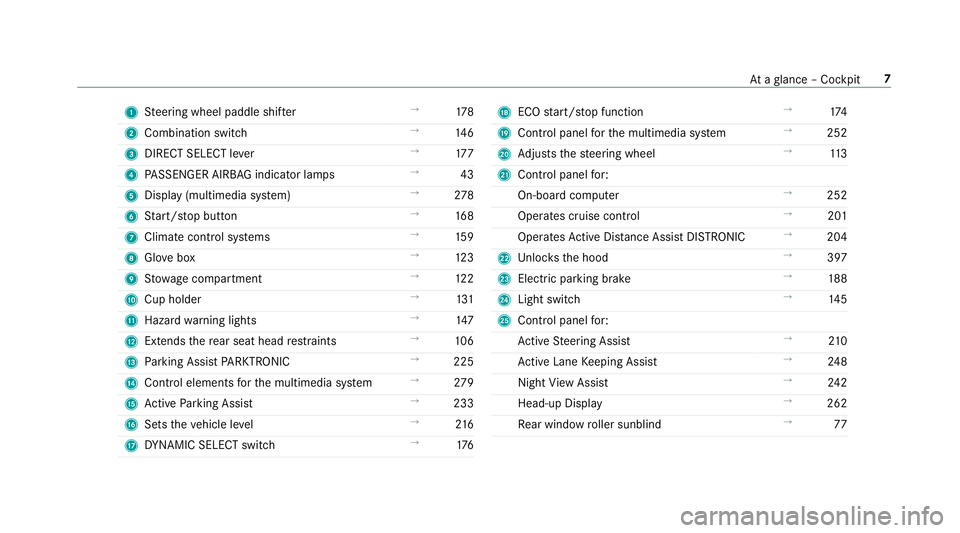
1
Steer ing wheel paddle shifter →
178
2 Comb inationswit ch →
146
3 DIRECT SELEC Tleve r →
177
4 PASSENGER AIRBAGindic ator lam ps →
43
5 Disp lay (mult imedia system) →
278
6 Start/ stop butt on →
168
7 Climat eco ntro lsy stems →
159
8 Glovebox →
123
9 Stow agecom partment →
122
A Cup holder →
131
B Haza rdwa rning light s →
147
C Extend sth ere ar seat head restra int s →
106
D Parking AssistPA RK TRONI C →
225
E Control elem ents forth emultimedia system →
279
F ActivePa rking Assist →
233
G Setstheve hicle leve l →
216
H DYNA MIC SELE CTswitc h →
176 I
ECO star t/ stop funct ion →
174
J Control pan elforth emultimedia system →
252
K Adjus tsthesteer ing wheel →
113
L Control pan elfor:
On-boar dcom puter →
252
Oper ates cruise control →
201
Oper ates ActiveDis tance AssistDIS TRONI C →
204
M Unloc ksthehood →
397
N Elect ric pa rking brak e →
188
O Light switch →
145
P Control pan elfor:
Ac tiveSt eer ing Assis t →
210
Ac tiveLa ne Keeping Assist →
248
Night View Assi st →
242
Hea d-up Display →
262
Re ar wind owroller sunblin d →
77 At
aglanc e– Coc kpit 7
Page 53 of 578
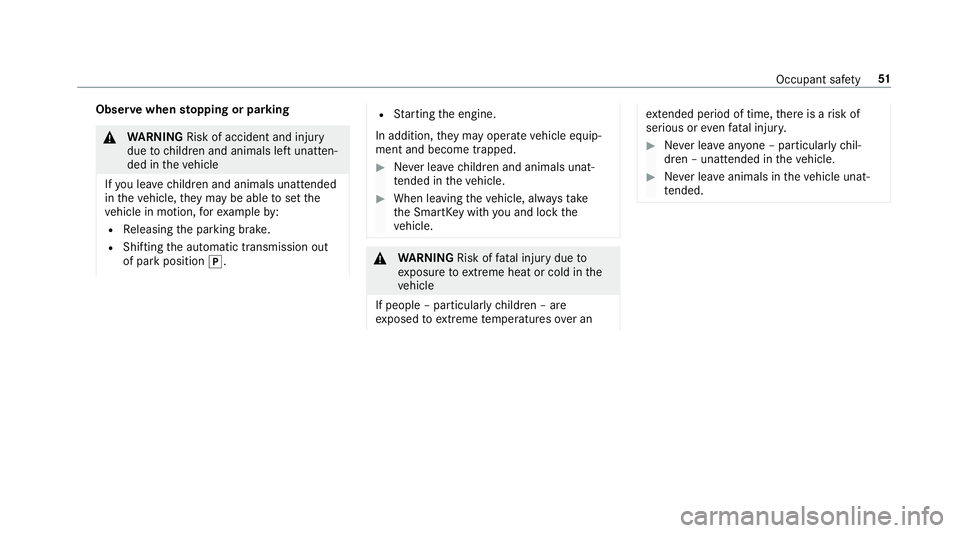
Obser
vewhen stopping orpar king &
WARNIN GRisk ofacci dent andinjury
due tochildr enand animals leftunat ten‐
de din theve hicle
If yo ulea vechildr enand animals unattende d
in theve hicle, they ma ybe ableto setth e
ve hicle inmo tion, forex am ple by:
R Releasing thepar king brak e.
R Shif ting theaut omatic transmission out
of par kposition 005D. R
Startin gth eengine.
In addition, they ma yoper ateve hicle equip‐
ment andbecome trapped. #
Neverlea vechildr enand animals unat‐
te nde din theve hicle. #
When leaving theve hicle, alwaysta ke
th eSmar tKey wit hyo uand lockth e
ve hicle. &
WARNIN GRisk offata linj urydue to
ex posur eto extreme heat or col din the
ve hicle
If people –par ticular lych ildr en–ar e
ex posed toextreme temp eratur esover an ex
tende dpe riod oftime, ther eis arisk of
ser ious oreve nfa ta linj ury. #
Neverlea veanyone –pa rticular lych il‐
dr en –unat tende din theve hicle. #
Neverlea veanim alsintheve hicle unat‐
te nde d. Occu
pant safety 51
Page 172 of 578
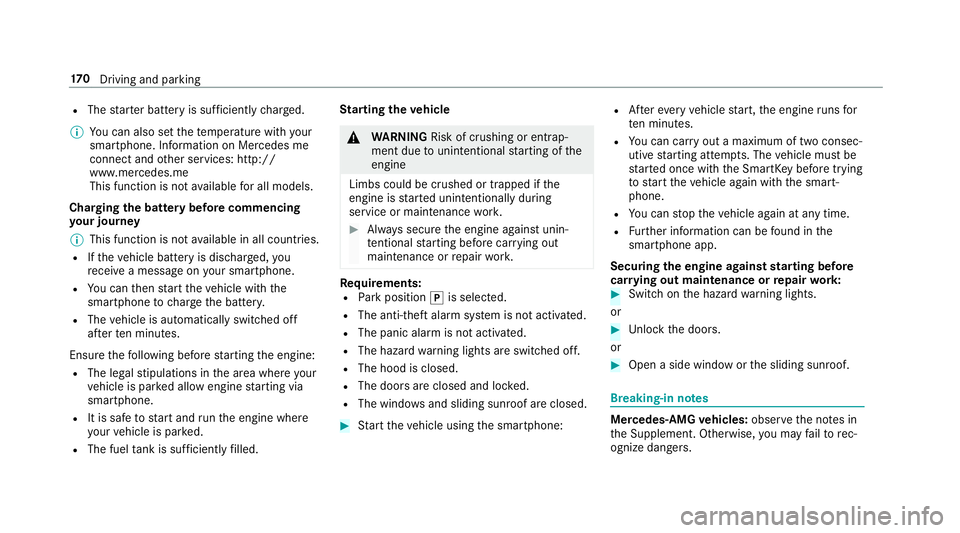
R
The star terbatt eryis suf ficie ntly charge d.
% Youcan also setth ete mp eratur ewit hyo ur
smar tphon e.Info rm atio non Mer cedesme
con nectand other services: http://
www .mercedes.me
This funct ionisno tav ailable forall model s.
Char ging thebat tery bef orecommencing
yo ur jour ney
% This function isno tav ailable inall coun tries.
R Ifth eve hicle batteryis disc harg ed,you
re cei veames sageon your smar tphon e.
R Youcan then star tth eve hicle withth e
smar tphone tocharge thebatt ery.
R The vehicle isaut omaticall yswitc hedoff
af te rte nminu tes.
Ensur eth efo llo wing beforest ar tin gth eengine:
R The legalstipulation sin thear ea wher eyo ur
ve hicle ispar kedallo wengin est ar tin gvia
smar tphon e.
R Itis saf eto star tand runth eengine where
yo ur vehicle ispar ked.
R The fuel tank issu fficien tly filled. St
arting theve hicl e &
WARNIN GRisk ofcrus hing orentr ap‐
ment dueto unin tentio nalstar tin gof the
engine
Limbs couldbecrushed ortrapped ifth e
engine isstar tedunint entionall ydur ing
ser vice ormaint enanc ewo rk. #
Alw ayssecur eth eengine agains tunin‐
te ntio nalstar tin gbef orecar rying out
maint enanceorrepair work. Re
quirement s:
R Park position 005Disselect ed.
R The anti- theftalar msystem isno tactiv ated.
R The panic alarmisno tactiv ated.
R The hazar dwa rning light sar eswitc hedoff.
R The hood isclos ed.
R The door sar eclos edand locked.
R The windo wsand slidin gsun roof areclosed. #
Startth eve hicle using thesmar tphon e: R
Aftereve ryvehicle star t,th eengine runs for
te nminu tes.
R Youcan carryout amaximum oftwoconsec ‐
utiv est ar tin gatt em pts. The vehicle mustbe
st ar tedonc ewit hth eSmar tKey bef oretrying
to star tth eve hicle again withth esmar t‐
phone.
R Youcan stop theve hicle again atanytime.
R Further information canbefound inthe
smar tphone app.
Secur ingtheengine agains tst ar ting before
car rying out maintenance orrepair work: #
Swi tchon thehazar dwa rning light s.
or #
Unloc kth edoor s.
or #
Open aside windo wor thesliding sunroof. Br
eaking-in notes Mer
cede s-AMG vehicl es:obse rveth eno tesin
th eSupplement .Ot her wise, youma yfa ilto rec‐
ogni zedangers. 17
0
Driving and parking
Page 185 of 578
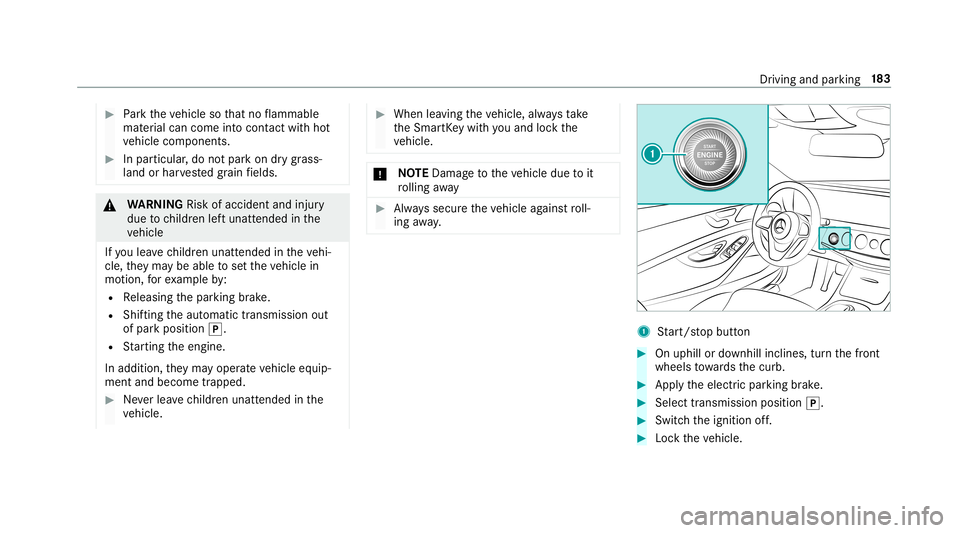
#
Park theve hicle sothat no flammab le
mat erial can com eint ocon tact with hot
ve hicle component s. #
Inpar ticular ,do notpar kon drygr ass‐
land orhar vested grain fields. &
WARNIN GRisk ofacci dent andinjury
due tochildr enleftunat tende din the
ve hicle
If yo ulea vechildr enunat tende din theve hi‐
cle, they ma ybe ableto setth eve hicle in
mo tion, forex am ple by:
R Releasing thepar king brak e.
R Shif ting theaut omatic transmiss ionout
of par kposition 005D.
R Startin gth eengine.
In addition, they ma yoper ateve hicle equip‐
ment andbecome trapped. #
Neverlea vechildr enunat tende din the
ve hicle. #
When leaving theve hicle, alwaysta ke
th eSmar tKey wit hyo uand lockth e
ve hicle. *
NO
TEDama getotheve hicle duetoit
ro lling away #
Alw ayssecur eth eve hicle agains tro ll‐
ing away. 1
Start/ stop butt on #
Onuphill ordownhill inclines, turnth efront
wheels towa rdsth ecurb. #
Appl yth eelectr icpar king brak e. #
Select transmiss ionposition 005D. #
Switc hth eignition off. #
Loc kth eve hicle. Dr
iving andparking 18
3
Page 236 of 578
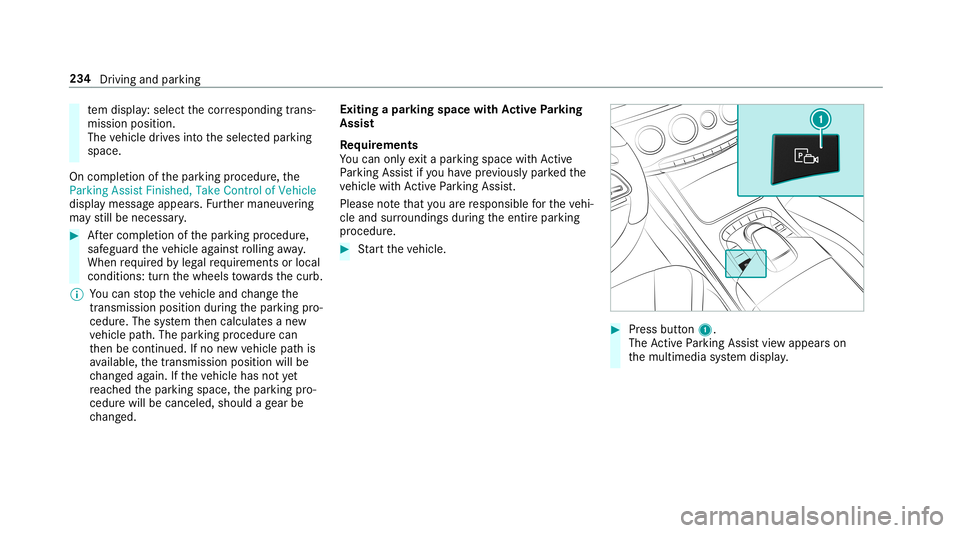
te
m disp lay: sele ctthecor responding trans‐
mission position.
The vehicle drives intoth eselect edpar king
space.
On com pletion ofthepar king procedur e,the
Parking AssistFinished, TakeContro lof Vehicle
displa ymessag eappear s.Fu rther maneuv ering
ma yst ill be nec essar y. #
Aftercom pletion ofthepar king procedur e,
saf eguar dth eve hicle agains tro lling away.
When requ ired bylegalrequ iremen tsor local
con dition s:tur nth ewheels towa rdsth ecurb.
% Youcan stop theve hicle andchang eth e
tr ans missi on positio ndu ring thepar king pro‐
cedur e.The system then calculat esane w
ve hicle path.The parking procedur ecan
th en be con tinued. Ifno newvehicle pathis
av ailable, thetransmission positionwillbe
ch ang edagain. Ifth eve hicle hasnotye t
re ac hed thepar king space, thepar king pro‐
cedur ewill becanc eled, should age ar be
ch ang ed. Exit
ingapa rking spacewit hAc tiv ePa rking
Assis t
Re quirement s
Yo ucan onlyex itapar kingspace withAc tive
Pa rking Assistif yo uha ve prev iousl ypar kedth e
ve hicle withAc tivePa rking Assist.
Please note that youar ere sponsible forth eve hi‐
cle and surround ingsdur ing theent ire par king
pr ocedur e. #
Startth eve hicle. #
Press butt on1.
The ActivePa rking Assistvie wappear son
th emultimedia system displa y. 23
4
Driving andparking
Page 309 of 578
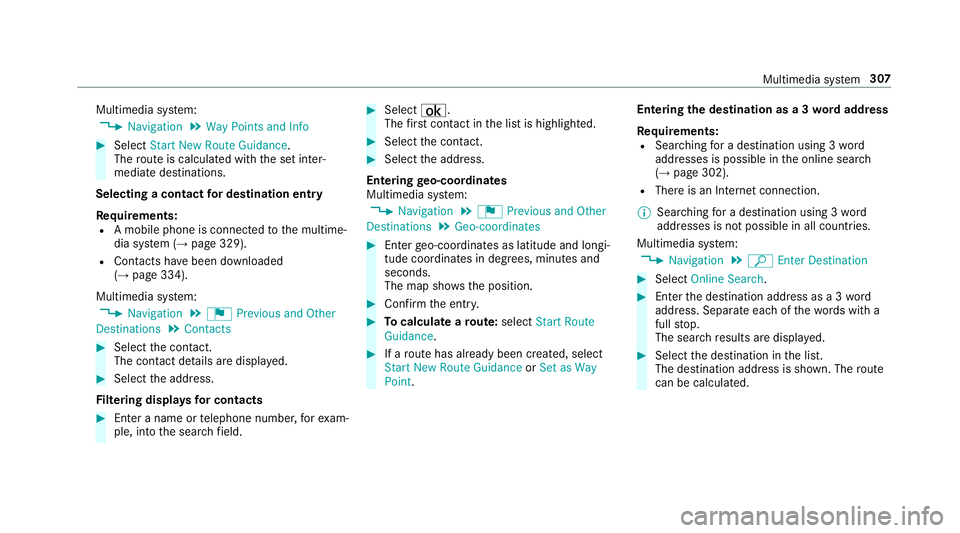
Multimedia
system:
, Navigation .
Way Point sand Info #
Select Start New Route Guidance.
The routeis calc ulatedwithth ese tint er‐
mediat edes tinat ions.
Selecting acontact fordes tinatio nen try
Re quirement s:
R Amobile phoneis con nectedto themultime‐
dia system (→pag e329).
R Cont acts have been downloaded
(→ pag e334 ).
Multimedia system:
, Navigation .
¬ Previous andOther
Dest ination s.
Contac ts #
Select thecon tact.
The cont actdetails aredispla yed. #
Select theaddr ess.
Fi lter ing disp lays forco ntac ts #
Enteranam eor telephon enumb er,fo rex am‐
ple, intoth esear chfield. #
Select ¡.
The firs tcont actinthelis tis highlight ed. #
Select thecon tact. #
Sele cttheaddr ess.
Ent ering geo-coor dinates
Multimedia system:
, Navigation .
¬ Previous andOther
Dest ination s.
Geo-coor dinates #
Enterge o-coor dinatesaslatitude andlongi‐
tude coordinat esindegr ees, minut esand
seconds.
The map showstheposition . #
Conf irm theent ry. #
Tocalcu latearo ut e: sele ctStart Route
Gu ida nce. #
Ifaro utehas already been creat ed, sele ct
St art New RouteGuidan ceorSet asWay
Poin t. Ent
ering thedes tina tion asa3 wo rdaddr ess
Re quirement s:
R Sear ching fora des tination using 3wo rd
addr esse sis poss ibleintheonline search
( → pag e302) .
R Ther eis an Interne tcon nection .
% Sear ching fora des tination using 3wo rd
addr esse sis no tposs ibleinall coun tries.
Mult imed iasystem:
, Navigation .
ª Enter Dest ination #
Select Online Search. #
Enterth edes tinat ionaddr essasa3 wo rd
addr ess. Separateeac hof thewo rdswit ha
full stop.
The sear chresults aredispla yed. #
Select thedes tinat ioninthelis t.
The destinat ionaddr essissho wn. The route
can becalc ulated. Mult
imed iasystem 30
7
Page 314 of 578
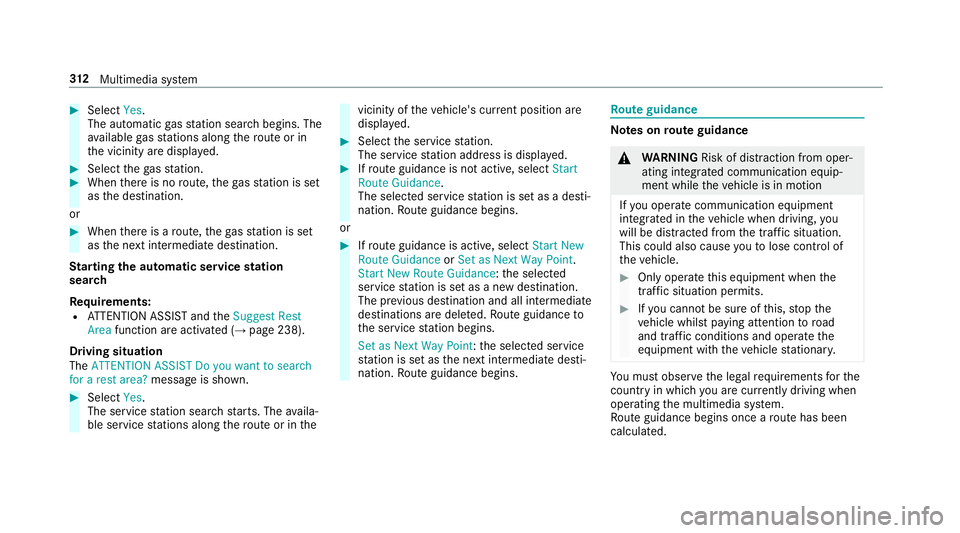
#
Select Yes.
The automatic gasst atio nsear chbegins. The
av ailable gasst atio nsalon gth ero uteor in
th evicinit yar edispla yed. #
Select thega sst atio n. #
When ther eis no route, thega sst atio nis set
as thedes tinat ion.
or #
When ther eis aro ute, thega sst atio nis set
as thene xt int ermediat edes tinat ion.
St arting theaut oma ticser vice station
sear ch
Re quirement s:
R ATTENTION ASSISTand theSuggest Rest
Area function areactiv ated (→ pag e238).
Dr iving situation
The ATTE NTION ASSIS TDo you want tosearch
for arest area? messag eis sho wn. #
Select Yes.
The service statio nsear chstar ts.The availa‐
ble servicest atio nsalon gth ero uteor inthe vicinity
oftheve hicle's current positio nar e
di spl ayed. #
Select theser vice statio n.
The servicest atio naddr essisdispla yed. #
Ifro uteguidan ceisno tact ive, sele ctStart
Rout eGuidan ce.
The selected ser vicest atio nis setas ades ti‐
nat ion.Ro uteguidan cebegin s.
or #
Ifro uteguidan ceisact ive, sele ctStart New
Rout eGuidan ceorSet asNex tWay Point.
St art New RouteGuidan ce:th eselect ed
ser vice statio nis setas ane wdes tinatio n.
The prev ious destination andallintermediat e
des tination sar edele ted. Ro uteguidan ceto
th eser vice statio nbegin s.
Set asNex tWay Point:theselect edser vice
st atio nis setas thene xt int ermediat edes ti‐
nation .Ro uteguidan cebegin s. Ro
uteguidanc e No
teson rout eguidanc e &
WARNIN GRisk ofdist ra ction from oper‐
ati ng integr ated commu nication equip‐
ment whiletheve hicle isin mo tion
If yo uoper ateco mm unic ationeq uipme nt
int egrat edintheve hicle when driving, you
will bedistract edfrom thetra ffic situat ion.
This could alsocause youto lose control of
th eve hicle. #
Onlyoper ateth is eq uipmen twhen the
tr af fic situ ation per mits. #
Ifyo ucan notbe sur eof this, stop the
ve hicle whilstpa ying attention toroad
and traffic condi tions andoperate the
eq uipment withth eve hicle statio nary. Yo
umus tobse rveth eleg alrequ iremen tsforth e
cou ntryin whi chyouar ecur rentl ydr ivi ng when
op erati ng themultimedia system.
Ro uteguidan cebegin son ce aro utehas been
calc ulated. 31
2
Multimedia system
Page 512 of 578
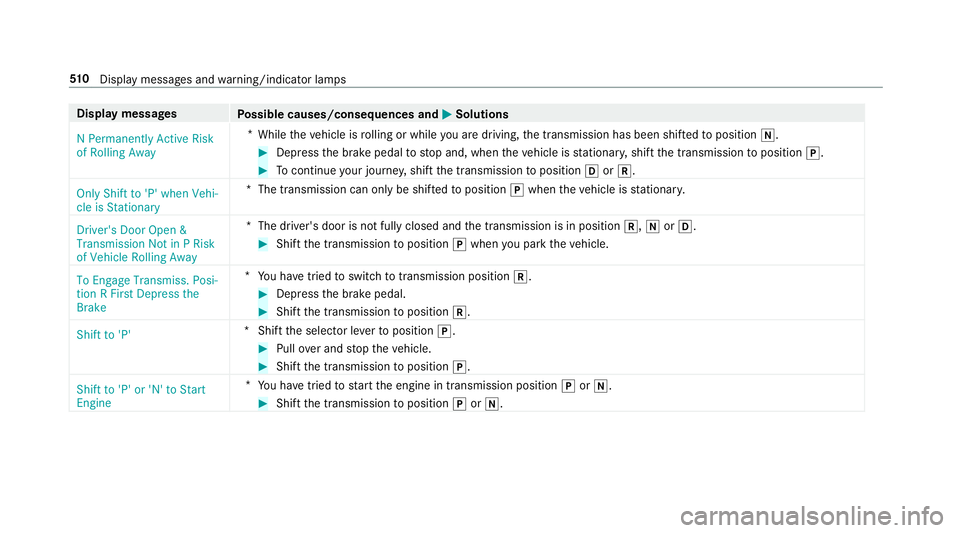
Disp
laymes sages
Possible causes/conseq uencesand0050 0050
Solutions
N Permanen tlyAct ive Risk
of Rolling Away *
While theve hicle isrolling orwhile youar edr ivin g,thetra nsmiss ionhas been shiftedto position 005C. #
Depr essthebr ak epedal tostop and, when theve hicle isstatio nary,shif tth etransmission toposition 005D. #
Tocontinu eyo ur jour ne y,shif tth etransmission toposition 005Bor005E.
Only Shift to'P' when Vehi-
cle isStationar y *
The transmis sioncanonlybe shif tedto position 005Dwhen theve hicle isstatio nary.
Driv er'sDoo rOp en &
Tra nsmi ssion Not inPRi sk
of Veh icleRo lling Awa y *
The driver' sdo or isno tfu lly clo sed and thetransmission isin position 005E,005Cor005B. #
Shif tth etra nsmiss iontoposition 005Dwhen youpar kth eve hicle.
To Engage Transmiss. Posi-
tion RFirst Depress the
Brake *
Youha ve trie d to switc hto trans missi on positio n005E. #
Dep ress thebr ak epedal. #
Shif tth etra nsmiss iontoposition 005E.
Shift to'P' *
Shif tth eselect orleve rto position 005D. #
Pull overand stop theve hicle. #
Shif tth etra nsmiss iontoposition 005D.
Shift to'P' or'N' toStart
En gine *
Youha ve trie d to star tth eengine intra nsmiss ionposition 005Dor005C. #
Shif tth etra nsmiss iontoposition 005Dor005C. 51
0
Display messa gesand warning/ indic ator lam ps