2019 MERCEDES-BENZ S-CLASS SEDAN & MAYBACH USB
[x] Cancel search: USBPage 29 of 578
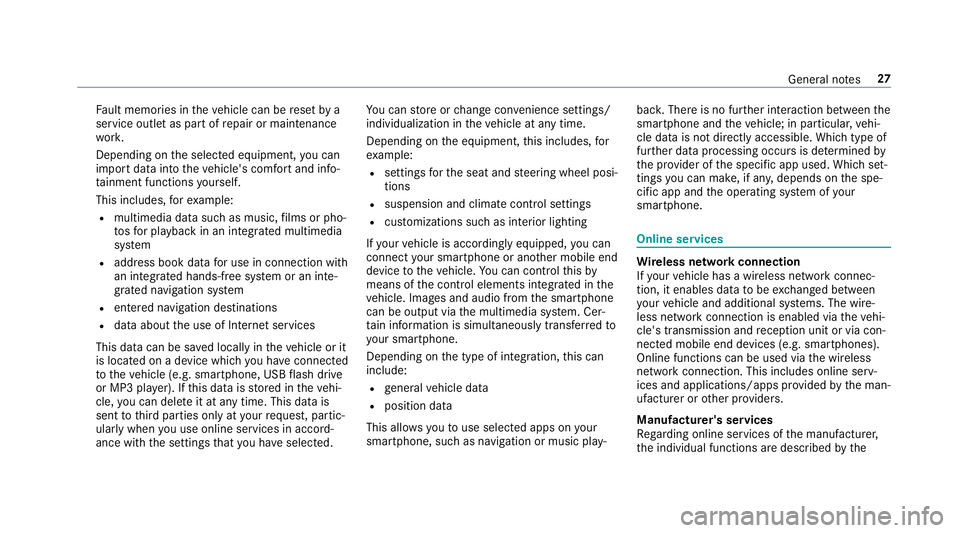
Fa
ult mem ories intheve hicle canberese tby a
ser vice outle tas par tof repair ormaint enanc e
wo rk.
Dep endingontheselect edequipment, youcan
im por tdat aint oth eve hicle's comfortand info‐
ta inm ent func tionsyo urself .
This includes ,fo rex am ple:
R mult imed iadata suchas music ,fi lms orpho‐
to sfo rpla yba ckinan integratedmultimedia
sy stem
R addr essbook datafo ruse inconnection with
an integr ated hands-fr eesystem oran inte‐
grat ednavig ation system
R entered navig ation destinat ions
R dataabout theuse ofInt erne tser vices
This datacan besave dlocally intheve hicle orit
is locat edon ade vice whichyo uha ve connect ed
to theve hicle (e.g.smar tphone, USBflash drive
or MP3 player). Ifth is dat ais stor ed intheve hi‐
cle, youcan deleteitat anytim e.This datais
sen tto third par ties onlyat your requ est,par tic‐
ular lywhen youuse onlineser vices inacc ord‐
anc ewit hth ese ttings that youha ve select ed. Yo
ucan stor eor chang econ venie nce settings /
ind ividu aliza tionin theve hicle atanytime.
Depending ontheeq uipment, this inc ludes, for
ex am ple:
R setting sfo rth eseat andsteer ing wheel posi‐
tion s
R suspension andclimat econ trol settings
R customizations suchas interior ligh ting
If yo ur vehicle isaccor dinglyeq uipped ,yo ucan
co nn ect your smar tphon eor ano ther mobile end
de vice totheve hicle. Youcan contro lth is by
means ofthecon trol element sint egr ated inthe
ve hicle. Imagesand audiofrom thesmar tphon e
can beoutput viathemultimedia system. Cer‐
ta in inf ormatio nis simult aneousl ytransf erredto
yo ur smar tphon e.
De pen dingon thetype ofintegr ation, this can
inc lude:
R gener alvehicle data
R position data
This allowsyouto use selected apps onyour
smar tphon e,suc has navig atio nor musi cpla y‐ bac
k.Ther eis no further interaction between the
smar tphone andtheve hicle; inpar ticular ,ve hi‐
cle datais no tdir ectl yaccessible. Whichtype of
fur ther dat apr ocessin goccur sis de term ined by
th epr ov ider ofthespecif icapp used. Whichse t‐
ting syo ucan make,ifan y,depends onthespe‐
cif icapp andtheoper ating system ofyour
smar tphon e. Onlin
eser vices Wi
reless netw orkconnection
If yo ur vehicle hasawir eless networkconn ec‐
tion, itenables datato be exc hang edbetween
yo ur vehicle andadditional systems. Thewire‐
less networkcon nect ionisenabled viatheve hi‐
cle's transmission andrecep tion unitor via con‐
nect edmob ile end device s(e.g .sma rtphones).
Onlin efunc tionscan beused viathewir eless
ne tworkcon nect ion.This includes onlineserv‐
ices andapplications/ appsprov ided bytheman‐
uf actur eror other prov ider s.
Manu factu rer's services
Re garding onlin eser vice sof themanuf acturer,
th eindividual functionsar edescr ibedbythe Gene
ralno tes 27
Page 125 of 578
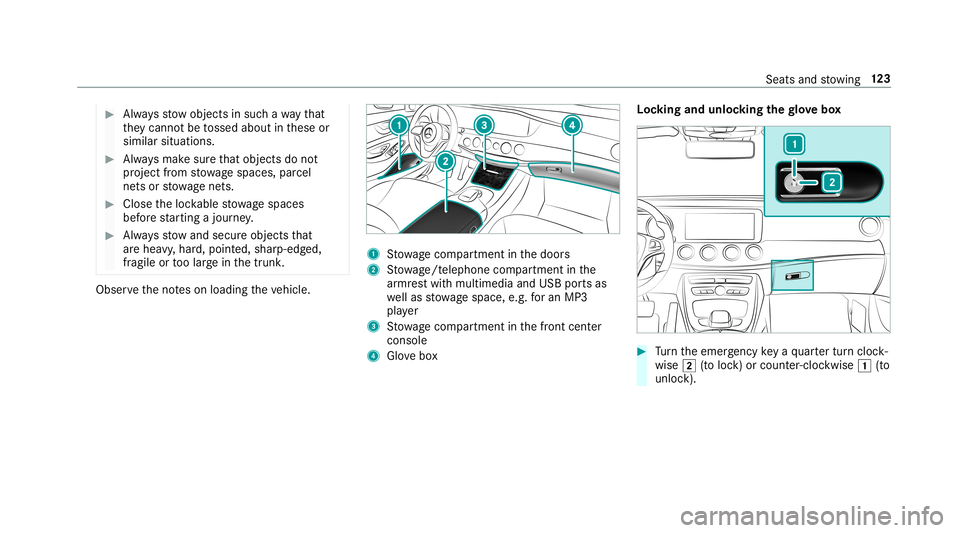
#
Alw aysst ow object sin suc hawa yth at
th ey canno tbe tossed about inthese or
similar situation s. #
Alw aysmak esur eth at obj ect sdo not
pr oject from stow agespac es,parcel
ne ts or stow agene ts. #
Close theloc kable stow agespac es
bef orest ar tin gajo ur ne y. #
Alw aysst ow and secureobj ect sth at
ar ehea vy,har d,poin ted, shar p-edg ed,
fr agile ortoolarg ein thetrunk . Obser
vetheno teson loadi ngtheve hicle. 1
Stow agecom partment inthedoor s
2 Stow age/t eleph onecom partment inthe
ar mr estwit hmult imed iaand USBpor tsas
we llas stow agespac e,e.g .fo ran MP3
pla yer
3 Stow agecom partment inthefront cent er
con sole
4 Glovebox Loc
king andunloc kingthegl ove box #
Turn theemer gency keya qu artertur ncloc k‐
wis e0048 (to loc k)or count er-cloc kwise 0047(to
unloc k). Seats
andstow ing 12
3
Page 140 of 578
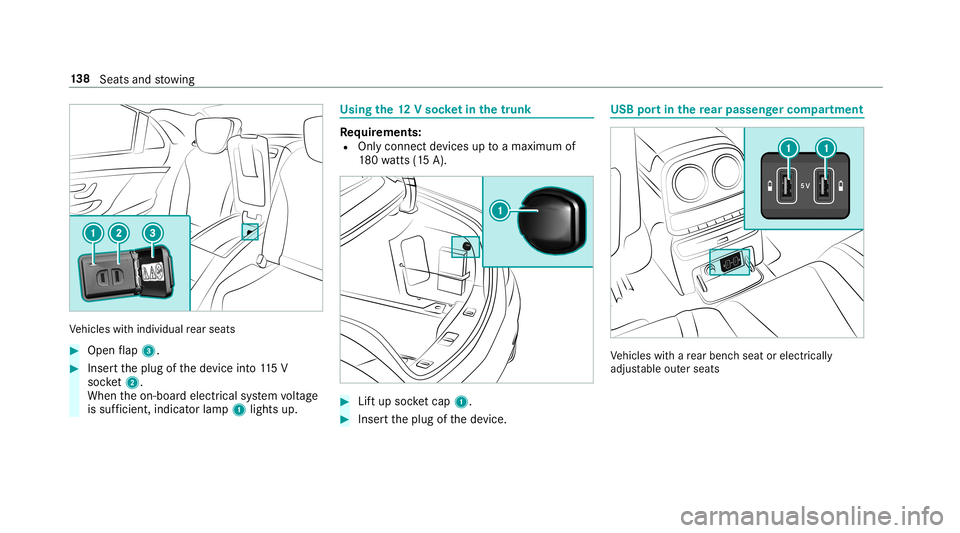
Ve
hicles withindividual rear seat s #
Open flap 3. #
Inser tth eplug ofthede vice into11 5V
soc ket2.
Wh entheon- boar delectr icalsystem voltag e
is suf ficie nt, indi catorlamp 1light sup. Using
the12 Vso cket inthetrunk Re
quirement s:
R Onlycon nectde vices uptoamax imum of
18 0wa tts (15 A). #
Lift up soc ketcap 1. #
Inse rttheplug ofthede vice. USB
portin there ar passe nger comp artment Ve
hicles withare ar ben chseat orelectr ically
adjus table outerseats 13
8
Sea tsand stow ing
Page 198 of 578
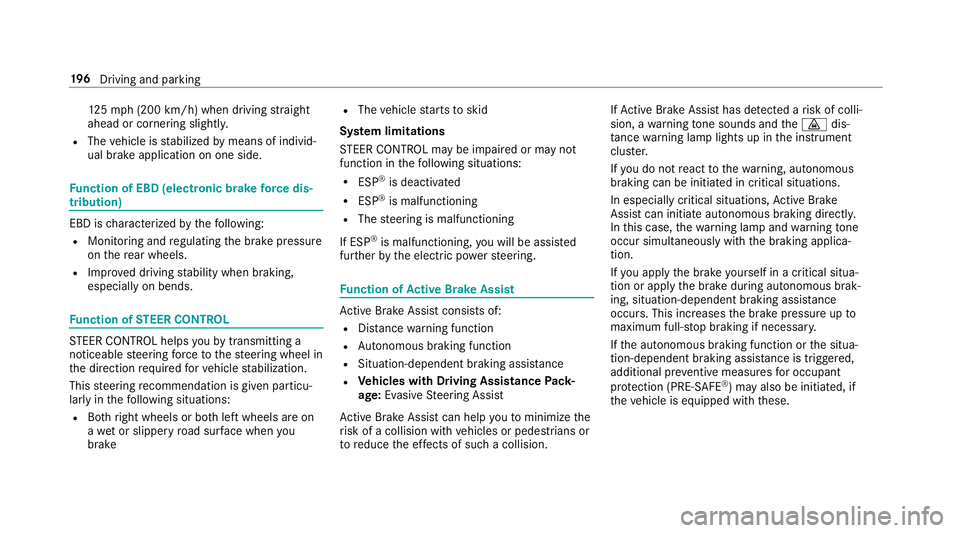
12
5mp h(2 00 km/h) whendr iving stra ight
ahead orcor ner ing slight ly.
R The vehicle isstabiliz edbymeans ofindivi d‐
ua lbr ak eapp lication onone side. Fu
nction ofEBD (electr onicbrak efo rc edis‐
tr ibut ion) EB
Dis ch aract erize dby thefo llo wing:
R Mon itor ing and regulating thebr ak epr essur e
on there ar wheels .
R Improv ed driving stabilit ywhen brakin g,
espe ciallyon ben ds. Fu
nction ofSTEER CONT ROL ST
EER CONTR OLhelpsyo uby trans mitting a
no tice ablesteer ing forc eto thesteer ing wheel in
th edir ect ion requ ired forve hicle stabiliz ation.
This steer ing recomme ndation isgiv en particu‐
lar lyin thefo llo wing situat ions:
R Both right wheels orboth leftwheels areon
a we tor slip pe ry road sur face whe nyo u
br ak e R
The vehicle star ts to skid
Sy stem limita tions
ST EER CONTR OLmaybe impa ired orma yno t
fu nctio nin thefo llo wing situat ions:
R ESP®
is deact ivat ed
R ESP®
is malfun ctionin g
R The steer ing ismalfunct ioning
If ES P®
is malfunct ioning,youwill beassis ted
fur ther by theelectr icpo we rst eer ing. Fu
nction ofActiv eBr ak eAs sist Ac
tiveBr ak eAssi stconsi stsof:
R Distance warning func tion
R Autonomo usbraki ng func tion
R Situ ation-d epend ent braki ng assist anc e
R Vehicl eswith Drivin gAss istanc ePa ck‐
ag e:Evasi ve Steer ing Assis t
Ac tiveBr ak eAssi stcan helpyo uto minimize the
ri sk ofacollision withve hicles orpedes trians or
to reduce theef fects ofsuch acol lision . If
Ac tiveBr ak eAssi sthas detected arisk ofcolli‐
sion, awa rning tone sou nds and the00BA dis‐
ta nce warning lam plight sup intheins trument
clus ter.
If yo udo notre act tothewa rning, autono mous
br akin gcan beinit iated incritic alsituat ions.
In espec iallycritic alsituat ions,Ac tiveBr ak e
Assi stcan initia te aut onomo usbrakin gdir ect ly.
In this case, thewa rning lam pand warning tone
occu rsi mu ltane ously with thebr aking applica‐
tion .
If yo uappl yth ebr ak eyo urself inacr itical situa‐
tio nor appl yth ebr ak edur ing autonomous brak‐
ing, situation -dependen tbr aking assistance
occu rs.Thi sincr eases thebr ak epr essur eup to
maximu mfull -sto pbr aking ifnec essar y.
If th eaut onomous braking function orthesitua‐
tion -dependen tbr aking assistance istrig ge red,
additional prev ent ive measur esforoccupa nt
pr otect ion (PRE-S AFE®
)ma yalso beinitiat ed,if
th eve hicle iseq uipped withth ese. 19
6
Driving and parking
Page 266 of 578
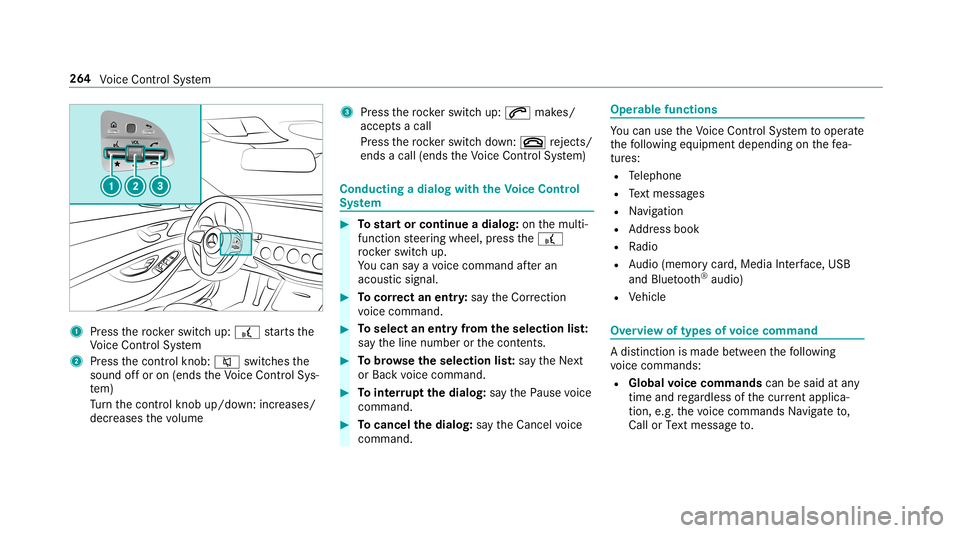
1
Press thero ck er switc hup: £ star ts the
Vo ice Cont rolSy stem
2 Press thecon trol kn ob: 0063 switchesthe
sound offor on (ends theVo ice Cont rolSy s‐
te m)
Tu rn thecon trol kn ob up/do wn:increases/
decr eases thevo lume 3
Press thero ck er switc hup: 0061 makes/
accep tsacall
Pr ess thero ck er switc hdo wn: 0076 rejects /
end sa cal l(e nds theVo ice Cont rolSy stem) Conducting
adialog withth eVo ice Contr ol
Sy stem #
Tostar tor continue adialo g:on themulti‐
func tion steer ing wheel, press the£
ro ck er switc hup.
Yo ucan saya vo ice com mand afte ran
acou stic sign al. #
Tocor rect an ent ry:sa yth eCorrect ion
vo ice com mand . #
Toselect anentr yfrom theselecti onlist:
sa yth eline number orthecon tents. #
Tobrows eth eselecti onlist:sa yth eNext
or Back voice com mand . #
Tointerru pt thedia log: sayth ePause voice
com mand . #
Tocancel thedia log: sayth eCancel voice
com mand . Oper
ablefunct ions Yo
ucan usetheVo ice Cont rolSy stem tooper ate
th efo llo wing equipmen tdepen dingonthefe a‐
tur es:
R Telephon e
R Text mes sage s
R Navig ation
R Address book
R Radio
R Audio (memor ycar d,Media Interface, USB
and Bluetoo th®
audio)
R Vehicle Ov
ervie wof types ofvoice comm and A
dis tinction ismade between thefo llo wing
vo ice com mand s:
R Global voice comm andscan besaid atany
time andrega rdless ofthecur rent applica ‐
tio n,e.g .th evo ice com mand sNavigat eto,
Call orText mess ageto. 26
4
Voice Cont rolSy stem
Page 268 of 578

Switc
hvo ice comm ands Vo
ice comm and Function
Navigation To
switc hto navig ation mod e
Ma p To
switc hto map display
Address book To
switc hto addr essbook
Telep hone To
switc hto telephon emode
Text mess age To
switc hto text mes sage s
Radio To
switc hto radio mode
Media To
switc hto media mode
USB To
switc hto USB
Memory card To
switc hto memor ycar d
Internet application
star ta Mer cedes-Ben zon line applic ation.The applic ationmus tbe calle dup bytouc hon ce prior
to use.
Mer cedes-Ben zAp ps To
switc hto Mer cedes-Ben zApps
Connect To
switc hto Interne tmode 266
Voice Cont rolSy stem
Page 299 of 578
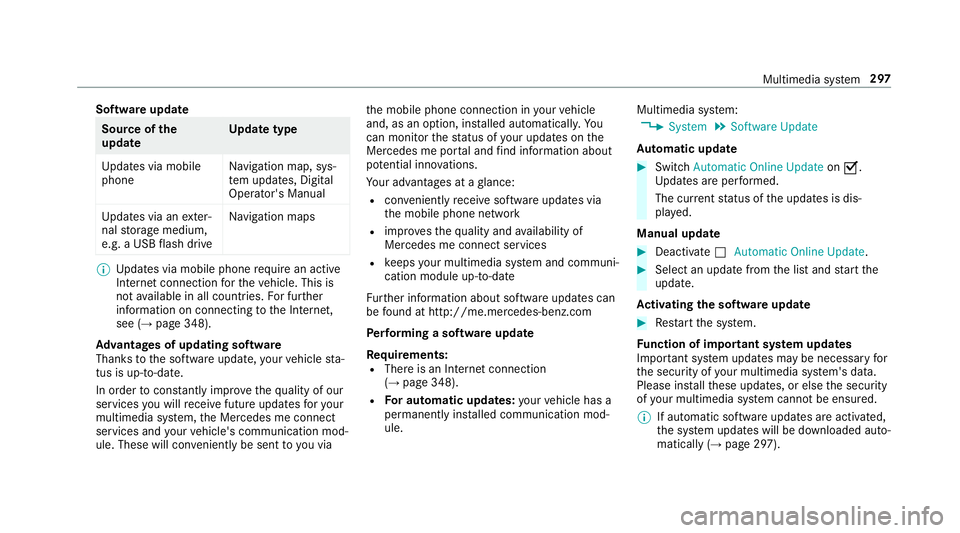
Sof
twareupda te Sour
ceofthe
updat e Up
dat etype
Up dat esvia mobile
phone Na
vig ation map,sys‐
te m upd ates, Digit al
Oper ator's Manua l
Up dat esvia anexter‐
nal stor ag emedium,
e.g. aUSB flash drive Na
vig ation maps %
Updat esvia mobile phonerequ ire an act ive
Int erne tcon nection forth eve hicle. Thisis
no tav ailable inall coun tries. Forfur ther
inf ormation oncon nect ingtotheInt erne t,
see (→pag e348).
Ad vantag esofupd ating software
Thank sto thesof twareupdat e,your vehicle sta‐
tus isup-t o-dat e.
In order tocons tantl yimpr ovethequ alit yof our
ser vices youwill recei vefutur eupd ates foryo ur
mult imed iasystem, theMer cedes meconnect
ser vices andyour vehicle's communication mod‐
ule. These willconvenie ntly besent toyouvia th
emobile phoneconnect ioninyour vehicle
and, asan option, installed automat ically.Yo u
can moni torth est atus ofyour updat eson the
Mer cedes meportaland find informa tionab ou t
po tentia linno vatio ns.
Yo ur adv antages ataglanc e:
R con venie ntly recei vesof twareupda tesvia
th emobile phonenetwork
R improve sth equ alit yand availabilit yof
Mer cedesme connectser vices
R keeps your mult imed iasystem and comm uni‐
cation module up-to-dat e
Fu rther information aboutsoftwareupdat escan
be found athttp :/ /m e.m erced es-ben z.co m
Pe rfor min gasof twareup date
Re quirement s:
R Ther eis an Interne tcon nection
(→ pag e348).
R Foraut omat icupdat es:yo ur vehicle hasa
per manent lyins talled com munic ationmod‐
ule. Multim
ediasystem:
, System .
Soft ware Update
Au tomatic update #
Swi tchAuto matic Onl ine Update on 0073.
Up dat esareper form ed.
The current status oftheupdat esisdis‐
pla yed.
Manu alupd ate #
Deact ivat e0053 Auto matic OnlineUpdate. #
Select anupdat efrom thelis tand star tth e
updat e.
Ac tiv atin gthe softwa reupdat e #
Restar tth esy stem.
Fu nction ofimpor tant system updates
Im por tant system updat esma ybe neces saryfo r
th esecur ityofyour mult imed iasystem's data.
Please installth ese updat es,orelse thesecur ity
of your mult imed iasystem cann otbe ensur ed.
% Ifaut omatic softwareupdat esareactiv ated,
th esy stem updat eswill bedownloaded auto‐
maticall y(→ pag e29 7). Multimedia
system 29
7
Page 337 of 578

#
Select Synch ronizeContacts .
Cal ling up contacts
Mu ltimed iasystem:
, Phone .
ª Contac ts
Depen dingonthech aract erset,th efo llo wing
op tion scan beused tosear chforcont acts:
R searc hingbyinit ials
R sear ching byname
R searching byphone number #
Enterch aract ersint oth esear chfield.
A select ionofpossible contacts appea rs.
Ent ering mor ech aract ersint oth esear ch
fi eld narrows down thenumber ofpossible
select ions. #
Select thecon tact.
A cont actcan cont ain th efo llo wing details:
R phon enumb ers
R navig ation addresses
R geo-coor dinates
R Interne taddr ess Editing
thefo rm atofaco ntact's name
Mul timedi asy stem:
, Phone .
Z Option s.
Con-
tact s.
Name Format
The follo wing option sar eav ailable:
R Last Name ,Fir stName
R Last Name FirstName
R FirstName LastName #
Select anoptio n.
Ov ervie wof impor tingcontact s
Contact sfrom various sour ces Sour
ce Requirement s
ò Memor ycar dT heSD memor ycar d
is inser ted.
ò USBdevice TheUSB device is
inser tedin theUSB
por t. Sour
ce Requirement s
ñ Bluetooth®
con‐
nectio n If
th esendin gof
vCar dsvia Blue tooth®
is suppor ted, vCar ds
can berecei vedon
mobile phones ornet‐
book s,forex am ple.
Blue tooth®
is act iva‐
te din themultimedia
sy stem and onthe
re spectiv ede vice
(see themanuf actur‐
er's oper ating instruc‐
tion s).
ó Mobile phone Themobile phoneis
con nect edtothemul‐
timedia system. Im
por ting contacts intoth econtact smenu
Multi media system:
, Phone .
Z Option s.
Contac ts #
Select Import. #
Select anoption . Multimedia
system 335