2019 MERCEDES-BENZ S-CLASS SEDAN & MAYBACH dimensions
[x] Cancel search: dimensionsPage 232 of 578
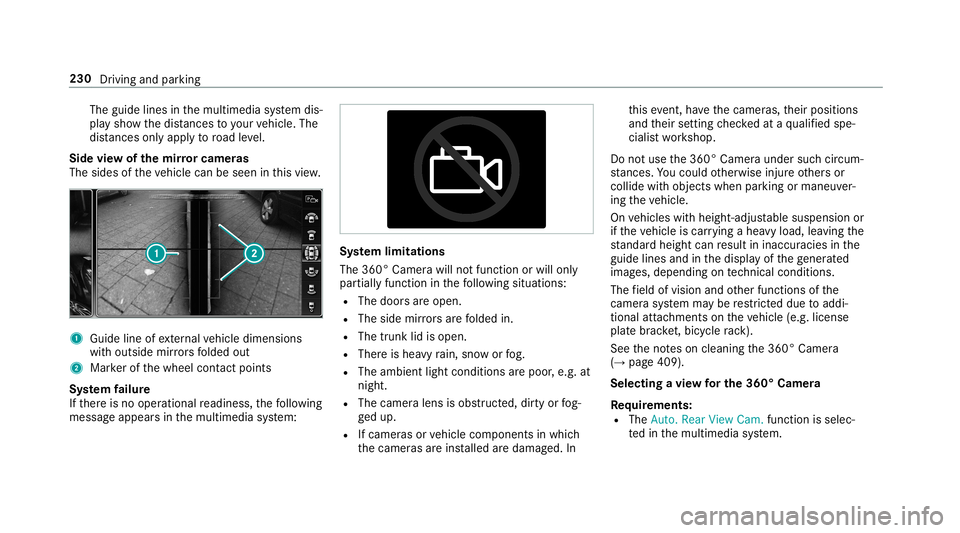
The
guide linesinthemultimedia system dis‐
pla ysho wthedis tances toyour vehicle. The
dis tances onlyapply toroad leve l.
Side viewof themir rorca mer as
The side sof theve hicle canbeseen inthis vie w. 1
Guide lineofextern al vehicle dimensions
wit houtside mirrors folded out
2 Markerof thewheel contact poi nts
Sy stem failur e
If th er eis no oper ational readin ess, thefo llo wing
mess ageappear sin themultimedia system: Sy
stem limita tions
The 360° Camera willnotfun ction orwill only
par tiall yfun ction inthefo llo wing situat ions:
R The door sar eopen .
R The side mirrors arefo lded in.
R The trunk lidisopen .
R Ther eis hea vyrain, sno wor fog.
R The ambient lightcondit ionsarepoor ,e.g. at
night.
R The camer alens isobs truct ed, dirtyor fog‐
ge dup.
R Ifcamera sor vehicle component sin whic h
th ecamer asareins talled aredamag ed.In th
is eve nt,have thecamer as,their position s
and their setting checkedat aqu alif ied spe‐
cialis two rkshop.
Do notuse the360° Camer aunder suchcir cum‐
st anc es.Youco uld other wise injureot her sor
collide withobject swhen parking ormaneuv er‐
ing theve hicle.
On vehicles withheight-adjus table suspension or
if th eve hicle iscar rying ahea vyload, leavingth e
st andar dheigh tcan result ininaccur aciesinthe
guide linesandinthedispla yof thege ner ated
ima ges,depending ontech nica lcond itions.
The field ofvision andother funct ionsofthe
came rasystem maybe restrict ed dueto addi‐
tio nal attachme ntson theve hicle (e.g.license
plat ebr ac ket,bicy cle rack ).
See theno teson cleaning the360° Camer a
(→ pag e409).
Selecting avie wforthe 360° Camer a
Re quirement s:
R The Auto.Rear View Cam. function isselec‐
te din themultimedia system. 230
Driving andparking
Page 405 of 578
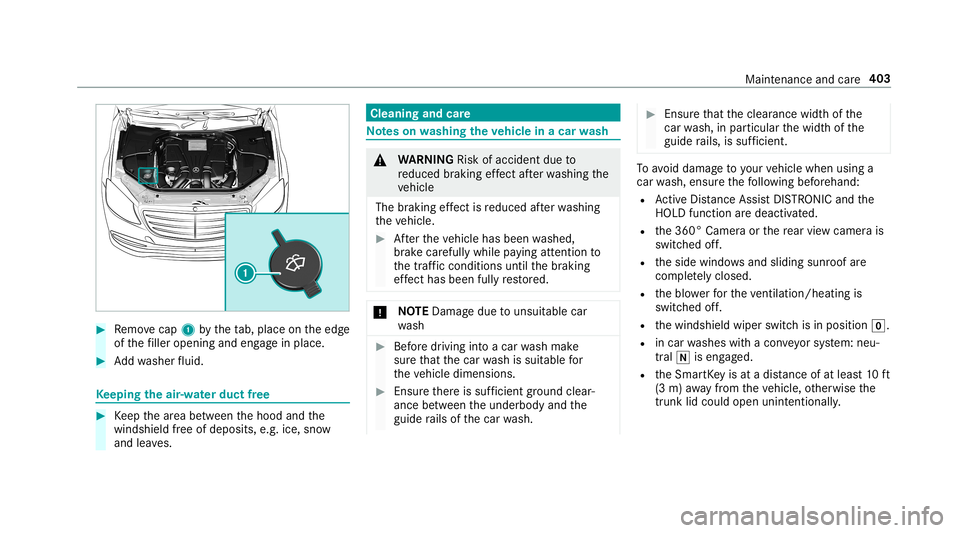
#
Remo vecap 1bytheta b, place ontheedg e
of thefiller open ingand engagein place. #
Addwa sher fluid. Ke
eping theair -water duct free #
Keep thear ea between thehood andthe
winds hieldfree ofdepos its,e.g .ice, snow
and leaves. Cleani
ngand care No
teson washing theve hicl ein acar wash &
WARNIN GRisk ofacci dent dueto
re duced braking effect afte rwa shing the
ve hicle
The braking effect isreduced afte rwa shing
th eve hicle. #
Afterth eve hicle hasbeen washed,
br ak ecar efully whilepaying attention to
th etraf fic condi tions untilth ebr aking
ef fect hasbee nful lyrestor ed. *
NO
TEDama gedue touns uitable car
wa sh #
Beforedr iving intoacar wash mak e
sur eth at thecar wash issuit able for
th eve hicle dimensions. #
Ensur eth er eis suf ficie ntgrou nd clear‐
ance between theunderbody andthe
guide rails ofthecar wash. #
Ensur eth at theclear ance widthof the
car wash, inpar ticular thewidt hof the
guide rails, issuf ficie nt. To
avo iddamag eto your vehicle when usinga
car wash, ensur eth efo llo wing beforehand:
R ActiveDis tance AssistDIS TRONI Cand the
HOLD functio nar edea ctivated.
R the360° Camer aor there ar vie wcam erais
swit ched off.
R theside windo wsand slidin gsun roof are
com pletely clos ed.
R theblo werfo rth eve ntil ation/he ating is
sw itched off.
R thewindshield wiperswitchis in position 005A.
R incar washes withacon veyo rsy stem: neu‐
tra l005C iseng aged.
R theSmar tKey isat adis tance ofat leas t10 ft
(3 m) away from theve hicle, other wise the
tr unk lid cou ldop en unintenti onally. Ma
intena nce and care40
3
Page 574 of 578
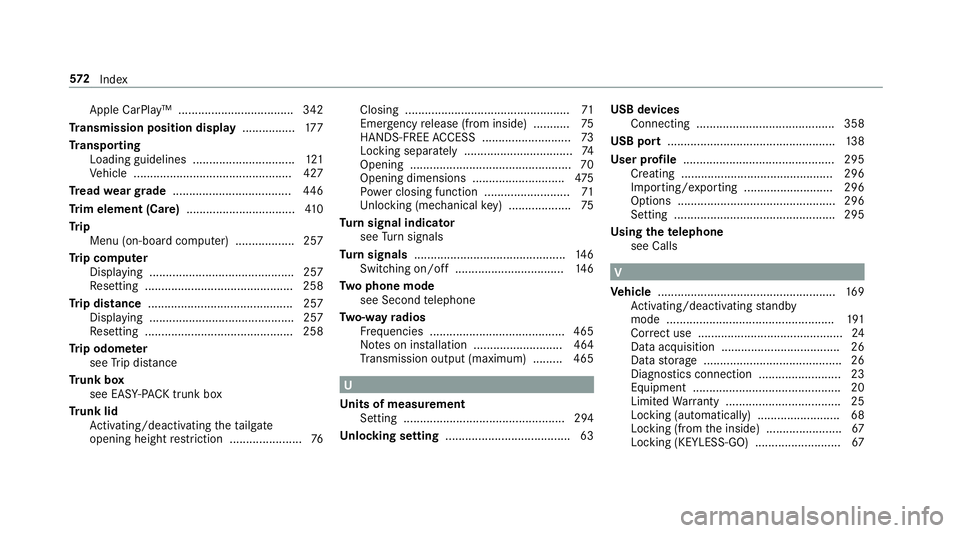
App
leCa rPlay™ ............... ....................342
Tr ansmis sionposi tion displa y....... .........177
Tr anspo rting
Loading guidelines ...............................1 21
Ve hicle ................................................ 427
Tr ead weargrade ....................................446
Tr im element (Care).................................4 10
Tr ip
Menu (on-boar dcom puter) .................. 257
Tr ip com puter
Displa ying............................................ 257
Re settin g............... .............................. 258
Tr ip dis tance ............ ................................ 257
Displa ying............................................ 257
Re settin g............... .............................. 258
Tr ip odom eter
see Trip dis tance
Tr unk box
see EASY-PA CK trunk box
Tr unk lid
Ac tivati ng/d eactiv ating theta ilg ate
open ingheight restriction <0011001100110011001100110011001100110011001100110011001100110011
001100110011001100110011> 76Closin
g............................................ ...... 71
Emerg encyrelease (from insid e)...........7 5
HANDS-FREE ACCES S.................... .......7 3
Loc king separately <0011001100110011001100110011001100110011001100110011001100110011
0011001100110011001100110011001100110011001100110011001100110011
0011> 74
Opening .......................................... .......7 0
Opening dimensions ............................4 75
Po we rclosi ngfunction ..........................7 1
Un loc kin g(mec hanic alkey) ............ .......7 5
Tu rn signal indicat or
see Turn signals
Tu rn signals ..............................................1 46
Switc hingon/of f....... ..................... ..... 146
Tw oph one mod e
see Second telephon e
Tw o-w ayradio s
Fr eq uencies ......................................... 465
No teson installation ...........................4 64
Tr ans miss ionoutput (max imum ).........4 65 U
Un its ofmeas urement
Se tting ............................................ .....2 94
Un loc king setting ...................................... 63 USB
devices
Conn ecting .......................................... 358
USB port...................................................1 38
Use rpr ofile ....... .......................................295
Cr eati ng....... ....................................... 296
Im por ting/e xporting ........................... 296
Op tions ................................................ 296
Se tting ................................................. 295
Usi ngthete lephone
see Calls V
Ve hicl e...... ................................................ 169
Ac tivati ng/d eactiv ating standb y
mode ...................................................1 91
Cor rect use <0011001100110011001100110011001100110011001100110011001100110011
001100110011001100110011001100110011001100110011> ................24
Dat aacq uisitio n............ ........................ 26
Dat ast or ag e .......................................... 26
Diagnos ticsconn ection .........................2 3
Eq uipme nt............. ................................20
Li mit edWarrant y...................................2 5
Loc king (automatical ly)......................... 68
Loc king (from theinside) ....................... 67
Loc king (KEYLESS-GO) .......................... 67 57
2
Inde x