2019 MERCEDES-BENZ S CLASS buttons
[x] Cancel search: buttonsPage 546 of 578
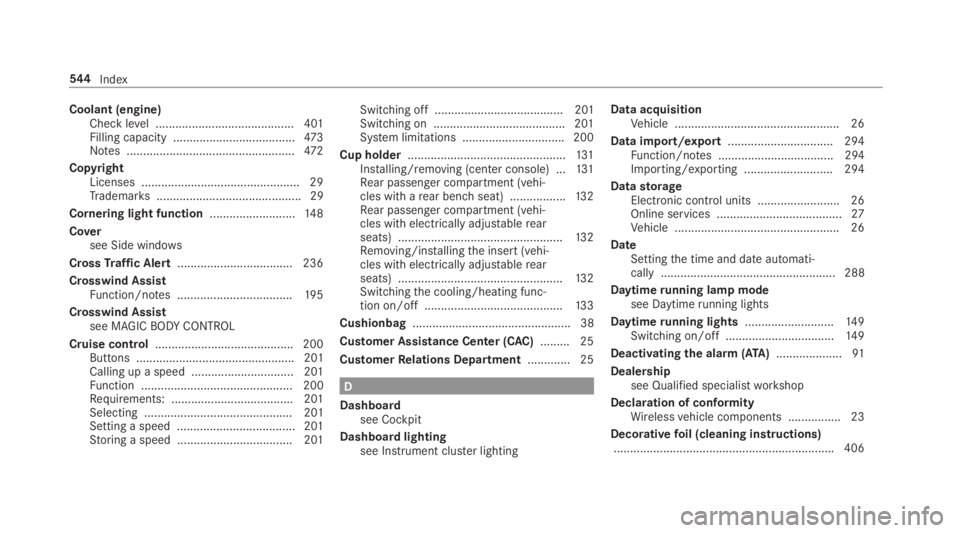
Coolant (engine)Check level .......................................... 401Filling capacity .....................................473Notes ...................................................472
CopyrightLicenses ................................................ 29Trademarks............................................ 29
Cornering light function..........................14 8
Coversee Side windows
CrossTraffic Alert...................................236
Crosswind AssistFunction/notes ...................................19 5
Crosswind Assistsee MAGICBODYCONTROL
Cruise control.......................................... 200Buttons ................................................ 201Calling up a speed ............................... 201Function .............................................. 200Requirements: .....................................201Selecting ............................................. 201Setting a speed .................................... 201Storing a speed ................................... 201
Switching off ....................................... 201Switching on ........................................201System limitations ...............................200
Cup holder................................................131Installing/removing (center console) ...131Rear passenger compartment (vehi‐cles with arear benchseat) .................13 2Rear passenger compartment (vehi‐cles with electrically adjustablerearseats) ..................................................13 2Removing/installingthe insert (vehi‐cles with electrically adjustablerearseats) ..................................................13 2Switchingthe cooling/heating func‐tion on/off ..........................................13 3
Cushionbag................................................ 38
Customer Assistance Center (CAC).........25
CustomerRelations Department.............25
D
Dashboardsee Cockpit
Dashboard lightingsee Instrument cluster lighting
Data acquisitionVehicle .................................................. 26
Data import/export................................ 294Function/notes ................................... 294Importing/exporting ........................... 294
DatastorageElectronic control units .........................26Online services ......................................27Vehicle .................................................. 26
DateSettingthe time and date automati‐cally ..................................................... 288
Daytimerunning lamp modesee Daytimerunning lights
Daytimerunning lights...........................14 9Switching on/off .................................14 9
Deactivatingthe alarm(ATA)....................91
Dealershipsee Qualified specialistworkshop
Declaration of conformityWirelessvehicle components ................23
Decorativefoil (cleaning instructions)...................................................................406
544Index
Page 554 of 578

Front passenger headrestraintInstalling/removing (chauffeurmode) ..................................................101
Front passenger seatAdjusting fromthe driver's seat ............ 95Adjusting fromtherear passengercompartment ........................................ 95Installing/removingthe headrestraint (chauffeur mode) ...................101
Fuel...........................................................470Additives ..............................................470E10 ...................................................... 469Fuelreserve.........................................470Gasoline .............................................. 469Quality (gasoline) ................................ 469Refueling .............................................180sulfur content ...................................... 469Tank content ........................................470
Fuel consumptionOn-board computer .............................257
Function seatsee Door control panel
Function seat (rear passenger com‐partment)see Seat (rear passenger compartment)
Fuse insertseeFuses
Fuses........................................................ 430Beforereplacing a fuse ........................ 430Dashboard fuse box ............................ 432Fuse assignment diagram ...................430Fuse box inthe engine compartment .. 431Fuse box inthe front-passengerfoot‐well ...................................................... 432Fuse box inthe trunk ........................... 433Notes .................................................. 430
FusesseeFuses
G
Garage door openerClearingthe memory ...........................187Opening or closingthe door ................186Programming buttons ..........................184Radio equipment approval numbers ....187Resolving problems .............................186
Synchronizingtherolling code .............185
Gasstation searchStarting automatic search................... 305Switching automatic search on/off ......311Using automatic search.......................311
Gasoline...................................................469
Gearshiftrecommendation....................17 9
Genuine parts............................................19
Glassroofsee MAGIC SKYCONTROL
Glide mode...............................................180
GloveboxAirvent ................................................16 6Locking/unlocking ..............................12 3
H
Handbrakesee Electric parking brake
Handlingcharacteristics (unusual)....... 434
HANDS-FREEACCESS................................73
Hazardwarning lights.............................147
552Index
Page 560 of 578

Mercedes-Benz AppsCalling up ............................................ 350Usingvoice control .............................. 350
Mercedes-Benz emergency call sys‐tem........................................................... 346Automatic emergency call ................... 347Information .......................................... 346Information on data processing ...........348Manual emergency call ........................ 347Overview ............................................. 346
Mercedes-Benz Link................................ 338Connecting .......................................... 339Ending ................................................. 339Overview ............................................. 338Using ................................................... 339
Message (multifunction display)see Display message
Message memory....................................478
MessagesVoice commands (Voice Control Sys‐tem) .....................................................274
MessagesseeText messages
Mirrorssee Exterior mirrors
Mobile phoneWirelesscharging ................................14 2Wirelesscharging (rear passengercompartment) ......................................14 2
Mobile phonesee AndroidAutosee Apple CarPlay™see Mercedes-Benz Linksee SecondtelephoneseeTelephone
Mobile phonevoicerecognitionStarting ...............................................333Stopping ..............................................333
Model series............................................ 466
MOExtended tires....................................414
Multifunction cameraROAD SURFACE SCAN ........................ 220
Multifunction displayOverview of displays ............................255
Multifunctionsteering wheelOverview of buttons ............................ 252
Multifunctionsteering wheelseeSteering wheel
Multimedia system..................................278Activating/deactivatingstandbymode ...................................................191Adjuststhevolume .............................. 284Central control elements .....................279Configuring displaysettings ................287ENERGIZING comfort program (over‐view) ....................................................299Enteringcharacters .............................285Favorites ............................................. 282Main functions .................................... 282Overview .............................................278Rear climate control ............................16 2Restoringthefactory settings ............. 298Settingthefootwelltemperature .........161Standby mode function .......................190Startingthe ENERGIZING comfortprogram ..............................................300Switchingthe sound on or off .............284
Multimedia systemseeTouch ControlseeTouchpad
558Index
Page 570 of 578
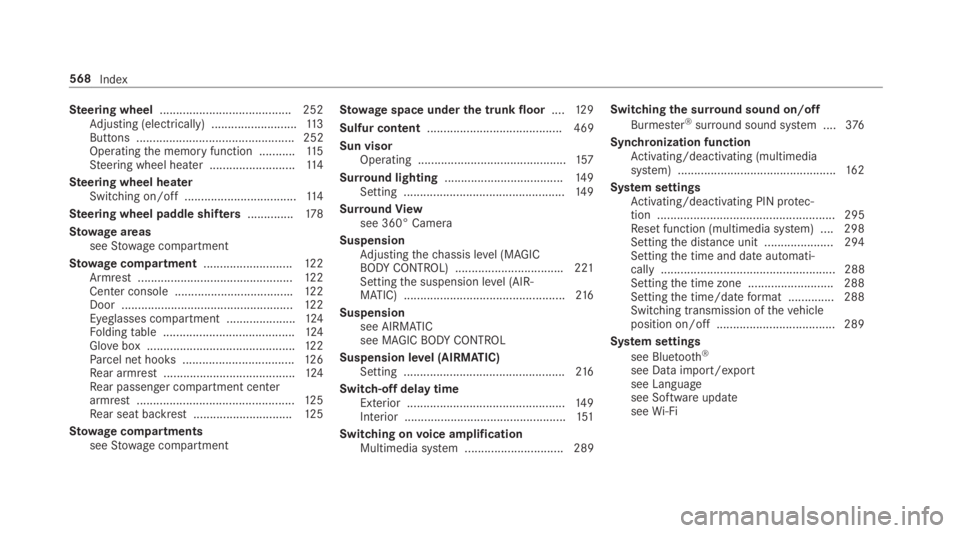
Steering wheel........................................ 252Adjusting (electrically) ..........................11 3Buttons ................................................ 252Operatingthe memory function ...........11 5Steering wheel heater ..........................11 4
Steering wheel heaterSwitching on/off ..................................11 4
Steering wheel paddle shifters..............178
Stowage areasseeStowage compartment
Stowage compartment...........................12 2Armrest ...............................................12 2Center console ....................................122Door ....................................................12 2Eyeglasses compartment .....................124Foldingtable ........................................124Glovebox .............................................122Parcel net hooks ..................................126Rear armrest ........................................124Rear passenger compartment centerarmrest ................................................12 5Rear seat backrest ..............................12 5
Stowage compartmentsseeStowage compartment
Stowage space underthe trunk floor....12 9
Sulfur content......................................... 469
Sun visorOperating .............................................157
Surround lighting....................................14 9Setting .................................................14 9
SurroundViewsee 360° Camera
SuspensionAdjustingthechassis level (MAGICBODYCONTROL) .................................221Settingthe suspension level (AIR‐MATIC) .................................................216
Suspensionsee AIRMATICsee MAGICBODYCONTROL
Suspension level (AIRMATIC)Setting .................................................216
Switch-off delay timeExterior ................................................14 9Interior .................................................151
Switching onvoice amplificationMultimedia system .............................. 289
Switchingthe surround sound on/off
Burmester®surround sound system ....376
Synchronization functionActivating/deactivating (multimediasystem) ................................................16 2
System settingsActivating/deactivating PIN protec‐tion ...................................................... 295Reset function (multimedia system) ....298Settingthe distance unit ..................... 294Settingthe time and date automati‐cally ..................................................... 288Settingthe time zone .......................... 288Settingthe time/dateformat .............. 288Switching transmission ofthevehicleposition on/off .................................... 289
System settings
see Bluetooth®
see Data import/exportsee Languagesee Software updateseeWi-Fi
568Index