2019 MERCEDES-BENZ S CLASS buttons
[x] Cancel search: buttonsPage 187 of 578

R4112A-MUAHL5 (Canada)
#Press and hold button1,2or3thatyouwishtoprogram.Indicator lamp4flashesyellow.
%It cantakeupto20 seconds beforethe indi‐cator lampflashesyellow.
#Releasethe previously pressed button.Indicator lamp4continuestoflashyellow.
#Pointremotecontrol5from a distance of1 in (1 cm)to3 in (8 cm)towards buttons1,2or3.
#Press and hold button6ofremotecontrol5until:RIndicator lamp4lights upgreen contin‐uously.Programming is complete.
RIndicator lamp4flashesgreen. Pro‐grammingwas successful.Additionally,synchronization oftherolling code withthe door system must also be carried out.
#If indicator lamp4does not light up orflashgreen:repeatthe procedure.
#Release all ofthe buttons.
%Theremotecontrolforthe door drive is notincluded inthe scope of delivery ofthegaragedoor opener.
Synchronizingtherolling code
Requirements:RThe door system uses arolling code.
RThevehicle must be withinrange ofthegaragedoor or door drive.
RThevehicle aswell as persons and objects,are located outsidetherange of movementofthe door.
#Pressthe programming button onthe doordrive unit.Initiatethe nextstep within approximately30 seconds.
#Press previously programmed button1,2or3repeatedly untilthe door closes.Whenthe door closes, programming is com‐pleted.
Driving and parking18 5
Page 188 of 578

%Please alsoreadthe operating instructionsforthe door drive.
Troubleshooting when programming theremotecontrol
#Check ifthe transmitter frequency ofremotecontrol5is supported.
#Replacethe batteries inremotecontrol5.
#Holdremotecontrol5atvarious angles ata distance between 1 in (1 cm)to3 in (8 cm)in front ofthe insiderearview mirror.Yo ushouldtesteverypositionfor at least25 sec‐onds before trying another position.
#Holdremotecontrol5atthe same anglesatvarious distances in front ofthe insiderearview mirror.You shouldtesteveryposi‐tionfor at least25 seconds before tryinganother position.
#Notethat someremotecontrols transmitonlyfor a limited period, press button6onremotecontrol5again before transmissionends.
#Alignthe antenna line ofthe door opener unitwiththeremotecontrol.
%Support and additional information on pro‐gramming:
ROnthetoll free HomeLink®Hotline on1-800-355-3515 .
ROnthe Internet at http://www.homelink.com/mercedes.
Opening/closing agaragedoor
Requirements:RThe corresponding button is programmedtooperatethe door.
#Press and hold buttons1,2or3untilthe door opens or closes.
#If indicator lamp4flashesyellow afterapproximately 20 seconds: press and holdthe previously pressed button again untilthedoor opens or closes.
18 6Driving and parking
Page 189 of 578
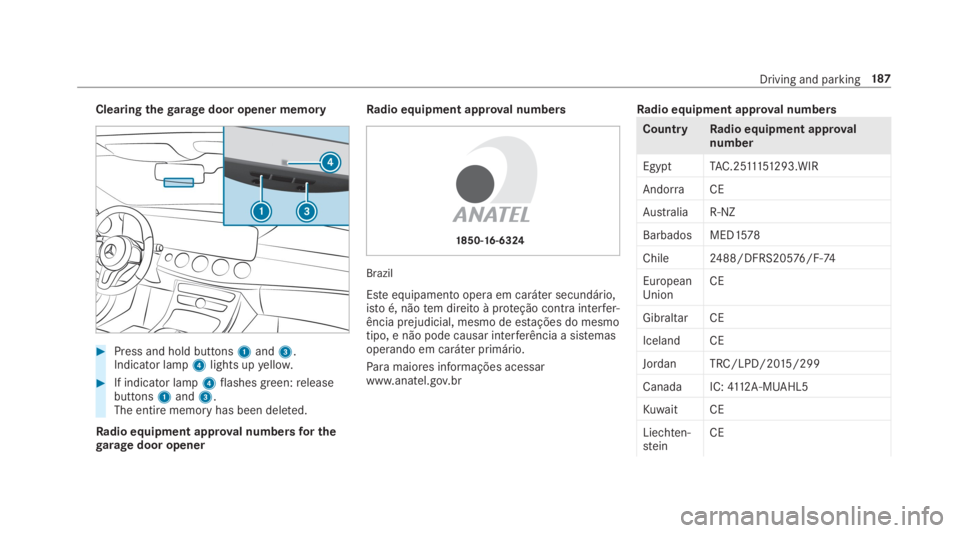
Clearingthegaragedoor opener memory
#Press and hold buttons1and3.Indicator lamp4lights upyellow.
#If indicator lamp4flashesgreen:releasebuttons1and3.The entire memoryhas been deleted.
Radio equipment approval numbersfor thegaragedoor opener
Radio equipment approval numbers
Brazil
Esteequipamento opera em caráter secundário,istoé, nãotem direito à proteção contra interfer‐ência prejudicial, mesmo de estações do mesmotipo, e não pode causar interferência a sistemasoperando em caráter primário.
Paramaiores informações acessarwww.anatel.gov.br
Radio equipment approval numbers
CountryRadio equipment approvalnumber
EgyptTAC.2511151293.WIR
AndorraCE
AustraliaR-NZ
Barbados MED1578
Chile2488/DFRS20576/F-74
EuropeanUnionCE
GibraltarCE
Iceland CE
Jordan TRC/LPD/2015/299
CanadaIC:4112A-MUAHL5
Kuwait CE
Liechten‐steinCE
Driving and parking187
Page 203 of 578
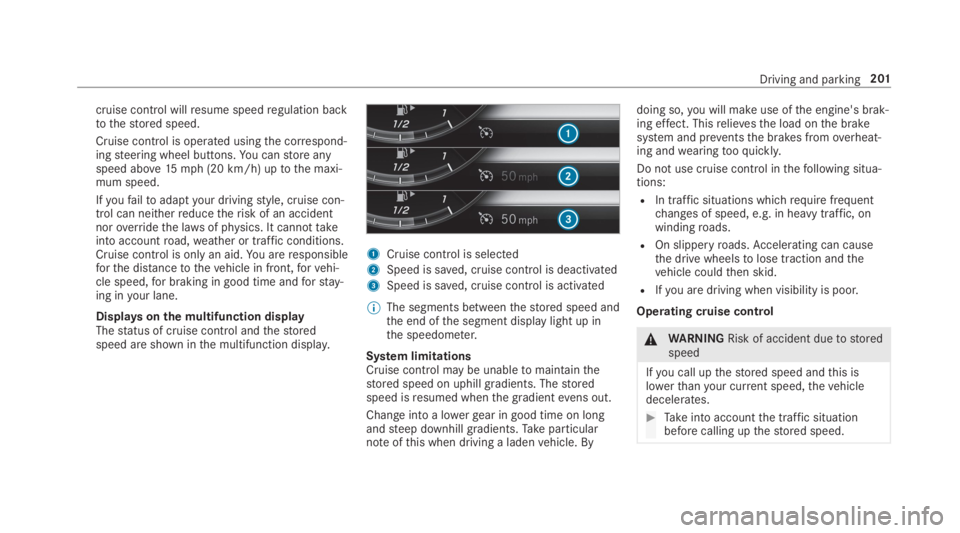
cruise control willresume speedregulation backtothestored speed.
Cruise control is operated usingthe correspond‐ingsteering wheel buttons.You canstore anyspeed above15mph (20 km/h) uptothe maxi‐mum speed.
Ifyoufailtoadaptyour drivingstyle, cruise con‐trol can neitherreducetherisk of an accidentnoroverridethe lawsof physics. It cannottakeinto accountroad,weather or traffic conditions.Cruise control is only an aid.You areresponsibleforthe distancetothevehicle in front,forvehi‐cle speed,for braking in good time andforstay‐ing inyour lane.
Displaysonthe multifunction displayThestatus of cruise control andthestoredspeed are shown inthe multifunction display.
1Cruise control is selected
2Speed is saved, cruise control is deactivated
3Speed is saved, cruise control is activated
%The segments betweenthestored speed andthe end ofthe segment display light up inthe speedometer.
System limitationsCruise control may be unabletomaintainthestored speed on uphill gradients. Thestoredspeed isresumed whenthe gradientevens out.
Change into a lowergear in good time on longandsteep downhill gradients.Takeparticularnoteofthis when driving a ladenvehicle. By
doing so,you will make use ofthe engine's brak‐ing effect. Thisrelievesthe load onthe brakesystem and preventsthe brakes fromoverheat‐ing andwearingtooquickly.
Do not use cruise control inthefollowing situa‐tions:
RIn traffic situations whichrequire frequentchanges of speed, e.g. in heavy traffic, onwindingroads.
ROn slipperyroads.Accelerating can causethe drive wheelstolose traction andthevehicle couldthen skid.
RIfyou are driving when visibility is poor.
Operating cruise control
&WARNINGRisk of accident duetostoredspeed
Ifyou call upthestored speed andthis islowerthanyour current speed,thevehicledecelerates.
#Takeinto accountthe traffic situationbefore calling upthestored speed.
Driving and parking201
Page 254 of 578
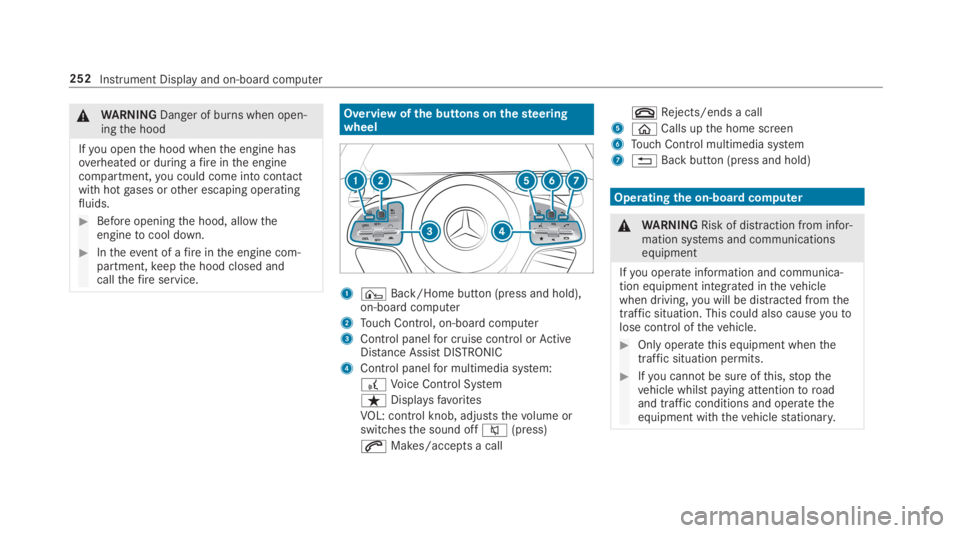
&WARNINGDanger of burns when open‐ingthe hood
Ifyou openthe hood whenthe engine hasoverheated or during afireinthe enginecompartment,you could come into contactwith hotgases orother escaping operatingfluids.
#Before openingthe hood, allowtheenginetocool down.
#Intheevent of afireinthe engine com‐partment,keepthe hood closed andcallthefireservice.
Overview ofthe buttons onthesteeringwheel
1¤Back/Home button (press and hold),on-board computer
2Touch Control, on-board computer
3Control panelfor cruise control orActiveDistance AssistDISTRONIC
4Control panelfor multimedia system:
£Voice Control System
ßDisplaysfavorites
VOL: control knob, adjuststhevolume orswitchesthe sound off�c(press)
�aMakes/accepts a call
�vRejects/ends a call
5�
Page 263 of 578

wards onthe left-handTouch Controltoselectthe desiredtelephone number.
#Pressthe left-handTouch Control.Thetelephone number is dialed.
Thefollowing displaysmay appear instead ofthetelephone numbers dialed:
RPlease Wait...:the application isstarting.
When a Bluetooth®connectiontothe mobilephone is not established,the menuforauthorizing and connecting a mobile phone isdisplayed onthe multimedia system(→page 329).
RImporting Contacts...:the contacts fromthemobile phone or from astorage medium arebeing imported.
Accepting/rejecting a callWhenyoureceivea call,theIncoming Call -mes‐sage appears onthe Head-up Display.
#Swipe upwards or downwards onthe left-handTouch Control and select�a(Accept)or�v(Reject).
#Pressthe left-handTouch Control.
The call may be accepted/rejected usingthe�aor�vbuttons onthesteering wheel.
Adjusting the Head-up Displaysettings onthe on-boardcomputer
On-board computer:
,HUD
Thefollowingcharacteristics ofthe Head-up Dis‐play can be adjusted:
RPosition
RBrightness
RDisplay Content
#Toselectcharacteristics:swipe upwards ordownwards onthe left-handTouch Control.
#Pressthe left-handTouch Control.
#Toadjustthevalue:swipe upwards ordownwards onthe left-handTouch Control.
#Pressthe left-handTouch Control.
1Setting currently selected
2Digital speedometer
3Traffic Sign Assist
4Navigation displays
Instrument Display and on-board computer261
Page 538 of 578
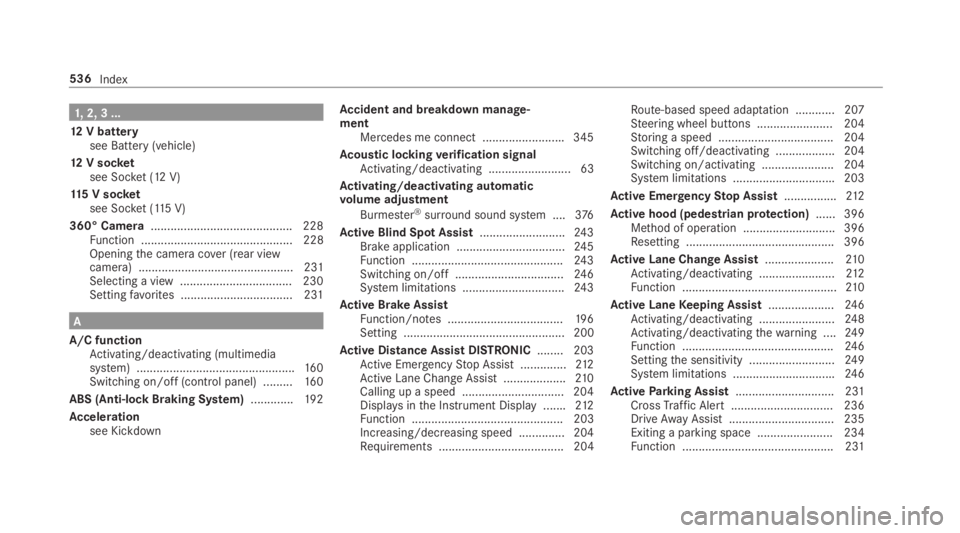
1,2, 3 ...
12V batterysee Battery (vehicle)
12V socketsee Socket (12 V)
115 V socketsee Socket (115V)
360° Camera........................................... 228Function .............................................. 228Openingthe camera cover (rear viewcamera) ............................................... 231Selecting a view .................................. 230Settingfavorites ..................................231
A
A/C functionActivating/deactivating (multimediasystem) ................................................16 0Switching on/off (control panel) .........16 0
ABS (Anti-lock Braking System).............192
Accelerationsee Kickdown
Accident and breakdown manage‐mentMercedes me connect .........................345
Acoustic lockingverification signalActivating/deactivating ......................... 63
Activating/deactivating automaticvolume adjustment
Burmester®surround sound system ....376
Active Blind Spot Assist..........................24 3Brake application .................................24 5Function ..............................................24 3Switching on/off .................................24 6System limitations ...............................243
Active Brake AssistFunction/notes ...................................19 6Setting ................................................. 200
Active Distance Assist DISTRONIC........ 203Active EmergencyStop Assist ..............212Active Lane Change Assist...................210Calling up a speed ...............................204Displays inthe Instrument Display .......212Function .............................................. 203Increasing/decreasing speed .............. 204Requirements ...................................... 204
Route-based speed adaptation ............207Steering wheel buttons ....................... 204Storing a speed ................................... 204Switching off/deactivating .................. 204Switching on/activating ......................204System limitations ...............................203
Active EmergencyStop Assist................212
Active hood (pedestrian protection)...... 396Method of operation ............................396Resetting ............................................. 396
Active Lane Change Assist.....................210Activating/deactivating .......................212Function ...............................................210
Active LaneKeeping Assist....................24 6Activating/deactivating .......................248Activating/deactivatingthewarning ....24 9Function ..............................................24 6Settingthe sensitivity ..........................24 9System limitations ...............................246
ActiveParking Assist.............................. 231CrossTraffic Alert ............................... 236DriveAwayAssist................................ 235Exiting a parking space .......................234Function .............................................. 231
536Index
Page 543 of 578
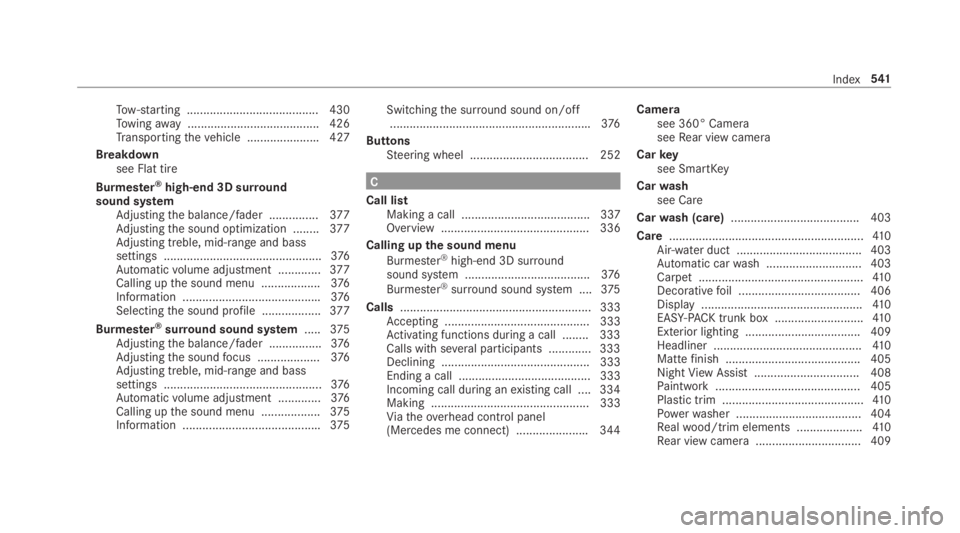
Tow-starting ........................................ 430Towingaway........................................ 426Transportingthevehicle ......................427
Breakdownsee Flat tire
Burmester®high-end 3D surroundsound systemAdjustingthe balance/fader ...............377Adjustingthe sound optimization ........377Adjusting treble, mid-range and basssettings ................................................376Automaticvolume adjustment .............377Calling upthe sound menu ..................376Information ..........................................376Selectingthe sound profile ..................377
Burmester®surround sound system.....375Adjustingthe balance/fader ................376Adjustingthe soundfocus ...................376Adjusting treble, mid-range and basssettings ................................................376Automaticvolume adjustment .............376Calling upthe sound menu ..................375Information ..........................................375
Switchingthe surround sound on/off.............................................................376
ButtonsSteering wheel .................................... 252
C
Call listMaking a call ....................................... 337Overview ............................................. 336
Calling upthe sound menu
Burmester®high-end 3D surroundsound system ......................................376
Burmester®surround sound system ....375
Calls.......................................................... 333Accepting ............................................ 333Activating functions during a call ........ 333Calls withseveral participants .............333Declining ............................................. 333Ending a call ........................................ 333Incoming call during anexisting call .... 334Making ................................................ 333Viatheoverhead control panel(Mercedes me connect) ......................344
Camerasee 360° CameraseeRear view camera
Carkeysee SmartKey
Carwashsee Care
Carwash (care)....................................... 403
Care...........................................................41 0Air-water duct ...................................... 403Automatic carwash ............................. 403Carpet ..................................................41 0Decorativefoil .....................................406Display.................................................41 0EASY-PACK trunk box ...........................410Exterior lighting ................................... 409Headliner .............................................41 0Mattefinish ......................................... 405NightViewAssist................................ 408Paintwork............................................ 405Plastic trim ...........................................41 0Powerwasher ...................................... 404Realwood/trim elements ....................41 0Rear view camera ................................ 409
Index541