2019 MERCEDES-BENZ S CLASS fuel
[x] Cancel search: fuelPage 220 of 578
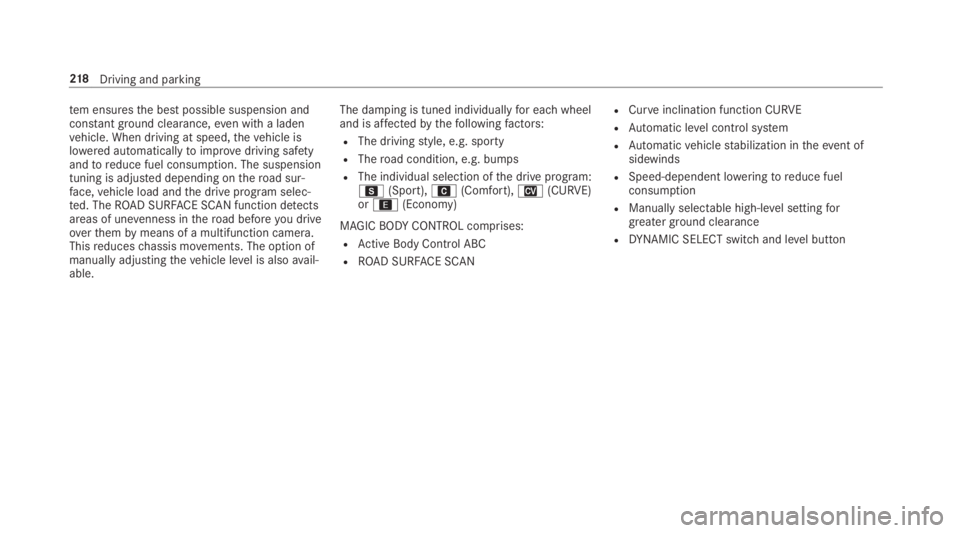
tem ensuresthe best possible suspension andconstant ground clearance,even witha ladenvehicle. When driving at speed,thevehicle islowered automaticallytoimprove driving safetyandtoreduce fuel consumption. The suspensiontuning is adjusted depending ontheroad sur‐face,vehicle load andthe drive program selec‐ted. TheROAD SURFACE SCAN function detectsareas of unevenness intheroad beforeyou driveoverthembymeans of a multifunction camera.Thisreduceschassis movements. The option ofmanually adjustingthevehicle level is alsoavail‐able.
The damping is tuned individuallyfor each wheeland is affectedbythefollowingfactors:
RThe drivingstyle, e.g. sporty
RTheroad condition, e.g. bumps
RThe individual selection ofthe drive program:C(Sport),A(Comfort),N(CURVE)or;(Economy)
MAGICBODYCONTROL comprises:
RActive Body Control ABC
RROAD SURFACE SCAN
RCurveinclination function CURVE
RAutomatic level control system
RAutomaticvehiclestabilization intheevent ofsidewinds
RSpeed-dependent loweringtoreduce fuelconsumption
RManually selectable high-level settingforgreater ground clearance
RDYNAMIC SELECT switch and level button
218Driving and parking
Page 253 of 578

Instrument Displayoverview
&WARNINGRisk of accident duetoaninstrument display malfunction
Ifthe Instrument Display hasfailed or mal‐functioned,you may notrecognize functionrestrictions applyingtosafetyrelevant sys‐tems.
The operating safety ofyourvehicle may beimpaired.
#Drive on carefully.
#Havethevehiclechecked immediatelyat aqualified specialistworkshop.
Mercedes‑AMGvehicles:observethe notes inthe Supplement. Otherwise,you mayfailtorec‐ognize dangers.
Plug-inhybrid:observethe notes inthe Supple‐ment. Otherwise,you mayfailtorecognize dan‐gers.
Ifthe operating safety ofyourvehicle isimpaired, parkthevehicle safely as soon as pos‐sible. Contact aqualified specialistworkshop.
Instrument Display
1Speedometer
2Multifunction display
3Tachometer
4Coolanttemperaturegauge
5Fuel level and fuelfillerflap location indica‐tor
%This display is anexample. Other displaysare possible instead oftachometer3.
The segments in speedometer1indicatethesystemstatusforthefollowing:
RCruise control (→page 200)
RActive Distance AssistDISTRONIC(→page203)
Vehicles withTraffic Sign Assist:Detectedinstructions and traffic signs will appear onthespeedometer (→page 239).
*NOTEEngine damageduetoexcessivelyhigh engine speeds
The engine will be damaged ifyou drive withthe engine intheoverrevvingrange.
#Do not drive with the engine intheover‐revvingrange.
Theoverrevvingrange is shown inred ontach‐ometer3. Whentheoverrevvingrange isreached,the fuel supply will be interruptedtoprotectthe engine.
During normal operating conditions, coolanttemperature display4mayriseto248 °F(120 °C).
Instrument Displayand on-board computer251
Page 259 of 578

RGrayradarwaves nexttovehicle: Blind SpotAssist activated
RGreenradarwaves nexttovehicle: Blind SpotAssist active
RActive Distance AssistDISTRONIC displays(→page 203).
Calling up displaysontheTrip menu
On-board computer:
,Trip
%Whenyou havethestyle settoClassic,youcan view information onthe journey intheleft-hand area ofthe Instrument Display.
#Toselect a display:swipe upwards or down‐wards onthe left-handTouch Control.
DisplaysintheTripmenu:
RStandard display
RRange and current fuel consumption
Arecuperation displayis alsoavailableforcertain engines. Ifthere is only a smallamount of fuel left inthe fueltank,the dis‐
play showsavehicle beingrefueled insteadoftherange.
RECO display (→page174)
RTrip computerFrom StartandFrom Reset
RDigital speedometer
%The digital speedometer only appears intheSportandSupersportstyles.
Example:standard display
1Trip distance
2Total distance
Example: trip computer
1Total distance
2Driving time
3Average speed
4Average fuel consumption
Instrument Display and on-board computer257
Page 307 of 578
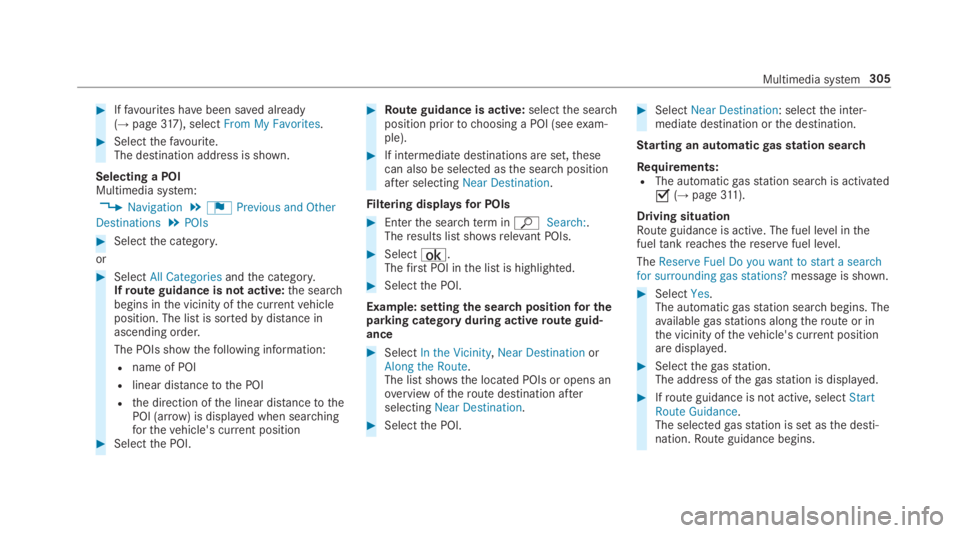
#Iffavourites havebeen saved already(→page317), selectFrom My Favorites.
#Selectthefavourite.The destination address is shown.
Selecting a POIMultimedia system:
,Navigation.¬Previous and Other
Destinations.POIs
#Selectthe category.
or
#SelectAll Categoriesandthe category.Ifroute guidance is not active:the searchbegins inthe vicinity ofthe currentvehicleposition. The list is sortedbydistance inascending order.
The POIs showthefollowing information:
Rname of POI
Rlinear distancetothe POI
Rthe direction ofthe linear distancetothePOI (arrow) is displayed when searchingforthevehicle's current position#Selectthe POI.
#Route guidance is active:selectthe searchposition priortochoosing a POI (seeexam‐ple).
#If intermediate destinations are set,thesecan also be selected asthe searchpositionafter selectingNear Destination.
Filtering displaysfor POIs
#Enterthe searchterminªSearch:.Theresults list showsrelevant POIs.
#Select¡.Thefirst POI inthe list is highlighted.
#Selectthe POI.
Example: settingthe searchpositionfor theparking category during activeroute guid‐ance
#SelectIn the Vicinity,Near DestinationorAlong the Route.The list shows the located POIs or opens anoverview oftheroute destination afterselectingNear Destination.
#Selectthe POI.
#SelectNear Destination: selectthe inter‐mediate destination orthe destination.
Starting an automaticgasstation search
Requirements:RThe automaticgasstation searchis activated�s(→page311).
Driving situationRoute guidance is active. The fuel level inthefueltankreachesthereservefuel level.
TheReserve Fuel Do you want to start a searchfor surrounding gas stations?message is shown.
#SelectYes.The automaticgasstation searchbegins. Theavailablegasstations alongtheroute or inthe vicinity ofthevehicle's current positionare displayed.
#Selectthegasstation.The address ofthegasstation is displayed.
#Ifroute guidance is not active, selectStartRoute Guidance.The selectedgasstation is set asthe desti‐nation.Route guidance begins.
Multimedia system305
Page 313 of 578

The multimedia system announcesthenames oftheroadsthat willfollowtheupcomingchange of direction.
This function is notavailable in all countriesand languages.
Displaying destination information
Requirements:RA destination is entered.
Multimedia system:
,Navigation
#SelectWay Points and Info.
Thefollowing information is displayed:
RIntermediate destinations and destination
Theroute can also include uptofourintermediate destinations.
RName, address
RRemaining driving distance
RTime of arrival
Selecting an alternativerouteMultimedia system:
,Navigation.ÀRoute and Position
#SelectAlternative Route.Theroutes are displayed in accordance withthe setting made intheroute settings.
The currently selectedroute is shown with adark blue line.
#Selectthe alternativeroute.
Activating a commuterroute
Requirements:RYour home andworkaddresses are saved asdestinations inthefavorites (→page317).
Multimedia system:
,Navigation.ÀRoute and Position
#SelectActivate Commuter Route�s.Navigation automaticallyrecognizesthatthevehicle is located ontheroute between"home" and "work" or viceversa. It automati‐callystarts aroute guidance withoutvoiceoutput.
Ifthe destinationsfor home andworkhavenotyet been created, a promptappears.
Forthe daily commuterroute, traffic inci‐dents ontheroute are alsoreported whendriving withoutroute guidance.
Switchingthe automaticgasstation searchon/offMultimedia system:
,Navigation.ZOptions
#SwitchReserve Fuelon�sor off�S.Switched on�s: whenthe fuelreservelevelisreached, a promptappears asking whetheryouwanttostart searchingforgasstations.
Using automaticgasstation search
Requirements:The automaticgasstation searchis activated�s(→page311).
The promptReserve Fuel Do you want to start asearch for surrounding gas stations?appears.
Multimedia system311
Page 323 of 578

• Filtersthe display of POIs inthe vicinityaccordingtoPOI category
5Switchesthe display of personal POI sym‐bols onthe map on or off
6Switches one ofthefollowing displayson oroff depending onthe equipment:
•Weather information
• Satellite map
•Traffic incidents
7Switchesthe traffic map display on or off
The map and satellite images are shown inglobeprojection. This allowsfor arealistic map displayin all map scales. The map uses elevation model‐ing.
Depending onthe map data, important buildingsin manycities are depictedrealistically onthemap in small map scales (e.g. 1/32 mi (20 m),1/16 mi (50 m)). Other buildings are shown asmodels.
%You can setthe unit of measurement ofthemap scale (→page 294).
If online information isavailable, fuel prices andtheavailability of parking spaces in parkinggarages are displayed,forexample.
%Requirements:
RMercedes me connect isavailable.
RYou havea user accountfortheMercedes me portal.
RThe service has been activated at anauthorized Mercedes-Benz Center.
Further information can befound at: http://www.mercedes.me
%The online information is notavailable in allcountries.
IfDisplay in COMANDis activated inTraffic SignAssist (→page240), speed limits andovertakingrestrictions are displayed onthe map.
%Company logos displayed onthe map aretrademarksoftherespective companies andused solelyforthe purpose of indicatingthelocations ofthese companies. The use ofsuch logos onthe map does not indicateapproval of, supportof or advertisingby
these companiesforthe navigation systemitself.
Settingthe map scale
Requirements:RThe map is shown.
Multimedia system:
,Navigation
#Tozoom in:swipe down ontheTouch Con‐trol.
or
#Turnthe controller counter-clockwise.
or
#Movetwofingers apart onthetouchpad.#Tozoom out:swipe up ontheTouch Control.
or
#Turnthe controller clockwise.
or
#Movetwofingerstogether onthetouchpad.
%You can setthe unit of measurement ofthemap scale (→page 294).
Multimedia system321
Page 399 of 578
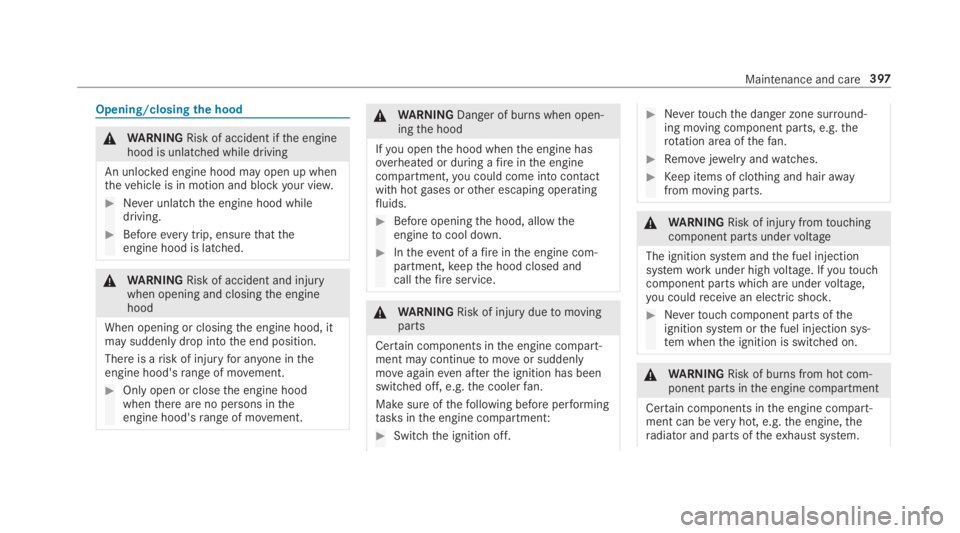
Opening/closingthe hood
&WARNINGRisk of accident ifthe enginehood is unlatched while driving
An unlocked engine hood may open up whenthevehicle is in motion and blockyour view.
#Never unlatchthe engine hood whiledriving.
#Beforeevery trip, ensurethattheengine hood is latched.
&WARNINGRisk of accident and injurywhen opening and closingthe enginehood
When opening or closingthe engine hood, itmay suddenly drop intothe end position.
There is arisk of injuryfor anyone intheengine hood'srange of movement.
#Only open or closethe engine hoodwhenthere are no persons intheengine hood'srange of movement.
&WARNINGDanger of burns when open‐ingthe hood
Ifyou openthe hood whenthe engine hasoverheated or during afireinthe enginecompartment,you could come into contactwith hotgases orother escaping operatingfluids.
#Before openingthe hood, allowtheenginetocool down.
#Intheevent of afireinthe engine com‐partment,keepthe hood closed andcallthefireservice.
&WARNINGRisk of injuryduetomovingparts
Certain components inthe engine compart‐ment may continuetomoveor suddenlymoveagaineven afterthe ignition has beenswitched off, e.g.the coolerfan.
Makesure ofthefollowing before performingtasks inthe engine compartment:
#Switchthe ignition off.
#Nevertouchthe danger zone surround‐ing moving component parts, e.g.therotation area ofthefan.
#Removejewelry andwatches.
#Keep items of clothing and hairawayfrom moving parts.
&WARNINGRisk of injuryfromtouchingcomponent parts undervoltage
The ignition system andthe fuel injectionsystemworkunder highvoltage. Ifyoutouchcomponent parts which are undervoltage,you couldreceivean electric shock.
#Nevertouch component parts oftheignition system orthe fuel injection sys‐tem whenthe ignition is switched on.
&WARNINGRisk of burns from hot com‐ponent parts inthe engine compartment
Certain components inthe engine compart‐ment can beveryhot, e.g.the engine,theradiator and parts oftheexhaust system.
Maintenance and care397
Page 407 of 578
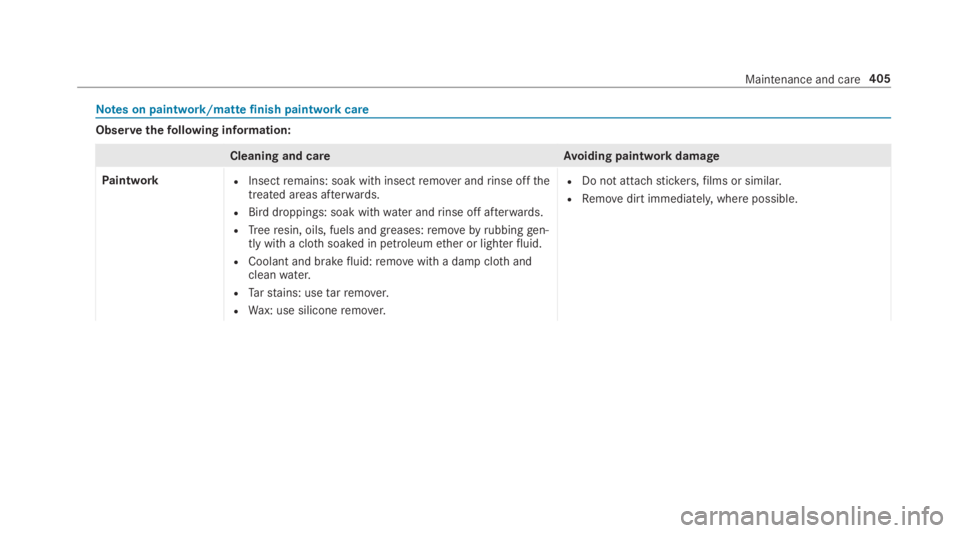
Notes on paintwork/mattefinish paintworkcare
Observethefollowing information:
Cleaning and careAvoiding paintwork damage
PaintworkRInsectremains: soak with insectremover andrinse offthetreated areas afterwards.
RBird droppings: soak withwater andrinse off afterwards.
RTreeresin, oils, fuels and greases:removebyrubbinggen‐tly witha clothsoaked in petroleumether or lighterfluid.
RCoolant and brakefluid:removewith a damp clothandcleanwater.
RTarstains: usetarremover.
RWax: use siliconeremover.
RDo not attachstickers,films or similar.
RRemovedirt immediately,where possible.
Maintenance and care405