2019 MERCEDES-BENZ S CLASS parking sensors
[x] Cancel search: parking sensorsPage 239 of 578

be applied automatically.Todothis,the functionusestheradar sensors inthe bumper. The areaadjacenttothevehicle is continually monitored.
Iftheradar sensors are obstructedbyvehiclesorother objects, detection is not possible.
The CrossTraffic Alert function is activeunderthefollowing conditions:
RIf Blind Spot Assist is activated.
RIfthevehicle is backing up atwalking pace.
RIfthe maneuvering assistance function isactivated inthe multimedia system.
System limitationsThe CrossTraffic Alert function is notavailableon inclines.
Deactivating/activating maneuvering assis‐tanceMultimedia system:
,Vehicle.kAssistance.Camera
& Parking.Maneuvering Assist.
#Activate�sor deactivate�Sthe function.
%Maneuvering assistance mustbe activeforthe function of DriveAwayAssist
(→page 235) and CrossTraffic Alert(→page236).
ATTENTION ASSIST
Function ofATTENTION ASSISTATTENTION ASSIST assistsyou on long, monoto‐nous journeys, e.g. on highways and trunkroads.IfATTENTION ASSIST detects indicators offati‐gue or increasing lapses in concentration onthepart ofthe driver, it suggeststaking a break.
ATTENTION ASSIST is only an aid. It cannotalways detectfatigue or lapses in concentrationin time. The system is not a substitutefor awell-rested and attentive driver. On long journeys,takeregular breaks in good timethat allowforadequaterecuperation.
You canchoose between two settings.
RStandard:normal system sensitivity.
RSensitive:higher system sensitivity. Thedriver iswarned earlier andthe attentionlevel detectedbyATTENTION ASSIST is adap‐ted accordingly.
If drowsiness or increasing lapses in concentra‐tion are detected,theATTENTION ASSIST: Takea Break!warning appears inthe Instrument Dis‐play.You can acknowledgethe message andtake a break where necessary.Ifyou do nottakea break andATTENTION ASSIST continuestodetect increasing lapses in concentration,youwill bewarned again after a minimum of15minutes.
You can havethefollowingstatus informationforATTENTION ASSIST displayed inthe assistancemenu ofthe on-board computer:
RThe length ofthe journey sincethe lastbreak.
Driving and parking237
Page 245 of 578

Display inthe assistancegraphic
1Spotlight function switched on but not oper‐ating
2Spotlight function switched on and operating
The pedestrian symbol inthe assistance graphicindicatesthestatus ofthe spotlight function. Ifthe pedestrian symbol is displayed dark1,thefunction is switched on. Ifthe symbol is dis‐
played bright2,the conditionsforthe Spotlightfunction are also fulfilled.
System limitationsThe spotlight function does notflash at animals.
The spotlight function is not active or is activeonlytoa limitedextent if:
RYou are driving in city traffic.
RThe pedestrians are located inthe area of anoncomingvehicle or avehicle in front.
Activating/deactivating the spotlight func‐tion
Requirements:RPedestrian detection is active (→page241).
RTheroadwayis not lit.
RThe speed is at least37mph (60 km/h).
RAdaptive Highbeam Assist Plus is switchedon.
If alltherequirements are fulfilled,the headlampflashesfour shortpulses at a pedestrian detec‐ted on or neartotheroadway.
Multimedia system:
,Vehicle.÷.Light Set-
tings.Spotlight
#Activate�sor deactivate�Sthe function.
Blind Spot Assist andActive Blind SpotAssistwithexitwarning
Function of Blind Spot Assist andActiveBlind Spot AssistwithexitwarningBlind Spot Assist andActive Blind Spot Assistuse two lateral,rear-facingradar sensorstomonitorthe area upto130ft(40 m) behindyourvehicle and10ft(3 m) directly nexttoyourvehi‐cle.
If avehicle is detected at speeds above approx‐imately 8mph (12 km/h) andthisvehicle subse‐quentlyentersthe monitoringrange directly nextto yourvehicle,thewarning lamp inthe outsidemirror lights upred.
If avehicle is detected closetothe side ofyourvehicle,theredwarning lamp inthe outside mir‐rorflashes. Ifyou switchonthe turn signal indi‐cator inthe corresponding direction, awarning
Driving and parking243
Page 246 of 578
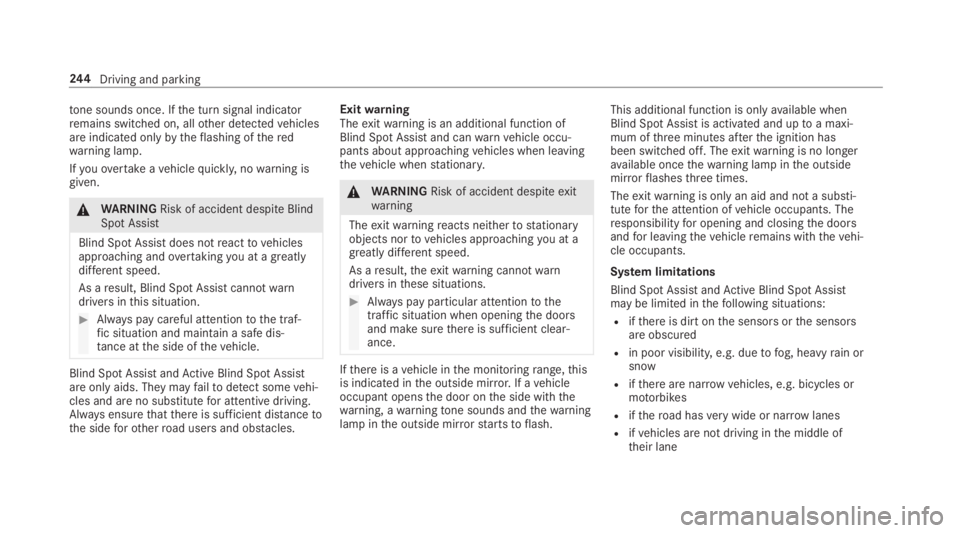
tone sounds once. Ifthe turn signal indicatorremains switched on, allother detectedvehiclesare indicated onlybytheflashing oftheredwarning lamp.
Ifyouovertake avehiclequickly,nowarning isgiven.
&WARNINGRisk of accident despiteBlindSpot Assist
Blind Spot Assistdoes notreacttovehiclesapproaching andovertakingyou at agreatlydifferent speed.
As aresult, Blind Spot Assist cannotwarndrivers inthis situation.
#Always pay careful attentiontothe traf‐fic situation and maintain a safe dis‐tance atthe side ofthevehicle.
Blind Spot Assist andActive Blind Spot Assistare onlyaids. They mayfailtodetect somevehi‐cles and are no substitutefor attentive driving.Always ensurethatthere is sufficient distancetothe sideforotherroad users and obstacles.
ExitwarningTheexitwarning is an additional function ofBlind Spot Assist and canwarnvehicle occu‐pants about approachingvehicles when leavingthevehicle whenstationary.
&WARNINGRisk of accident despiteexitwarning
Theexitwarningreacts neithertostationaryobjects nortovehicles approachingyou at agreatlydifferent speed.
As aresult,theexitwarning cannotwarndrivers inthese situations.
#Always pay particular attentiontothetraffic situation when openingthe doorsand make surethere is sufficient clear‐ance.
Ifthere is avehicle inthe monitoringrange,thisis indicated inthe outside mirror.If avehicleoccupant opensthe door onthe side withthewarning, awarningtone sounds andthewarninglamp inthe outside mirrorstartstoflash.
This additional function is onlyavailable whenBlind Spot Assist is activated and uptoa maxi‐mum ofthree minutes afterthe ignition hasbeen switched off. Theexitwarning is no longeravailable oncethewarning lamp inthe outsidemirrorflashesthree times.
Theexitwarning is only an aid and not a substi‐tuteforthe attention ofvehicle occupants. Theresponsibilityfor opening and closingthe doorsandfor leavingthevehicleremains withthevehi‐cle occupants.
System limitations
Blind Spot Assist andActive Blind Spot Assistmay be limited inthefollowing situations:
Rifthere is dirt onthe sensors orthe sensorsare obscured
Rin poor visibility, e.g. duetofog, heavyrain orsnow
Rifthere are narrowvehicles, e.g. bicycles ormotorbikes
Riftheroad hasverywide or narrowlanes
Rifvehicles are not driving inthe middle oftheir lane
244Driving and parking
Page 247 of 578

Warnings may be issued in error when drivingclosetocrash barriers or similar solid lane bor‐ders. Always make surethatthere is sufficientdistancetothe sideforother traffic or obsta‐cles.
Warnings may be interrupted when driving along‐side longvehicles,forexample trucks,for a pro‐longed time.
Blind Spot Assist is not operational whenreversegear is engaged.
Theexitwarning may be limited inthefollowingsituations:
RWhenthe sensors are coveredbyadjacentvehicles in narrowparking spaces.
RWhen people approachthevehicle.
RIntheevent ofstationary or slowly movingobjects.
Function of brake application (Active BlindSpot Assist)IfActive Blind Spot Assistdetects arisk of a sideimpact inthe monitoringrange, a course-cor‐recting brake application is carried out. This isdesignedtohelpyouavoid a collision.
The course-correcting brake application isavaila‐ble inthe speedrange between approximately20mph (30 km/h) and125mph (200 km/h).
&WARNINGRisk of accident despitebrake application ofActive Blind SpotAssist
A course-correcting brake application cannotalways prevent a collision.
#Alwayssteer, brake or accelerateyour‐self, especially ifActive Blind SpotAssistwarnsyou or makes a course-correcting brake application.
#Always maintain a safe distance atthesides.
&WARNINGRisk of accident despiteActive Blind Spot Assist
Active Blind Spot Assistdoes notreacttothefollowing:
RIfvehiclesovertaketoo closely ontheside, placingthem inthe blind spot area
RVehicles approaching andovertakingyouat agreatly different speed
As aresult,Active Blind Spot Assistmay nei‐ther givewarnings nor intervene in suchsit‐uations.
#Always pay careful attentiontothe traf‐fic situation and maintain a safe dis‐tance atthe side ofthevehicle.
Active Blind Spot Assistis only an aid. It mayfailtodetect somevehicles and is not a substitutefor attentive driving. Always ensurethatthere issufficient distancetothe sideforotherroadusers and obstacles.
Driving and parking245
Page 250 of 578
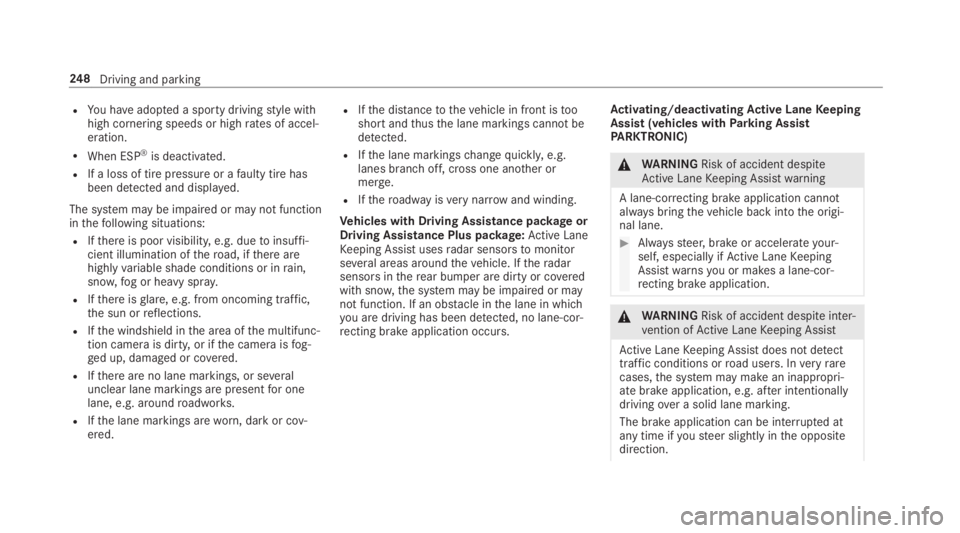
RYou haveadopted a sporty drivingstyle withhigh cornering speeds or highrates of accel‐eration.
RWhen ESP®is deactivated.
RIf a loss of tire pressure or afaulty tire hasbeen detected and displayed.
The system may be impaired or may not functioninthefollowing situations:
RIfthere is poor visibility, e.g. duetoinsuffi‐cient illumination oftheroad, ifthere arehighlyvariable shade conditions or inrain,snow,fog or heavy spray.
RIfthere isglare, e.g. from oncoming traffic,the sun orreflections.
RIfthe windshield inthe area ofthe multifunc‐tion camera is dirty, or ifthe camera isfog‐ged up, damaged or covered.
RIfthere are no lane markings, or severalunclear lane markings are presentfor onelane, e.g. aroundroadworks.
RIfthe lane markings areworn, dark or cov‐ered.
RIfthe distancetothevehicle in front istooshort andthusthe lane markings cannotbedetected.
RIfthe lane markingschangequickly,e.g.lanes branch off, cross one another ormerge.
RIftheroadwayisverynarrow and winding.
Vehicles with Driving Assistance packageorDriving Assistance Plus package:Active LaneKeeping Assist usesradar sensorstomonitorseveral areas aroundthevehicle. Iftheradarsensors intherear bumper are dirty or coveredwith snow,the system may be impaired or maynot function. If an obstacle inthe lane in whichyou are driving has been detected, no lane-cor‐recting brake application occurs.
Activating/deactivatingActive LaneKeepingAssist (vehicles withParking AssistPARKTRONIC)
&WARNINGRisk of accident despiteActive LaneKeeping Assistwarning
A lane-correcting brake application cannotalwaysbringthevehicle back intothe origi‐nal lane.
#Alwayssteer, brake or accelerateyour‐self, especially ifActive LaneKeepingAssistwarnsyou or makes a lane-cor‐recting brake application.
&WARNINGRisk of accident despiteinter‐vention ofActive LaneKeeping Assist
Active LaneKeeping Assist does not detecttraffic conditions orroad users. Inveryrarecases,the system may make an inappropri‐ate brake application, e.g. after intentionallydrivingover a solid lane marking.
The brake application can be interrupted atany time ifyousteer slightly inthe oppositedirection.
248Driving and parking
Page 551 of 578
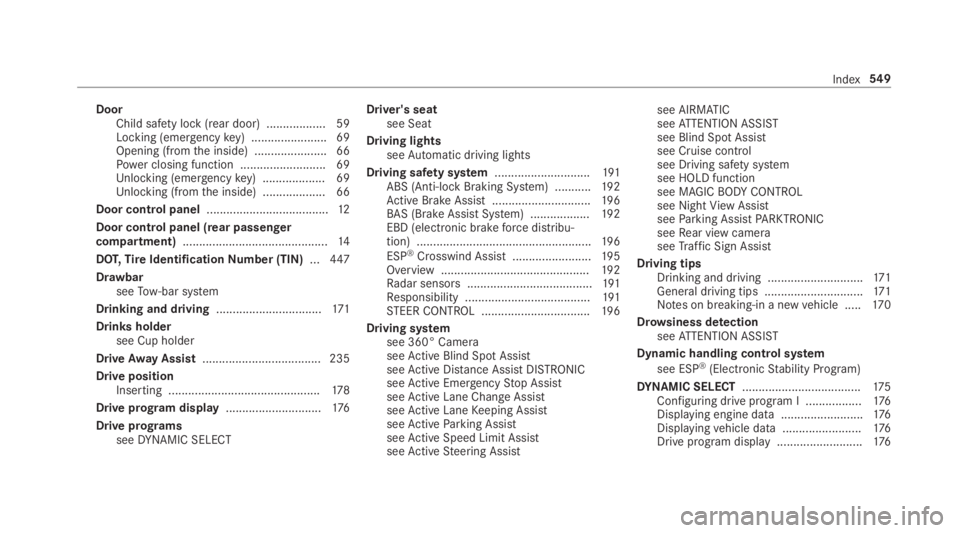
DoorChild safety lock (rear door) .................. 59Locking (emergencykey) .......................69Opening (fromthe inside) ......................66Power closing function .......................... 69Unlocking (emergencykey) ...................69Unlocking (fromthe inside) ...................66
Door control panel.....................................12
Door control panel (rear passengercompartment)............................................14
DOT,TireIdentificationNumber (TIN)...447
DrawbarseeTow-bar system
Drinking and driving................................171
Drinks holdersee Cup holder
DriveAway Assist.................................... 235
Drive positionInserting ..............................................178
Drive program display.............................176
Drive programsseeDYNAMIC SELECT
Driver's seatsee Seat
Driving lightsseeAutomatic driving lights
Driving safety system.............................191ABS (Anti-lockBraking System) ...........19 2Active Brake Assist..............................19 6BAS (Brake AssistSystem) ..................19 2EBD (electronic brakeforce distribu‐tion) .....................................................19 6
ESP®Crosswind Assist........................19 5Overview .............................................19 2Radar sensors ......................................191Responsibility ......................................191STEER CONTROL .................................19 6
Driving systemsee 360° CameraseeActive Blind Spot AssistseeActive Distance AssistDISTRONICseeActive EmergencyStop AssistseeActive Lane Change AssistseeActive LaneKeeping AssistseeActiveParking AssistseeActive Speed Limit AssistseeActiveSteering Assist
see AIRMATICseeATTENTION ASSISTsee Blind Spot Assistsee Cruise controlsee Driving safety systemsee HOLD functionsee MAGICBODYCONTROLsee NightViewAssistseeParking AssistPARKTRONICseeRear view cameraseeTraffic Sign Assist
Driving tipsDrinking and driving .............................171General driving tips ..............................171Notes on breaking-in a newvehicle .....17 0
Drowsiness detectionseeATTENTION ASSIST
Dynamic handling control system
see ESP®(ElectronicStability Program)
DYNAMIC SELECT....................................175Configuring drive program I .................176Displaying engine data .........................176Displayingvehicle data ........................176Drive program display ..........................176
Index549
Page 553 of 578
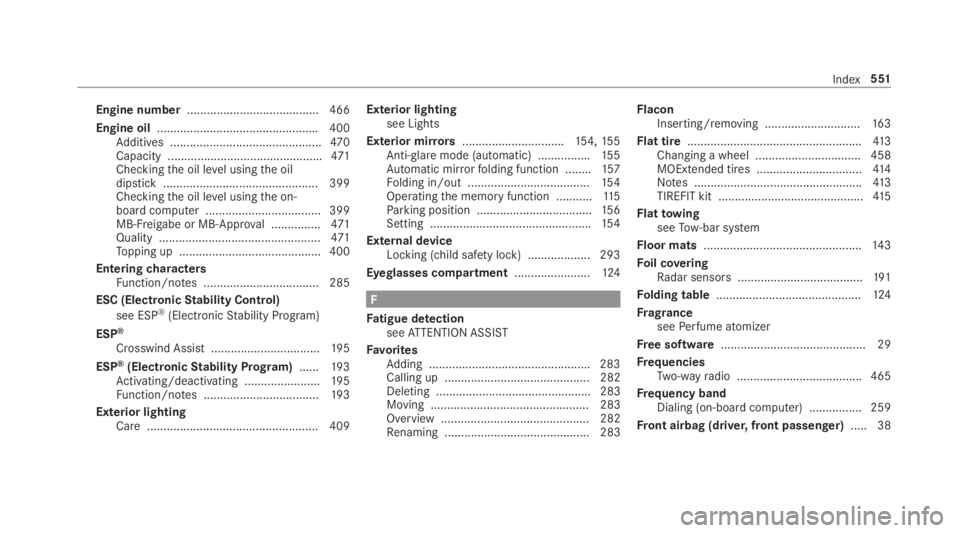
Engine number........................................ 466
Engine oil.................................................400Additives ..............................................470Capacity ...............................................471Checkingthe oil level usingthe oildipstick ............................................... 399Checkingthe oil level usingthe on-board computer ................................... 399MB-Freigabe or MB-Approval ...............471Quality .................................................471Topping up ...........................................400
EnteringcharactersFunction/notes ................................... 285
ESC (ElectronicStability Control)
see ESP®(ElectronicStability Program)
ESP®
Crosswind Assist .................................19 5
ESP®(ElectronicStability Program)......19 3Activating/deactivating .......................195Function/notes ...................................19 3
Exterior lightingCare .................................................... 409
Exterior lightingsee Lights
Exterior mirrors...............................154,15 5Anti-glaremode (automatic) ................155Automatic mirrorfolding function ........157Folding in/out .....................................154Operatingthe memory function ...........11 5Parking position ...................................156Setting .................................................154
External deviceLocking (child safety lock) ...................293
Eyeglasses compartment.......................124
F
Fatigue detectionseeATTENTION ASSIST
FavoritesAdding .................................................283Calling up ............................................ 282Deleting ............................................... 283Moving ................................................ 283Overview ............................................. 282Renaming ............................................ 283
FlaconInserting/removing .............................16 3
Flat tire.....................................................413Changing a wheel ................................ 458MOExtended tires ................................41 4Notes ...................................................413TIREFIT kit ............................................41 5
FlattowingseeTow-bar system
Floor mats................................................14 3
Foil coveringRadar sensors ......................................191
Folding table............................................124
FragranceseePerfume atomizer
Free software............................................ 29
FrequenciesTwo-wayradio ...................................... 465
Frequency bandDialing (on-board computer) ................ 259
Front airbag (driver, front passenger).....38
Index551