2019 MERCEDES-BENZ S CLASS light
[x] Cancel search: lightPage 553 of 578
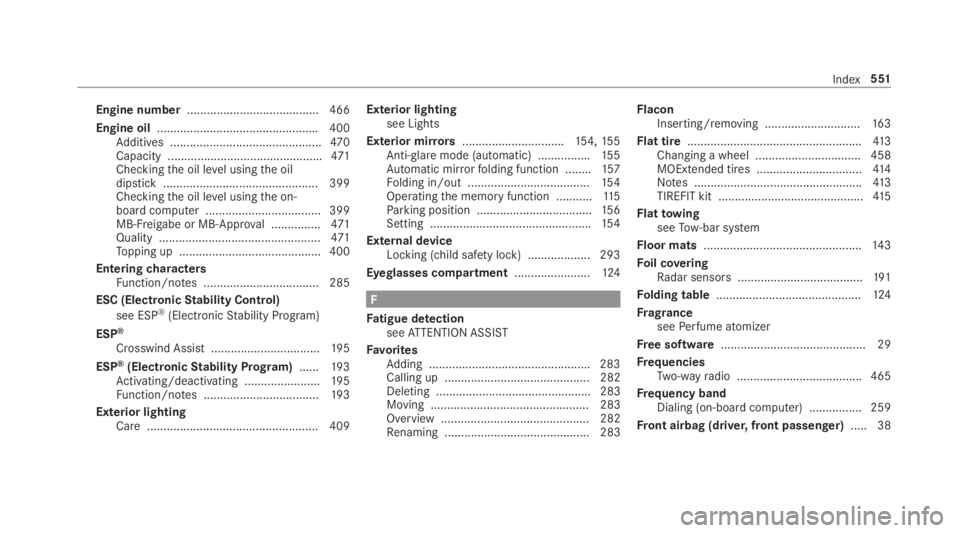
Engine number........................................ 466
Engine oil.................................................400Additives ..............................................470Capacity ...............................................471Checkingthe oil level usingthe oildipstick ............................................... 399Checkingthe oil level usingthe on-board computer ................................... 399MB-Freigabe or MB-Approval ...............471Quality .................................................471Topping up ...........................................400
EnteringcharactersFunction/notes ................................... 285
ESC (ElectronicStability Control)
see ESP®(ElectronicStability Program)
ESP®
Crosswind Assist .................................19 5
ESP®(ElectronicStability Program)......19 3Activating/deactivating .......................195Function/notes ...................................19 3
Exterior lightingCare .................................................... 409
Exterior lightingsee Lights
Exterior mirrors...............................154,15 5Anti-glaremode (automatic) ................155Automatic mirrorfolding function ........157Folding in/out .....................................154Operatingthe memory function ...........11 5Parking position ...................................156Setting .................................................154
External deviceLocking (child safety lock) ...................293
Eyeglasses compartment.......................124
F
Fatigue detectionseeATTENTION ASSIST
FavoritesAdding .................................................283Calling up ............................................ 282Deleting ............................................... 283Moving ................................................ 283Overview ............................................. 282Renaming ............................................ 283
FlaconInserting/removing .............................16 3
Flat tire.....................................................413Changing a wheel ................................ 458MOExtended tires ................................41 4Notes ...................................................413TIREFIT kit ............................................41 5
FlattowingseeTow-bar system
Floor mats................................................14 3
Foil coveringRadar sensors ......................................191
Folding table............................................124
FragranceseePerfume atomizer
Free software............................................ 29
FrequenciesTwo-wayradio ...................................... 465
Frequency bandDialing (on-board computer) ................ 259
Front airbag (driver, front passenger).....38
Index551
Page 554 of 578

Front passenger headrestraintInstalling/removing (chauffeurmode) ..................................................101
Front passenger seatAdjusting fromthe driver's seat ............ 95Adjusting fromtherear passengercompartment ........................................ 95Installing/removingthe headrestraint (chauffeur mode) ...................101
Fuel...........................................................470Additives ..............................................470E10 ...................................................... 469Fuelreserve.........................................470Gasoline .............................................. 469Quality (gasoline) ................................ 469Refueling .............................................180sulfur content ...................................... 469Tank content ........................................470
Fuel consumptionOn-board computer .............................257
Function seatsee Door control panel
Function seat (rear passenger com‐partment)see Seat (rear passenger compartment)
Fuse insertseeFuses
Fuses........................................................ 430Beforereplacing a fuse ........................ 430Dashboard fuse box ............................ 432Fuse assignment diagram ...................430Fuse box inthe engine compartment .. 431Fuse box inthe front-passengerfoot‐well ...................................................... 432Fuse box inthe trunk ........................... 433Notes .................................................. 430
FusesseeFuses
G
Garage door openerClearingthe memory ...........................187Opening or closingthe door ................186Programming buttons ..........................184Radio equipment approval numbers ....187Resolving problems .............................186
Synchronizingtherolling code .............185
Gasstation searchStarting automatic search................... 305Switching automatic search on/off ......311Using automatic search.......................311
Gasoline...................................................469
Gearshiftrecommendation....................17 9
Genuine parts............................................19
Glassroofsee MAGIC SKYCONTROL
Glide mode...............................................180
GloveboxAirvent ................................................16 6Locking/unlocking ..............................12 3
H
Handbrakesee Electric parking brake
Handlingcharacteristics (unusual)....... 434
HANDS-FREEACCESS................................73
Hazardwarning lights.............................147
552Index
Page 556 of 578
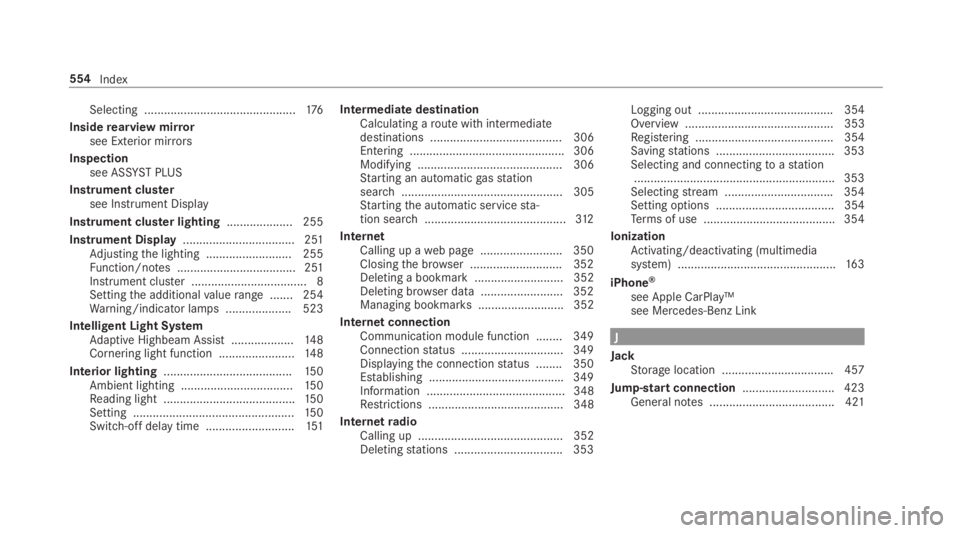
Selecting ..............................................176
Insiderearview mirrorsee Exterior mirrors
Inspectionsee ASSYSTPLUS
Instrument clustersee Instrument Display
Instrument cluster lighting.................... 255
Instrument Display.................................. 251Adjustingthe lighting .......................... 255Function/notes .................................... 251Instrument cluster ................................... 8Settingthe additionalvaluerange ....... 254Warning/indicator lamps .................... 523
Intelligent Light SystemAdaptive Highbeam Assist ...................148Cornering light function .......................14 8
Interior lighting.......................................150Ambient lighting ..................................15 0Reading light ........................................15 0Setting .................................................15 0Switch-off delaytime ...........................151
Intermediate destinationCalculating aroute with intermediatedestinations ........................................ 306Entering ............................................... 306Modifying ............................................ 306Starting an automaticgasstationsearch................................................. 305Startingthe automatic servicesta‐tion search...........................................312
InternetCalling up aweb page .........................350Closingthe browser ............................352Deleting a bookmark........................... 352Deleting browser data .........................352Managing bookmarks .......................... 352
Internet connectionCommunication module function ........ 349Connectionstatus ...............................349Displayingthe connectionstatus ........ 350Establishing .........................................349Information .......................................... 348Restrictions ......................................... 348
InternetradioCalling up ............................................ 352Deletingstations .................................353
Logging out ......................................... 354Overview ............................................. 353Registering .......................................... 354Savingstations .................................... 353Selecting and connectingtoastation.............................................................353Selectingstream .................................354Setting options .................................... 354Terms of use ........................................354
IonizationActivating/deactivating (multimediasystem) ................................................16 3
iPhone®
see Apple CarPlay™see Mercedes-Benz Link
J
JackStorage location ..................................457
Jump-start connection............................423General notes ...................................... 421
554Index
Page 557 of 578

K
KEYLESS-GOLockingthevehicle ................................67Problem .................................................68Unlocking setting .................................. 63Unlockingthevehicle ............................67
Kickdown.................................................180Using ...................................................180
Knee airbag................................................ 38
L
Labeling (tires)seeTirelabeling
Lampsee Interior lighting
Lamps (Instrument Display)seeWarning/indicator lamps
Lane detection (automatic)seeActive LaneKeeping Assist
LaneKeeping AssistseeActive LaneKeeping Assist
Language.................................................293Notes .................................................. 293Setting .................................................293
LATCH-type (ISOFIX)child seat secur‐ing systemInstalling ................................................ 53
Level control systemsee AIRMATICsee MAGICBODYCONTROL
Light switchOverview .............................................145
Lightingsee Interior lightingsee Lights
Lights........................................................14 5Adaptive Highbeam Assist ...................148Adjustingthe instrument lighting ........ 255Automatic driving lights .......................14 6Combination switch.............................14 6Cornering light function .......................14 8Hazardwarning lights ..........................147High beam ...........................................14 6High-beamflasher ...............................146Light switch .........................................14 5
Low-beam headlamps .........................145Parking lights .......................................145Rearfog lamp ......................................14 5Responsibilityfor lighting systems ......14 5Settingtheexterior lighting switch-off delay time ......................................14 9Settingthe surround lighting ...............149Standing lights .....................................145Turnsignals .........................................14 6
LimitedWarrantyVehicle .................................................. 25
LiveTraffic InformationDisplaying subscription information .....318Displayingthe traffic map ....................319Displaying traffic incidents .................. 320Extending a subscription ......................318Issuing hazard alerts ........................... 320
Load index (tires)....................................449
Load-bearing capacity (tires).................449
LoadingDefinitions ...........................................451Notes ...................................................121Roof carrier .........................................12 9Stowage space underthe trunkfloor ...12 9
Index555
Page 558 of 578

Loading guidelines..................................121
Loading information table......................442
LoadsSecuring ..............................................121
Locator lightingsee Surround lighting
Locking/unlockingActivating/deactivatingthe auto‐matic lockingfeature .............................68Emergencykey ...................................... 69KEYLESS-GO ..........................................67Unlocking and opening doors fromthe inside ..............................................66
Low-beam headlampsSwitching on/off .................................14 5
Lubricant additivesseeAdditives
LuggageNet hooks ............................................12 6Securing ..............................................121
M
MAGICBODYCONTROL...........................217Setting ................................................. 221Suspension ..........................................217
MAGIC SKY CONTROL...............................86Function ................................................ 86Operating .............................................. 86
MAGIC VISION CONTROLWindshield wipers...............................15 3
MaintenanceMenu (on-boardcomputer) .................. 256Vehicle ...................................................21
Maintenancesee ASSYST PLUS
MalfunctionRestraint system ................................... 32
Malfunction messagesee Display message
Map...........................................319, 320, 321Avoiding an area ..................................323Avoiding an area (overview) .................323Changing an area ................................ 324Deleting an area .................................. 324
Displayingthe compass ....................... 325Displayingthe mapversion .................323Displayingthe next intersectingstreet................................................... 323Displayingthe satellite map ................326Displayingthe traffic map ....................319Displayingweather information ...........326Map data ............................................. 325Moving ................................................ 322Overview ............................................. 320Selecting POI symbols ......................... 322Selectingtext information ................... 322Selectingthe map orientation .............322Settingthe map scale .......................... 321Settingthe map scale automatically ....325Updating .............................................. 324
Map and compassOverview .............................................320
Massage programOverview .............................................109Resettingthe settings ..........................11 0
Massage programsSelectingthe front seats ......................110
556Index
Page 561 of 578

N
NavigationCalling upthe Digital Operator'sManual ................................................ 326Menu (on-board computer) .................. 258Showing/hidingthe menu ...................301Switching on ........................................ 301Updatingthe map data ........................ 324Voice commands (Voice Control Sys‐tem) ..................................................... 267
Navigationsee Destinationsee Destination entrysee MapseeRouteseeRoute guidanceseeTraffic information
Navigation announcementsActivating/deactivating .......................315Adjustingthevolume ...........................315Repeating .............................................316Switching audiofadeout on/off ...........315
Navigation messagesOn-board computer ............................. 258
NearField Communication (NFC).......... 332Connectingthe mobile phonetothemultimedia system .............................. 332Information .......................................... 332
Switching Bluetooth®audio equip‐ment .................................................... 366Switching mobile phones .................... 332Using a mobile phone .......................... 332
NeutralInserting ..............................................178
NFCsee Near Field Communication (NFC)
Night viewsee NightViewAssist
NightViewAssist....................................24 0Automatic activation ............................24 2Care .................................................... 408Function ..............................................24 0Pedestrian detection ............................241Spotlight function ................................24 2Switching on/off .................................24 2
Non-operational timeActivating/deactivatingstandbymode ...................................................191
Standby mode function .......................190
Notes on breaking-in a newvehicle.......170
O
Occupant safetyPets inthevehicle ..................................61
Occupant safetysee AirbagseeAutomatic front passenger frontairbag shutoff
see PRE-SAFE®(anticipatory occu‐pant protection)
see PRE-SAFE®PLUS (anticipatoryoccupant protection plus)seeRestraint systemsee Seat belt
OdometerseeTotal distance
Oilsee Engine oil
On-board computer................................. 252Assistance graphic menu .................... 256Displayingthe service due date ........... 395
Index559
Page 562 of 578

Head-up Display menu .........................261Media menu ........................................260Menu designs ...................................... 254Menuoverview .................................... 252Multifunction display ...........................255Navigation system menu ..................... 258Operating ............................................ 252Radio menu .........................................259Service menu ...................................... 256Telephone menu .................................. 260Trip menu ............................................ 257
On-boarddiagnostics interfacesee Diagnostics connection
Open-source software.............................. 29
Openingthe trunk lid usingyourfootHANDS-FREEACCESS ...........................73
OperatingfluidsAdditives (fuel) .....................................470Brakefluid ...........................................472Coolant (engine) ..................................472Engine oil .............................................470Fuel (gasoline) .....................................469Notes .................................................. 468Refrigerant (air conditioning system) ...474
Windshieldwasherfluid .......................473
Operating safetyDeclaration of conformity (wirelessvehicle components) ............................. 23Information ............................................ 22
Operating systemsee On-board computer
Operator's ManualVehicle equipment ................................. 20
Operator's Manual (digital).......................18
Overhead control panelMaking calls (Mercedes me connect).............................................................344Overview ...............................................10
P
Paint code................................................ 466
Paintwork (cleaning instructions).........405
Panel heatingSetting .................................................112
Panic alarm................................................ 63Activating/deactivating ......................... 63
Panoramic sliding sunroofsee Sliding sunroof
Parcel net hooks......................................12 6
ParkpositionInserting ..............................................178Selecting automatically........................178
Parkingsee Electric parking brake
Parking aidseeParking AssistPARKTRONIC
Parking AssistPARKTRONIC.................. 222Activating ............................................ 225Adjustingwarningtones ...................... 225Function .............................................. 222Side impact protection ........................ 223Switching off ....................................... 225System limitations ...............................222
Parking assistance systemsseeActiveParking Assist
Parking brakesee Electric parking brake
Parkingfor anextended period..............19 0
Parking lights...........................................145
560Index
Page 564 of 578
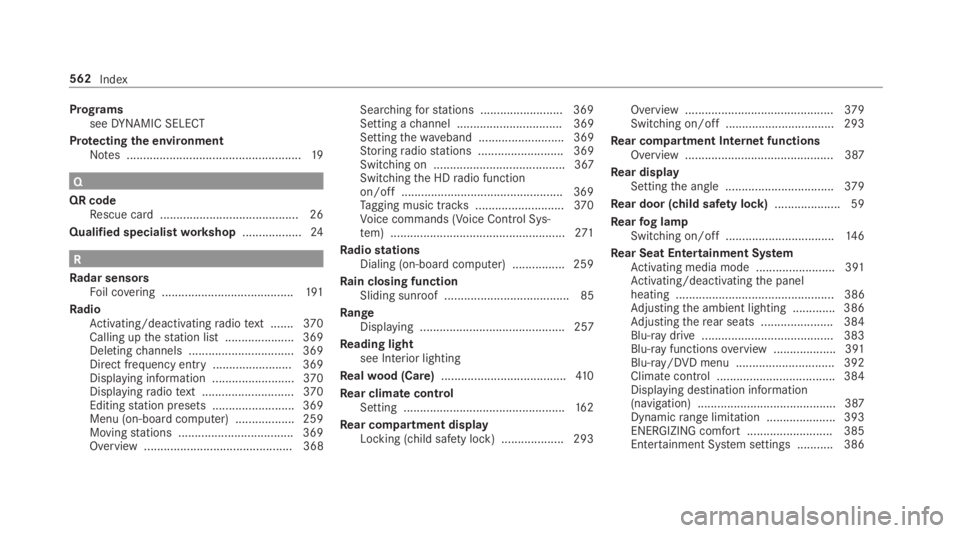
ProgramsseeDYNAMIC SELECT
Protectingthe environmentNotes .....................................................19
Q
QR codeRescue card .......................................... 26
Qualified specialistworkshop..................24
R
Radar sensorsFoil covering ........................................191
RadioActivating/deactivatingradiotext .......370Calling upthestation list .....................369Deletingchannels ................................ 369Direct frequency entry........................ 369Displaying information .........................370Displayingradiotext ............................370Editingstation presets .........................369Menu (on-boardcomputer) .................. 259Movingstations ...................................369Overview ............................................. 368
Searchingforstations .........................369Setting achannel ................................ 369Settingthewaveband .......................... 369Storingradiostations .......................... 369Switching on ........................................ 367Switchingthe HDradio functionon/off .................................................369Tagging music tracks...........................370Voice commands (Voice Control Sys‐tem) .....................................................271
RadiostationsDialing (on-boardcomputer) ................259
Rain closing functionSliding sunroof ...................................... 85
RangeDisplaying ............................................ 257
Reading lightsee Interior lighting
Realwood (Care)......................................41 0
Rear climate controlSetting .................................................16 2
Rear compartment displayLocking (child safety lock) ...................293
Overview .............................................379Switching on/off ................................. 293
Rear compartment Internet functionsOverview ............................................. 387
Rear displaySettingthe angle .................................379
Rear door (child safety lock).................... 59
Rearfog lampSwitching on/off .................................146
Rear Seat Entertainment SystemActivating media mode ........................ 391Activating/deactivatingthe panelheating ................................................ 386Adjustingthe ambient lighting .............386Adjustingtherear seats ...................... 384Blu-ray drive ........................................ 383Blu-ray functionsoverview ...................391Blu-ray/DVD menu .............................. 392Climatecontrol .................................... 384Displaying destination information(navigation) .......................................... 387Dynamicrange limitation ..................... 393ENERGIZING comfort .......................... 385Entertainment System settings ........... 386
562Index