2019 MERCEDES-BENZ METRIS steering
[x] Cancel search: steeringPage 38 of 318

Cockpit
FunctionPage
:Steering wheel paddle shift-
ers132
;• Cup holder241
• Ashtray242
=Combination switch98
?PARKTRONIC warning indi-
cators153
AHorn
B• Instrument cluster (vehicle
without steering wheel but-
tons)
37
• Instrument cluster (vehicle
with steering wheel buttons)39
CDIRECT SELECT lever128
DCenter console control panel42
ERear-view mirror93
F• Overhead control panel43
• Interior lamp99
GGlove box240
HCup holder241
FunctionPage
I• 12 V socket243
• Cigarette lighter242
JIgnition lock123
KAdjusts the steering wheel93
LDiagnostics connection31
Opens the hood253
MApplies the parking brake136
NDoor control panel43
OReleases the parking brake136
PLight switch96
Q• Coin/card holder
• Driving system control
panel
ÇDeactivates/activates
Lane Keeping Assist150
c Deactivates/activates
PARKTRONIC153
RCruise control lever144
36Cockpit
At a glance
Page 39 of 318
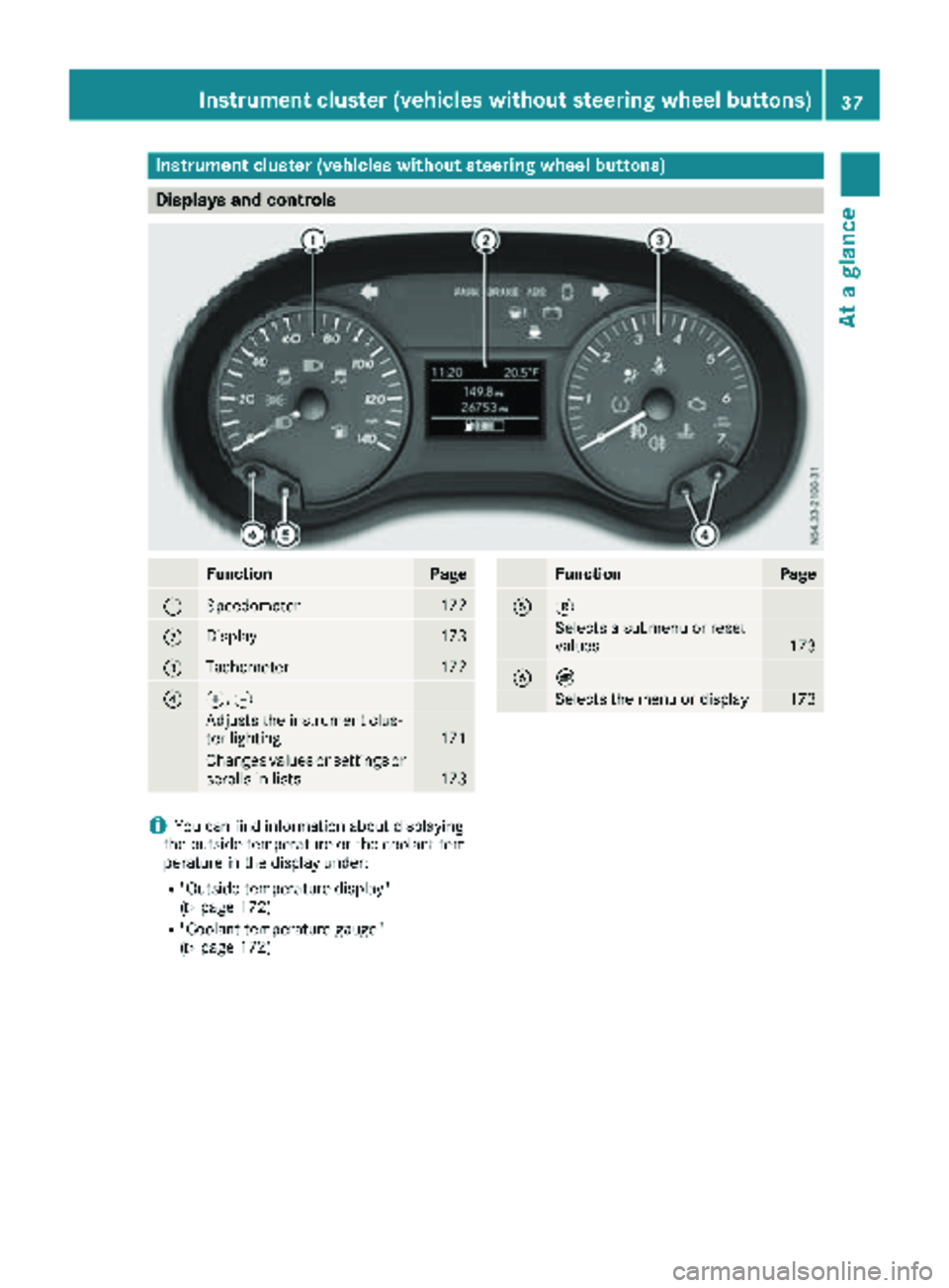
Instrument cluster (vehicles without steering wheel buttons)
Displays and controls
FunctionPage
:Speedometer172
;Display173
=Tachometer172
?f, g
Adjusts th einstrumen tclus -
te rlighting17 1
Changes value sor setting sor
scrolls in list s173
FunctionPag e
A3
Selects asubmen uor reset
value s173
BÈ
Selects th emen uor display17 3
iYou can fin dinformation about displayin g
th eoutside temperature or th ecoolan ttem-
peratur ein th edisplay under:
R"Outside temperature display"
(Ypage 172)
R"Coolan ttemperature gauge "
(Ypage 172)
Instrument cluster (vehicles without steering wheel buttons)37
At a glance
Page 40 of 318

Indicator and warning lamps
FunctionPage
:å ESP®OF F226
;K High-beam headlamps98
=÷ESP®22 4
?#! Turn signal98
AParking brak e136
F (USAonly)
! (Canada only)
BBrakes223
$ (USAonly)
J (Canada only)
CÐPowersteering23 1
Dò ABS224
E# Battery200
F1 Doors231
FunctionPag e
G6 Restrain tsystem45
Hü Seat belt222
I; CheckEngin e227
J? Coolan t227
KR Rear fog lamp97
LOFrontfog lamp s97
MhTirepressur emonitor23 0
NÀ ATTENTION ASSIST152
Oæ Reserve fuel227
PL Low-beam headlamps97
QTParking lamp sand
license plat elamp96
iCorresponding message smay also be
shown in th edisplay (Ypage 191).
38Instrument cluster (vehicles without steering wheel buttons)
At a glance
Page 41 of 318

Instrument cluster (vehicles with steering wheel buttons)
Displays and controls
FunctionPage
:Speedometer172
;Display179
=Tachometer172
?Coolan ttemperature gauge17 2
FunctionPag e
AFuellevel
Fue lfiller flap location indi-
cator t: thefuel filler cap
is on th eleft-han dside
BAdjusts th einstrumen tclus -
te rlighting17 1
iInformation on th eoutside temperature dis-
play can be foun dunder "Outside tempera-
tur edisplay" (
Ypage 172).
Instrument cluster (vehicles with steering wheel buttons)39
At a glance
Page 42 of 318

Indicator and warning lamps
FunctionPage
:å ESP®OF F226
;K High-beam headlamps98
=#! Turn signal98
?Brakes223
$ (USAonly)
J (Canada only)
AParking brak e136
F (USAonly)
! (Canada only)
B1Doors231
Cò ABS224
Dü Seat belt222
E; CheckEngin e227
FunctionPag e
F? Coolan t227
GR Rear fog lamp97
HOFrontfog lamp s97
IhTirepressur emonitor23 0
J6 Restrain tsystem45
K÷ ESP®22 4
L· Distanc ewarning sig-
nal22 9
Mæ Reserve fuel227
NL Low-beam headlamps97
OTParking lamp sand
license plat elamp96
iCorresponding message smay also be
shown in th edisplay (Ypage 205).
40Instrument cluster (vehicles with steering wheel buttons)
At a glance
Page 43 of 318

Steering wheel buttons
FunctionPage
:Display179
;~
Rejects or ends a call184
Exits the telephone book/
redial memory
6
Makes or accepts a call184
Switches to the redial mem-
ory
WX
Adjusts the volume
8
Mutes
ó
Vehicles with a navigation
system: switches on voice-
operated control of the navi-
gation system (see the man-
FunctionPage
ufacturer's operating
instructions)
==;
Calls up the menu barinthe
display and selects menus178
9:
Selects a submenu or func-
tion or scrolls through lists178
a
Confirms your selection178
Hides display messages205
%
Back178
Vehicles with a navigation
system: switches off voice-
operated control of the navi-
gation system (see the man-
ufacturer's operating
instructions)
iThe multimedia system, telephone and
voice-operated control using the steering
wheel buttons in the right control panel only
function with a Mercedes-Benz audio or nav- igation system. If you are using an audio or
navigation system from another manufac-
turer, the described functions may be restric-
ted or not available at all.
Steering wheel buttons41
At a glance
Page 47 of 318

Useful information
This Operator's Manual describes all models as
well as standard and optional equipment of your
vehicle that were available at the time of going
to print. Country-specific variations are possi-
ble. Note that your vehicle may not be equipped
with all of the described functions. This also
applies to systems and functions relevant to
safety.
Read the information on qualified specialist
workshops (
Ypage 31).
Occupant safety
Restraint system introduction
The restraint system can reduce the risk of vehi-cle occupants coming into contact with parts of
the vehicle's interior in the event of an accident.
The restraint system can also reduce the forces to which vehicle occupants are subjected during
an accident.
The restraint system comprises:
RSeat belt system
RAir bags
RChild restraint system
RChild seat securing systems
The components of the restraint system work in
conjunction with each other. They can only
deploy their protective function if, at all times, all
vehicle occupants:
Rhave fastened their seat belts correctly
(Ypage 48)
Rhave the seat and head restraint adjusted
properly (Ypage 85)
As the driver, you also have to make sure that
the steering wheel is adjusted correctly.
Observe the information relating to the correct
driver's seat position (
Ypage 85).
You also have to make sure that an air bag can
inflate properly if deployed (
Ypage 50).
An air bag supplements a correctly worn seat
belt. As an additional safety device, the air bag
increases the level of protection for vehicle
occupants in the event of an accident. For exam-
ple, if, in the event of an accident, the protection
offered by the seat belt is sufficient, the air bags are not deployed. When an accident occurs, only
the air bags that increase protection in that par-
ticular accident situation are deployed. How- ever, seat belts and air bags generally do not
protect against objects penetrating the vehicle
from the outside.
Information on restraint system operation can
be found under "Triggering of the Emergency
Tensioning Devices and air bags" (
Ypage 56).
See "Children in the vehicle" for information on
children traveling with you in the vehicle as well
as on child restraint systems (
Ypage 58).
Important safety notes
GWARNING
Modifications to the restraint system may
cause it to no longer work as intended. The
restraint system may then not perform its
intended protective function and may fail in an
accident or trigger unexpectedly, for example.
This poses an increased risk of injury or even fatal injury.
Never modify parts of the restraint system.
Never tamper with the wiring, the electronic
components or their software.
If it is necessary to modify components of the
restraint system to accommodate a person with
disabilities, contact a Mercedes-Benz Commer-
cial Van Center for details. USA only: contact
our Mercedes-Benz Customer Assistance Cen-
ter on 1‑ 877‑762‑8267 for details.
Restraint system warning lamp
The functions of the restraint system are
checked after the ignition is switched on and at
regular intervals while the engine is running.
Therefore, malfunctions can be detected in
good time.
The 6 restraint system warning lamp on the
instrument cluster lights up when the ignition is
switched on. It goes out no later than a few sec- onds after the vehicle is started. The compo-
nents of the restraint system are in operational
readiness.
Occupant safety45
Safety
Z
Page 52 of 318
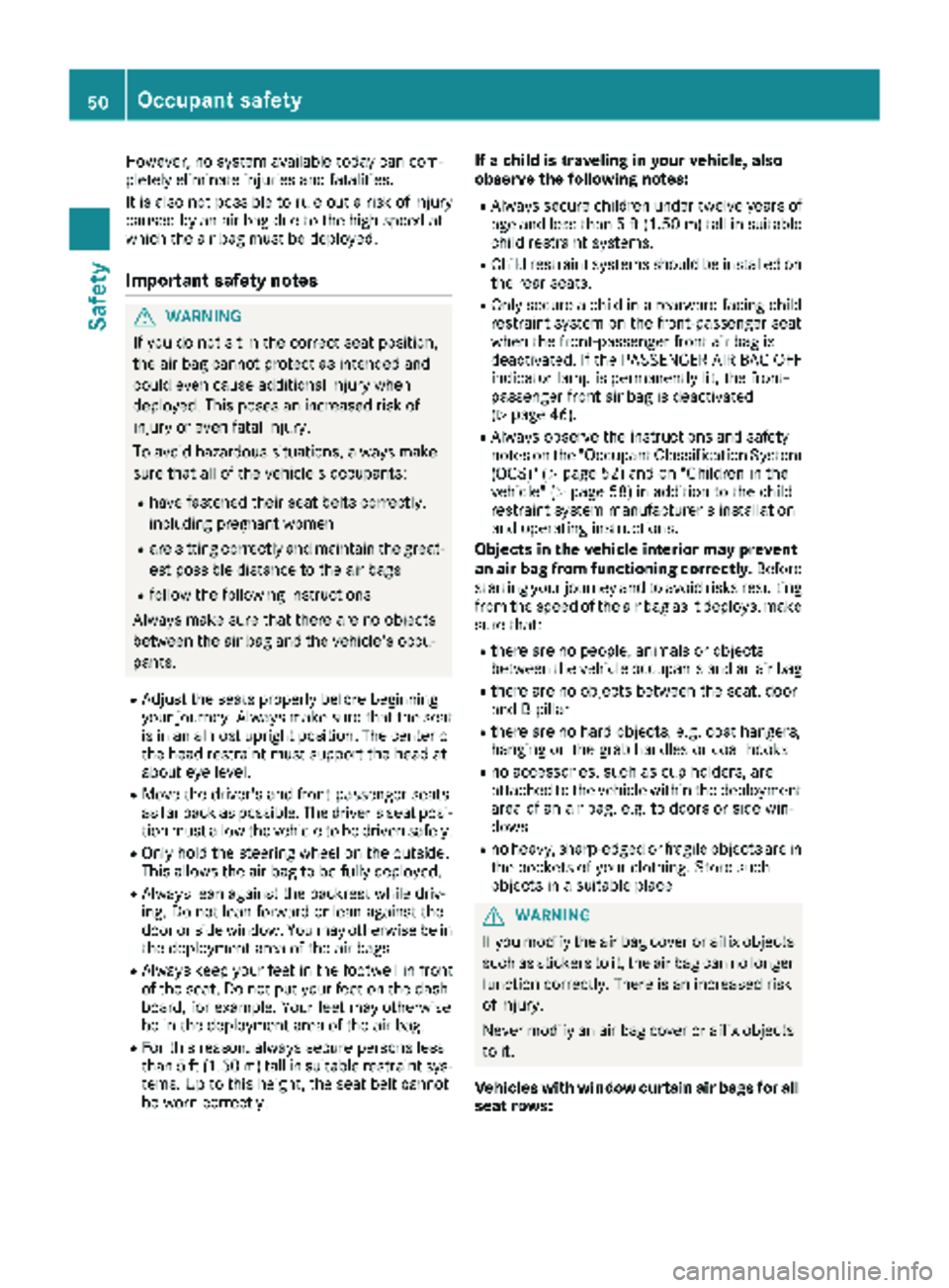
However, no system available today can com-
pletely eliminate injuries and fatalities.
It is also not possible to rule out a risk of injury
caused by an air bag due to the high speed at
which the air bag must be deployed.
Important safety notes
GWARNING
If you do not sit in the correct seat position,
the air bag cannot protect as intended and
could even cause additional injury when
deployed. This poses an increased risk of
injury or even fatal injury.
To avoid hazardous situations, always make
sure that all of the vehicle's occupants:
Rhave fastened their seat belts correctly,
including pregnant women
Rare sitting correctly and maintain the great-
est possible distance to the air bags
Rfollow the following instructions
Always make sure that there are no objects
between the air bag and the vehicle's occu-
pants.
RAdjust the seats properly before beginning
your journey. Always make sure that the seat
is in an almost upright position. The center of
the head restraint must support the head at
about eye level.
RMove the driver's and front-passenger seats
as far back as possible. The driver's seat posi-
tion must allow the vehicle to be driven safely.
ROnly hold the steering wheel on the outside.
This allows the air bag to be fully deployed.
RAlways lean against the backrest while driv-
ing. Do not lean forward or lean against the
door or side window. You may otherwise be in
the deployment area of the air bags.
RAlways keep your feet in the footwell in front
of the seat. Do not put your feet on the dash-
board, for example. Your feet may otherwise
be in the deployment area of the air bag.
RFor this reason, always secure persons less
than 5 ft (1.50 m)tall in suitable restraint sys-
tems. Up to this height, the seat belt cannot
be worn correctly. If a child is traveling in your vehicle, also
observe the following notes:
RAlways secure children under twelve years of
age and less than 5 ft (1.50
m)tall in suitable
child restraint systems.
RChild restraint systems should be installed on
the rear seats.
ROnly secure a child in a rearward-facing child
restraint system on the front-passenger seat
when the front-passenger front air bag is
deactivated. If the PASSENGER AIR BAG OFF
indicator lamp is permanently lit, the front-
passenger front air bag is deactivated
(
Ypage 46).
RAlways observe the instructions and safety
notes on the "Occupant Classification System
(OCS)" (
Ypage 52) and on "Children in the
vehicle" (Ypage 58 )in addition to the child
restraint system manufacturer's installation
and operating instructions.
Objects in the vehicle interior may prevent
an air bag from functioning correctly. Before
starting your journey and to avoid risks resulting from the speed of the air bag as it deploys, make
sure that:
Rthere are no people, animals or objects
between the vehicle occupants and an air bag
Rthere are no objects between the seat, door
and B-pillar
Rthere are no hard objects, e.g. coat hangers,
hanging on the grab handles or coat hooks
Rno accessories, such as cup holders, are
attached to the vehicle within the deployment
area of an air bag, e.g. to doors or side win-
dows
Rno heavy, sharp-edged or fragile objects are in
the pockets of your clothing. Store such
objects in a suitable place
GWARNING
If you modify the air bag cover or affix objects
such as stickers to it, the air bag can no longer
function correctly. There is an increased risk
of injury.
Never modify an air bag cover or affix objects
to it.
Vehicles with window curtain air bags for all
seat rows:
50Occupant safety
Safety