2019 MERCEDES-BENZ METRIS window
[x] Cancel search: windowPage 84 of 318

XWith the rear door opened to an angle of 270°
push it against the magnetic door retainer=
on the side wall.
When the magnet on rear door ;is in contact
with magnetic door retainer =, the rear door
is held in this position.
Side windows
Important safety notes
GWARNING
While opening the side windows, body parts
could become trapped between the side win-
dow and the door frame as the side window
moves. There is a risk of injury.
Make sure that nobody touches the side win-
dow during the opening procedure. If some-
body becomes trapped, release the switch or
pull the switch to close the side window again.
GWARNING
While closing the side windows, body parts in
the closing area could become trapped. There is a risk of injury.
When closing make sure that no parts of the
body are in the closing area. If somebody
becomes trapped, release the switch or press
the switch to open the side window again.
GWARNING
If children operate the side windows they
could become trapped, particularly if they are left unsupervised. There is a risk of injury.
Activate the override feature for the rear side
windows. When leaving the vehicle, always
take the SmartKey with you and lock the vehi-
cle. Never leave children unsupervised in the
vehicle.
GWARNING
If persons, particularly children are subjected to prolonged exposure to extreme heat or
cold, there is a risk of injury, possibly even
fatal. Never leave children unattended in the
vehicle.
Side window reversing feature
The front side windows are equipped with an
automatic reversing feature. If a solid object
blocks or restricts a side window from moving
upwards during the automatic closing process,
the side window opens again automatically. Dur-ing the manual closing process, the side window
only opens again automatically after the corre-
sponding switch is released. The automatic
reversing feature is only an aid and is no substi-
tute for your attention when closing a side win-
dow.
GWARNING
The reversing feature does not react:
Rto soft, light and thin objects, e.g. small fin-
gers
Rwhile resetting
This means that the reversing feature cannot
prevent someone being trapped in these sit-
uations. There is a risk of injury.
Make sure that no body parts are in close
proximity during the closing procedure. If
someone becomes trapped, press the switch
to open the side window again.
Opening and closing the side win-
dows
:Power window, left
;Power window, right
The switches on the driver's door take prece-
dence.
82Side windows
Opening and closing
Page 85 of 318

XTo open manually:press and hold the cor-
responding switch.
XTo open fully: press the switch beyond the
point of resistance and release it.
Automatic operation is started.
XTo close manually: pull the corresponding
switch and hold it.
XTo close fully: pull the corresponding switch
beyond the point of resistance and release it.
Automatic operation is started.
XTo interrupt automatic operation: press/
pull the corresponding switch again.
You can continue to operate the side windows
after switching off the engine or removing the
SmartKey. This function remains active for
about five minutes or until you open a front door.
Convenience opening feature
You can ventilate the vehicle before you start
driving. To do this, the key is used to carry out
the following functions simultaneously:
Rto unlock the vehicle
Rto open the side windows
The convenience opening feature can only be
operated using the key. The key must be close to
the driver's door handle.
XConvenience opening: point the tip of the
key at the driver's door handle.
XPress and hold the %button until the side
windows are in the desired position.
XTo interrupt convenience opening: release
the % button.
Convenience closing feature
GWARNING
When using the convenience closing feature,
parts of the body could be trapped in the clos-
ing area when a side window is being closed.
There is a risk of injury.
Observe the complete closing procedure
when the convenience closing feature is oper-
ating. Make sure that no body parts are in
close proximity during the closing procedure.
When you lock the vehicle, you can close the
side windows at the same time.
The SmartKey must be close to the driver's door
handle.
Observe the notes on the automatic reversing
feature for the side windows (
Ypage 82).
XConvenience closing feature: point the tip
of the SmartKey at the driver's door handle.
XKeep the &button pressed until all side
windows are fully closed.
XMake sure that all side windows are closed.
XTo interrupt convenience closing feature:
release the &button.
Resetting the side windows
You must reset the side windows if there has
been a malfunction or an interruption in the volt-
age supply.
XTurn the SmartKey to position 2in the ignition
lock.
XPull the two power window switches and hold
for approximately one second after closing
the side window.
XIf the side windows remain closed after the
button has been released, they have been
reset correctly. If this is not the case, repeat
the steps above for the open window.
Problems with the side windows
GWARNING
If you close a side window again immediately after it has been blocked or reset, the side window
closes with increased or maximum force. The reversing feature is then not active. Parts of the
Side windows83
Opening and closing
Z
Page 86 of 318
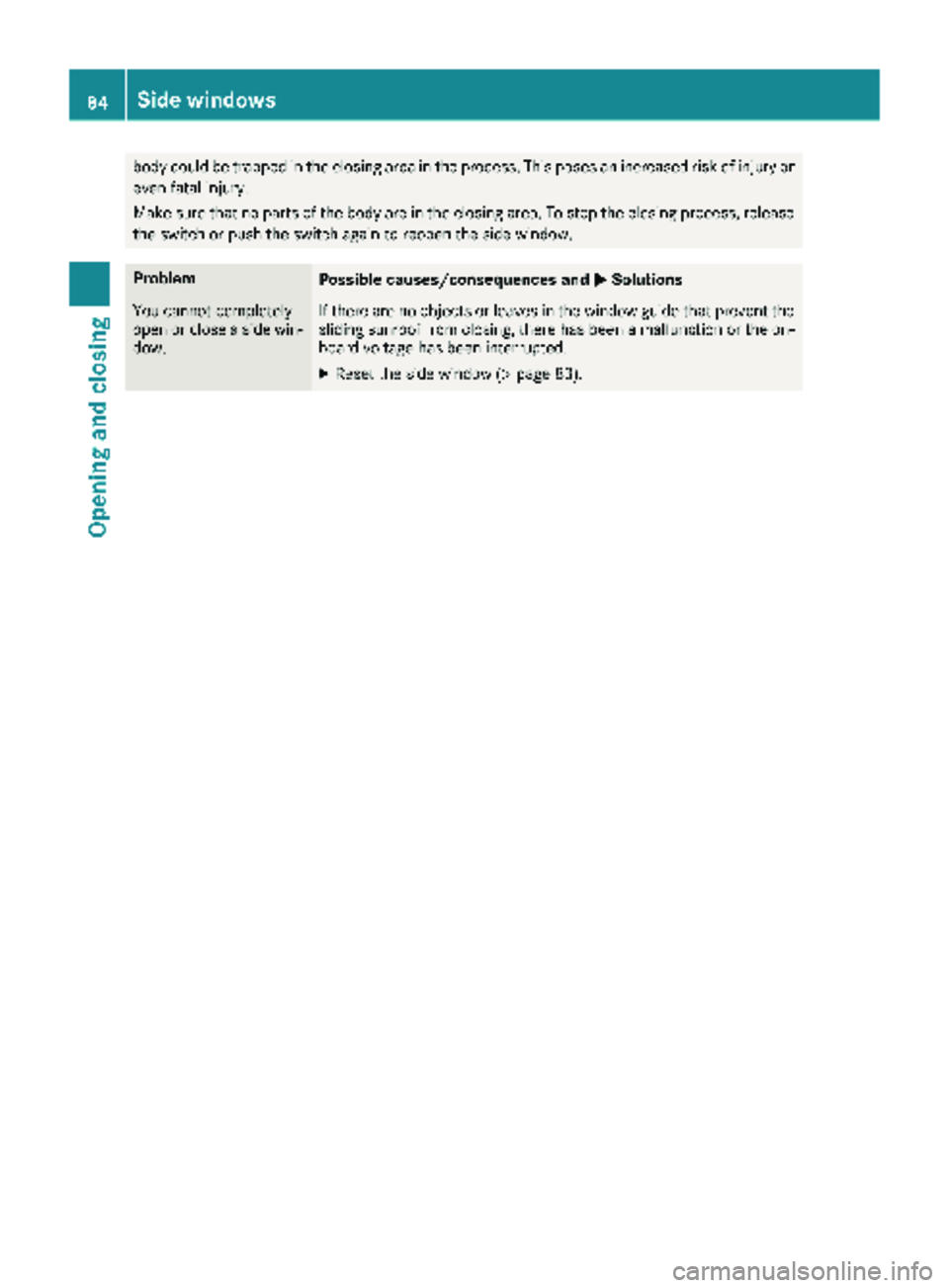
body could be trapped in the closing area in the process. This poses an increased risk of injury oreven fatal injury.
Make sure that no parts of the body are in the closing area. To stop the closing process, release
the switch or push the switch again to reopen the side window.
ProblemPossible causes/consequences and MSolutions
You cannot completely
open or close a side win-
dow.If there are no objects or leaves in the window guide that prevent the
sliding sunroof from closing, there has been a malfunction or the on-
board voltage has been interrupted.
XReset the side window (Ypage 83).
84Side windows
Opening and closing
Page 96 of 318

For this reason, always make sure of the
actual distance from the road users traveling
behind by glancing over your shoulder.
Rear-view mirror
XAnti-glare mode:push anti-glare lever :
forwards or back.
Exterior mirrors
Adjusting manually
XBefore starting off, manually adjust the exte-
rior mirrors in such a way that you can get a
good overview of road and traffic conditions.
Adjusting electrically
XBefore pulling away, turn the key to position
1 or2 in the ignition lock.
XPress the Zbutton for the left exterior
mirror or the \button for the right exterior
mirror.
The indicator lamp for the button switches on
and the selected exterior mirror can be adjus-
ted. The indicator lamp goes out again after some
time.
XIf the indicator lamp for the Zor\
button lights up, press button 7up or
down, to the right or left.
Adjust the exterior mirrors in such a way that
you have a good overview of traffic condi-
tions.
After the engine has been started, the exterior
mirrors are automatically heated if the rear win-
dow defroster is switched on and the outside
temperature is low.
Disengaged exterior mirrors
If an exterior mirror has been pushed out of
position, proceed as follows:
XMove the exterior mirror into the correct posi-
tion manually.
The mirror housing engages again and the
exterior mirrors can be adjusted again as
usual.
Exterior mirror heating
i
Vehicles without rear window defroster:
when the temperature is below 15 °C the
mirror heating switches on automatically
after engine start and remains on.
iVehicles with rear window defroster: at
temperatures below 15°C, the mirror heating
switches on automatically after engine start
for 10 min. In addition, mirror heating can be switched on together with the rear window
defroster.
XTo switch the mirror heating on manually:
turn the key to position 2in the ignition lock.
XPress the ¤button on the control panel.
If the indicator lamp in the ¤button lights
up, both the mirror heating and the rear win-
dow defroster are switched on.
The rear window defroster switches off auto-
matically after a few minutes.
Memory function
General notes
With the memory function, you can store up to
three different seat settings, e.g. for three dif-
94Memory function
Seats, steering wheel and mirrors
Page 108 of 318

Windshield wipers
Switching the windshield wiper
on/off
!
Do not operate the windshield wipers when
the windshield is dry, as this could damage
the wiper blades. Moreover, dust that has col-
lected on the windshield can scratch the glass
if wiping takes place when the windshield is
dry.
If it is necessary to switch on the windshield
wipers in dry weather conditions, always use
washer fluid when operating the windshield
wipers.
!If the windshield wipers leave smears on the
windshield after the vehicle has been washed
in an automatic car wash, wax or other resi-
dues may be the reason for this. Clean the
windshield using washer fluid after washing
the vehicle in an automatic car wash.
!Intermittent wiping with rain sensor: due to
optical influences and the windshield becom-
ing dirty in dry weather conditions, the wind-
shield wipers may be activated inadvertently.
This could then damage the windshield wiper
blades or scratch the windshield.
For this reason, you should always switch off
the windshield wipers in dry weather.
1$ Windshield wipers off
2ÄIntermittent wipe, low (rain sensor set
to low sensitivity)
3Å Intermittent wipe, high (rain sensor
set to high sensitivity)
4° Continuous wipe, slow
5¯Continuous wipe, fast
Bî1st pressure point – single wipe; 2nd
pressure point – wipe with washer fluid
XTurn the key to position 1or 2in the ignition
lock.
XTurn the íwiper switch to the corre-
sponding position.
In the ÄorÅ positions, the appropriate
wiping frequency is set automatically according
to the intensity of the rain. In the Åposition,
the rain sensor is more sensitive to precipitation
than in the Äposition, causing the wind-
shield wipers to wipe more frequently.
The windshield will no longer be wiped properly
if the wiper blades are worn. This may prevent
you from observing the traffic conditions. Infor-
mation on replacing the wiper blades can be
found under "Replacing wiper blades"
(
Ypage 107).
Switching the rear window wiper on/
off
1b To wipe with washer fluid
2°Intermittent wipe
3$Rear window wiper off
4bTo wipe with washer fluid
XTurn the key to position 1or 2in the ignition
lock.
XMove the èswitch to the corresponding
position.
If the rear window wiper is activated, the è
symbol is shown in the status area of the dis-
play.
106Windshield wipers
Lights and windshield wipers
Page 109 of 318

TheStatus Overviewin the Assist.menu
then also shows the èsymbol for vehicles
with steering wheel buttons (
Ypage 186).
XTo wipe with washer fluid: press theè
switch beyond the current position as far as it
will go to 1or press and hold 4.
When you release the èswitch, the rear
window wiper continues to wipe for about
another five seconds. The rear window wiper
then wipes according to the original position
2 or3.
The rear window wiper switches on automati-
cally if you engage reverse gear and the wind-
shield wipers are on.
If the vehicle is stationary and you open the tail-
gate or rear door, the rear window wiper will
stop automatically. The rear window wiper will
only resume wiping again when the tailgate and
rear door are closed and you pull away again.
The rear window will no longer be wiped properly if the wiper blade is worn. This may prevent you
from observing the traffic conditions. Informa-
tion on replacing the wiper blade can be found
under "Replacing wiper blades" (
Ypage 107).
Replacing the wiper blades
Important safety notes
GWARNING
If the windshield wipers begin to move while
you are changing the wiper blades, you could be trapped by the wiper arm. There is a risk of
injury.
Always switch off the windshield wipers and
ignition before changing the wiper blades.
!Never open the hood/tailgate or rear doors
if a windshield wiper arm has been folded
away from the windshield/rear window.
Never fold a windshield wiper arm without a
wiper blade back onto the windshield/rear
window.
Hold the windshield wiper arm firmly when
you change the wiper blade. If you release the
windshield wiper arm without a wiper blade
and it falls onto the windshield/rear window,
the windshield/rear window may be damaged
by the force of the impact. Mercedes-Benz recommends that you have
the wiper blades changed at a qualified spe-
cialist workshop.
!Only hold the wiper blade by the wiper arm.
You could otherwise damage the wiper rub-
ber.
Wiper blades are wear parts. The windshield will
no longer be wiped properly if the wiper blades
are worn. This may prevent you from observing
the traffic conditions.
Please observe the service indicator after
changing the wiper blades of the windshield
wiper.
Service indicator
Replacement wiper blades for the windshield
wiper have a service indicator on the tip of the
wiper blade.
Depending on the amount of use, the service
indicator will change color from black to yellow.
Change the wiper blade if:
Rthe wiper blade is damaged
Rthe service indicator has turned yellow
In order to activate the service indicator, you
have to remove the protective film
(
Ypage 107).
Windshield wipers
XFold out wiper arm away from the windshield.
XHold the wiper arm and turn the wiper blade in
the direction of arrow :away from the wiper
arm as far as it will go.
XSlide catch ;upwards in the direction of the
arrow until you can feel and hear it engage in
the changing position.
Windshield wipers107
Lights and windshield wipers
Z
Page 110 of 318

XRemove wiper blade=from wiper arm by
pullin git in th edirection of th earrow.
XInser tne wwiper blade =intoth ewiper arm
in th edirection of th earrow.
Pleas etak eth ediffering lengths of th etwo
wiper blade sint oaccount:
RDriver's side -lon gwiper blade
RFront-passenger side -short wiper blade
XSlide catch ;downwards in th edirection of
th earrow until you can fee land hear it
engage .
XFold thewiper arm bac konto th ewindshield.
XRemove protective film ?from th eservic e
indicator on th etip of th ewiper blades.
Rear window wiper
Tailgate
XFold wiper arm :away from th erear window
until you hear it engage .
XHold wiper arm:and pull wiper blade ;in
th edirection of th earrow away from th ewiper
arm .
XPlac ene wwiper blade ;onto wiper arm :.
XHold wiper arm:and push wiper blade ;in
th eopposit edirection to th earrow until it
engages.
XMak esur ethat wiper blade ;is in th ecor-
rec tposition .
XFold wiper arm :bac konto th erear window.
108Windshield wipers
Lights and windshield wipers
Page 111 of 318

Rear doors
Rear window wipers (example: left rear door)
XFold wiper arm=away from the rear window.
XPress both retaining clips ;together in the
direction of the arrow and swing wiper
blade :away from wiper arm =.
XPull wiper blade:up and out of the retainer
on wiper arm =.
XSlide new wiper blade :into the retainer on
wiper arm =.
XPress new wiper blade :onto wiper arm =
until you hear retaining clips ;engage.
XFold wiper arm =back onto the rear window.
Problems with the windshield wipers
ProblemPossible causes/consequences and MSolutions
The windshield wiper
jams.Leaves or snow, for example, may be obstructing the windshield wiper
movement. The wiper motor has switched off.
XStop the vehicle as soon as possible, paying attention to road and
traffic conditions.
XFor safety reasons, you should remove the key from the ignition
lock.
XRemove the cause of the obstruction.
XSwitch on the windshield wipers again.
The windshield wiper
does not move at all.There is a malfunction in the windshield wiper drive.
XSelect another wiper speed on the combination switch.
XHave the windshield wipers checked at a qualified specialist work-
shop.
The windshield washer
fluid from the spray noz-
zles no longer hits the
center of the wind-
shield/rear window.The spray nozzles are misaligned.
XHave the spray nozzles checked at a qualified specialist workshop.
Windshield wipers109
Lights and windshield wipers
Z