2019 MERCEDES-BENZ METRIS transmission oil
[x] Cancel search: transmission oilPage 7 of 318

Function/notes ............................. 152
ATTENTION ASSIST
see ATTENTION ASSIST
Audio 10
Important safety notes .................. 232
Audio 15
Bluetooth
®settings ....................... 236
Display overview ............................ 235
Entering the passkey ..................... 236
Important safety notes .................. 232
Making a call ................................. 238
Media mode ................................... 237
Navigation ..................................... 238
Overview ........................................ 234
Telephone mode ............................ 238
Authorized workshop
see Qualified specialist workshop
AUTO lamp
Display messages (vehicle with-
out steering wheel buttons) ........... 198
AUTO lights
Display messages (vehicle with
steering wheel buttons) ................. 212
see Lights
Automatic car wash (care) ............... 266
Automatic engine start (ECO start/
stop function) .................................... 126
Automatic engine switch-off (ECO
start/stop function) .......................... 126
Automatic headlamp mode ................ 97
Automatic locking ............................... 74
Automatic transmission
Accelerator pedal position ............. 132
Changing gear ............................... 130
DIRECT SELECT lever ..................... 128
Display message ............................ 220
Drive program display .................... 130
Driving tips .................................... 132
Emergency running mode .............. 134
Engaging drive position .................. 129
Engaging neutral ............................ 129
Engaging reverse gear ................... 129
Engaging the park position ............ 129
Gearshift recommendation ............ 133
Important safety notes .................. 128
Kickdown ....................................... 132
Manual shifting .............................. 132 Overview ........................................ 128
Problem (malfunction) ................... 134
Program selector button ................ 131
Rocking the vehicle free ................ 132
Shift ranges ................................... 130
Starting the engine ........................ 124
Steering wheel paddle shi
fters ...... 132
T
railer towing ................................. 132
Transmission oil change ................ 310
Transmission position display
(DIRECT SELECT lever) ................... 130
Transmission positions .................. 129
Automatic transmission emer-
gency mode ....................................... 134
Axle load, permissible (trailer tow-
ing) ...................................................... 316
B
Backup lamp
Display messages (vehicle with
steering wheel buttons) ................. 213
Backup lamps
Display messages (vehicle with-
out steering wheel buttons) ........... 199
Replacing bulbs ............................. 105
BAS (Brake Assist System)
Function/notes ................................ 65
Basic settings
see Settings
Battery (SmartKey)
Checking .......................................... 71
Important safety notes .................... 71
Replacing ......................................... 72
Battery (vehicle)
Care ............................................... 265
Charging ........................................ 264
Connecting and installing .............. 263
Disconnecting and removing ......... 261
Display messages (vehicle with
steering wheel buttons) ................. 214
Display messages (vehicle with-
out steering wheel buttons) ........... 200
Important safety notes .................. 260
Jump starting ................................. 274
Location ......................................... 261
Before driving off
Important safety notes .................. 123
Index5
Page 21 of 318

Recyclingsee Protection of the environment
Refrigerant (air-conditioning sys-
tem)
Important safety notes .................. 312
Refueling
Fuel filler flap ................................. 135
Fuel gauge (vehicle with steering
wheel buttons) ................................. 39
Fuel gauge (vehicle without steer-
ing wheel buttons) ......................... 173
Refueling procedure (fuel) ............. 135
see Fuel
Remote control
see Key
Replacing bulbs
Important safety notes .................. 102
Reporting safety defects .................... 32
Rescue card ......................................... 34
Reserve (fuel tank)
see Fuel
Reserve fuel
Display messages (vehicle with
steering wheel buttons) ................. 215
Display messages (vehicle with-
out steering wheel buttons) ........... 201
Warning lamp ................................. 227
Residual heat (climate control) ........ 119
Restraint system
Display message (vehicle with
steering wheel buttons) ................. 211
Display message (vehicle without
steering wheel buttons) ................. 197
Introduction ..................................... 45
Warning lamp ................................. 226
Warning lamp (function) ................... 45
Reverse warning feature .................. 125
Reversing feature
Electric sliding door ......................... 76
Side windows ................................... 82
Roadside Assistance (breakdown) .... 28
Roof carrier
Maximum payload .......................... 315
Notes ............................................. 250
Roof lining and carpets (cleaning
guidelines) ......................................... 271
Roof load (roof carrier) ..................... 315S
Safety
Children in the vehicle ..................... 58
Operating safety .............................. 30
see Occupant safety
Safety system
see Driving safety systems
Seat belts
Adjusting the height ......................... 48
Cleaning ......................................... 271
Correct usage .................................. 48
Fastening ......................................... 48
Important safety guidelines ............. 47
Introduction ..................................... 46
Releasing ......................................... 49
Warning lamp ................................. 222
Warning lamp (function) ................... 49
Seats
Adjusting (electrically) ..................... 86
Adjusting (manually) ........................ 86
Adjusting lumbar support ................ 87
Adjusting the head restraint ............ 90
Armrest ............................................ 92
Cleaning the cover ......................... 270
Correct driver's seat position ........... 85
Important safety notes .................... 85
Seat heating .................................... 92
Storing settings (memory func-
tion) ................................................. 94
Selecting gear
see Automatic transmission
Selector lever
Cleaning ......................................... 270
see Automatic transmission
Sensors (cleaning instructions) ....... 268
Service interval display
Calling up the service due date ...... 260
Hiding service messages ............... 260
Notes ............................................. 259
Service menu (on-board com-
puter) .................................................. 187
Service phone number ...................... 274
Service products
Brake fluid ..................................... 311
Coolant (engine) ............................ 311
Engine oil ....................................... 309
Fuel ................................................ 307
Index19
Page 22 of 318

Important safety notes .................. 306
Refrigerant (air-conditioning sys-
tem) ............................................... 312
Transmission oil .....................310, 311
Washer fluid ................................... 313
Setting the air distribution ...............116
Setting the airflow ............................ 116
Setting the speed
see Cruise control
Settings
Factory (vehicle with steering
wheel buttons) ............................... 190
Factory (vehicle without steering
wheel buttons) ............................... 176
On-board computer (vehicle with
steering wheel buttons) ................. 188
On-board computer (vehicle with-
out steering wheel buttons) ........... 176
Side impact air bag .............................5 1
Side windows
Cleaning ......................................... 267
Convenience closing feature ............ 83
Convenience opening feature ..........8 3
Hinged side windows ....................... 82
Important safety information ........... 82
Opening/closing .............................. 82
Overview .......................................... 82
Problem (malfunction) ..................... 83
Resetting ......................................... 83
Signal and ambient light
Changing a bulb ............................. 102
Sliding door
Child-proof locks .............................. 63
Cleaning ......................................... 269
Important safety notes .................... 74
Indicator lamp ................................ 231
Opening/closing from the inside ..... 75
Opening/closing from the out-
side .................................................. 75
see Electric sliding door
SmartKey
Changing the battery ....................... 72
Changing the programming ............. 70
Checking the battery ....................... 71
Convenience closing feature ... 83, 119
Convenience opening feature .......... 83
Door central locking/unlocking ....... 69
Important safety notes .................... 69 Loss ................................................. 72
Mechanical key ................................ 70
Problem (malfunction) .....................
72
SmartK
ey positions (ignition lock) .. 123
Snow chains ...................................... 282
Sockets .............................................. 243
Spare wheel
General notes ................................ 303
Important safety notes .................. 303
Removing/mounting ...................... 303
Special seat belt retractor .................. 59
Specialist workshop ............................ 31
Speed, controlling
see Cruise control
Speedometer
Activating/deactivating the addi-
tional speedometer (vehicle with
steering wheel buttons) ................. 188
Activating/deactivating the addi-
tional speedometer (vehicle with-
out steering wheel buttons) ........... 177
Digital (vehicle with steering
wheel buttons) ............................... 181
Digital (vehicle without steering
wheel buttons) ............................... 175
General notes ................................ 172
In the instrument cluster (vehicle
with steering wheel buttons) ............ 39
In the instrument cluster (vehicle
without steering wheel buttons) ...... 37
Setting the display unit (vehicle
with steering wheel buttons) ......... 188
Setting the display unit (vehicle
without steering wheel buttons) .... 177
SRS (Supplemental Restraint Sys-
tem)
see Restraint system
Standing lamp
Display messages (vehicle with
steering wheel buttons) ................. 213
Standing lamps
Display messages (vehicle with-
out steering wheel buttons) ........... 199
Replacing bulbs (front) ................... 104
Replacing bulbs (rear) .................... 105
Switching on/off .............................. 96
20Index
Page 25 of 318

TIN (Tire Identification Number)
(definition) .....................................298
Tire bead (definition) ......................2 97
Tire pressure (definition) ................ 297
Tire pressures (recommended) ...... 296
Tire size designation, load-bearing
capacity, speed rating .................... 293
Tire tread ....................................... 280
Tire tread (definition) ..................... 297
Total load limit (definition) ............. 298
Traction (definition) ....................... 298
TWR (permissible trailer drawbar
noseweight) (definition) ................. 298
Uniform Tire Quality Grading
Standards (definition) .................... 296
Wear indicator (definition) ............. 298
Wheel and tire combination ........... 302
Wheel rim (definition) .................... 296
Wheel/tire combinations ...............3 02
Tool
see Vehicle tool kit
Top Tether ............................................ 61
Tow-starting
Emergency engine starting ............ 278
Important safety notes .................. 276
Towing
If the vehicle is stuck ..................... 278
Installing/removing the towing
eye ................................................. 277
Towing a trailer
Active Parking Assist ..................... 156
Axle load, permissible .................... 316
Cleaning the trailer tow hitch ......... 269
Coupling up a trailer ......................1 67
Decoupling a trailer ....................... 168
Driving tips ....................................1 65
Notes on retrofitting ......................3 15
Power supply ................................. 170
Trailer loads ................................... 316
Towing away
Important safety guidelines ........... 276
With both axles on the ground ....... 278
With the rear axle raised ................ 277
Towing eye ......................................... 272
Trailer coupling
see Towing a trailer
Trailer loads and drawbar nose-
weights ............................................... 169 Trailer operation
Lights display messages (vehicle
with steering wheel buttons) ......... 211
Lights display messages (vehicle
without steering wheel buttons) .... 198
Trailer towing
Blind Spot Assist ............................ 150
ESP
®................................................ 67
PARKTRONIC ................................. 156
Permissible trailer loads and
drawbar noseweights ..................... 169
Transmission
see Automatic transmission
Transmission oil ........................ 310, 311
Transmission positions
Automatic transmission ................. 129
Display (DIRECT SELECT lever) ...... 130
Transport
Lashing straps ............................... 247
Loading guidelines ......................... 244
Stickers ......................................... 247
Vehicle ...........................................2 78
Transport by rail ................................ 139
Transportation
Rail ................................................ 139
Transportation aids
Load protection net ....................... 249
Transporting
Cargo compartment variations ...... 246
Load distribution ............................ 245
Securing a load .............................. 246
Trim pieces (cleaning instruc-
tions) .................................................. 270
Trip computer
Displaying (vehicle with steering
wheel buttons) ............................... 181
Displaying (vehicle without steer-
ing wheel buttons) ......................... 174
Resetting (vehicle with steering
wheel buttons) ............................... 181
Resetting (vehicle without steer-
ing wheel buttons) ......................... 174
Selecting the display units (vehi-
cle with steering wheel buttons) .... 188
Selecting the display units (vehi-
cle without steering wheel but-
tons) .............................................. 177
Index23
Page 31 of 318

Proper use
Observe the following information when oper-
ating your vehicle:
Rthe safety notes in these operating instruc-
tions
Rthe technical data in these operating instruc-tions
Rtraffic laws and regulations
Rmotor vehicle laws and safety standards
There are various warning stickers affixed to the
vehicle. If you remove warning stickers, you and
others may fail to recognize the dangers. Leave
the warning stickers in their original position.
GWARNING
Modifications to electronic components, their software as well as wiring can impair their
function and/or the function of other net-
worked components. In particular, systems
relevant to safety could also be affected. As a
result, these may no longer function as inten-
ded and/or jeopardize the operating safety of
the vehicle. There is an increased risk of an
accident and injury.
Never tamper with the wiring as well as elec-
tronic components or their software. You
should have all work to electrical and elec-
tronic equipment carried out at a qualified
specialist workshop.
The general operating permit for your vehicle
could be rendered invalid if you carry out mod-
ifications to electronic components, their soft-
ware as well as wiring.
GWARNING
Gases and fluids from substances that con-
stitute a health hazard or react aggressively
can escape even from securely closed con-
tainers. When transporting such substances
in the vehicle interior, your ability to concen-
trate or your health could be affected during
the journey. Malfunctions, short circuits or
electrical component system failures may
also result. There is a risk of an accident and
fire.
Do not store or transport any substances in
the vehicle interior which are hazardous to
health or react aggressively.
These instructions must also be observed for
vehicles where the cargo compartment is not
fully separated from the driver's cab.
Partition with door/window: always keep the
door/window in the partition closed during
transport.
Examples of substances that are hazardous to
health and/or react aggressively:
RSolvents
RFuel
ROil and grease
RCleaning agents
RAcids
Protection of the environment
Economic and environmentally aware
driving
HEnvironmental note
Daimler's declared policy is one of compre-
hensive environmental protection.
The objectives are for the natural resources
that form the basis of our existence on this
planet to be used sparingly and in a manner
that takes the requirements of both nature
and humanity into account.
You too can help to protect the environment
by operating your vehicle in an environmen-
tally responsible manner.
Fuel consumption and the rate of engine,
transmission, brake and tire wear are affected
by these factors:
Roperating conditions of your vehicle
Ryour personal driving style
You can influence both factors. You should
bear the following in mind:
Introduction29
Z
Page 71 of 318
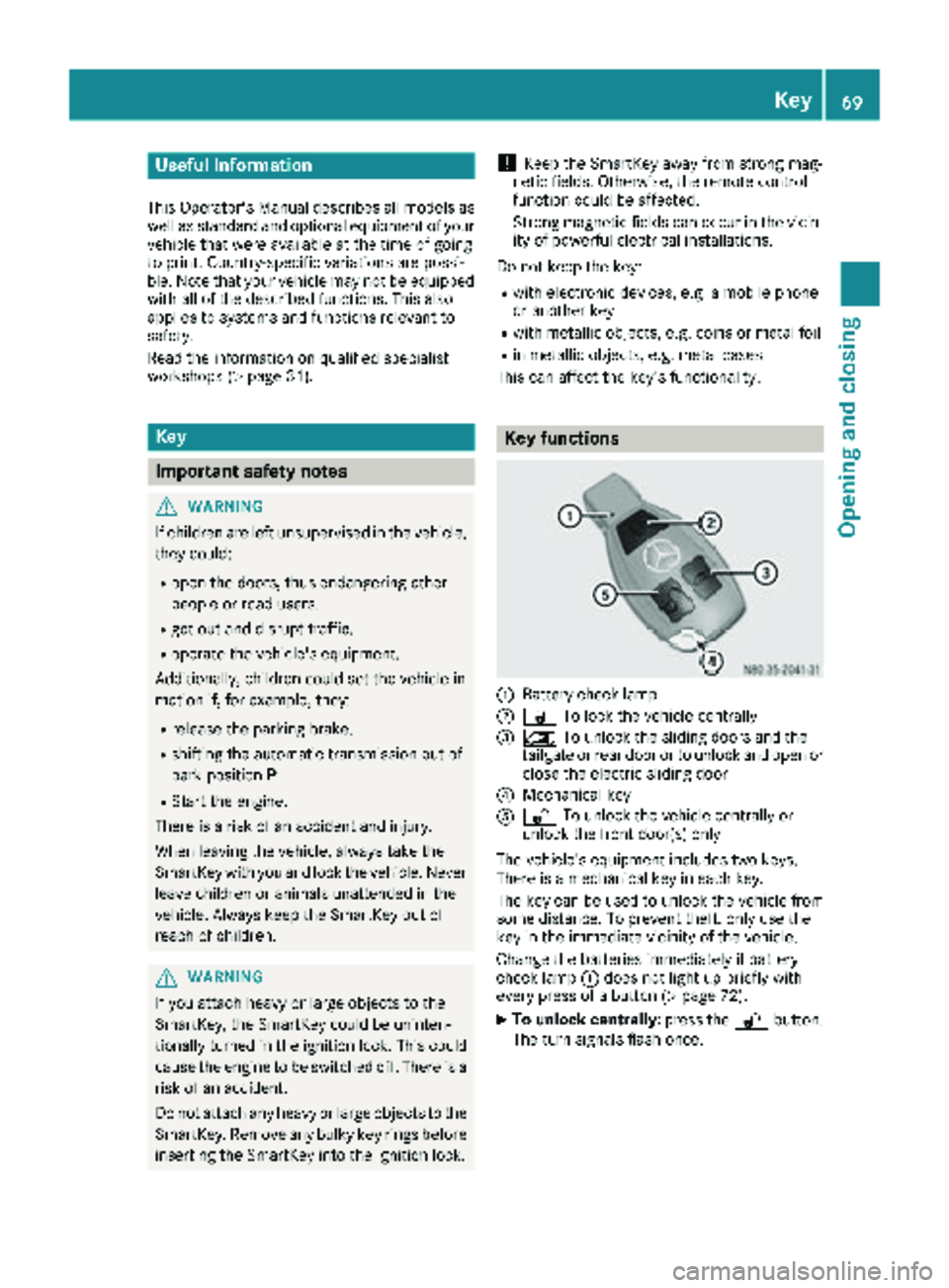
Useful information
This Operator's Manual describes all models as
well as standard and optional equipment of your
vehicle that were available at the time of going
to print. Country-specific variations are possi-
ble. Note that your vehicle may not be equipped
with all of the described functions. This also
applies to systems and functions relevant to
safety.
Read the information on qualified specialist
workshops (
Ypage 31).
Key
Important safety notes
GWARNING
If children are left unsupervised in the vehicle,
they could:
Ropen the doors, thus endangering other
people or road users.
Rget out and disrupt traffic.
Roperate the vehicle's equipment.
Additionally, children could set the vehicle in
motion if, for example, they:
Rrelease the parking brake.
Rshifting the automatic transmission out of
park position P
RStart the engine.
There is a risk of an accident and injury.
When leaving the vehicle, always take the
SmartKey with you and lock the vehicle. Never
leave children or animals unattended in the
vehicle. Always keep the SmartKey out of
reach of children.
GWARNING
If you attach heavy or large objects to the
SmartKey, the SmartKey could be uninten-
tionally turned in the ignition lock. This could
cause the engine to be switched off. There is a risk of an accident.
Do not attach any heavy or large objects to the
SmartKey. Remove any bulky key rings before
inserting the SmartKey into the ignition lock.
!Keep the SmartKey away from strong mag-
netic fields. Otherwise, the remote control
function could be affected.
Strong magnetic fields can occur in the vicin-
ity of powerful electrical installations.
Do not keep the key:
Rwith electronic devices, e.g. a mobile phone
or another key
Rwith metallic objects, e.g. coins or metal foil
Rin metallic objects, e.g. metal cases
This can affect the key's functionality.
Key functions
:Battery check lamp
;& To lock the vehicle centrally
=5To unlock the sliding doors and the
tailgate or rear door or to unlock and open or
close the electric sliding door
?Mechanical key
A% To unlock the vehicle centrally or
unlock the front door(s) only
The vehicle's equipment includes two keys.
There is a mechanical key in each key.
The key can be used to unlock the vehicle from
some distance. To prevent theft, only use the
key in the immediate vicinity of the vehicle.
Change the batteries immediately if battery
check lamp :does not light up briefly with
every press of a button (
Ypage 72).
XTo unlock centrally: press the%button.
The turn signals flash once.
Key69
Opening and closing
Z
Page 271 of 318

Cleaning the rear view camera
!Do not use dry, coarse or hard cloths and do
not scrub. You could otherwise scratch or
damage the lens of the rear view camera.
When cleaning the vehicle with a high-pres-
sure or steam cleaner, observe a minimum
distance of 1.6 ft (50 cm) to the rear view
camera. Do not aim directly at the rear view
camera. You could otherwise damage the rear
view camera.
Make sure that you do not apply any wax to
camera lens when waxing the vehicle. If neces-
sary, remove the wax using water, shampoo and a soft cloth.
Vehicles with rear doors
XClean camera lens :with clean water and a
soft cloth.
Vehicles with a tailgate
XMake sure that the engine is switched off and
the key is in position 2in the ignition lock.
XEngage reverse gear or shift the transmission
to position k.
The rear view camera flap opens.
XClean camera lens :with clean water and a
soft cloth.
Cleaning the sliding door
The care instructions do not apply to electric
sliding doors.
XRemove foreign objects from the vicinity of
contact surfaces ;and contact pins :of
the sliding door.
XClean contact surfaces ;and contact
pins :with a mild cleaning agent and a soft
cloth.
Do not oil or grease contact plates ;or con-
tact pins :.
Cleaning the trailer tow hitch
HEnvironmental note
Dispose of rags soaked in oil and grease in an
environmentally responsible manner.
!Do not clean the ball coupling with a power
washer. Do not use solvents.
!Observe the notes on additional care for the
trailer tow hitch (see the manufacturer's oper-
ating instructions).
You can also have the maintenance work on the ball coupling and the trailer tow hitch carried out
by a qualified specialist workshop.
Interior
Cleaning the interior
!When using liquids to clean the vehicle inte-
rior, observe the following points:
RUnder no circumstances use power wash-
ers.
RMake sure that no fluids enter or remain in
gaps and cavities.
Care269
Maintenance and care
Z
Page 308 of 318
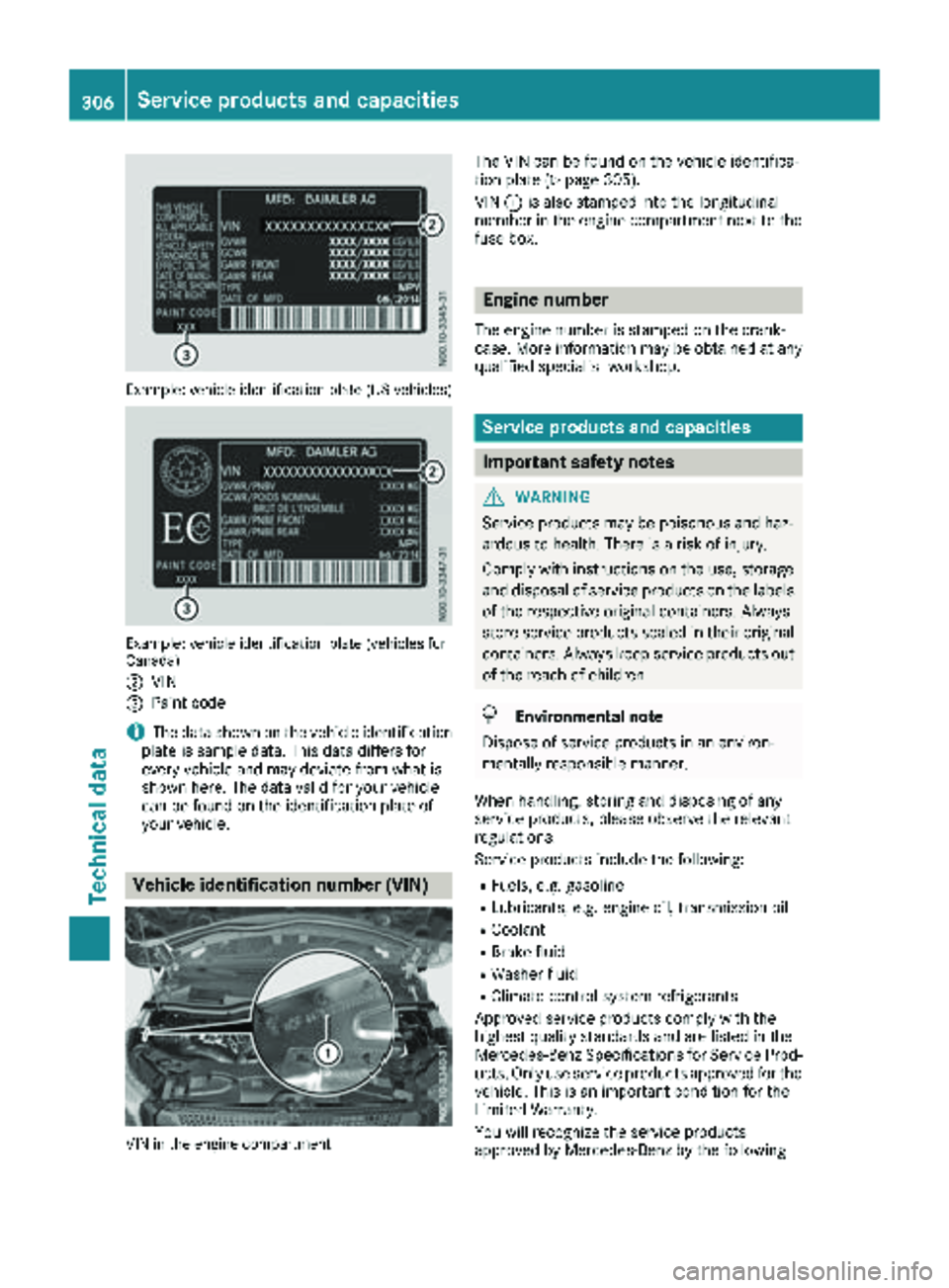
Example: vehicle identification plate (US vehicles)
Example: vehicle identification plate (vehicles for
Canada)
;
VIN
=Paint code
iThe data shown on the vehicle identification
plate is sample data. This data differs for
every vehicle and may deviate from what is
shown here. The data valid for your vehicle
can be found on the identification plate of
your vehicle.
Vehicle identification number (VIN)
VIN in the engine compartment
The VIN can be found on the vehicle identifica-
tion plate (Ypage 305).
VIN :is also stamped into the longitudinal
member in the engine compartment next to the
fuse box.
Engine number
The engine number is stamped on the crank-
case. More information may be obtained at any
qualified specialist workshop.
Service products and capacities
Important safety notes
GWARNING
Service products may be poisonous and haz-
ardous to health. There is a risk of injury.
Comply with instructions on the use, storage
and disposal of service products on the labels
of the respective original containers. Always
store service products sealed in their original
containers. Always keep service products out
of the reach of children.
HEnvironmental note
Dispose of service products in an environ-
mentally responsible manner.
When handling, storing and disposing of any
service products, please observe the relevant
regulations.
Service products include the following:
RFuels, e.g. gasoline
RLubricants, e.g. engine oil, transmission oil
RCoolant
RBrake fluid
RWasher fluid
RClimate control system refrigerants
Approved service products comply with the
highest quality standards and are listed in the
Mercedes-Benz Specifications for Service Prod-
ucts. Only use service products approved for the
vehicle. This is an important condition for the
Limited Warranty.
You will recognize the service products
approved by Mercedes-Benz by the following
306Service products and capacities
Technical data