2019 MERCEDES-BENZ METRIS change time
[x] Cancel search: change timePage 3 of 318
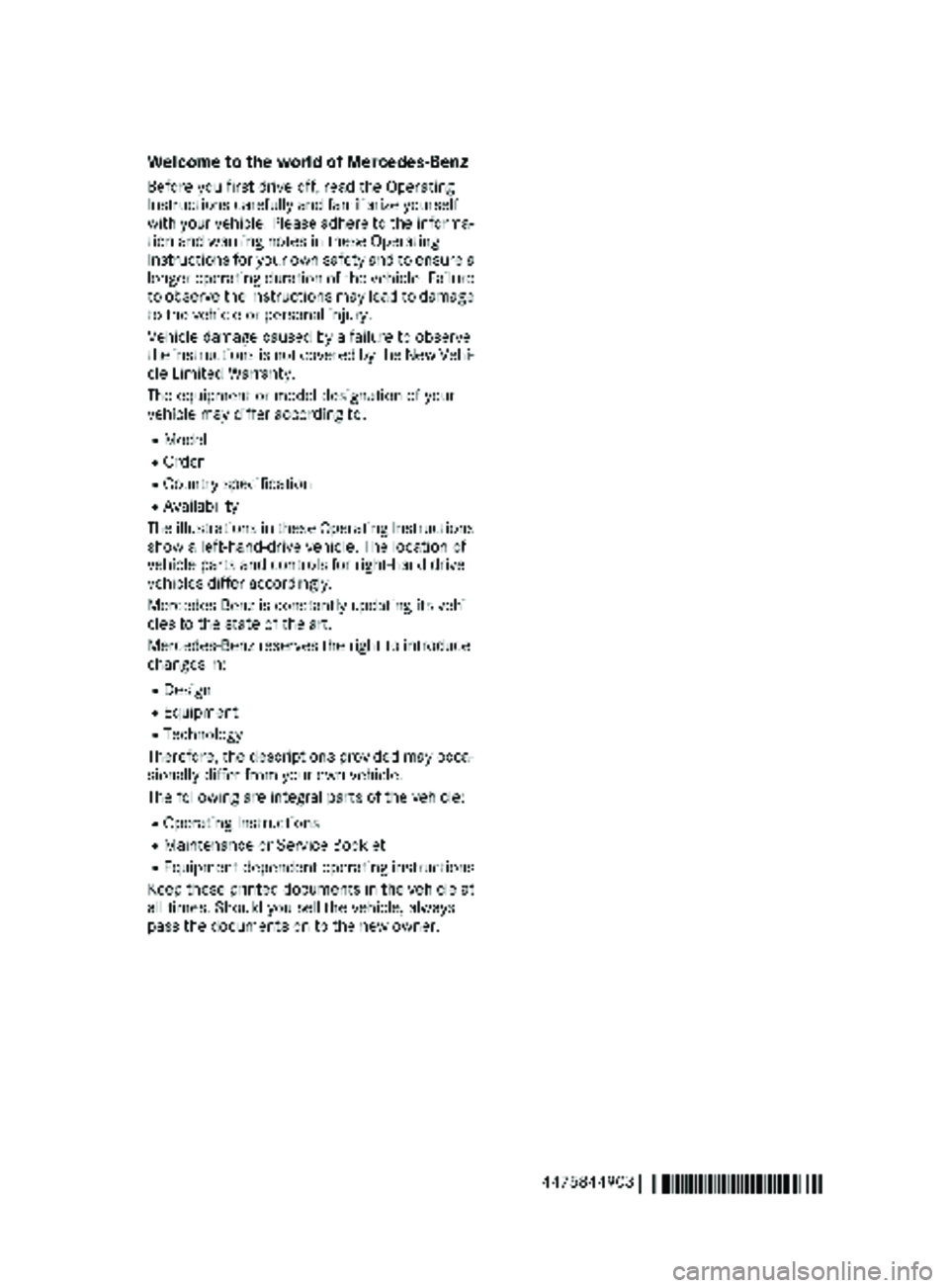
Welcome to the world of Mercedes-Benz
Before you first drive off, read the Operating
Instructions carefully and familiarize yourself
with your vehicle. Please adhere to the informa-tion and warning notes in these Operating
Instructions for your own safety and to ensure a
longer operating duration of the vehicle. Failure
to observe the instructions may lead to damage
to the vehicle or personal injury.
Vehicle damage caused by a failure to observe
the instructions is not covered by the New Vehi-
cle Limited Warranty.
The equipment or model designation of your
vehicle may differ according to:
RModel
ROrder
RCountry specification
RAvailability
The illustrations in these Operating Instructions
show a left-hand-drive vehicle. The location of
vehicle parts and controls for right-hand drive
vehicles differ accordingly.
Mercedes-Benz is constantly updating its vehi-
cles to the state of the art.
Mercedes-Benz reserves the right to introduce
changes in:
RDesign
REquipment
RTechnology
Therefore, the descriptions provided may occa-
sionally differ from your own vehicle.
The following are integral parts of the vehicle:
ROperating Instructions
RMaintenance or Service Booklet
REquipment-dependent operating instructions
Keep these printed documents in the vehicle at
all times. Should you sell the vehicle, always
pass the documents on to the new owner.
4475844903
É4475844903ÃËÍ
Page 9 of 318

Seat cover ..................................... 270
Sensors ......................................... 268
Sliding door ................................... 269
Steering wheel ............................... 270
Trim pieces .................................... 270
Washing by hand ........................... 266
Washing the engine ....................... 267
Wheels ........................................... 268
Windows ........................................ 267
Wiper blades .................................. 268
Cargo compartment
Options .......................................... 246
Seating ............................................ 88
Cargo compartment lamp
Changing bulbs .............................. 101
Cargo compartment lighting
Switching on centrally ................... 100
Switching on locally ....................... 100
Cargo tie-down rings
Permissible tensile load ................. 314
Center console
Controls ........................................... 42
Central locking
Activating/deactivating the
acoustic locking confirmation (on-
board computer) ............................ 190
Automatic locking ............................ 74
Automatic locking (on-board com-puter) ............................................. 190
Emergency unlocking ....................... 70
Locking/unlocking (buttons) ........... 73
Locking/unlocking (SmartKey) ........ 69
Central locking system
see Central locking
Change of address .............................. 28
Change of ownership .......................... 28
Changing a bulb
Ambient lamp in the front door ...... 101
Halogen headlamps ....................... 102
Mirror lamp in the headliner .......... 101
Signal and ambient light in the tail-
gate ............................................... 102
Trunk lamp in the side trim panel .. 101
Changing bulbs
Additional turn signals ................... 104
Ambient lamp in tailgate ................ 101
Backup lamps ................................ 105
Brake lamps ................................... 105 Cargo compartment lamp .............. 101
Daytime running lamps .................. 104
High-beam headlamps ................... 104
Installing/removing a rear lamp
cluster ........................................... 105
Installing/removing
the co
ver in
the wheel arch ............................... 103
Installing/removing the tail lamp ... 105
Interior light ................................... 100
Interior lighting .............................. 100
Low-beam headlamps .................... 103
Overview of lamp types (front
bulbs) ............................................. 103
Overview of lamp types (rear
bulbs) ............................................. 104
Parking lamps ................................ 104
Rear fog lamp ................................ 105
Rear interior light in the headline r..1 01
Standing lamps (front) ................... 104
Standing lamps (rear) .................... 105
Tail lamps ...................................... 105
Trunk lamp in the headliner ........... 100
Turn signals (front) ......................... 104
Turn signals (rear) .......................... 105
see Changing light bulbs
Changing bulbs
see Replacing bulbs
Child
Restraint system .............................. 59
Child seat
Forward-facing restraint system ...... 62
LATCH-type (ISOFIX) child seat
anchors ............................................ 61
On the front-passenger seat ............ 62
Rearward-facing restraint system .... 62
Top Tether ....................................... 61
Child-proof locks
Important safety notes .................... 63
Sliding door ..................................... 63
Children
Special seat belt retractor ............... 59
Children in the vehicle
Important safety notes .................... 58
Cigarette lighter ................................ 242
Cleaning
Trailer tow hitch ............................. 269
Cleaning
see Care
Index7
Page 29 of 318
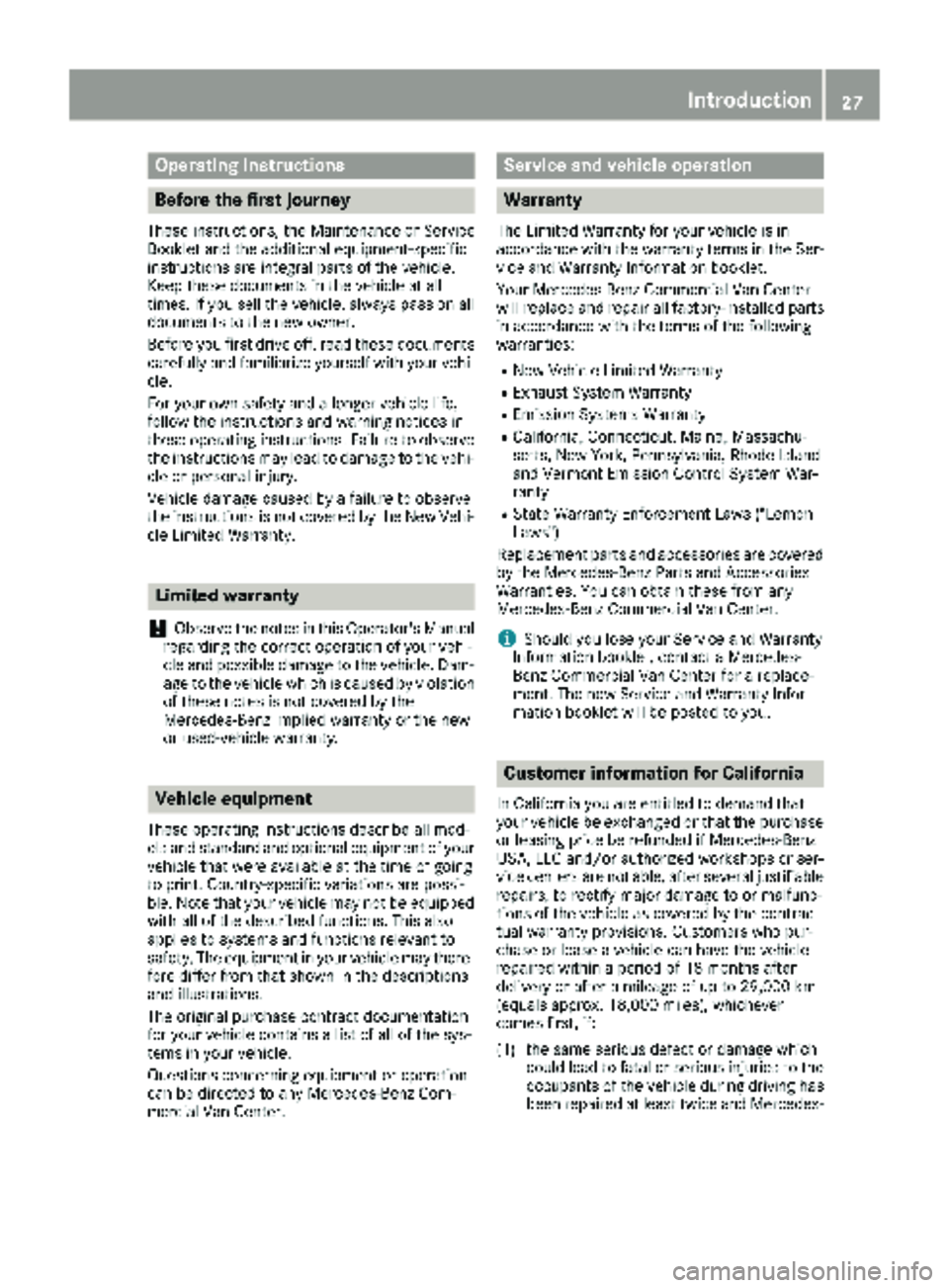
Operating Instructions
Before the first journey
These instructions, the Maintenance or Service
Booklet and the additional equipment-specific
instructions are integral parts of the vehicle.
Keep these documents in the vehicle at all
times. If you sell the vehicle, always pass on all
documents to the new owner.
Before you first drive off, read these documents
carefully and familiarize yourself with your vehi- cle.
For your own safety and a longer vehicle life,
follow the instructions and warning notices in
these operating instructions. Failure to observe
the instructions may lead to damage to the vehi-
cle or personal injury.
Vehicle damage caused by a failure to observe
the instructions is not covered by the New Vehi- cle Limited Warranty.
Limited warranty
!
Observe the notes in this Operator's Manual
regarding the correct operation of your vehi-
cle and possible damage to the vehicle. Dam-
age to the vehicle which is caused by violation
of these notes is not covered by the
Mercedes-Benz implied warranty or the new
or used-vehicle warranty.
Vehicle equipment
These operating instructions describe all mod-
els and standard and optional equipment of your
vehicle that were available at the time of going
to print. Country-specific variations are possi-
ble. Note that your vehicle may not be equipped with all of the described functions. This also
applies to systems and functions relevant to
safety. The equipment in your vehicle may there-
fore differ from that shown in the descriptions
and illustrations.
The original purchase contract documentation
for your vehicle contains a list of all of the sys-
tems in your vehicle.
Questions concerning equipment or operation
can be directed to any Mercedes-Benz Com-
mercial Van Center.
Service and vehicle operation
Warranty
The Limited Warranty for your vehicle is in
accordance with the warranty terms in the Ser-
vice and Warranty Information booklet.
Your Mercedes-Benz Commercial Van Center
will replace and repair all factory-installed parts
in accordance with the terms of the following
warranties:
RNew Vehicle Limited Warranty
RExhaust System Warranty
REmission Systems Warranty
RCalifornia, Connecticut, Maine, Massachu-
setts, New York, Pennsylvania, Rhode Island
and Vermont Emission Control System War-
ranty
RState Warranty Enforcement Laws ("Lemon
Laws")
Replacement parts and accessories are covered
by the Mercedes-Benz Parts and Accessories
Warranties. You can obtain these from any
Mercedes-Benz Commercial Van Center.
iShould you lose your Service and Warranty
Information booklet, contact a Mercedes-
Benz Commercial Van Center for a replace-
ment. The new Service and Warranty Infor-
mation booklet will be posted to you.
Customer information for California
In California you are entitled to demand that
your vehicle be exchanged or that the purchase
or leasing price be refunded if Mercedes-Benz
USA, LLC and/or authorized workshops or ser-
vice centers are not able, after several justifiable
repairs, to rectify major damage to or malfunc-
tions of the vehicle as covered by the contrac-
tual warranty provisions. Customers who pur-
chase or lease a vehicle can have the vehicle
repaired within a period of 18 months after
delivery or after a mileage of up to 29,000 km
(equals approx. 18,000 miles), whichever
comes first, if:
(1) the same serious defect or damage which could lead to fatal or serious injuries to the
occupants of the vehicle during driving has
been repaired at least twice and Mercedes-
Introduction27
Page 30 of 318

Benz, LLC has been informed in writing of
the necessity of such a repair.
(2) the same defect or damage, although less serious than described in (1), has been
repaired at least four times and Mercedes-
Benz has been informed of the necessity of
such a repair in writing.
(3) the vehicle cannot be operated for more than 30 calendar days due to repairs result-
ing from the same or other major defects ordamage.
Please send written notification to:
Mercedes-Benz USA, LLC
Customer Assistance Center
One Mercedes Drive
Montvale, NJ 07645-0350
Maintenance
USA only:
Always bring the Maintenance Booklet with you
when taking the vehicle to a Mercedes-Benz
Commercial Van Center. Your customer service
advisor enters each service into the Mainte-
nance Booklet.
Canada only:
Have every service carried out by a qualified
specialist workshop recorded in your service
report.
Roadside Assistance
The Mercedes-Benz Roadside Assistance Pro-
gram provides you with technical assistance in
the case of a breakdown. Your toll-free calls to
the Roadside Assistance Hotline are answered
by our staff around the clock. 365 days a year.
1-800-FOR-MERCedes (1-800-367-6372)
(USA)
1-800-387-0100 (Canada)
Further information can be found in the
Mercedes-Benz Roadside Assistance-Program
brochure (USA) or the "Roadside Assistance"
section of the Service and Warranty Information booklet (Canada). Both are located in your vehi-
cle document wallet.
Change of address or owner
Please use the "Notice of Change of Address"
form in the Service and Warranty Information
booklet to inform us of a change of address, or
simply phone the Mercedes-Benz Customer
Assistance Center (USA) on hotline number
1-800-FOR-MERCedes (1-800-367-6372) or
Customer Service (Canada) on
1-800-387-0100. This enables us, if necessary,
to contact you at any time.
If you sell your Mercedes, please leave all the
literature in the vehicle so that it is available for
the next owner.
If your vehicle was purchased as a used vehicle,
please send us the "Notice of Purchase of Used
Car" from the Service and Warranty Information
booklet or phone the Mercedes-Benz Customer
Assistance Center (USA) on hotline number
1-800-FOR-MERCedes (1-800-367-6372) or
Customer Service (Canada) on
1-800-387-0100.
Operating the vehicle outside of the
USA and Canada
When traveling abroad with your vehicle,
observe the following points:
RService facilities or replacement parts may
not be available immediately.
RUnleaded fuel for vehicles with a catalytic
converter may not be available. Leaded fuel
can cause damage to the catalytic converter.
RThe fuel may have a considerably lower
octane rating. Unsuitable fuel can cause
engine damage.
Certain Mercedes-Benz models are available in
Europe through our European Delivery Program.
Please consult a Mercedes-Benz Commercial
Van Center for further information, or write to
one of the following addresses:
In the USA
Mercedes-Benz USA, LLC
European Delivery Department
One Mercedes Drive
Montvale, NJ 07645-0350
In Canada
Mercedes-Benz Canada, Inc.
European Delivery Department
98 Vanderhoof Avenue
Toronto, Ontario M4G 4C9
28Introduction
Page 32 of 318
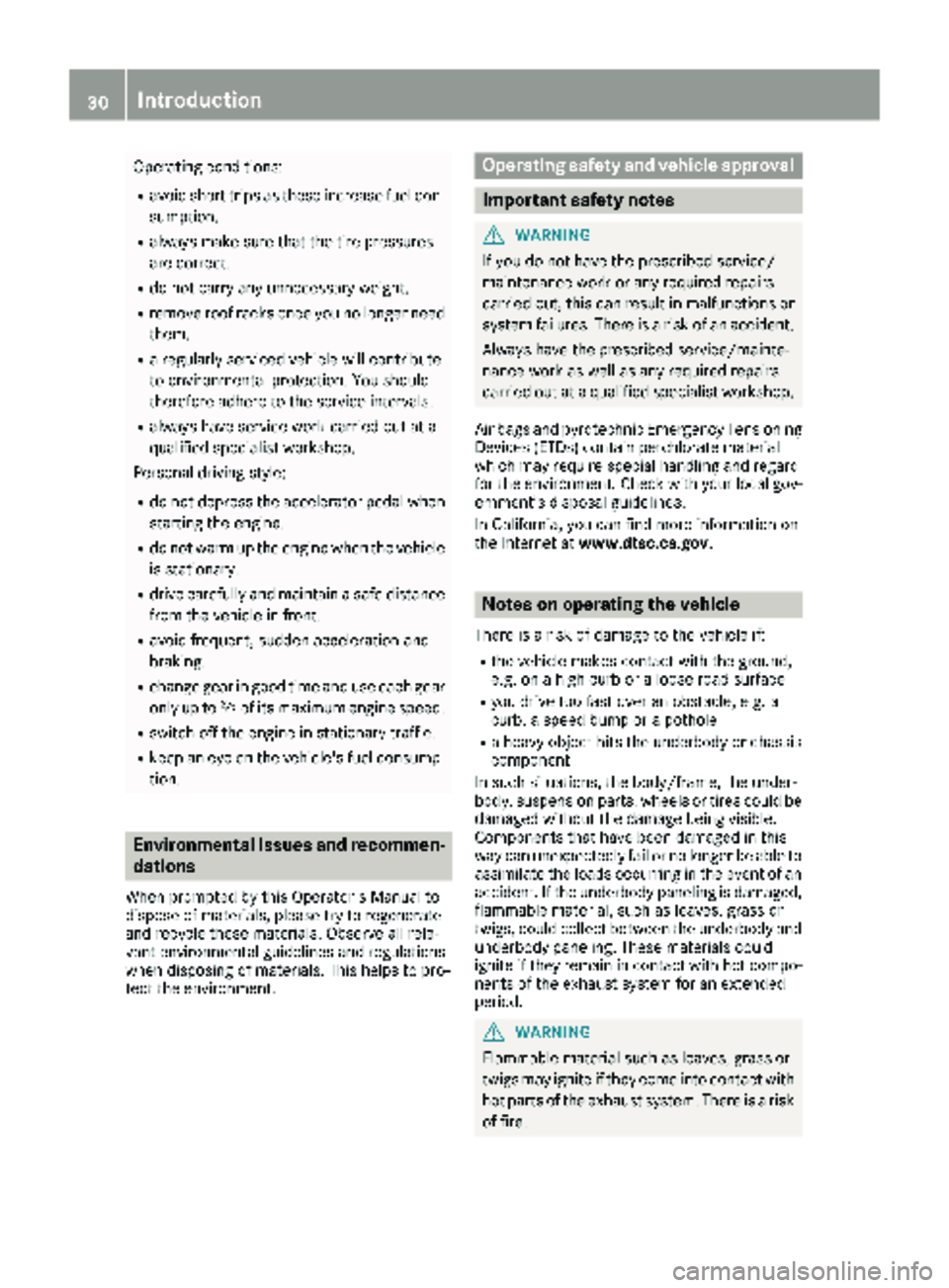
Operating conditions:
Ravoid short trips as these increase fuel con-
sumption.
Ralways make sure that the tire pressures
are correct.
Rdo not carry any unnecessary weight.
Rremove roof racks once you no longer need
them.
Ra regularly serviced vehicle will contribute
to environmental protection. You should
therefore adhere to the service intervals.
Ralways have service work carried out at a
qualified specialist workshop.
Personal driving style:
Rdo not depress the accelerator pedal when
starting the engine.
Rdo not warm up the engine when the vehicle
is stationary.
Rdrive carefully and maintain a safe distance
from the vehicle in front.
Ravoid frequent, sudden acceleration and
braking.
Rchange gear in good time and use each gear
only up to Ôof its maximum engine speed.
Rswitch off the engine in stationary traffic.
Rkeep an eye on the vehicle's fuel consump-
tion.
Environmental issues and recommen-
dations
When prompted by this Operator's Manual to
dispose of materials, please try to regenerate
and recycle these materials. Observe all rele-
vant environmental guidelines and regulations
when disposing of materials. This helps to pro-
tect the environment.
Operating safety and vehicle approval
Important safety notes
GWARNING
If you do not have the prescribed service/
maintenance work or any required repairs
carried out, this can result in malfunctions or system failures. There is a risk of an accident.
Always have the prescribed service/mainte-
nance work as well as any required repairs
carried out at a qualified specialist workshop.
Air bags and pyrotechnic Emergency Tensioning
Devices (ETDs) contain perchlorate material
which may require special handling and regard
for the environment. Check with your local gov- ernment’s disposal guidelines.
In California, you can find more information on
the Internet at www.dtsc.ca.gov.
Notes on operating the vehicle
There is a risk of damage to the vehicle if:
Rthe vehicle makes contact with the ground,
e.g. on a high curb or a loose road surface
Ryou drive too fast over an obstacle, e.g. a
curb, a speed bump or a pothole
Ra heavy object hits the underbody or chassis
component
In such situations, the body/frame, the under-
body, suspension parts, wheels or tires could be
damaged without the damage being visible.
Components that have been damaged in this
way can unexpectedly fail or no longer be able to assimilate the loads occurring in the event of an
accident. If the underbody paneling is damaged,
flammable material, such as leaves, grass or
twigs, could collect between the underbody and
underbody paneling. These materials could
ignite if they remain in contact with hot compo-
nents of the exhaust system for an extended
period.
GWARNING
Flammable material such as leaves, grass or
twigs may ignite if they come into contact with
hot parts of the exhaust system. There is a risk of fire.
30Introduction
Page 37 of 318

These include, for example:
Rmultimedia data such as music, films or pho-
tos for playback in an integrated multimedia
system
Raddress book data for use in conjunction withan integrated hands-free system or an inte-
grated navigation system
Rnavigation destinations that have been
entered
Rdata about using Internet services
This data can be saved locally in the vehicle or is
located on a device that you have connected to
the vehicle. If this data is saved in the vehicle,
you can delete it at any time. This data is sent to third parties only at your request, particularly
when you use online services in accordance with
the settings that you have selected.
You can save and change comfort settings/
customizations in the vehicle at any time.
Depending on the piece of equipment in ques-
tion, these can include, for example:
Rsettings for the seat and steering wheel posi- tions
Rsuspension and climate control settings
Rcustomizations such as interior lighting
If your vehicle is equipped appropriately, you
can connect your smartphone or another mobile
terminal to the vehicle. You can control this by
means of the control elements integrated in the vehicle. The smartphone's picture and sound
can be output via the multimedia system. Spe-
cific items of information are also sent to your
smartphone.
Depending on the type of integration, this can
include, for example:
Rgeneral vehicle status
Rposition data
This allows the use of selected smartphone
apps, such as navigation or music player apps.
There is no additional interaction between the
smartphone and the vehicle, particularly active
access to vehicle data. The type of additional
data processing is determined by the provider of
the app being used. Whether you can configure settings for it and, if so, which ones, depends on
the app and your smartphone's operating sys-
tem.
Service provider
Wireless network connection
If your vehicle has a wireless network connec-
tion, it enables data to be exchanged between
your vehicle and other systems. The wireless
network connection is made possible by the
vehicle's own transmitter and receiver or by
mobile end devices that you have brought into
the vehicle (e.g. smartphones). Online functions
can be used via this wireless network connec-
tion. These include online services and applica-
tions/apps provided by the manufacturer or
other providers.
Services provided by the manufacturer
In the case of the manufacturer's online serv-
ices, the manufacturer describes the functions
in a suitable place and the associated informa-
tion subject to data protection legislation. Per-
sonal data can be used in order to provide online
services. The data exchange for this takes place
via a secure connection, e.g. with the manufac- turer's IT systems intended for the purpose. Col-
lecting, processing and using personal data
beyond the provision of services is permitted
only on the basis of a statutory permit or decla-
ration of consent.
You can usually activate and deactivate the serv-
ices and functions (sometimes subject to a fee).
In many cases, this also applies to the vehicle's
entire data connection. This does not include
legally prescribed functions and services such
as the "E-Call" emergency call system.
Services from third parties
If it is possible to use online services from other
providers, these services are the responsibility
of the provider in question and subject to that
provider's data protection conditions and terms
of use. The manufacturer has no influence over
the content exchanged here.
For this reason, please ask the service providerfor information about the type, extent and pur-
pose of the collection and use of personal data
when services are provided by third parties.
Introduction35
Z
Page 71 of 318
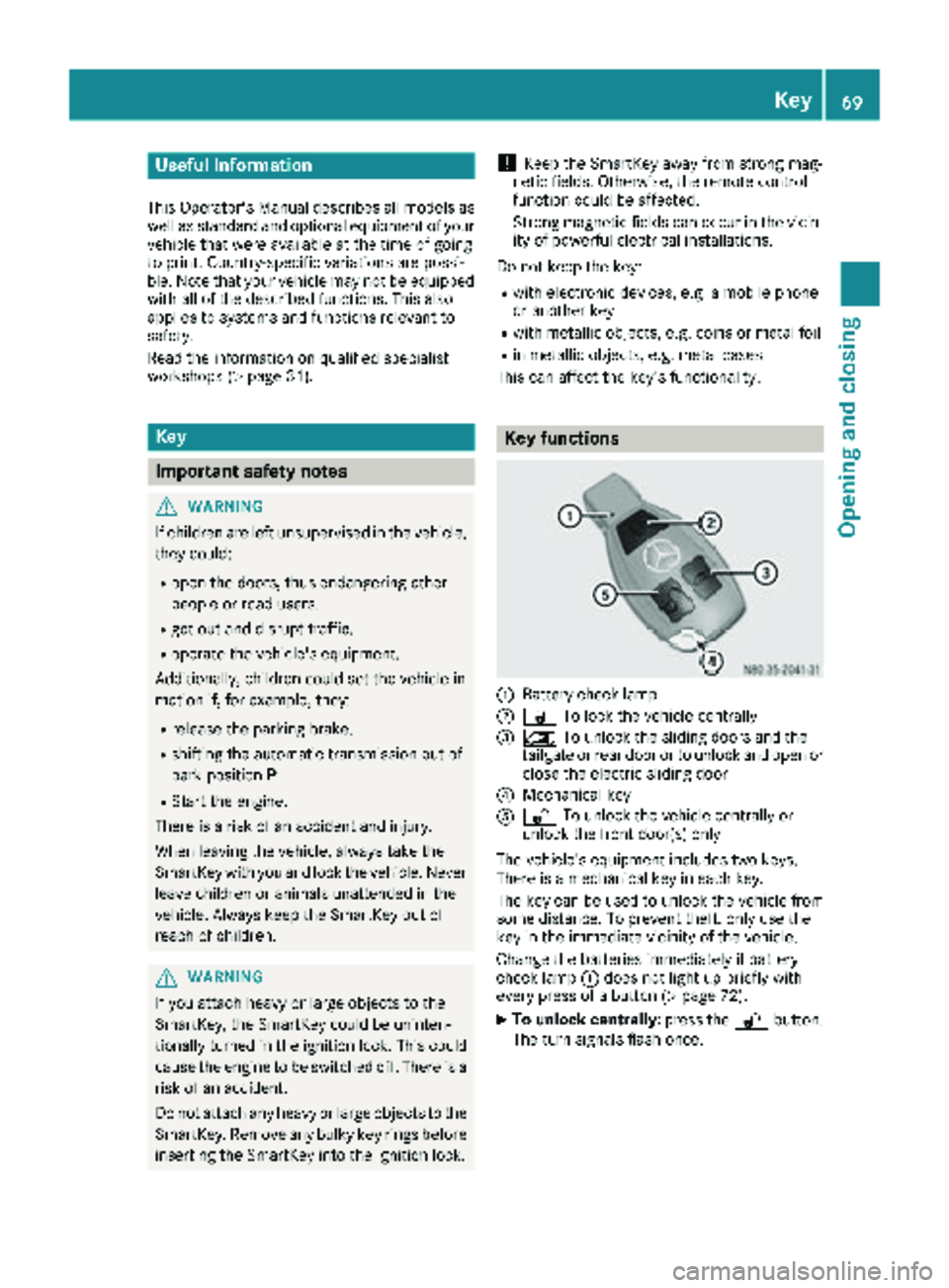
Useful information
This Operator's Manual describes all models as
well as standard and optional equipment of your
vehicle that were available at the time of going
to print. Country-specific variations are possi-
ble. Note that your vehicle may not be equipped
with all of the described functions. This also
applies to systems and functions relevant to
safety.
Read the information on qualified specialist
workshops (
Ypage 31).
Key
Important safety notes
GWARNING
If children are left unsupervised in the vehicle,
they could:
Ropen the doors, thus endangering other
people or road users.
Rget out and disrupt traffic.
Roperate the vehicle's equipment.
Additionally, children could set the vehicle in
motion if, for example, they:
Rrelease the parking brake.
Rshifting the automatic transmission out of
park position P
RStart the engine.
There is a risk of an accident and injury.
When leaving the vehicle, always take the
SmartKey with you and lock the vehicle. Never
leave children or animals unattended in the
vehicle. Always keep the SmartKey out of
reach of children.
GWARNING
If you attach heavy or large objects to the
SmartKey, the SmartKey could be uninten-
tionally turned in the ignition lock. This could
cause the engine to be switched off. There is a risk of an accident.
Do not attach any heavy or large objects to the
SmartKey. Remove any bulky key rings before
inserting the SmartKey into the ignition lock.
!Keep the SmartKey away from strong mag-
netic fields. Otherwise, the remote control
function could be affected.
Strong magnetic fields can occur in the vicin-
ity of powerful electrical installations.
Do not keep the key:
Rwith electronic devices, e.g. a mobile phone
or another key
Rwith metallic objects, e.g. coins or metal foil
Rin metallic objects, e.g. metal cases
This can affect the key's functionality.
Key functions
:Battery check lamp
;& To lock the vehicle centrally
=5To unlock the sliding doors and the
tailgate or rear door or to unlock and open or
close the electric sliding door
?Mechanical key
A% To unlock the vehicle centrally or
unlock the front door(s) only
The vehicle's equipment includes two keys.
There is a mechanical key in each key.
The key can be used to unlock the vehicle from
some distance. To prevent theft, only use the
key in the immediate vicinity of the vehicle.
Change the batteries immediately if battery
check lamp :does not light up briefly with
every press of a button (
Ypage 72).
XTo unlock centrally: press the%button.
The turn signals flash once.
Key69
Opening and closing
Z
Page 72 of 318

XTo unlock the sliding doors and the tail-
gate or rear door only: press the5but-
ton.
The turn signals flash once.
If you do not open the vehicle within approx-
imately 40 seconds of unlocking:
Rthe vehicle is locked again.
Rthe anti-theft protection is armed again.
XTo lock centrally: press the&button.
The indicator lamps flash three times if:
Rthe anti-theft protection is armed.
Rall the doors and the tailgate or rear door
are closed.
XCheck the locking knobs on all the doors.
The locking knobs must all be in the lowered
position.
The key's factory setting enables you to cen-
trally lock and unlock the following:
Rthe driver's and the front-passenger door
Rthe sliding doors
Rthe tailgate or rear door
In an emergency, the driver's door can also be
unlocked manually using the mechanical key
(
Ypage 70).
You can also set an audible signal to confirm
that the vehicle has been locked. The audible
locking-verification signal can be switched on/
off:
Rusing the on-board computer on vehicles with
steering wheel buttons (Ypage 190)
Rat a specialist qualified workshop for vehicles without steering wheel buttons
After unlocking using the remote control, the
surround lighting also goe s o
n in the dark. For
vehicles with steering wheel buttons, the sur-
round lighting can be activated and deactivated
in the on-board computer (
Ypage 189).
Changing the settings of the locking
system
If you travel alone a lot, you may wish to change
the settings of the locking system. Press
the % button to unlock:
Rthe driver's and front-passenger door (Cargo
Van)
or
Rthe driver's door (Passenger Van)
XTo change the setting: press and hold down
the % and& buttons simultaneously
until the battery check lamp flashes twice
(
Ypage 69).
If the setting of the locking system is changed
within the signal range of the vehicle, press the & or% button to:
Rlock or
Runlock the vehicle
The key now functions as follows:
XTo unlock the driver's door or front doors: press the %button once.
XTo unlock centrally: briefly press the%
button twice.
XTo lock centrally: press the&button.
XTo restore factory settings: press and hold
down the %and& buttons simultane-
ously until the battery check lamp flashes
twice (
Ypage 69).
The key unlocks the vehicle centrally again.
Mechanical key
General notes
If the vehicle can no longer be locked or
unlocked with the SmartKey, use the mechani-
cal key.
The anti-theft alarm system (ATA) is triggered
when you unlock and open the vehicle using the
mechanical key (
Ypage 68).
The alarm can be stopped in the following two
ways:
XPress the %or& button on the Smart-
Key.
or
XInsert the SmartKey into the ignition lock.
70Key
Opening and closing