2019 MERCEDES-BENZ METRIS fuel consumption
[x] Cancel search: fuel consumptionPage 176 of 318

120km/h!(only for certain countries) max-
imum permissible speed exceeded
=Display panel for display messages, menus
and menu bar
?Transmission position (Ypage 129)
AFuel level
Bè ECO start/stop function
(Ypage 125)
Cè Rear window wiper (Ypage 106)
Display panel =shows the selected menu or
submenu and display messages.
Menu overview
The Settingsmenu is only displayed when the
vehicle is stationary. You can think of the order
of the menus and functions as a circle. Press È
on the instrument cluster to scroll through the
menus.
If you scroll forward in the Settings
menu using
3, the setting from the previous submenu or
function is adopted.
If you press Èin a submenu, the submenu or
function is exited without adopting the setting.
The display then shows the start screen of the
Settings
menu.
Operation information can be found under
"Operating the on-board computer"
(
Ypage 173).
Depending on the vehicle equipment, you can
call up the following menus, displays or func-
tions:
Rtrip odometer and odometer display
(Ypage 174)
Rtrip computer display (Ypage 174)
Rcurrent range display (Ypage 175)
Rcurrent fuel consumption display
(Ypage 175)
Rdigital speedometer (Ypage 175)
Rcoolant temperature gage (Ypage 175)
Rdisplay messages in the message memory
(Ypage 191)
The following menus, displays and functions are only displayed when the vehicle is stationary:
Rnext service due date display (Ypage 260)
Rtire pressure monitor restart (Ypage 286)
RSettingsmenu for setting or activating/
deactivating driving and driver assistance systems as well as display options
(
Ypage 176)
Distance menu
Odometer
If the display shows the speed in the header, the
display beside trip odometer
:also shows the
outside temperature.
You can switch the permanent display in the
header (
Ypage 177).
Use the buttons in the instrument cluster.
XTo display: press and hold Èuntil the dis-
play shows trip odometer :and odome-
ter ;.
XTo reset: press and hold 3until the trip
odometer is reset to 0.0
.
You can set the unit of measurement for the trip odometer in the Distance Unit:
submenu
(Ypage 177).
Trip computer menu
Trip computer
:
Distance
;Length of journey
=Average fuel consumption
?Average speed
174On-board computer (vehicles without steering wheel buttons)
On-board computer and displays
Page 177 of 318

Use the buttons in the instrument cluster.
XTo display:pressÈto select the trip com-
puter display.
The values displayed relate to those meas-
ured since the trip computer was last reset.
XTo reset values: press and hold3until all
values are reset.
The trip computer is automatically reset if the
value exceeds 9,999 hours or 99,999 miles.
You can set the unit of measurement for con-
sumption and distance in the Distance Unit:
submenu (Ypage 177).
Range menu
Use the buttons in the instrument cluster.
XPressÈto select the Rangedisplay.
The approximate range that can be covered is calculated according to your current driving
style and the amount of fuel in the tank. If
there is only a small amount of fuel left in the
fuel tank, the display shows a vehicle being
refueled Ïinstead of the approximate
range.
You can set the unit of measurement for dis-
tance in the Distance Unit:
submenu
(Ypage 177).
Current fuel consumption menu
:Recuperation display
;Range Use the buttons in the instrument cluster.
XPress
Èto select the fuel consumption bar
display.
Recuperation display :shows whether, and, if
so, how much kinetic energy is being trans-
formed into electric current whilst the vehicle is
coasting. The recuperated energy is then stored in the starter battery. Recuperation display :is
dependent on the engine installed and is there-
fore not available in all vehicles.
You can set the unit of measurement for con-
sumption in the Distance Unit:
submenu
(Ypage 177).
Digital speedometer menu
Use the buttons in the instrument cluster.
XPress Èto select the speed display.
You can set the unit for the digital speedometer
in the Distance
Unit:submenu (Ypage 177).
Coolant temperature menu
GWARNING
Opening the hood when the engine is over-
heated or when there is a fire in the engine
compartment could expose you to hot gases
or other service products. There is a risk of
injury.
Let an overheated engine cool down before
opening the hood. If there is a fire in the
engine compartment, keep the hood closed
and contact the fire department.
Use the buttons in the instrument cluster.
XPress Èto select the ?coolant temper-
ature bar display.
Under normal operating conditions and with the
specified coolant level, the gauge may rise to
248 ‡ (120 †).
On-board computer (vehicles without steering wheel buttons)175
On-board computer and displays
Z
Page 182 of 318

In status areaD, the display can show the sta-
tus of the following driving systems:
À ATTENTION ASSIST (
Ypage 152)
à Lane Keeping Assist (
Ypage 150)
V Cruise control (
Ypage 144)
è Rear window wiper (
Ypage 106)
è ECO start/stop function (
Ypage 125)
Menu overview
You can think of the order of the menus as a
circle. Use the =or; steering wheel
buttons to show the menu bar and scroll through
the menus. Use the :or9 steering
wheel buttons to scroll through their submenus and functions.
Operation information can be found under
"Operating the on-board computer"
(
Ypage 178).
Depending on the vehicle equipment, you can
call up the following menus:
RTripmenu (Ypage 180)
RNavimenu (navigation instructions)
(Ypage 182)
RAudiomenu (Ypage 183)
RTel(telephone) menu (Ypage 184)
RAssist.(assistance) menu (Ypage 185)
RServicemenu (Ypage 187)
RSettingsmenu (Ypage 188)
Trip menu
Standard display
Odometer
XPress and hold the %steering wheel but-
ton until the Tripmenu with trip odometer :
and odometer ;appears.
If the display shows the speed in the header, the
outside temperature is additionally displayed on
the lower edge of display panel =.
You can switch the permanent display in the
header (
Ypage 188).
Displaying the range and current fuel
consumption
Using the steering wheel buttons
XPress =or; to select the Tripmenu.
XPress:or9 to select range :and
consumption ;.
Approximate range :is calculated on the basis
of your current driving style and the amount of
fuel in the tank. If there is only a small amount of
fuel left in the fuel tank, the display shows a
vehicle being refueled Ïinstead of the
approximate range.
Recuperation display =shows whether, and, if
so, how much kinetic energy is being trans-
formed into electric current whilst the vehicle is
coasting. The recuperated energy is then stored
in the starter battery. Recuperation display =is
dependent on the engine installed and is there-
fore not available in all vehicles.
180On-board computer (vehicles with steering wheel buttons)
On-board computer and displays
Page 183 of 318

Trip computer "From Start" or "From
Reset"
:Distance
;Length of journey
=Average fuel consumption
?Average speed
Using the steering wheel buttons
XPress =or; to select the Tripmenu.
XPress:or9 to select the FromStartorFrom Resetsubmenu.
The values in the From
Startsubmenu are cal-
culated from the start of a journey whilst the
values in the From Reset
submenu are calcu-
lated from the last time the submenu was reset
(
Ypage 181).
The From
Starttrip computer function is auto-
matically reset in the following situations:
Rthe ignition has been switched off for more
than four hours.
R999 hours have been exceeded.
R9,999 miles have been exceeded.
The From Reset
trip computer is automatically
reset if the value exceeds 9,999 hours or
99,999 miles.
Digital speedometer
:Gearshift recommendation
Automatic transmission (
Ypage 133)
;Digital speedometer
Use the steering wheel buttons.
XPress =or; to select the Tripmenu.
XSelect the digital speedometer by press-
ing: or9.
Resetting values
Resetting values (example: "From start" trip com-
puter)
Using the steering wheel buttons
XPress =or; to select the Tripmenu.
XPress:or9 to select the function you
would like to reset.
XPress ato confirm.
XPress :to select Yesand press ato
confirm.
You can reset the values of the following func-
tions:
RTrip odometer
R"From start" trip computer
R"From reset" trip computer
On-board computer (vehicles withsteering whee lbu ttons)181
On-board computer and displays
Z
Page 286 of 318
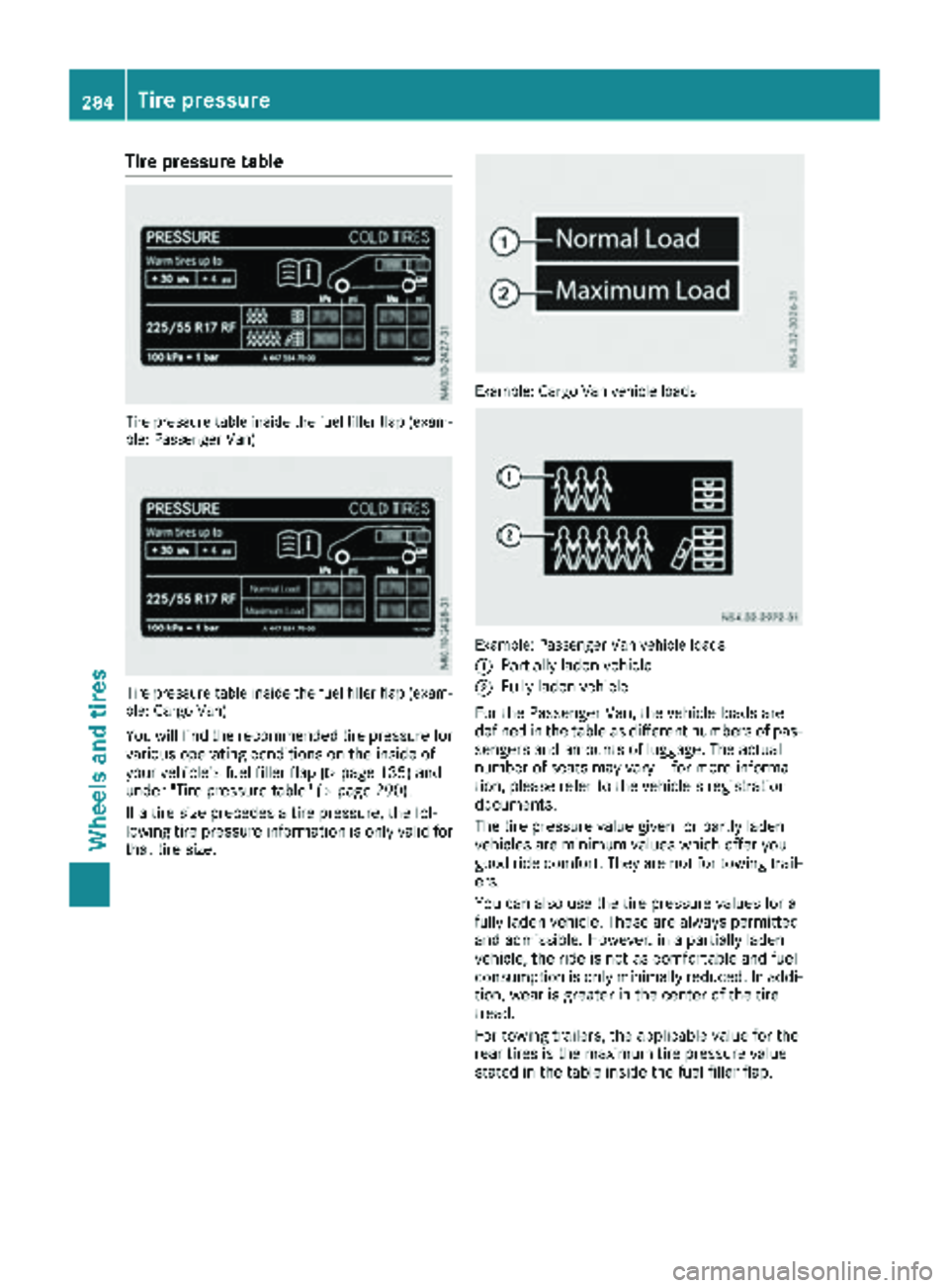
Tire pressure table
Tire pressure table inside the fuel filler flap (exam-
ple: Passenger Van)
Tire pressure table inside the fuel filler flap (exam-
ple: Cargo Van)
You will find the recommended tire pressure for
various operating conditions on the inside of
your vehicle's fuel filler flap (
Ypage 135) and
under "Tire pressure table" (Ypage 290).
If a tire size precedes a tire pressure, the fol-
lowing tire pressure information is only valid for
that tire size.
Example: Cargo Van vehicle loads
Example: Passenger Van vehicle loads
:
Partially laden vehicle
;Fully laden vehicle
For the Passenger Van, the vehicle loads are
defined in the table as different numbers of pas-
sengers and amounts of luggage. The actual
number of seats may vary – for more informa-
tion, please refer to the vehicle's registration
documents.
The tire pressure value given for partly laden
vehicles are minimum values which offer you
good ride comfort. They are not for towing trail-
ers.
You can also use the tire pressure values for a
fully laden vehicle. These are always permitted
and admissible. However, in a partially laden
vehicle, the ride is not as comfortable and fuel
consumption is only minimally reduced. In addi- tion, wear is greater in the center of the tire
tread.
For towing trailers, the applicable value for the
rear tires is the maximum tire pressure value
stated in the table inside the fuel filler flap.
284Tire pressure
Wheels and tires
Page 287 of 318
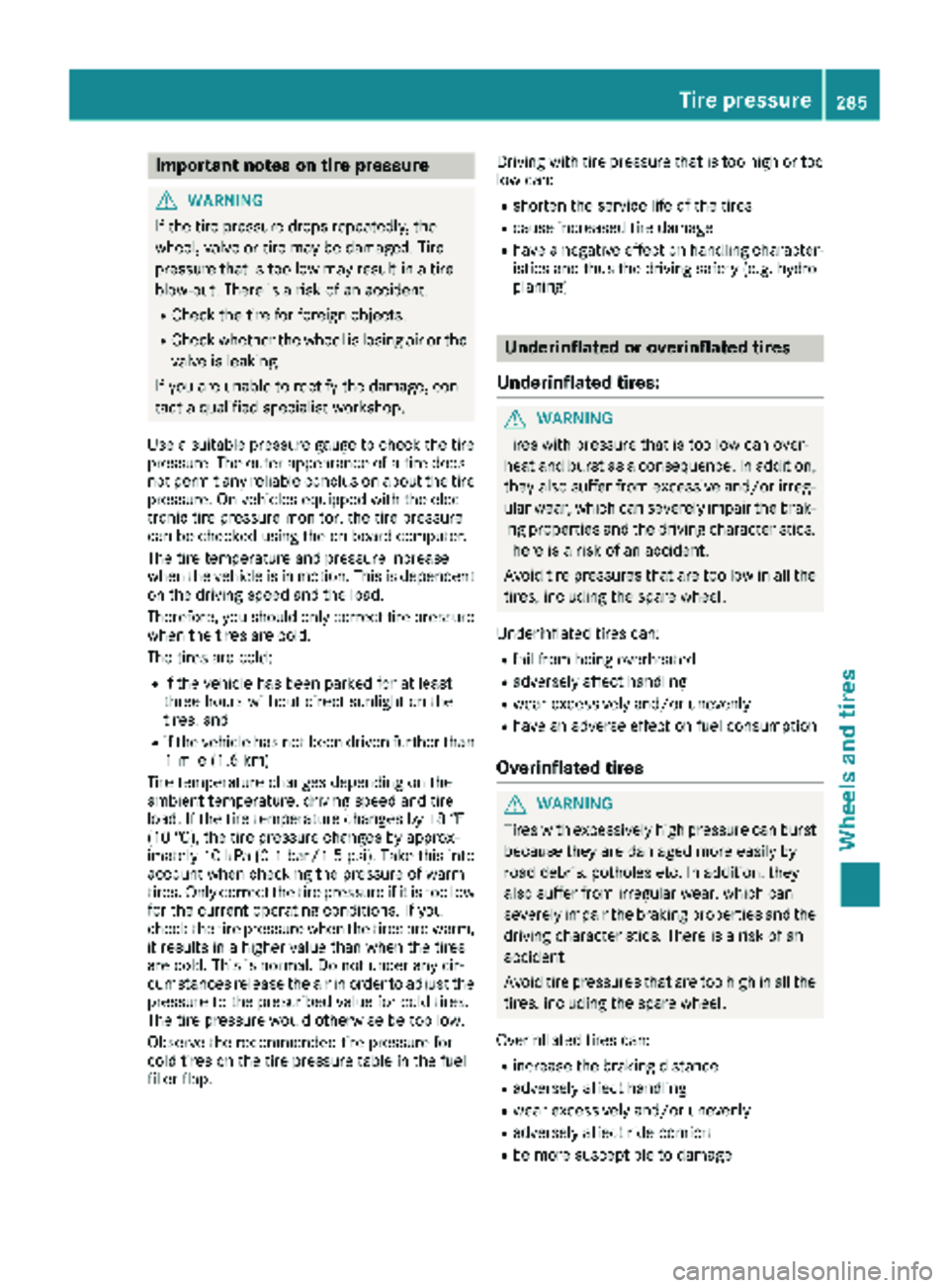
Important notes on tire pressure
GWARNING
If th etire pressur edrops repeatedly, th e
wheel, valv eor tire may be damaged. Tir e
pressur ethat is to olow may result in atire
blow-out .Ther eis aris kof an accident.
RChec kth etire for foreign objects .
RCheckwhether th ewhee lis losing air or th e
valv eis leaking .
If you are unable to rectify th edamage, con-
tac t a qualified specialist workshop.
Use asuitable pressur egauge to chec kth etire
pressure. The outer appearanc eof atire does
no tpermit any reliable conclusio nabout th etire
pressure. On vehicles equipped wit hth eelec -
tronic tire pressur emonitor, th etire pressur e
can be checke dusin gth eon-board computer.
The tire temperature and pressur eincreas e
when th evehicl eis in motion .This is dependen t
on th edriving spee dand th eload.
Therefore, you should only correc ttire pressur e
when th etires are cold.
The tires are cold:
Rif th evehicl ehas been parked for at least
three hour swithout direct sunligh ton th e
tires ,and
Rif th evehicl ehas no tbeen driven further than
1 mile (1. 6km)
Tir etemperature changes depending on th e
ambien ttemperature, driving spee dand tire
load. If th etire temperature changes by 18 ‡
(10 †), th etire pressur echa
nges by approx
-
imately 10 kP a(0.1 ba r/1.5psi) . Take this into
account when checking the pressure of warm
tires. Only correct the tire pressure if it is too low
for the current operating conditions. If you
check the tire pressure when the tires are warm,
it results in a higher value than when the tires
are cold. This is normal. Do not under any cir-
cumstances release the air in order to adjust the pressure to the prescribed value for cold tires.
The tire pressure would otherwise be too low.
Observe the recommended tire pressure for
cold tires on the tire pressure table in the fuel
filler flap. Driving with tire pressure that is too high or too
low can:
Rshorten the service life of the tires
Rcause increased tire damage
Rhave a negative effect on handling character-
istics and thus the driving safety (e.g. hydro-
planing)
Underinflated or overinflated tires
Underinflated tires:
GWARNING
Tires with pressure that is too low can over-
heat and burst as a consequence. In addition, they also suffer from excessive and/or irreg-
ular wear, which can severely impair the brak-
ing properties and the driving characteristics.
There is a risk of an accident.
Avoid tire pressures that are too low in all the
tires, including the spare wheel.
Underinflated tires can:
Rfail from being overheated
Radversely affect handling
Rwear excessively and/or unevenly
Rhave an adverse effect on fuel consumption
Overinflated tires
GWARNING
Tires with excessively high pressure can burst
because they are damaged more easily by
road debris, potholes etc. In addition, they
also suffer from irregular wear, which can
severely impair the braking properties and the driving characteristics. There is a risk of an
accident.
Avoid tire pressures that are too high in all the
tires, including the spare wheel.
Overinflated tires can:
Rincrease the braking distance
Radversely affect handling
Rwear excessively and/or unevenly
Radversely affect ride comfort
Rbe more susceptible to damage
Tire pressure285
Wheels and tires
Z
Page 304 of 318

When using a wheel/spare wheel with a new or
newly painted wheel rim, have the wheel bolts/
nuts retightened again after approximately 600
to 3,000 miles (1,000 to 5,000 km). Observe the
specified tightening torque.
Wheel and tire combination
General notes
!
Retreaded tires are neither tested nor rec-
ommended by Mercedes-Benz, since previ-
ous damage cannot always be detected on
retreaded tires. As a result, Mercedes-Benz
cannot guarantee vehicle safety if retreaded
tires are mounted. Do not mount used tires if you have no information about their previous
usage.
!For safety reasons, Mercedes-Benz recom-
mends that you only use tires, wheels and
accessories which have been specially
approved by Mercedes-Benz for your vehicle.
These tires have been specially adapted for
use with the driving safety systems, such as
ABS or ESP
®.
Only use tires, wheels or accessories tested
and approved by Mercedes-Benz. Certain
characteristics, e.g. handling, vehicle noise
emissions or fuel consumption, may other-
wise be adversely affected. In addition, when
driving with a load, tire dimension variations
could cause the tires to come into contact
with the bodywork and axle components. This could result in damage to the tires or the vehi-
cle.
Mercedes-Benz accepts no liability for dam-
age resulting from the use of tires, wheels or
accessories other than those tested and
approved.
Further information on wheels, tires and
approved combinations can be obtained from
any qualified specialist workshop.
!Large wheels: the lower the section width
for a certain wheel size, the lower the ride
comfort is on poor road surfaces. Roll comfort and suspension comfort are reduced and the
risk of damage to the wheels and tires as a
result of driving over obstacles increases.
You will find a table with the recommended tire
pressures for various vehicle loads on the inside
of your vehicle's fuel filler flap or under "Tire
pressure tables" (
Ypage 290). You can find fur-
ther information under "Tire pressure"
(
Ypage 282).
Check tire pressures regularly and only when
the tires are cold.
Notes on the vehicle equipment – always equip
the vehicle:
Rwith tires of the same size across an axle
(left/right)
Rwith the same type of tires on all wheels at a
given time (summer tires, winter tires)
iNot all wheel/tire combinations can be
installed at the factory in all countries.
Tires
R 17
TiresSteel wheels
225/55 R17 RF (XL) 101V6.5 J x 17 H2 ET 50
225/55 R17 RF (XL) 101H6.5 J x 17 H2 ET 50
R 17
TiresAlloy wheels
225/55 R17 RF (XL) 101V7 J x 17 H2 ET 51
225/55 R17 RF (XL) 101H7 J x 17 H2 ET 51
302Wheel and tire combination
Wheels and tires
Page 310 of 318

iE10 fuel contains an admixture of up to 10%
bioethanol. Your vehicle is E10 compatible.
You can refuel your vehicle with E10 fuel.
iUsually you will find information about the
fuel grade on the filling pump. If there is no
identification on the filling pump, consult a
gas station attendant.
If the recommended fuel is not available, you
may as a one-off measure use regular unleaded
gasoline with an octane rating of 87 AKI/
91 RON. Be aware that your vehicle is not cer-
tified with regular unleaded gasoline with an
octane rating of 87 AKI/91 RON and that usage
of this fuel may reduce the engine's output and
increase fuel consumption. Avoid driving at full
throttle and sudden acceleration. Never refuel
using gasoline with a lower AKI/RON rating.
iIn some countries, the available gasoline
may not be sufficiently low in sulfur. This fuel can temporarily produce unpleasant odors,
especially on short journeys. The odors are
reduced as soon as sulfur-free fuel (sulfur
content < 10 ppm) is used again for refueling.
For more information about refueling
(
Ypage 134).
Fuel additives
!Operating the engine with subsequently
added fuel additives can cause engine dam-
age. Do not mix fuel additives with fuel. This
does not include additives for the removal and
prevention of deposits. Gasoline can only be
mixed with additives recommended by
Mercedes-Benz. Follow the instructions in the
product description. You can find further
information on recommended additives in any
Mercedes-Benz Commercial Van Center.
Mercedes-Benz recommends using brand-name
fuels with additives.
If you use fuels without these additives for a long
period of time, deposits can form. This primarily
forms on the inlet valve and in the combustion
chamber.
In some countries, the available fuel grade may
be inadequate. Residue could build up in the fuel
injection system as a result. In this case, in con-
sultation with a Mercedes-Benz Commercial
Van Center, the fuel should be mixed with the
cleaning additive recommended by Mercedes-
Benz. You must observe the notes and mixing
ratios indicated on the container. Do not add other fuel additives to the fuel. This
results in unnecessary costs and can damage
the engine.
Information on fuel consumption
HEnvironmental note
CO
2(carbon dioxide) is the gas which scien-
tists believe to be principally responsible for
global warming (the greenhouse effect). Your
vehicle's CO
2emissions are directly related to
fuel consumption and therefore depend on:
Refficient use of the fuel by the engine
Rdriving style
Rother non-technical factors, such as envi-
ronmental influences, road conditions or
traffic flow
You can minimize your vehicle's CO
2emis-
sions by driving carefully and having it serv-
iced regularly.
Only for certain countries: the respective cur-
rent consumption and emission values of your
vehicle can be found in the COC papers (EC
CERTIFICATE OF CONFORMITY). These docu-
ments are supplied when the vehicle is deliv-
ered.
Consumption figures were found in the currently
valid respective version:
Rfor vehicles with exhaust gas standard Euro 6
as per directive (EC) no. 715/2007
Rfor vehicles with exhaust gas standard EURO
VI as per directive (EC) no. 595/2009
Fuel consumption depends on:
Rthe vehicle version
Rthe style of driving
Rthe operating conditions
Rthe type or quality of the fuel used
The vehicle will use mor e fu
el than usual in the
following situations:
Rat very low outside temperatures
Rin city traffic
Rduring short journeys
Ron mountainous terrain
Rwhen towing a trailer
Observe the advice in the "Protection of the
environment" section to keep fuel consumption low (
Ypage 29).
308Service products and capacities
Technical data