2019 MERCEDES-BENZ GLS SUV manual radio set
[x] Cancel search: manual radio setPage 5 of 729
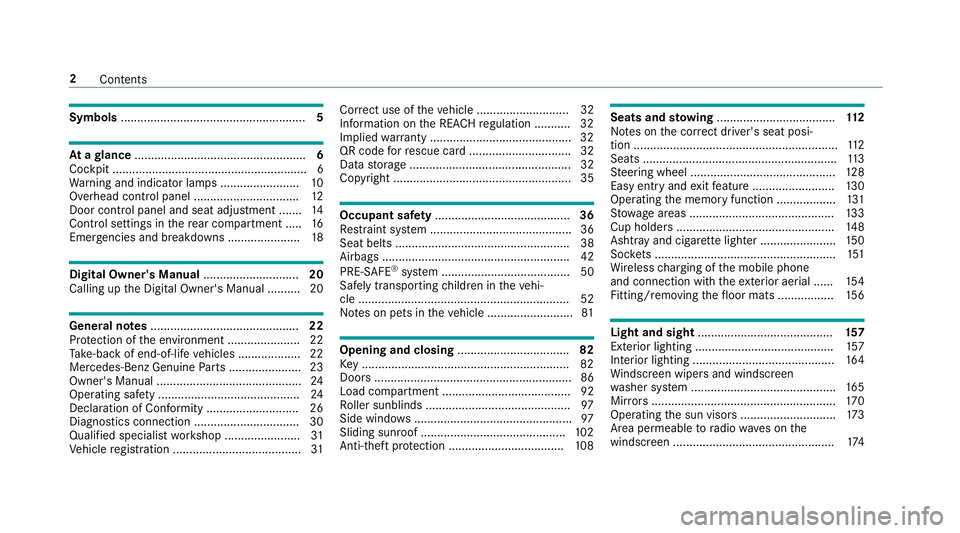
Symbols
........................................................ 5At
agl ance .................................................... 6
Cockpit ........................................................... 6
Wa rning and indicator lamps ........................ 10
Overhead contro l panel ................................ 12
Door control panel and seat adjustment ....... 14
Control settings in there ar compartment .... .16
Emergencies and breakdowns ...................... 18Digital Owner's Manual
.............................20
Calling up the Digital Owner's Manual ..........20 Genera
l notes............................................. 22
Pr otection of the environment ......................22
Ta ke -ba ckof end-of-life vehicles ...................22
Mercedes-Benz Genuine Parts ......................23
Owner's Manual ............................................ 24
Operating saf ety .......................................... .24
Declaration of Conformity ............................ 26
Diagno stics connection ................................ 30
Qualified specialist workshop ....................... 31
Ve hicle registration ....................................... 31Cor
rect use of theve hicle ............................32
Information on the REA CHregulation ........... 32
Implied warranty .......................................... .32
QR code forre scue card ...............................32
Data storage .................................................32
Copyright ...................................................... 35 Occupant saf
ety......................................... 36
Re stra int sy stem ...........................................36
Seat belts ..................................................... 38
Airbags ......................................................... 42
PRE-SAFE ®
sy stem ....................................... 50
Safely transporting children in theve hi‐
cle ................................................................52
No tes on pets in theve hicle .......................... 81 Opening and closing
.................................. 82
Ke y .............................................................. .82
Doo rs............................................................ 86
Load compa rtment ....................................... 92
Ro ller sunblinds ............................................ 97
Side windo ws................................................ 97
Sliding sunroof ............................................ 102
Anti-theft pr otection ................................... 108 Seats and
stowing .................................... 11 2
No tes on the cor rect driver's seat posi‐
tion .............................................................. 11 2
Seats ........................................................... 11 3
St eering wheel ............................................ 12 8
Easy entry and exitfeature ........................ .130
Operating the memory function .................. 131
St ow age areas ............................................ 13 3
Cup holders ................................................ 14 8
Ashtr ayand cigar ette lighter ...................... .150
Soc kets ....................................................... 151
Wi reless charging of the mobile phone
and connection with theex terior aerial ...... 154
Fitting/removing thefloor mats ................. 15 6 Light and sight
......................................... 157
Exterior lighting .......................................... 157
Interior lighting ........................................... 16 4
Wi ndsc reen wipers and windscreen
wa sher sy stem ............................................ 16 5
Mir rors ........................................................ 17 0
Operating the sun visors ............................. 173
Area pe rmeable toradio wav es on the
windscreen ................................................ .174 2
Contents
Page 374 of 729
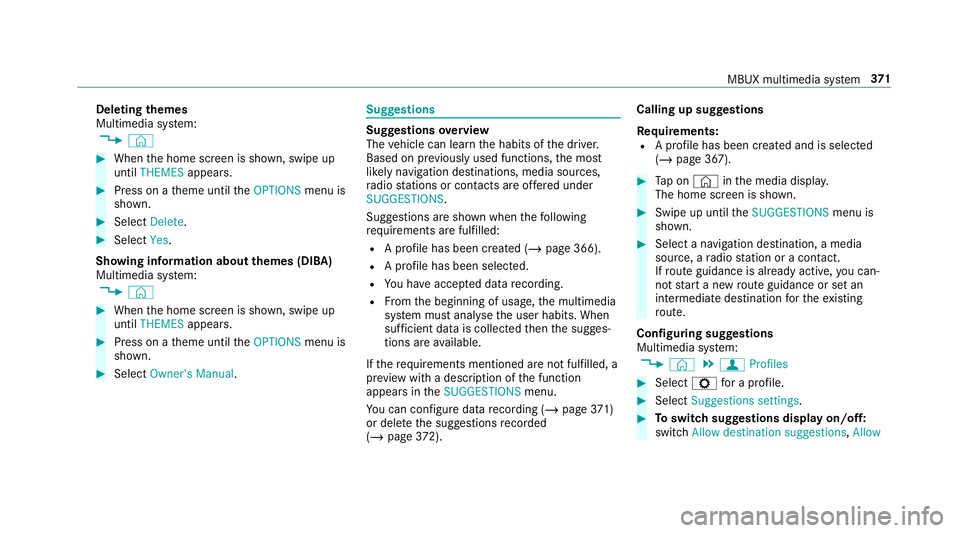
Deleting
themes
Multimedia sy stem:
4 © #
When the home screen is shown, swipe up
until THEMES appears. #
Press on a theme until theOPTIONS menu is
shown. #
Select Delete. #
Select Yes.
Showing information about themes (DIBA)
Multimedia sy stem:
4 © #
When the home screen is shown, swipe up
until THEMES appears. #
Press on a theme until theOPTIONS menu is
shown. #
Select Owner's Manual. Suggestions
Suggestions
overview
The vehicle can learn the habits of the driver.
Based on pr eviously used functions, the most
likely navigation destinations, media sources,
ra dio stations or contacts are of fere d under
SUGGESTIONS.
Suggestions are shown when thefo llowing
re qu irements are fulfilled:
R A profile has been created (/ page 366).
R A profile has been selec ted.
R You ha veaccep ted data recording.
R From the beginning of usage, the multimedia
sy stem must analyse the user habits. When
suf ficient da tais collec tedth en the sugges‐
tions are available.
If th erequ irements mentioned are not fulfilled, a
pr ev iew with a desc ript ion of the function
appears in theSUGGESTIONS menu.
Yo u can configure data recording (/ page 371)
or del eteth e suggestions recorded
(/ page 372). Calling up sugges
tions
Requ irements:
R A profile has been created and is selected
(/ page 367). #
Tap on © inthe media displa y.
The home screen is shown. #
Swipe up until theSUGGESTIONS menu is
shown. #
Select a navigation destination, a media
source, a radio station or a con tact.
If ro ute guidance is already active, you can‐
not start a new route guidance or set an
intermediate destination forth eex isting
ro ute.
Configuring sug gestions
Multimedia sy stem:
4 © 5
f Profiles #
Select Zfor a profile. #
Select Suggestions settings . #
Toswitch suggestions display on/off:
switch Allow destination suggestions ,Allow MBUX multimedia sy
stem 371
Page 510 of 729
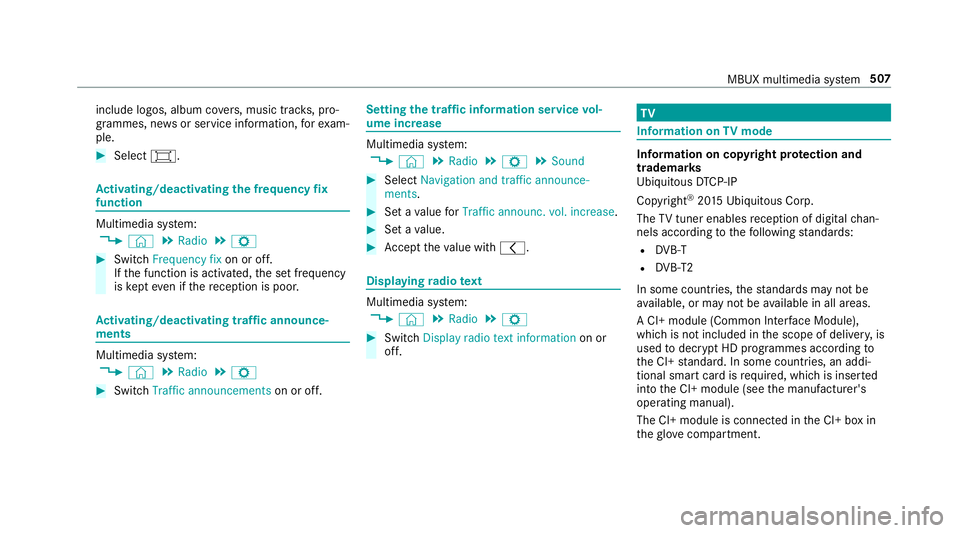
include logos, album co
vers, music trac ks, pro‐
grammes, ne wsor service information, forex am‐
ple. #
Select #. Ac
tivating/deactivating the frequency fix
function Multimedia sy
stem:
4 © 5
Radio 5
Z #
Switch Frequency fix on or off.
If th e function is activated, the set frequency
is ke pt eve n ifthere ception is poo r. Ac
tivating/deactivating traf fic announce‐
ments Multimedia sy
stem:
4 © 5
Radio 5
Z #
Switch Traffic announcements on or off. Setting
the traf fic information service vol‐
ume increase Multimedia sy
stem:
4 © 5
Radio 5
Z 5
Sound #
Select Navigation and traffic announce-
ments. #
Set a value forTraffic announc. vol. increase . #
Set a value. #
Accept theva lue with q. Displaying
radio text Multimedia sy
stem:
4 © 5
Radio 5
Z #
Switch Display radio text information on or
off. TV
Information on
TVmode In
fo rm ation on copy right pr otection and
tradema rks
Ubiquitous DTCP-IP
Copyright ®
20 15 Ubiquitous Corp.
The TVtuner enables reception of digital chan‐
nels according tothefo llowing standards:
R DVB-T
R DVB-T2
In some countries, thest andards may not be
av ailable, or may not be available in all areas.
A CI+ module (Common In terface Module),
which is not included in the scope of deliver y,is
used todecrypt HD prog rammes according to
th e CI+ standard. In some countries, an addi‐
tional smart card is required, which is inse rted
into the CI+ module (see the manufacturer's
operating manual).
The CI+ module is connected in the CI+ box in
th eglov e compartment. MBUX multimedia sy
stem 507
Page 710 of 729
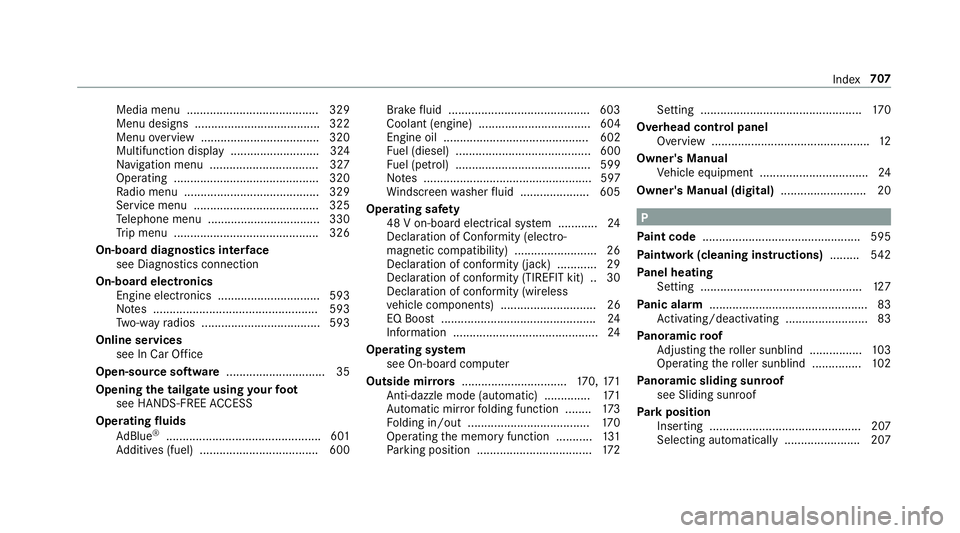
Media menu ........................................3
29
Menu designs ...................................... 322
Menu overview .................................... 320
Multifunction display .......................... .324
Na vigation menu ................................. 327
Operating ............................................ 320
Ra dio menu .........................................3 29
Service menu ...................................... 325
Te lephone menu .................................. 330
Tr ip menu ............................................ 326
On-boa rddiagno stics inter face
see Diagno stics connection
On-boa rdelectronics
Engine electronics .............................. .593
No tes .................................................. 593
Tw o-w ayradios .................................... 593
Online services see In Car Of fice
Open-source so ftwa re .............................. 35
Opening the tail gate using your foot
see HANDS-FREE ACCESS
Ope rating fluids
Ad Blue ®
............................................... 601
Ad ditives (fuel) .................................... 600 Brake
fluid .......................................... .603
Coolant (engine) .................................. 604
Engine oil ............................................ 602
Fu el (diesel) ......................................... 600
Fu el (petrol) ......................................... 599
No tes ................................................... 597
Wi ndsc reen washer fluid .................... .605
Operating saf ety
48 V on-board electrical sy stem ............ 24
Declaration of Conformity (electro‐
magnetic compatibility) ......................... 26
Declaration of conformity (ja ck) ............ 29
Declaration of con form ity (TIREFIT kit) .. 30
Declaration of con form ity (wireless
ve hicle components) ............................. 26
EQ Boost ............................................... 24
Information ............................................ 24
Operating sy stem
see On-board computer
Outside mir rors ................................ 170, 171
Anti-dazzle mode (automatic) .............. 171
Au tomatic mir rorfo lding function ........ 173
Fo lding in/out .................................... .170
Operating the memory function ........... 131
Pa rking position .................................. .172 Setting .................................................
17 0
Overhead control panel Overview ................................................ 12
Owner's Manual Vehicle equipment ................................. 24
Owner's Manual (digital) .......................... 20 P
Pa int code ................................................ 595
Pa intwork (cleaning instructions) .........542
Pa nel heating
Setting .................................................1 27
Pa nic alarm ................................................ 83
Ac tivating/deactivating ......................... 83
Pa noramic roof
Ad justing thero ller sunblind ................ 103
Operating thero ller sunblind .............. .102
Pa noramic sliding sunroof
see Sliding sunroof
Pa rk position
Inserting .............................................. 207
Selecting au tomatically ....................... 207 Index
707