2019 MERCEDES-BENZ GLS SUV climate control
[x] Cancel search: climate controlPage 6 of 729
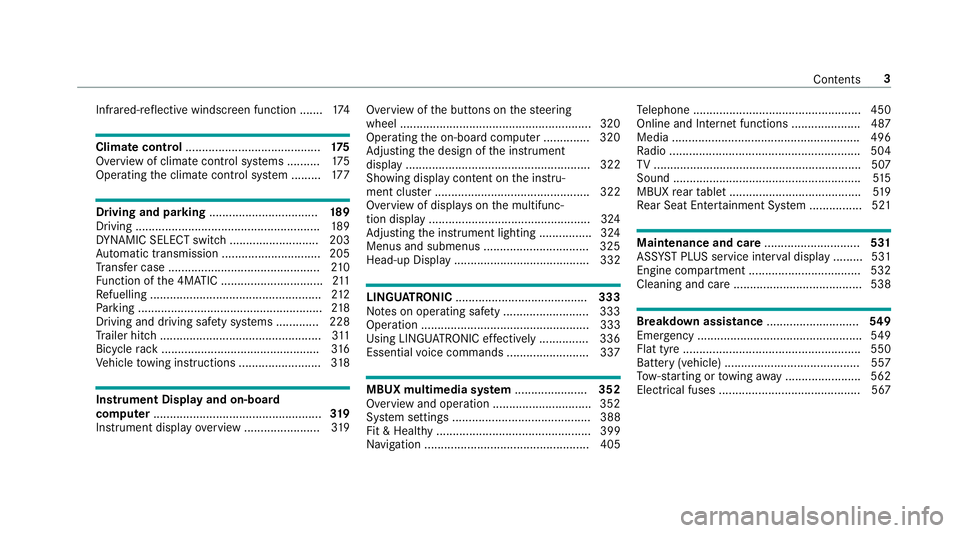
Infrared-reflective windscreen function .......
174Climate control
......................................... 175
Overview of climate contro l systems ..........1 75
Operating the climate control sy stem ......... 17 7 Driving and pa
rking ................................. 18 9
Driving ........................................................ 189
DY NA MIC SELECT switch ........................... 203
Au tomatic transmission .............................. 205
Tr ans fer case .............................................. 210
Fu nction of the 4MATIC ...............................2 11
Re fuelling .................................................... 212
Pa rking ........................................................ 218
Driving and driving sa fety sy stems .............2 28
Tr ailer hit ch................................................. 311
Bicycle rack ................................................ 316
Ve hicle towing instructions ........................ .318 Instrument Display and on-board
compu ter................................................... 319
Instrument display overview ...................... .319 Overview of
the buttons on thesteering
wheel ..........................................................3 20
Operating the on-board computer .............. 320
Ad justing the design of the instrument
display ........................................................ 322
Showing display conte nt onthe instru‐
ment clus ter ............................................... 322
Overview of displa yson the multifunc‐
tion display .................................................3 24
Ad justing the instrument lighting ................3 24
Menus and submenus ................................ 325
Head-up Display ......................................... 332 LINGU
ATRO NIC ........................................ 333
No tes on operating saf ety .......................... 333
Ope ration ................................................... 333
Using LINGU ATRO NIC ef fectively ............... 336
Essential voice commands ........................ .337 MBUX multimedia sy
stem ...................... 352
Overview and operation .............................. 352
Sy stem settings .......................................... 388
Fit & Healt hy............................................... 399
Na vigation .................................................. 405 Te
lephone .................................................. .450
Online and Internet functions ..................... 487
Media ........................................................ .496
Ra dio .......................................................... 504
TV ............................................................... 507
Sound ......................................................... 51 5
MBUX rear tablet ........................................ 519
Re ar Seat En tertainment Sy stem ................5 21 Maintenance and care
.............................531
ASS YST PLUS service inter val display ........ .531
Engine compartment .................................. 532
Cleaning and care ....................................... 538 Breakdown assistance
............................549
Emergency ................................................. .549
Flat tyre ...................................................... 550
Battery (vehicle) ......................................... 557
To w- starting or towing away ....................... 562
Electrical fuses ........................................... 567 Contents
3
Page 20 of 729
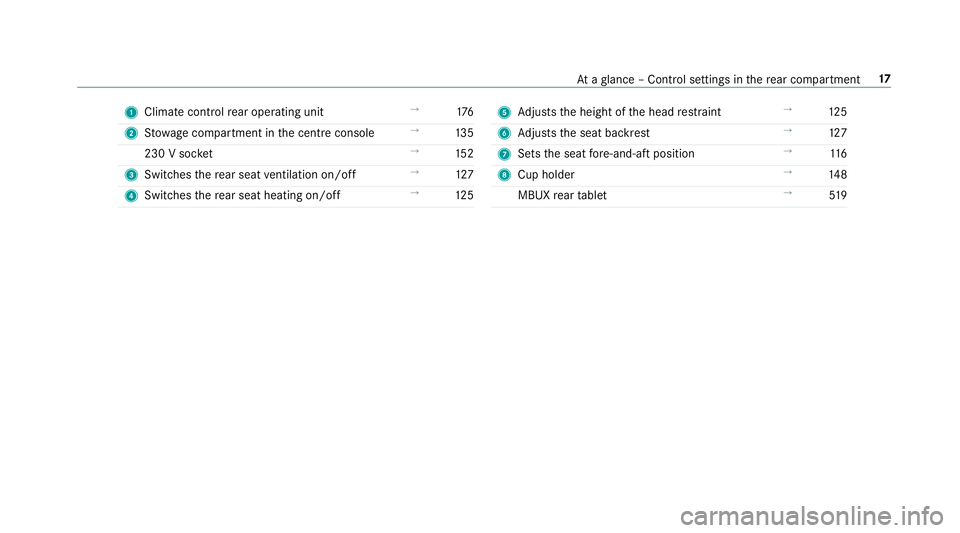
1
Climate cont rolre ar operating unit →
176
2 Stow age compartment in the cent reconsole →
13 5
230 V soc ket →
15 2
3 Switches there ar seat ventilation on/o ff→
127
4 Switches there ar seat heating on/off →
12 5 5
Adjusts the height of the head restra int →
12 5
6 Adjusts the seat backrest →
127
7 Sets the seat fore -and-aft position →
11 6
8 Cup holder →
14 8
MBUX rear tablet →
519 At
aglance – Control settings in there ar compartment 17
Page 37 of 729
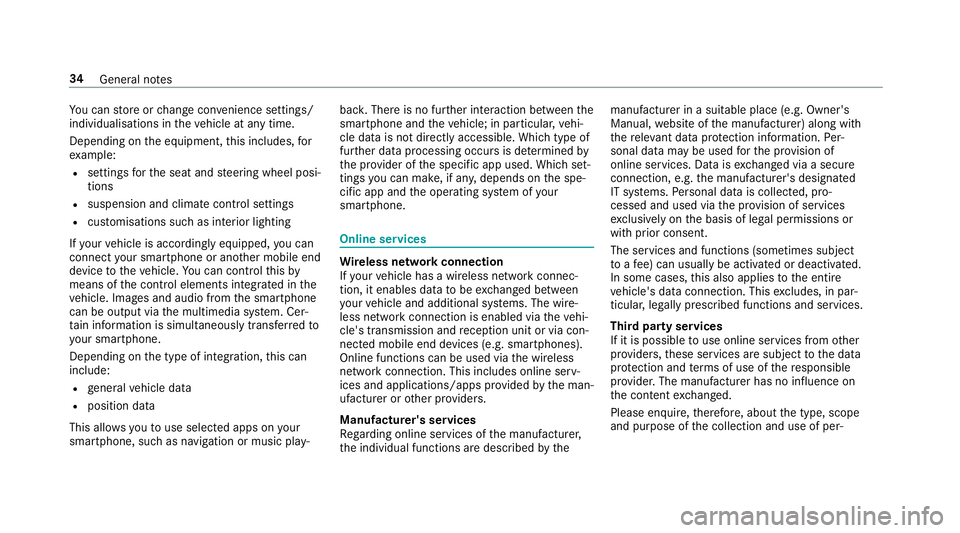
Yo
u can store or change con venience settings/
individualisations in theve hicle at any time.
Depending on the equipment, this includes, for
ex ample:
R settings forth e seat and steering wheel posi‐
tions
R suspension and climate control settings
R customisations such as interior lighting
If yo ur vehicle is accordingly equipped, you can
connect your smartphone or ano ther mobile end
device totheve hicle. You can cont rolth is by
means of the control elements integrated in the
ve hicle. Images and audio from the smartphone
can be output via the multimedia sy stem. Cer‐
tai n information is simultaneously trans ferred to
yo ur smartphone.
Depending on the type of integration, this can
include:
R general vehicle data
R position data
This allo wsyouto use selected apps on your
smartphone, such as navigation or music play‐ bac
k.There is no fur ther interaction between the
smartphone and theve hicle; in particular, vehi‐
cle data is not directly accessible. Which type of
fur ther data processing occurs is de term ined by
th e pr ovider of the specific app used. Which set‐
tings you can make, if an y,depends on the spe‐
cific app and the operating sy stem of your
smartphone. Online services
Wire
less network connection
If yo ur vehicle has a wireless network connec‐
tion, it enables data tobe exc hanged between
yo ur vehicle and additional sy stems. The wire‐
less network connection is enabled via theve hi‐
cle's transmission and reception unit or via con‐
nected mobile end devices (e.g. sma rtphones).
Online functions can be used via the wireless
network connection. This includes online serv‐
ices and applications/apps pr ovided bythe man‐
ufacturer or other pr oviders.
Manu factu rer's se rvices
Re garding online services of the manufacturer,
th e individual functions are described bythe manufacturer in a suita
ble place (e.g. Owner's
Manual, website of the manufacturer) along with
th ere leva nt da taprotection information. Per‐
sonal data may be used forth e pr ovision of
online services. Data is exchanged via a secure
connection, e.g. the manufacturer's designated
IT sy stems. Personal data is collected, pro‐
cessed and used via the pr ovision of services
exc lusively on the basis of legal permissions or
with prior consent.
The services and functions (sometimes subject
to afe e) can usually be activated or deactivated.
In some cases, this also applies tothe entire
ve hicle's data connection. This excludes, in par‐
ticular, legally prescribed functions and services.
Third pa rty services
If it is possible touse online services from other
pr ov iders, these services are subject tothe data
pr otection and term s of use of there sponsible
pr ov ider. The manufacturer has no influence on
th e conte ntexc hanged.
Please enquire, therefore, about the type, scope
and purpose of the collection and use of per‐ 34
General no tes
Page 178 of 729
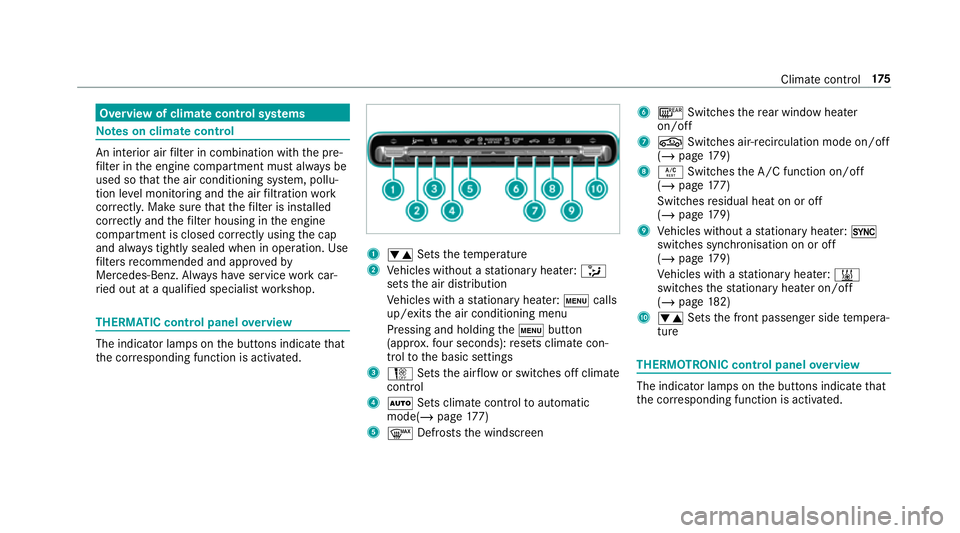
Overview of climate control sy
stems Note
s on climate control An interior air
filter in combination with the pre‐
fi lter in the engine compartment must alw ays be
used so that the air conditioning sy stem, pollu‐
tion le vel monitoring and the air filtration work
cor rectl y.Make sure that thefilter is ins talled
cor rectly and thefilter housing in the engine
compartment is closed cor rectly using the cap
and alw ays tightly sealed when in operation. Use
fi lters recommended and appr ovedby
Mercedes-Benz. Alw ays ha veservice workcar‐
ri ed out at a qualified specialist workshop. THERMATIC control panel
overview The indicator lamps on
the buttons indicate that
th e cor responding function is activated. 1
w Setsthete mp erature
2 Vehicles without a stationary heater: _
sets the air distribution
Ve hicles with a stationary heater: tcalls
up/exits the air conditioning menu
Pressing and holding thet button
(appr ox.fo ur seconds): resets climate con‐
trol tothe basic settings
3 H Setsthe air flow or switches off climate
control
4 Ã Sets climate control toautomatic
mode(/ page177)
5 ¬ Defrosts the windscreen 6
¤ Switches there ar wind owheater
on/off
7 g Switches air-recirculation mode on/off
(/ page 179)
8 Á Switches the A/C function on/off
(/ page 177)
Switches residual heat on or off
(/ page 179)
9 Vehicles without a stationary heater: 0
swit ches synchronisation on or off
(/ page 179)
Ve hicles with a stationary heater: &
swit ches thest ationary heater on/off
(/ page 182)
A w Setsthe front passenger side temp era‐
ture THERMOTRONIC control panel
overview The indicator lamps on
the buttons indicate that
th e cor responding function is activated. Climate
control 175
Page 179 of 729
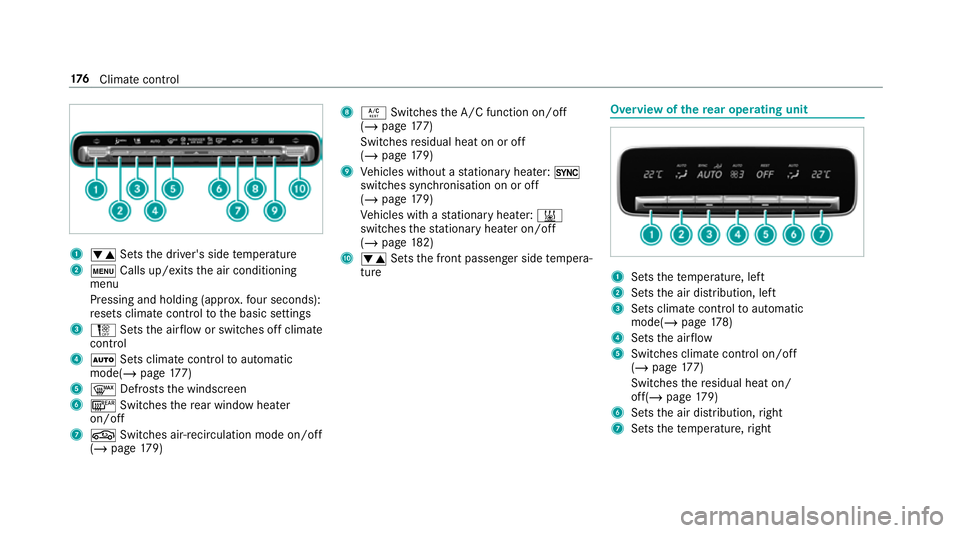
1
w Setsthe driver's side temp erature
2 t Calls up/exits the air conditioning
menu
Pressing and holding (appr ox.fo ur seconds):
re sets climate contro lto the basic settings
3 H Setsthe air flow or switches off climate
control
4 Ã Sets climate control toautomatic
mode(/ page177)
5 ¬ Defrosts the windscreen
6 ¤ Switches there ar wind owheater
on/off
7 g Switches air-recirculation mode on/off
(/ page 179) 8
Á Switches the A/C function on/off
(/ page 177)
Switches residual heat on or off
(/ page 179)
9 Vehicles without a stationary heater: 0
swit ches synchronisation on or off
(/ page 179)
Ve hicles with a stationary heater: &
swit ches thest ationary heater on/off
(/ page 182)
A w Setsthe front passenger side temp era‐
ture Overview of
there ar operating unit 1
Sets thete mp erature, left
2 Sets the air distribution, left
3 Sets climate control toautomatic
mode(/ page178)
4 Sets the air flow
5 Switches climate control on/off
(/ page 177)
Switches there sidual heat on/
off(/ page179)
6 Sets the air distribution, right
7 Sets thete mp erature, right 176
Climate cont rol
Page 180 of 729
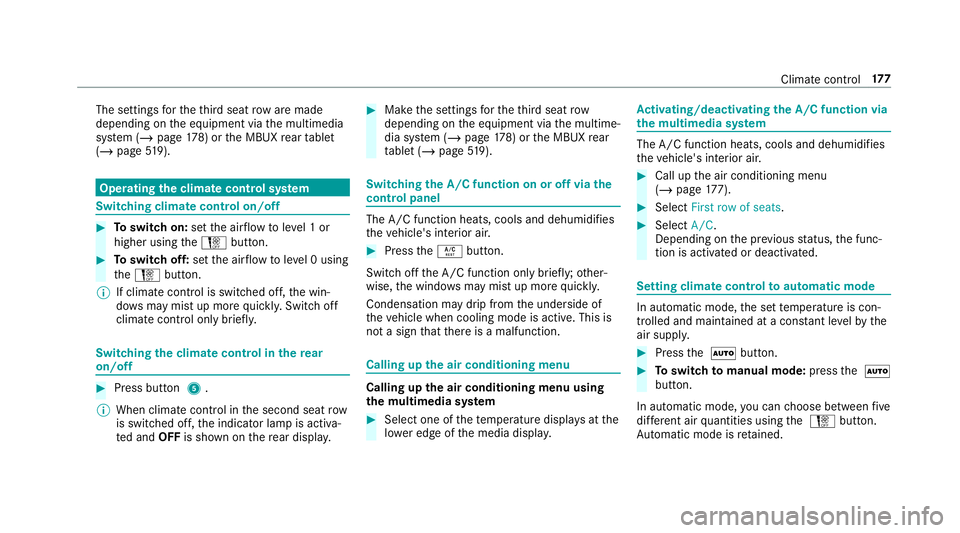
The settings
forth eth ird seat roware made
depending on the equipment via the multimedia
sy stem (/ page178) or the MBUX rear tablet
(/ page 519). Operating
the clima tecont rol sy stem Switching clima
tecont rol on/off #
Toswitch on: setthe air flow toleve l 1 or
higher using theH button. #
Toswitch off: setthe air flow toleve l 0 using
th eH button.
% If climate control is switched off, the win‐
do ws may mist up more quickl y.Switch off
climate control only brie fly. Switching
the clima tecont rol in there ar
on/off #
Press button 5.
% When clima tecontrol in the second seat row
is switched off, the indicator lamp is activa‐
te d and OFFis shown on there ar displa y. #
Make the settings forth eth ird seat row
depending on the equipment via the multime‐
dia sy stem (/ page178) or the MBUX rear
ta blet (/ page519). Swi
tching the A/C function on or off via the
control panel The A/C function heats, cools and dehumidifies
th
eve hicle's interior air. #
Press theÁ button.
Switch off the A/C function only brief ly;ot her‐
wise, the windo wsmay mist up more quickl y.
Condensation may drip from the underside of
th eve hicle when cooling mode is active. This is
not a sign that there is a malfunction. Calling up
the air conditioning menu Calling up
the air conditioning menu using
th e multimedia sy stem #
Select one of thete mp erature displa ysatthe
lo we r edge of the media displa y. Ac
tivating/deactivating the A/C function via
the multimedia sy stem The A/C function heats, cools and dehumidifies
th
eve hicle's interior air. #
Call up the air conditioning menu
(/ page 177). #
Select First row of seats. #
Select A/C.
Depending on the pr evious status, the func‐
tion is activated or deactivated. Setting climate control
toautomatic mode In auto
matic mode, the set temp erature is con‐
trolled and maintained at a const ant levelby the
air suppl y. #
Press the à button. #
Toswitch tomanual mode: pressthe Ã
button.
In automatic mode, you can choose between five
dif fere nt air quantities using the H button.
Au tomatic mode is retained. Climate control
17 7
Page 181 of 729
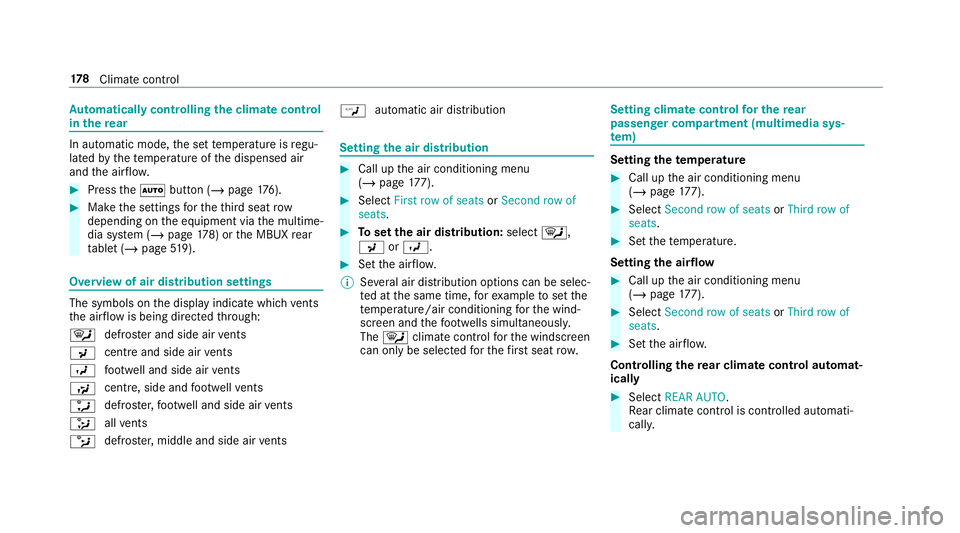
Au
tomatically controlling the climate control
in the rear In auto
matic mode, the set temp erature is regu‐
lated bythete mp erature of the dispensed air
and the air flow. #
Press theà button (/ page176). #
Make the settings forth eth ird seat row
depending on the equipment via the multime‐
dia sy stem (/ page178) or the MBUX rear
ta blet (/ page519). Overvi
ewof air distribution settings The symbols on
the display indicate which vents
th e air flow is being directed thro ugh:
¯ def
rost er and side air vents
P centre and side air
vents
O fo
ot we ll and side air vents
S centre, side and
foot we llve nts
a defros
ter,fo ot we ll and side air vents
_ all
vents
b defros
ter,middle and side air vents W
au
tomatic air distribution Setting
the air distribution #
Call up the air conditioning menu
(/ page 177). #
Select First row of seats orSecond row of
seats. #
Toset the air distribution: select¯,
P orO. #
Set the air flow.
% Several air distribution options can be selec‐
te d at the same time, forex ample toset the
te mp erature/air conditioning forth e wind‐
screen and thefo ot we lls simultaneousl y.
The ¯ climate contro lfo rth e windscreen
can only be selected forth efirs t seat row. Setting climate control
for the rear
passenger comp artment (multimedia sys‐
te m) Setting the
temperature #
Call up the air conditioning menu
(/ page 177). #
Select Second row of seats orThird row of
seats. #
Set thete mp erature.
Setting the airflow #
Call up the air conditioning menu
(/ page 177). #
Select Second row of seats orThird row of
seats. #
Set the air flow.
Controlling there ar climate control automat‐
ical ly #
Select REAR AUTO .
Re ar climate control is controlled automati‐
call y. 17 8
Climate cont rol
Page 182 of 729
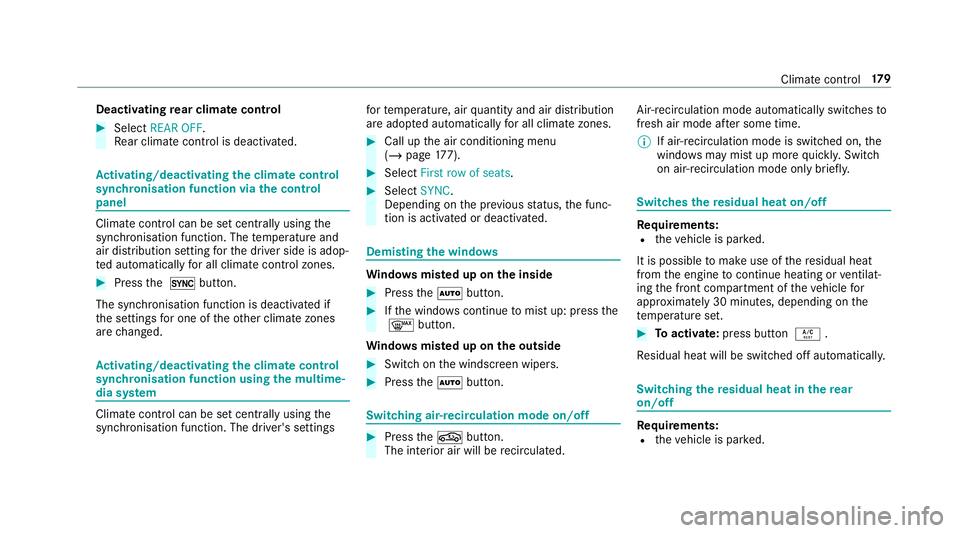
Deactivating
rear climate control #
Select REAR OFF.
Re ar climate control is deactivated. Ac
tivating/deactivating the climate control
syn chro nisation function via the control
panel Climate control can be set centrally using
the
synchronisation function. The temp erature and
air distribution setting forth e driver side is adop‐
te d automatically for all clima tecontrol zones. #
Press the 0 button.
The synchronisation function is deactivated if
th e settings for one of theot her climate zones
are changed. Ac
tivating/deactivating the climate control
syn chro nisation function using the multime‐
dia sy stem Climate control can be set centrally using
the
synchronisation function. The driver's settings fo
rte mp erature, air quantity and air distribution
are adop ted automatically for all clima tezones. #
Call up the air conditioning menu
(/ page 177). #
Select First row of seats. #
Select SYNC.
Depending on the pr evious status, the func‐
tion is activated or deactivated. Demisting
the windo ws Wi
ndo wsmis ted up on the inside #
Press theà button. #
Ifth e windo wscontinue tomist up: press the
¬ button.
Wi ndo wsmis ted up on the outside #
Switch on the windscreen wipers. #
Press theà button. Switching air-recirculation mode on/off
#
Press theg button.
The interior air will be recirculated. Air-reci
rculation mode automatically swit ches to
fresh air mode af ter some time.
% If air-recirculation mode is switched on, the
windo wsmay mist up more quickl y.Switch
on ai r-re circulation mode only brie fly. Switches
there sidual heat on/off Re
quirements:
R theve hicle is par ked.
It is possible tomake use of there sidual heat
from the engine tocontinue heating or ventilat‐
ing the front compartment of theve hicle for
appr oximately 30 minutes, depending on the
te mp erature set. #
Toactivate: press button Á.
Re sidual heat will be switched off automaticall y. Switching
there sidual heat in there ar
on/off Re
quirements:
R theve hicle is par ked. Climate control
17 9