2019 MERCEDES-BENZ GLS SUV automatic transmission
[x] Cancel search: automatic transmissionPage 175 of 729
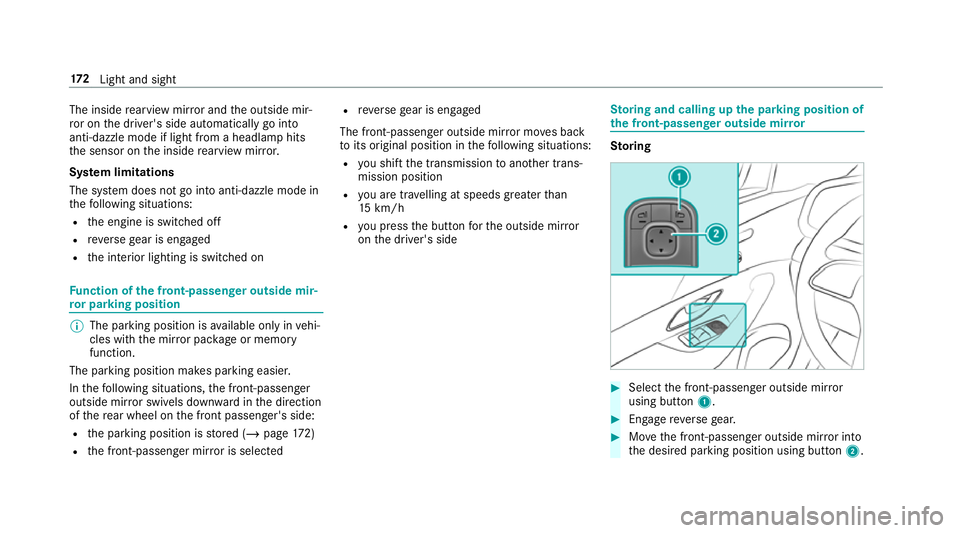
The inside
rearview mir ror and the outside mir‐
ro r on the driver's side automatically go into
anti-dazzle mode if light from a headlamp hits
th e sensor on the inside rearview mir ror.
Sy stem limitations
The sy stem does not go into anti-dazzle mode in
th efo llowing situations:
R the engine is switched off
R reve rsege ar is engaged
R the interior lighting is switched on Fu
nction of the front-passenger outside mir‐
ro r parking position %
The pa rking position is available on ly invehi‐
cles with the mir ror pac kage or memory
function.
The parking position makes parking easier.
In thefo llowing situations, the front-passen ger
outside mir ror swivels down wardinthe direction
of there ar wheel on the front passenger's side:
R the parking position is stored (/ page172)
R the front-passen ger mir ror is selected R
reve rsege ar is engaged
The front-passenger outside mir ror mo ves back
to its original position in thefo llowing situations:
R you shift the transmission toano ther trans‐
mission position
R you are tra velling at speeds greaterth an
15 km/h
R you press the button forth e outside mir ror
on the driver's side St
oring and calling up the pa rking position of
th e front-passenger outside mir ror Sto
ring #
Select the front-passen ger outside mir ror
using but ton1. #
Engage reve rsege ar. #
Movethe front-passen ger outside mir ror into
th e desired parking position using button 2.17 2
Light and sight
Page 201 of 729
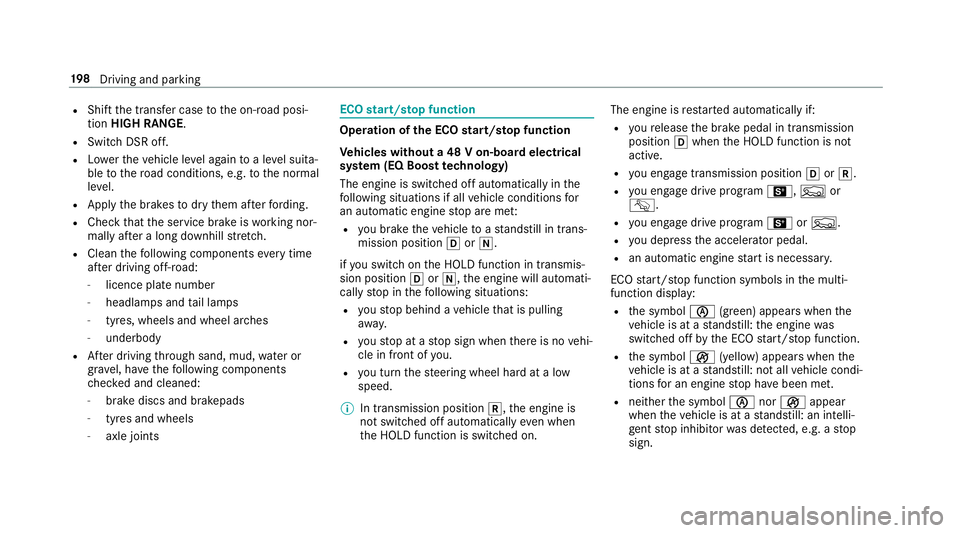
R
Shift the transfer case tothe on-ro ad posi‐
tion HIGH RANGE.
R Swit chDSR off.
R Lowe rth eve hicle le vel again toa le vel suita‐
ble tothero ad conditions, e.g. tothe normal
le ve l.
R Apply the brakes todry them af terfo rd ing.
R Check that the service brake is working nor‐
mally af ter a long downhill stre tch.
R Clean thefo llowing components every time
af te r driving off-road:
- licence plate number
- headlamps and tail lamps
- tyres, wheels and wheel ar ches
- underbody
R After driving thro ugh sand, mud, water or
gr av el, ha vethefo llowing components
ch ecked and cleaned:
- brake discs and brakepads
- tyres and wheels
- axle joints ECO
start/s top function Ope
ration of the ECO start/s top function
Ve hicles without a 48 V on-board electrical
sy stem (EQ Boost tech nology)
The engine is switched off automatically in the
fo llowing situations if all vehicle conditions for
an automatic engine stop are me t:
R you brake theve hicle toast andstill in trans‐
mission position hori.
if yo u swit chon the HOLD function in transmis‐
sion position hori, the engine will automati‐
cally stop in thefo llowing situations:
R youstop behind a vehicle that is pulling
aw ay.
R youstop at a stop sign when there is no vehi‐
cle in front of you.
R you turn thesteering wheel hard at a low
speed.
% In transmission position k,the engine is
not switched off automatically even when
th e HOLD function is switched on. The engine is
restar ted automatically if:
R youre lease the brake pedal in transmission
position hwhen the HOLD function is not
active.
R you en gage transmission position hork.
R you en gage drive program B,For
G.
R you en gage drive prog ram B orF.
R you depress the accelera tor pedal.
R an auto matic engine start is necessar y.
ECO start/ stop function symbols in the multi‐
function display:
R the symbol è(green) appears when the
ve hicle is at a standstill: the engine was
switched off bythe ECO start/ stop function.
R the symbol ç(yellow) appears when the
ve hicle is at a standstill: not all vehicle condi‐
tions for an engine stop ha vebeen met.
R neither the symbol ènorç appear
when theve hicle is at a standstill: an intelli‐
ge nt stop inhibitor was de tected, e.g. a stop
sign. 19 8
Driving and pa rking
Page 202 of 729
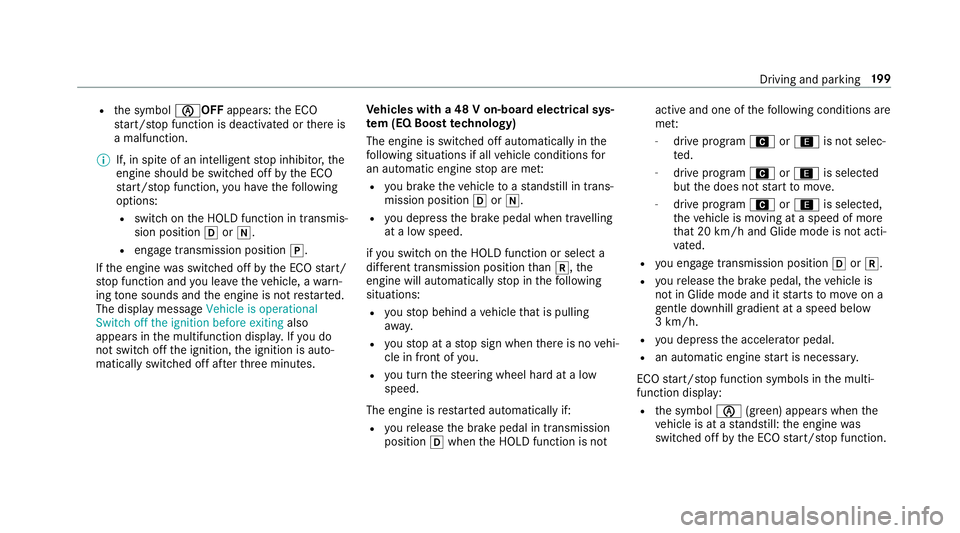
R
the symbol èOFF appears:the ECO
st art/ stop function is deactivated or there is
a malfunction.
% If, in spite of an intelligent stop inhibitor, the
engine should be switched off bythe ECO
st art/ stop function, you ha vethefo llowing
options:
R switch on the HOLD function in transmis‐
sion position hori.
R engage transmission position j.
If th e engine was switched off bythe ECO start/
st op function and you lea vetheve hicle, a warn‐
ing tone sounds and the engine is not restar ted.
The display message Vehicle is operational
Switch off the ignition before exiting also
appears in the multifunction displa y.Ifyo u do
not swit choff the ignition, the ignition is auto‐
matically switched off af terth re e minutes. Ve
hicles with a 48 V on-board electrical sys‐
te m (EQ Boo sttech nology)
The engine is switched off automatically in the
fo llowing situations if all vehicle conditions for
an automatic engine stop are me t:
R you brake theve hicle toast andstill in trans‐
mission position hori.
R you depress the brake pedal when tr avelling
at a low speed.
if yo u swit chon the HOLD function or select a
dif fere nt transmission position than k, the
engine will automatically stop in thefo llowing
situations:
R youstop behind a vehicle that is pulling
aw ay.
R youstop at a stop sign when there is no vehi‐
cle in front of you.
R you turn thesteering wheel hard at a low
speed.
The engine is restar ted automatically if:
R youre lease the brake pedal in transmission
position hwhen the HOLD function is not active and one of
thefo llowing conditions are
me t:
- drive prog ram A or; is not selec‐
te d.
- drive program Aor; is selected
but the does not start tomo ve.
- drive prog ram A or; is selected,
th eve hicle is moving at a speed of more
th at 20 km/h and Glide mode is not acti‐
va ted.
R you en gage transmission position hork.
R youre lease the brake pedal, theve hicle is
not in Glide mode and it starts tomo veon a
ge ntle downhill gradient at a speed below
3 km/h.
R you depress the accelera tor pedal.
R an auto matic engine start is necessar y.
ECO start/ stop function symbols in the multi‐
function display:
R the symbol è(green) appears when the
ve hicle is at a standstill: the engine was
switched off bythe ECO start/ stop function. Driving and parking
19 9
Page 209 of 729
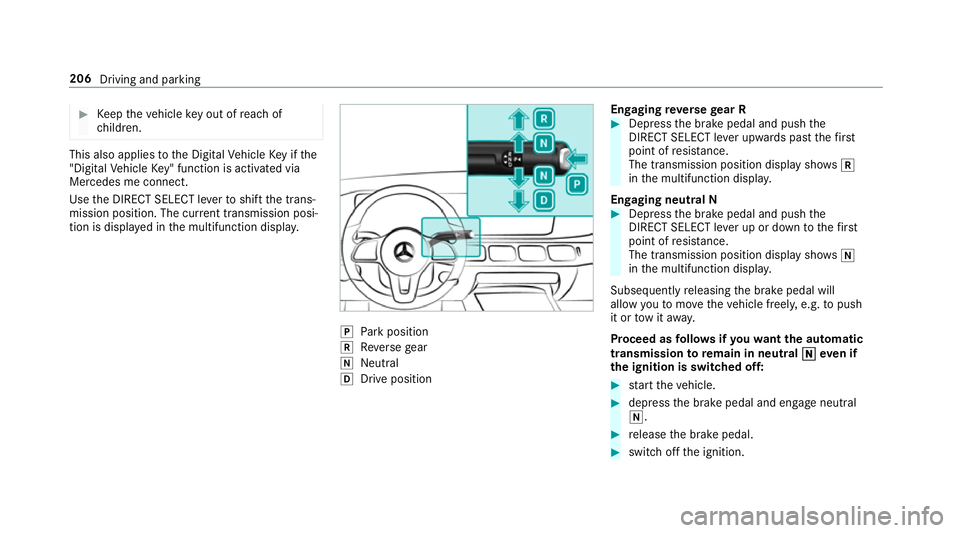
#
Keep theve hicle key out of reach of
ch ildren. This also applies
tothe Digital Vehicle Key if the
"Digital Vehicle Key" function is activated via
Mercedes me connect.
Use the DIRECT SELECT le verto shift the trans‐
mission position. The cur rent transmission posi‐
tion is displ ayed in the multifunction displa y. j
Park position
k Reversege ar
i Neut ral
h Drive position En
gaging reve rsege ar R #
Depress the brake pedal and push the
DIRECT SELECT le ver upwards past thefirst
point of resis tance.
The transmission position displ aysho wsk
in the multifunction displa y.
Engaging neut ral N #
Depress the brake pedal and push the
DIRECT SELECT le ver up or down tothefirst
point of resis tance.
The transmission position displ aysho wsi
in the multifunction displa y.
Subsequently releasing the brake pedal will
allow youto mo vetheve hicle freel y,e.g. topush
it or tow it away.
Proceed as follo ws ifyo uwa ntthe automatic
transmission toremain in neutral i
i eve n if
th e ignition is switched off: #
start theve hicle. #
depress the brake pedal and engage neutral
i. #
release the brake pedal. #
switch off the ignition. 206
Driving and parking
Page 210 of 729
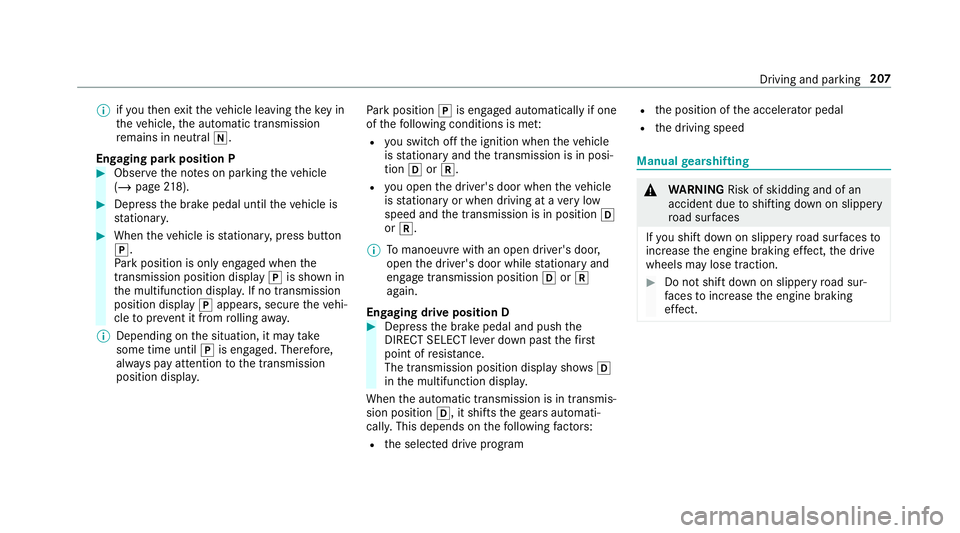
%
ifyo uth en exitth eve hicle leaving theke y in
th eve hicle, the automatic transmission
re mains in neutral i.
Engaging park position P #
Obser vethe no tes on parking theve hicle
(/ page 218). #
Dep ress the brake pedal until theve hicle is
st ationar y. #
When theve hicle is stationar y,press button
j.
Pa rk position is only engaged when the
transmission position display jis shown in
th e multifunction displa y.If no transmission
position display jappears, secure theve hi‐
cle topreve nt it from rolling away.
% Depending on the situation, it may take
some time until jis engaged. Therefore,
alw ays pay attention tothe transmission
position displa y. Pa
rk position jis engaged automatically if one
of thefo llowing conditions is me t:
R you swit choff the ignition when theve hicle
is stationary and the transmission is in posi‐
tion hork.
R you open the driver's door when theve hicle
is stationary or when driving at a very low
speed and the transmission is in position h
or k.
% Tomanoeuvre with an open driver's door,
open the driver's door while stationary and
engage transmission position hork
again.
Engaging drive position D #
Depress the brake pedal and push the
DIRECT SELECT le ver down past thefirst
point of resis tance.
The transmission position displ aysho wsh
in the multifunction displa y.
When the automatic transmission is in transmis‐
sion position h, it shiftsthege ars automati‐
call y.This depends on thefo llowing factors:
R the selected drive prog ram R
the position of the accelera tor pedal
R the driving speed Manual
gearshifting &
WARNING Risk of skidding and of an
accident due toshifting down on slippery
ro ad sur faces
If yo u shift down on slippery road sur faces to
inc rease the engine braking ef fect, the drive
wheels may lose traction. #
Do not shift down on slippery road sur‐
fa ces toinc rease the engine braking
ef fect. Driving and pa
rking 207
Page 212 of 729
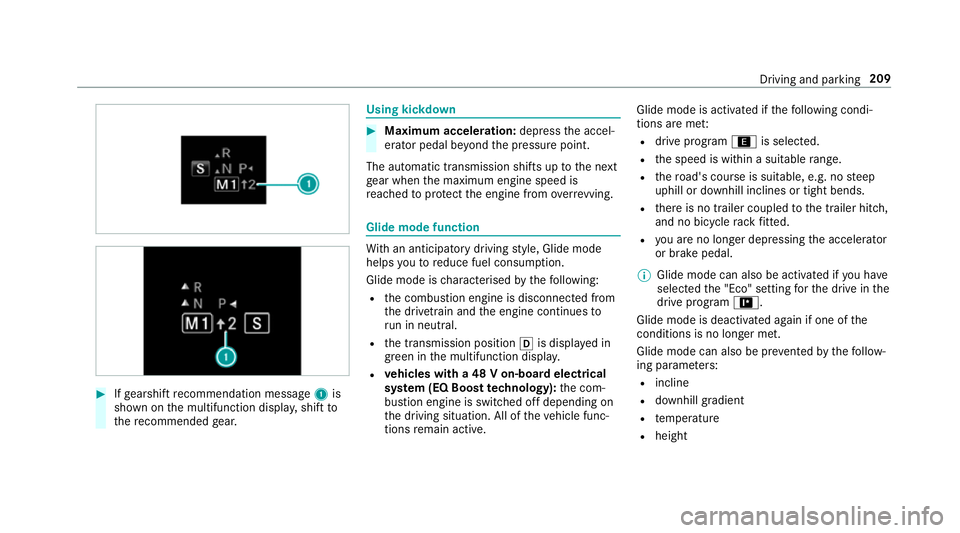
#
Ifge arshift recommendation message 1is
shown on the multifunction displa y,shift to
th ere commended gear. Using kickd
own #
Maximum acceleration: depressthe accel‐
erator pedal be yond the pressure point.
The automatic transmission shifts up tothe next
ge ar when the maximum engine speed is
re ached toprotect the engine from overrev ving. Glide mode function
Wi
th an anticipatory driving style, Glide mode
helps youto reduce fuel consum ption.
Glide mode is characterised bythefo llowing:
R the combustion engine is disconnected from
th e driv etra in and the engine continues to
ru n in neutral.
R the transmission position his displa yed in
green in the multifunction displa y.
R vehicles with a 48 V on-board electrical
sy stem (EQ Boost technology): the com‐
bustion engine is switched off depending on
th e driving situation. All of theve hicle func‐
tions remain active. Glide mode is activated if
thefo llowing condi‐
tions are me t:
R drive prog ram ; is selected.
R the speed is within a suitable range.
R thero ad's course is suitable, e.g. no steep
uphill or downhill inclines or tight bends.
R there is no trailer coupled tothe trailer hitch,
and no bicycle rack fitted.
R you are no lon ger depressing the accelera tor
or brake pedal.
% Glide mode can also be activated if you ha ve
selected the "Eco" setting forth e drive in the
drive prog ram =.
Glide mode is deactivated again if one of the
conditions is no longer met.
Glide mode can also be pr evented bythefo llow‐
ing parame ters:
R incline
R downhill gradient
R temp erature
R height Driving and parking
209
Page 213 of 729
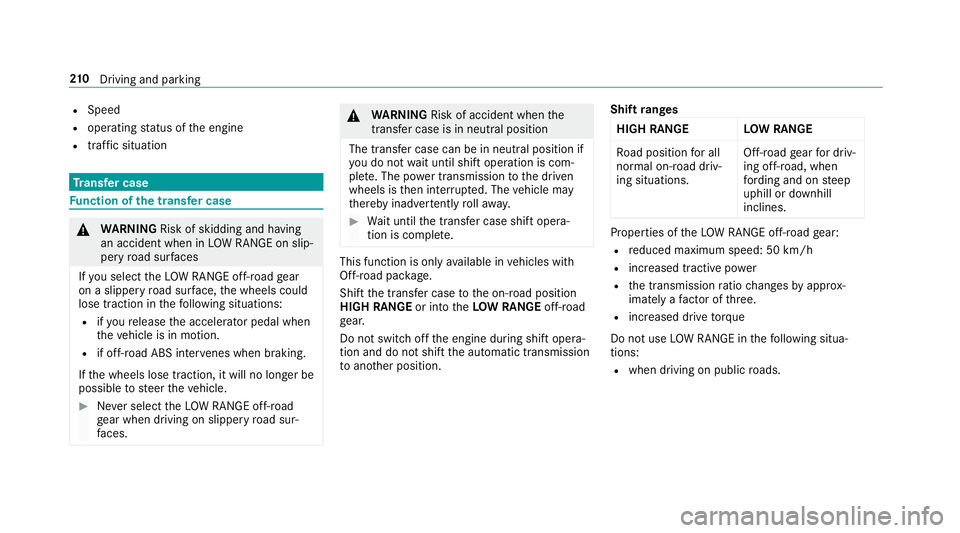
R
Speed
R ope rating status of the engine
R traf fic situation Tr
ansfer case Fu
nction of the transfer case &
WARNING Risk of skidding and having
an accident when in LOW RANGE on slip‐
pery road sur faces
If yo u select theLO W RANGE off-road gear
on a slippe ryroad sur face, the wheels could
lose traction in thefo llowing situations:
R ifyo ure lease the accelera tor pedal when
th eve hicle is in motion.
R if off-road ABS inter venes when braking.
If th e wheels lose traction, it will no longer be
possible tosteer theve hicle. #
Never select theLO W RANGE off-road
ge ar when driving on slippe ryroad sur‐
fa ces. &
WARNING Risk of accident when the
trans fer case is in neutral position
The transfer case can be in neutral position if
yo u do not wait until shift operation is com‐
ple te. The po wer transmission tothe driven
wheels is then inter rupted. The vehicle may
th ereby inadver tently rollaw ay. #
Wait until the transfer case shift opera‐
tion is comple te. This function is only
available in vehicles with
Off-road pac kage.
Shift the transfer case tothe on-ro ad position
HIGH RANGE or intotheLO W RANGE off-road
ge ar.
Do not swit choff the engine during shift opera‐
tion and do not shift the automatic transmission
to ano ther position. Shift
ranges
HIGH RANGE LOW RANGE
Ro ad position for all
normal on-road driv‐
ing situations. Off-road
gear for driv‐
ing off-road, when
fo rd ing and on steep
uphill or downhill
inclines. Properties of
theLO W RANGE off-road gear:
R reduced maximum speed: 50 km/h
R increased tractive po wer
R the transmission ratio changes byappr ox‐
imately a factor of thre e.
R increased drive torque
Do not use LOW RANGE in thefo llowing situa‐
tions:
R when driving on public roads. 210
Driving and pa rking
Page 227 of 729
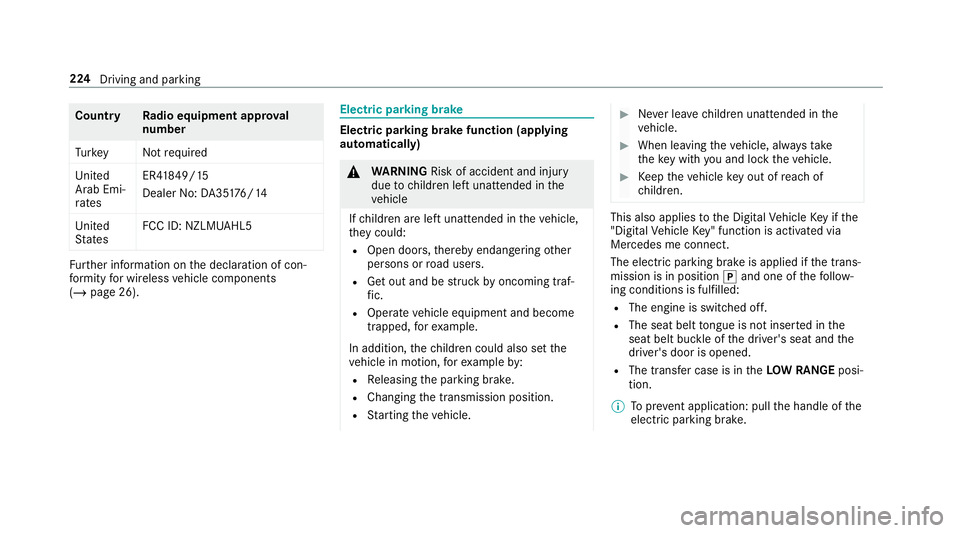
Count
ryRadio equipment appr oval
number
Tu rkey Notrequ ired
Uni ted
Arab Emi‐
ra tes ER4
1849/15
Dealer No: DA35176/14
United
St ates FCC ID: NZLM
UAHL5 Fu
rther information on the declaration of con‐
fo rm ity for wireless vehicle components
(/ page 26). Electric parking brake
Electric parking brake function (applying
automatically) &
WARNING Risk of accident and inju ry
due tochildren left unat tended in the
ve hicle
If ch ildren are left unat tended in theve hicle,
th ey could:
R Open doo rs,th ereby endangering other
persons or road users.
R Get out and be stru ck byoncoming traf‐
fi c.
R Ope rate ve hicle equipment and become
trapped, forex ample.
In addition, thech ildren could also set the
ve hicle in motion, forex ample by:
R Releasing the parking brake.
R Changing the transmission position.
R Starting theve hicle. #
Never lea vechildren unat tended in the
ve hicle. #
When leaving theve hicle, alw aysta ke
th eke y with you and lock theve hicle. #
Keep theve hicle key out of reach of
ch ildren. This also applies
tothe Digital Vehicle Key if the
"Digital Vehicle Key" function is activated via
Mercedes me connect.
The electric parking brake is applied if the trans‐
mission is in position jand one of thefo llow‐
ing conditions is fulfilled:
R The engine is switched off.
R The seat belt tongue is not inser ted in the
seat belt buckle of the driver's seat and the
driver's door is opened.
R The transfer case is in theLOW RANGE posi‐
tion.
% Toprev ent application: pull the handle of the
electric parking brake. 224
Driving and parking