2019 MERCEDES-BENZ GLS SUV climate control
[x] Cancel search: climate controlPage 369 of 729
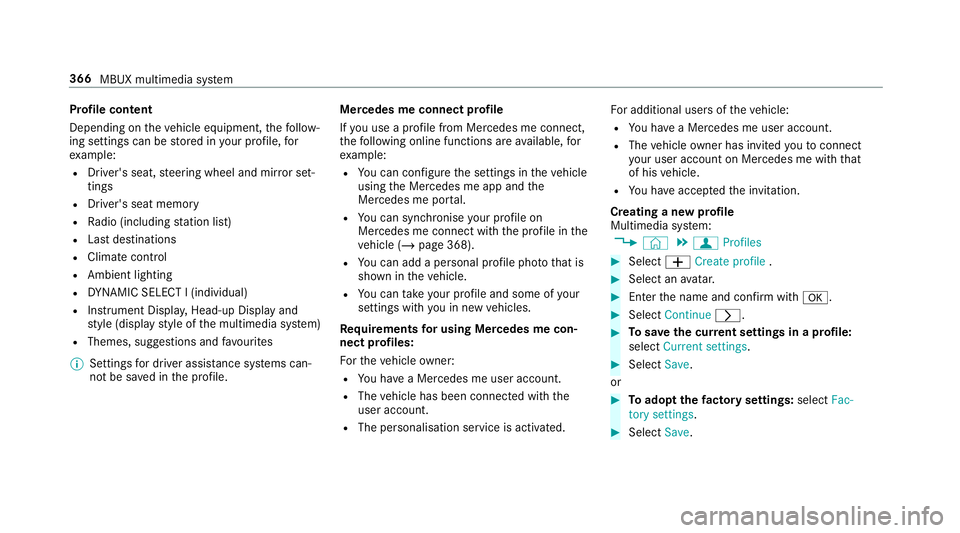
Profile content
Depending on
theve hicle equipment, thefo llow‐
ing settings can be stored in your profile, for
ex ample:
R Driver's seat, steering wheel and mir ror set‐
tings
R Driver's seat memory
R Radio (including station list)
R Last destinations
R Climate control
R Ambient lighting
R DYNA MIC SELECT I (individual)
R Instrument Displa y,Head-up Display and
st yle (display style of the multimedia sy stem)
R Themes, suggestions and favo urites
% Settings for driver assi stance sy stems can‐
not be sa ved in the profile. Mercedes me connect profile
If
yo u use a profile from Mercedes me connect,
th efo llowing online functions are available, for
ex ample:
R You can configure the settings in theve hicle
using the Mercedes me app and the
Mercedes me por tal.
R You can syn chronise your profile on
Mercedes me connect with the profile in the
ve hicle (/ page 368).
R You can add a personal profile pho tothat is
shown in theve hicle.
R You can take your profile and some of your
settings with you in new vehicles.
Requ irements for using Me rcedes me con‐
nect profiles:
Fo rth eve hicle owner:
R You ha vea Mercedes me user account.
R The vehicle has been connected with the
user account.
R The personalisation service is activated. Fo
r additional users of theve hicle:
R You ha vea Mercedes me user account.
R The vehicle owner has invited youto connect
yo ur user account on Mercedes me with that
of his vehicle.
R You ha veaccep tedth e invitation.
Creating a new profile
Multimedia sy stem:
4 © 5
f Profiles #
Select WCreate profile . #
Select an avatar. #
Enterth e name and confi rmwith a. #
Select Continue r. #
Tosave the cur rent settings in a profile:
select Current settings. #
Select Save.
or #
Toadopt thefa ctory settings: selectFac-
tory settings. #
Select Save. 366
MBUX multimedia sy stem
Page 527 of 729
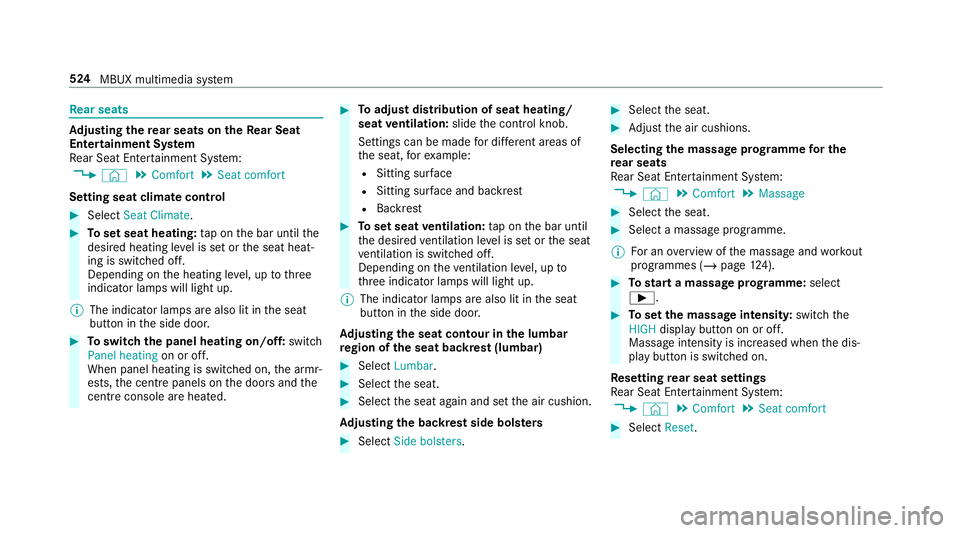
Re
ar seats Ad
justing the rear seats on theRe ar Seat
Entertainment Sy stem
Re ar Seat En tertainment Sy stem:
4 © 5
Comfort 5
Seat comfort
Setting seat climate control #
Select Seat Climate. #
Toset seat heating: tap on the bar until the
desired heating le vel is set or the seat heat‐
ing is switched off.
Depending on the heating le vel, up tothree
indicator lamps will light up.
% The indicator lamps are also lit in the seat
button in the side door. #
Toswitch the panel heating on/off: switch
Panel heating on or off.
When panel heating is switched on, the armr‐
ests, the cent repanels on the doors and the
centre console are hea ted. #
Toadjust distribution of seat heating/
seat ventilation: slidethe control knob.
Settings can be made for dif fere nt areas of
th e seat, forex ample:
R Sitting sur face
R Sitting su rface and backrest
R Backrest #
Toset seat ventilation: tap on the bar until
th e desired ventilation le vel is set or the seat
ve ntilation is switched off.
Depending on theve ntilation le vel, up to
th re e indicator lamps will light up.
% The indicator lamps are also lit in the seat
button in the side door.
Ad justing the seat contour in the lumbar
re gion of the seat backrest (lumbar) #
Select Lumbar . #
Select the seat. #
Select the seat again and set the air cushion.
Ad justing the backrest side bols ters #
Select Side bolsters . #
Select the seat. #
Adjust the air cushions.
Selecting the massage prog ramme for the
re ar seats
Re ar Seat En tertainment Sy stem:
4 © 5
Comfort 5
Massage #
Select the seat. #
Select a massage programme.
% For an overview of the massage and workout
programmes (/ page124). #
Tostart a massage prog ramme: select
Ì. #
Toset the massage intensit y:switch the
HIGH display button on or off.
Massage intensity is increased when the dis‐
play button is switched on.
Re setting rear seat settings
Re ar Seat En tertainment Sy stem:
4 © 5
Comfort 5
Seat comfort #
Select Reset. 524
MBUX multimedia sy stem
Page 528 of 729
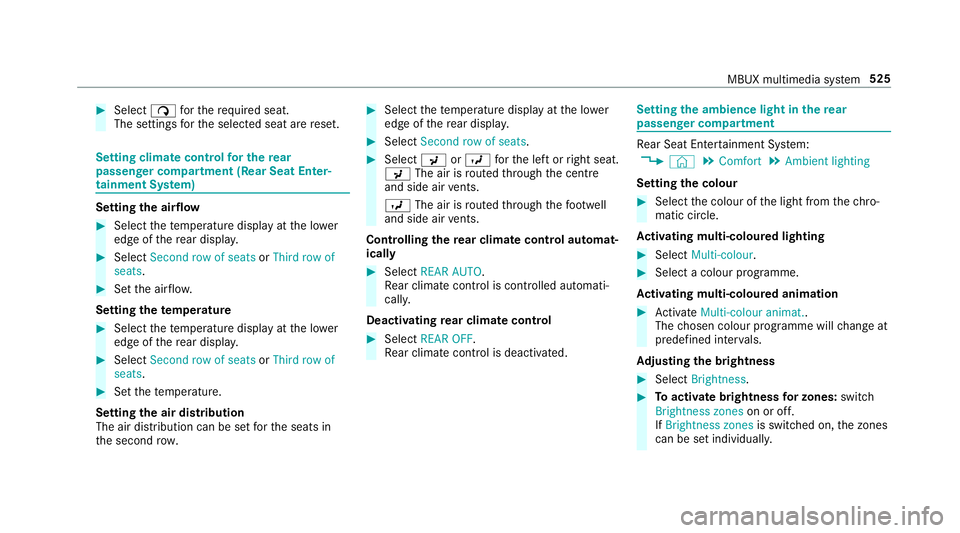
#
Select ßforth ere qu ired seat.
The settings forth e selected seat are reset. Setting climate control
for the rear
passenger comp artment (Rear Seat Enter‐
tainment Sy stem) Setting
the airflow #
Select thete mp erature display at the lo wer
edge of there ar displa y. #
Select Second row of seats orThird row of
seats. #
Set the air flow.
Setting thetemp erature #
Select thete mp erature display at the lo wer
edge of there ar displa y. #
Select Second row of seats orThird row of
seats. #
Set thete mp erature.
Setting the air distribution
The air distribution can be set forth e seats in
th e second row. #
Select thete mp erature display at the lo wer
edge of there ar displa y. #
Select Second row of seats . #
Select PorO forth e left or right seat.
P The air is routed thro ugh the cent re
and side air vents.
O The air is routed thro ugh thefo ot we ll
and side air vents.
Controlling the rear climate control automat‐
ical ly #
Select REAR AUTO .
Re ar climate control is controlled automati‐
call y.
Deactivating rear climate control #
Select REAR OFF.
Re ar climate control is deactivated. Setting
the ambience light in there ar
passenger comp artment Re
ar Seat En tertainment Sy stem:
4 © 5
Comfort 5
Ambient lighting
Setting the colour #
Select the colour of the light from thech ro‐
matic circle.
Ac tivating multi-coloured lighting #
Select Multi-colour. #
Select a colour programme.
Ac tivating multi-coloured animation #
Activate Multi-colour animat..
The chosen colour programme will change at
predefined inter vals.
Ad justing the brightness #
Select Brightness . #
Toactivate brightness for zones: switch
Brightness zones on or off.
If Brightness zones is switched on,the zones
can be set individually. MBUX multimedia sy
stem 525
Page 684 of 729
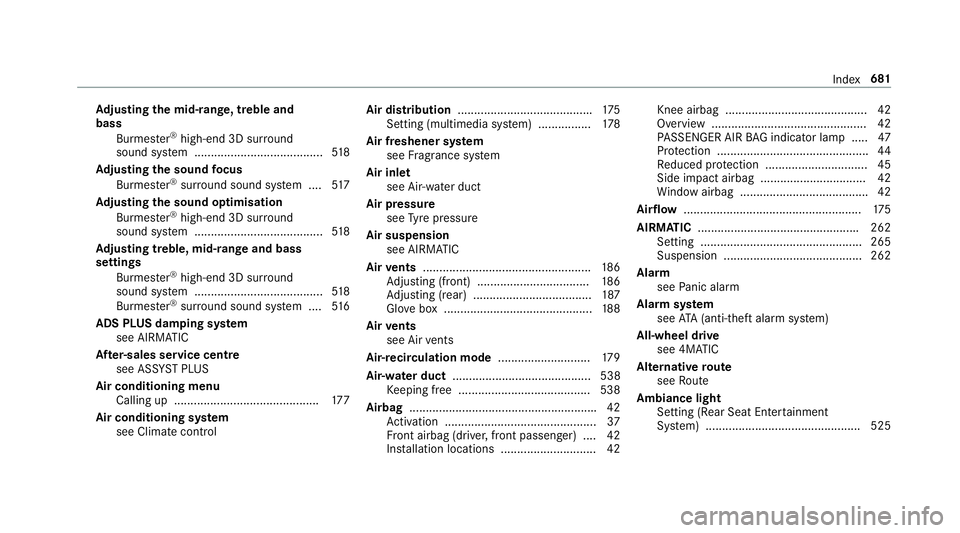
Ad
justing the mid- range, treble and
bass
Burmes ter®
high-end 3D sur round
sound sy stem ....................................... 51 8
Ad justing the sound focus
Burmes ter®
sur round sound sy stem ....5 17
Ad justing the sound optimisation
Burmes ter®
high-end 3D sur round
sound sy stem ....................................... 51 8
Ad justing treble, mid- range and bass
settings
Burmes ter®
high-end 3D sur round
sound sy stem ....................................... 51 8
Burmes ter®
sur round sound sy stem ....5 16
ADS PLUS da mping sy stem
see AIRMATIC
Af ter-sales service centre
see ASS YST PLUS
Air conditioning menu Calling up ............................................ 17 7
Air conditioning sy stem
see Climate control Air distribution
........................................ .175
Setting (multimedia sy stem) ................1 78
Air freshener sy stem
see Frag rance sy stem
Air inlet see Air-water duct
Air pressure see Tyre pressure
Air suspension see AIRMATIC
Air vents ................................................... 186
Ad justing (front) .................................. 186
Ad justing (rear) .................................... 187
Glo vebox .............................................1 88
Air vents
see Air vents
Ai r-re circulation mode ............................ 17 9
Air-water duct .......................................... 538
Ke eping free ........................................5 38
Airbag ........................................................ .42
Ac tivation .............................................. 37
Fr ont airbag (driver, front passenger) ....42
Ins tallation locations ............................ .42Knee airbag ........................................... 42
Overview ............................................... 42
PA SSENGER AIR BAG indicator lamp .... .47
Pr otection ..............................................44
Re duced pr otection ...............................45
Side impact airbag ................................ 42
Wi ndow airbag ....................................... 42
Ai rflow ...................................................... 175
AIRM ATIC ................................................ .262
Setting ................................................. 265
Suspension .......................................... 262
Alarm see Panic alarm
Alarm sy stem
see ATA (anti-theft alarm sy stem)
All-wheel drive see 4MATIC
Alternative route
see Route
Ambiance light Setting (Rear Seat En tertainment
Sy stem) ............................................... 525 Index
681
Page 687 of 729
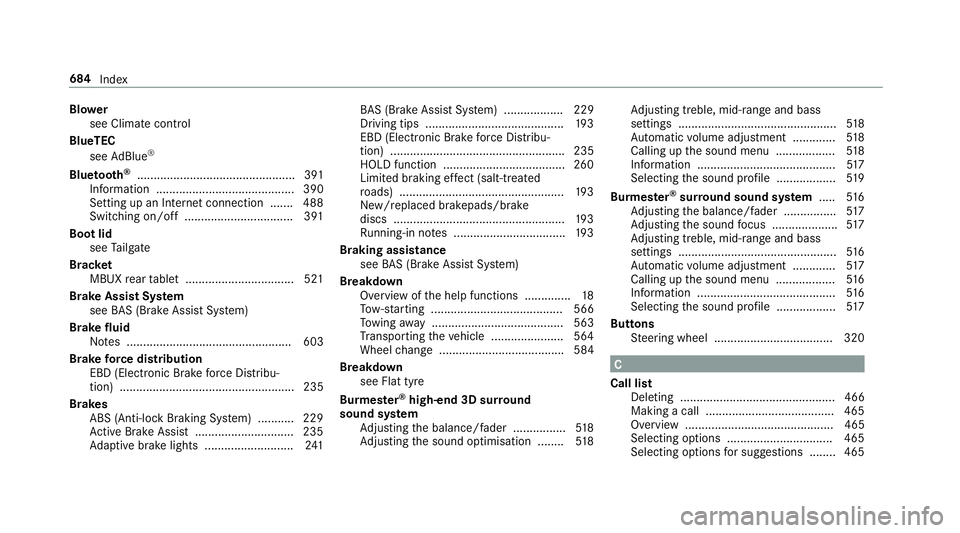
Blo
wer
see Climate control
BlueTEC see AdBlue ®
Blue tooth ®
................................................ 391
Information .......................................... 390
Setting up an Internet connection ....... 488
Switching on/off ................................. 391
Boot lid see Tailgate
Brac ket
MBUX rear tablet ................................ .521
Brake Assi stSystem
see BAS (Brake Assi stSystem)
Brake fluid Notes .................................................. 603
Brake forc e distribution
EBD (Elect ronic Brake forc e Distribu‐
tion) ..................................................... 235
Brakes ABS (Anti-lock Braking Sy stem) ........... 229
Ac tive Brake Assi st.............................. 235
Ad aptive brake lights .......................... .241 BA
S (Brake Assi stSystem) .................. 229
Driving tips .......................................... 19 3
EBD (Electronic Brake forc e Distribu‐
tion) ..................................................... 235
HOLD function .....................................2 60
Limi ted braking ef fect (salt-trea ted
ro ads) .................................................. 19 3
New/replaced brakepads/brake
discs .................................................... 19 3
Ru nning-in no tes ..................................1 93
Braking assi stance
see BAS (Brake Assi stSystem)
Breakdown Overview of the help functions .............. 18
To w- starting ........................................ 566
To wing away ........................................ 563
Tr ansporting theve hicle ......................5 64
Wheel change ...................................... 584
Breakdown see Flat tyre
Bu rm ester ®
high-end 3D sur round
sound sy stem
Ad justing the balance/fader ................5 18
Ad justing the sound optimisation ........ 51 8Ad
justing treble, mid-range and bass
settings ................................................ 51 8
Au tomatic volume adjustment ............ .518
Calling up the sound menu .................. 51 8
Information ..........................................5 17
Selecting the sound profile .................. 519
Burmes ter®
sur round sound sy stem .....5 16
Ad justing the balance/fader ................5 17
Ad justing the sound focus .................... 517
Ad justing treble, mid-range and bass
settings ................................................ 516
Au tomatic volume adjustment ............ .517
Calling up the sound menu .................. 516
Information .......................................... 516
Selecting the sound profile .................. 517
Buttons Steering wheel .................................... 320 C
Call list Deleting ............................................... 466
Making a call ....................................... 465
Overview ............................................. 465
Selecting options ................................ 465
Selecting options for suggestions ........ 465 684
Index
Page 689 of 729
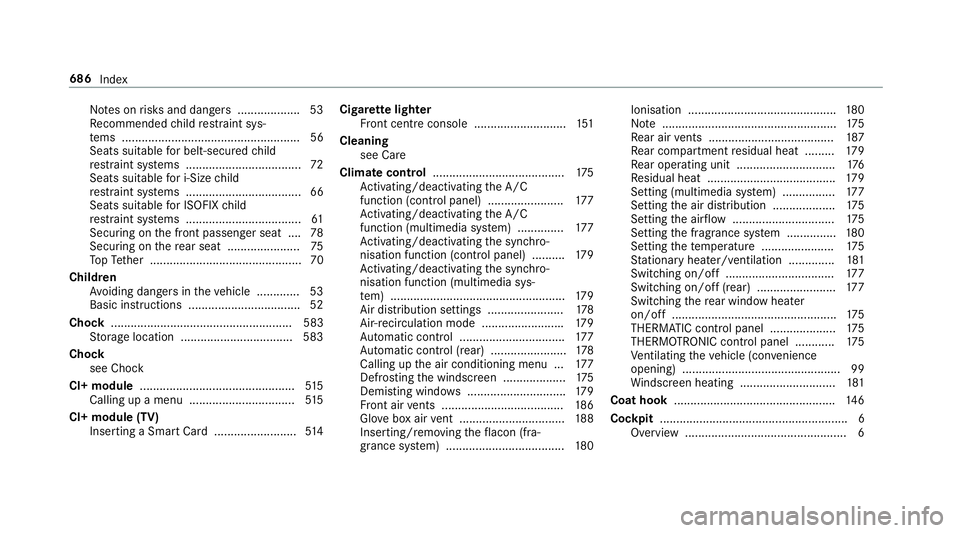
No
tes on risks and dangers ...................53
Re commended child restra int sys‐
te ms ...................................................... 56
Seats suita blefor belt-secu redch ild
re stra int sy stems ................................... 72
Seats suitable for i‑Size child
re stra int sy stems ................................... 66
Seats suitable for ISOFIX child
re stra int sy stems ................................... 61
Secu ring on the front passenger seat ....78
Secu ring on there ar seat ...................... 75
To pTe ther ..............................................70
Child ren
Av oiding dangers in theve hicle .............53
Basic instructions .................................. 52
Cho ck....................................................... 583
St orage location ..................................5 83
Cho ck
see Chock
CI+ module ............................................... 51 5
Calling up a menu ................................ 51 5
CI+ module (TV) Inserting a Smart Card ........................ .514 Cigar
ette lighter
Fr ont centre console ............................ 151
Cleaning see Care
Climate control ........................................ 175
Ac tivating/deactivating the A/C
function (cont rol panel) ...................... .177
Ac tivating/deactivating the A/C
function (multimedia sy stem) .............. 17 7
Ac tivating/deactivating the synchro‐
nisation function (cont rol panel) .......... 17 9
Ac tivating/deactivating the synchro‐
nisation function (multimedia sys‐
te m) ..................................................... 17 9
Air di stribution settings .......................1 78
Air-reci rculation mode ........................ .179
Au tomatic control ................................ 17 7
Au tomatic control (rear) ....................... 178
Calling up the air conditioning menu ... 17 7
Defrosting the windscreen ...................1 75
Demi sting windo ws.............................. 17 9
Fr ont air vents ..................................... 186
Glo vebox air vent ................................ 188
Inserting/removing theflacon (fra‐
gr ance sy stem) .................................... 180Ionisation .............................................1
80
No te ..................................................... 175
Re ar air vents ...................................... 187
Re ar compartment residual heat ......... 17 9
Re ar operating unit .............................. 176
Re sidual heat ....................................... 17 9
Setting (multimedia sy stem) ................1 77
Setting the air distribution ...................1 75
Setting the air flow ............................... 175
Setting the fragrance sy stem ............... 180
Setting thete mp erature ......................1 75
St ationary heater/ ventilation .............. 181
Switching on/off ................................. 17 7
Switching on/off (rear) ........................ 17 7
Switching there ar wind owheater
on/off .................................................. 175
THERMATIC contro l panel .................... 175
THERMOTRONIC contro l panel ............175
Ve ntilating theve hicle (con venience
opening) ................................................ 99
Wi ndsc reen heating ............................. 181
Coat hook ................................................ .146
Cock pit......................................................... 6
Overview ................................................. 6 686
Index
Page 690 of 729
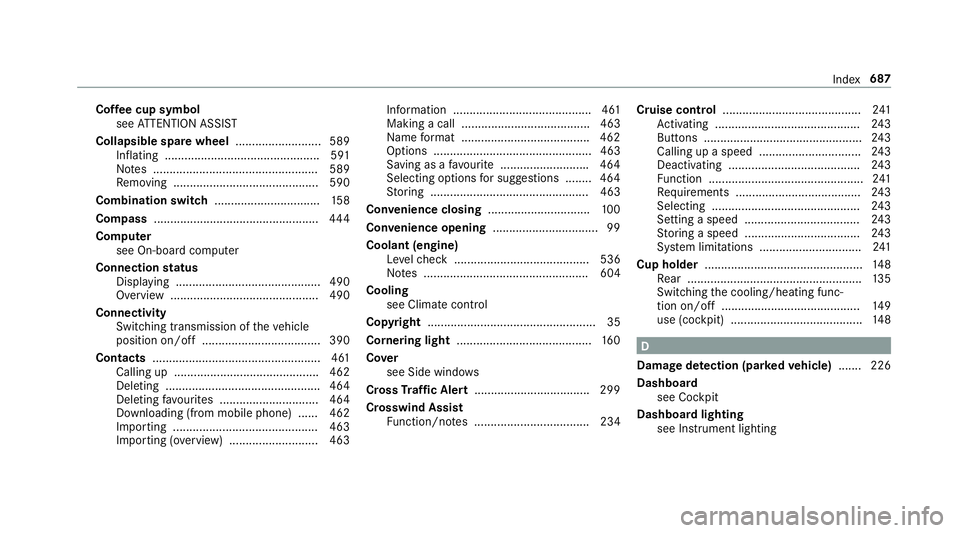
Cof
fee cup symbol
see ATTENTION ASSIST
Collapsible spare wheel .......................... 589
Inflating ............................................... 591
No tes .................................................. 589
Re moving ............................................ 590
Combination switch ................................15 8
Compass .................................................. 444
Compu ter
see On-board computer
Connection status
Displ aying ............................................ 490
Overview ............................................ .490
Connectivity Switching transmission of theve hicle
position on/off .................................... 390
Contacts ................................................... 461
Calling up ............................................ 462
Deleting ............................................... 464
Deleting favo urites .............................. 464
Downloading (from mobile phone) ...... 462
Importing ............................................ 463
Importing (o verview) .......................... .463 Information .......................................... 461
Making a call ....................................... 463
Na
me form at ...................................... .462
Options ................................................ 463
Saving as a favo urite .......................... .464
Selecting options for suggestions ........ 464
St oring ................................................ 463
Con venience closing ...............................1 00
Conv enience opening ................................ 99
Coolant (engine) Levelch eck ......................................... 536
No tes .................................................. 604
Cooling see Climate control
Co pyright ...................................................35
Cornering light ........................................ .160
Co ver
see Side windo ws
Cross Traf fic Alert .................................. .299
Crosswind Assist Function/no tes ................................... 234 Cruise control
.......................................... 241
Ac tivating ............................................ 24 3
Buttons ................................................ 24 3
Calling up a speed .............................. .243
Deactivating ........................................ 24 3
Fu nction ............................................... 241
Re quirements ...................................... 24 3
Selecting ............................................. 24 3
Setting a speed ................................... 24 3
St oring a speed ................................... 24 3
Sy stem limitations ...............................2 41
Cup holder ................................................ 14 8
Re ar .................................................... .135
Switching the cooling/heating func‐
tion on/off .......................................... 14 9
use (co ckpit) ........................................ 14 8 D
Damage de tection (pa rked vehicle) .......226
Dashboard see Cockpit
Dashboard lighting see Instrument lighting Index
687
Page 708 of 729
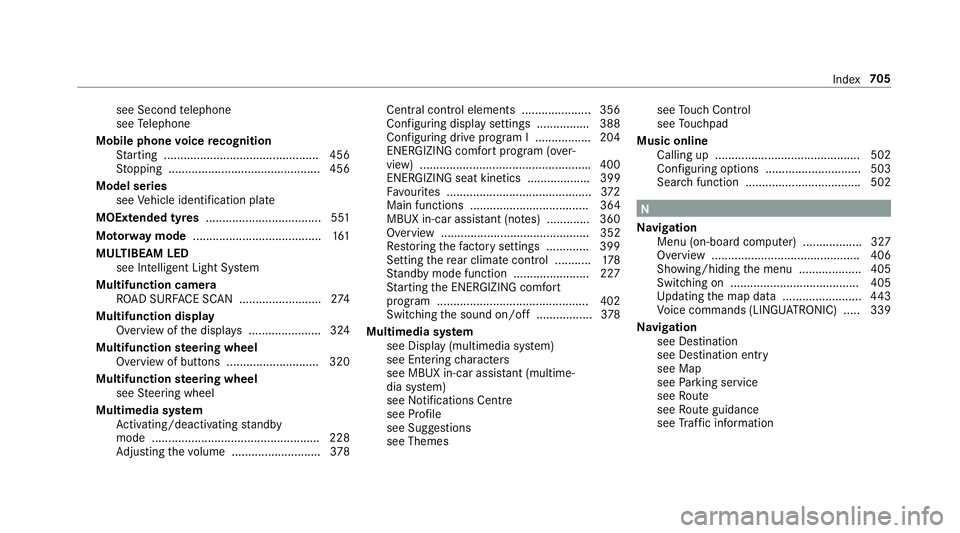
see Second
telephone
see Telephone
Mobile phone voice recognition
St arting .............................................. .456
St opping ..............................................4 56
Model series see Vehicle identification plate
MOExtended tyres ................................... 551
Mo torw ay mode ....................................... 161
MULTIBEAM LED see Intelligent Light Sy stem
Multifunction camera ROAD SUR FACE SCAN ........................ .274
Multifunction display Overview of the displa ys...................... 324
Multifunction steering wheel
Overview of buttons ............................ 320
Multifunction steering wheel
see Steering wheel
Multimedia sy stem
Ac tivating/deactivating standby
mode .................................................. .228
Ad justing thevo lume .......................... .378 Central cont
rol elements .................... .356
Configu ring displ aysettings ................3 88
Configu ring drive program I ................. 204
ENERGIZING comfort program (o ver‐
view) ................................................... .400
ENERGIZING seat kinetics ................... 399
Fa vourites ............................................ 372
Main functions .................................... 364
MBUX in-car assis tant (no tes) .............3 60
Overview ............................................. 352
Re storing thefa ctory settings ............. 399
Setting there ar climate control .......... .178
St andby mode function ...................... .227
St arting the ENERG IZING comfort
program ..............................................4 02
Switching the sound on/off ................. 378
Multimedia sy stem
see Display (multimedia sy stem)
see Ente ring characters
see MBUX in-car assis tant (multime‐
dia sy stem)
see Noti fications Centre
see Profile
see Sug gestions
see Themes see
Touch Control
see Touchpad
Music online Calling up ............................................ 502
Con figuring options ............................. 503
Sear chfunction ................................... 502 N
Na vigation
Menu (on-board computer) .................. 327
Overview ............................................. 406
Showing/hiding the menu ...................4 05
Switching on ....................................... 405
Up dating the map data ........................ 443
Vo ice commands (LINGU ATRO NIC) .....3 39
Na vigation
see Destination
see Destination entry
see Map
see Parking service
see Route
see Route guidance
see Traf fic information Index
705