2019 MERCEDES-BENZ GLS SUV buttons
[x] Cancel search: buttonsPage 517 of 729
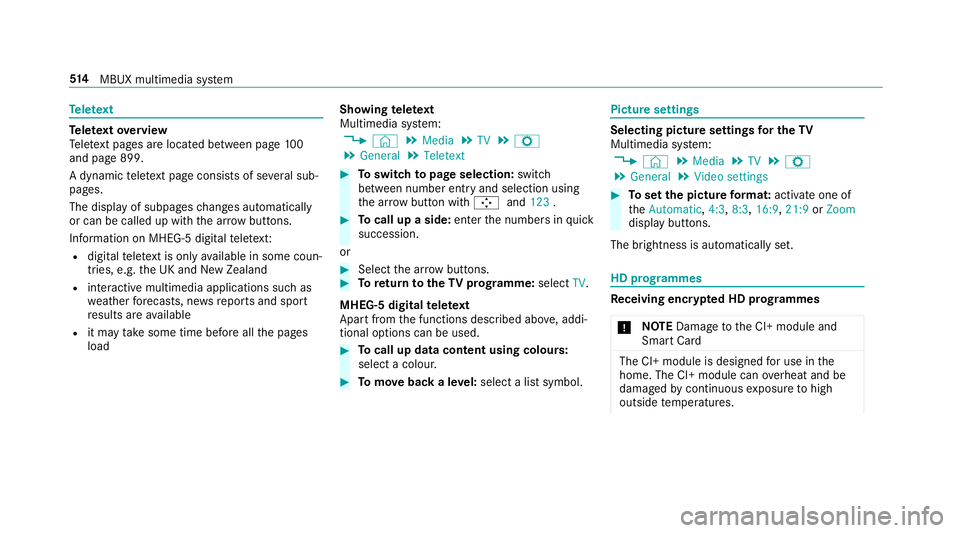
Te
lete xt Te
lete xt ove rview
Te lete xt pa ges are located between page 100
and page 899.
A dynamic telete xt pa geconsi sts of se veral sub‐
pages.
The display of subpages changes automatically
or can be called up with the ar row buttons.
Information on MHEG-5 digital telete xt:
R digi taltelete xt is only available in some coun‐
tries, e.g. the UK and New Zealand
R interactive multimedia applications such as
weather fore casts, ne wsreports and sport
re sults are available
R it may take some time before all the pages
load Showing
telete xt
Multimedia sy stem:
4 © 5
Media 5
TV 5
Z
5 General 5
Teletext #
Toswitch topage selection: switch
between number entry and selection using
th e ar row button with Íand123 . #
Tocall up a side: enterthe numbers in quick
succession.
or #
Select the ar row buttons. #
Toreturn totheTV prog ramme: selectTV.
MHEG-5 digital telete xt
Apart from the functions described abo ve, addi‐
tional options can be used. #
Tocall up data content using colours:
select a colour. #
Tomo veback a le vel:select a list symbol. Pictu
resettings Selecting picture settings
for the TV
Multimedia sy stem:
4 © 5
Media 5
TV 5
Z
5 General 5
Video settings #
Toset the picture form at: activate one of
th eAutomatic, 4:3,8:3, 16:9, 21:9orZoom
display buttons.
The brightness is automatically set. HD prog
rammes Re
ceiving encryp ted HD prog rammes
* NO
TEDama getothe CI+ module and
Smart Card The CI+ module is designed
for use in the
home. The CI+ module can overheat and be
damaged bycontinuous exposure tohigh
outside temp eratures. 514
MBUX multimedia sy stem
Page 682 of 729
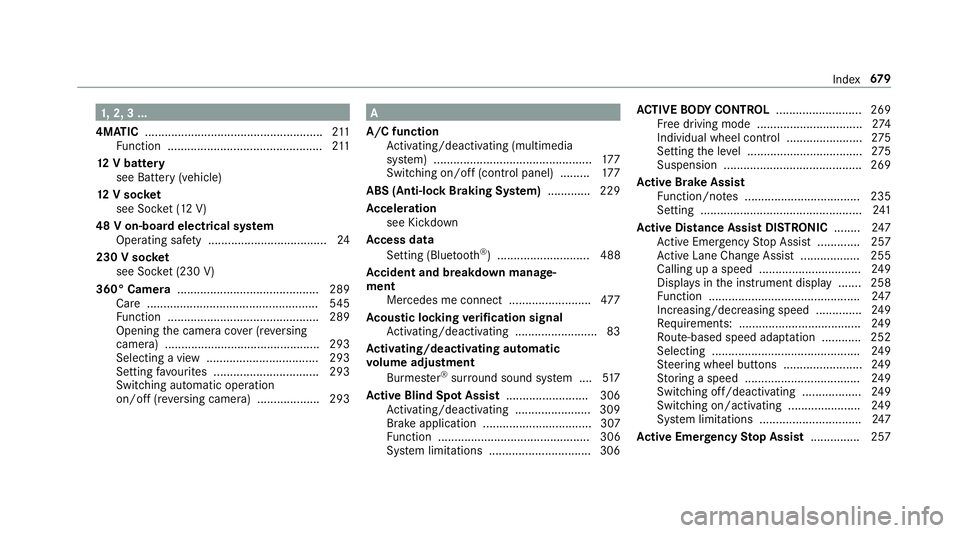
1,
2, 3 ...
4MATIC ...................................................... 211
Fu nction ............................................... 211
12 V battery
see Battery (vehicle)
12 V so cket
see Soc ket (12 V)
48 V on-board electrical sy stem
Operating saf ety .................................... 24
230 V soc ket
see Soc ket (230 V)
360° Camera ........................................... 289
Ca re .................................................... 545
Fu nction .............................................. 289
Opening the camera co ver (r eve rsing
camera) .............................................. .293
Selecting a view .................................. 293
Setting favo urites ................................ 293
Swit ching automatic operation
on/off (r eversing camera) .................. .293 A
A/C function Activating/deactivating (multimedia
sy stem) ................................................ 17 7
Switching on/off (control panel) ......... 17 7
ABS (Anti-lock Braking Sy stem) ............ .229
Ac celeration
see Kickdown
Ac cess data
Setting (Blue tooth®
) ............................ 488
Ac cident and breakdown manage‐
ment
Mercedes me connect ........................ .477
Ac oustic locking verification signal
Ac tivating/deactivating ......................... 83
Ac tivating/deactivating automatic
vo lume adjustment
Burmes ter®
sur round sound sy stem ....5 17
Ac tive Blind Spot Assi st......................... 306
Ac tivating/deactivating ...................... .309
Brake application ................................. 307
Fu nction .............................................. 306
Sy stem limitations ...............................3 06AC
TIVE BODY CONT ROL.......................... 269
Fr ee driving mode ................................ 274
Individual wheel control ....................... 275
Setting the le vel .................................. .275
Suspension .......................................... 269
Ac tive Brake Assi st
Fu nction/no tes ................................... 235
Setting .................................................2 41
Ac tive Di stance Assist DISTRO NIC........ 247
Ac tive Emergency Stop Assist .............2 57
Ac tive Lane Change Assi st.................. 255
Calling up a speed ............................... 24 9
Displ ays in the instrument display .......2 58
Fu nction .............................................. 247
Increasing/decreasing speed .............. 24 9
Re quirements: .................................... .249
Ro ute-based speed adap tation ........... .252
Selecting ............................................. 24 9
St eering wheel buttons ........................ 24 9
St oring a speed ................................... 24 9
Switching off/deacti vating .................. 24 9
Switching on/activating ...................... 24 9
Sy stem limitations ...............................2 47
Ac tive Eme rgency Stop Assist ...............257 Index
67 9
Page 685 of 729
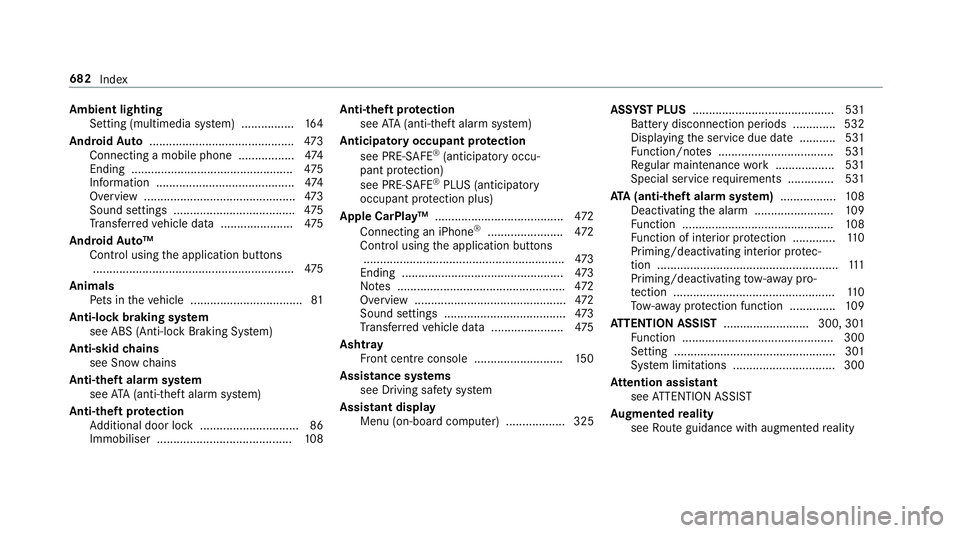
Ambient lighting
Setting (multimedia sy stem) ................1 64
Android Auto ............................................ 473
Connecting a mobile phone ................ .474
Ending ................................................ .475
Information .......................................... 474
Overview ..............................................4 73
Sound settings ..................................... 475
Tr ans ferred vehicle data ......................4 75
Android Auto™
Control using the application buttons
.............................................................4 75
Animals Pets in theve hicle ..................................81
Anti-lock braking sy stem
see ABS (Anti-lock Braking Sy stem)
Anti-skid chains
see Snow chains
Anti-theft ala rmsystem
see ATA (anti-theft alarm sy stem)
Anti-theft pr otection
Ad ditional door lock .............................. 86
Immobiliser .........................................1 08Anti-theft pr
otection
see ATA (anti-theft alarm sy stem)
Anticipatory occupant pr otection
see PRE- SAFE®
(anticipatory occu‐
pant pr otection)
see PRE-SAFE ®
PLUS (anticipatory
occupant pr otection plus)
Apple CarPlay™ ....................................... 472
Connecting an iPhone ®
...................... .472
Control using the application buttons
.............................................................4 73
Ending ................................................. 473
No tes ................................................... 472
Overview ..............................................4 72
Sound settings ..................................... 473
Tr ans ferred vehicle data ......................4 75
Asht ray
Fr ont centre console ........................... 15 0
Assistance sy stems
see Driving saf ety sy stem
Assistant display Menu (on-board computer) .................. 325 ASS
YST PLUS ........................................... 531
Battery disconnection pe riods .............5 32
Displ aying the service due date ........... 531
Fu nction/no tes ................................... 531
Re gular maintenance work .................. 531
Special service requ irements .............. 531
ATA (anti-theft ala rmsystem) ................ .108
Deactivating the alarm ........................ 109
Fu nction .............................................. 108
Fu nction of interior pr otection .............1 10
Priming/deactivating interior pr otec‐
tion .......................................................1 11
Priming/deactivating tow- aw ay pro‐
te ction ................................................. 11 0
To w- aw ay protection function .............. 109
AT TENTION ASSI ST.......................... 300, 301
Fu nction .............................................. 300
Setting ................................................. 301
Sy stem limitations ...............................3 00
At tention assistant
see ATTENTION ASSIST
Au gmented reality
see Route guidance with augmented reality 682
Index
Page 687 of 729
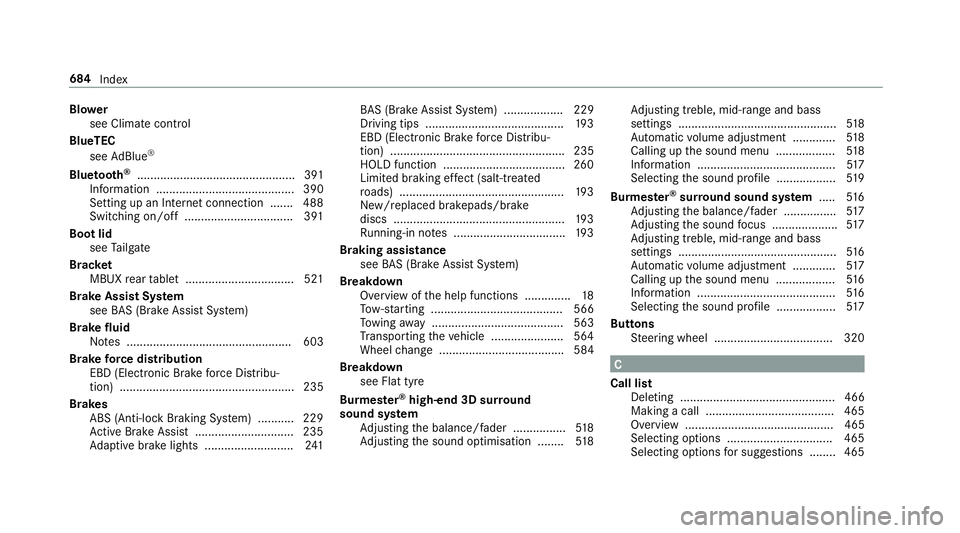
Blo
wer
see Climate control
BlueTEC see AdBlue ®
Blue tooth ®
................................................ 391
Information .......................................... 390
Setting up an Internet connection ....... 488
Switching on/off ................................. 391
Boot lid see Tailgate
Brac ket
MBUX rear tablet ................................ .521
Brake Assi stSystem
see BAS (Brake Assi stSystem)
Brake fluid Notes .................................................. 603
Brake forc e distribution
EBD (Elect ronic Brake forc e Distribu‐
tion) ..................................................... 235
Brakes ABS (Anti-lock Braking Sy stem) ........... 229
Ac tive Brake Assi st.............................. 235
Ad aptive brake lights .......................... .241 BA
S (Brake Assi stSystem) .................. 229
Driving tips .......................................... 19 3
EBD (Electronic Brake forc e Distribu‐
tion) ..................................................... 235
HOLD function .....................................2 60
Limi ted braking ef fect (salt-trea ted
ro ads) .................................................. 19 3
New/replaced brakepads/brake
discs .................................................... 19 3
Ru nning-in no tes ..................................1 93
Braking assi stance
see BAS (Brake Assi stSystem)
Breakdown Overview of the help functions .............. 18
To w- starting ........................................ 566
To wing away ........................................ 563
Tr ansporting theve hicle ......................5 64
Wheel change ...................................... 584
Breakdown see Flat tyre
Bu rm ester ®
high-end 3D sur round
sound sy stem
Ad justing the balance/fader ................5 18
Ad justing the sound optimisation ........ 51 8Ad
justing treble, mid-range and bass
settings ................................................ 51 8
Au tomatic volume adjustment ............ .518
Calling up the sound menu .................. 51 8
Information ..........................................5 17
Selecting the sound profile .................. 519
Burmes ter®
sur round sound sy stem .....5 16
Ad justing the balance/fader ................5 17
Ad justing the sound focus .................... 517
Ad justing treble, mid-range and bass
settings ................................................ 516
Au tomatic volume adjustment ............ .517
Calling up the sound menu .................. 516
Information .......................................... 516
Selecting the sound profile .................. 517
Buttons Steering wheel .................................... 320 C
Call list Deleting ............................................... 466
Making a call ....................................... 465
Overview ............................................. 465
Selecting options ................................ 465
Selecting options for suggestions ........ 465 684
Index
Page 690 of 729
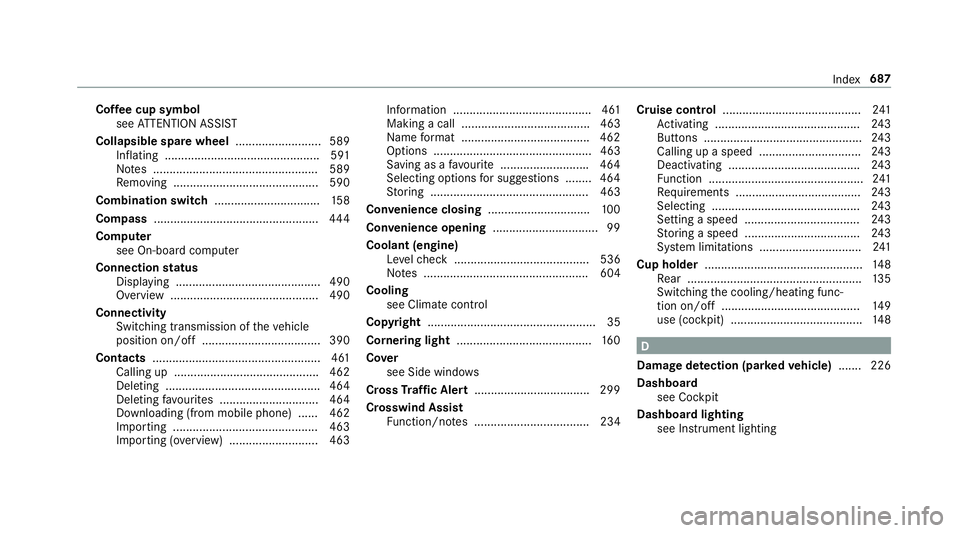
Cof
fee cup symbol
see ATTENTION ASSIST
Collapsible spare wheel .......................... 589
Inflating ............................................... 591
No tes .................................................. 589
Re moving ............................................ 590
Combination switch ................................15 8
Compass .................................................. 444
Compu ter
see On-board computer
Connection status
Displ aying ............................................ 490
Overview ............................................ .490
Connectivity Switching transmission of theve hicle
position on/off .................................... 390
Contacts ................................................... 461
Calling up ............................................ 462
Deleting ............................................... 464
Deleting favo urites .............................. 464
Downloading (from mobile phone) ...... 462
Importing ............................................ 463
Importing (o verview) .......................... .463 Information .......................................... 461
Making a call ....................................... 463
Na
me form at ...................................... .462
Options ................................................ 463
Saving as a favo urite .......................... .464
Selecting options for suggestions ........ 464
St oring ................................................ 463
Con venience closing ...............................1 00
Conv enience opening ................................ 99
Coolant (engine) Levelch eck ......................................... 536
No tes .................................................. 604
Cooling see Climate control
Co pyright ...................................................35
Cornering light ........................................ .160
Co ver
see Side windo ws
Cross Traf fic Alert .................................. .299
Crosswind Assist Function/no tes ................................... 234 Cruise control
.......................................... 241
Ac tivating ............................................ 24 3
Buttons ................................................ 24 3
Calling up a speed .............................. .243
Deactivating ........................................ 24 3
Fu nction ............................................... 241
Re quirements ...................................... 24 3
Selecting ............................................. 24 3
Setting a speed ................................... 24 3
St oring a speed ................................... 24 3
Sy stem limitations ...............................2 41
Cup holder ................................................ 14 8
Re ar .................................................... .135
Switching the cooling/heating func‐
tion on/off .......................................... 14 9
use (co ckpit) ........................................ 14 8 D
Damage de tection (pa rked vehicle) .......226
Dashboard see Cockpit
Dashboard lighting see Instrument lighting Index
687
Page 700 of 729
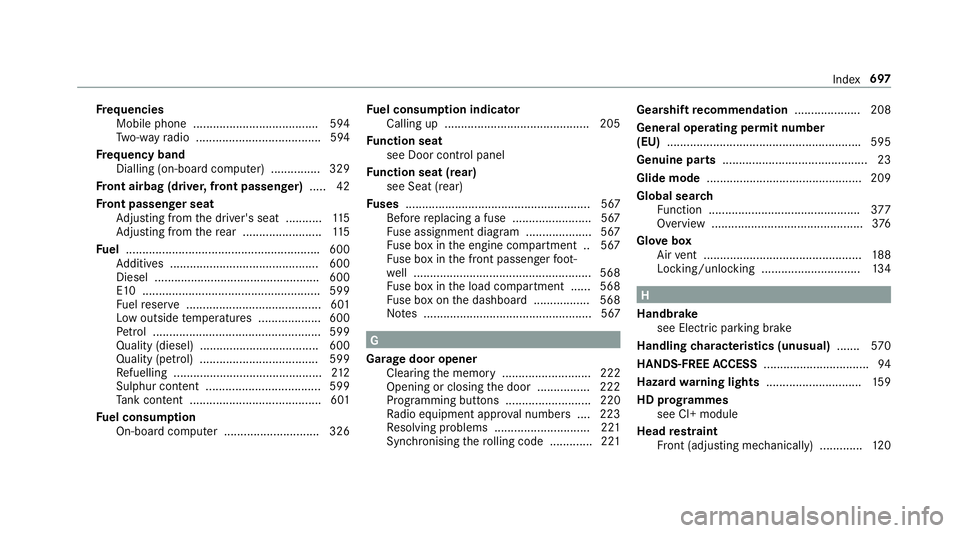
Fr
equencies
Mobile phone ...................................... 594
Tw o-w ayradio ...................................... 594
Fr equency band
Dialling (on-board computer) .............. .329
Fr ont airbag (driver, front passenger) .....42
Fr ont passenger seat
Ad justing from the driver's seat ........... 11 5
Ad justing from there ar ........................ 11 5
Fu el .......................................................... .600
Ad ditives .............................................6 00
Diesel ................................................. .600
E10 ...................................................... 599
Fu elreser ve ......................................... 601
Low outside temp eratures ...................6 00
Pe trol ................................................... 599
Quality (diesel) .................................... 600
Quality (p etro l) .................................... 599
Re fuelling ............................................. 212
Sulphur content ................................... 599
Ta nk content ........................................ 601
Fu el consum ption
On-board computer ............................ .326 Fu
el consum ption indicator
Calling up ............................................ 205
Fu nction seat
see Door cont rol panel
Fu nction seat (rear)
see Seat (rear)
Fu ses ........................................................ 567
Before replacing a fuse ........................ 567
Fu se assignment diagram .................... 567
Fu se box in the engine compartment .. 567
Fu se box in the front passenger foot‐
we ll ...................................................... 568
Fu se box in the load compartment ...... 568
Fu se box on the dashboard ................. 568
No tes ................................................... 567 G
Garage door opener Cleari ngthe memory ........................... 222
Opening or closing the door ................2 22
Programming buttons .......................... 220
Ra dio equipment appr oval numbers .... 223
Re solving problems ............................. 221
Synchronising thero lling code ............ .221 Gearshift
recommendation .................... 208
General operating permit number
(EU) .......................................................... .595
Genuine parts ............................................ 23
Glide mode ............................................... 209
Global sear ch
Fu nction .............................................. 377
Overview ..............................................3 76
Glo vebox
Air vent ................................................ 188
Locking/unlocking .............................. 13 4 H
Handbrake see Electric parking brake
Handling characteristics (unusual) .......570
HANDS-FREE ACCESS ................................ 94
Hazard warning lights ............................ .159
HD prog rammes
see CI+ module
Head restra int
Fr ont (adjusting mechanically) .............1 20 Index
697
Page 704 of 729
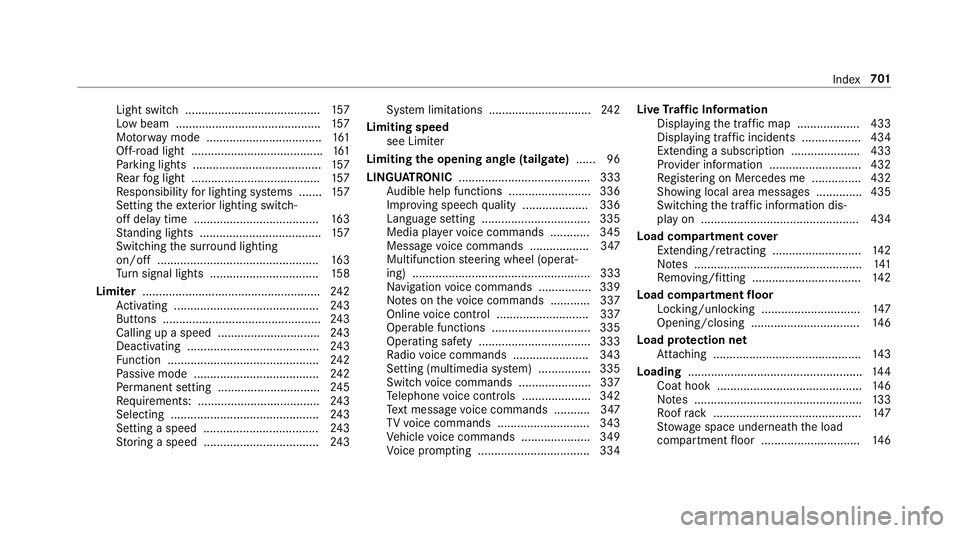
Light switch .........................................1
57
Low beam ............................................ 157
Mo torw ay mode ................................... 161
Off-road light ........................................1 61
Pa rking lights ...................................... .157
Re ar fog light ....................................... 157
Re sponsibility for lighting sy stems .......1 57
Setting theex terior lighting switch-
off delay time ...................................... 16 3
St anding lights .................................... .157
Switching the sur round lighting
on/off ................................................ .163
Tu rn signal lights ................................. 15 8
Limiter ...................................................... 24 2
Ac tivating ............................................ 24 3
Buttons ................................................ 24 3
Calling up a speed .............................. .243
Deactivating ........................................ 24 3
Fu nction .............................................. 24 2
Pa ssive mode ...................................... 24 2
Pe rm anent setting .............................. .245
Re quirements: .................................... .243
Selecting ............................................. 24 3
Setting a speed ................................... 24 3
St oring a speed ................................... 24 3Sy
stem limitations ...............................2 42
Limiting speed see Limi ter
Limiting the opening angle (tailgate) ...... 96
LINGU ATRO NIC ........................................ 333
Au dible help functions .........................3 36
Impr oving speech quality .................... 336
Language setting ................................ .335
Media pla yervo ice commands ............ 345
Message voice commands .................. 347
Multifunction steering wheel (operat‐
ing) ...................................................... 333
Na vigation voice commands ................ 339
No tes on thevo ice commands ............ 337
Online voice control ............................ 337
Operable functions .............................. 335
Operating saf ety .................................. 333
Ra dio voice commands ...................... .343
Setting (multimedia sy stem) ................3 35
Switch voice commands ...................... 337
Te lephone voice controls .................... .342
Te xt messa gevoice commands .......... .347
TV voice commands ............................ 343
Ve hicle voice commands .................... .349
Vo ice prom pting .................................. 334 Live
Traf fic Information
Displaying the tra ffic map .................. .433
Displ aying traf fic incidents .................. 434
Extending a subscription ..................... 433
Pr ov ider information ............................ 432
Re gis tering on Mercedes me ............... 432
Showing local area messa ges .............. 435
Switching the tra ffic information dis‐
play on ................................................ 434
Load compa rtment co ver
Extending/r etra cting ........................... 14 2
No tes ................................................... 141
Re moving/fitting ................................. 14 2
Load compa rtment floor
Locking/unlocking .............................. 147
Opening/closing ................................. 14 6
Load pr otection net
At tach ing ............................................ .143
Loading ..................................................... 14 4
Coat hook ............................................ 14 6
No tes ................................................... 13 3
Ro ofrack ............................................. 147
St ow age space unde rneath the load
compartment floor .............................. 14 6 Index
701
Page 708 of 729
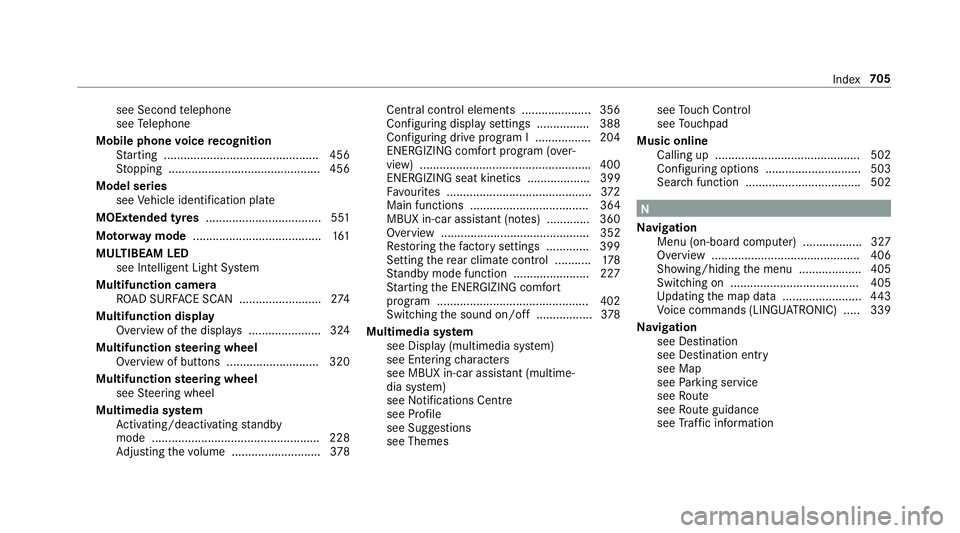
see Second
telephone
see Telephone
Mobile phone voice recognition
St arting .............................................. .456
St opping ..............................................4 56
Model series see Vehicle identification plate
MOExtended tyres ................................... 551
Mo torw ay mode ....................................... 161
MULTIBEAM LED see Intelligent Light Sy stem
Multifunction camera ROAD SUR FACE SCAN ........................ .274
Multifunction display Overview of the displa ys...................... 324
Multifunction steering wheel
Overview of buttons ............................ 320
Multifunction steering wheel
see Steering wheel
Multimedia sy stem
Ac tivating/deactivating standby
mode .................................................. .228
Ad justing thevo lume .......................... .378 Central cont
rol elements .................... .356
Configu ring displ aysettings ................3 88
Configu ring drive program I ................. 204
ENERGIZING comfort program (o ver‐
view) ................................................... .400
ENERGIZING seat kinetics ................... 399
Fa vourites ............................................ 372
Main functions .................................... 364
MBUX in-car assis tant (no tes) .............3 60
Overview ............................................. 352
Re storing thefa ctory settings ............. 399
Setting there ar climate control .......... .178
St andby mode function ...................... .227
St arting the ENERG IZING comfort
program ..............................................4 02
Switching the sound on/off ................. 378
Multimedia sy stem
see Display (multimedia sy stem)
see Ente ring characters
see MBUX in-car assis tant (multime‐
dia sy stem)
see Noti fications Centre
see Profile
see Sug gestions
see Themes see
Touch Control
see Touchpad
Music online Calling up ............................................ 502
Con figuring options ............................. 503
Sear chfunction ................................... 502 N
Na vigation
Menu (on-board computer) .................. 327
Overview ............................................. 406
Showing/hiding the menu ...................4 05
Switching on ....................................... 405
Up dating the map data ........................ 443
Vo ice commands (LINGU ATRO NIC) .....3 39
Na vigation
see Destination
see Destination entry
see Map
see Parking service
see Route
see Route guidance
see Traf fic information Index
705