2019 MERCEDES-BENZ GLS SUV buttons
[x] Cancel search: buttonsPage 119 of 729
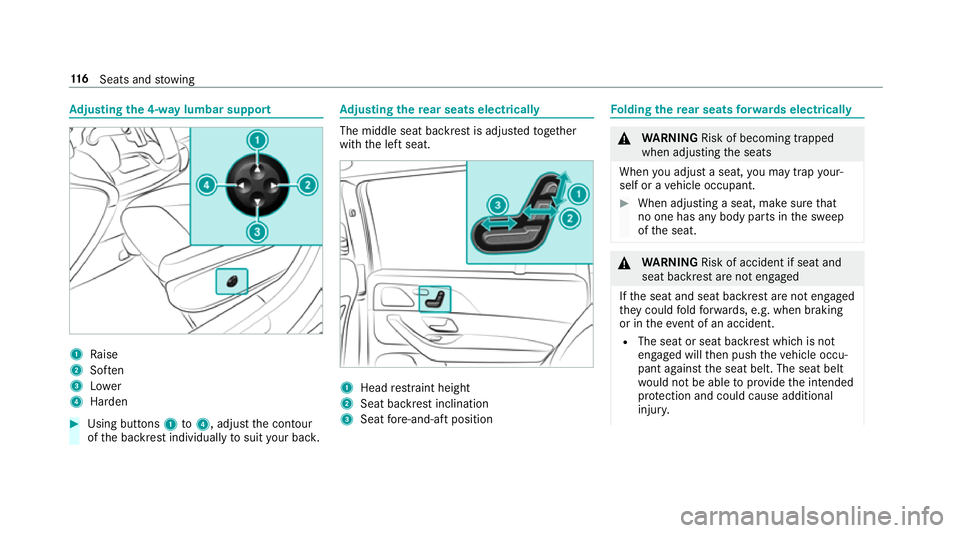
Ad
justing the 4-w aylumbar support 1
Raise
2 Soften
3 Lower
4 Harden #
Using buttons 1to4 , adjust the conto ur
of the backrest individually tosuit your bac k. Ad
justing the rear seats electrical ly The middle seat backrest is adjus
tedto ge ther
with the left seat. 1
Head restra int height
2 Seat backrest inclination
3 Seat fore -and-aft position Fo
lding there ar seats forw ards electrical ly &
WARNING Risk of becoming trapped
when adjusting the seats
When you adjust a seat, you may trap your‐
self or a vehicle occupant. #
When adjusting a seat, make sure that
no one has any body parts in the sweep
of the seat. &
WARNING Risk of accident if seat and
seat ba ckrest are not engaged
If th e seat and seat backrest are not engaged
th ey could fold forw ards, e.g. when braking
or in theev ent of an accident.
R The seat or seat backrest which is not
engaged will then push theve hicle occu‐
pant against the seat belt. The seat belt
wo uld not be able toprov ide the intended
pr otection and could cause additional
injur y. 11 6
Seats and stowing
Page 126 of 729
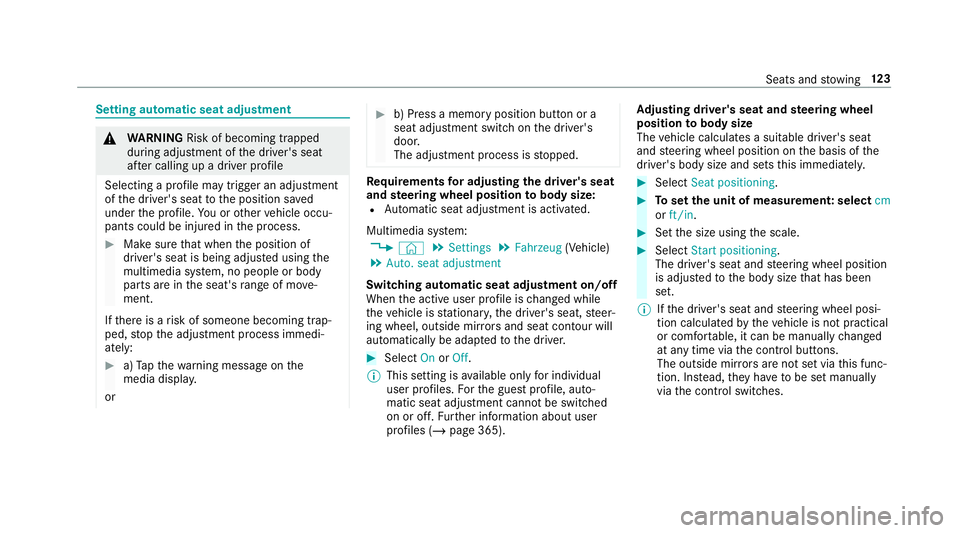
Setting automatic seat adjustment
&
WARNING Risk of becoming trapped
du ring adjustment of the driver's seat
af te r calling up a driver profile
Selecting a profile may trigger an adju stment
of the driver's seat tothe position sa ved
under the profile. You or other vehicle occu‐
pants could be injured in the process. #
Make sure that when the position of
driver's seat is being adjus ted using the
multimedia sy stem, no people or body
parts are in the seat's range of mo ve‐
ment.
If th ere is a risk of someone becoming trap‐
ped, stop the adjustment process immedi‐
ately: #
a)Tapth ewa rning message on the
media displa y.
or #
b) Press a memory position button or a
seat adjustment switch on the driver's
door.
The adjustment process is stopped. Re
quirements for adjusting the driver's seat
and steering wheel position tobody size:
R Automatic seat adju stment is activated.
Multimedia sy stem:
4 © 5
Settings 5
Fahrzeug (Vehicle)
5 Auto. seat adjustment
Switching automatic seat adjustment on/off
When the active user profile is changed while
th eve hicle is stationar y,the driver's seat, steer‐
ing wheel, outside mir rors and seat con tour will
automatically be adap tedto the driver. #
Select OnorOff.
% This setting is available on lyfor individual
user profiles. Forth e guest profile, auto‐
matic seat adjustment cann otbe switched
on or off. Further information about user
profiles (/ page 365). Ad
justing driver's seat and steering wheel
position tobody size
The vehicle calculates a suitable driver's seat
and steering wheel position on the basis of the
driver's body size and sets this immediatel y. #
Select Seat positioning . #
Toset the unit of measurement: select cm
or ft/in. #
Set the size using the scale. #
Select Start positioning.
The driver's seat and steering wheel position
is adjus tedto the body size that has been
set.
% Ifth e driver's seat and steering wheel posi‐
tion calculated bytheve hicle is not practical
or comfor table, it can be manually changed
at any time via the control buttons.
The outside mir rors are not set via this func‐
tion. Ins tead, they have tobe set manually
via the control switches. Seats and
stowing 12 3
Page 133 of 729
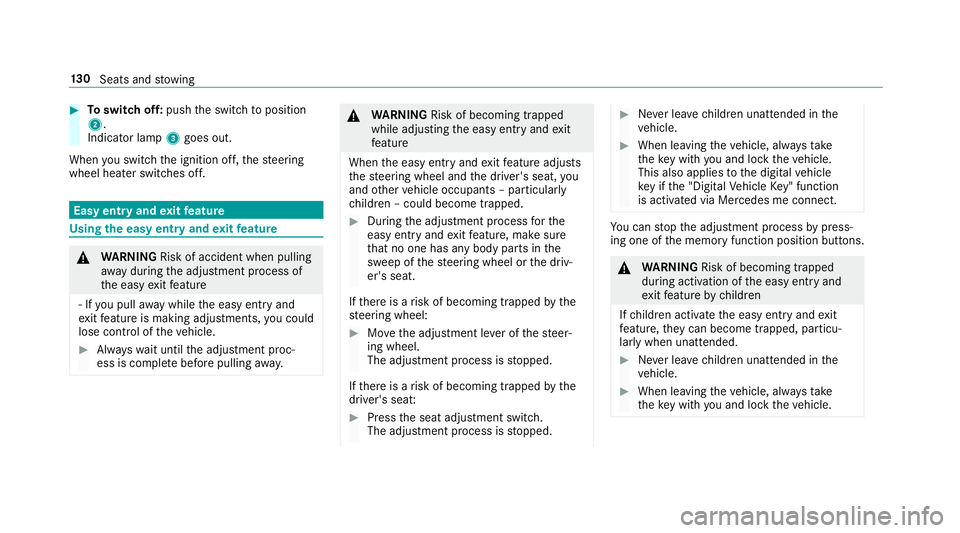
#
Toswitch off: pushthe switch toposition
2.
Indicator lamp 3goes out.
When you swit ch the ignition off, thesteering
wheel heater switches off. Easy entry and
exitfeature Using
the easy entry and exitfeature &
WARNING Risk of accident when pulling
aw ay during the adjustment process of
th e easy exitfeature
‑ If you pull away while the easy entry and
ex itfeature is making adjustments, you could
lose cont rol of theve hicle. #
Alw ayswa it until the adjustment proc‐
ess is comple tebefore pulling away. &
WARNING Risk of becoming trapped
while adjusting the easy entry andexit
fe ature
When the easy entry andexitfeature adjusts
th esteering wheel and the driver's seat, you
and other vehicle occupants – particular ly
ch ildren – could become trapped. #
During the adjustment process forthe
easy entry andexitfeature, make sure
th at no one has any body parts in the
sweep of thesteering wheel or the driv‐
er's seat.
If th ere is a risk of becoming trapped bythe
st eering wheel: #
Movethe adjustment le ver of thesteer‐
ing wheel.
The adjustment process is stopped.
If th ere is a risk of becoming trapped bythe
driver's seat: #
Press the seat adjustment switch.
The adjustment process is stopped. #
Never lea vechildren unat tended in the
ve hicle. #
When leaving theve hicle, alw aysta ke
th eke y with you and lock theve hicle.
This also applies tothe digital vehicle
ke y if the "Digital Vehicle Key" function
is activated via Mercedes me connect. Yo
u can stop the adjustment process bypress‐
ing one of the memory function position buttons. &
WARNING Risk of becoming trapped
du ring acti vation of the easy entry and
ex itfeature bychildren
If ch ildren activate the easy entry andexit
fe ature, they can become trapped, pa rticu‐
lar lywhen unat tended. #
Never lea vechildren unat tended in the
ve hicle. #
When leaving theve hicle, alw aysta ke
th eke y with you and lock theve hicle. 13 0
Seats and stowing
Page 134 of 729
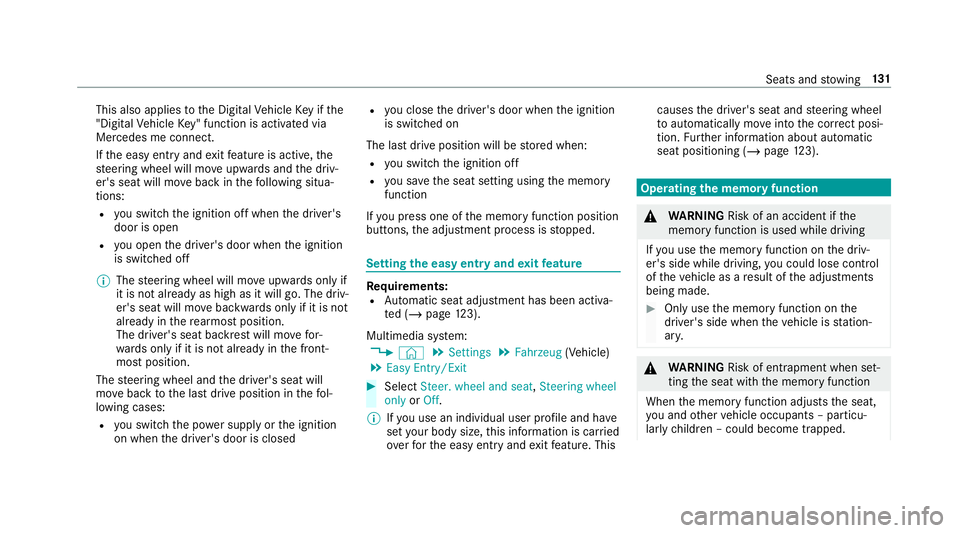
This also applies
tothe Digital Vehicle Key if the
"Digital Vehicle Key" function is activated via
Mercedes me connect.
If th e easy entry andexitfeature is active, the
st eering wheel will mo veupwards and the driv‐
er's seat will mo veback in thefo llowing situa‐
tions:
R you swit chthe ignition off when the driver's
door is open
R you open the driver's door when the ignition
is switched off
% The steering wheel will mo veupwards on lyif
it is not already as high as it will go. The driv‐
er's seat will mo vebackwards only if it is not
already in there armost position.
The driver's seat backrest will mo vefor‐
wa rds only if it is not already in the front‐
most position.
The steering wheel and the driver's seat will
mo veback tothe last drive position in thefo l‐
lowing cases:
R you swit chthe po wer supp lyor the ignition
on when the driver's door is closed R
you close the driver's door when the ignition
is switched on
The last drive position will be stored when:
R you swit chthe ignition off
R you sa vethe seat setting using the memory
function
If yo u press one of the memory function position
buttons, the adjustment process is stopped. Setting
the easy entry and exitfeature Requ
irements:
R Automatic seat adju stment has been activa‐
te d (/ page123).
Mul timedia sy stem:
4 © 5
Settings 5
Fahrzeug (Vehicle)
5 Easy Entry/Exit #
Select Steer. wheel and seat, Steering wheel
only orOff.
% Ifyo u use an individual user profile and ha ve
set your body size, this information is car ried
ove rfo rth e easy entry andexitfeature. This causes
the driver's seat and steering wheel
to automatically mo veinto the cor rect posi‐
tion. Further information about automatic
seat positioning (/ page123). Operating
the memory function &
WARNING Risk of an accident if the
memory function is used while driving
If yo u use the memory function on the driv‐
er's side while driving, you could lose cont rol
of theve hicle as a result of the adjustments
being made. #
Only use the memory function on the
driver's side when theve hicle is station‐
ar y. &
WARNING Risk of entrapment when set‐
ting the seat with the memory function
When the memory function adjusts the seat,
yo u and other vehicle occupants – particu‐
lar lych ildren – could become trapped. Seats and
stowing 131
Page 140 of 729
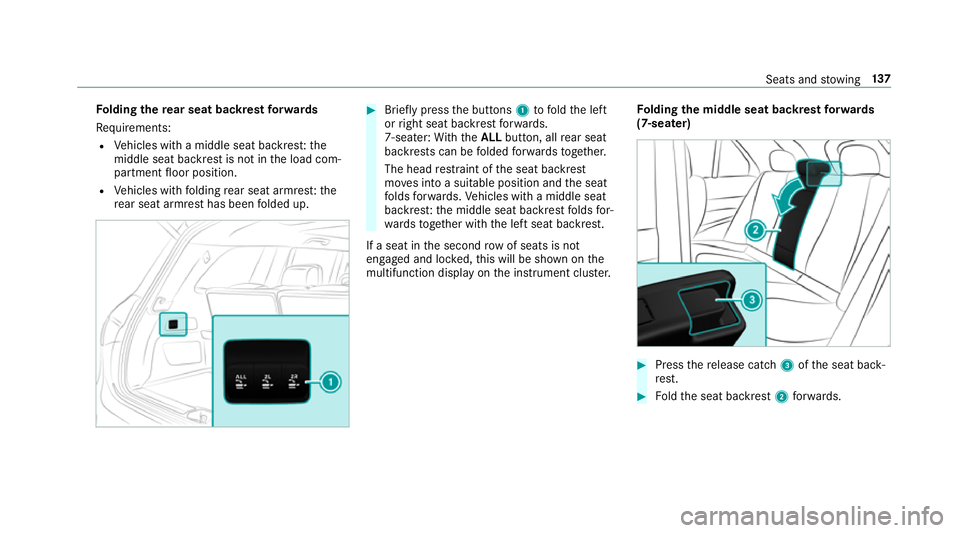
Fo
lding there ar seat backrest forw ards
Re quirements:
R Vehicles with a middle seat backres t:the
middle seat backrest is not in the load com‐
partment floor position.
R Vehicles with folding rear seat armres t:the
re ar seat armrest has been folded up. #
Brief lypress the buttons 1tofold the left
or right seat backrest forw ards.
7-seater: With th eALL button, all rear seat
backrests can be folded forw ards toget her.
The head restra int of the seat backrest
mo ves into a suitable position and the seat
fo lds forw ards. Vehicles with a middle seat
backres t:the middle seat backrest folds for‐
wa rdsto ge ther with the left seat backrest.
If a seat in the second rowof seats is not
engaged and loc ked, this will be shown on the
multifunction display on the instrument clus ter. Fo
lding the middle seat backrest forw ards
(7-seater) #
Press there lease cat ch3 ofthe seat back‐
re st. #
Foldthe seat backrest 2forw ards. Seats and
stowing 137
Page 141 of 729
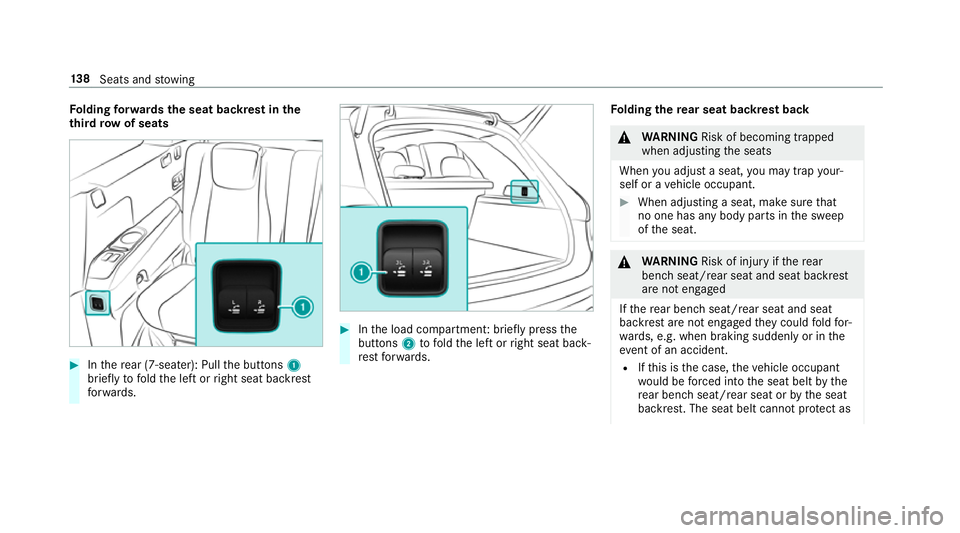
Fo
lding forw ards the seat backrest in the
th ird row of seats #
Inthere ar (7-seater): Pull the buttons 1
brief lyto fold the left or right seat backrest
fo rw ards. #
Inthe load compartmen t:brief lypress the
buttons 2tofold the left or right seat back‐
re st forw ards. Fo
lding there ar seat backrest back &
WARNING Risk of becoming trapped
when adjusting the seats
When you adjust a seat, you may trap your‐
self or a vehicle occupant. #
When adjusting a seat, make sure that
no one has any body parts in the sweep
of the seat. &
WARNING Risk of inju ryifth ere ar
ben chseat/rear seat and seat backrest
are not engaged
If th ere ar ben chseat/rear seat and seat
backrest are not engaged they could fold for‐
wa rds, e.g. when braking suddenly or in the
ev ent of an accident.
R Ifth is is the case, theve hicle occupant
wo uld be forc ed into the seat belt bythe
re ar ben chseat/rear seat or bythe seat
backrest. The seat belt cann otprotect as 13 8
Seats and stowing
Page 142 of 729
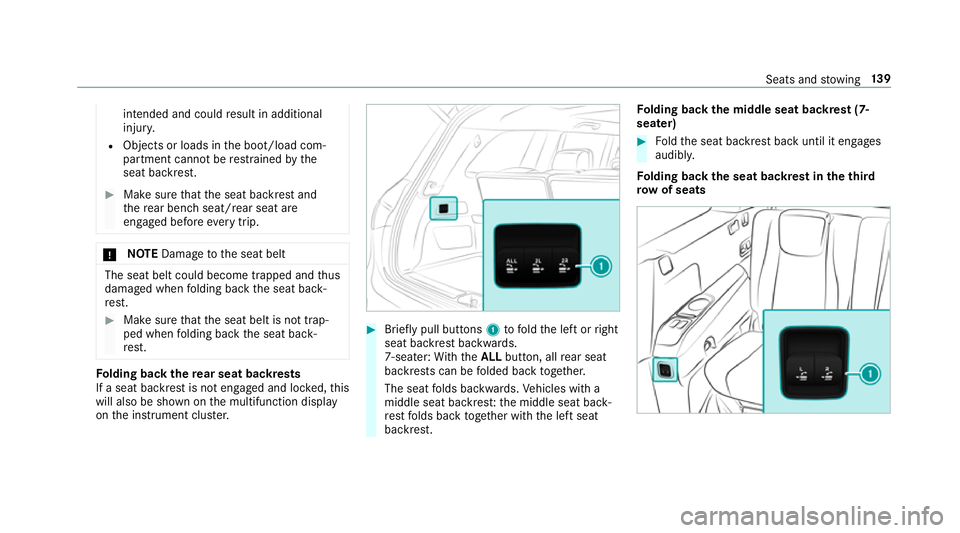
intended and could
result in additional
injur y.
R Objects or loads in the boot/load com‐
partment cann otbe restra ined bythe
seat backrest. #
Make sure that the seat backrest and
th ere ar ben chseat/rear seat are
engaged before everytrip. *
NO
TEDama getothe seat belt The seat belt could become trapped and
thus
damaged when folding back the seat back‐
re st. #
Make sure that the seat belt is not trap‐
ped when folding back the seat back‐
re st. Fo
lding back there ar seat backrests
If a seat backrest is not engaged and loc ked, this
will also be shown on the multifunction display
on the instrument clus ter. #
Brief lypull buttons 1tofold the left or right
seat backrest backwards.
7-seater: With th eALL button, all rear seat
backrests can be folded back toge ther.
The seat folds backwards. Vehicles with a
middle seat backres t:the middle seat back‐
re st folds back toge ther with the left seat
backrest. Fo
lding back the middle seat backrest (7-
seater) #
Foldthe seat backrest back until it engages
audibl y.
Fo lding back the seat backrest in theth ird
ro w of seats Seats and
stowing 13 9
Page 143 of 729
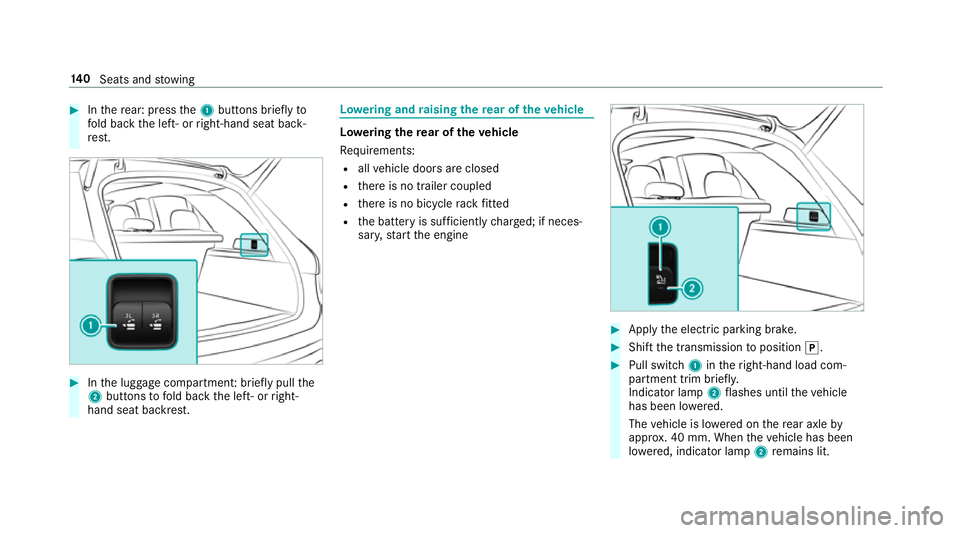
#
Inthere ar: press the1 buttons briefly to
fo ld back the left- or right-hand seat back‐
re st. #
Inthe luggage compartmen t:brief lypull the
2 buttons tofold back the left- or right-
hand seat backrest. Lo
weri ng and raising there ar of theve hicle Lo
weri ngthere ar of theve hicle
Re quirements:
R allvehicle doors are closed
R there is no trailer coupled
R there is no bicycle rack fitted
R the battery is suf ficiently charge d; if neces‐
sar y,start the engine #
Apply the electric parking brake. #
Shift the transmission toposition j. #
Pull switch 1intheright-hand load com‐
partment trim brief ly.
Indicator lamp 2flashes until theve hicle
has been lo wered.
The vehicle is lo wered on there ar axle by
appr ox. 40 mm. When theve hicle has been
lo we red, indicator lamp 2remains lit. 14 0
Seats and stowing