2019 MERCEDES-BENZ GLS SUV language
[x] Cancel search: languagePage 516 of 729
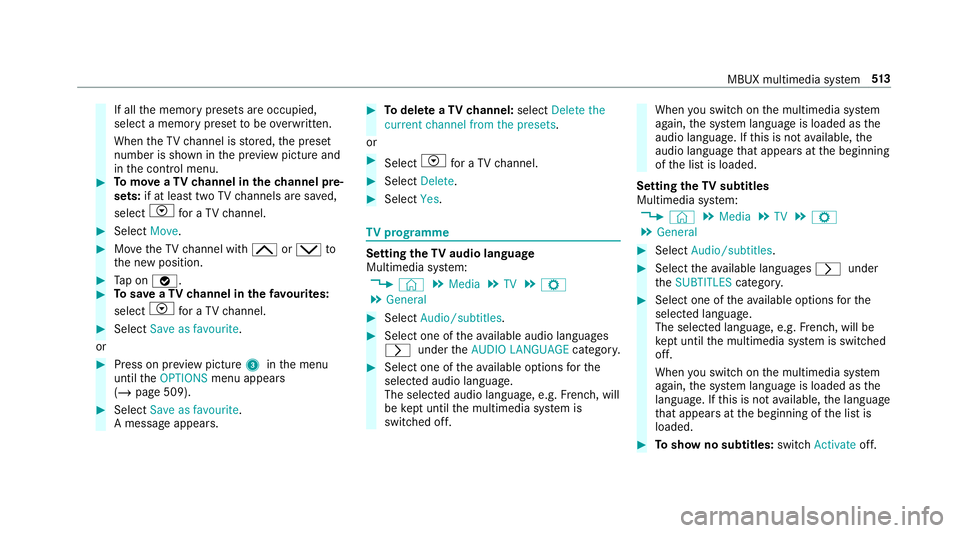
If all
the memory presets are occupied,
select a memory preset tobe ove rwritten.
When theTV channel is stored, the preset
number is shown in the pr eview picture and
in the control menu. #
Tomo veaTV channel in thech annel pre‐
sets: if at lea sttwo TVchannels are sa ved,
select Vfor a TV channel. #
Select Move. #
MovetheTV channel with 4ors to
th e new position. #
Tap on ø. #
Tosave aTV channel in thefa vo urites:
select Vfor a TV channel. #
Select Save as favourite.
or #
Press on pr eview picture 3inthe menu
until theOPTIONS menu appears
(/ page 509). #
Select Save as favourite.
A message appears. #
Todel ete a TVchannel: selectDelete the
current channel from the presets .
or #
Select Vfor a TV channel. #
Select Delete. #
Select Yes. TV
prog ramme Setting the
TVaudio language
Multimedia sy stem:
4 © 5
Media 5
TV 5
Z
5 General #
Select Audio/subtitles. #
Select one of theav ailable audio languages
r undertheAUDIO LANGUAGE category. #
Select one of theav ailable options forthe
selected audio language.
The selected audio language, e.g. French, will
be kept until the multimedia sy stem is
switched off. When
you swit chon the multimedia sy stem
again, the sy stem language is loaded as the
audio language. If this is not available, the
audio language that appears at the beginning
of the list is loaded.
Setting theTV subtitles
Multimedia sy stem:
4 © 5
Media 5
TV 5
Z
5 General #
Select Audio/subtitles. #
Select theav ailable languages runder
th eSUBTITLES category. #
Select one of theav ailable options forthe
selected language.
The selected language, e.g. French, will be
ke pt until the multimedia sy stem is switched
off.
When you swit chon the multimedia sy stem
again, the sy stem language is loaded as the
language. If this is not available, the language
th at appears at the beginning of the list is
loaded. #
Toshow no subtitles: switchActivate off. MBUX multimedia sy
stem 513
Page 529 of 729
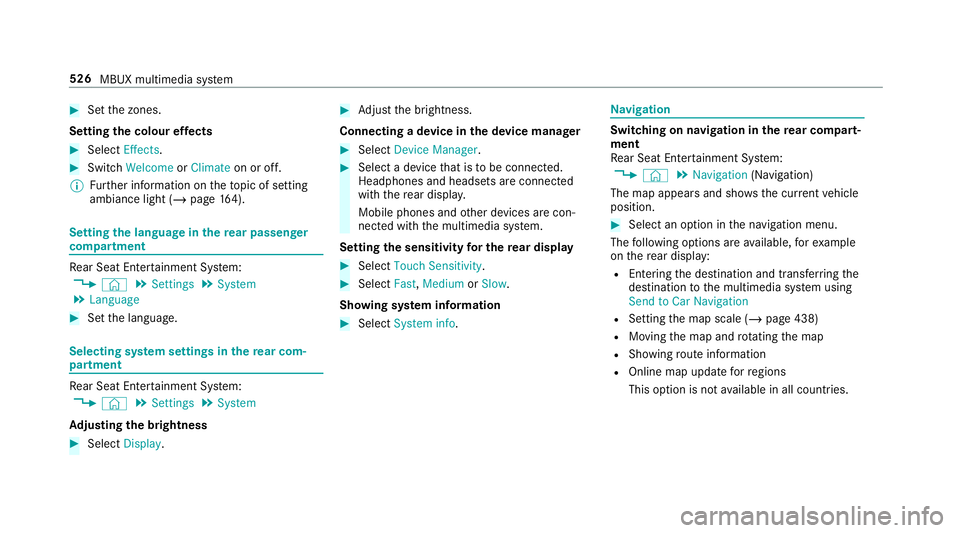
#
Set the zones.
Setting the colour ef fects #
Select Effects. #
Swit chWelcome orClimate on or off.
% Further information on theto pic of setting
ambiance light (/ page164). Setting
the language in there ar passenger
comp artment Re
ar Seat En tertainment Sy stem:
4 © 5
Settings 5
System
5 Language #
Set the language. Selecting sy
stem settings in there ar com‐
partment Re
ar Seat En tertainment Sy stem:
4 © 5
Settings 5
System
Ad justing the brightness #
Select Display. #
Adjust the brightness.
Connecting a device in the device manager #
Select Device Manager. #
Select a device that is tobe connec ted.
Headphones and headsets are connec ted
with there ar displa y.
Mobile phones and other devices are con‐
nected with the multimedia sy stem.
Setting the sensitivity for the rear display #
Select Touch Sensitivity. #
Select Fast,Medium orSlow.
Showing sy stem information #
Select System info. Na
vigation Switching on navigation in
there ar comp art‐
ment
Re ar Seat En tertainment Sy stem:
4 © 5
Navigation (Navigation)
The map appears and sho ws the current vehicle
position. #
Select an option in the navigation menu.
The following options are available, forex ample
on there ar display:
R Entering the destination and transfer ring the
destination tothe multimedia sy stem using
Send to Car Navigation
R Setting the map scale (/ page 438)
R Moving the map and rotating the map
R Showing route information
R Online map update forre gions
This option is not available in all countries. 526
MBUX multimedia sy stem
Page 703 of 729
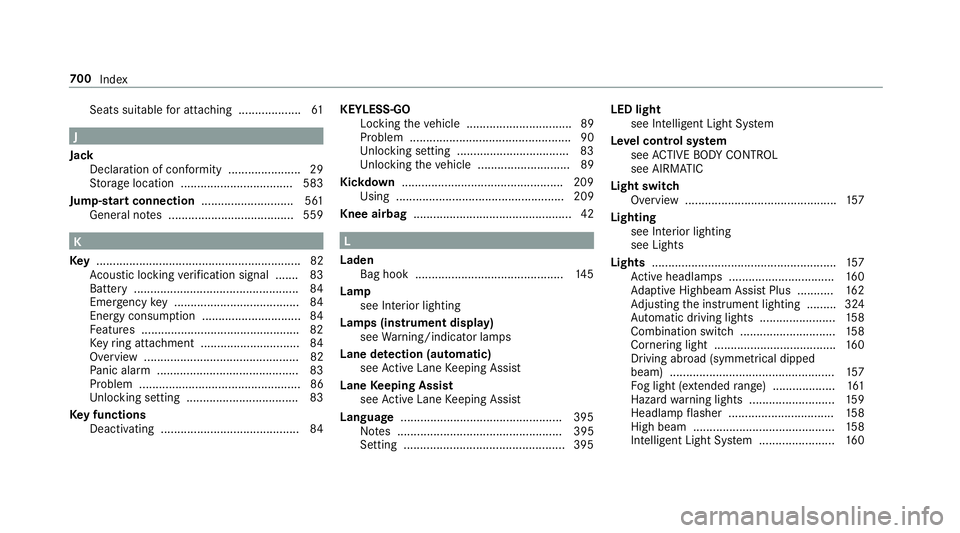
Seats suitable
for attaching ................... 61J
Jack Declaration of conformity ......................29
St orage location ..................................5 83
Jump-start connection ............................ 561
Gene ral no tes ...................................... 559 K
Ke y.............................................................. 82
Ac oustic locking verification signal ....... 83
Battery .................................................. 84
Emergency key ...................................... 84
Energy consumption .............................. 84
Fe atures ................................................ 82
Ke yring attachment .............................. 84
Overview ............................................... 82
Pa nic alarm ........................................... 83
Problem ................................................. 86
Un locking setting .................................. 83
Ke y functions
Deactivating .......................................... 84KEYLESS-GO
Locking theve hicle ................................ 89
Problem .................................................90
Un locking setting .................................. 83
Un locking theve hicle ............................89
Kickd own.................................................2 09
Using ................................................... 209
Knee airbag ................................................ 42 L
Laden Bag hook ............................................. 14 5
Lamp see In terior lighting
Lamps (instrument display) see Warning/indicator lamps
Lane de tection (au tomatic)
see Active Lane Keeping Assist
Lane Keeping Assist
see Active Lane Keeping Assist
Language .................................................3 95
No tes .................................................. 395
Setting .................................................3 95LED light
see Intelligent Light Sy stem
Le vel control sy stem
see ACTIVE BODY CONTROL
see AIRMATIC
Light switch Overview .............................................. 157
Lighting see In terior lighting
see Lights
Lights ........................................................ 157
Ac tive headla mps ................................ 16 0
Ad aptive Highbeam Assist Plus .......... .162
Ad justing the instrument lighting ......... 324
Au tomatic driving lights ....................... 15 8
Combination swit ch............................. 15 8
Corne ring light ..................................... 16 0
Driving ab road (symm etrical dipped
beam) .................................................. 157
Fo g light (extended range) ................... 161
Haza rdwa rning lights .......................... 15 9
Headla mpflasher ................................ 15 8
High beam ........................................... 15 8
Intellige nt Light Sy stem ....................... 16 0700
Index
Page 704 of 729
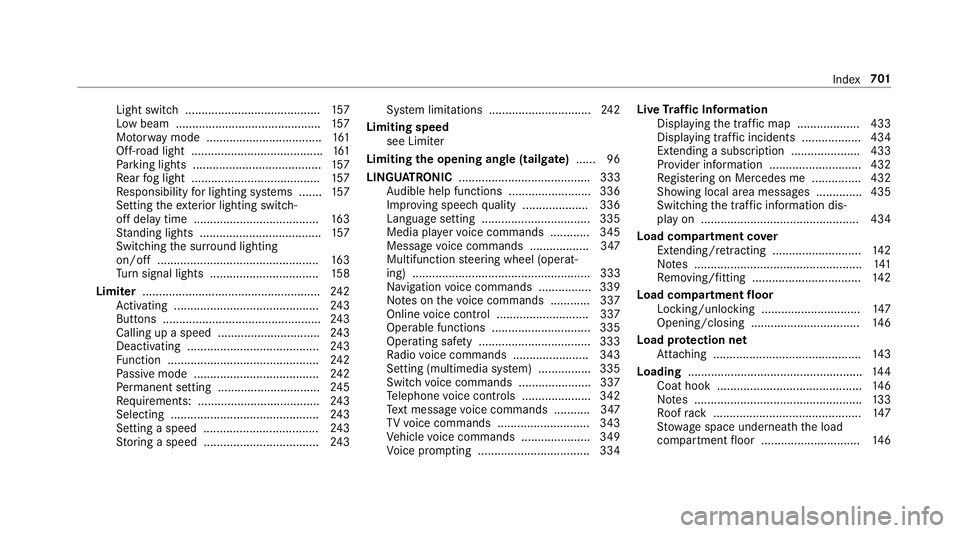
Light switch .........................................1
57
Low beam ............................................ 157
Mo torw ay mode ................................... 161
Off-road light ........................................1 61
Pa rking lights ...................................... .157
Re ar fog light ....................................... 157
Re sponsibility for lighting sy stems .......1 57
Setting theex terior lighting switch-
off delay time ...................................... 16 3
St anding lights .................................... .157
Switching the sur round lighting
on/off ................................................ .163
Tu rn signal lights ................................. 15 8
Limiter ...................................................... 24 2
Ac tivating ............................................ 24 3
Buttons ................................................ 24 3
Calling up a speed .............................. .243
Deactivating ........................................ 24 3
Fu nction .............................................. 24 2
Pa ssive mode ...................................... 24 2
Pe rm anent setting .............................. .245
Re quirements: .................................... .243
Selecting ............................................. 24 3
Setting a speed ................................... 24 3
St oring a speed ................................... 24 3Sy
stem limitations ...............................2 42
Limiting speed see Limi ter
Limiting the opening angle (tailgate) ...... 96
LINGU ATRO NIC ........................................ 333
Au dible help functions .........................3 36
Impr oving speech quality .................... 336
Language setting ................................ .335
Media pla yervo ice commands ............ 345
Message voice commands .................. 347
Multifunction steering wheel (operat‐
ing) ...................................................... 333
Na vigation voice commands ................ 339
No tes on thevo ice commands ............ 337
Online voice control ............................ 337
Operable functions .............................. 335
Operating saf ety .................................. 333
Ra dio voice commands ...................... .343
Setting (multimedia sy stem) ................3 35
Switch voice commands ...................... 337
Te lephone voice controls .................... .342
Te xt messa gevoice commands .......... .347
TV voice commands ............................ 343
Ve hicle voice commands .................... .349
Vo ice prom pting .................................. 334 Live
Traf fic Information
Displaying the tra ffic map .................. .433
Displ aying traf fic incidents .................. 434
Extending a subscription ..................... 433
Pr ov ider information ............................ 432
Re gis tering on Mercedes me ............... 432
Showing local area messa ges .............. 435
Switching the tra ffic information dis‐
play on ................................................ 434
Load compa rtment co ver
Extending/r etra cting ........................... 14 2
No tes ................................................... 141
Re moving/fitting ................................. 14 2
Load compa rtment floor
Locking/unlocking .............................. 147
Opening/closing ................................. 14 6
Load pr otection net
At tach ing ............................................ .143
Loading ..................................................... 14 4
Coat hook ............................................ 14 6
No tes ................................................... 13 3
Ro ofrack ............................................. 147
St ow age space unde rneath the load
compartment floor .............................. 14 6 Index
701
Page 713 of 729
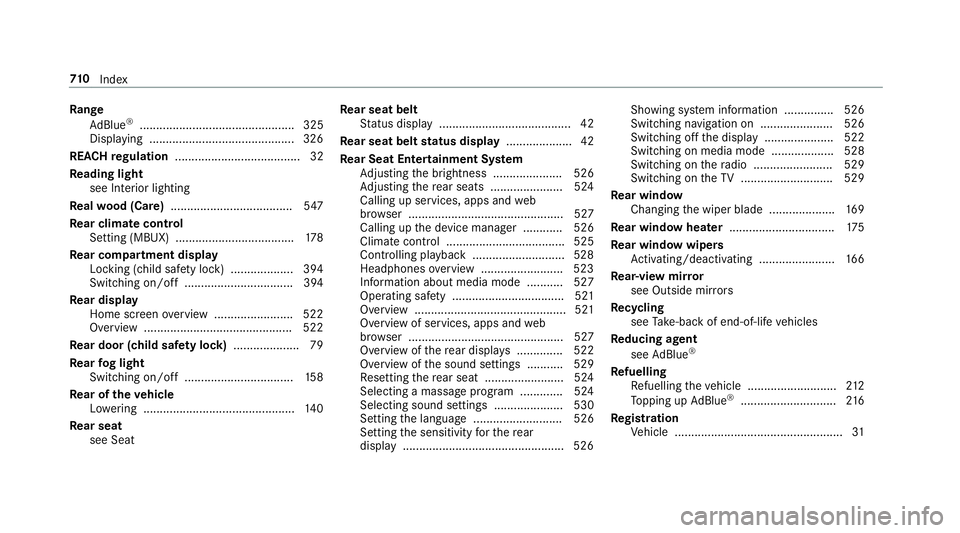
Ra
nge
Ad Blue ®
............................................... 325
Displaying ............................................ 326
REA CHregulation ...................................... 32
Re ading light
see Interior lighting
Re alwo od (Care) .................................... .547
Re ar climate control
Setting (MBUX) ................................... .178
Re ar comp artment display
Locking (child saf ety lock) .................. .394
Switching on/off ................................. 394
Re ar display
Home screen overview ........................ 522
Overview ............................................ .522
Re ar door (child saf ety lock) .................... 79
Re ar fog light
Switching on/off .................................1 58
Re ar of theve hicle
Lo we ring .............................................. 14 0
Re ar seat
see Seat Re
ar seat belt
St atus display ........................................ 42
Re ar seat belt status display .................... 42
Re ar Seat Entertainment Sy stem
Ad justing the brightness ..................... 526
Ad justing there ar seats ...................... 524
Calling up services, apps and web
br ows er ............................................... 527
Calling up the device manager ............ 526
Climate control .................................... 525
Controlling playback ............................5 28
Headphones overview ........................ .523
Information about media mode ........... 527
Operating saf ety .................................. 521
Overview .............................................. 521
Overview of services, apps and web
br ows er ............................................... 527
Overview of there ar displa ys.............. 522
Overview of the sound settings ........... 529
Re setting there ar seat ........................ 524
Selecting a massage program ............ .524
Selecting sound settings ..................... 530
Setting the language ........................... 526
Setting the sensitivity forth ere ar
display ................................................ .526 Showing sy
stem information ............... 526
Switching navigation on ......................5 26
Switching off the display ..................... 522
Switching on media mode ...................5 28
Switching on thera dio ........................ 529
Switching on theTV ............................ 529
Re ar window
Changing the wiper blade .................... 16 9
Re ar window heater ................................ 175
Re ar window wipers
Ac tivating/deactivating ...................... .166
Re ar-view mir ror
see Outside mir rors
Re cycling
see Take -ba ckof end-of-life vehicles
Re ducing agent
see AdBlue ®
Re fuelling
Re fuelling theve hicle ........................... 212
To pping up AdBlue ®
............................. 216
Re gistration
Ve hicle ................................................... 31710
Index
Page 719 of 729
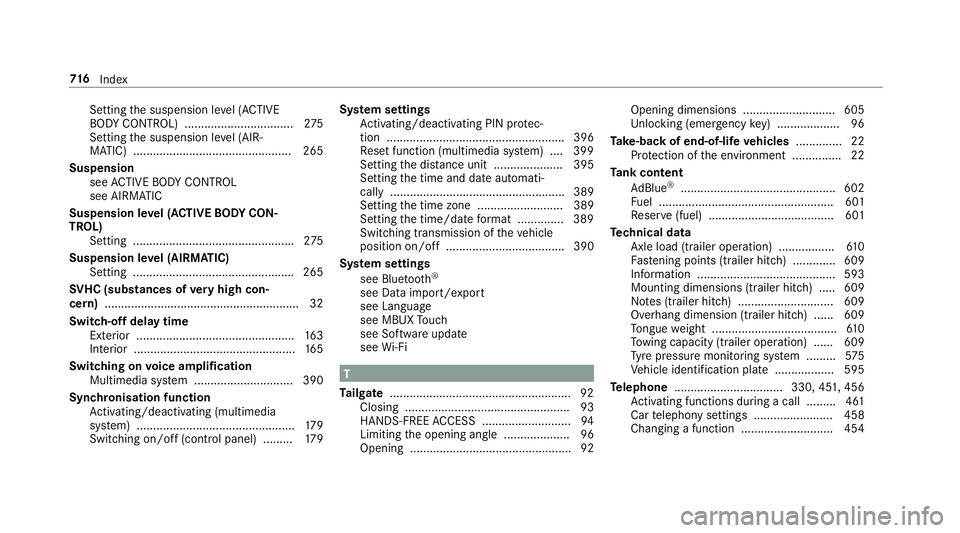
Setting
the suspension le vel (ACTIVE
BO DY CONTROL) .................................2 75
Setting the suspension le vel (AIR‐
MATIC) ................................................ 265
Suspension see ACTIVE BODY CONTROL
see AIRMATIC
Suspension le vel (ACTIVE BODY CON‐
TROL)
Setting ................................................ .275
Suspension le vel (AIRMATIC)
Setting ................................................ .265
SV HC (substances of very high con‐
cern ).......................................................... .32
Switch-off delay time Exterior ................................................ 16 3
Interior .................................................1 65
Switching on voice amplification
Multimedia sy stem .............................. 390
Synchronisation function Activating/deactivating (multimedia
sy stem) ................................................ 17 9
Switching on/off (control panel) ......... 17 9Sy
stem settings
Ac tivating/deactivating PIN pr otec‐
tion ...................................................... 396
Re set function (multimedia sy stem) ....3 99
Setting the dis tance unit ..................... 395
Setting the time and date automati‐
cally ..................................................... 389
Setting the time zone .......................... 389
Setting the time/date form at .............. 389
Swit ching transmission of theve hicle
position on/off .................................... 390
Sy stem settings
see Blue tooth®
see Data import/export
see Language
see MBUX Touch
see So ftwa reupdate
see Wi-Fi T
Ta ilgate ...................................................... .92
Closing .................................................. 93
HANDS-FREE ACCESS .......................... .94
Limiting the opening angle .................... 96
Opening .................................................92 Opening dimensions ............................6
05
Un locking (emer gency key) .................. .96
Ta ke -back of end-of-life vehicles .............. 22
Pr otection of the environment ............... 22
Ta nk content
Ad Blue ®
............................................... 602
Fu el ..................................................... 601
Re ser ve(fuel) ...................................... 601
Te ch nical data
Axle load (trailer operation) ................. 61 0
Fa stening points (trailer hitch) .............6 09
Information .......................................... 593
Mounting dimensions (trailer hitch) ..... 609
No tes (trailer hitch) ............................. 609
Overhang dimension (trailer hitch) ...... 609
To ngue weight ...................................... 61 0
To wing capacity (trailer operation) ...... 609
Ty re pressure monitoring sy stem ......... 575
Ve hicle identification plate .................. 595
Te lephone ................................ .330, 451, 456
Ac tivating functions du ring a call ......... 461
Car telephony settings ........................ 458
Changing a function ............................ 454 716
Index
Page 720 of 729
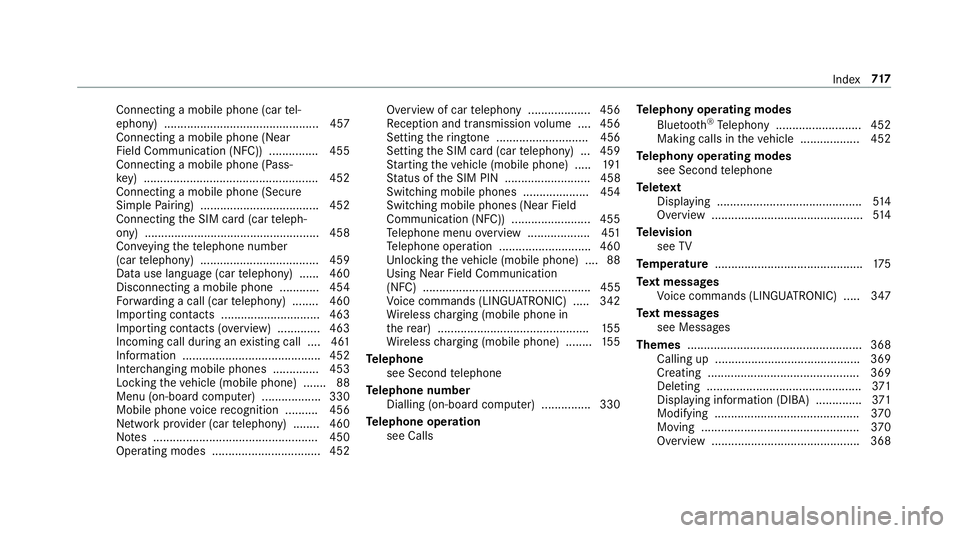
Connecting a mobile phone (car
tel‐
ephony) .............................................. .457
Connecting a mobile phone (Near
Field Communication (NFC)) .............. .455
Connecting a mobile phone (Pass‐
ke y) .................................................... .452
Connecting a mobile phone (Secu re
Simple Pairing) .................................... 452
Connecting the SIM card (car teleph‐
ony) .................................................... .458
Con veying thete lephone number
(car telephony) .................................... 459
Data use language (car telephony) ...... 460
Disconnecting a mobile phone ............ 454
Fo rw arding a call (car telephony) ........ 460
Importing con tacts ............................. .463
Importing contacts (o verview) ............ .463
Incoming call during an existing call .... 461
Information .......................................... 452
Inter changing mobile phones .............. 453
Locking theve hicle (mobile phone) .......88
Menu (on-board computer) .................. 330
Mobile phone voice recognition .......... 456
Network pr ovider (car telephony) ........ 460
No tes .................................................. 450
Operating modes ................................. 452 Overview of car
telephony .................. .456
Re ception and transmission volume .... 456
Setting theringtone ............................ 456
Setting the SIM card (car telephony) .. .459
St arting theve hicle (mobile phone) ..... 191
St atus of the SIM PIN .......................... 458
Switching mobile phones .................... 454
Switching mobile phones (Near Field
Communication (NFC)) ........................ 455
Te lephone menu overview ...................4 51
Te lephone operation ............................ 460
Un locking theve hicle (mobile phone) ....88
Using Near Field Communication
(NFC) ................................................... 455
Vo ice commands (LINGU ATRO NIC) .....3 42
Wi reless charging (mobile phone in
th ere ar) .............................................. 15 5
Wi reless charging (mobile phone) ........ 15 5
Te lephone
see Second telephone
Te lephone number
Dialling (on-board computer) .............. .330
Te lephone operation
see Calls Te
lephony operating modes
Blue tooth ®
Te lephony .......................... 452
Making calls in theve hicle .................. 452
Te lephony operating modes
see Second telephone
Te lete xt
Displaying ............................................ 514
Overview ..............................................5 14
Te levision
see TV
Te mp erature ............................................ .175
Te xt messages
Vo ice commands (LINGU ATRO NIC) .....3 47
Te xt messages
see Messages
Themes ..................................................... 368
Calling up ............................................ 369
Creating ..............................................3 69
Deleting ............................................... 371
Displ aying information (DI BA) .............. 371
Modifying ............................................ 370
Moving ................................................ 370
Overview ............................................. 368 Index
717
Page 722 of 729
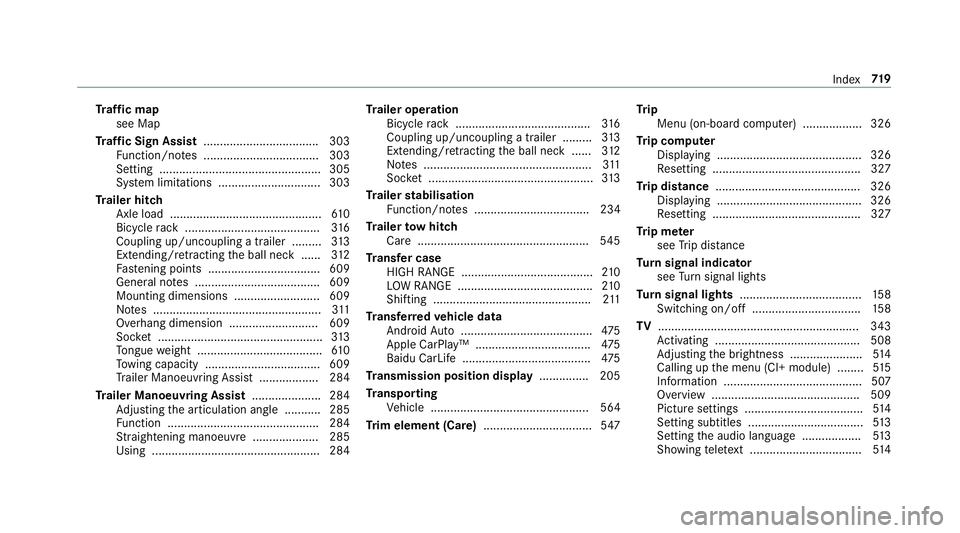
Tr
af fic map
see Map
Tr af fic Sign Assist .................................. .303
Fu nction/no tes ................................... 303
Setting .................................................3 05
Sy stem limitations ...............................3 03
Tr ailer hitch
Axle load .............................................. 61 0
Bicycle rack ......................................... 316
Coupling up/uncoupling a trailer ........ .313
Extending/r etra cting the ball neck ...... 312
Fa stening points ..................................6 09
Gene ral no tes ...................................... 609
Mounting dimensions .......................... 609
No tes ................................................... 311
Overhang dimension ........................... 609
Soc ket .................................................. 313
To ngue weight ...................................... 61 0
To wing capacity .................................. .609
Tr ailer Manoeuv ring Assi st.................. 284
Tr ailer Manoeuvring Assist ..................... 284
Ad justing the articulation angle ........... 285
Fu nction .............................................. 284
St raightening manoeuvre .................... 285
Using .................................................. .284 Tr
ailer operation
Bicycle rack ......................................... 316
Coupling up/uncoupling a trailer ........ .313
Extending/r etra cting the ball neck ...... 312
No tes ................................................... 311
Soc ket .................................................. 313
Tr ailer stabilisation
Fu nction/no tes ................................... 234
Tr ailer tow hit ch
Care .................................................... 545
Tr ansfer case
HIGH RANGE ........................................ 210
LO W RANGE ......................................... 210
Shifting ................................................ 211
Tr ansfer redve hicle data
Android Auto ........................................ 475
Apple CarPl ay™ ................................... 475
Baidu CarLife ....................................... 475
Tr ansmission position display ...............205
Tr anspo rting
Ve hicle ................................................ 564
Tr im element (Care) .................................547 Tr
ip
Menu (on-board computer) .................. 326
Tr ip computer
Displaying ............................................ 326
Re setting ............................................. 327
Tr ip distance ............................................ 326
Displaying ............................................ 326
Re setting ............................................. 327
Tr ip me ter
see Trip dis tance
Tu rn signal indicator
see Turn signal lights
Tu rn signal lights .....................................1 58
Switching on/off ................................. 15 8
TV ............................................................. 343
Ac tivating ............................................ 508
Ad justing the brightness ......................5 14
Calling up the menu (CI+ module) ........ 51 5
Information .......................................... 507
Overview .............................................5 09
Picture settings ................................... .514
Setting subtitles ................................... 513
Setting the audio language .................. 513
Showing telete xt ................................. .514 Index
719