2019 MERCEDES-BENZ GLE COUPE start stop button
[x] Cancel search: start stop buttonPage 429 of 697
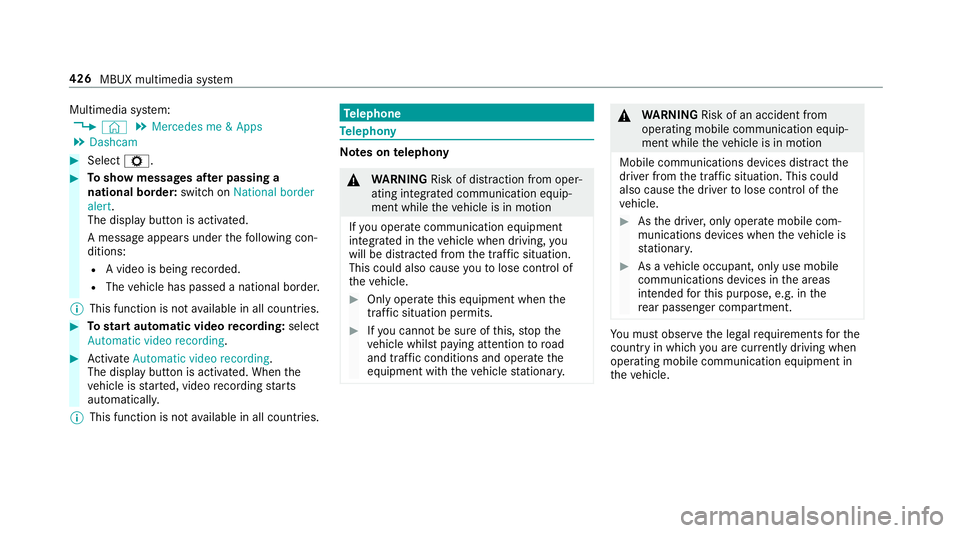
Multimedia sy
stem:
4 © 5
Mercedes me & Apps
5 Dashcam #
Select Z. #
Toshow messages af ter passing a
national bo rder: swit chon National border
alert.
The display button is activated.
A message appears under thefo llowing con‐
ditions:
R A video is being recorded.
R The vehicle has passed a national border.
% This function is not available in all countries. #
Tostart automatic video recording: select
Automatic video recording .#
Activate Automatic video recording.
The display button is acti vated. When the
ve hicle is star ted, video recording starts
automaticall y.
% This function is not available in all countries. Te
lephone Te
lephony Note
s ontelephony &
WARNING Risk of di stra ction from oper‐
ating integrated communication equip‐
ment while theve hicle is in motion
If yo u operate communication equipment
integrated in theve hicle when driving, you
will be distracted from the tra ffic situation.
This could also cause youto lose control of
th eve hicle. #
Only operate this equipment when the
traf fic situation permits. #
Ifyo u cannot be sure of this, stop the
ve hicle whilst paying attention toroad
and traf fic conditions and ope rate the
equipment with theve hicle stationar y. &
WARNING Risk of an accident from
ope rating mobile communication equip‐
ment while theve hicle is in motion
Mobile communications devices distract the
driver from the traf fic situation. This could
also cause the driver tolose control of the
ve hicle. #
Asthe driver, only operate mobile com‐
munications devices when theve hicle is
st ationar y. #
As a vehicle occupant, only use mobile
communications devices in the areas
intended forth is purpose, e.g. in the
re ar passenger compartment. Yo
u must obse rveth e legal requirements forthe
country in whi chyou are cur rently driving when
operating mobile communication equipment in
th eve hicle. 426
MBUX multimedia sy stem
Page 595 of 697
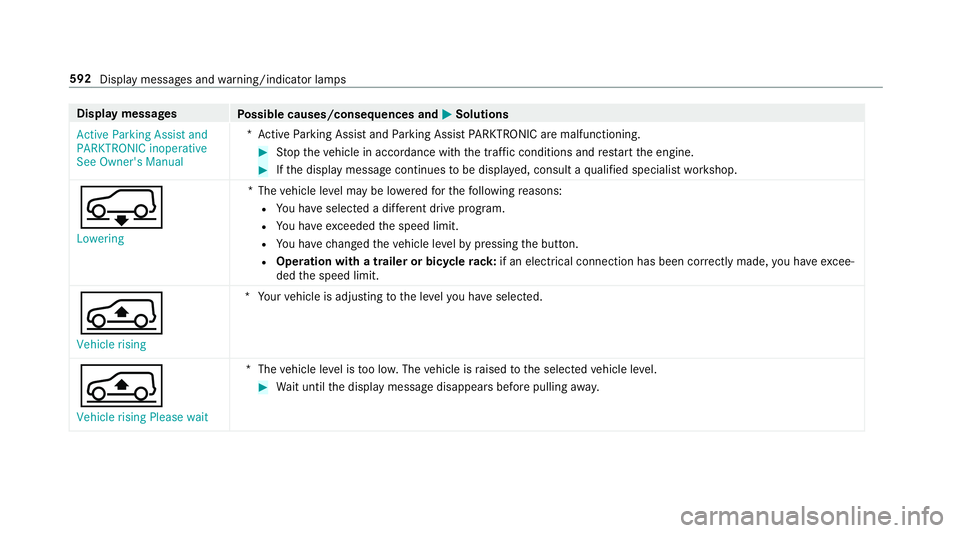
Display messages
Possible causes/consequences and M
MSolutions
Active Parking Assist and
PARKTRONIC inoperative
See Owner's Manual *A
ctive Parking Assist and Parking Assist PARKTRONIC are malfunctioning. #
Stop theve hicle in accordance with the tra ffic conditions and restart the engine. #
Ifth e display message continues tobe displa yed, consult a qualified specialist workshop.
 Lowering *T
hevehicle le vel may be lo weredfo rth efo llowing reasons:
R You ha veselected a dif fere nt drive program.
R You ha veexceeded the speed limit.
R You ha vechanged theve hicle le velby pressing the button.
R Operation with a trailer or bicycle rack:if an elect rical connection has been cor rectly made, you ha veexcee‐
ded the speed limit.
Á
Vehicle rising *Y
our vehicle is adjusting tothe le velyo u ha veselected.
Á Vehicle rising Please wait *T
hevehicle le vel is too lo w.The vehicle is raised tothe selected vehicle le vel. #
Wait until the display message disappears before pulling away. 592
Display messages and warning/indicator lamps
Page 608 of 697
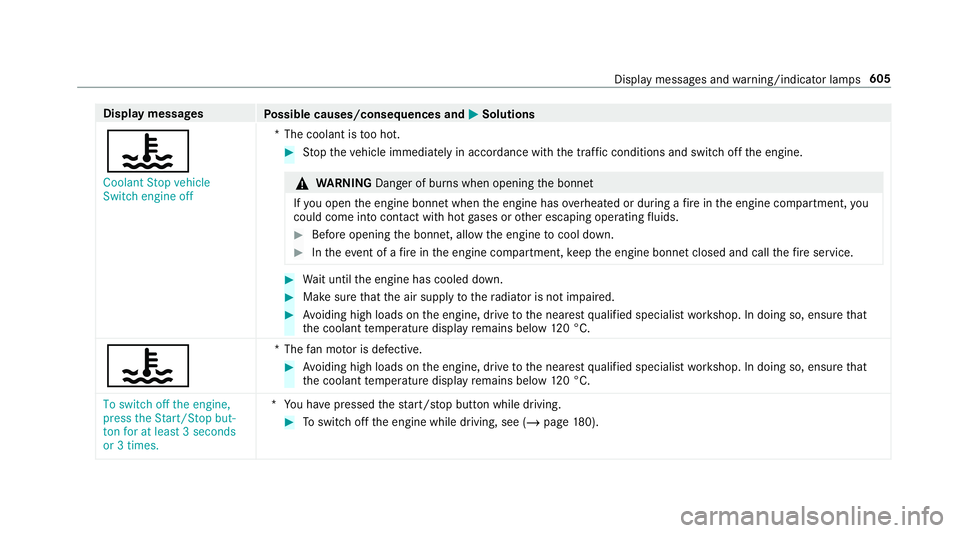
Display messages
Possible causes/consequences and M
MSolutions
? Coolant Stop vehicle
Switch engine off *T
he coolant is too hot. #
Stop theve hicle immediately in accordance with the traf fic conditions and switch off the engine. &
WARNING Danger of bu rns when opening the bonn et
If yo u open the engine bonn etwhen the engine has overheated or during a fire inthe engine compartment, you
could come into contact wi thhot gases or other escaping operating fluids. #
Before opening the bonn et, allow the engine tocool down. #
Intheeve nt of a fire inthe engine compartment, keep the engine bonn etclosed and call thefire service. #
Wait until the engine has cooled down. #
Make sure that the air supply tothera diator is not impaired. #
Avoiding high loads on the engine, drive tothe nearest qualified specialist workshop. In doing so, ensure that
th e coolant temp erature display remains below 120 °C.
? *T
hefan mo tor is defective. #
Avoiding high loads on the engine, drive tothe nearest qualified specialist workshop. In doing so, ensure that
th e coolant temp erature display remains below 120 °C.
To switch off the engine,
press the Start/Stop but-
ton for at least 3 seconds
or 3 times. *Y
ou ha vepressed thest art/ stop button while driving. #
Toswitch off the engine while driving, see (/ page180). Displ
aymessa ges and warning/indicator lamps 605
Page 654 of 697
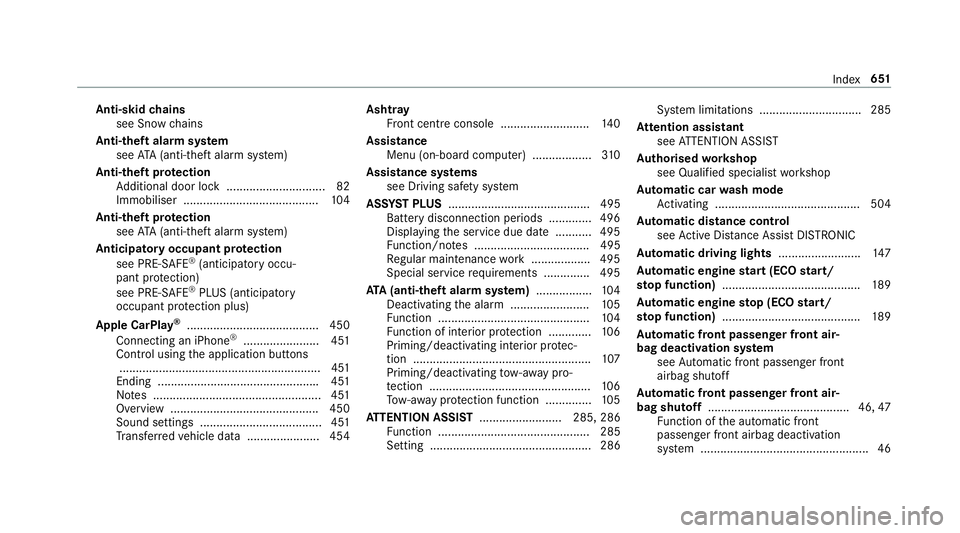
Anti-skid
chains
see Snow chains
Anti-theft ala rmsystem
see ATA (anti-theft alarm sy stem)
Anti-theft pr otection
Ad ditional door lock .............................. 82
Immobiliser .........................................1 04
Anti-theft pr otection
see ATA (anti-theft alarm sy stem)
Anticipatory occupant pr otection
see PRE- SAFE®
(anticipatory occu‐
pant pr otection)
see PRE-SAFE ®
PLUS (anticipatory
occupant pr otection plus)
Apple CarPlay ®
........................................4 50
Connecting an iPhone ®
....................... 451
Control using the application buttons
.............................................................4 51
Ending ................................................ .451
No tes ................................................... 451
Overview ............................................. 450
Sound settings .....................................4 51
Tr ans ferred vehicle data ......................4 54Asht
ray
Fr ont centre console ........................... 14 0
Assistance Menu (on-board co mputer) .................. 310
Assistance sy stems
see Driving saf ety sy stem
ASS YST PLUS ........................................... 495
Battery disconnection pe riods .............4 96
Displ aying the service due date ........... 495
Fu nction/no tes ................................... 495
Re gular maintenance work .................. 495
Special service requirements .............. 495
ATA (anti-theft ala rmsystem) ................ .104
Deactivating the alarm ........................ 105
Fu nction .............................................. 104
Fu nction of interior pr otection .............1 06
Priming/deactivating interior pr otec‐
tion ...................................................... 107
Priming/deactivating tow- aw ay pro‐
te ction ................................................. 106
To w- aw ay protection function .............. 105
AT TENTION ASSI ST......................... 285, 286
Fu nction .............................................. 285
Setting ................................................. 286 Sy
stem limitations ...............................2 85
At tention assistant
see ATTENTION ASSIST
Au thorised workshop
see Qualified specialist workshop
Au tomatic car wash mode
Ac tivating ............................................ 504
Au tomatic distance control
see Active Dis tance Assi stDISTRONIC
Au tomatic driving lights .........................147
Au tomatic engine start (ECO start/
sto p function) .......................................... 189
Au tomatic engine stop (ECO start/
sto p function) .......................................... 189
Au tomatic front passen ger front air‐
bag deacti vation sy stem
see Automatic front passenger front
airbag shutoff
Au tomatic front passen ger front air‐
bag shu toff ........................................... 46, 47
Fu nction of the automatic front
passenger front airbag deactivation
sy stem ................................................... 46 Index
651
Page 664 of 697
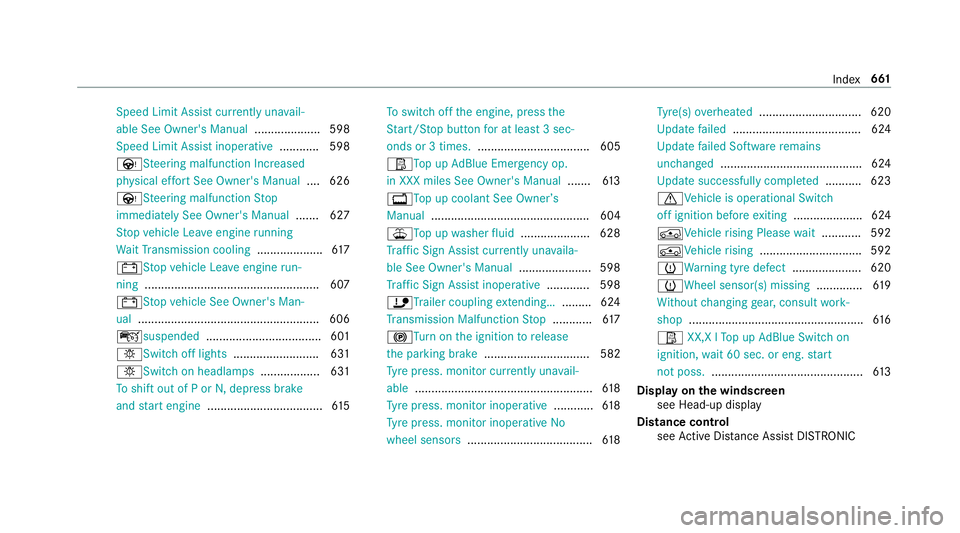
Speed Limit Assi
stcur rently una vail‐
able See Owner's Manual .................... 598
Speed Limit Assist inope rative ........... .598
ÙSt eering malfunction Incre ased
ph ysical ef fort See Owner's Manual .... 626
ÙSt eering malfunction Stop
immediately See Owner's Manual .......627
St op vehicle Lea veengine running
Wa itTransmission cooling ....................617
# Stop vehicle Lea veengine run‐
ning ..................................................... 607
#St opvehicle See Owner's Man‐
ual .......................................................6 06
çsuspended ................................... 601
bSwitch off lights .......................... 631
bSwitch on headla mps.................. 631
To shift out of P or N,depress brake
and start engine .................................. .615 To
switch off the engine, press the
St art/ Stop button for at least 3 sec‐
onds or 3 times. .................................. 605
ØTo p upAdBlue Emergency op.
in XXX miles See Owner's Manual .......61 3
+ Top up coolant See Owner ’s
Manual ................................................ 604
¥To p upwasher fluid .................... .628
Tr af fic Sign Assi stcur rently una vaila‐
ble See Owner's Manual ...................... 598
Tr af fic Sign Assi stinope rative ............. 598
ïTr ailer coupling extending… ......... 624
Tr ansmission Malfunction Stop ............ 617
! Turn on the ignition torelease
th e parking brake ................................ 582
Ty re press. monitor cur rently una vail‐
able ...................................................... 61 8
Ty re press. monitor inoperative ............61 8
Ty re press. monitor inoperative No
wheel sensors ...................................... 61 8Ty
re(s) ove rheated ...............................6 20
Up date failed ...................................... .624
Up date failed Software remains
unchanged ........................................... 624
Up date successfully comple ted ...........6 23
dVe hicle is operational Switch
off ignition before exiting .................... .624
Á Vehicle rising Please wait............ 592
ÁVe hiclerising ...............................5 92
hWa rning tyre defect .....................620
hWheel sensor(s) missing ..............61 9
Wi thout changing gear, consult work‐
shop ..................................................... 61 6
Ø XX,X l Top up AdBlue Switch on
ignition, wait 60 sec. or eng. start
not poss. .............................................. 61 3
Display on the windscreen
see Head-up display
Distance control see Active Dis tance Assi stDISTRONIC Index
661
Page 667 of 697
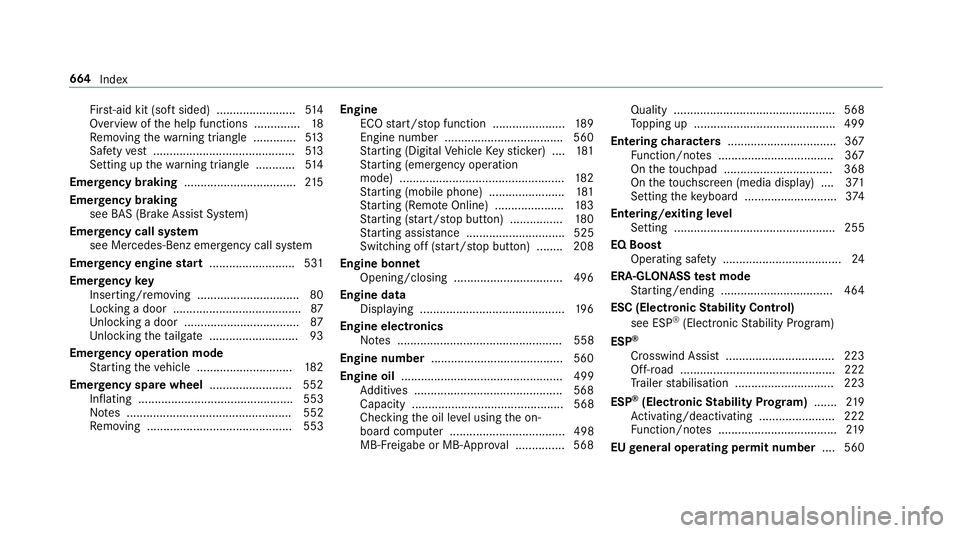
Fir
st-aid kit (so ftsided) ........................ 514
Overview of the help functions .............. 18
Re moving thewa rning triangle ............ .513
Saf etyve st ........................................... 513
Setting up thewa rning triangle ............ 514
Emer gency braking ..................................2 15
Emer gency braking
see BAS (Brake Assi stSystem)
Emer gency call sy stem
see Mercedes-Benz emer gency call sy stem
Emer gency engine start .......................... 531
Emer gency key
Inserting/removing ............................... 80
Locking a door .......................................87
Un locking a door .................................. .87
Un locking theta ilgate .......................... .93
Emer gency operation mode
St arting theve hicle ............................. 182
Emer gency spare wheel .........................5 52
Inflating ............................................... 553
No tes .................................................. 552
Re moving ............................................ 553 Engine
ECO start/ stop function ......................1 89
Engine number ................................... .560
St arting (Digital Vehicle Keyst icke r) .... 181
St arting (eme rgency operation
mode) .................................................. 182
St arting (mobile phone) ...................... .181
St arting (Remo teOnline) ..................... 183
St arting (s tart/s top button) ................ 180
St arting assis tance .............................. 525
Switching off (s tart/s top button) ........ 208
Engine bonnet Opening/closing .................................4 96
Engine data Displ aying ............................................ 19 6
Engine electronics Notes .................................................. 558
Engine number ........................................5 60
Engine oil ................................................. 499
Ad ditives .............................................5 68
Capacity .............................................. 568
Che cking the oil le vel using the on-
board computer ................................... 498
MB-Fr eigabe or MB-Appr oval .............. .568 Quality ................................................. 568
To
pping up ...........................................4 99
Entering characters ................................. 367
Fu nction/no tes ................................... 367
On theto uchpad ................................ .368
On theto uchsc reen (media display) ....3 71
Setting theke yboard ............................ 374
Entering/exiting le vel
Setting ................................................. 255
EQ Boo st
Operating saf ety .................................... 24
ERA-GLONASS test mode
St arting/ending .................................. 464
ESC (Elect ronic Stability Control)
see ESP ®
(Electronic Stability Prog ram)
ESP ®
Crosswind Assist ................................. 223
Off-road ............................................... 222
Tr ailer stabilisation .............................. 223
ESP ®
(Elect ronic Stability Prog ram) ....... 219
Ac tivating/deactivating ...................... .222
Fu nction/no tes .................................... 219
EU general operating permit number ....560 664
Index
Page 686 of 697
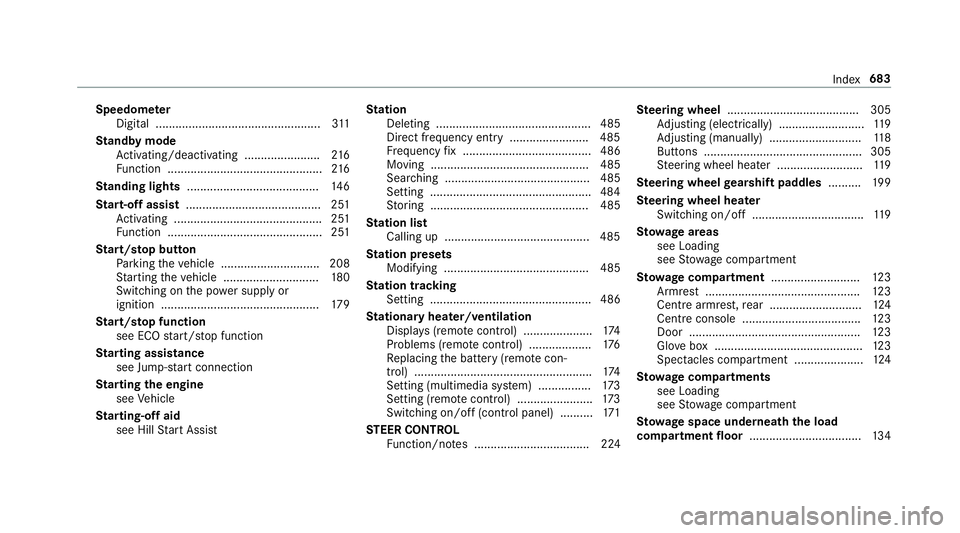
Speedome
ter
Digital .................................................. 311
St andby mode
Ac tivating/deactivating ...................... .216
Fu nction ............................................... 216
St anding lights ........................................ 14 6
St art-off assi st......................................... 251
Ac tivating ............................................ .251
Fu nction ............................................... 251
St art/s top button
Pa rking theve hicle .............................. 208
St arting theve hicle ............................. 180
Switching on the po wer supply or
ignition ................................................ 17 9
St art/s top function
see ECO start/ stop function
St arting assi stance
see Jump -star t connection
St arting the engine
see Vehicle
St arting-o ffaid
see Hill Start Assist St
ation
Deleting ............................................... 485
Direct frequency entry ........................ 485
Fr equency fix ....................................... 486
Moving ................................................ 485
Sea rching ............................................ 485
Setting .................................................4 84
St oring ................................................ 485
St ation list
Calling up ............................................ 485
St ation presets
Modifying ............................................ 485
St ation tracking
Setting ................................................. 486
St ationary heater/ventilation
Displ ays (remo tecontrol) ..................... 174
Problems (remo tecontrol) ................... 176
Re placing the battery (remo tecon‐
trol) ...................................................... 174
Setting (multimedia sy stem) ................1 73
Setting (remo tecontrol) ....................... 173
Switching on/off (control panel) .......... 171
ST EER CONT ROL
Fu nction/no tes ................................... 224 Ste
ering wheel ........................................ 305
Ad justing (electrically) .......................... 11 9
Ad justing (manually) ............................ 11 8
Buttons ................................................ 305
St eering wheel heater .......................... 11 9
Ste ering wheel gearshift paddles ..........19 9
Ste ering wheel heater
Swit ching on/off .................................. 11 9
St ow age areas
see Loading
see Stow age compartment
St ow age comp artment........................... 12 3
Armrest ............................................... 12 3
Centre armrest, rear ............................ 124
Centre console .................................... 12 3
Door .................................................... 12 3
Glo vebox .............................................1 23
Spectacles compartment ..................... 124
St ow age comp artments
see Loading
see Stow age compartment
St ow age space underneath the load
compa rtment floor .................................. 13 4 Index
683