Page 313 of 697
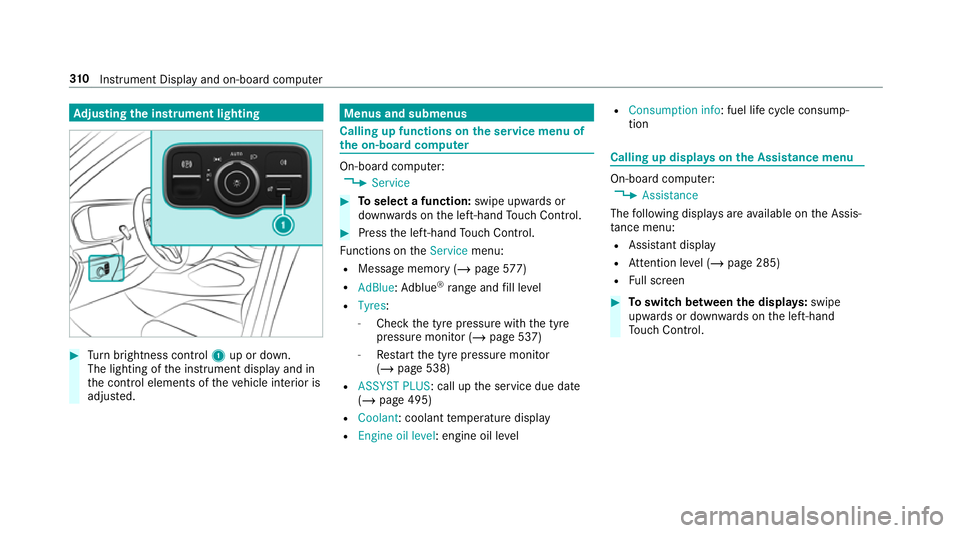
Ad
justing the in stru ment lighting #
Turn brightness control 1up or down.
The lighting of the instrument display and in
th e control elements of theve hicle interior is
adjus ted. Menus and submenus
Calling up functions on
the service menu of
th e on-boa rdcompu ter On-board computer:
4 Service #
Toselect a function: swipe upwards or
down wards on the left-hand Touch Control. #
Press the left-hand Touch Control.
Fu nctions on theService menu:
R Message memory (/ page577)
R AdBlue :Ad blue ®
ra nge and fill le vel
R Tyres:
- Check the tyre pressure with the tyre
pressure monitor (/ page 537)
- Restart the tyre pressure monitor
(/ page 538)
R ASSYST PLUS: call up the service due date
(/ page 495)
R Coolant : coolant temp erature display
R Engine oil level: engine oil le velR
Consumption info: fuel life cycle consump‐
tion Calling up displa
yson the Assistance menu On-board computer:
4 Assistance
The following displa ysare available on the Assis‐
ta nce menu:
R Assi stant display
R Attention le vel (/ page 285)
R Full screen #
Toswitch between the displa ys:swipe
upwards or down wards on the left-hand
To uch Control. 310
Instrument Display and on-board computer
Page 502 of 697

On-board computer:
4 Service 5
Engine oil level
Yo u will see one of thefo llowing messages on
th e multifunction display:
R Engine oil level Measuring now : measure‐
ment of the oil le vel is not yet possible. #
Repeat there qu est af ter a maximum of
30 minutes driving.
R Engine oil level OK andthe bar display for
indicating the oil le vel on the multifunction
display is green and is between "min" and
"max": the oil le vel is OK.
R Engine oil level Add 1,0 l andthe bar display
fo r indicating the oil le vel on the multifunc‐
tion display is orange and is below "min": #
Add 1 l of engine oil.
R Reduce engine oil level andthe bar display
fo r indicating the oil le vel on the multifunc‐
tion display is orange and is abo ve"max": #
Drain off any excess engine oil that has been
added. Todo so, consult a qualified specialist
wo rkshop.
R For engine oil level turn on ignition: #
Switch on the ignition tocheck the engine oil
le ve l.
R Engine oil level System inoperative : sensor
fa ulty or not inser ted. #
Consult a qualified specialist workshop.
R Engine oil level System currently unavail. : #
Close the bonn et.
To pping up engine oil &
WARNING Risk of bu rns from hot com‐
ponent parts in the engine compartment
Cer tain components in the engine compart‐
ment can be very hot, e.g. the engine, the
ra diator and parts of theex haust sy stem. #
Allow the engine tocool down and only
to uch co mponent parts described in
th efo llowing. &
WARNING Risk offire and injury from
engine oil
If engine oil comes into con tact wi thhot
component parts in the engine compart‐
ment, it may ignite. #
Make sure that no engine oil is spilled
next tothefiller opening. #
Allow the engine tocool off and thor‐
oughly clean the engine oil from compo‐
nent parts before starting theve hicle. *
NO
TEEngine dama gecaused byan
incor rect oil filter, incor rect oil or addi‐
tives #
Do not use engine oils or oil filters
which do not cor respond tothe specifi‐
cations explicitly prescribed forthe
service inter vals. #
Do not alter the engine oil or oil filter in
order toachie velonger change inter vals
th an presc ribed. #
Do not use additives. Maintenance and care
499
Page 613 of 697
Engine oil
Display messages
Possible causes/consequences and M
MSolutions
5 Add 1 litre engine oil when
next refuelling *D
isplay message only for cer tain engines:
The engine oil le vel has dropped tothe minimum le vel.
* NO
TEEngine dama gecaused bydriving with insuf ficient engine oil #
Avoid long journe yswith insuf ficient engine oil. #
When next refuelling, add 1 litre of engine oil (/ page 499).
No tes on engine oil (/ page 568).
5
Engine oil level Stop vehi-
cle Switch engine off *D
isplay message only for cer tain engines:
The engine oil le vel is too lo w.
* NO
TEEngine dama gecaused bydriving with insuf ficient engine oil #
Avoid long journe yswith insuf ficient engine oil. #
Stop theve hicle immediately in accordance with the traf fic conditions. Do not continue driving. #
Switch off the engine. #
Add 1 l of engine oil (/ page 499). #
Check the engine oil le vel. 61 0
Displaymessa ges and warning/indicator lamps
Page 614 of 697
Display messages
Possible causes/consequences and M
MSolutions
No tes on engine oil (/ page 568).
5
Engine oil level Reduce oil
level *D
isplay message only for cer tain engines:
The engine oil le vel is too high.
* NO
TEEngine dama gecaused bydriving with excess engine oil #
Avoid long journe yswith excess engine oil. #
Consult a qualified specialist workshop immediately and ha vethe engine oil le velre duced.
5 Engine oil pressure Stop
Switch off engine *D
isplay message only for cer tain engines:
The engine oil pressure is too lo w.
* NO
TEEngine dama gecaused bydriving with insuf ficient engine oil pressure #
Avoid driving with insuf ficient engine oil pressure. #
Stop theve hicle immediately in accordance with the traf fic conditions. Do not continue driving. #
Consult a qualified specialist workshop. Display messages and
warning/indicator lamps 611
Page 615 of 697
Display messages
Possible causes/consequences and M
MSolutions
5 Engine oil level cannot be
measured *T
he electrical connection tothe oil le vel sensor has been inter rupte d or the oil le vel sensor is faulty. #
Consult a qualified specialist workshop. Exhaust
gas af tertre atment Display messages
Possible causes/consequences and M MSolutions
Ø Refill AdBlue See Owner’s
Manual *
The AdBlue ®
leve l has fallen below there ser verange. #
Top up AdBlue ®
immediately (/ page 206). 612
Displaymessa ges and warning/indicator lamps