2019 MERCEDES-BENZ GLE COUPE glove box
[x] Cancel search: glove boxPage 7 of 370
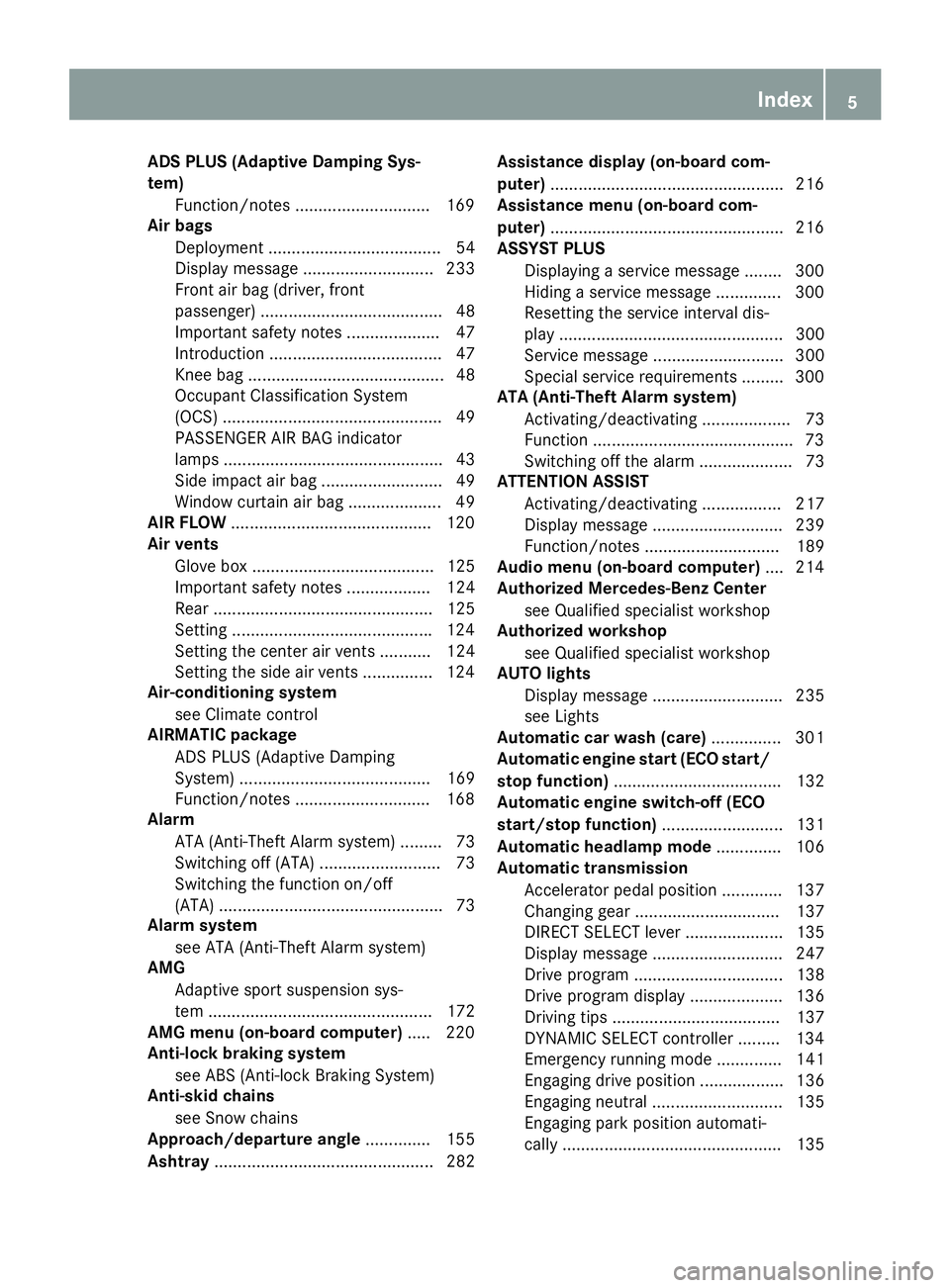
ADS PLUS (Adaptive Damping Sys-
tem)
Function/notes ............................ .169
Air bags
Deployment ..................................... 54
Display message ............................ 233
Front air bag (driver, front
passenger) ....................................... 48
Important safety notes .................... 47
Introduction ..................................... 47
Knee bag .......................................... 48
Occupant Classification System
(OCS) ............................................... 49
PASSENGER AIR BAG indicator
lamps ............................................... 43
Side impact air bag .......................... 49
Window curtain air bag .................... 49
AIR FLOW .......................................... .120
Air vents
Glove box ....................................... 125
Important safety notes .................. 124
Rear ............................................... 125
Setting .......................................... .124
Setting the center air vents ........... 124
Setting the side air vents .............. .124
Air-conditioning system
see Climate control
AIRMATIC package
ADS PLUS (Adaptive Damping
System) ......................................... 169
Function/notes ............................ .168
Alarm
ATA (Anti-Theft Alarm system) ......... 73
Switching off (ATA) .......................... 73
Switching the function on/off
(ATA) ................................................ 73
Alarm system
see ATA (Anti-Theft Alarm system)
AMG
Adaptive sport suspension sys-
tem ................................................ 172
AMG menu (on-board computer) ..... 220
Anti-lock braking system
see ABS (Anti-lock Braking System)
Anti-skid chains
see Snow chains
Approach/departure angle .............. 155
Ashtray ............................................... 282 Assistance display (on-board com-
puter)
................................................. .216
Assistance menu (on-board com-
puter) ................................................. .216
ASSYST PLUS
Displaying a service message ....... .300
Hiding a service message .............. 300
Resetting the service interval dis-
play ................................................ 300
Service message ............................ 300
Special service requirements ......... 300
ATA (Anti-Theft Alarm system)
Activating/deactivating ................... 73
Function .......................................... .73
Switching off the alarm .................... 73
ATTENTION ASSIST
Activating/deactivating ................. 217
Display message ............................ 239
Function/note s............................. 189
Audio menu (on-board computer) .... 214
Authorized Mercedes-Benz Center
see Qualified specialist workshop
Authorized workshop
see Qualified specialist workshop
AUTO lights
Display message ............................ 235
see Lights
Automatic car wash (care) ............... 301
Automatic engine start (ECO start/
stop function) .................................... 132
Automatic engine switch-off (ECO
start/stop function) .......................... 131
Automatic headlamp mode .............. 106
Automatic transmission
Accelerator pedal position ............. 137
Changing gear ............................... 137
DIRECT SELECT lever ..................... 135
Display message ............................ 247
Drive program ................................ 138
Drive program display .................... 136
Driving tips .................................... 137
DYNAMIC SELECT controlle r......... 134
Emergency running mode .............. 141
Engaging drive position .................. 136
Engaging neutral ............................ 135
Engaging park position automati-
cally ............................................... 135 Index
5
Page 14 of 370
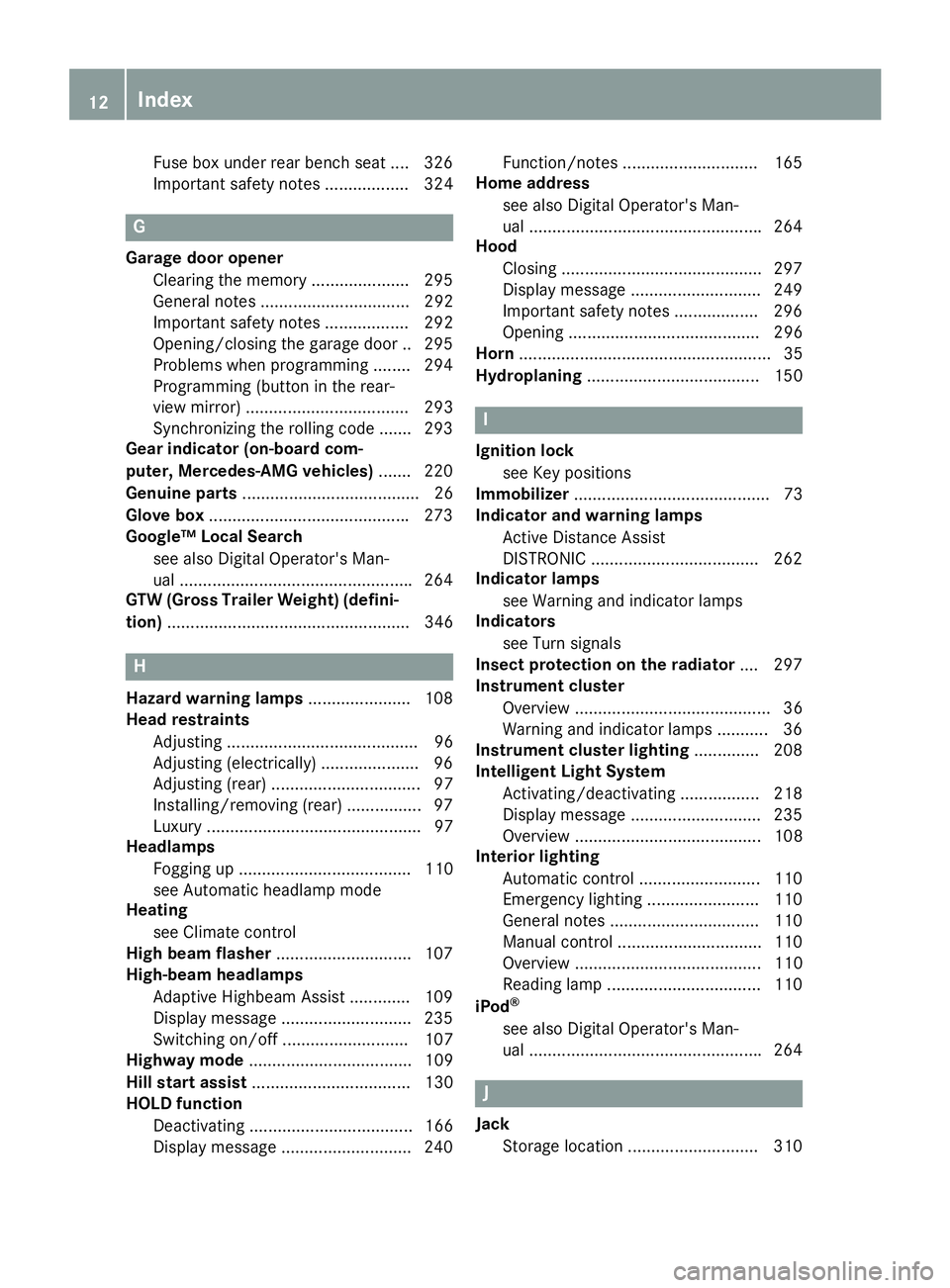
Fuse box under rear bench sea
t.... 326
Important safety notes .................. 324 G
Garage door opener Clearing the memory ..................... 295
General notes ................................ 292
Important safety notes .................. 292
Opening/closing the garage doo r..2 95
Problems when programming ....... .294
Programming (button in the rear-
view mirror) ................................... 293
Synchronizing the rolling code ....... 293
Gear indicator (on-board com-
puter, Mercedes-AMG vehicles) ....... 220
Genuine parts ...................................... 26
Glove box .......................................... .273
Google™ Local Search
see also Digital Operator's Man-
ual ................................................. .264
GTW (Gross Trailer Weight) (defini-
tion) .................................................... 346 H
Hazard warning lamps ......................108
Head restraints
Adjusting ......................................... 96
Adjusting (electrically) ..................... 96
Adjusting (rear) ................................ 97
Installing/removing (rear) ................ 97
Luxury .............................................. 97
Headlamps
Fogging up ..................................... 110
see Automatic headlamp mode
Heating
see Climate control
High beam flasher .............................107
High-beam headlamps
Adaptive Highbeam Assist ............. 109
Display message ............................ 235
Switching on/off ........................... 107
Highway mode ................................... 109
Hill start assist .................................. 130
HOLD function
Deactivating ................................... 166
Display message ............................ 240 Function/notes ............................
.165
Home address
see also Digital Operator's Man-
ual ................................................. .264
Hood
Closing .......................................... .297
Display message ............................ 249
Important safety notes .................. 296
Opening ......................................... 296
Horn ...................................................... 35
Hydroplaning ..................................... 150 I
Ignition lock see Key positions
Immobilizer .......................................... 73
Indicator and warning lamps
Active Distance Assist
DISTRONIC ................................... .262
Indicator lamps
see Warning and indicator lamps
Indicators
see Turn signals
Insect protection on the radiator .... 297
Instrument cluster
Overview .......................................... 36
Warning and indicator lamps ........... 36
Instrument cluster lighting .............. 208
Intelligent Light System
Activating/deactivating ................. 218
Display message ............................ 235
Overview ........................................ 108
Interior lighting
Automatic control .......................... 110
Emergency lighting ........................ 110
General notes ................................ 110
Manual control ............................... 110
Overview ........................................ 110
Reading lamp ................................. 110
iPod ®
see also Digital Operator's Man-
ual ................................................. .264 J
Jack Storage location ............................ 310 12
Index
Page 21 of 370

SmartKey
Changing the battery ....................... 77
Changing the programming .............76
Checking the battery ...................... .77
Convenience opening feature .......... 87
Display message ............................ 250
Door central locking/unlocking ...... .74
Important safety notes .................... 74
KEYLESS-GO start function .............. 76
Loss .................................................78
Mechanical key ................................ 76
Overview .......................................... 74
Positions (ignition lock) ................. 127
Problem (malfunction) ..................... 78
Starting the engine ........................ 129
Smartphone
Starting the engine ........................ 129
SMS
see also Digital Operator's Man-
ual .................................................. 264
Snow chains
Information .................................... 329
Sockets
Center console .............................. 283
General notes ................................ 283
Luggage compartment ...................2 84
Rear compartment ......................... 283
Sound
Switching on/off ........................... 265
Special seat belt retractor .................. 58
Specialist workshop ............................ 30
Speed, controlling
see Cruise control
Speedometer
Digital ............................................ 212
In the Instrument cluster ................. 36
Segments ...................................... 208
Selecting the display unit .............. .218
Standing lamps
Display message ............................ 235
Switching on/off ........................... 107
Start/Stop button
Removing ....................................... 128
Starting the engine ........................ 129
Start/stop function
see ECO start/stop function
Starting (engine) ................................ 128
STEER CONTROL .................................. 72 Steering
Display message ............................ 249
Steering wheel
Adjusting (electrically) ................... 100
Adjusting (manually) ........................ 99
Button overview ............................... 37
Buttons (on-board computer) ......... 209
Cleaning ......................................... 307
Important safety notes .................... 99
Steering wheel heating .................. 100
Storing settings (memory func-
tion) ............................................... 105
Steering wheel heating
Problem (malfunction) ................... 101
Switching on/of f........................... 100
Steering wheel paddle shifters ........ 139
Stopwatch (RACETIMER) ................... 221
Stowage areas ................................... 272
Stowage compartments
Armrest (under) ............................. 273
Center console .............................. 274
Center console (rear) ..................... 274
Cup holders ................................... 280
Eyeglasses compartment ............... 274
Glove box ....................................... 273
Important safety information ......... 272
Stowage net ................................... 274
Stowage net ....................................... 274
Summer tires
In winter ........................................ 329
Sun visor ............................................ 281
Suspension setting
AIRMATIC ...................................... 168
AMG adaptive sport suspension
system ........................................... 172
Suspension tuning
SETUP (on-board computer,
Mercedes-AMG vehicles) ............... 220
SUV
(Sport Utility Vehicle) ....................... 29
SVHC (Substances of Very High
Concern) ............................................... 30
Switching air-recirculation mode
on/off ................................................. 123
Switching on media mode
Via the device list .......................... 270 Index
19
Page 50 of 370

bag as it deploys, vehicle occupants must
ensure the following points.
Before commencing your journey, ensure that:
R there are no people, animals or objects
between the vehicle occupants and an air bag
R there are no objects between the seat, door
and B-pillar
R there are no hard objects, e.g. coat hangers,
hanging on the grab handles or coat hooks
R no accessories, such as cup holders, are
attached to the vehicle within the deployment
area of an air bag, e.g. to doors, side windows,
rear side trim or side walls
R no heavy, sharp-edged or fragile objects are in
the pockets of your clothing. Store such
objects in a suitable place G
WARNING
If you modify the air bag cover or affix objects
such as stickers to it, the air bag can no longer function correctly. There is an increased risk
of injury.
Never modify an air bag cover or affix objects to it. G
WARNING
Sensors to control the air bags are located in the doors. Modifications or work not per-
formed correctly to the doors or door panel-
ing, as well as damaged doors, can lead to the
function of the sensors being impaired. The air bags might therefore not function properly
anymore. Consequently, the air bags cannot
protect vehicle occupants as they are
designed to do. There is an increased risk of
injury.
Never modify the doors or parts of the doors.
Always have work on the doors or door pan-
eling carried out at a qualified specialist work- shop.
Front air bags !
Do not place heavy objects on the front-
passenger seat. This could cause the system
to identify the seat as being occupied. In the
event of an accident, the restraint systems on the front-passenger side may be triggered
and have to be replaced. Driver's air bag
0043deploys in front of the steer-
ing wheel. Front-passenger front air bag 0044
deploys in front of and above the glove box.
When deployed, the front air bags offer addi-
tional head and thorax protection for the occu-
pants in the front seats.
The PASSENGER AIR BAG OFF indicator lamp
informs you about the status of the front-
passenger front air bag (Y page 43).
The front-passenger front air bag will only
deploy if:
R the system, based on the OCS weight sensor
readings, detects that the front-passenger
seat is occupied (Y page 49). The
PASSENGER AIR BAG OFF indicator lamp is
not lit (Y page 50)
R the restraint system control unit predicts a
high accident severity
Driver's knee bag Driver's knee bag
0043deploys under the steering
column. The driver's knee bag is deployed
together with the front air bag.
The driver's knee bag offers additional thigh,
knee and lower leg protection for the occupant
in the driver's seat. 48
Occupant safetySafety
Page 127 of 370
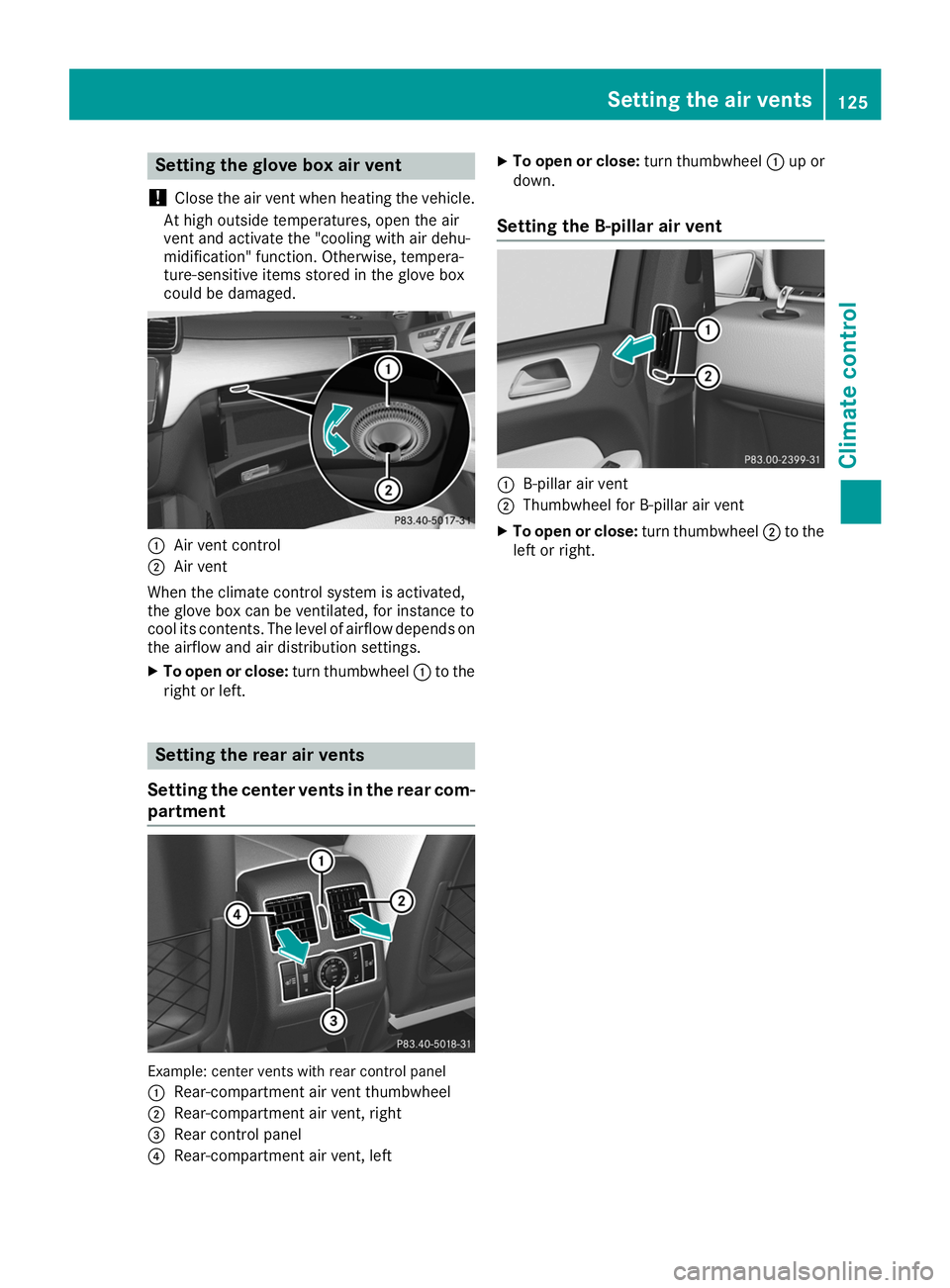
Setting the glove box air vent
! Close the air vent when heating the vehicle.
At high outside temperatures, open the air
vent and activate the "cooling with air dehu-
midification" function. Otherwise, tempera-
ture-sensitive items stored in the glove box
could be damaged. 0043
Air vent control
0044 Air vent
When the climate control system is activated,
the glove box can be ventilated, for instance to
cool its contents. The level of airflow depends on the airflow and air distribution settings.
X To open or close: turn thumbwheel0043to the
right or left. Setting the rear air vents
Setting the center vents in the rear com-
partment Example: center vents with rear control panel
0043 Rear-compartment air vent thumbwheel
0044 Rear-compartment air vent, right
0087 Rear control panel
0085 Rear-compartment air vent, left X
To open or close: turn thumbwheel0043up or
down.
Setting the B-pillar air vent 0043
B-pillar air vent
0044 Thumbwheel for B-pillar air vent
X To open or close: turn thumbwheel0044to the
left or right. Setting the air vents
125Climate control Z
Page 275 of 370
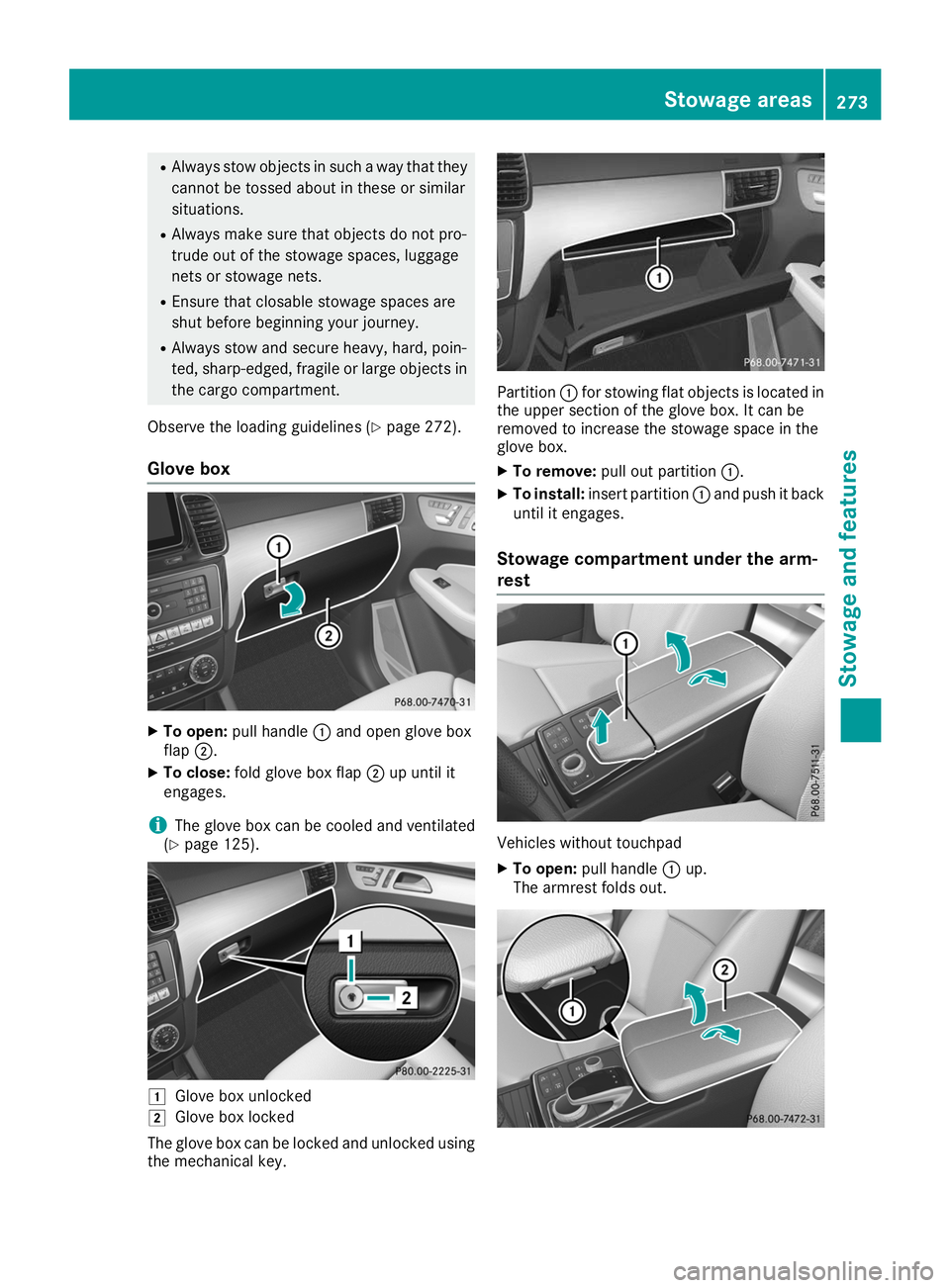
R
Always stow objects in such a way that they
cannot be tossed about in these or similar
situations.
R Always make sure that objects do not pro-
trude out of the stowage spaces, luggage
nets or stowage nets.
R Ensure that closable stowage spaces are
shut before beginning your journey.
R Always stow and secure heavy, hard, poin-
ted, sharp-edged, fragile or large objects in
the cargo compartment.
Observe the loading guidelines (Y page 272).
Glove box X
To open: pull handle 0043and open glove box
flap 0044.
X To close: fold glove box flap 0044up until it
engages.
i The glove box can be cooled and ventilated
(Y page 125). 0047
Glove box unlocked
0048 Glove box locked
The glove box can be locked and unlocked using the mechanical key. Partition
0043for stowing flat objects is located in
the upper section of the glove box. It can be
removed to increase the stowage space in the
glove box.
X To remove: pull out partition 0043.
X To install: insert partition 0043and push it back
until it engages.
Stowage compartment under the arm-
rest Vehicles without touchpad
X To open: pull handle 0043up.
The armrest folds out. Stowage areas
273Stowage an d features Z
Page 327 of 370
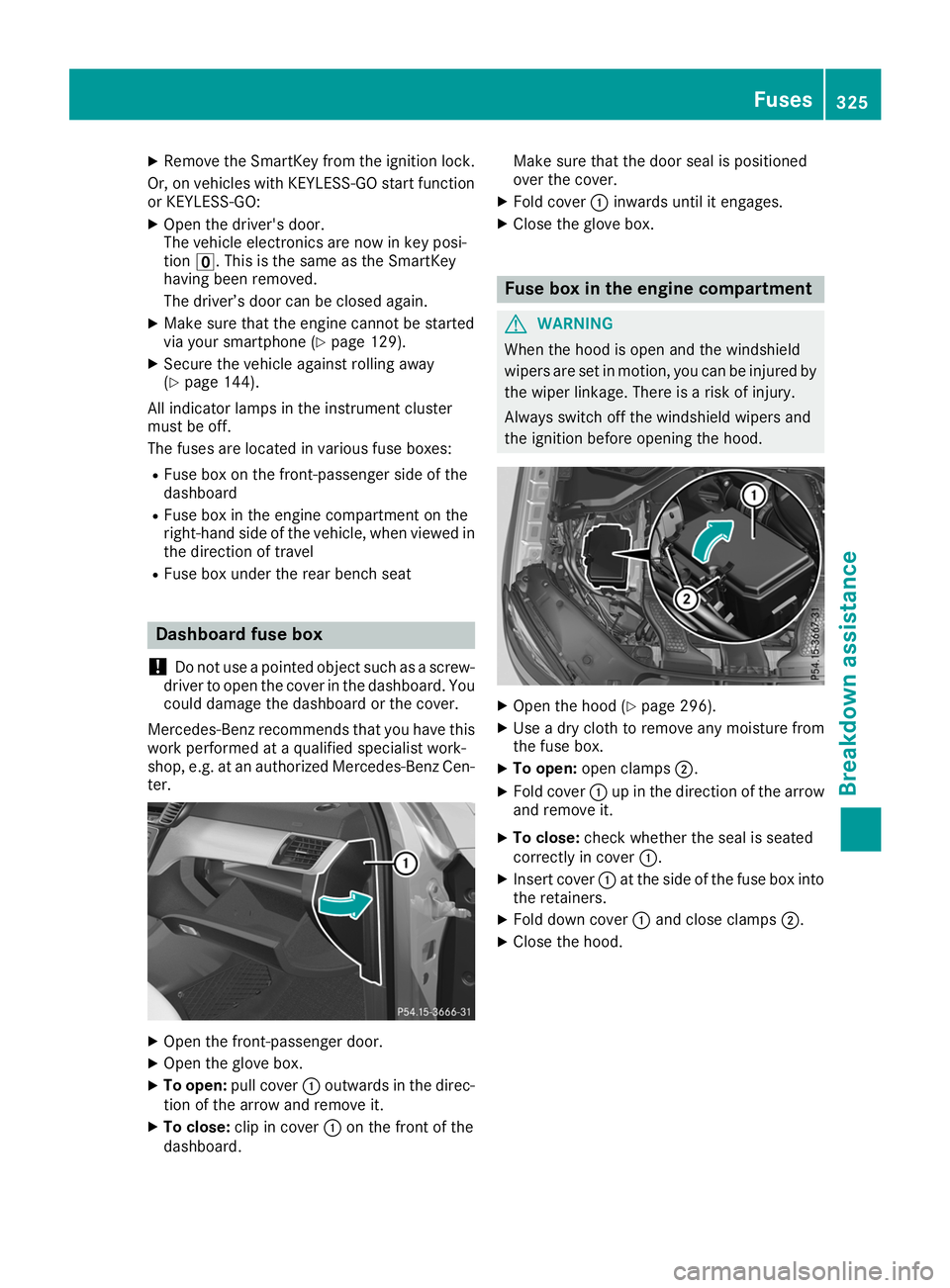
X
Remove the SmartKey from the ignition lock.
Or, on vehicles with KEYLESS-GO start function
or KEYLESS‑GO:
X Open the driver's door.
The vehicle electronics are now in key posi-
tion 0092. This is the same as the SmartKey
having been removed.
The driver’s door can be closed again.
X Make sure that the engine cannot be started
via your smartphone (Y page 129).
X Secure the vehicle against rolling away
(Y page 144).
All indicator lamps in the instrument cluster
must be off.
The fuses are located in various fuse boxes:
R Fuse box on the front-passenger side of the
dashboard
R Fuse box in the engine compartment on the
right-hand side of the vehicle, when viewed in
the direction of travel
R Fuse box under the rear bench seat Dashboard fuse box
! Do not use a pointed object such as a screw-
driver to open the cover in the dashboard. You
could damage the dashboard or the cover.
Mercedes-Benz recommends that you have this work performed at a qualified specialist work-
shop, e.g. at an authorized Mercedes-Benz Cen-
ter. X
Open the front-passenger door.
X Open the glove box.
X To open: pull cover 0043outwards in the direc-
tion of the arrow and remove it.
X To close: clip in cover 0043on the front of the
dashboard. Make sure that the door seal is positioned
over the cover.
X Fold cover 0043inwards until it engages.
X Close the glove box. Fuse box in the engine compartment
G
WARNING
When the hood is open and the windshield
wipers are set in motion, you can be injured by the wiper linkage. There is a risk of injury.
Always switch off the windshield wipers and
the ignition before opening the hood. X
Open the hood (Y page 296).
X Use a dry cloth to remove any moisture from
the fuse box.
X To open: open clamps 0044.
X Fold cover 0043up in the direction of the arrow
and remove it.
X To close: check whether the seal is seated
correctly in cover 0043.
X Insert cover 0043at the side of the fuse box into
the retainers.
X Fold down cover 0043and close clamps 0044.
X Close the hood. Fuses
325Breakdown assistance Z