2019 MERCEDES-BENZ GLC SUV language
[x] Cancel search: languagePage 648 of 673
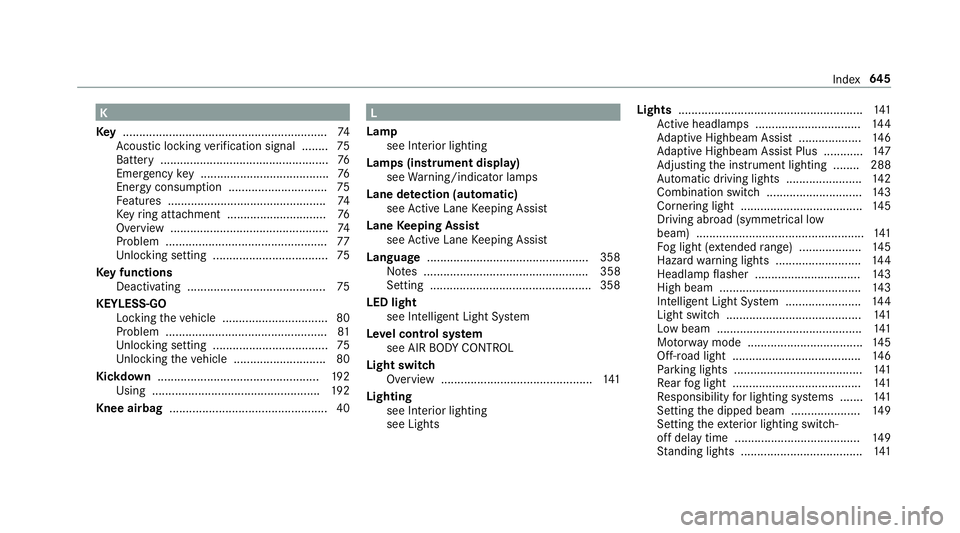
K
Ke y.............................................................. 74
Ac oustic locking verification signal ........ 75
Battery ................................................... 76
Emergency key ...................................... .76
Energy consumption .............................. 75
Fe atures ................................................ 74
Ke yring attachment .............................. 76
Overview ................................................ 74
Problem .................................................77
Un locking setting .................................. .75
Ke y functions
Deactivating .......................................... 75
KEYLESS-GO Locking theve hicle ................................ 80
Problem .................................................81
Un locking setting .................................. .75
Un locking theve hicle ............................80
Kickd own.................................................1 92
Using ................................................... 19 2
Knee airbag ................................................ 40 L
Lamp see In terior lighting
Lamps (instrument display) see Warning/indicator lamps
Lane de tection (au tomatic)
see Active Lane Keeping Assist
Lane Keeping Assist
see Active Lane Keeping Assist
Language .................................................3 58
No tes .................................................. 358
Setting .................................................3 58
LED light see Intelligent Light Sy stem
Le vel control sy stem
see AIR BODY CONTROL
Light switch Overview .............................................. 141
Lighting see In terior lighting
see Lights Lights
........................................................ 141
Ac tive headla mps ................................ 14 4
Ad aptive Highbeam Assist .................. .146
Ad aptive Highbeam Assist Plus ............ 147
Ad justing the instrument lighting ........ 288
Au tomatic driving lights ....................... 14 2
Combination swit ch............................. 14 3
Corne ring light ..................................... 14 5
Driving ab road (symm etrical low
beam) ................................................... 141
Fo g light (extended range) ................... 14 5
Haza rdwa rning lights .......................... 14 4
Headla mpflasher ................................ 14 3
High beam ........................................... 14 3
Intellige nt Light Sy stem ....................... 14 4
Light switch ......................................... 141
Low beam ............................................ 141
Mo torw ay mode ................................... 14 5
Off-road light ....................................... 14 6
Pa rking lights ...................................... .141
Re ar fog light ....................................... 141
Re sponsibility for lighting sy stems .......1 41
Setting the dipped beam ..................... 14 9
Setting theex terior lighting switch-
off delay time ...................................... 14 9
St anding lights .................................... .141 Index
645
Page 663 of 673
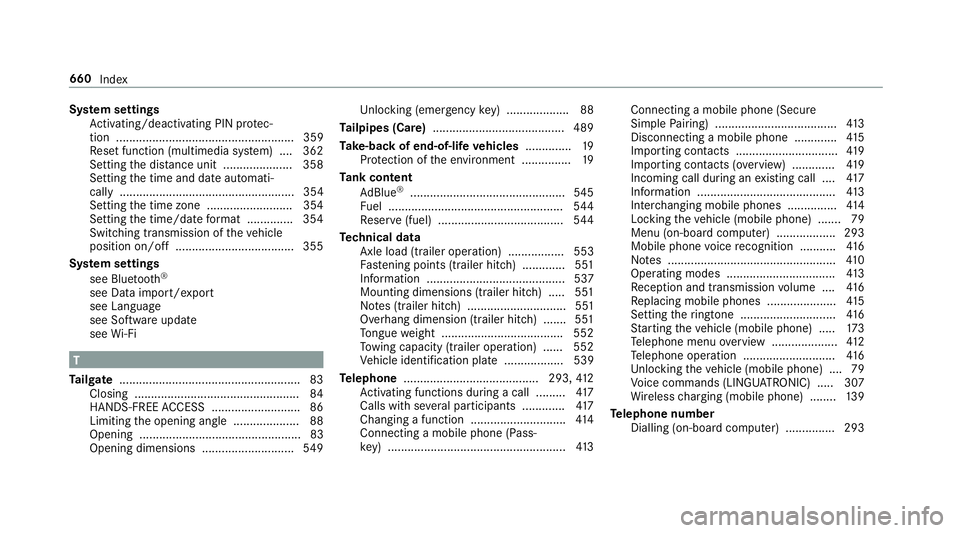
Sy
stem settings
Ac tivating/deactivating PIN pr otec‐
tion ...................................................... 359
Re set function (multimedia sy stem) ....3 62
Setting the dis tance unit ..................... 358
Setting the time and date automati‐
cally ..................................................... 354
Setting the time zone .......................... 354
Setting the time/date form at .............. 354
Swit ching transmission of theve hicle
position on/off .................................... 355
Sy stem settings
see Blue tooth®
see Data import/export
see Language
see Software update
see Wi-Fi T
Ta ilgate ...................................................... .83
Closing .................................................. 84
HANDS-FREE ACCESS .......................... .86
Limiting the opening angle .................... 88
Opening .................................................83
Opening dimensions ............................5 49Un
locking (emer gency key) .................. .88
Ta ilpipes (Care) ........................................ 489
Ta ke -back of end-of-life vehicles .............. 19
Pr otection of the environment ............... 19
Ta nk content
Ad Blue ®
............................................... 545
Fu el ..................................................... 544
Re ser ve(fuel) ...................................... 544
Te ch nical data
Axle load (trailer operation) ................. 553
Fa stening points (trailer hitch) .............5 51
Information .......................................... 537
Mounting dimensions (trailer hitch) ..... 551
No tes (trailer hitch) .............................. 551
Overhang dimension (trailer hitch) .......5 51
To ngue weight .................................... .552
To wing capacity (trailer operation) ...... 552
Ve hicle identification plate .................. 539
Te lephone ........................................ .293,412
Ac tivating functions du ring a call ......... 417
Calls with se veral participants ............ .417
Changing a function ............................ .414
Connecting a mobile phone (Pass‐
ke y) ...................................................... 413Connecting a mobile phone (Secure
Simple
Pairing) .................................... .413
Disconnecting a mobile phone ............ .415
Importing contacts ............................... 419
Importing contacts (o verview) ............ .419
Incoming call during an existing call .... 417
Information .......................................... 413
Inter changing mobile phones .............. .414
Locking theve hicle (mobile phone) .......79
Menu (on-board computer) .................. 293
Mobile phone voice recognition ........... 416
No tes ................................................... 41 0
Operating modes ................................. 413
Re ception and transmission volume .... 416
Re placing mobile phones .....................4 15
Setting theringtone ............................. 416
St arting theve hicle (mobile phone) ..... 173
Te lephone menu overview .................... 412
Te lephone operation ............................ 416
Un locking theve hicle (mobile phone) ....79
Vo ice commands (LINGU ATRO NIC) .....3 07
Wi reless charging (mobile phone) ........ 13 9
Te lephone number
Dialling (on-board computer) .............. .293 660
Index
Page 666 of 673
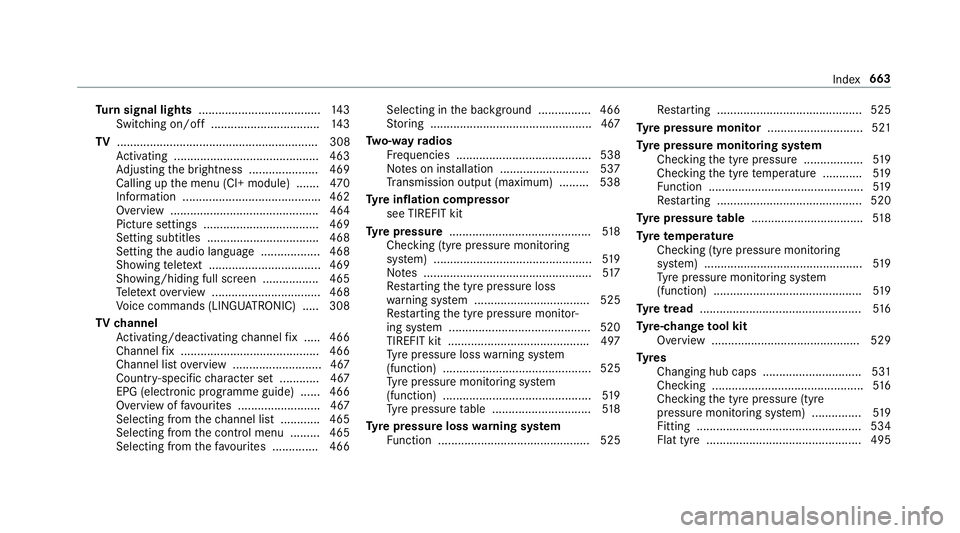
Tu
rn signal lights .....................................1 43
Switching on/off ................................. 14 3
TV ............................................................. 308
Ac tivating ............................................ 463
Ad justing the brightness ..................... 469
Calling up the menu (CI+ module) .......4 70
Information .......................................... 462
Overview ............................................. 464
Picture settings ................................... 469
Setting subtitles .................................. 468
Setting the audio language .................. 468
Showing telete xt .................................. 469
Showing/hiding full screen ................. 465
Te lete xt overview ................................. 468
Vo ice commands (LINGU ATRO NIC) .....3 08
TV channel
Ac tivating/deactivating channel fix ..... 466
Channel fix .......................................... 466
Channel li stove rview .......................... .467
Countr y-specific character set ............ 467
EPG (electronic programme guide) ...... 466
Overview of favo urites ........................ .467
Selecting from thech annel list ............ 465
Selecting from the control menu ......... 465
Selecting from thefa vo urites .............. 466 Selecting in
the bac kground ................ 466
St oring .................................................4 67
Tw o-w ayradios
Fr equencies ......................................... 538
No tes on ins tallation .......................... .537
Tr ansmission output (maximum) ........ .538
Ty re inflation compressor
see TIREFIT kit
Ty re pressure ........................................... 51 8
Checking (tyre pressure monitoring
sy stem) ................................................ 519
No tes ................................................... 517
Re starting the tyre pressure loss
wa rning sy stem ................................... 525
Re starting the tyre pressure monitor‐
ing sy stem ...........................................5 20
TIREFIT kit .......................................... .497
Ty re pressure loss warning sy stem
(function) ............................................. 525
Ty re pressure monitoring sy stem
(function) ............................................. 519
Ty re pressure table .............................. 51 8
Ty re pressure loss warning sy stem
Fu nction .............................................. 525 Re
starting ............................................ 525
Ty re pressure moni tor............................. 521
Ty re pressure moni toring sy stem
Checking the tyre pressure .................. 519
Checking the tyre temp erature ............ 519
Fu nction ............................................... 519
Re starting ............................................ 520
Ty re pressure table ................................. .518
Ty re temp erature
Checking (tyre pressure monitoring
sy stem) ................................................ 519
Ty re pressure monitoring sy stem
(function) ............................................. 519
Ty re tread ................................................. 516
Ty re-change tool kit
Overview ............................................ .529
Ty res
Changing hub caps .............................. 531
Checking .............................................. 516
Checking the tyre pressure (tyre
pressure monitoring sy stem) ............... 519
Fitting .................................................. 534
Flat tyre ............................................... 495 Index
663