2019 MERCEDES-BENZ GLC SUV adblue
[x] Cancel search: adbluePage 640 of 673

ÀRe
placekey See Owner's Man‐
ual ...................................................... .596
ÁRe placekey ................................ .597
8 Reser vefuel le vel........................ 583
6Re stra int sys. malfunction Con‐
sult workshop ...................................... 563
Re versing not poss. Consult work‐
shop ....................................................5 91
Risk of vehicle rolling Driver door
open and transmission not in P ...........590
Ru n Flat Indicator inope rative ............. 593
#See Owner's Manual ................... 580
Speed limit (winter tyres) XXX km/h ...578
Ù Steering malfunction Incre ased
ph ysical ef fort See Owner's Manual .... 601
ÙSt eering malfunction Stop
immediately See Owner's Manual .......602
St op vehicle Lea veengine running
Wa itTransmission cooling ...................591 #
Stop vehicle Lea veengine run‐
ning ..................................................... 581
#St opvehicle See Owner's Man‐
ual .......................................................5 81
Á Stop vehicle Vehicle too low ........ 570
ç suspended ................................... 576
b Switch off lights .......................... 606
bSwitch on headlamps .................. 606
To shift out of P or N,depress brake
and start engine .................................. 589
To switch off the engine, press
St art/ Stop button for at least 3 sec‐
onds or 3 times. .................................. 580
ØTo p upAdBlue Emergency op.
in XXX miles See Owner's Manual ....... 587
+To p up coolant See Owner ’s
Manual ................................................ 579
¥ Top up washer fluid .................... .604
Tr af fic Sign Assi stCamera view
re stricted See Owner's Manual ...........575 Tr
af fic Sign Assi stcur rently una vaila‐
ble See Owner's Manual ......................574
Tr af fic Sign Assi stinope rative ............. 575
ï Trailer coupling extending… ......... 599
Tr ansmission Malfunction Stop ............ 591
!Tu rnon the ignition torelease
th e parking brake ................................ 559
Ty re press. monitor cur rently una vail‐
able .................................................... .593
Ty re press. monitor inoperative ...........593
Ty re press. monitor inoperative No
wheel sensors .................................... .594
Ty re pressure Check tyres ...................592
Ty re(s) ove rheated ...............................5 95
dVe hicle is operational Switch
off ignition before exiting .................... 599
ÁVe hiclerising Please wait............ 570
Á Vehicle rising ...............................5 69
hWa rning tyre defect .....................595
hWheel sensor(s) missing .............. 594 Index
637
Page 641 of 673
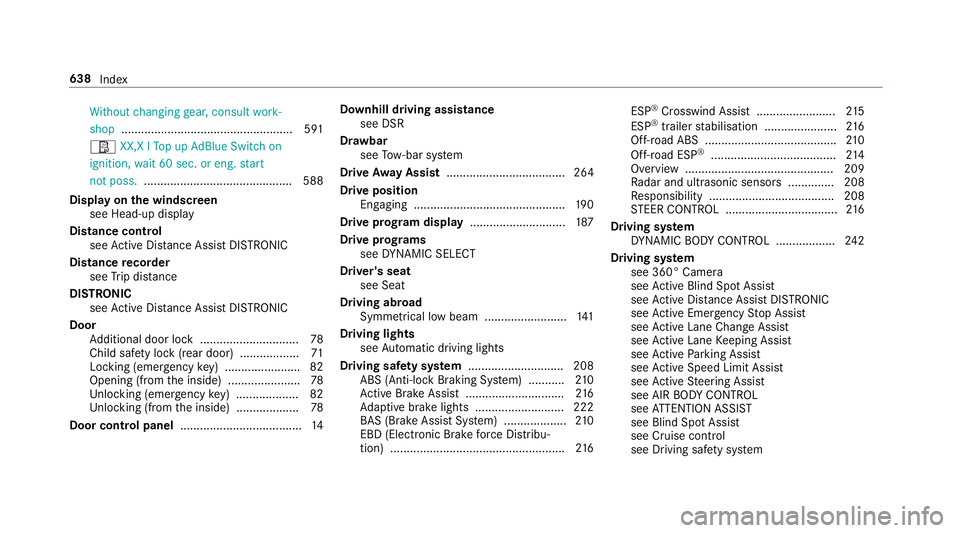
Wi
thout changing gear, consult work‐
shop ....................................................5 91
Ø XX,X l Top up AdBlue Switch on
ignition, wait 60 sec. or eng. start
not poss. ............................................ .588
Display on the windscreen
see Head-up display
Distance control see Active Dis tance Assi stDISTRONIC
Di stance recorder
see Trip dis tance
DI STRO NIC
see Active Dis tance Assi stDISTRONIC
Door Additional door lock .............................. 78
Child saf ety lock (rear door) .................. 71
Locking (emergency key) ...................... .82
Opening (from the inside) ......................78
Un locking (emer gency key) .................. .82
Un locking (from the inside) ...................78
Door cont rol panel .................................... .14Downhill driving assistance
see DSR
Dr aw bar
see Tow- bar sy stem
Drive Away Assist .................................... 264
Drive position Engaging .............................................. 19 0
Drive prog ram display ............................. 187
Drive prog rams
see DYNA MIC SELECT
Driver's seat see Seat
Driving abroad Symmetrical low beam .........................1 41
Driving lights see Automatic driving lights
Driving saf ety sy stem ............................ .208
ABS (Anti-lock Braking Sy stem) ........... 210
Ac tive Brake Assi st.............................. 216
Ad aptive brake lights .......................... .222
BA S (Brake Assi stSystem) ...................2 10
EBD (Electronic Brake forc e Distribu‐
tion) ..................................................... 216ESP
®
Crosswind Assi st........................ 215
ESP ®
trailer stabilisation ...................... 216
Off-road ABS ........................................2 10
Off-road ESP ®
...................................... 214
Overview ............................................. 209
Ra dar and ultrasonic sensors .............. 208
Re sponsibility ...................................... 208
ST EER CONTROL .................................. 216
Driving sy stem
DY NA MIC BODY CONTROL .................. 24 2
Driving sy stem
see 360° Camera
see Active Blind Spot Assi st
see Active Dis tance Assi stDISTRONIC
see Active Emergency Stop Assist
see Active Lane Change Assi st
see Active Lane Keeping Assist
see Active Parking Assist
see Active Speed Limit Assi st
see Active Steering Assist
see AIR BODY CONTROL
see ATTENTION ASSIST
see Blind Spot Assist
see Cruise control
see Driving saf ety sy stem 638
Index
Page 657 of 673
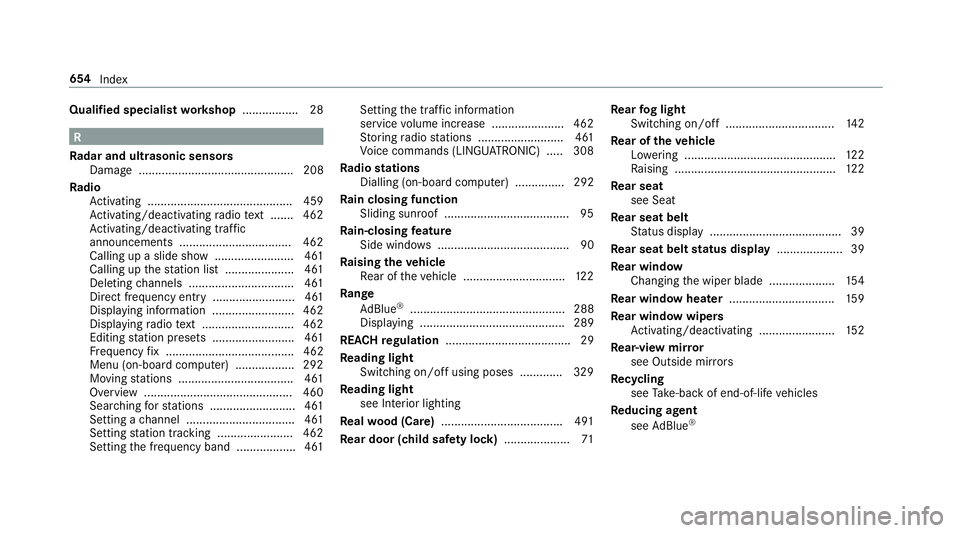
Qualified specialist
workshop ................. 28 R
Ra dar and ultrasonic senso rs
Damage ............................................... 208
Ra dio
Ac tivating ............................................ 459
Ac tivating/deactivating radio text ....... 462
Ac tivating/deactivating traf fic
announcements .................................. 462
Calling up a slide show ........................ 461
Calling up thest ation list .................... .461
Del eting channels ................................ 461
Direct frequency ent ry......................... 461
Displaying information ......................... 462
Displaying radio text ............................ 462
Editing station presets ........................ .461
Fr equency fix ....................................... 462
Menu (on-boa rdcompu ter) .................. 292
Moving stations .................................. .461
Overview ............................................. 460
Sear ching forst ations .......................... 461
Setting a channel ................................ .461
Setting station tracking ...................... .462
Setting the frequency band .................. 461 Setting
the traf fic information
service volume inc rease ...................... 462
St oring radio stations .......................... 461
Vo ice commands (LINGU ATRO NIC) .....3 08
Ra dio stations
Dialling (on-boa rdcompu ter) ............... 292
Ra in closing function
Sliding sunroof ...................................... 95
Ra in-closing feature
Side wind ows ........................................90
Ra ising theve hicle
Re ar of theve hicle ...............................1 22
Ra nge
Ad Blue ®
............................................... 288
Displaying ............................................ 289
REACH regulation ...................................... 29
Re ading light
Switching on/off using poses ............. 329
Re ading light
see Interior lighting
Re alwo od (Care) .................................... .491
Re ar door (child saf ety lock) .................... 71Re
ar fog light
Switching on/off .................................1 42
Re ar of theve hicle
Lo we ring .............................................. 12 2
Ra ising ................................................ .122
Re ar seat
see Seat
Re ar seat belt
St atus display ........................................ 39
Re ar seat belt status display .................... 39
Re ar window
Changing the wiper blade .................... 154
Re ar window heater ................................ 15 9
Re ar window wipers
Ac tivating/deactivating ...................... .152
Re ar-view mir ror
see Outside mir rors
Re cycling
see Take -ba ckof end-of-life vehicles
Re ducing agent
see AdBlue ® 654
Index
Page 658 of 673
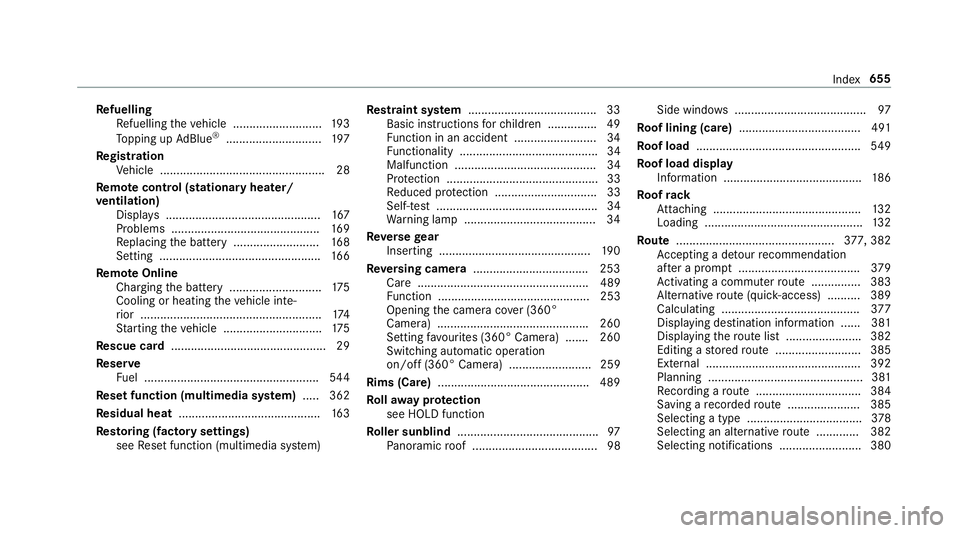
Re
fuelling
Re fuelling theve hicle ........................... 19 3
To pping up AdBlue ®
............................. 197
Re gistration
Ve hicle .................................................. 28
Re mo tecont rol (stationa ryheater/
ve ntilation)
Displa ys............................................... 167
Problems ............................................. 16 9
Re placing the battery .......................... 16 8
Setting ................................................. 16 6
Re mo teOnline
Charging the battery ............................1 75
Cooling or heating theve hicle inte‐
ri or .......................................................1 74
St arting theve hicle .............................. 175
Re scue card ............................................... 29
Re ser ve
Fu el ..................................................... 544
Re set function (multimedia sy stem) .....3 62
Re sidual heat ...........................................1 63
Re sto ring (factory settings)
see Reset function (multimedia sy stem) Re
stra int sy stem ...................................... .33
Basic instructions forch ildren .............. .49
Fu nction in an accident ......................... 34
Fu nctionality .......................................... 34
Malfunction ........................................... 34
Pr otection ..............................................33
Re duced pr otection ...............................33
Self-test ................................................. 34
Wa rning lamp ........................................ 34
Re versege ar
Inserting .............................................. 19 0
Re versing camera .................................. .253
Care .................................................... 489
Fu nction .............................................. 253
Opening the camera co ver (360°
Camera) ............................................. .260
Setting favo urites (360° Camera) ...... .260
Switching auto matic operation
on/off (360° Camera) ......................... 259
Rims (Care) ............................................. .489
Ro llaw ay protection
see HOLD function
Ro ller sunblind .......................................... .97
Pa noramic roof ...................................... 98 Side windo
ws........................................ 97
Ro of lining (care) .................................... .491
Ro of load .................................................. 549
Ro of load display
In fo rm ation .......................................... 186
Ro ofrack
At tach ing ............................................ .132
Loading ................................................ 13 2
Ro ute ................................................ 377, 382
Ac cepting a de tour recommendation
af te r a prom pt..................................... 379
Ac tivating a commuter route .............. .383
Alternative route (quic k-access) .......... 389
Calculating .......................................... 377
Displ aying destination information ...... 381
Displaying thero ute list ...................... .382
Editing a stored route .......................... 385
Ex tern al .............................................. .392
Planning ............................................... 381
Re cording a route ................................ 384
Saving a recorded route ...................... 385
Selecting a type .................................. .378
Selecting an al tern ative route ............ .382
Selecting notifications ......................... 380 Index
655