Page 154 of 673
Switching
the interior lighting switch-off
delay time on/off Multimedia sy
stem:
4 © 5
Settings 5
Lights
5 Int. light. del. sw. off #
Switch the lighting switch-off delay time on
or off.
When this function is active, the interior light‐
ing is lit up for short time af terth eve hicle
has been loc ked. Wi
ndscreen wipers and windscreen washer
sy stem Switching
the windscreen wipers on/off 1
gWindsc reen wipers off
2 Ä Intermittent wiping, normal
3 Å Intermittent wiping, frequent 4
° Continuous wiping, slow
5 ¯ Continuous wiping, fast #
Turn the combination switch tothe cor rect
position 1-5. #
Single wipe/washing: pushthe button on
th e combination switch in the direction of
ar row 1.
R í Single wipe
R î Wipes with washer fluid Light and sight
151
Page 155 of 673
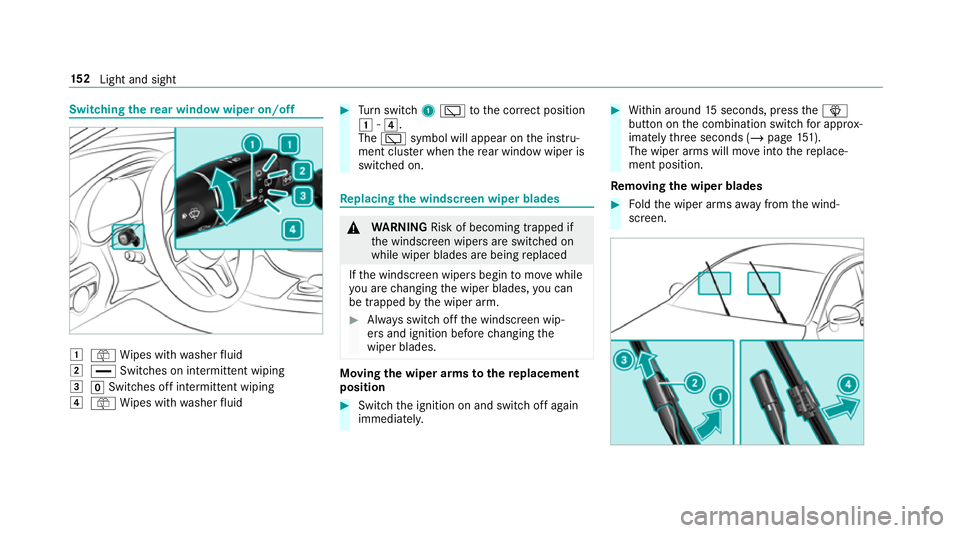
Switching
there ar window wiper on/off 1
ô Wipes with washer fluid
2 ° Switches on intermittent wiping
3 gSwitches off intermittent wiping
4 ô Wipes with washer fluid #
Turn switch 1è tothe cor rect position
1 -4.
The è symbol will appear on the instru‐
ment clus ter when there ar wind owwiper is
swit ched on. Re
placing the windsc reen wiper blades &
WARNING Risk of becoming trapped if
th e windscreen wipers are switched on
while wiper blades are being replaced
If th e windscreen wipers begin tomo vewhile
yo u are changing the wiper blades, you can
be trapped bythe wiper arm. #
Alw ays switch off the windscreen wip‐
ers and ignition before changing the
wiper blades. Moving
the wiper arms tothere placement
position #
Switch the ignition on and switch off again
immediatel y. #
Within around 15seconds, press theî
button on the combination switch for appro x‐
ima tely thre e seconds (/ page151).
The wiper arms will mo veinto there place‐
ment position.
Re moving the wiper blades #
Foldthe wiper arms away from the wind‐
screen. 15 2
Light and sight
Page 670 of 673
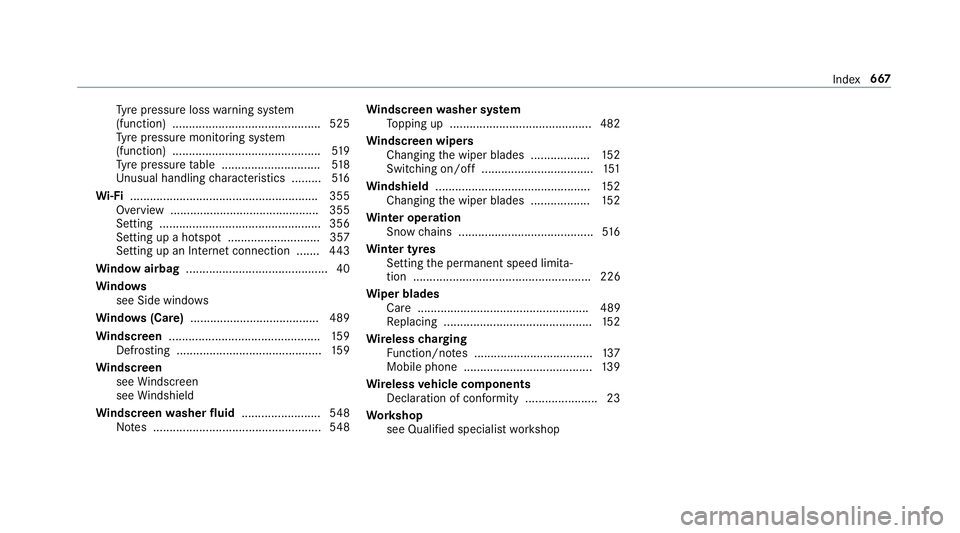
Ty
re pressure loss warning sy stem
(function) ............................................. 525
Ty re pressure monitoring sy stem
(function) ............................................. 519
Ty re pressure table .............................. 51 8
Un usual handling characteristics ........ .516
Wi -Fi ........................................................ .355
Overview ............................................. 355
Setting ................................................. 356
Setting up a hotspot ............................ 357
Setting up an Internet connection ....... 443
Wi ndow airbag ...........................................40
Wi ndo ws
see Side windo ws
Wi ndo ws(Care) ...................................... .489
Wi ndscreen ..............................................1 59
Defrosting ............................................ 15 9
Wi ndscreen
see Windsc reen
see Windshield
Wi ndscreen washer fluid ........................ 548
No tes ................................................... 548Wi
ndscreen washer sy stem
To pping up ...........................................4 82
Wi ndscreen wipers
Changing the wiper blades .................. 15 2
Switching on/off .................................. 151
Wi ndshield ............................................... 15 2
Changing the wiper blades .................. 15 2
Wi nter operation
Snow chains ........................................ .516
Wi nter tyres
Setting the permanent speed limita‐
tion ...................................................... 226
Wi per blades
Ca re .................................................... 489
Re placing .............................................1 52
Wire lesscharging
Fu nction/no tes .................................... 137
Mobile phone ....................................... 13 9
Wire lessvehicle comp onents
Declaration of con form ity ...................... 23
Wo rkshop
see Qualified specialist workshop Index
667