2019 MERCEDES-BENZ GLC SUV fuel type
[x] Cancel search: fuel typePage 20 of 673
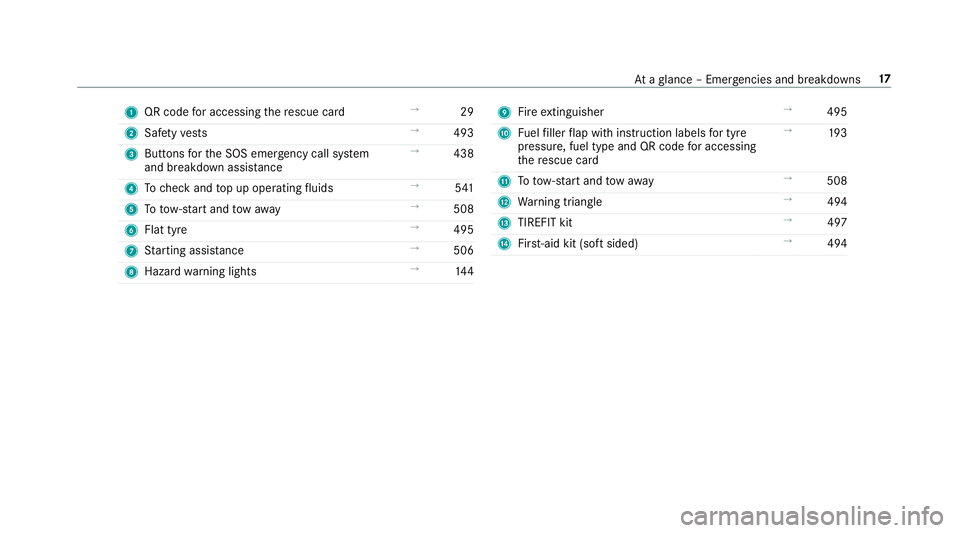
1
QR code for accessing there scue card →
29
2 Safetyve sts →
493
3 Buttons forth e SOS emer gency call sy stem
and breakdown assis tance →
438
4 Tocheck and top up operating fluids →
541
5 Totow- start and tow aw ay →
508
6 Flat tyre →
495
7 Starting assis tance →
506
8 Haza rdwa rning lights →
14 4 9
Fire extinguisher →
495
A Fuelfiller flap with instruction labels for tyre
pressu re, fuel type and QR code for accessing
th ere scue card →
19 3
B Totow- start and tow aw ay →
508
C Warning triangle →
494
D TIREFIT kit →
497
E First-aid kit (so ftsided) →
494 At
aglance – Emer gencies and breakdowns 17
Page 199 of 673
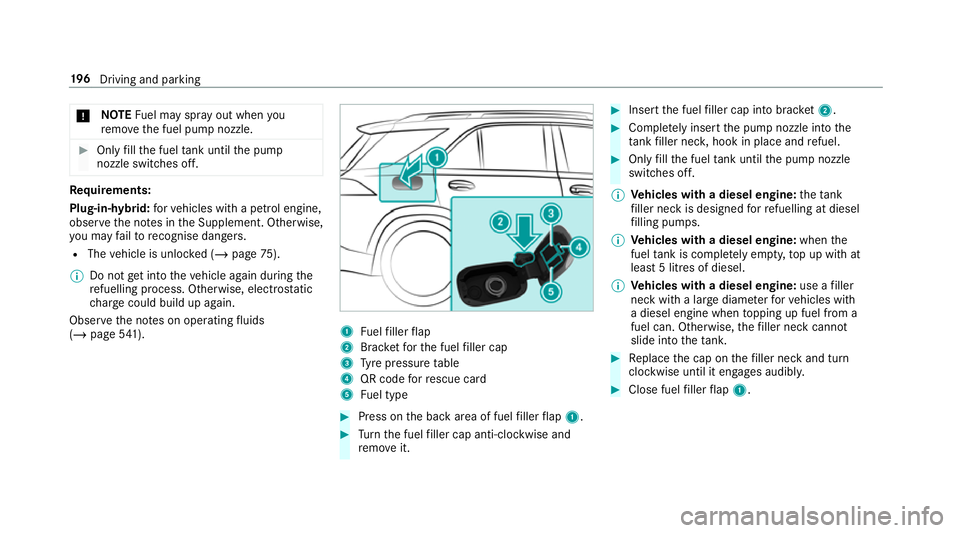
*
NO
TEFuel may spr ayout when you
re mo vethe fuel pump nozzle. #
Only fill th e fuel tank until the pump
nozzle switches off. Re
quirements:
Plug-in-hybrid: forve hicles with a petrol engine,
obser vethe no tes in the Supplement. Otherwise,
yo u may failto recognise dangers.
R The vehicle is unloc ked (/ page75).
% Do not get into theve hicle again during the
re fuelling process. Otherwise, electros tatic
ch arge could build up again.
Obser vethe no tes on operating fluids
(/ page 541). 1
Fuelfiller flap
2 Brac ketfo rth e fuel filler cap
3 Tyre pressure table
4 QR code forre scue card
5 Fuel type #
Press on the back area of fuel filler flap 1. #
Turn the fuel filler cap anti-clockwise and
re mo veit. #
Insert the fuel filler cap into brac ket2. #
Comp lete ly inse rtthe pump nozzle into the
ta nk filler nec k,hook in place and refuel. #
Only fill th e fuel tank until the pump nozzle
switches off.
% Vehicles with a diesel engine: theta nk
fi ller neck is designed forre fuelling at diesel
fi lling pumps.
% Vehicles with a diesel engine: whenthe
fuel tank is compl etely em pty, top up with at
least 5 litres of diesel.
% Vehicles with a diesel engine: use afiller
neck with a lar gediame terfo rve hicles with
a diesel engine when topping up fuel from a
fuel can. Otherwise, thefiller neck cannot
slide into theta nk. #
Replace the cap on thefiller neck and turn
clockwise until it engages audibl y. #
Close fuel filler flap 1. 19 6
Driving and pa rking
Page 654 of 673
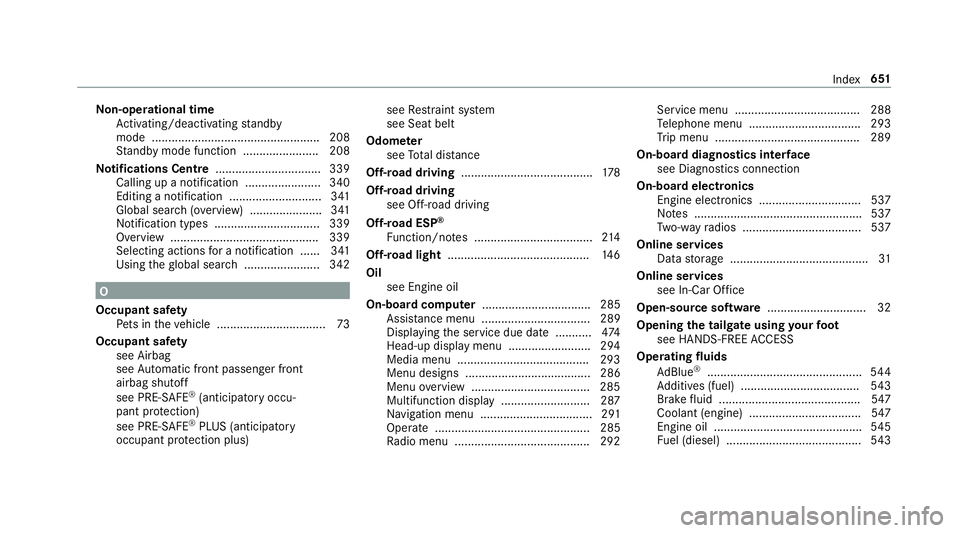
No
n-operational time
Ac tivating/deactivating standby
mode .................................................. .208
St andby mode function ...................... .208
No tifications Centre ................................ 339
Calling up a notification ...................... .340
Editing a notification ............................ 341
Global sea rch (o verview) ...................... 341
Noti fication types ................................ 339
Overview ............................................. 339
Selecting actions for a notification ...... 341
Using theglobal sear ch....................... 342 O
Occupant saf ety
Pe ts in theve hicle ................................. 73
Occupant saf ety
see Airbag
see Automatic front passenger front
airbag shutoff
see PRE-SAFE ®
(anticipatory occu‐
pant pr otection)
see PRE-SAFE ®
PLUS (anticipatory
occupant pr otection plus) see
Restra int sy stem
see Seat belt
Odome ter
see Total dis tance
Off-road driving ........................................ 178
Off-road driving see Off-road driving
Off-road ESP ®
Fu nction/no tes .................................... 214
Off-road light ...........................................1 46
Oil see Engine oil
On-board comp uter................................. 285
Assis tance menu ................................. 289
Displaying the service due date ........... 474
Head-up display menu ........................ .294
Media menu ........................................2 93
Menu designs ...................................... 286
Menu overview .................................... 285
Multifunction display .......................... .287
Na vigation menu .................................. 291
Operate ............................................... 285
Ra dio menu .........................................2 92Service menu ...................................... 288
Te
lephone menu .................................. 293
Tr ip menu ............................................ 289
On-boa rddiagno stics inter face
see Diagno stics connection
On-boa rdelectronics
Engine electronics .............................. .537
No tes ................................................... 537
Tw o-w ayradios .................................... 537
Online services Data storage .......................................... 31
Online services see In-Car Of fice
Open-source so ftwa re .............................. 32
Opening the tail gate using your foot
see HANDS-FREE ACCESS
Ope rating fluids
Ad Blue ®
............................................... 544
Ad ditives (fuel) .................................... 543
Brake fluid .......................................... .547
Coolant (engine) .................................. 547
Engine oil ............................................. 545
Fu el (diesel) ......................................... 543 Index
651
Page 658 of 673
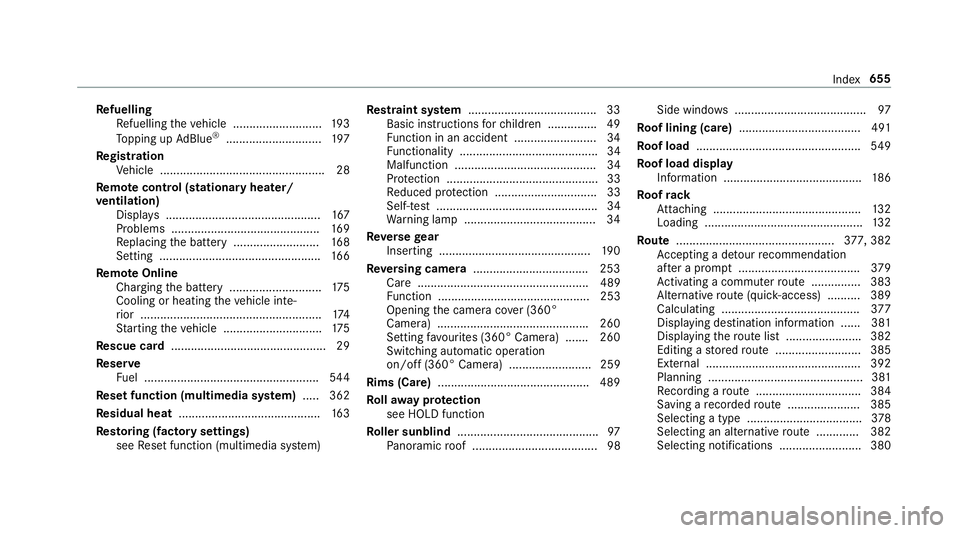
Re
fuelling
Re fuelling theve hicle ........................... 19 3
To pping up AdBlue ®
............................. 197
Re gistration
Ve hicle .................................................. 28
Re mo tecont rol (stationa ryheater/
ve ntilation)
Displa ys............................................... 167
Problems ............................................. 16 9
Re placing the battery .......................... 16 8
Setting ................................................. 16 6
Re mo teOnline
Charging the battery ............................1 75
Cooling or heating theve hicle inte‐
ri or .......................................................1 74
St arting theve hicle .............................. 175
Re scue card ............................................... 29
Re ser ve
Fu el ..................................................... 544
Re set function (multimedia sy stem) .....3 62
Re sidual heat ...........................................1 63
Re sto ring (factory settings)
see Reset function (multimedia sy stem) Re
stra int sy stem ...................................... .33
Basic instructions forch ildren .............. .49
Fu nction in an accident ......................... 34
Fu nctionality .......................................... 34
Malfunction ........................................... 34
Pr otection ..............................................33
Re duced pr otection ...............................33
Self-test ................................................. 34
Wa rning lamp ........................................ 34
Re versege ar
Inserting .............................................. 19 0
Re versing camera .................................. .253
Care .................................................... 489
Fu nction .............................................. 253
Opening the camera co ver (360°
Camera) ............................................. .260
Setting favo urites (360° Camera) ...... .260
Switching auto matic operation
on/off (360° Camera) ......................... 259
Rims (Care) ............................................. .489
Ro llaw ay protection
see HOLD function
Ro ller sunblind .......................................... .97
Pa noramic roof ...................................... 98 Side windo
ws........................................ 97
Ro of lining (care) .................................... .491
Ro of load .................................................. 549
Ro of load display
In fo rm ation .......................................... 186
Ro ofrack
At tach ing ............................................ .132
Loading ................................................ 13 2
Ro ute ................................................ 377, 382
Ac cepting a de tour recommendation
af te r a prom pt..................................... 379
Ac tivating a commuter route .............. .383
Alternative route (quic k-access) .......... 389
Calculating .......................................... 377
Displ aying destination information ...... 381
Displaying thero ute list ...................... .382
Editing a stored route .......................... 385
Ex tern al .............................................. .392
Planning ............................................... 381
Re cording a route ................................ 384
Saving a recorded route ...................... 385
Selecting a type .................................. .378
Selecting an al tern ative route ............ .382
Selecting notifications ......................... 380 Index
655