2019 MERCEDES-BENZ GLC SUV brake light
[x] Cancel search: brake lightPage 10 of 673
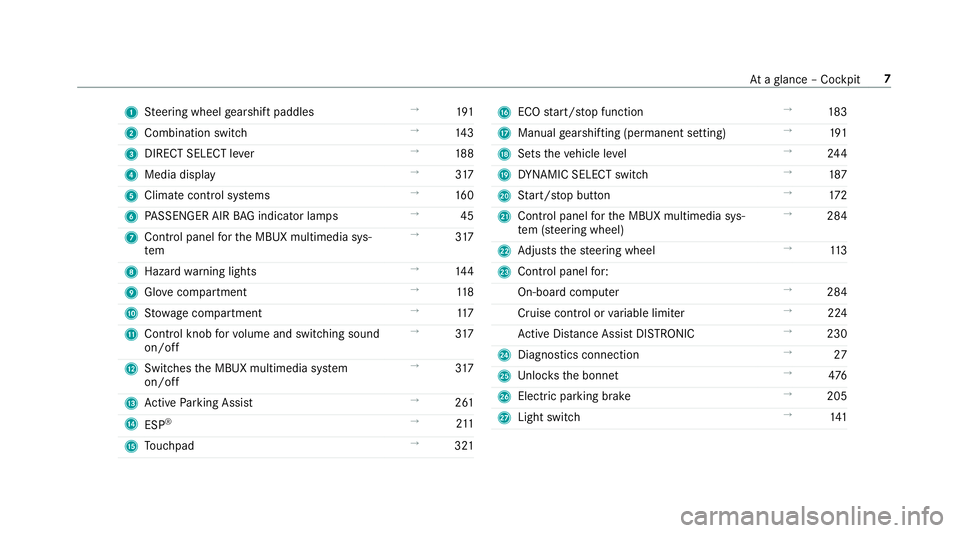
1
Steering wheel gearshift paddles →
191
2 Combination swit ch →
14 3
3 DIRECT SELECT le ver →
188
4 Media display →
317
5 Climate cont rol sy stems →
16 0
6 PASSENGER AIR BAG indicator lamps →
45
7 Control panel forth e MBUX multimedia sys‐
tem →
317
8 Haza rdwa rning lights →
14 4
9 Glovecompa rtment →
11 8
A Stow age compartment →
11 7
B Control knob forvo lume and switching sound
on/off →
317
C Switches the MBUX multimedia sy stem
on/off →
317
D Active Parking Assist →
261
E ESP®
→
211
F Touchpad →
321 G
ECO start/ stop function →
183
H Manual gearshifting (permanent setting) →
191
I Sets theve hicle le vel →
24 4
J DYNA MIC SELECT switch →
187
K Start/ stop button →
172
L Control panel forth e MBUX multimedia sys‐
te m (s teering wheel) →
284
M Adjusts thesteering wheel →
11 3
N Control panel for:
On-board computer →
284
Cruise contro l orvariable limiter →
224
Ac tive Dis tance Assi stDISTRONIC →
230
O Diagno stics connection →
27
P Unloc ksthe bonn et →
476
Q Electric pa rking brake →
205
R Light switch →
141 At
aglance – Cockpit 7
Page 12 of 673
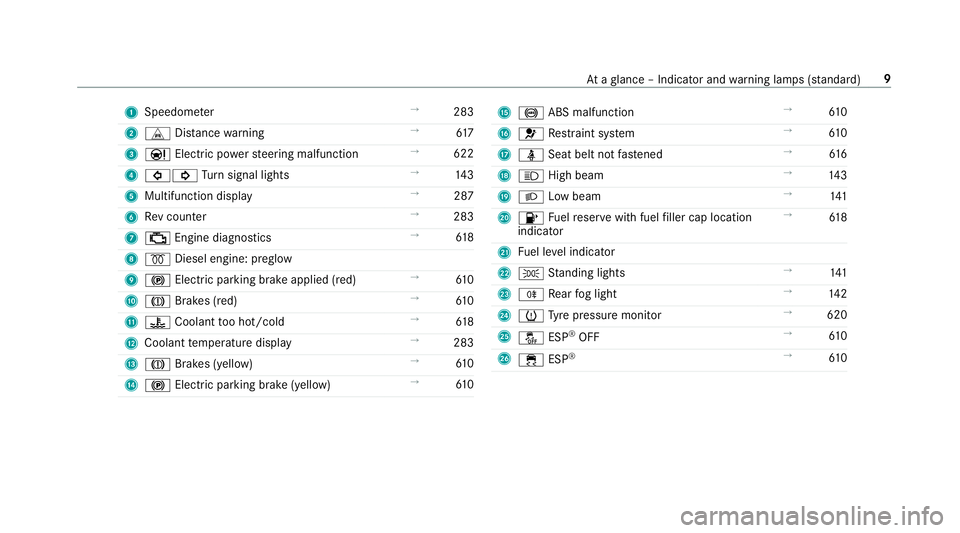
1
Speedom eter →
283
2 L Distance warning →
617
3 Ð Electric po werst eering malfunction →
622
4 #! Turn signal lights →
14 3
5 Multifunction display →
287
6 Rev counter →
283
7 ; Engine diagnostics →
61 8
8 % Diesel engine: preglow
9 ! Electric pa rking brake applied (red) →
61 0
A J Brakes (red) →
61 0
B ? Coolant too hot/cold →
61 8
C Coolant temp erature display →
283
D J Brakes (yellow) →
61 0
E ! Electric pa rking brake (yellow) →
61 0 F
! ABS malfunction →
61 0
G 6 Restra int sy stem →
61 0
H ü Seat belt not fastened →
61 6
I K High beam →
14 3
J L Low beam →
141
K 8 Fuelreser vewith fuel filler cap location
indicator →
61 8
L Fuel le vel indicator
M T Standing lights →
141
N R Rear fog light →
14 2
O h Tyre pressure monitor →
620
P å ESP®
OFF →
61 0
Q ÷ ESP®
→
61 0 At
aglance – Indicator and warning lamps (s tanda rd) 9
Page 14 of 673
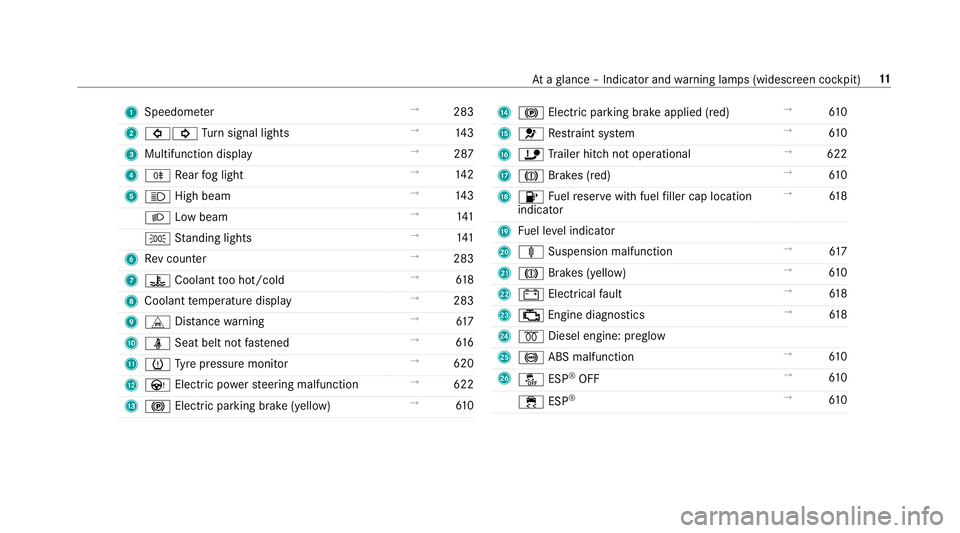
1
Speedom eter →
283
2 #! Turn signal lights →
14 3
3 Multifunction display →
287
4 R Rear fog light →
14 2
5 K High beam →
14 3
L Low beam →
141
T Standing lights →
141
6 Rev counter →
283
7 ? Coolant too hot/cold →
61 8
8 Coolant temp erature display →
283
9 L Distance warning →
617
A ü Seat belt not fastened →
61 6
B h Tyre pressure monitor →
620
C Ù Electric po werst eering malfunction →
622
D ! Electric pa rking brake (yellow) →
61 0 E
! Electric pa rking brake applied (red) →
61 0
F 6 Restra int sy stem →
61 0
G ï Trailer hit chnot operational →
622
H J Brakes (red) →
61 0
I 8 Fuelreser vewith fuel filler cap location
indicator →
61 8
J Fuel le vel indicator
K ä Suspension malfunction →
617
L J Brakes (yell ow) →
61 0
M # Electrical fault →
61 8
N ; Engine diagnostics →
61 8
O % Diesel engine: preglow
P ! ABS malfunction →
61 0
Q å ESP®
OFF →
61 0
÷ ESP®
→
61 0 At
aglance – Indicator and warning lamps (widesc reen cockpit) 11
Page 33 of 673
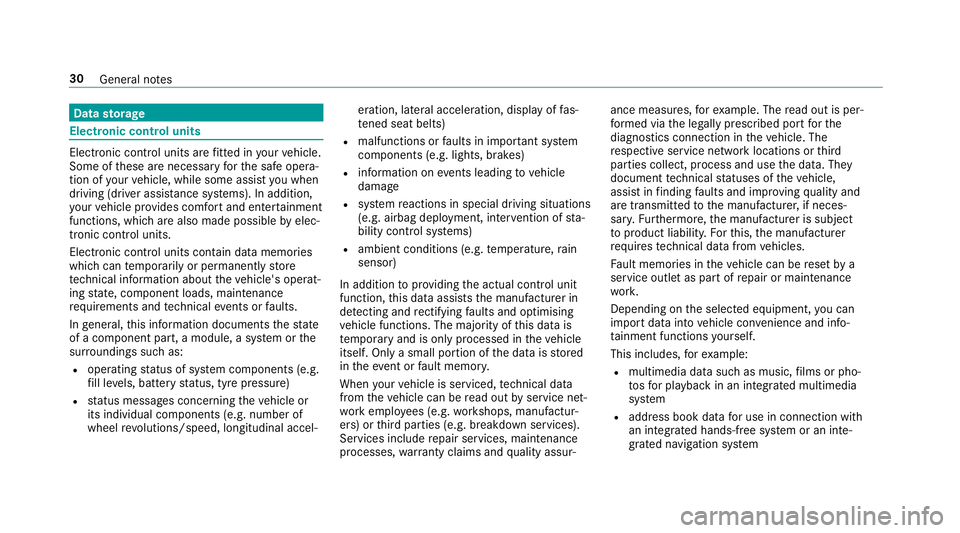
Data
storage Electronic control units
Elect
ronic control units are fitted in your vehicle.
Some of these are necessary forth e safe opera‐
tion of your vehicle, while some assist you when
driving (driver assis tance sy stems). In addition,
yo ur vehicle pr ovides com fort and enter tainment
functions, which are also made possible byelec‐
tronic control units.
Elect ronic control units contain da tamemories
which can temp orarily or permanently store
te ch nical information about theve hicle's operat‐
ing state, component loads, main tenance
re qu irements and tech nical events or faults.
In general, this information documents thest ate
of a component part, a module, a sy stem or the
sur roundings such as:
R operating status of sy stem components (e.g.
fi ll le vels, battery status, tyre pressure)
R status messages concerning theve hicle or
its individual components (e.g. number of
wheel revo lutions/speed, longitudinal accel‐ eration, lateral acceleration, display of
fas‐
te ned seat belts)
R malfunctions or faults in impor tant sy stem
components (e.g. lights, brakes)
R information on events leading tovehicle
damage
R system reactions in special driving situations
(e.g. airbag deployment, inter vention of sta‐
bility control sy stems)
R ambient conditions (e.g. temp erature, rain
sensor)
In addition toprov iding the actual control unit
function, this data assists the manufacturer in
de tecting and rectifying faults and optimising
ve hicle functions. The majority of this data is
te mp orary and is only processed in theve hicle
itself. Only a small portion of the data is stored
in theeve nt or fault memor y.
When your vehicle is serviced, tech nical da ta
from theve hicle can be read out byservice net‐
wo rkemplo yees (e.g. workshops, manufactur‐
ers) or third parties (e.g. breakdown services).
Services include repair services, maintenance
processes, warranty claims and quality assur‐ ance measures,
forex ample. The read out is per‐
fo rm ed via the legally prescribed port forthe
diagnostics connection in theve hicle. The
re spective service network locations or third
parties collect, process and use the data. They
document tech nical statuses of theve hicle,
assist in finding faults and impr oving quality and
are transmitted tothe manufacturer, if neces‐
sar y.Fu rthermore, the manufacturer is subject
to product liability. Forth is, the manufacturer
requ irestech nical da tafrom vehicles.
Fa ult memories in theve hicle can be reset by a
service outlet as part of repair or maintenance
wo rk.
Depending on the selected equipment, you can
import data into vehicle con venience and info‐
ta inment functions yourself.
This includes, forex ample:
R multimedia data such as music, films or pho‐
to sfo r playback in an integrated multimedia
sy stem
R address book data for use in connection with
an integrated hands-free sy stem or an inte‐
grated navigation sy stem 30
General no tes
Page 51 of 673
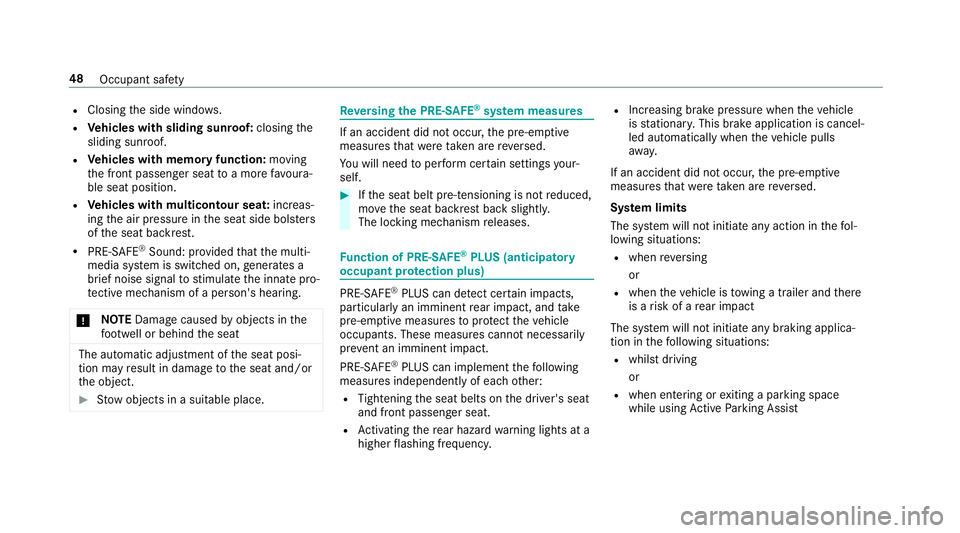
R
Closing the side windo ws.
R Vehicles with sliding sunroof: closingthe
sliding sunroof.
R Vehicles with memory function: moving
th e front passenger seat toa more favo ura‐
ble seat position.
R Vehicles with multicontour seat: increas‐
ing the air pressure in the seat side bols ters
of the seat backrest.
R PRE-SAFE ®
Sound: pr ovided that the multi‐
media sy stem is switched on, generates a
brief noise signal tostimulate the innate pro‐
te ctive mechanism of a person's hea ring.
* NO
TEDama gecaused byobjects in the
fo ot we ll or behind the seat The automatic adjustment of
the seat posi‐
tion may result in damage tothe seat and/or
th e object. #
Stow objects in a suitable place. Re
versing the PRE- SAFE®
sy stem measures If an accident did not occur,
the pre-em ptive
measures that we retake n are reve rsed.
Yo u will need toper form certain settings your‐
self. #
Ifth e seat belt pre-tensioning is not reduced,
mo vethe seat backrest back slightl y.
The locking mechanism releases. Fu
nction of PRE-SAFE ®
PLUS (anticipatory
occupant pr otection plus) PRE-
SAFE®
PLUS can de tect cer tain impacts,
particular lyan imminent rear impact, and take
pre-em ptive measures toprotect theve hicle
occupants. These measures cannot necessarily
pr eve nt an imminent impact.
PRE-SAFE ®
PLUS can implement thefo llowing
measures independently of each other:
R Tightening the seat belts on the driver's seat
and front passenger seat.
R Activating there ar hazard warning lights at a
higher flashing frequenc y. R
Increasing brake pressure when theve hicle
is stationar y.This brake application is cancel‐
led automatically when theve hicle pulls
aw ay.
If an accident did not occur, the pre-em ptive
measures that we retake n are reve rsed.
Sy stem limits
The sy stem will not initiate any action in thefo l‐
lowing situations:
R when reve rsing
or
R when theve hicle is towing a trailer and there
is a risk of a rear impact
The sy stem will not initiate any braking applica‐
tion in thefo llowing situations:
R whilst driving
or
R when entering or exiting a parking space
while using Active Parking Assist 48
Occupant saf ety
Page 55 of 673
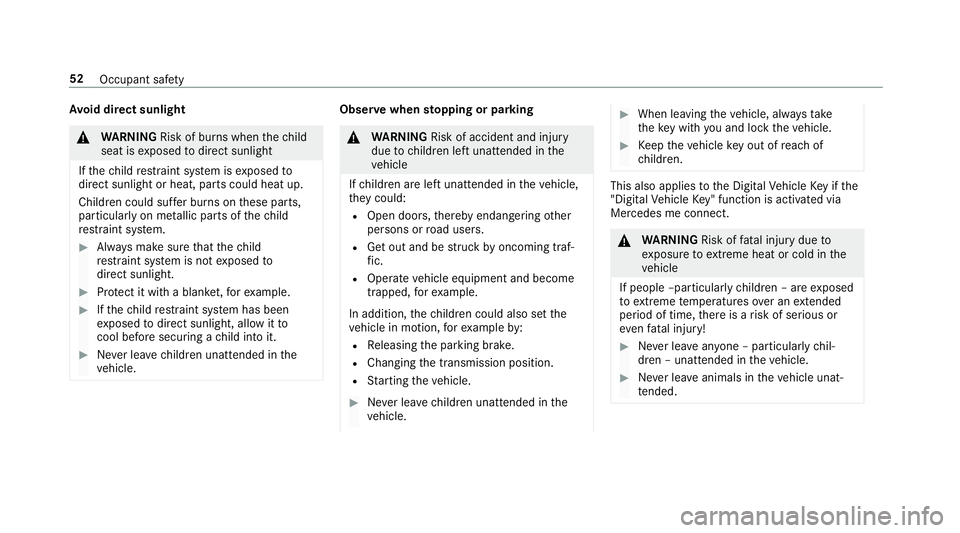
Av
oid direct sunlight &
WARNING Risk of bu rns when thech ild
seat is exposed todirect sunlight
If th ech ild restra int sy stem is exposed to
direct sunlight or heat, parts could heat up.
Children could suf fer burns on these parts,
particularly on me tallic parts of thech ild
re stra int sy stem. #
Alw ays make sure that thech ild
re stra int sy stem is not exposed to
direct sunlight. #
Protect it with a blank et,fo rex ample. #
Ifth ech ild restra int sy stem has been
ex posed todirect sunlight, allow it to
cool before secu ring a child into it. #
Never lea vechildren unat tended in the
ve hicle. Obser
vewhen stopping or parking &
WARNING Risk of accident and inju ry
due tochildren left unat tended in the
ve hicle
If ch ildren are left unat tended in theve hicle,
th ey could:
R Open doo rs,th ereby endangering other
persons or road users.
R Get out and be stru ck byoncoming traf‐
fi c.
R Ope rate ve hicle equipment and become
trapped, forex ample.
In addition, thech ildren could also set the
ve hicle in motion, forex ample by:
R Releasing the parking brake.
R Changing the transmission position.
R Starting theve hicle. #
Never lea vechildren unat tended in the
ve hicle. #
When leaving theve hicle, alw aysta ke
th eke y with you and lock theve hicle. #
Keep theve hicle key out of reach of
ch ildren. This also applies
tothe Digital Vehicle Key if the
"Digital Vehicle Key" function is activated via
Mercedes me connect. &
WARNING Risk offata l injury due to
ex posure toextreme heat or cold in the
ve hicle
If people –particularly children – are exposed
to extreme temp eratures over an extended
pe riod of time, there is a risk of serious or
ev en fata l injury! #
Never lea veanyone – pa rticularly chil‐
dren – unat tended in theve hicle. #
Never lea veanimals in theve hicle unat‐
te nded. 52
Occupant sa fety
Page 147 of 673

Ac
tivating/deactivating the hazard warning
lamps #
Press button 1.
The hazard warning lamps will switch on auto‐
matically if:
R the airbag has been deplo yed.
R theve hicle is heavily braked from a speed of
more than 70 km/h toast andstill. When
you pull away again, the hazard warning
lamps will switch off automatically at appr ox‐
imately 10km/h. You can also swit choff the
hazard warning lamps using button 1. Ad
aptive functions, MULTIBEAM LED Intelligent Light Sy
stem function
The MULTIBEAM LED headlamps adapt tothe
driving and weather situation and pr ovide exten‐
ded functions for impr oved illumination of the
ro ad.
The sy stem comprises thefo llowing functions:
R Active headla mps (/ page144)
R Cor nering light (/ page 145)
R Motorw ay mode (/ page145)
R Enhanced fog light function (/ page145)
R Off- road light (/ page146)
The sy stem is active only when it is dar k.Ac
tive headlamps function Fu
nctions of the active headlamps:
R The headlamps follow thesteering mo ve‐
ments.
R Releva nt areas are better illumina ted during
tra vel.
The functions are active when the low beam is
switched on.
Depending on theve hicle's equipment, the
cou rse of the lane in which you are driving will
also be evaluated and the active headlamps
function will adjust the light in advance. 14 4
Light and sight
Page 175 of 673
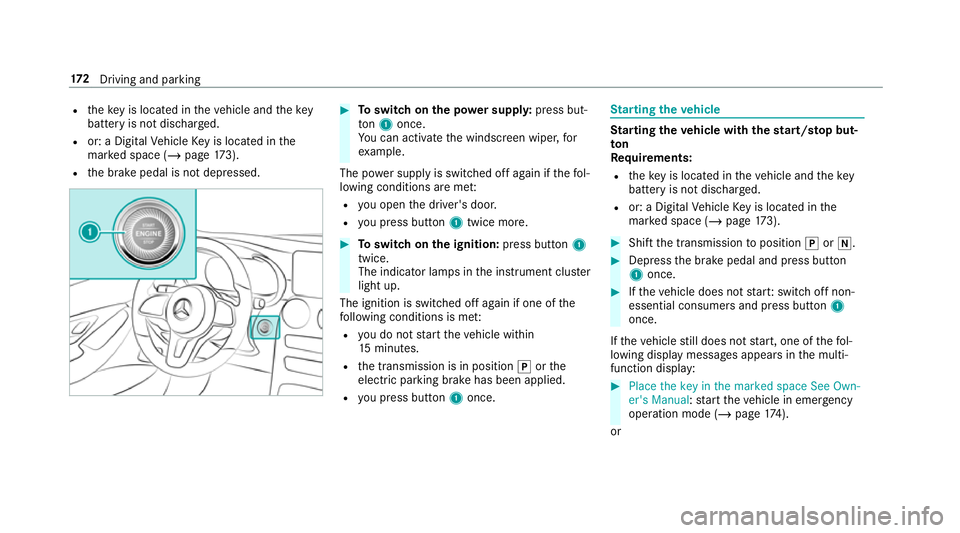
R
theke y is located in theve hicle and thekey
battery is not dischar ged.
R or: a Digital Vehicle Key is located in the
mar ked space (/ page173).
R the brake pedal is not depressed. #
Toswitch on the po wer supp ly:press but‐
to n1 once.
Yo u can activate the windscreen wiper, for
ex ample.
The po wer supp lyis switched off again if thefo l‐
lowing conditions are me t:
R you open the driver's door.
R you press but ton1 twice more. #
Toswitch on the ignition: press button 1
twice.
The indicator lamps in the instrument clus ter
light up.
The ignition is switched off again if one of the
fo llowing conditions is me t:
R you do not start theve hicle within
15 minutes.
R the transmission is in position jorthe
electric parking brake has been applied.
R you press but ton1 once. St
arting theve hicle St
arting theve hicle with thest art/s top but‐
ton
Requ irements:
R theke y is located in theve hicle and thekey
battery is not dischar ged.
R or: a Digital Vehicle Key is located in the
mar ked space (/ page173). #
Shift the transmission toposition jori. #
Depress the brake pedal and press button
1 once. #
Ifth eve hicle does not star t:switch off non-
essential consumers and press button 1
once.
If th eve hicle still does not start, one of thefo l‐
lowing display messages appears in the multi‐
function display: #
Place the key in the marked space See Own-
er's Manual :st art theve hicle in emer gency
operation mode (/ page 174).
or 17 2
Driving and pa rking