2019 MERCEDES-BENZ GLC SUV lock
[x] Cancel search: lockPage 649 of 673
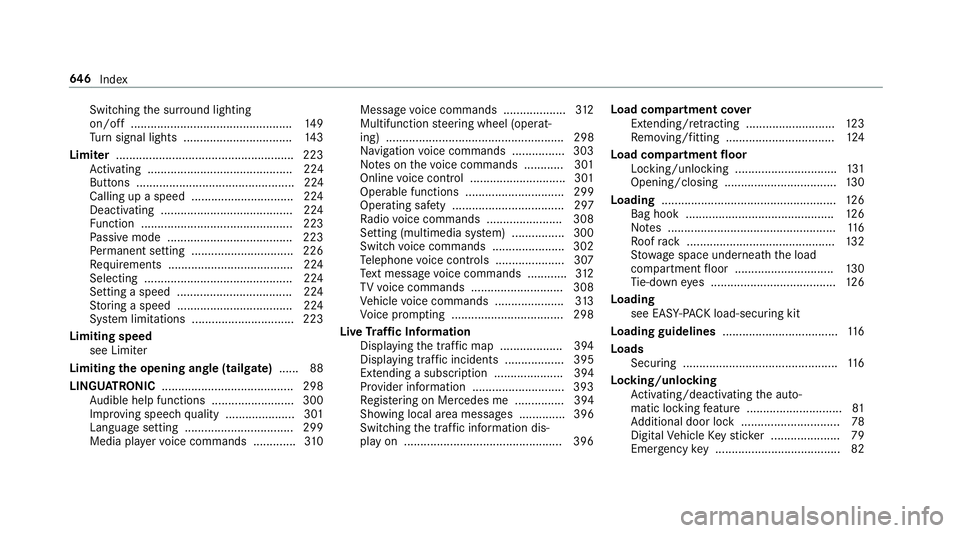
Switching
the sur round lighting
on/off ................................................ .149
Tu rn signal lights ................................. 14 3
Limiter ...................................................... 223
Ac tivating ............................................ 224
Buttons ................................................ 224
Calling up a speed ............................... 224
Deactivating ........................................ 224
Fu nction .............................................. 223
Pa ssive mode ...................................... 223
Pe rm anent setting .............................. .226
Re quirements ...................................... 224
Selecting ............................................ .224
Setting a speed ................................... 224
St oring a speed ................................... 224
Sy stem limitations ...............................2 23
Limiting speed see Limi ter
Limiting the opening angle (tailgate) ...... 88
LINGU ATRO NIC ........................................ 298
Au dible help functions .........................3 00
Impr oving speech quality .................... .301
Langua gesetting ................................. 299
Media pla yervo ice commands ............ .310 Message
voice commands .................. .312
Multifunction steering wheel (operat‐
ing) ...................................................... 298
Na vigation voice commands ................ 303
No tes on thevo ice commands ............ 301
Online voice control ............................ .301
Operable functions .............................. 299
Operating saf ety .................................. 297
Ra dio voice commands ...................... .308
Setting (multimedia sy stem) ................3 00
Switch voice commands ...................... 302
Te lephone voice controls .................... .307
Te xt messa gevoice commands ............ 312
TV voice commands ............................ 308
Ve hicle voice commands .................... .313
Vo ice prom pting .................................. 298
Live Traf fic Information
Displaying the tra ffic map .................. .394
Displ aying traf fic incidents .................. 395
Extending a subscription ..................... 394
Pr ov ider information ............................ 393
Re gis tering on Mercedes me ............... 394
Showing local area messa ges .............. 396
Switching the tra ffic information dis‐
play on ................................................ 396 Load compa
rtment co ver
Extending/r etra cting ........................... 12 3
Re moving/fitting ................................. 124
Load compa rtment floor
Locking/unlocking .............................. .131
Opening/closing ..................................1 30
Loading ..................................................... 12 6
Bag hook ............................................. 12 6
No tes ................................................... 11 6
Ro ofrack ............................................. 13 2
St ow age space unde rneath the load
compartment floor .............................. 13 0
Ti e-down eyes ...................................... 12 6
Loading see EA SY-PAC K load-securing kit
Loading guidelines ................................... 11 6
Loads Securing .............................................. .116
Locking/unlocking Activating/deactivating the auto‐
matic locking feature ............................ .81
Ad ditional door lock .............................. 78
Digital Vehicle Keyst icke r .................... .79
Emergency key ...................................... 82 646
Index
Page 650 of 673
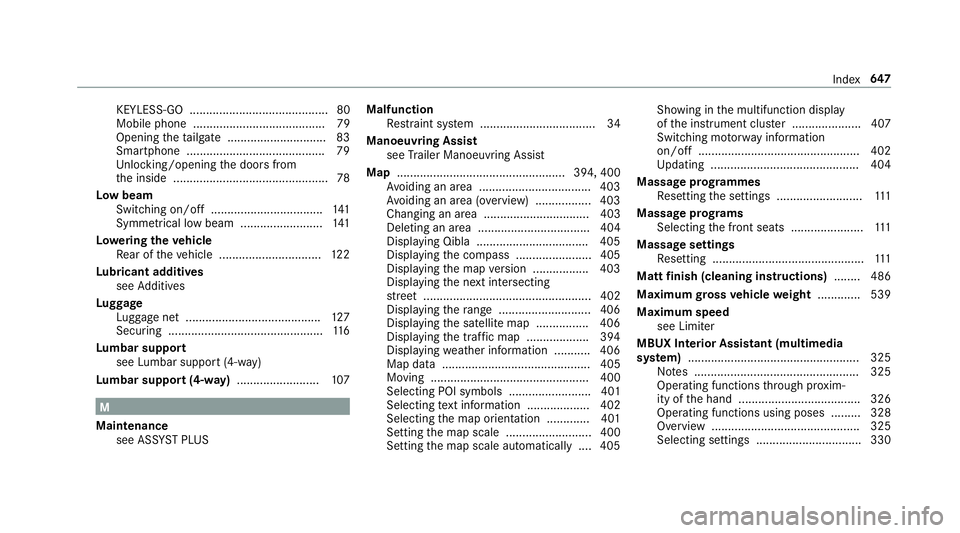
KEYLESS-GO .......................................... 80
Mobile phone ........................................ 79
Opening theta ilgate .............................. 83
Smartphone .......................................... 79
Un locking/opening the doors from
th e inside ............................................... 78
Low beam Swit ching on/off .................................. 141
Symm etrical low beam ......................... 141
Lo weri ngtheve hicle
Re ar of theve hicle ...............................1 22
Lu bricant additives
see Additives
Lu ggage
Lu ggage net ......................................... 127
Secu ring ............................................... 11 6
Lu mbar support
see Lumbar support (4-w ay)
Lu mbar support (4-w ay)........................ .107 M
Maintenance see ASS YST PLUS Malfunction
Restra int sy stem ................................... 34
Manoeuvring Assist see Trailer Manoeuv ring Assi st
Map ................................................... 394, 400
Av oiding an area ..................................4 03
Av oiding an area (o verview) ................ .403
Changing an area ................................ 403
Deleting an area .................................. 404
Displ aying Qibla .................................. 405
Displaying the compass ....................... 405
Displaying the map version ................ .403
Displ aying the next intersecting
st re et ................................................... 402
Displaying thera nge ............................ 406
Displaying the satellite map ................4 06
Displ aying the tra ffic map .................. .394
Displ aying weather information .......... .406
Map data ............................................. 405
Moving ................................................ 400
Selecting POI symbols ......................... 401
Selecting text information ................... 402
Selecting the map orientation .............4 01
Setting the map scale .......................... 400
Setting the map scale automatically ....4 05Showing in
the multifunction display
of the instrument clus ter .................... .407
Switching mo torw ay information
on/off ................................................ .402
Up dating .............................................4 04
Massage prog rammes
Re setting the settings .......................... 111
Massage prog rams
Selecting the front seats ......................1 11
Massage settings Resetting ..............................................1 11
Matt finish (cleaning instructions) ........ 486
Maximum gross vehicle weight ............ .539
Maximum speed see Limi ter
MBUX Interior Assistant (multimedia
sy stem) .................................................... 325
No tes .................................................. 325
Operating functions thro ugh pr oxim‐
ity of the hand .....................................3 26
Operating functions using poses ......... 328
Overview ............................................. 325
Selecting settings ................................ 330 Index
647
Page 652 of 673
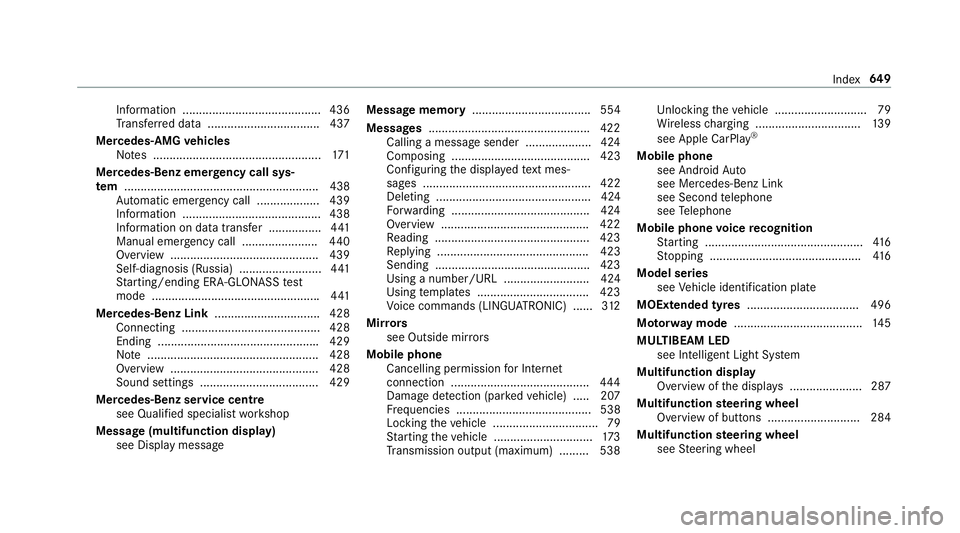
Information ..........................................4
36
Tr ans ferred data ..................................4 37
Mercedes-AMG vehicles
No tes ................................................... 171
Mercedes-Benz emer gency call sys‐
te m ........................................................... 438
Au tomatic emergency call ................... 439
Information .......................................... 438
Information on data transfer ............... .441
Manual emer gency call ....................... 440
Overview ............................................. 439
Self-diagnosis (Russia) .........................4 41
St arting/ending ERA-GLONASS test
mode .................................................. .441
Mercedes-Benz Link ................................ 428
Connecting .......................................... 428
Ending ................................................ .429
No te .................................................... 428
Overview ............................................. 428
Sound settings .................................... 429
Mercedes-Benz se rvice centre
see Qualified specialist workshop
Message (multifunction display) see Display message Message memory
.................................... 554
Messages .................................................4 22
Calling a messa gesender .................... 424
Composing .......................................... 423
Configuring the displa yedte xt mes‐
sa ge s ................................................... 422
Deleting ............................................... 424
Fo rw arding .......................................... 424
Overview ............................................ .422
Re ading .............................................. .423
Re plying .............................................. 423
Sending ...............................................4 23
Using a number/URL .......................... 424
Using temp lates .................................. 423
Vo ice commands (LINGU ATRO NIC) ...... 312
Mir rors
see Outside mir rors
Mobile phone Cancelling permission for Internet
connection .......................................... 444
Damage de tection (pa rked vehicle) ..... 207
Fr equencies ......................................... 538
Locking theve hicle ................................ 79
St arting theve hicle .............................. 173
Tr ansmission output (maximum) ........ .538 Un
locking theve hicle ............................79
Wi reless charging ................................ 13 9
see Apple CarPlay ®
Mobile phone see Android Auto
see Mercedes-Benz Link
see Second telephone
see Telephone
Mobile phone voice recognition
St arting ................................................ 416
St opping ..............................................4 16
Model series see Vehicle identification plate
MOExtended tyres ..................................4 96
Mo torw ay mode ....................................... 14 5
MULTIBEAM LED see Intelligent Light Sy stem
Multifunction display Overview of the displa ys...................... 287
Multifunction steering wheel
Overview of buttons ............................ 284
Multifunction steering wheel
see Steering wheel Index
649
Page 653 of 673
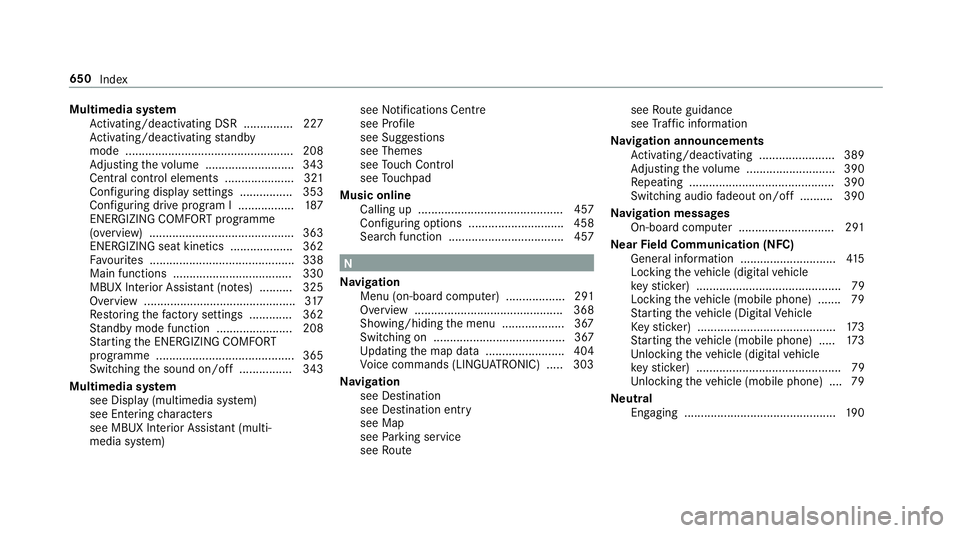
Multimedia sy
stem
Ac tivating/deactivating DSR ............... 227
Ac tivating/deactivating standby
mode .................................................. .208
Ad justing thevo lume .......................... .343
Central control elements ..................... 321
Configu ring displ aysettings ................3 53
Configu ring drive program I ................. 187
ENERGIZING COMFORT prog ramme
(o ve rview) ............................................ 363
ENERGIZING seat kin etics .................. .362
Fa vourites ............................................ 338
Main functions .................................... 330
MBUX In terior Assis tant (no tes) ..........3 25
Overview .............................................. 317
Re storing thefa ctory settings ............. 362
St andby mode function ...................... .208
St arting the ENERG IZINGCOMFORT
programme .......................................... 365
Switching the sound on/off ................3 43
Multimedia sy stem
see Display (multimedia sy stem)
see Ente ring characters
see MBUX In terior Assis tant (multi‐
media sy stem) see
Noti fications Centre
see Profile
see Sug gestions
see Themes
see Touch Control
see Touchpad
Music online Calling up ............................................ 457
Con figuring options ............................. 458
Sear chfunction ................................... 457 N
Na vigation
Menu (on-board computer) .................. 291
Overview ............................................. 368
Showing/hiding the menu ...................3 67
Switching on ........................................ 367
Up dating the map data ........................ 404
Vo ice commands (LINGU ATRO NIC) .....3 03
Na vigation
see Destination
see Destination entry
see Map
see Parking service
see Route see
Route guidance
see Traf fic information
Na vigation announcements
Ac tivating/deactivating ...................... .389
Ad justing thevo lume .......................... .390
Re peating ............................................ 390
Switching audio fadeout on/off .......... 390
Na vigation messages
On-board computer ............................. 291
Ne arField Communication (NFC)
General information ............................ .415
Locking theve hicle (digital vehicle
ke yst icke r) ............................................ 79
Locking theve hicle (mobile phone) .......79
St arting theve hicle (Digital Vehicle
Ke yst icke r) .......................................... 173
St arting theve hicle (mobile phone) ..... 173
Un locking theve hicle (digital vehicle
ke yst icke r) ............................................ 79
Un locking theve hicle (mobile phone) ....79
Ne utral
Engaging .............................................. 19 0650
Index
Page 657 of 673
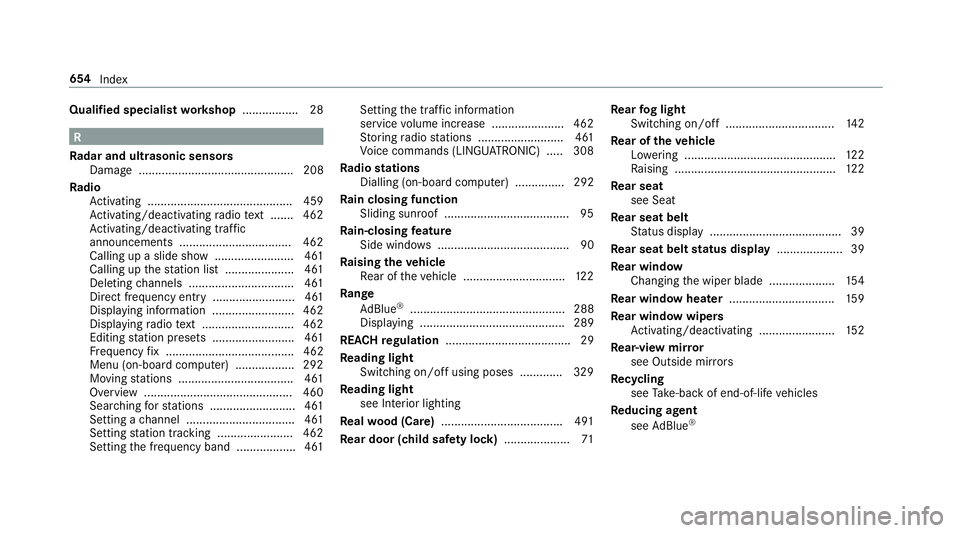
Qualified specialist
workshop ................. 28 R
Ra dar and ultrasonic senso rs
Damage ............................................... 208
Ra dio
Ac tivating ............................................ 459
Ac tivating/deactivating radio text ....... 462
Ac tivating/deactivating traf fic
announcements .................................. 462
Calling up a slide show ........................ 461
Calling up thest ation list .................... .461
Del eting channels ................................ 461
Direct frequency ent ry......................... 461
Displaying information ......................... 462
Displaying radio text ............................ 462
Editing station presets ........................ .461
Fr equency fix ....................................... 462
Menu (on-boa rdcompu ter) .................. 292
Moving stations .................................. .461
Overview ............................................. 460
Sear ching forst ations .......................... 461
Setting a channel ................................ .461
Setting station tracking ...................... .462
Setting the frequency band .................. 461 Setting
the traf fic information
service volume inc rease ...................... 462
St oring radio stations .......................... 461
Vo ice commands (LINGU ATRO NIC) .....3 08
Ra dio stations
Dialling (on-boa rdcompu ter) ............... 292
Ra in closing function
Sliding sunroof ...................................... 95
Ra in-closing feature
Side wind ows ........................................90
Ra ising theve hicle
Re ar of theve hicle ...............................1 22
Ra nge
Ad Blue ®
............................................... 288
Displaying ............................................ 289
REACH regulation ...................................... 29
Re ading light
Switching on/off using poses ............. 329
Re ading light
see Interior lighting
Re alwo od (Care) .................................... .491
Re ar door (child saf ety lock) .................... 71Re
ar fog light
Switching on/off .................................1 42
Re ar of theve hicle
Lo we ring .............................................. 12 2
Ra ising ................................................ .122
Re ar seat
see Seat
Re ar seat belt
St atus display ........................................ 39
Re ar seat belt status display .................... 39
Re ar window
Changing the wiper blade .................... 154
Re ar window heater ................................ 15 9
Re ar window wipers
Ac tivating/deactivating ...................... .152
Re ar-view mir ror
see Outside mir rors
Re cycling
see Take -ba ckof end-of-life vehicles
Re ducing agent
see AdBlue ® 654
Index
Page 659 of 673
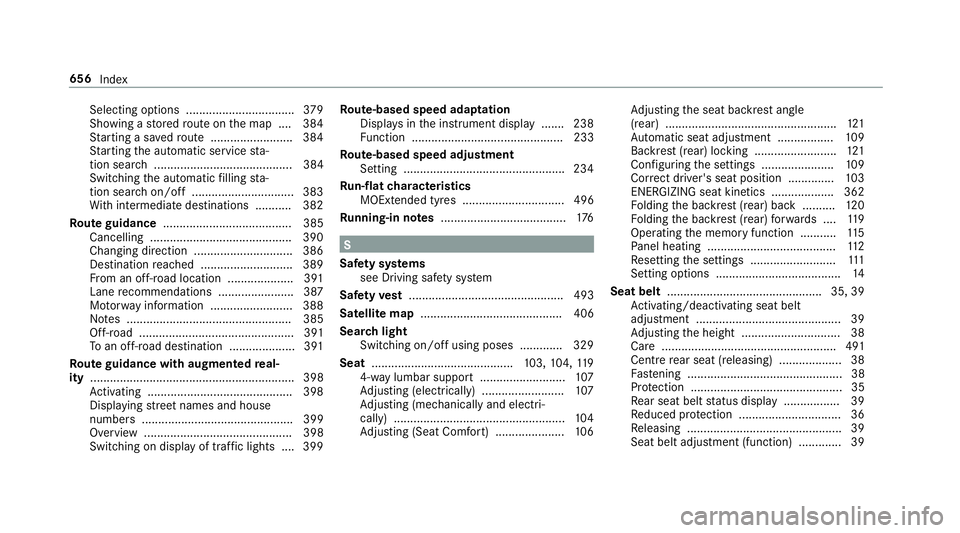
Selecting options .................................
379
Showing a stored route on the map ....3 84
St arting a sa vedro ute ........................ .384
St arting the automatic service sta‐
tion sear ch.......................................... 384
Switching the automatic filling sta‐
tion sear chon/off ...............................3 83
Wi th intermediate destinations .......... .382
Ro ute guidance ....................................... 385
Cancelling .......................................... .390
Changing direction .............................. 386
Destination reached ............................ 389
Fr om an off-road location .................... 391
Lane recommendations ....................... 387
Mo torw ay information ........................ .388
No tes .................................................. 385
Off-road ............................................... 391
To an off- road destination .................... 391
Ro ute guidance with augmented real‐
ity .............................................................. 398
Ac tivating ............................................ 398
Displ aying stre et names and house
numbe rs.............................................. 399
Overview ............................................. 398
Switching on displ ayof traf fic lights .... 399 Ro
ute-based speed adaptation
Displ ays in the instrument display .......2 38
Fu nction .............................................. 233
Ro ute-based speed adjustment
Setting ................................................ .234
Ru n-flat characteristics
MOExtended tyres ............................... 496
Ru nning-in no tes ...................................... 176 S
Saf ety sy stems
see Driving saf ety sy stem
Saf etyve st ............................................... 493
Satelli temap ........................................... 406
Sear chlight
Swit ching on/off using poses ............ .329
Seat .......................................... .103, 104,11 9
4-w aylumbar support .......................... 107
Ad justing (electrically) ......................... 107
Ad justing (me chanically and electri‐
cally) .................................................... 104
Ad justing (Seat Comfort) ..................... 106Ad
justing the seat backrest angle
(rear) ....................................................1 21
Au tomatic seat adju stment ................. 109
Backrest (rear) locking ......................... 121
Con figuring the settings ......................1 09
Cor rect driver's seat position .............. 103
ENERGIZING seat kinetics ................... 362
Fo lding the backrest (rear) back ..........1 20
Fo lding the backrest (rear) forw ards .... 11 9
Operating the memory function ........... 11 5
Pa nel heating ....................................... 11 2
Re setting the settings .......................... 111
Setting options ...................................... 14
Seat belt ............................................... 35, 39
Ac tivating/deactivating seat belt
adjustment ............................................ 39
Ad justing the height .............................. 38
Care ..................................................... 491
Centre rear seat (releasing) .................. .38
Fa stening ............................................... 38
Pr otection ..............................................35
Re ar seat belt status display ................ .39
Re duced pr otection ...............................36
Re leasing .............................................. .39
Seat belt adjustment (function) ............. 39 656
Index
Page 660 of 673
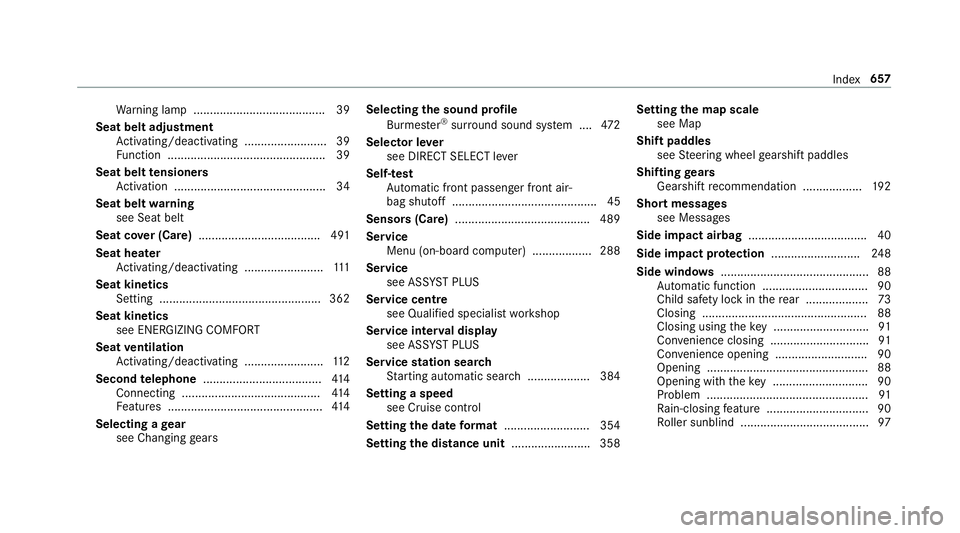
Wa
rning lamp ........................................ 39
Seat belt adju stment
Ac tivating/deactivating ......................... 39
Fu nction ................................................ 39
Seat belt tensioners
Ac tivation .............................................. 34
Seat belt warning
see Seat belt
Seat co ver (Care) .................................... .491
Seat heater Activating/deactivating ........................ 111
Seat kinetics Setting .................................................3 62
Seat kinetics see ENERGIZING COMFORT
Seat ventilation
Ac tivating/deactivating ........................ 11 2
Second telephone .................................... 414
Connecting .......................................... 414
Fe atures .............................................. .414
Selecting a gear
see Changing gears Selecting
the sound profile
Burmes ter®
sur round sound sy stem ....4 72
Selecto r lever
see DIRECT SELECT le ver
Self-test Automatic front passenger front air‐
bag shutoff ............................................ 45
Sensors (Care) ........................................ .489
Service Menu (on-boa rdcompu ter) .................. 288
Service see ASS YST PLUS
Service centre see Qualified specialist workshop
Service inter val display
see AS SYST PLUS
Service station sear ch
St arting automatic sear ch................... 384
Setting a speed see Cruise control
Setting the date form at .......................... 354
Setting the distance unit ........................ 358 Setting
the map scale
see Map
Shift paddles see Steering wheel gearshift paddles
Shifting gears
Gea rshift recommendation .................. 19 2
Short messages see Messages
Side impact airbag .................................... 40
Side impact pr otection .......................... .248
Side windo ws............................................. 88
Au tomatic function ................................ 90
Child saf ety lock in there ar .................. .73
Closing .................................................. 88
Closing using theke y ............................ .91
Con venience closing .............................. 91
Con venience opening ............................ 90
Opening ................................................ .88
Opening with theke y ............................ .90
Problem .................................................91
Ra in-closing feature .............................. .90
Ro ller sunblind ...................................... .97 Index
657
Page 661 of 673
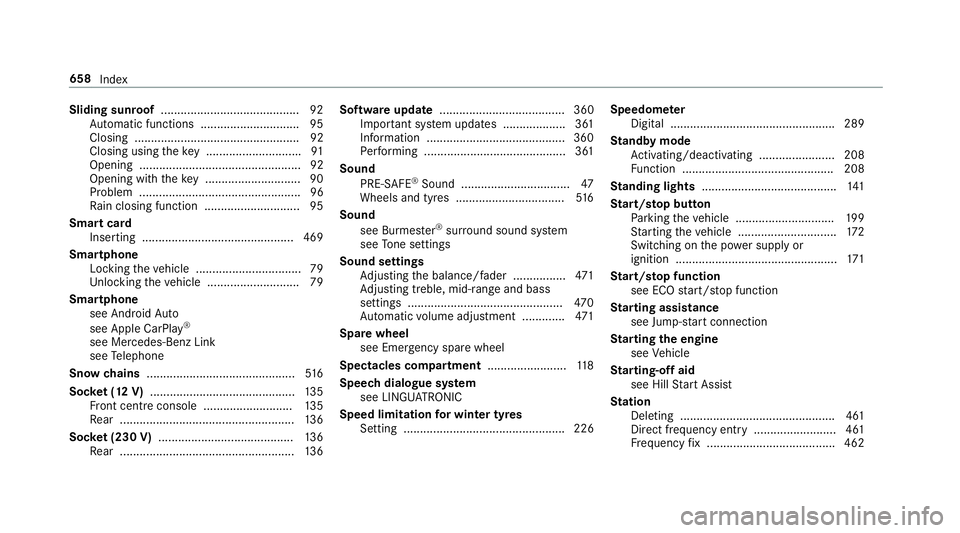
Sliding sunroof
.......................................... 92
Au tomatic functions .............................. 95
Closing .................................................. 92
Closing using theke y ............................ .91
Opening .................................................92
Opening with theke y ............................ .90
Problem .................................................96
Ra in closing function ............................ .95
Smart card Inserting ..............................................4 69
Smartphone Locking theve hicle ................................ 79
Un locking theve hicle ............................79
Smartphone see Android Auto
see Apple CarPlay ®
see Mercedes-Benz Link
see Telephone
Snow chains ............................................. 516
Soc ket (12 V) ............................................ 13 5
Fr ont centre console ........................... 13 5
Re ar .................................................... .136
Soc ket (230 V) ......................................... 13 6
Re ar .................................................... .136 Software update
...................................... 360
Impor tant sy stem updates ...................3 61
Information ..........................................3 60
Pe rforming ...........................................3 61
Sound PRE-SAFE ®
Sound ................................. 47
Wheels and tyres ................................. 516
Sound see Burmes ter®
sur round sound sy stem
see Tone settings
Sound settings Adjusting the balance/fader ................4 71
Ad justing treble, mid-range and bass
settings ............................................... 470
Au tomatic volume adjustment ............ .471
Spare wheel see Emer gency spa rewheel
Spectacles compa rtment ........................ 11 8
Speech dialogue sy stem
see LINGU ATRO NIC
Speed limitation for winter tyres
Setting ................................................. 226 Speedome
ter
Digital ................................................. .289
St andby mode
Ac tivating/deactivating ...................... .208
Fu nction .............................................. 208
St anding lights ......................................... 141
St art/s top button
Pa rking theve hicle .............................. 19 9
St arting theve hicle .............................. 172
Switching on the po wer supply or
ignition ................................................. 171
St art/s top function
see ECO start/ stop function
St arting assi stance
see Jump -sta rt connection
St arting the engine
see Vehicle
St arting-o ffaid
see Hill Start Assist
St ation
Deleting ............................................... 461
Direct frequency entry ......................... 461
Fr equency fix ....................................... 462 658
Index