2019 MERCEDES-BENZ GLC SUV lock
[x] Cancel search: lockPage 561 of 673
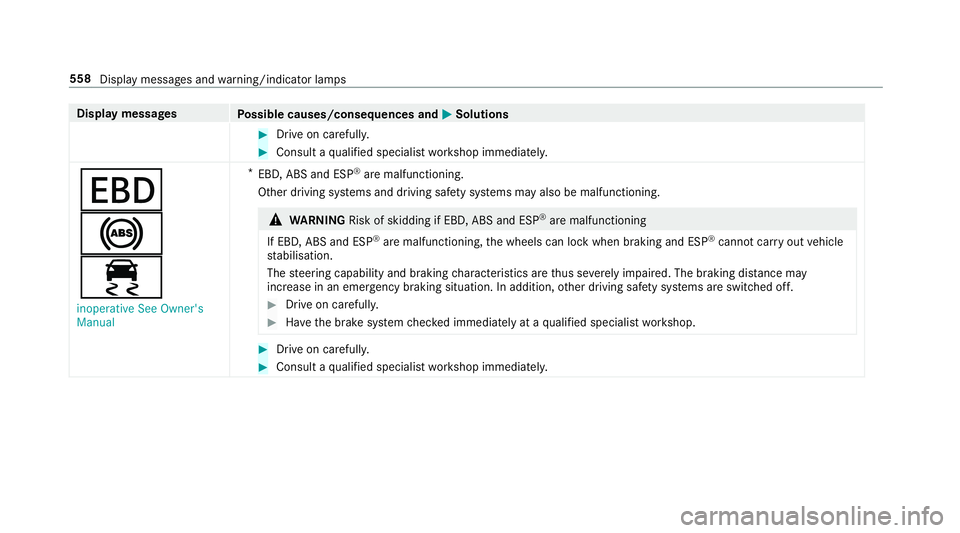
Display messages
Possible causes/consequences and M
MSolutions #
Drive on carefull y. #
Consult a qualified specialist workshop immediatel y.
T
!
÷
inoperative See Owner's
Manual *
EBD, ABS and ESP ®
are malfunctioning.
Other driving sy stems and driving saf ety sy stems may also be malfunctioning. &
WARNING Risk of skidding if EBD, ABS and ESP ®
are malfunctioning
If EBD, ABS and ESP ®
are malfunctioning, the wheels can lock when braking and ESP ®
cann otcar ryout vehicle
st abilisation.
The steering capability and braking characteristics are thus se verely impaired. The br aking distance may
increase in an eme rgency braking situation. In addition, other driving saf ety sy stems are switched off. #
Drive on carefull y. #
Have the brake sy stem checked immediately at a qualified specialist workshop. #
Drive on carefully. #
Consult a qualified specialist workshop immediatel y.558
Display messages and warning/indicator lamps
Page 601 of 673
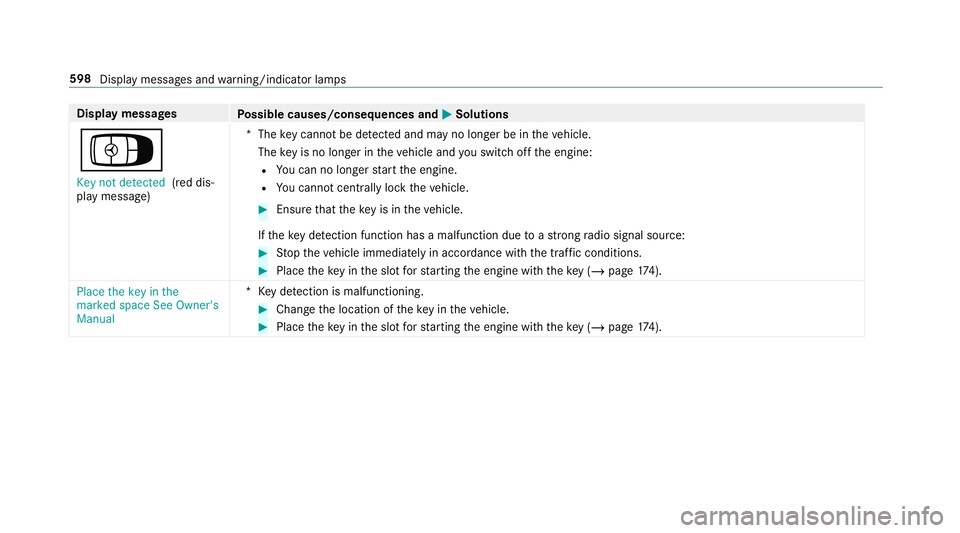
Display messages
Possible causes/consequences and M
MSolutions
Á Key not detected (red dis‐
play message) *T
hekey cannot be de tected and may no longer be in theve hicle.
The key is no lon ger in theve hicle and you swit choff the engine:
R You can no lon gerst art the engine.
R You cannot centrally lock theve hicle. #
Ensure that theke y is in theve hicle.
If th eke y de tection function has a malfunction due toast ro ng radio signal source: #
Stop theve hicle immediately in accordance with the traf fic conditions. #
Place theke y in the slot forst arting the engine with theke y (/ page174).
Place the key in the
marked space See Owner's
Manual *K
eydetection is malfunctioning. #
Change the location of theke y in theve hicle. #
Place theke y in the slot forst arting the engine with theke y (/ page174). 598
Displaymessa ges and warning/indicator lamps
Page 602 of 673
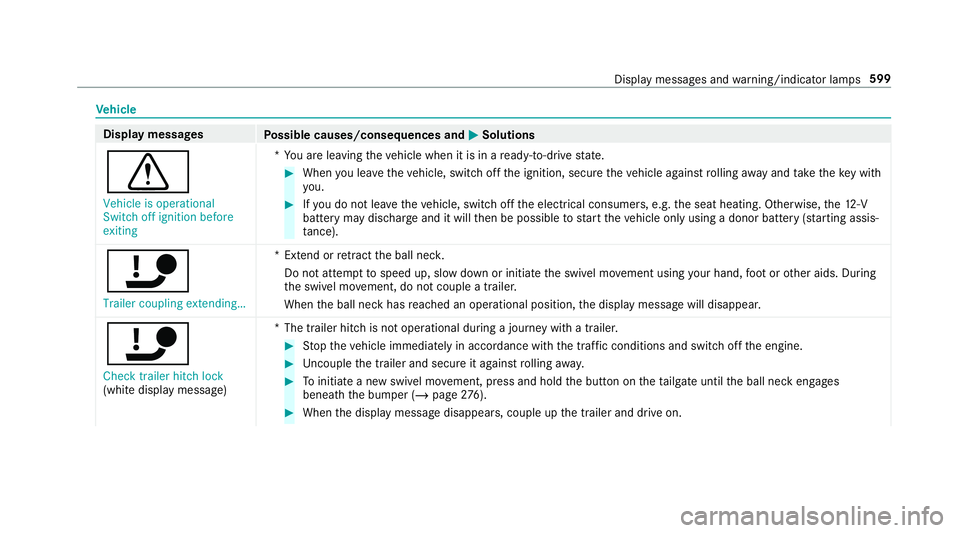
Ve
hicle Display messages
Possible causes/consequences and M
MSolutions
d Vehicle is operational
Switch off ignition before
exiting *Y
ou are leaving theve hicle when it is in a ready-to-drive state. #
When you lea vetheve hicle, switch off the ignition, secure theve hicle against rolling away and take theke y with
yo u. #
Ifyo u do not lea vetheve hicle, switch off the electrical consumers, e.g. the seat heating. Otherwise, the12 ‑V
battery may discharge and it will then be possible tostart theve hicle only using a donor battery (s tarting assis‐
ta nce).
ï Trailer coupling extending… *E
xtend or retract the ball nec k.
Do not attem pttospeed up, slow down or initiate the swivel mo vement using your hand, foot or other aids. During
th e swivel mo vement, do not couple a trailer.
When the ball neck has reached an operational position, the display message will disappear.
ï
Check trailer hitch lock
(white display message) *T
he trailer hitch is not operational during a journey with a trailer. #
Stop theve hicle immediately in accordance with the traf fic conditions and switch off the engine. #
Uncouple the trailer and secure it against rolling away. #
Toinitiate a new swivel mo vement, press and hold the button on theta ilgate until the ball neck engages
beneath the bumper (/ page276). #
When the display message disappears, couple up the trailer and drive on. Display messages and
warning/indicator lamps 599
Page 605 of 673
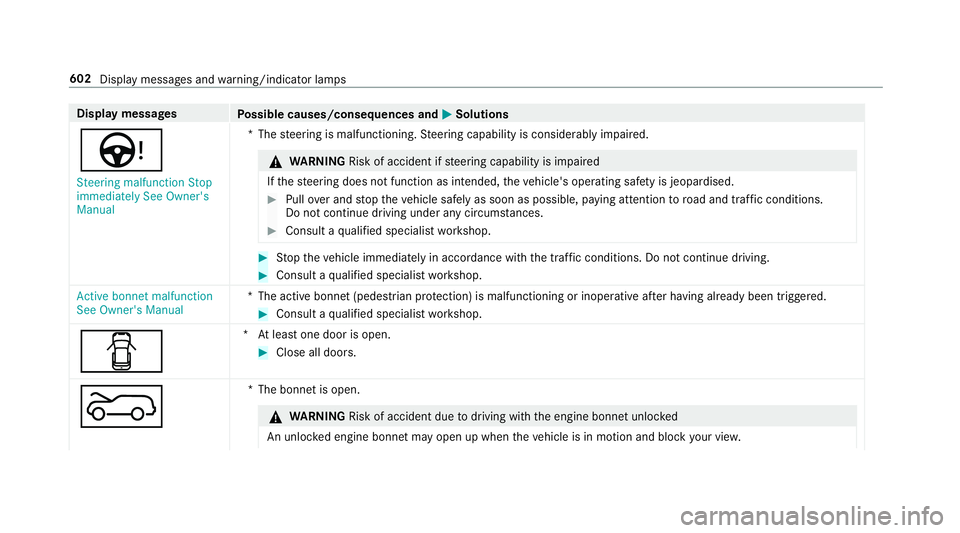
Display messages
Possible causes/consequences and M
MSolutions
Ù Steering malfunction Stop
immediately See Owner's
Manual *T
hesteering is malfunctioning. Steering capability is considerably impaired. &
WARNING Risk of accident if steering capability is impaired
If th esteering does not function as intended, theve hicle's operating saf ety is jeopardised. #
Pull over and stop theve hicle safely as soon as possible, paying attention toroad and traf fic conditions.
Do not continue driving under any circums tances. #
Consult a qualified specialist workshop. #
Stop theve hicle immediately in accordance with the traf fic conditions. Do not continue driving. #
Consult a qualified specialist workshop.
Active bonnet malfunction
See Owner's Manual *T
he active bonnet (pedestrian pr otection) is malfunctioning or inoperative af ter having already been triggered. #
Consult a qualified specialist workshop.
C *A
t least one door is open. #
Close all doors.
? *T
he bonnet is open. &
WARNING Risk of accident due todriving with the engine bonn etunlo cked
An unloc ked engine bonn etmay open up when theve hicle is in motion and block your vie w. 602
Display messages and warning/indicator lamps
Page 606 of 673
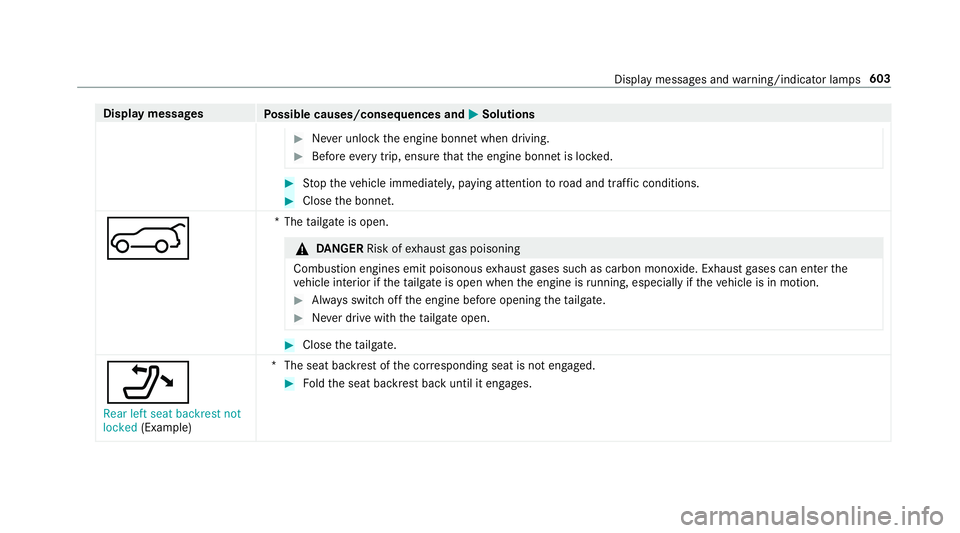
Display messages
Possible causes/consequences and M
MSolutions #
Never unlock the engine bonn etwhen driving. #
Before every trip, ensure that the engine bonn etis loc ked. #
Stop theve hicle immediately, paying attention toroad and traf fic conditions. #
Close the bonn et.
A *T
hetailgate is open. &
DANG ER Risk of exhaust gas poisoning
Combustion engines emit poisonous exhaust gases such as carbon monoxide. Exhaust gases can enter the
ve hicle interior if theta ilgate is open when the engine is running, especially if theve hicle is in motion. #
Alw ays switch off the engine before opening theta ilgate. #
Never drive with theta ilgate open. #
Close theta ilgate.
_ Rear left seat backrest not
locked (Example) *T
he seat backrest of the cor responding seat is not engaged. #
Foldthe seat backrest back until it engages. Display messages and
warning/indicator lamps 603
Page 614 of 673

Wa
rning/indicator lamp
Possible causes/consequences and M
MSolutions &
WARNING Thereisrisk of skidding if EBD or ABS is malfunctioning
If EBD or ABS is malfunctioning, the wheels could lock when braking
The steering capability and braking characteristics are thus se verely impaired. The braking dis tance may increase
in an emergency braking situation. In addition, other driving saf ety sy stems are switched off. #
Drive on carefull y. #
Have the brake sy stem checked immediately at a qualified specialist workshop. #
Drive on carefully. #
Obser vethe messages on the multifunction displa y. #
Consult a qualified specialist workshop.
÷ ESP ®
wa rning lamp flashes The
yellow ESP ®
wa rning lamp flashes while theve hicle is in motion.
*A t least one wheel and tyre assembly has reached its traction limit (/ page211). #
Adapt your driving style to suit thero ad and weather conditions.
÷ ESP ®
wa rning lamp lights
up The
yellow ESP ®
wa rning lamp is lit while the engine is running.
* ESP ®
is malfunctioning
Other drive sy stems and driving saf ety sy stems may also be malfunctioning. Display messages and
warning/indicator lamps 611
Page 627 of 673
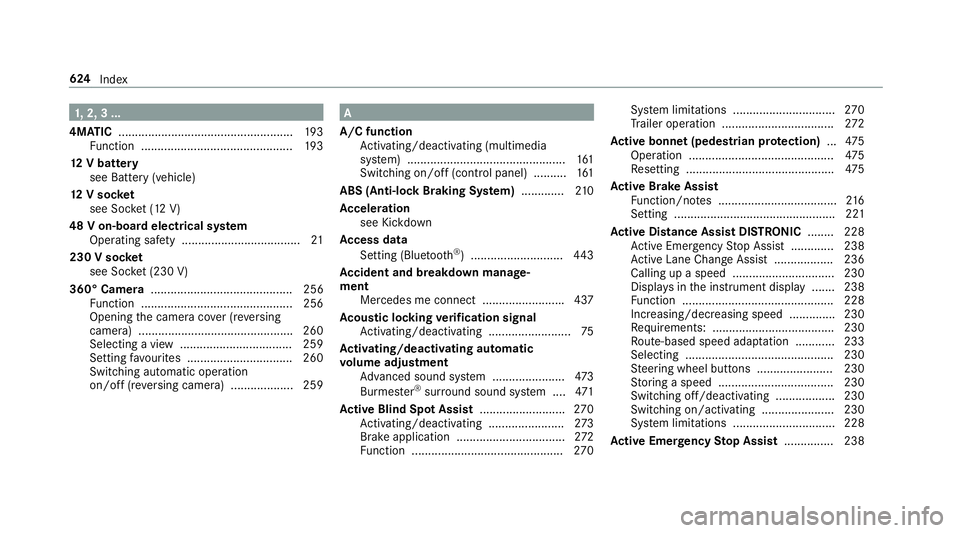
1,
2, 3 ...
4MATIC ..................................................... 19 3
Fu nction .............................................. 19 3
12 V battery
see Battery (vehicle)
12 V so cket
see Soc ket (12 V)
48 V on-board electrical sy stem
Operating saf ety .................................... 21
230 V soc ket
see Soc ket (230 V)
360° Camera ........................................... 256
Fu nction .............................................. 256
Opening the camera co ver (r eve rsing
camera) .............................................. .260
Selecting a view .................................. 259
Setting favo urites ................................ 260
Swit ching automatic operation
on/off (r eversing camera) .................. .259 A
A/C function Activating/deactivating (multimedia
sy stem) ................................................ 161
Switching on/off (control panel) .......... 161
ABS (Anti-lock Braking Sy stem) ............ .210
Ac celeration
see Kickdown
Ac cess data
Setting (Blue tooth®
) ............................ 443
Ac cident and breakdown manage‐
ment
Mercedes me connect ........................ .437
Ac oustic locking verification signal
Ac tivating/deactivating ......................... 75
Ac tivating/deactivating automatic
vo lume adjustment
Ad vanced sound sy stem ......................4 73
Burmes ter®
sur round sound sy stem ....4 71
Ac tive Blind Spot Assi st.......................... 270
Ac tivating/deactivating ...................... .273
Brake application ................................. 272
Fu nction .............................................. 270Sy
stem limitations ...............................2 70
Tr ailer operation .................................. 272
Ac tive bonn et(pedestrian pr otection) ...4 75
Operation ............................................ 475
Re setting ............................................. 475
Ac tive Brake Assi st
Fu nction/no tes .................................... 216
Setting ................................................. 221
Ac tive Di stance Assist DISTRO NIC........ 228
Ac tive Emergency Stop Assist .............2 38
Ac tive Lane Change Assi st.................. 236
Calling up a speed ............................... 230
Displa ysinthe instrument display .......2 38
Fu nction .............................................. 228
Increasing/decreasing speed .............. 230
Re quirements: .................................... .230
Ro ute-based speed adap tation ........... .233
Selecting ............................................. 230
St eering wheel buttons ....................... 230
St oring a speed ................................... 230
Switching off/deactivating .................. 230
Switching on/activating ......................2 30
Sy stem limitations ...............................2 28
Ac tive Eme rgency Stop Assist ...............238 624
Index
Page 630 of 673
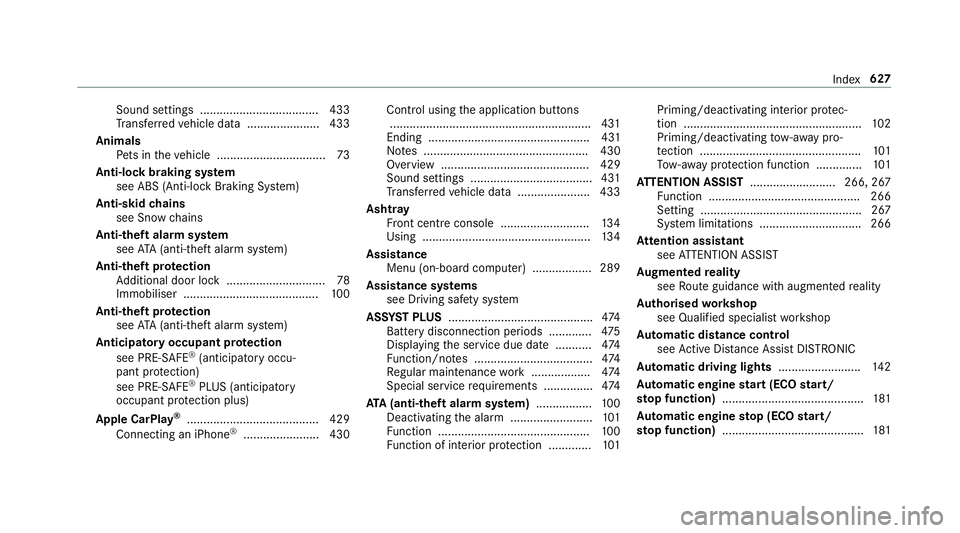
Sound settings .................................... 433
Tr ans ferred vehicle data ......................4 33
Animals Pets in theve hicle ................................. 73
Anti-lock braking sy stem
see ABS (Anti-lock Braking Sy stem)
Anti-skid chains
see Snow chains
Anti-theft ala rmsystem
see ATA (anti-theft alarm sy stem)
Anti-theft pr otection
Ad ditional door lock .............................. 78
Immobiliser .........................................1 00
Anti-theft pr otection
see ATA (anti-theft alarm sy stem)
Anticipatory occupant pr otection
see PRE- SAFE®
(anticipatory occu‐
pant pr otection)
see PRE-SAFE ®
PLUS (anticipatory
occupant pr otection plus)
Apple CarPlay ®
........................................4 29
Connecting an iPhone ®
....................... 430 Control using
the application buttons
.............................................................4 31
Ending ................................................. 431
No tes .................................................. 430
Overview ............................................. 429
Sound settings .....................................4 31
Tr ans ferred vehicle data ......................4 33
Ashtr ay
Fr ont centre console ........................... 13 4
Using ................................................... 13 4
Assistance Menu (on-board co mputer) .................. 289
Assistance sy stems
see Driving saf ety sy stem
ASS YST PLUS ............................................ 474
Battery disconnection periods ............. 475
Displ aying the service due date ........... 474
Fu nction/no tes .................................... 474
Re gular maintenance work .................. 474
Special service requirements .............. .474
ATA (anti-theft ala rmsystem) ................ .100
Deactivating the alarm .........................1 01
Fu nction .............................................. 100
Fu nction of interior pr otection .............1 01Priming/deactivating interior pr
otec‐
tion ...................................................... 102
Priming/deactivating tow- aw ay pro‐
te ction ................................................. 101
To w- aw ay protection function .............. 101
AT TENTION ASSI ST.......................... 266, 267
Fu nction .............................................. 266
Setting ................................................. 267
Sy stem limitations ...............................2 66
At tention assistant
see ATTENTION ASSIST
Au gmented reality
see Route guidance with augmented reality
Au thorised workshop
see Qualified specialist workshop
Au tomatic distance control
see Active Dis tance Assi stDISTRONIC
Au tomatic driving lights .........................14 2
Au tomatic engine start (ECO start/
sto p function) ........................................... 181
Au tomatic engine stop (ECO start/
sto p function) ........................................... 181 Index
627