2019 MERCEDES-BENZ GLC SUV dashboard
[x] Cancel search: dashboardPage 517 of 673
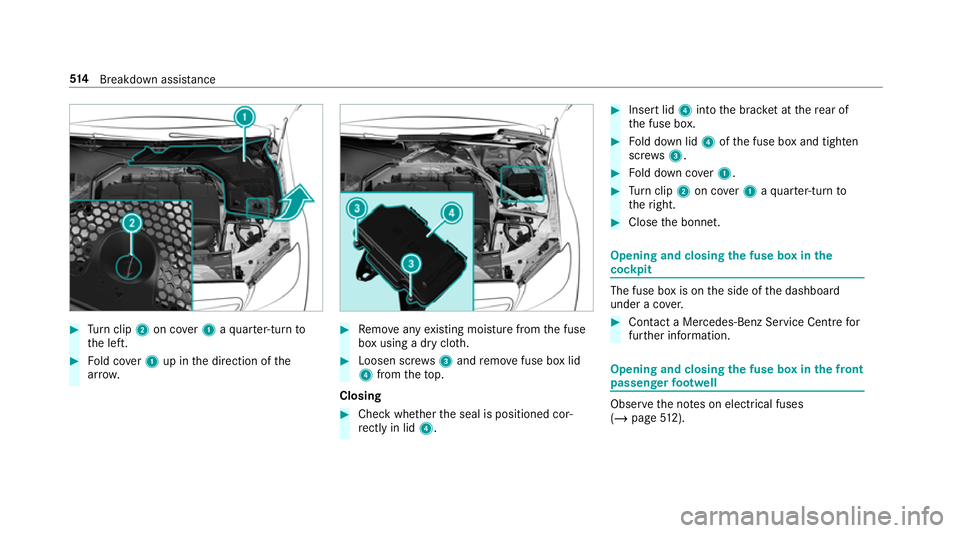
#
Turn clip 2on co ver1 aqu arter-turn to
th e left. #
Fold co ver1 up in the direction of the
ar row. #
Remo veany existing moisture from the fuse
box using a dry clo th. #
Loosen scr ews3 and remo vefuse box lid
4 from theto p.
Closing #
Check whe ther the seal is positioned cor‐
re ctly in lid 4. #
Insert lid 4into the brac ket at there ar of
th e fuse box. #
Fold down lid 4ofthe fuse box and tighten
scr ews3. #
Fold down co ver1. #
Turn clip 2on co ver1 aqu arter-turn to
th eright. #
Close the bonn et. Opening and closing
the fuse box in the
cockpit The fuse box is on
the side of the dashboard
under a co ver. #
Con tact a Mercedes-Benz Service Centre for
fur ther information. Opening and closing
the fuse box in the front
passenger foot we ll Obser
vethe no tes on electrical fuses
(/ page 512). 514
Breakdown assis tance
Page 568 of 673
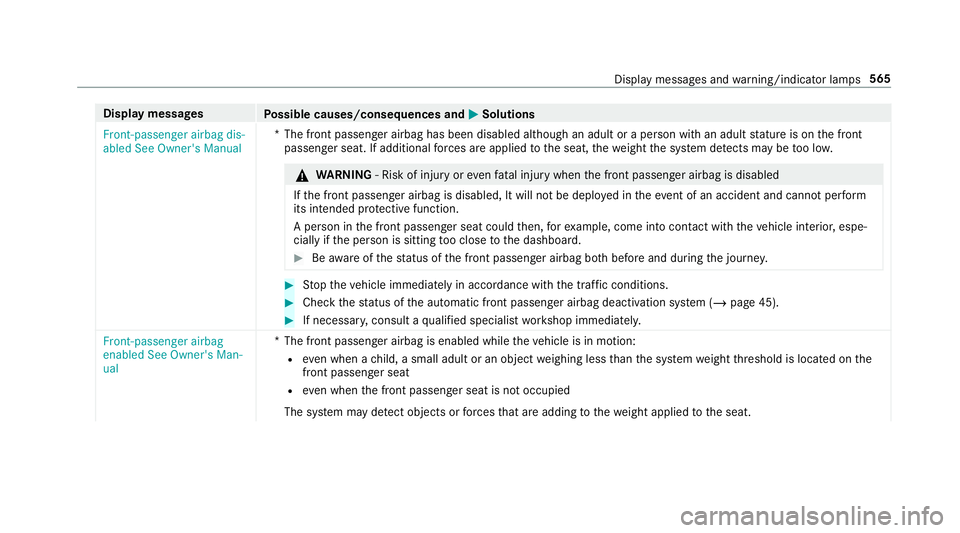
Display messages
Possible causes/consequences and M
MSolutions
Front-passenger airbag dis-
abled See Owner's Manual *T
he front passenger airbag has been disabled although an adult or a person with an adult stature is on the front
passenger seat. If additional forc es are applied tothe seat, thewe ight the sy stem de tects may be too lo w. &
WARNING ‑ Risk of inju ryor eve nfa ta l injury when the front passenger airbag is disabled
If th e front passenger airbag is disabled, It will not be deplo yed in theeve nt of an accident and cannot pe rform
its intended pr otective function.
A person in the front passenger seat could then, forex ample, come into con tact wi th theve hicle interior, espe‐
cially if the person is sitting too close tothe dashboard. #
Beaware of thest atus of the front passenger airbag bo thbefore and during the journe y. #
Stop theve hicle immediately in accordance with the traf fic conditions. #
Check thest atus of the automatic front passenger airbag deactivation sy stem (/ page 45). #
If necessar y,consult a qualified specialist workshop immediatel y.
Front-passenger airbag
enabled See Owner's Man-
ual *T
he front passenger airbag is enabled while theve hicle is in motion:
R even when a child, a small adult or an object weighing less than the sy stem weight thre shold is located on the
front passenger seat
R even when the front passenger seat is not occupied
The sy stem may de tect objects or forc es that are adding tothewe ight applied tothe seat. Display messages and
warning/indicator lamps 565
Page 635 of 673

Del
eting .............................................. .420
Deleting favo urites .............................. .421
Downloading (from mobile phone) ....... 41 8
Importing ............................................. 419
Importing (o verview) ............................ 419
Information .......................................... 41 8
Making a call ........................................4 19
Na me form at ........................................ 419
Options ................................................ 420
Saving as a favo urite .......................... .420
Selecting options for suggestions ........ 420
St oring .................................................4 19
Con venience closing ................................. 91
Con venience opening ................................ 90
Coolant (engine) Check le vel .......................................... 481
No tes ................................................... 547
Cooling see Climate control
Copyright .................................................. .32
Cornering light ........................................ .145
Cross Traf fic Alert .................................. .265 Crosswind Assist
Function/no tes .................................... 215
Cruise control .......................................... 222
Ac tivating ............................................ 224
Buttons ................................................ 224
Calling up a speed ............................... 224
Deactivating ........................................ 224
Fu nction .............................................. 222
Re quirements ...................................... 224
Selecting ............................................ .224
Setting a speed ................................... 224
St oring a speed ................................... 224
Sy stem limitations ...............................2 22
Cup holder Rear .................................................... .133
Cup holder in the centre console
ins talling/ removing (auto matic
transmission) ....................................... 13 2 D
Damage de tection (pa rked vehicle) .......207
Dash cam Starting/ending a video recording ...... 409 Dashboard
see Co ckpit
Dashboard lighting see Instrument lighting
Dashcam Configuring the settings ....................... 41 0
Del eting a video recording ................... 409
Selecting a USB device ....................... 408
Data acquisition Vehicle .................................................. 30
Data import/export ................................ 359
Fu nction/no tes ................................... 359
Importing/exporting ........................... 359
Data storage
Electronic control units ........................ .30
Online services ...................................... 31
Ve hicle .................................................. 30
Date Setting the time and date automati‐
cally ..................................................... 354
Deactivating the ala rm(ATA ).................. 101
Deale rship
see Qualified speciali stwo rkshop 632
Index
Page 645 of 673

Fu
el .......................................................... .543
Ad ditives .............................................5 43
Diesel ................................................. .543
Fu elreser ve ........................................ 544
Low outside temp eratures ...................5 43
Quality (diesel) ................................... .543
Re fuelling ............................................. 19 3
Ta nk content ....................................... 544
Fu el consum ption
On-board computer ............................ .289
Fu el consum ption indicator
Calling up ............................................ 188
Fu nction seat
see Door cont rol panel
Fu ses ......................................................... 512
Before replacing a fuse ........................ 512
Fu se assignment diagram .................... 512
Fu se box in the engine compartment ... 513
Fu se box in the front passenger foot‐
we ll ...................................................... 514
Fu se box in the load compartment ...... 51 5
Fu se box on the dashboard .................. 514
No tes ................................................... 512 G
Garage door opener Clearing the memory ........................... 203
Opening or closing the door ................2 03
Programming buttons .......................... 201
Ra dio equipment appr oval numbers .... 204
Re solving problems ............................. 202
Synchronising thero lling code ............ 202
Gearshift recommendation ....................19 2
Genera l operating permit number
(EU) .......................................................... .539
Genuine parts ............................................ 20
Glide mode ............................................... 19 2
Global sear ch
Fu nction .............................................. 342
Overview .............................................. 341
Glo vecompa rtment
Locking/unlo cking .............................. .118 H
Handbrake see Electric parking brake Handling
characteristics (unusual) ........516
HANDS-FREE ACCESS ................................ 86
Haza rdwa rning lights ............................ .144
HD prog rammes
see CI+ module
Head restra int
Fr ont (adjusting mechanically) .............1 07
Re ar (adjusting) .................................. .108
Re ar (fitting/removing) ........................ 109
Head-up display ....................................... 294
Ad justing display elements (on-board
compu ter) ............................................ 294
Ad justing the brightness (on-board
computer) ............................................ 294
Fu nction .............................................. 295
Menu (on-board compu ter) .................. 294
Setting the position (on-board com‐
puter) .................................................. 294
Switching on/off ................................. 296
Headla mpflasher ................................... .143
Heating see Clima tecontrol 642
Index