2019 MERCEDES-BENZ GLC radio
[x] Cancel search: radioPage 80 of 370
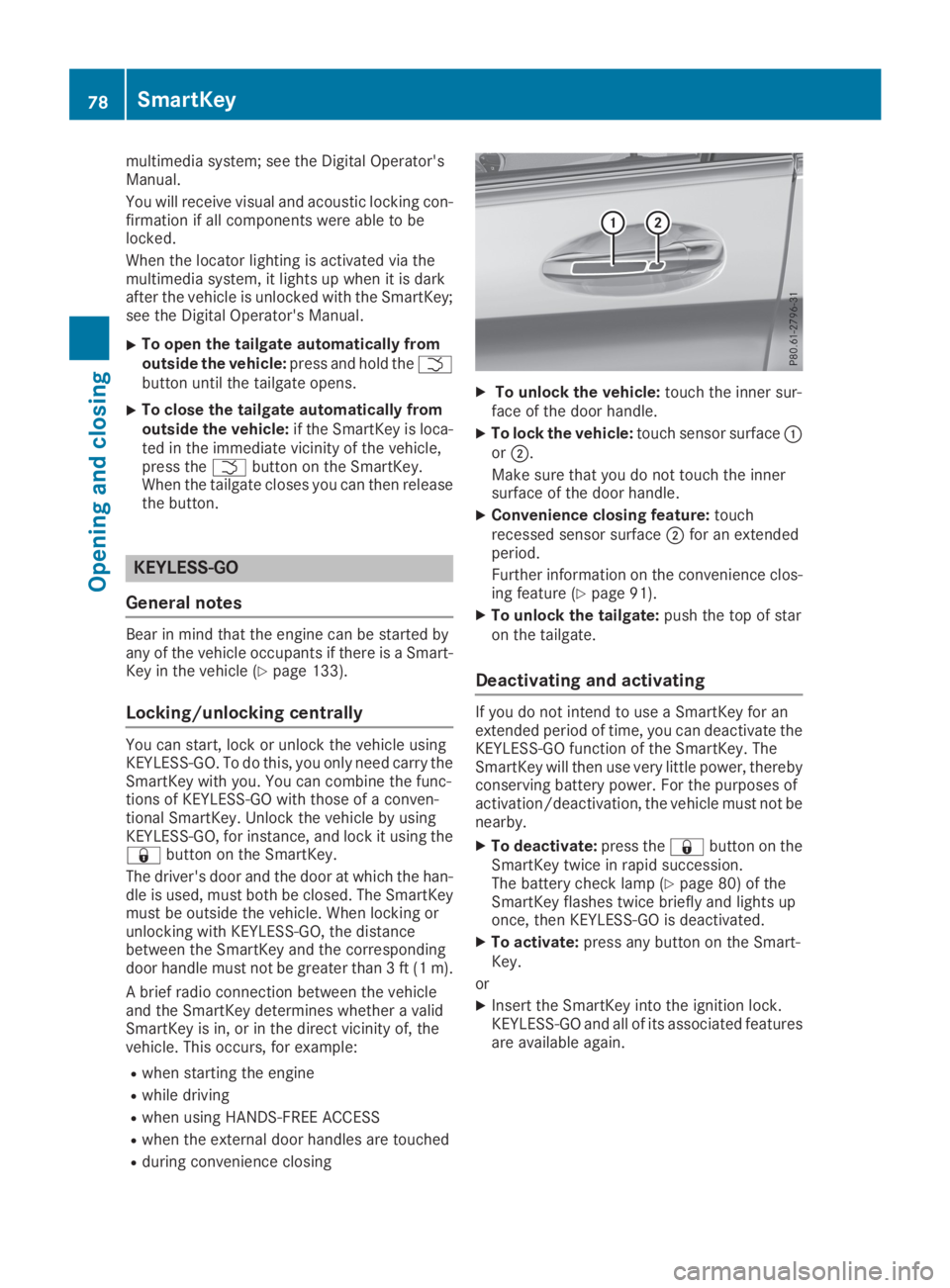
multimedia system; see the Digital Operator'sManual.
You will receive visual and acoustic locking con-firmation if all components were able to belocked.
When the locator lighting is activated via themultimedia system, it lights up when it is darkafter the vehicle is unlocked with the SmartKey;see the Digital Operator's Manual.
XTo open the tailgate automatically fromoutside the vehicle:press and hold the�Tbutton until the tailgate opens.
XTo close the tailgate automatically fromoutside the vehicle:if the SmartKey is loca-ted in the immediate vicinity of the vehicle,press the�Tbutton on the SmartKey.When the tailgate closes you can then releasethe button.
KEYLESS-GO
General notes
Bear in mind that the engine can be started byany of the vehicle occupants if there is a Smart-Key in the vehicle (Ypage 133).
Locking/unlocking centrally
You can start, lock or unlock the vehicle usingKEYLESS-GO. To do this, you only need carry theSmartKey with you. You can combine the func-tions of KEYLESS-GO with those of a conven-tional SmartKey. Unlock the vehicle by usingKEYLESS-GO, for instance, and lock it using the�7button on the SmartKey.
The driver's door and the door at which the han-dle is used, must both be closed. The SmartKeymust be outside the vehicle. When locking orunlocking with KEYLESS-GO, the distancebetween the SmartKey and the correspondingdoor handle must not be greater than 3 ft (1 m).
A brief radio connection between the vehicleand the SmartKey determines whether a validSmartKey is in, or in the direct vicinity of, thevehicle. This occurs, for example:
Rwhen starting the engine
Rwhile driving
Rwhen using HANDS-FREE ACCESS
Rwhen the external door handles are touched
Rduring convenience closing
XTo unlock the vehicle:touch the inner sur-face of the door handle.
XTo lock the vehicle:touch sensor surface�Cor�D.
Make sure that you do not touch the innersurface of the door handle.
XConvenience closing feature:touchrecessed sensor surface�Dfor an extendedperiod.
Further information on the convenience clos-ing feature (Ypage 91).
XTo unlock the tailgate:push the top of staron the tailgate.
Deactivating and activating
If you do not intend to use a SmartKey for anextended period of time, you can deactivate theKEYLESS-GO function of the SmartKey. TheSmartKey will then use very little power, therebyconserving battery power. For the purposes ofactivation/deactivation, the vehicle must not benearby.
XTo deactivate:press the�7button on theSmartKey twice in rapid succession.The battery check lamp (Ypage 80) of theSmartKey flashes twice briefly and lights uponce, then KEYLESS-GO is deactivated.
XTo activate:press any button on the Smart-Key.
or
XInsert the SmartKey into the ignition lock.KEYLESS-GO and all of its associated featuresare available again.
78SmartKey
Opening and closing
Page 84 of 370
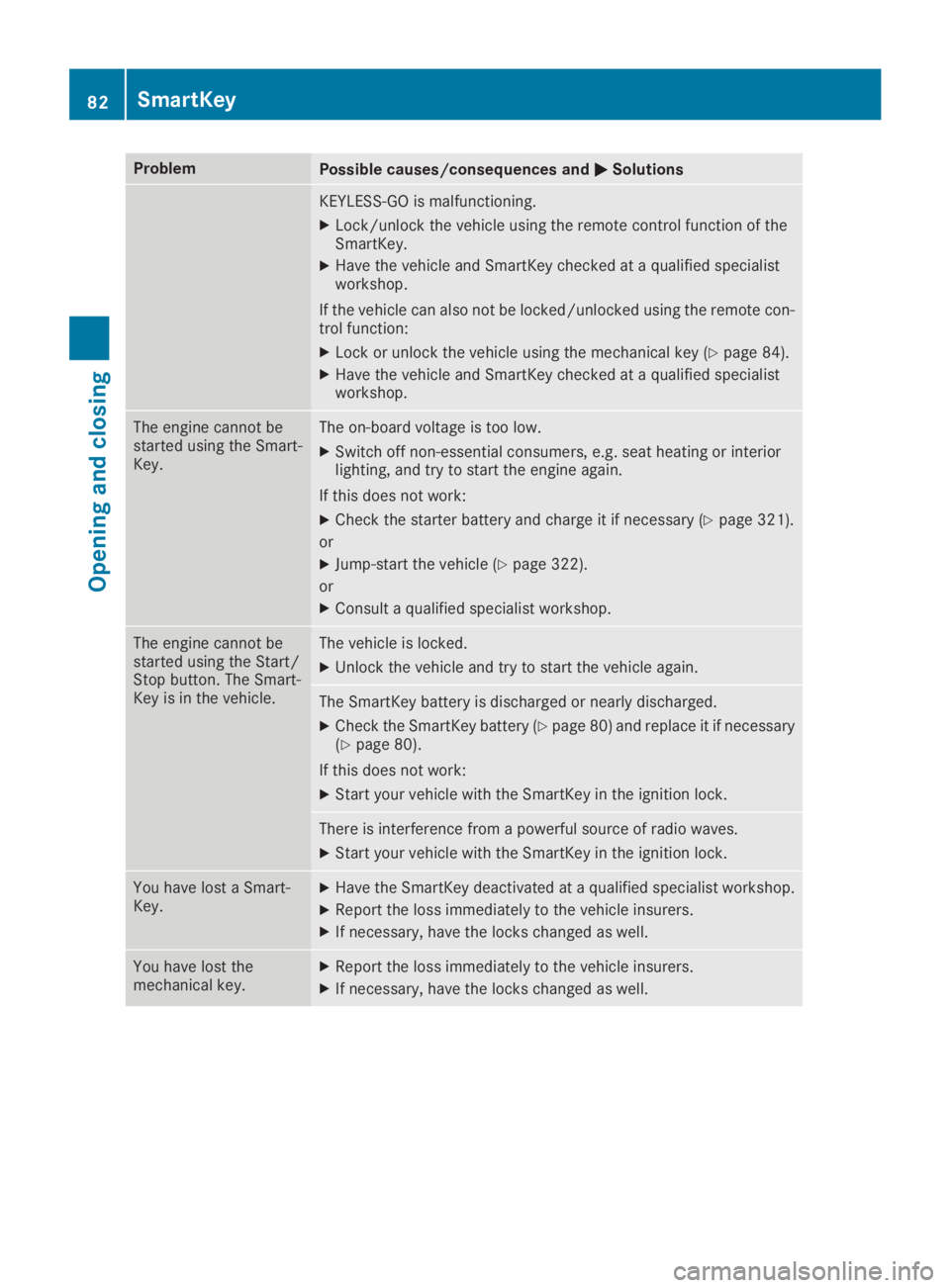
ProblemPossible causes/consequences and�P�PSolutions
KEYLESS-GO is malfunctioning.
XLock/unlock the vehicle using the remote control function of theSmartKey.
XHave the vehicle and SmartKey checked at a qualified specialistworkshop.
If the vehicle can also not be locked/unlocked using the remote con-trol function:
XLock or unlock the vehicle using the mechanical key (Ypage 84).
XHave the vehicle and SmartKey checked at a qualified specialistworkshop.
The engine cannot bestarted using the Smart-Key.
The on-board voltage is too low.
XSwitch off non-essential consumers, e.g. seat heating or interiorlighting, and try to start the engine again.
If this does not work:
XCheck the starter battery and charge it if necessary (Ypage 321).
or
XJump-start the vehicle (Ypage 322).
or
XConsult a qualified specialist workshop.
The engine cannot bestarted using the Start/Stop button. The Smart-Key is in the vehicle.
The vehicle is locked.
XUnlock the vehicle and try to start the vehicle again.
The SmartKey battery is discharged or nearly discharged.
XCheck the SmartKey battery (Ypage 80) and replace it if necessary(Ypage 80).
If this does not work:
XStart your vehicle with the SmartKey in the ignition lock.
There is interference from a powerful source of radio waves.
XStart your vehicle with the SmartKey in the ignition lock.
You have lost a Smart-Key.XHave the SmartKey deactivated at a qualified specialist workshop.
XReport the loss immediately to the vehicle insurers.
XIf necessary, have the locks changed as well.
You have lost themechanical key.XReport the loss immediately to the vehicle insurers.
XIf necessary, have the locks changed as well.
82SmartKey
Opening and closing
Page 133 of 370

GWARNING
If you switch off the ignition while driving,
safety-relevant functions are only available
with limitations, or not at all. This could affect,
for example, the power steering and the brake
boosting effect. You will require considerably
more effort to steer and brake. There is a risk
of an accident.
Do not switch off the ignition while driving.
GWARNING
If the parking brake has not been fully
released when driving, the parking brake can:
Roverheat and cause a fire
Rlose its hold function.
There is a risk of fire and an accident. Release
the parking brake fully before driving off.
!Do not warm up the engine while stationary.Pull away immediately. Avoid high enginespeeds and full throttle until the engine hasreached its operating temperature.
In vehicles with automatic transmission,engage positions P and R only when the vehi-cle is stationary.
Where possible, avoid spinning the drivewheels when pulling away on slippery roads.You could otherwise damage the drive train.
!Mercedes-AMG vehicles:at low engine oiltemperatures below 68 ‡ (+20 †), the max-imum engine speed is restricted in order toprotect the engine. To protect the engine andmaintain smooth engine operation, avoid driv-ing at full throttle when the engine is cold.
Key positions
SmartKey
�ZTo remove the SmartKey
�GPower supply for some consumers, such asthe windshield wipers
�HIgnition (power supply for all consumers)and drive position
�ITo start the engine
iThe SmartKey can be turned in the ignitionlock even if it is not the correct SmartKey forthe vehicle. The ignition is not switched on.The engine cannot be started.
Start/Stop button
General notes
When you insert the Start/Stop button into theignition lock, the system needs approximatelytwo seconds recognition time. You can then usethe Start/Stop button.
Pressing the Start/Stop button several times insuccession corresponds to the different Smart-Key positions in the ignition lock. This is only thecase if you are not depressing the brake pedal.
If you depress the brake pedal and press theStart/Stop button, the engine starts immedi-ately.
A check which periodically establishes a radioconnection between the vehicle and the Smart-Key determines whether a valid SmartKey is inthe vehicle. This occurs, for example, whenstarting the engine.
Driving131
Driving and parking
Z
Page 184 of 370

Problems with Parking Assist PARKTRONIC
ProblemPossible causes/consequences and�P�PSolutions
Only the red segments inthe Parking AssistPARKTRONIC warningdisplays are lit. You alsohear a warning tone forapproximately two sec-onds.
Parking AssistPARKTRONIC is thendeactivated and the indi-cator lamp on thePARKTRONIC buttonlights up.
Parking Assist PARKTRONIC has malfunctioned and has been deacti-vated.
XIf problems persist, have Parking Assist PARKTRONIC checked at aqualified specialist workshop.
Only the red segments inthe Parking AssistPARKTRONIC warningdisplays are lit. ParkingAssist PARKTRONIC isthen deactivated.
The Parking Assist PARKTRONIC sensors are dirty or there is inter-ference.
XClean the Parking Assist PARKTRONIC sensors (Ypage 309).
XSwitch the ignition back on.
The problem may be caused by an external source of radio or ultra-sound waves.
XCheck to see if Parking Assist PARKTRONIC works at a differentlocation.
Rear view camera
General notes
Rear view camera�Cis an optical parking andmaneuvering aid. It shows the area behind thevehicle with guide lines in the multimedia sys-tem.
The area behind the vehicle is displayed as amirror image, as in the rear view mirror.
iThe text shown in the multimedia systemdepends on the language setting. The follow-
ing are examples of rear view camera displaysin the multimedia system.
Important safety notes
The rear view camera is only an aid. It is not areplacement for your attention to your immedi-ate surroundings. You are always responsiblefor safe maneuvering and parking. Make surethat there are no persons, animals or objects inthe maneuvering area while maneuvering andparking in parking spaces.
Under the following circumstances, the rearview camera will not function, or will function ina limited manner:
Rif the tailgate is open
Rin heavy rain, snow or fog
Rat night or in very dark places
Rif the camera is exposed to very bright light
Rif the area is lit by fluorescent bulbs or LEDlighting (the display may flicker)
182Driving systems
Driving and parking
Page 212 of 370
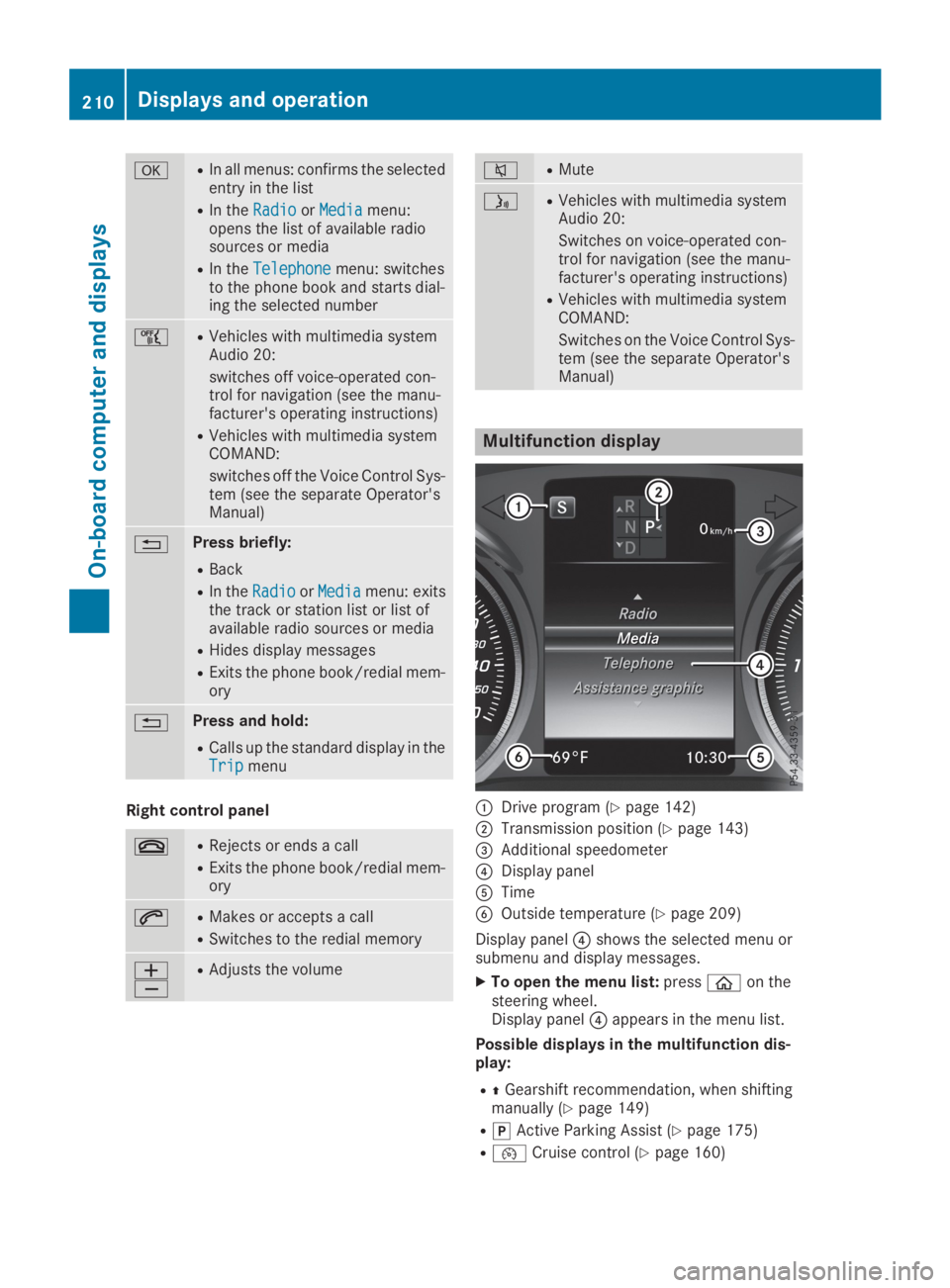
�vRIn all menus: confirms the selectedentry in the list
RIn theRadioRadioorMediaMediamenu:opens the list of available radiosources or media
RIn theTelephoneTelephonemenu: switchesto the phone book and starts dial-ing the selected number
�
Page 218 of 370
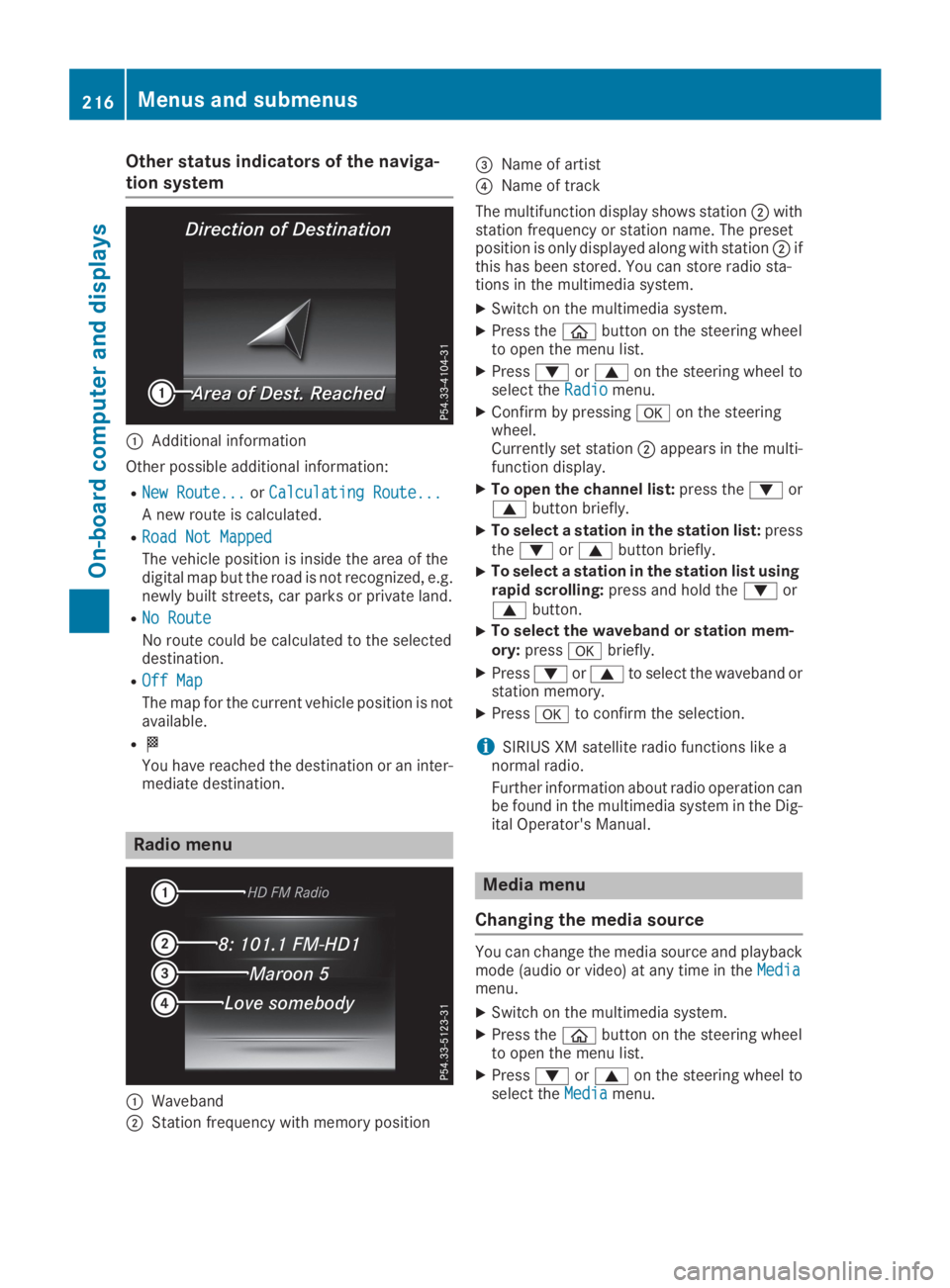
Other status indicators of the naviga-
tion system
�CAdditional information
Other possible additional information:
RNew Route...New Route...orCalculating Route...Calculating Route...
A new route is calculated.
RRoad Not MappedRoad Not Mapped
The vehicle position is inside the area of thedigital map but the road is not recognized, e.g.newly built streets, car parks or private land.
RNo RouteNo Route
No route could be calculated to the selecteddestination.
ROff MapOff Map
The map for the current vehicle position is notavailable.
R�K
You have reached the destination or an inter-mediate destination.
Radio menu
�CWaveband
�DStation frequency with memory position
�
Page 236 of 370
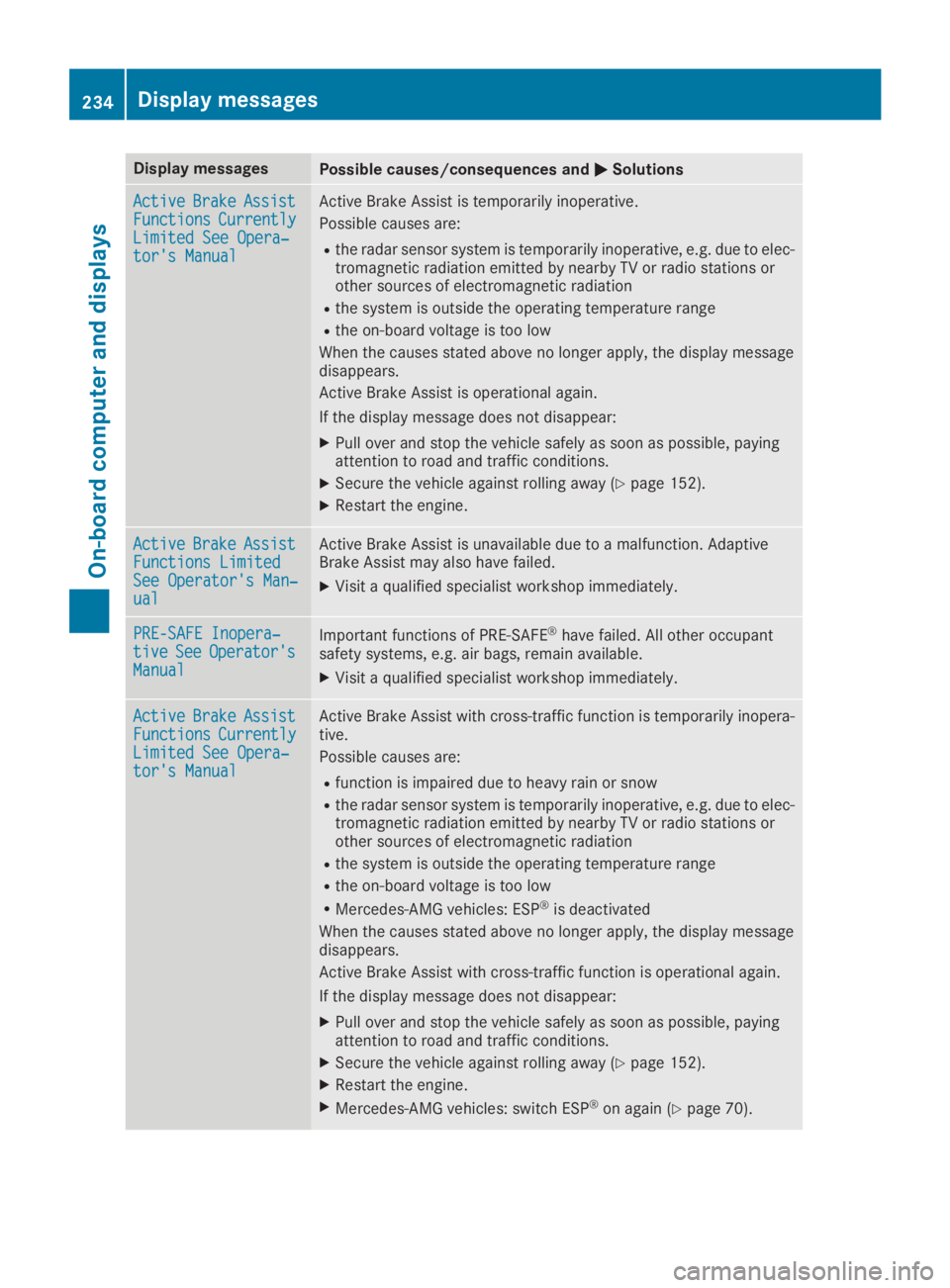
Display messagesPossible causes/consequences and�P�PSolutions
ActiveActiveBrakeBrakeAssistAssistFunctionsFunctionsCurrentlyCurrentlyLimited See Opera‐Limited See Opera‐tor's Manualtor's Manual
Active Brake Assist is temporarily inoperative.
Possible causes are:
Rthe radar sensor system is temporarily inoperative, e.g. due to elec-tromagnetic radiation emitted by nearby TV or radio stations orother sources of electromagnetic radiation
Rthe system is outside the operating temperature range
Rthe on-board voltage is too low
When the causes stated above no longer apply, the display messagedisappears.
Active Brake Assist is operational again.
If the display message does not disappear:
XPull over and stop the vehicle safely as soon as possible, payingattention to road and traffic conditions.
XSecure the vehicle against rolling away (Ypage 152).
XRestart the engine.
ActiveActiveBrakeBrakeAssistAssistFunctions LimitedFunctions LimitedSee Operator's Man‐See Operator's Man‐ualual
Active Brake Assist is unavailable due to a malfunction. AdaptiveBrake Assist may also have failed.
XVisit a qualified specialist workshop immediately.
PRE-SAFE Inopera‐PRE-SAFE Inopera‐tivetiveSeeSeeOperator'sOperator'sManualManual
Important functions of PRE-SAFE®have failed. All other occupantsafety systems, e.g. air bags, remain available.
XVisit a qualified specialist workshop immediately.
ActiveActiveBrakeBrakeAssistAssistFunctionsFunctionsCurrentlyCurrentlyLimited See Opera‐Limited See Opera‐tor's Manualtor's Manual
Active Brake Assist with cross-traffic function is temporarily inopera-tive.
Possible causes are:
Rfunction is impaired due to heavy rain or snow
Rthe radar sensor system is temporarily inoperative, e.g. due to elec-tromagnetic radiation emitted by nearby TV or radio stations orother sources of electromagnetic radiation
Rthe system is outside the operating temperature range
Rthe on-board voltage is too low
RMercedes-AMG vehicles: ESP®is deactivated
When the causes stated above no longer apply, the display messagedisappears.
Active Brake Assist with cross-traffic function is operational again.
If the display message does not disappear:
XPull over and stop the vehicle safely as soon as possible, payingattention to road and traffic conditions.
XSecure the vehicle against rolling away (Ypage 152).
XRestart the engine.
XMercedes-AMG vehicles: switch ESP®on again (Ypage 70).
234Displaymessages
On-b oard computer and displays
Page 248 of 370
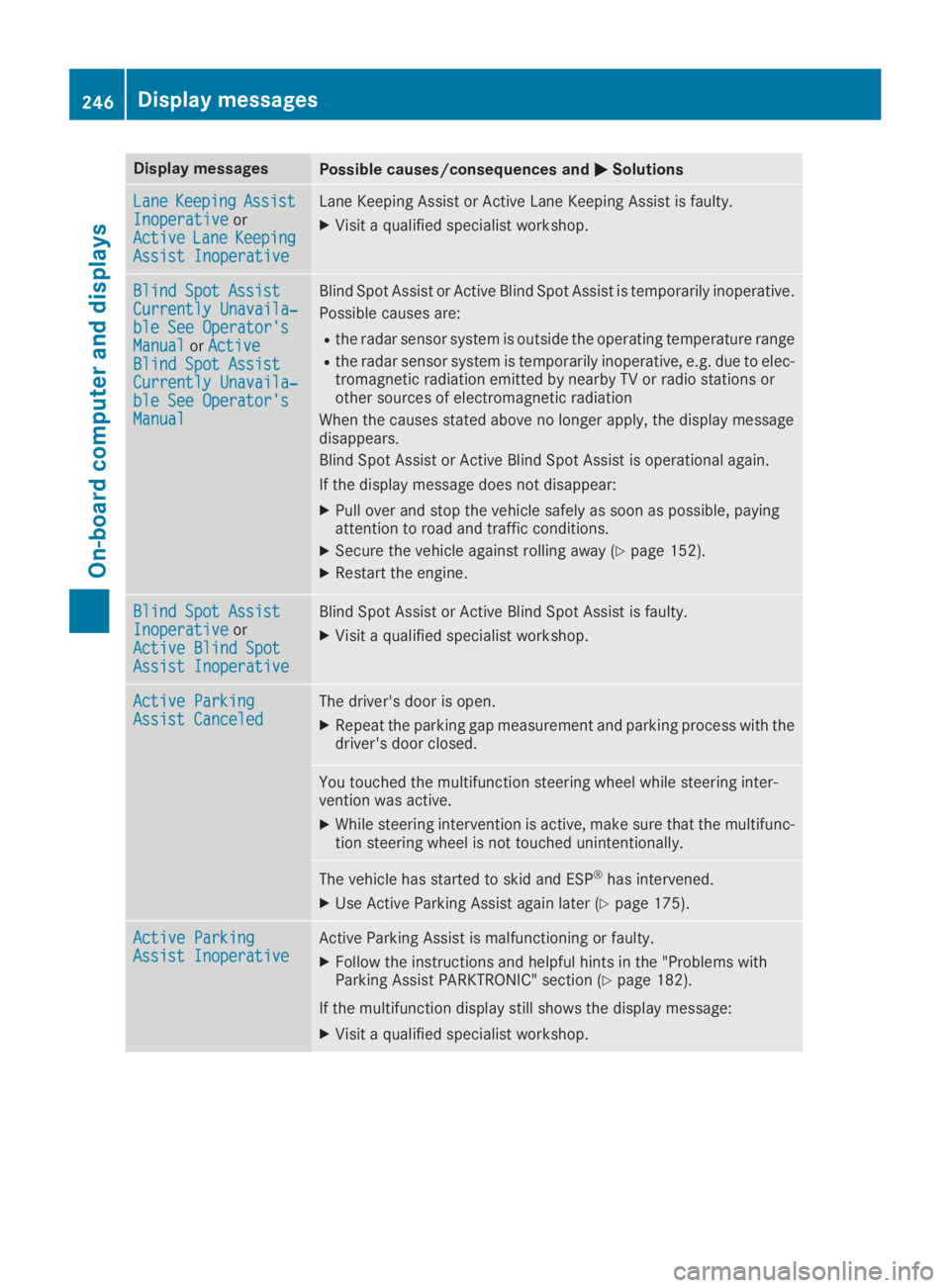
Display messagesPossible causes/consequences and�P�PSolutions
LaneLaneKeepingKeepingAssistAssistInoperativeInoperativeorActiveActiveLaneLaneKeepingKeepingAssist InoperativeAssist Inoperative
Lane Keeping Assist or Active Lane Keeping Assist is faulty.
XVisit a qualified specialist workshop.
Blind Spot AssistBlind Spot AssistCurrently Unavaila‐Currently Unavaila‐ble See Operator'sble See Operator'sManualManualorActiveActiveBlind Spot AssistBlind Spot AssistCurrently Unavaila‐Currently Unavaila‐ble See Operator'sble See Operator'sManualManual
Blind Spot Assist or Active Blind Spot Assist is temporarily inoperative.
Possible causes are:
Rthe radar sensor system is outside the operating temperature range
Rthe radar sensor system is temporarily inoperative, e.g. due to elec-tromagnetic radiation emitted by nearby TV or radio stations orother sources of electromagnetic radiation
When the causes stated above no longer apply, the display messagedisappears.
Blind Spot Assist or Active Blind Spot Assist is operational again.
If the display message does not disappear:
XPull over and stop the vehicle safely as soon as possible, payingattention to road and traffic conditions.
XSecure the vehicle against rolling away (Ypage 152).
XRestart the engine.
Blind Spot AssistBlind Spot AssistInoperativeInoperativeorActive Blind SpotActive Blind SpotAssist InoperativeAssist Inoperative
Blind Spot Assist or Active Blind Spot Assist is faulty.
XVisit a qualified specialist workshop.
Active ParkingActive ParkingAssist CanceledAssist CanceledThe driver's door is open.
XRepeat the parking gap measurement and parking process with thedriver's door closed.
You touched the multifunction steering wheel while steering inter-vention was active.
XWhile steering intervention is active, make sure that the multifunc-tion steering wheel is not touched unintentionally.
The vehicle has started to skid and ESP®has intervened.
XUse Active Parking Assist again later (Ypage 175).
Active ParkingActive ParkingAssist InoperativeAssist InoperativeActive Parking Assist is malfunctioning or faulty.
XFollow the instructions and helpful hints in the "Problems withParking Assist PARKTRONIC" section (Ypage 182).
If the multifunction display still shows the display message:
XVisit a qualified specialist workshop.
246Displaymessages
On-b oard computer and displays