2019 MERCEDES-BENZ GLC power steering
[x] Cancel search: power steeringPage 9 of 370
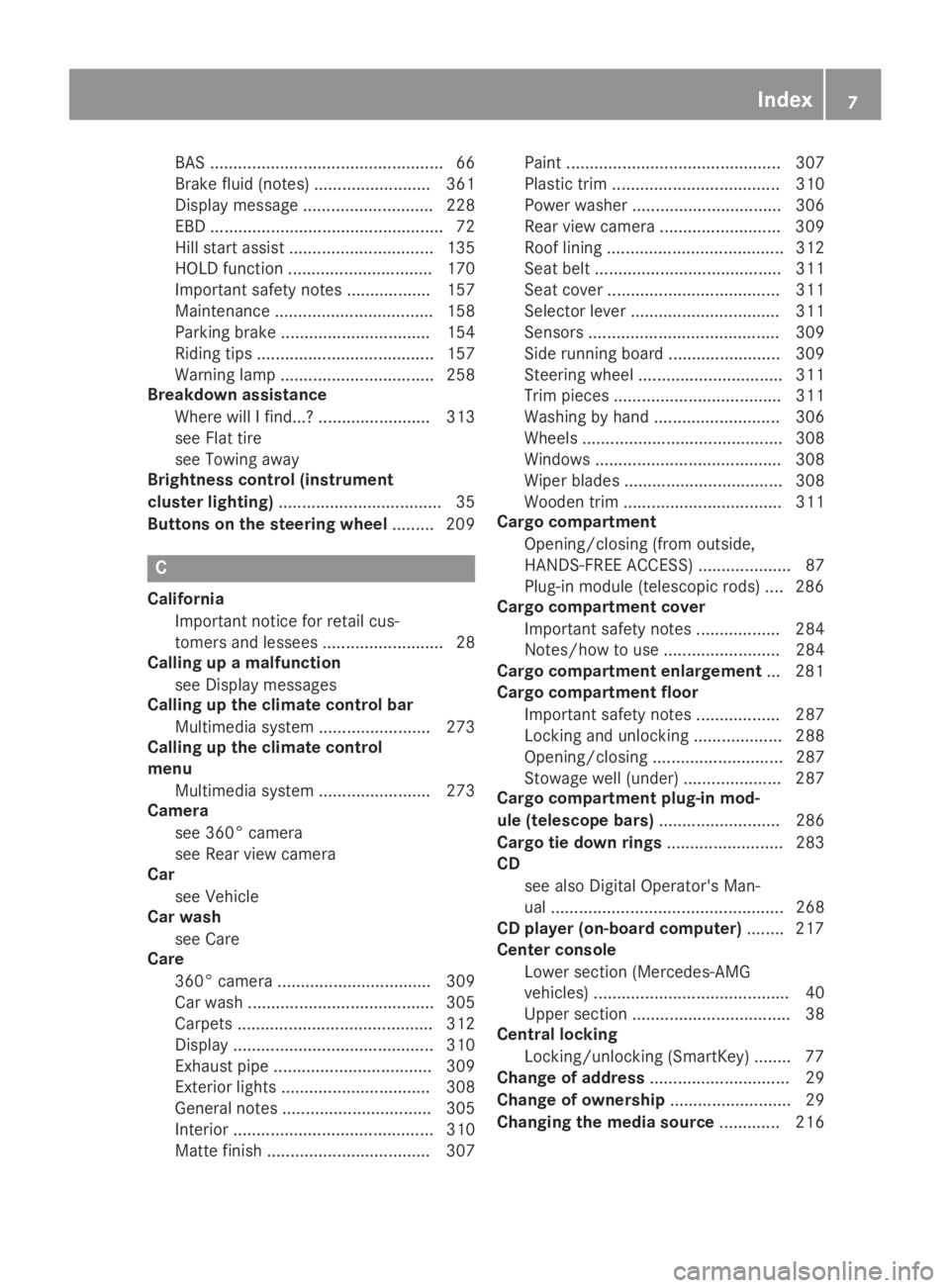
BAS .................................................. 66
Brake fluid (notes) ......................... 361
Display message............................ 228
EBD .................................................. 72
Hill start assist ............................... 135
HOLD function ............................... 170
Important safety notes .................. 157
Maintenance .................................. 158
Parking brake ................................ 154
Riding tips ...................................... 157
Warning lamp ................................. 258
Breakdown assistance
Where will I find...? ........................ 313
see Flat tire
see Towing away
Brightness control (instrument
cluster lighting)................................... 35
Buttons on the steering wheel......... 209
C
California
Important notice for retail cus-
tomers and lessees .......................... 28
Calling up a malfunction
see Display messages
Calling up the climate control bar
Multimedia system ........................ 273
Calling up the climate control
menu
Multimedia system ........................ 273
Camera
see 360° camera
see Rear view camera
Car
see Vehicle
Car wash
see Care
Care
360° camera ................................. 309
Car wash ........................................ 305
Carpets .......................................... 312
Display ........................................... 310
Exhaust pipe .................................. 309
Exterior lights ................................ 308
General notes ................................ 305
Interior ........................................... 310
Matte finish ................................... 307
Paint .............................................. 307
Plastic trim .................................... 310
Power washer ................................ 306
Rear view camera .......................... 309
Roof lining ...................................... 312
Seat belt ........................................ 311
Seat cover..................................... 311
Selector lever ................................ 311
Sensors ......................................... 309
Side running board ........................ 309
Steering wheel ............................... 311
Trim pieces .................................... 311
Washing by hand ........................... 306
Wheels ........................................... 308
Windows ........................................ 308
Wiper blades .................................. 308
Wooden trim .................................. 311
Cargo compartment
Opening/closing (from outside,
HANDS-FREE ACCESS) .................... 87
Plug-in module (telescopic rods) .... 286
Cargo compartment cover
Important safety notes .................. 284
Notes/how to use ......................... 284
Cargo compartment enlargement... 281
Cargo compartment floor
Important safety notes .................. 287
Locking and unlocking ................... 288
Opening/closing ............................ 287
Stowage well (under)..................... 287
Cargo compartment plug-in mod-
ule (telescope bars).......................... 286
Cargo tie down rings......................... 283
CD
see also Digital Operator's Man-
ual .................................................. 268
CD player (on-board computer)........ 217
Center console
Lower section (Mercedes-AMG
vehicles) .......................................... 40
Upper section .................................. 38
Central locking
Locking/unlocking (SmartKey)........ 77
Change of address.............................. 29
Change of ownership.......................... 29
Changing the media source............. 216
Index7
Page 77 of 370
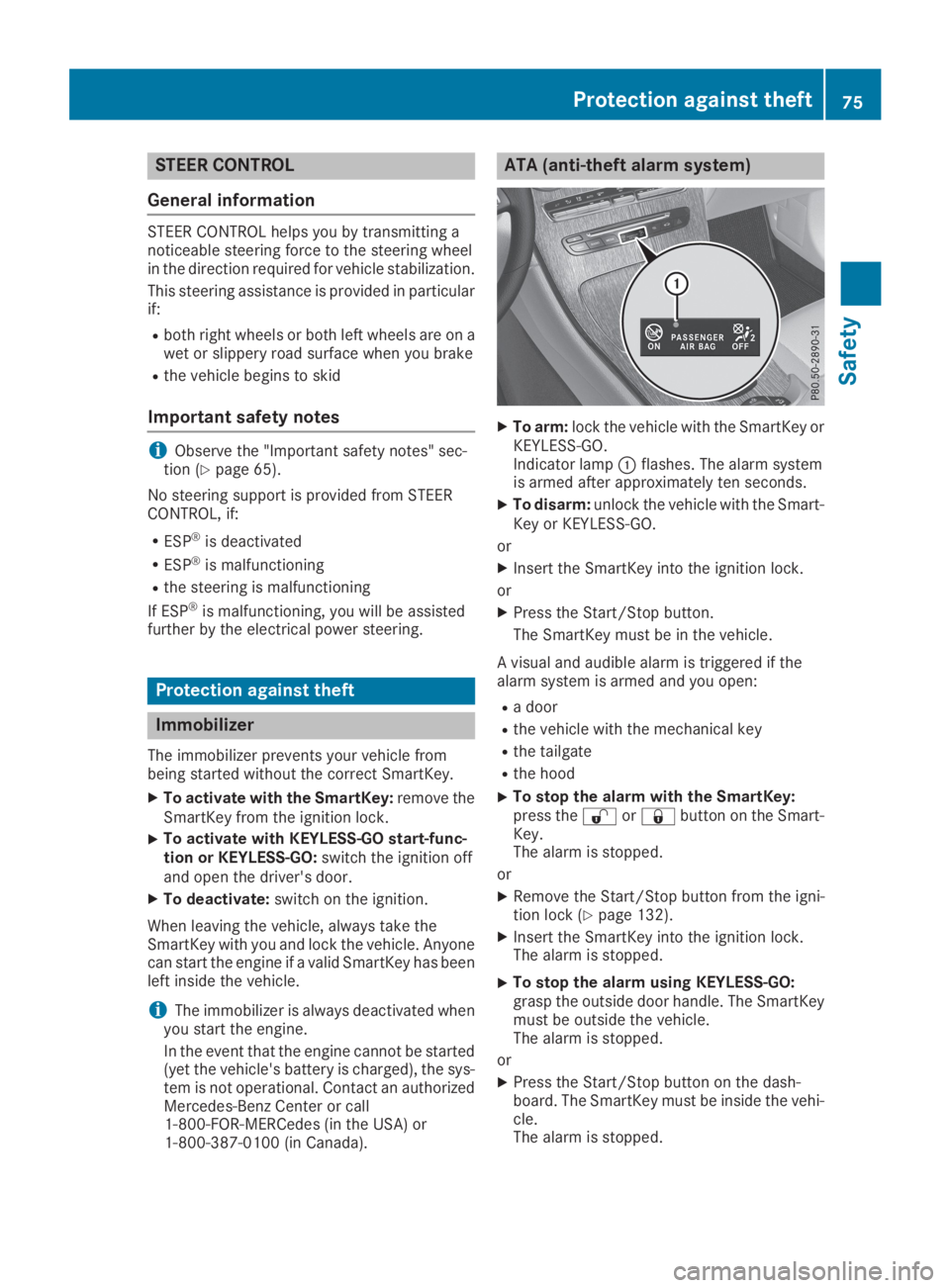
STEER CONTROL
General information
STEER CONTROL helps you by transmitting anoticeable steering force to the steering wheelin the direction required for vehicle stabilization.
This steering assistance is provided in particularif:
Rboth right wheels or both left wheels are on awet or slippery road surface when you brake
Rthe vehicle begins to skid
Important safety notes
iObserve the "Important safety notes" sec-tion (Ypage 65).
No steering support is provided from STEERCONTROL, if:
RESP®is deactivated
RESP®is malfunctioning
Rthe steering is malfunctioning
If ESP®is malfunctioning, you will be assistedfurther by the electrical power steering.
Protection against theft
Immobilizer
The immobilizer prevents your vehicle frombeing started without the correct SmartKey.
XTo activate with the SmartKey:remove theSmartKey from the ignition lock.
XTo activate with KEYLESS-GO start-func-tion or KEYLESS-GO:switch the ignition offand open the driver's door.
XTo deactivate:switch on the ignition.
When leaving the vehicle, always take theSmartKey with you and lock the vehicle. Anyonecan start the engine if a valid SmartKey has beenleft inside the vehicle.
iThe immobilizer is always deactivated whenyou start the engine.
In the event that the engine cannot be started(yet the vehicle's battery is charged), the sys-tem is not operational. Contact an authorizedMercedes-Benz Center or call1-800-FOR-MERCedes (in the USA) or1-800-387-0100 (in Canada).
ATA (anti-theft alarm system)
XTo arm:lock the vehicle with the SmartKey orKEYLESS-GO.Indicator lamp�Cflashes. The alarm systemis armed after approximately ten seconds.
XTo disarm:unlock the vehicle with the Smart-Key or KEYLESS-GO.
or
XInsert the SmartKey into the ignition lock.
or
XPress the Start/Stop button.
The SmartKey must be in the vehicle.
A visual and audible alarm is triggered if thealarm system is armed and you open:
Ra door
Rthe vehicle with the mechanical key
Rthe tailgate
Rthe hood
XTo stop the alarm with the SmartKey:press the�6or�7button on the Smart-Key.The alarm is stopped.
or
XRemove the Start/Stop button from the igni-tion lock (Ypage 132).
XInsert the SmartKey into the ignition lock.The alarm is stopped.
XTo stop the alarm using KEYLESS-GO:grasp the outside door handle. The SmartKeymust be outside the vehicle.The alarm is stopped.
or
XPress the Start/Stop button on the dash-board. The SmartKey must be inside the vehi-cle.The alarm is stopped.
Protection against theft75
Safety
Z
Page 133 of 370

GWARNING
If you switch off the ignition while driving,
safety-relevant functions are only available
with limitations, or not at all. This could affect,
for example, the power steering and the brake
boosting effect. You will require considerably
more effort to steer and brake. There is a risk
of an accident.
Do not switch off the ignition while driving.
GWARNING
If the parking brake has not been fully
released when driving, the parking brake can:
Roverheat and cause a fire
Rlose its hold function.
There is a risk of fire and an accident. Release
the parking brake fully before driving off.
!Do not warm up the engine while stationary.Pull away immediately. Avoid high enginespeeds and full throttle until the engine hasreached its operating temperature.
In vehicles with automatic transmission,engage positions P and R only when the vehi-cle is stationary.
Where possible, avoid spinning the drivewheels when pulling away on slippery roads.You could otherwise damage the drive train.
!Mercedes-AMG vehicles:at low engine oiltemperatures below 68 ‡ (+20 †), the max-imum engine speed is restricted in order toprotect the engine. To protect the engine andmaintain smooth engine operation, avoid driv-ing at full throttle when the engine is cold.
Key positions
SmartKey
�ZTo remove the SmartKey
�GPower supply for some consumers, such asthe windshield wipers
�HIgnition (power supply for all consumers)and drive position
�ITo start the engine
iThe SmartKey can be turned in the ignitionlock even if it is not the correct SmartKey forthe vehicle. The ignition is not switched on.The engine cannot be started.
Start/Stop button
General notes
When you insert the Start/Stop button into theignition lock, the system needs approximatelytwo seconds recognition time. You can then usethe Start/Stop button.
Pressing the Start/Stop button several times insuccession corresponds to the different Smart-Key positions in the ignition lock. This is only thecase if you are not depressing the brake pedal.
If you depress the brake pedal and press theStart/Stop button, the engine starts immedi-ately.
A check which periodically establishes a radioconnection between the vehicle and the Smart-Key determines whether a valid SmartKey is inthe vehicle. This occurs, for example, whenstarting the engine.
Driving131
Driving and parking
Z
Page 157 of 370
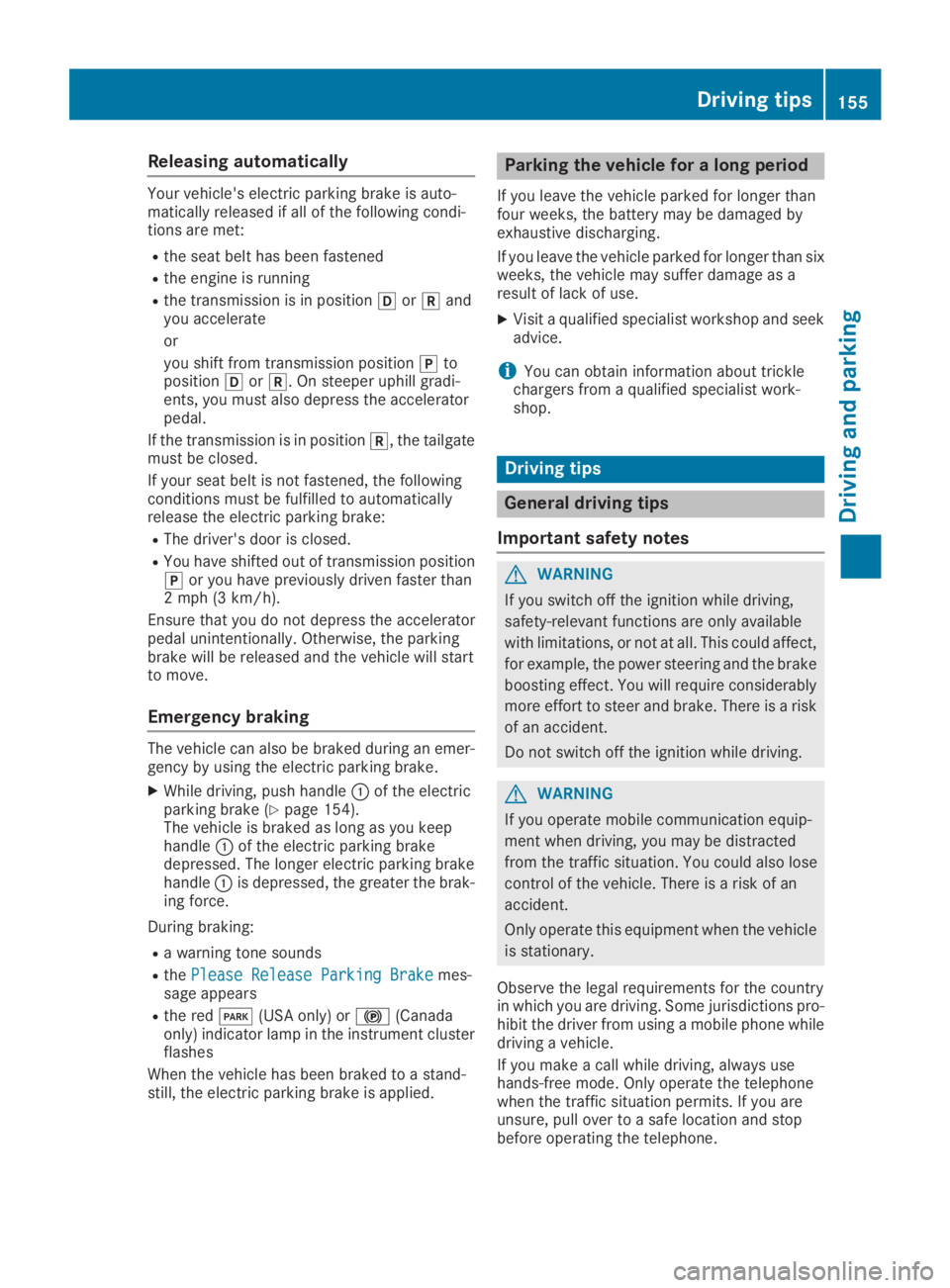
Releasing automatically
Your vehicle's electric parking brake is auto-matically released if all of the following condi-tions are met:
Rthe seat belt has been fastened
Rthe engine is running
Rthe transmission is in position�[or�^andyou accelerate
or
you shift from transmission position�]toposition�[or�^. On steeper uphill gradi-ents, you must also depress the acceleratorpedal.
If the transmission is in position�^, the tailgatemust be closed.
If your seat belt is not fastened, the followingconditions must be fulfilled to automaticallyrelease the electric parking brake:
RThe driver's door is closed.
RYou have shifted out of transmission position�]or you have previously driven faster than2 mph (3 km/h).
Ensure that you do not depress the acceleratorpedal unintentionally. Otherwise, the parkingbrake will be released and the vehicle will startto move.
Emergency braking
The vehicle can also be braked during an emer-gency by using the electric parking brake.
XWhile driving, push handle�Cof the electricparking brake (Ypage 154).The vehicle is braked as long as you keephandle�Cof the electric parking brakedepressed. The longer electric parking brakehandle�Cis depressed, the greater the brak-ing force.
During braking:
Ra warning tone sounds
RthePlease Release Parking BrakePlease Release Parking Brakemes-sage appears
Rthe red�I(USA only) or�$(Canadaonly) indicator lamp in the instrument clusterflashes
When the vehicle has been braked to a stand-still, the electric parking brake is applied.
Parking the vehicle for a long period
If you leave the vehicle parked for longer thanfour weeks, the battery may be damaged byexhaustive discharging.
If you leave the vehicle parked for longer than sixweeks, the vehicle may suffer damage as aresult of lack of use.
XVisit a qualified specialist workshop and seekadvice.
iYou can obtain information about tricklechargers from a qualified specialist work-shop.
Driving tips
General driving tips
Important safety notes
GWARNING
If you switch off the ignition while driving,
safety-relevant functions are only available
with limitations, or not at all. This could affect,
for example, the power steering and the brake
boosting effect. You will require considerably
more effort to steer and brake. There is a risk
of an accident.
Do not switch off the ignition while driving.
GWARNING
If you operate mobile communication equip-
ment when driving, you may be distracted
from the traffic situation. You could also lose
control of the vehicle. There is a risk of an
accident.
Only operate this equipment when the vehicle
is stationary.
Observe the legal requirements for the countryin which you are driving. Some jurisdictions pro-hibit the driver from using a mobile phone whiledriving a vehicle.
If you make a call while driving, always usehands-free mode. Only operate the telephonewhen the traffic situation permits. If you areunsure, pull over to a safe location and stopbefore operating the telephone.
Driving tips155
Driving and parking
Z
Page 173 of 370
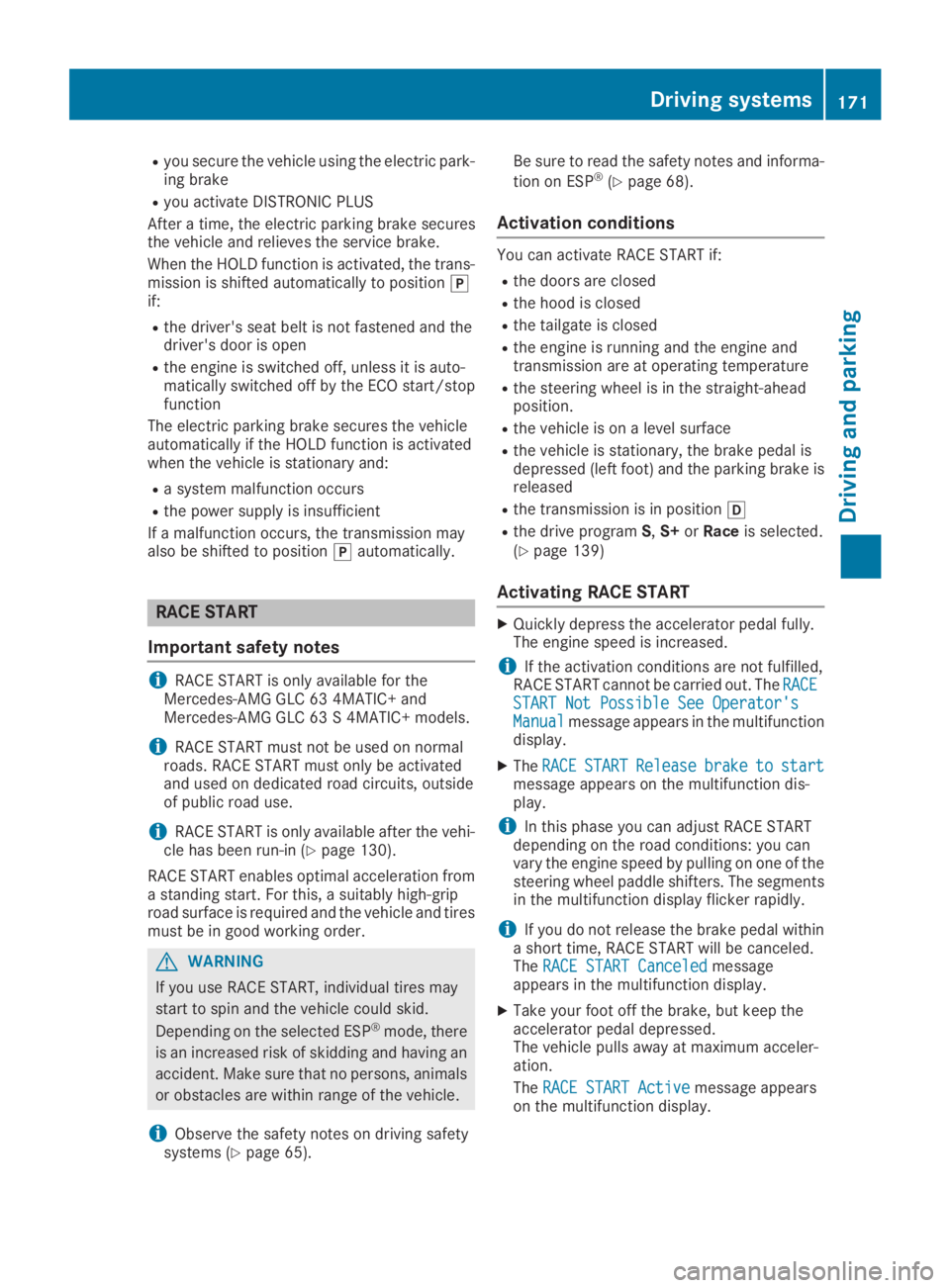
Ryou secure the vehicle using the electric park-ing brake
Ryou activate DISTRONIC PLUS
After a time, the electric parking brake securesthe vehicle and relieves the service brake.
When the HOLD function is activated, the trans-mission is shifted automatically to position�]if:
Rthe driver's seat belt is not fastened and thedriver's door is open
Rthe engine is switched off, unless it is auto-matically switched off by the ECO start/stopfunction
The electric parking brake secures the vehicleautomatically if the HOLD function is activatedwhen the vehicle is stationary and:
Ra system malfunction occurs
Rthe power supply is insufficient
If a malfunction occurs, the transmission mayalso be shifted to position�]automatically.
RACE START
Important safety notes
iRACE START is only available for theMercedes-AMG GLC 63 4MATIC+ andMercedes-AMG GLC 63 S 4MATIC+ models.
iRACE START must not be used on normalroads. RACE START must only be activatedand used on dedicated road circuits, outsideof public road use.
iRACE START is only available after the vehi-cle has been run-in (Ypage 130).
RACE START enables optimal acceleration froma standing start. For this, a suitably high-griproad surface is required and the vehicle and tiresmust be in good working order.
GWARNING
If you use RACE START, individual tires may
start to spin and the vehicle could skid.
Depending on the selected ESP®mode, there
is an increased risk of skidding and having an
accident. Make sure that no persons, animals
or obstacles are within range of the vehicle.
iObserve the safety notes on driving safetysystems (Ypage 65).
Be sure to read the safety notes and informa-
tion on ESP®(Ypage 68).
Activation conditions
You can activate RACE START if:
Rthe doors are closed
Rthe hood is closed
Rthe tailgate is closed
Rthe engine is running and the engine andtransmission are at operating temperature
Rthe steering wheel is in the straight-aheadposition.
Rthe vehicle is on a level surface
Rthe vehicle is stationary, the brake pedal isdepressed (left foot) and the parking brake isreleased
Rthe transmission is in position�[
Rthe drive programS,S+orRaceis selected.(Ypage 139)
Activating RACE START
XQuickly depress the accelerator pedal fully.The engine speed is increased.
iIf the activation conditions are not fulfilled,RACE START cannot be carried out. TheRACERACESTART Not Possible See Operator'sSTART Not Possible See Operator'sManualManualmessage appears in the multifunctiondisplay.
XTheRACERACESTARTSTARTReleaseReleasebrakebraketotostartstartmessage appears on the multifunction dis-play.
iIn this phase you can adjust RACE STARTdepending on the road conditions: you canvary the engine speed by pulling on one of thesteering wheel paddle shifters. The segmentsin the multifunction display flicker rapidly.
iIf you do not release the brake pedal withina short time, RACE START will be canceled.TheRACE START CanceledRACE START Canceledmessageappears in the multifunction display.
XTake your foot off the brake, but keep theaccelerator pedal depressed.The vehicle pulls away at maximum acceler-ation.
TheRACE START ActiveRACE START Activemessage appearson the multifunction display.
Driving systems171
Driving and pa rking
Z
Page 207 of 370
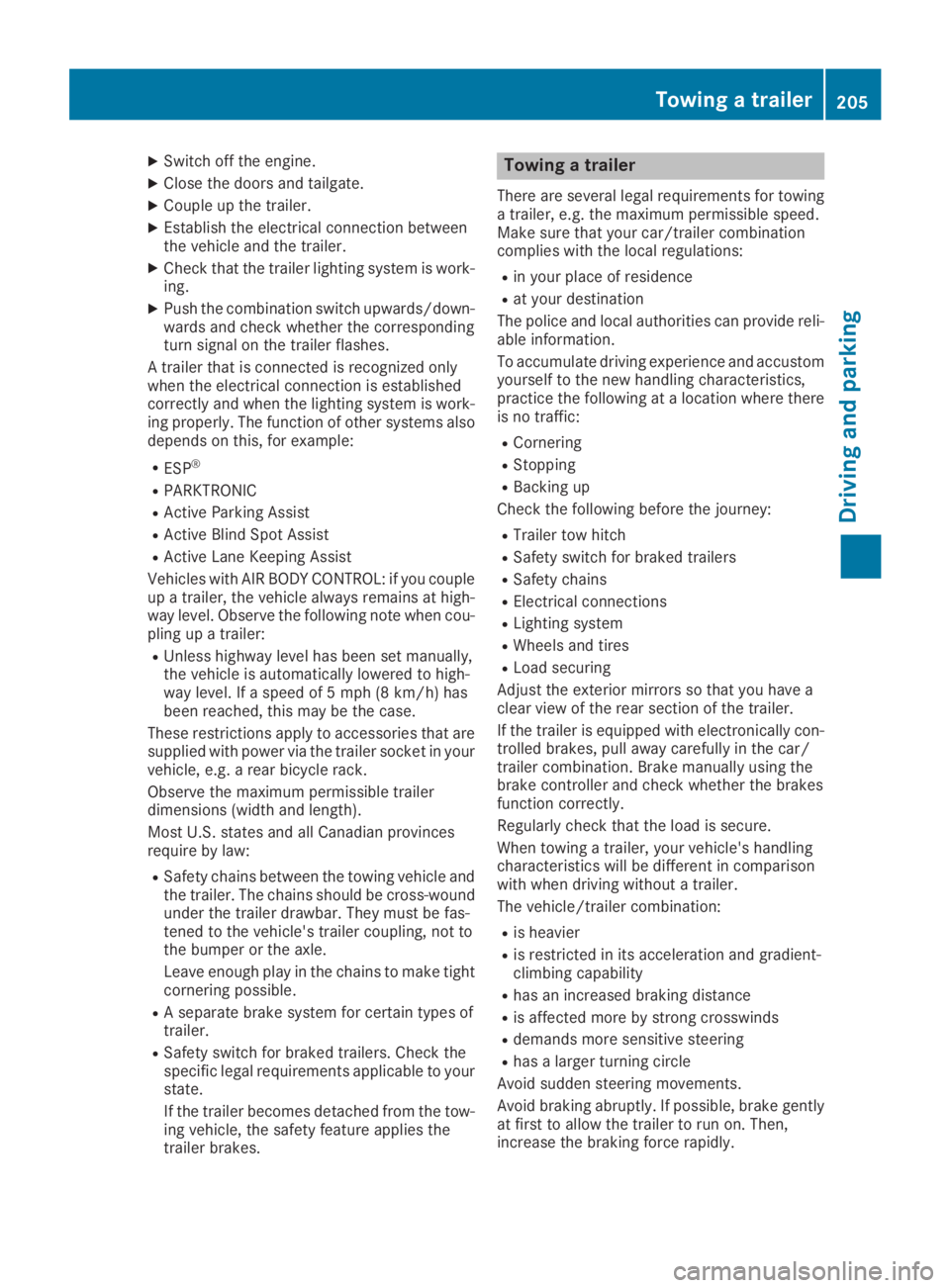
XSwitch off the engine.
XClose the doors and tailgate.
XCouple up the trailer.
XEstablish the electrical connection betweenthe vehicle and the trailer.
XCheck that the trailer lighting system is work-ing.
XPush the combination switch upwards/down-wards and check whether the correspondingturn signal on the trailer flashes.
A trailer that is connected is recognized onlywhen the electrical connection is establishedcorrectly and when the lighting system is work-ing properly. The function of other systems alsodepends on this, for example:
RESP®
RPARKTRONIC
RActive Parking Assist
RActive Blind Spot Assist
RActive Lane Keeping Assist
Vehicles with AIR BODY CONTROL: if you coupleup a trailer, the vehicle always remains at high-way level. Observe the following note when cou-pling up a trailer:
RUnless highway level has been set manually,the vehicle is automatically lowered to high-way level. If a speed of 5 mph (8 km/h) hasbeen reached, this may be the case.
These restrictions apply to accessories that aresupplied with power via the trailer socket in yourvehicle, e.g. a rear bicycle rack.
Observe the maximum permissible trailerdimensions (width and length).
Most U.S. states and all Canadian provincesrequire by law:
RSafety chains between the towing vehicle andthe trailer. The chains should be cross-woundunder the trailer drawbar. They must be fas-tened to the vehicle's trailer coupling, not tothe bumper or the axle.
Leave enough play in the chains to make tightcornering possible.
RA separate brake system for certain types oftrailer.
RSafety switch for braked trailers. Check thespecific legal requirements applicable to yourstate.
If the trailer becomes detached from the tow-ing vehicle, the safety feature applies thetrailer brakes.
Towing a trailer
There are several legal requirements for towinga trailer, e.g. the maximum permissible speed.Make sure that your car/trailer combinationcomplies with the local regulations:
Rin your place of residence
Rat your destination
The police and local authorities can provide reli-able information.
To accumulate driving experience and accustomyourself to the new handling characteristics,practice the following at a location where thereis no traffic:
RCornering
RStopping
RBacking up
Check the following before the journey:
RTrailer tow hitch
RSafety switch for braked trailers
RSafety chains
RElectrical connections
RLighting system
RWheels and tires
RLoad securing
Adjust the exterior mirrors so that you have aclear view of the rear section of the trailer.
If the trailer is equipped with electronically con-trolled brakes, pull away carefully in the car/trailer combination. Brake manually using thebrake controller and check whether the brakesfunction correctly.
Regularly check that the load is secure.
When towing a trailer, your vehicle's handlingcharacteristics will be different in comparisonwith when driving without a trailer.
The vehicle/trailer combination:
Ris heavier
Ris restricted in its acceleration and gradient-climbing capability
Rhas an increased braking distance
Ris affected more by strong crosswinds
Rdemands more sensitive steering
Rhas a larger turning circle
Avoid sudden steering movements.
Avoid braking abruptly. If possible, brake gentlyat first to allow the trailer to run on. Then,increase the braking force rapidly.
Towing a trailer205
Driving and parking
Z