Page 214 of 370
AMG displays in the head-up display
�CProtection against reaching the overrevvingrange
�DRACE TIMER lap
�
Page 215 of 370
Displaying the range and current fuel
consumption
�CRange of the fuel supply
�DCurrent fuel consumption
�
Page 221 of 370
XIf there is more than one number for aparticular name:press the�aor�vbutton to display the numbers.
XPress the�dor�cbutton to select thenumber you want to dial.
XPress the�aor�vbutton to start dialing.
or
XTo exit the telephone book:press the�vor�8button briefly.
Redialing
The on-board computer saves the last names ornumbers dialed in the redial memory.
XPress the�
Page 222 of 370
RChanging the instrument cluster settings(Ypage 222).
RRestoring the factory settings (Ypage 223).
Assistance submenu
Traffic Sign Assist
You can activate or deactivate the warning func-tion of Traffic Sign Assist in theTrafficTrafficSignSignAssistAssistmenu. When the function is activated,detected traffic signs and information appear inthe multifunction display for five seconds.
XPress�
Page 224 of 370
Information on displays of Traffic Sign Assist(Ypage 193).
Setting the position
You can adjust the position of the head-up dis-play on the windshield. You can compensate forheight differences if the seat positions arechanged, for example.
XSwitch on the head-up display (Ypage 211).
XPress the�
Page 225 of 370
XPress�dor�cto select theDisplayDisplayUnit Speed-/OdometerUnit Speed-/Odometerfunction.The current settingkmkmorMilesMilesappears.
XPress the�vbutton to save the setting.
The selected unit of measurement for distanceapplies to:
RDigital speedometer in theTripTripmenu
ROdometer and the trip odometer
RTrip computer
RCurrent consumption and the range
RNavigation instructions in theNaviNavimenu
RCruise control
RActive Distance Assist DISTRONIC with ActiveSteering Assist
RASSYST PLUS service interval display
Switching the additional speedometer
on/off
If the additional speedometer is switched on,the speed is shown in the status bar in the mul-tifunction display instead of the outside tem-perature.
The speed display is inverse to the speedome-ter.
XPress the�
Page 226 of 370
Traffic Sign Assist display
XSwitch on the display function for notes andtraffic signs (Ypage 220).
XPress the�
Page 229 of 370
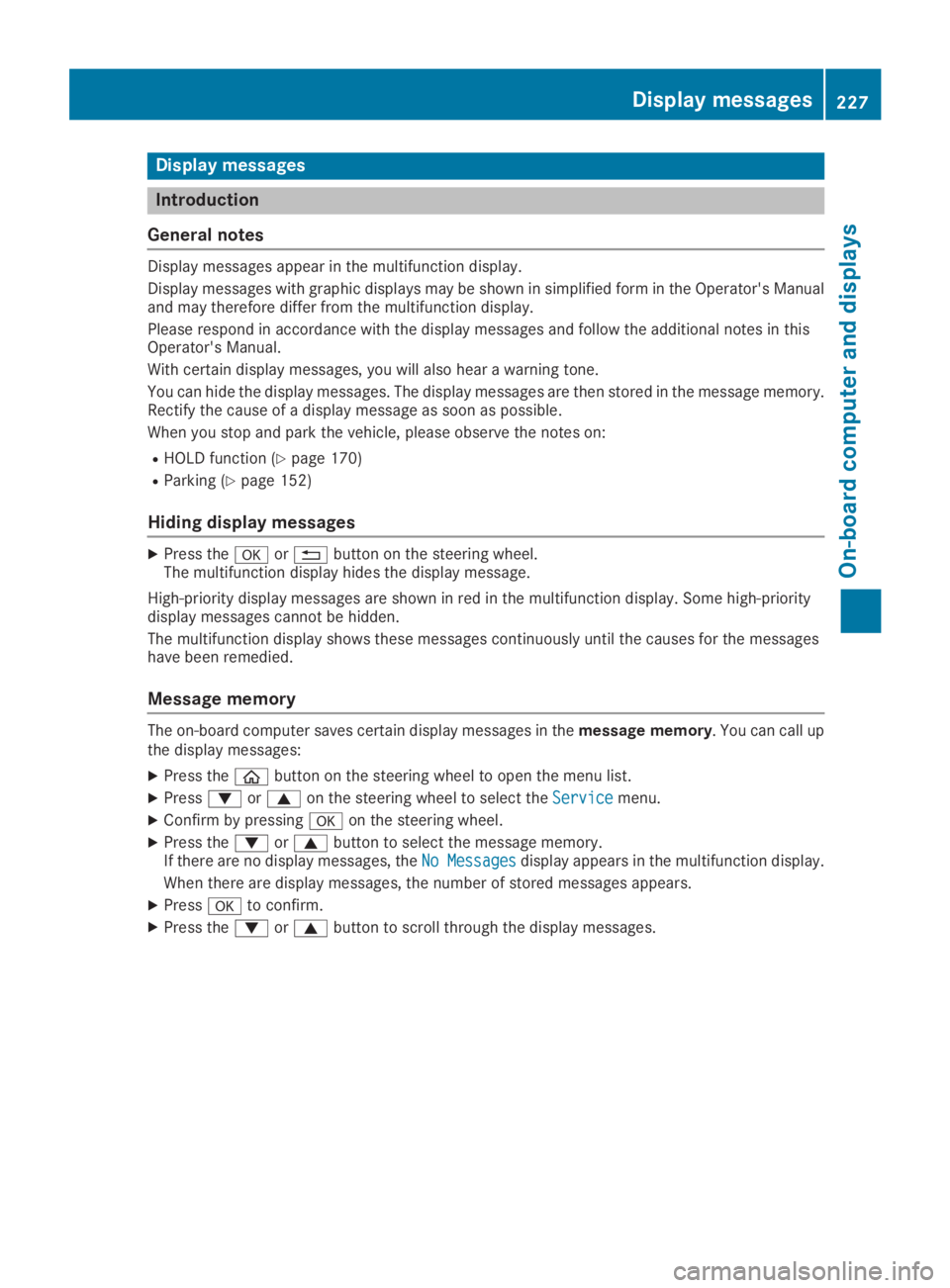
Display messages
Introduction
General notes
Display messages appear in the multifunction display.
Display messages with graphic displays may be shown in simplified form in the Operator's Manualand may therefore differ from the multifunction display.
Please respond in accordance with the display messages and follow the additional notes in thisOperator's Manual.
With certain display messages, you will also hear a warning tone.
You can hide the display messages. The display messages are then stored in the message memory.Rectify the cause of a display message as soon as possible.
When you stop and park the vehicle, please observe the notes on:
RHOLD function (Ypage 170)
RParking (Ypage 152)
Hiding display messages
XPress the�vor�8button on the steering wheel.The multifunction display hides the display message.
High-priority display messages are shown in red in the multifunction display. Some high-prioritydisplay messages cannot be hidden.
The multifunction display shows these messages continuously until the causes for the messageshave been remedied.
Message memory
The on-board computer saves certain display messages in themessage memory. You can call upthe display messages:
XPress the�