2019 MERCEDES-BENZ GLC display
[x] Cancel search: displayPage 305 of 370
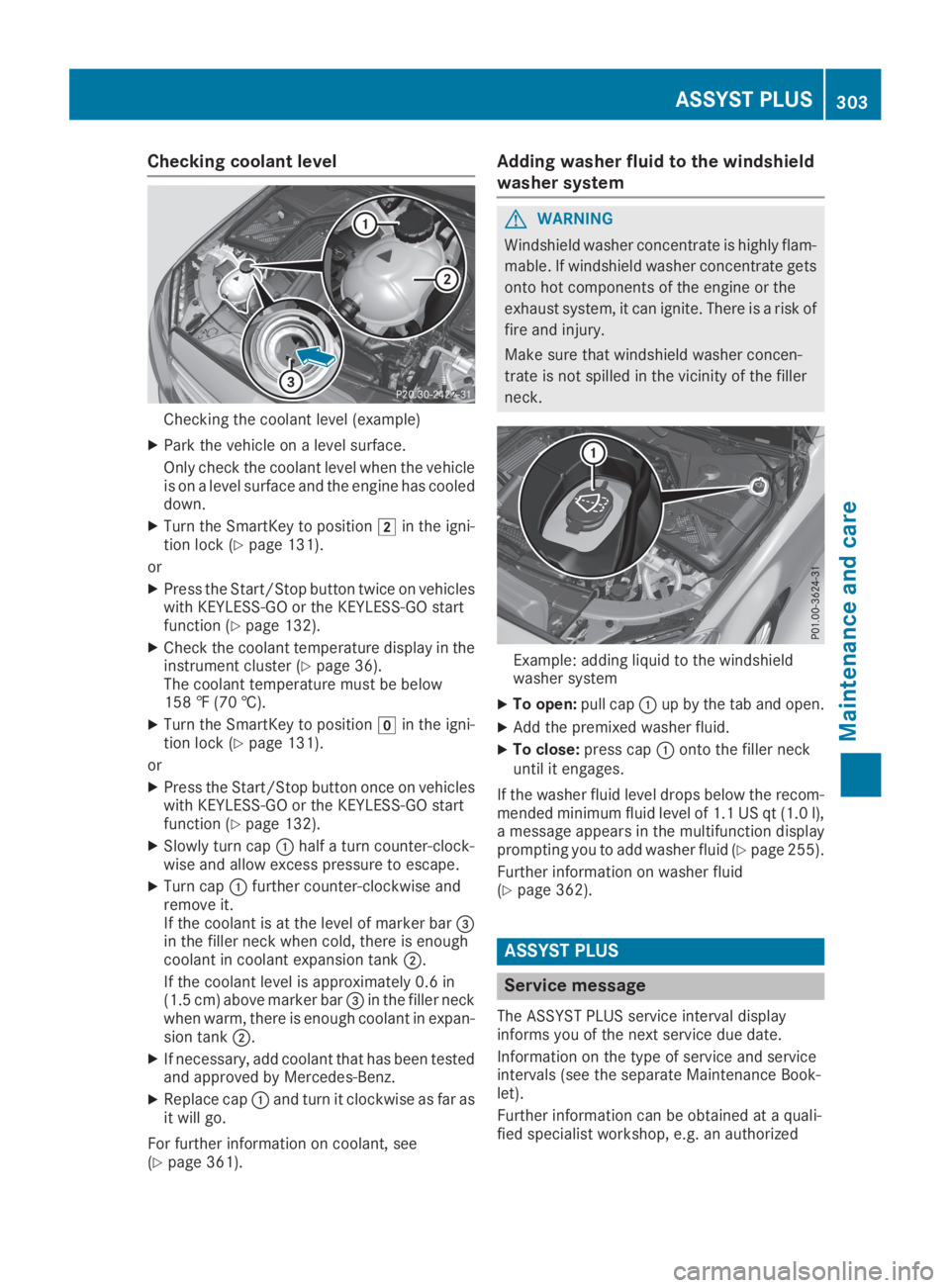
Checking coolant level
Checking the coolant level (example)
XPark the vehicle on a level surface.
Only check the coolant level when the vehicleis on a level surface and the engine has cooleddown.
XTurn the SmartKey to position�Hin the igni-tion lock (Ypage 131).
or
XPress the Start/Stop button twice on vehicleswith KEYLESS-GO or the KEYLESS-GO startfunction (Ypage 132).
XCheck the coolant temperature display in theinstrument cluster (Ypage 36).The coolant temperature must be below158 ‡ (70 †).
XTurn the SmartKey to position�Zin the igni-tion lock (Ypage 131).
or
XPress the Start/Stop button once on vehicleswith KEYLESS-GO or the KEYLESS-GO startfunction (Ypage 132).
XSlowly turn cap�Chalf a turn counter-clock-wise and allow excess pressure to escape.
XTurn cap�Cfurther counter-clockwise andremove it.If the coolant is at the level of marker bar�
Page 306 of 370
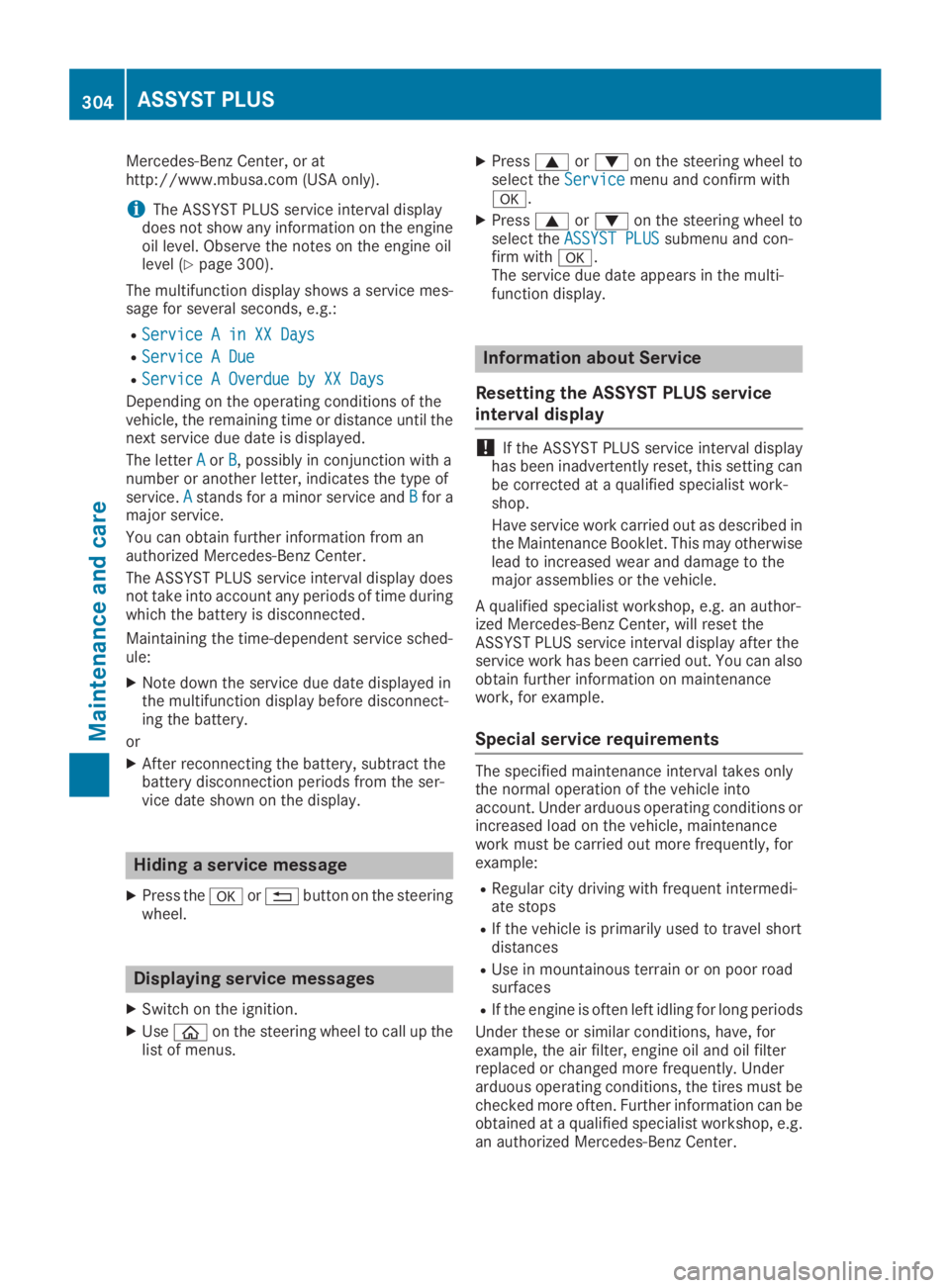
Mercedes-Benz Center, or athttp://www.mbusa.com (USA only).
iThe ASSYST PLUS service interval displaydoes not show any information on the engineoil level. Observe the notes on the engine oillevel (Ypage 300).
The multifunction display shows a service mes-sage for several seconds, e.g.:
RService A in XX DaysService A in XX Days
RService A DueService A Due
RService A Overdue by XX DaysService A Overdue by XX Days
Depending on the operating conditions of thevehicle, the remaining time or distance until thenext service due date is displayed.
The letterAAorBB, possibly in conjunction with anumber or another letter, indicates the type ofservice.AAstands for a minor service andBBfor amajor service.
You can obtain further information from anauthorized Mercedes-Benz Center.
The ASSYST PLUS service interval display doesnot take into account any periods of time duringwhich the battery is disconnected.
Maintaining the time-dependent service sched-ule:
XNote down the service due date displayed inthe multifunction display before disconnect-ing the battery.
or
XAfter reconnecting the battery, subtract thebattery disconnection periods from the ser-vice date shown on the display.
Hiding a service message
XPress the�vor�8button on the steeringwheel.
Displaying service messages
XSwitch on the ignition.
XUse�
Page 312 of 370
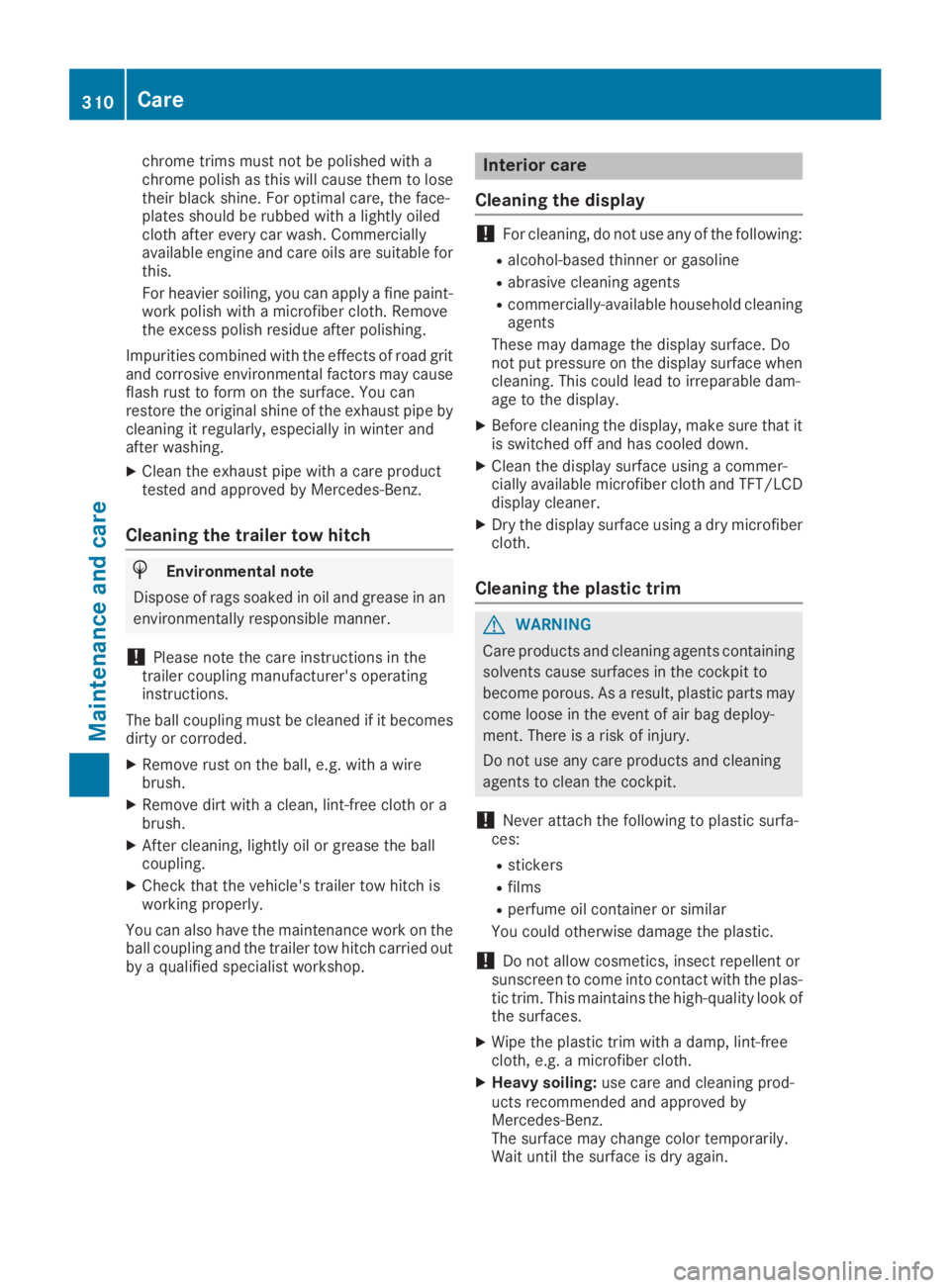
chrome trims must not be polished with achrome polish as this will cause them to losetheir black shine. For optimal care, the face-plates should be rubbed with a lightly oiledcloth after every car wash. Commerciallyavailable engine and care oils are suitable forthis.
For heavier soiling, you can apply a fine paint-work polish with a microfiber cloth. Removethe excess polish residue after polishing.
Impurities combined with the effects of road gritand corrosive environmental factors may causeflash rust to form on the surface. You canrestore the original shine of the exhaust pipe bycleaning it regularly, especially in winter andafter washing.
XClean the exhaust pipe with a care producttested and approved by Mercedes-Benz.
Cleaning the trailer tow hitch
HEnvironmental note
Dispose of rags soaked in oil and grease in an
environmentally responsible manner.
!Please note the care instructions in thetrailer coupling manufacturer's operatinginstructions.
The ball coupling must be cleaned if it becomesdirty or corroded.
XRemove rust on the ball, e.g. with a wirebrush.
XRemove dirt with a clean, lint-free cloth or abrush.
XAfter cleaning, lightly oil or grease the ballcoupling.
XCheck that the vehicle's trailer tow hitch isworking properly.
You can also have the maintenance work on theball coupling and the trailer tow hitch carried outby a qualified specialist workshop.
Interior care
Cleaning the display
!For cleaning, do not use any of the following:
Ralcohol-based thinner or gasoline
Rabrasive cleaning agents
Rcommercially-available household cleaningagents
These may damage the display surface. Donot put pressure on the display surface whencleaning. This could lead to irreparable dam-age to the display.
XBefore cleaning the display, make sure that itis switched off and has cooled down.
XClean the display surface using a commer-cially available microfiber cloth and TFT/LCDdisplay cleaner.
XDry the display surface using a dry microfibercloth.
Cleaning the plastic trim
GWARNING
Care products and cleaning agents containing
solvents cause surfaces in the cockpit to
become porous. As a result, plastic parts may
come loose in the event of air bag deploy-
ment. There is a risk of injury.
Do not use any care products and cleaning
agents to clean the cockpit.
!Never attach the following to plastic surfa-ces:
Rstickers
Rfilms
Rperfume oil container or similar
You could otherwise damage the plastic.
!Do not allow cosmetics, insect repellent orsunscreen to come into contact with the plas-tic trim. This maintains the high-quality look ofthe surfaces.
XWipe the plastic trim with a damp, lint-freecloth, e.g. a microfiber cloth.
XHeavy soiling:use care and cleaning prod-ucts recommended and approved byMercedes-Benz.The surface may change color temporarily.Wait until the surface is dry again.
310Care
Maintenance and care
Page 338 of 370
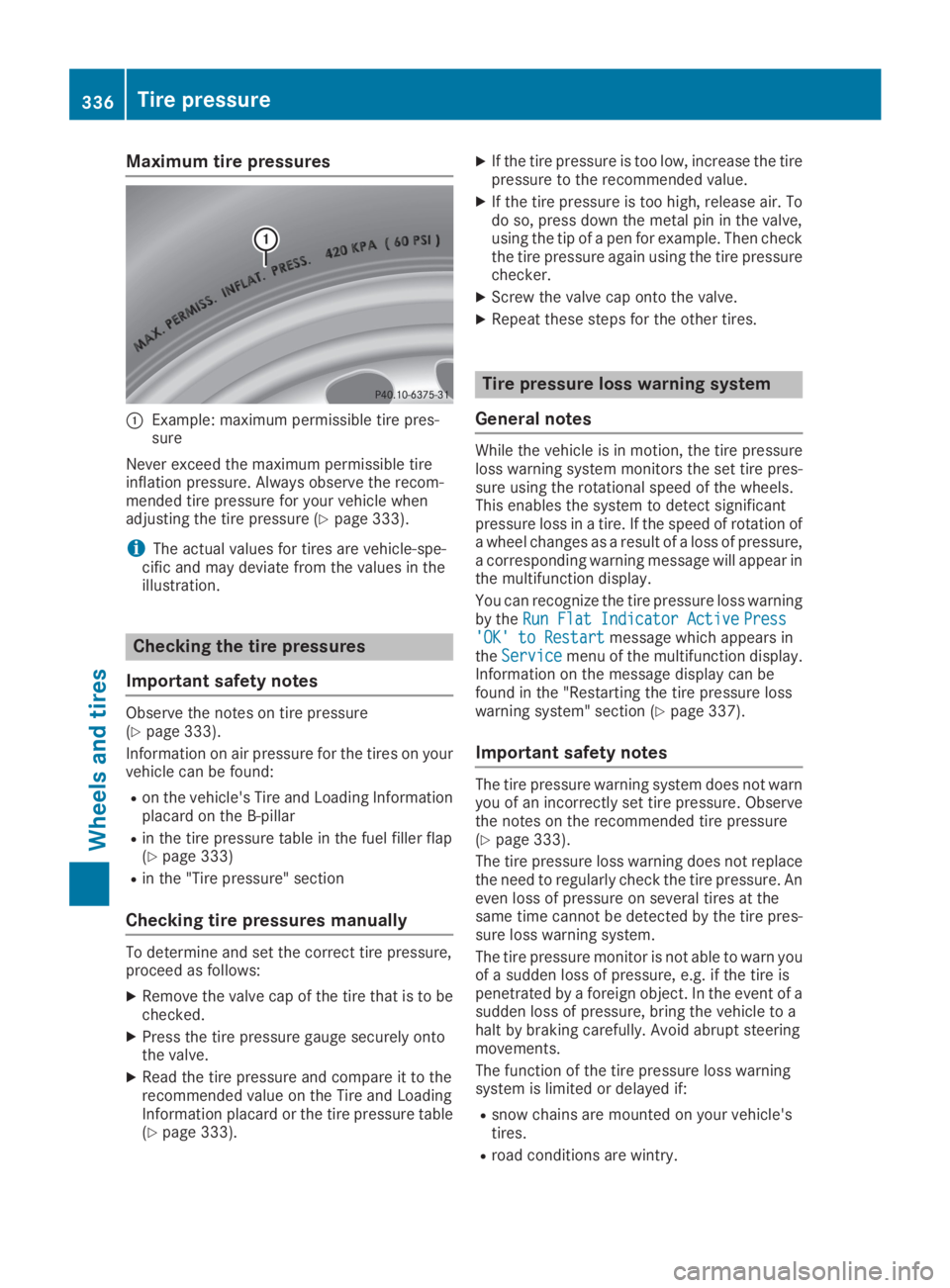
Maximum tire pressures
�CExample: maximum permissible tire pres-sure
Never exceed the maximum permissible tireinflation pressure. Always observe the recom-mended tire pressure for your vehicle whenadjusting the tire pressure (Ypage 333).
iThe actual values for tires are vehicle-spe-cific and may deviate from the values in theillustration.
Checking the tire pressures
Important safety notes
Observe the notes on tire pressure(Ypage 333).
Information on air pressure for the tires on yourvehicle can be found:
Ron the vehicle's Tire and Loading Informationplacard on the B-pillar
Rin the tire pressure table in the fuel filler flap(Ypage 333)
Rin the "Tire pressure" section
Checking tire pressures manually
To determine and set the correct tire pressure,proceed as follows:
XRemove the valve cap of the tire that is to bechecked.
XPress the tire pressure gauge securely ontothe valve.
XRead the tire pressure and compare it to therecommended value on the Tire and LoadingInformation placard or the tire pressure table(Ypage 333).
XIf the tire pressure is too low, increase the tirepressure to the recommended value.
XIf the tire pressure is too high, release air. Todo so, press down the metal pin in the valve,using the tip of a pen for example. Then checkthe tire pressure again using the tire pressurechecker.
XScrew the valve cap onto the valve.
XRepeat these steps for the other tires.
Tire pressure loss warning system
General notes
While the vehicle is in motion, the tire pressureloss warning system monitors the set tire pres-sure using the rotational speed of the wheels.This enables the system to detect significantpressure loss in a tire. If the speed of rotation ofa wheel changes as a result of a loss of pressure,a corresponding warning message will appear inthe multifunction display.
You can recognize the tire pressure loss warningby theRun Flat Indicator ActiveRun Flat Indicator ActivePressPress'OK' to Restart'OK' to Restartmessage which appears intheServiceServicemenu of the multifunction display.Information on the message display can befound in the "Restarting the tire pressure losswarning system" section (Ypage 337).
Important safety notes
The tire pressure warning system does not warnyou of an incorrectly set tire pressure. Observethe notes on the recommended tire pressure(Ypage 333).
The tire pressure loss warning does not replacethe need to regularly check the tire pressure. Aneven loss of pressure on several tires at thesame time cannot be detected by the tire pres-sure loss warning system.
The tire pressure monitor is not able to warn youof a sudden loss of pressure, e.g. if the tire ispenetrated by a foreign object. In the event of asudden loss of pressure, bring the vehicle to ahalt by braking carefully. Avoid abrupt steeringmovements.
The function of the tire pressure loss warningsystem is limited or delayed if:
Rsnow chains are mounted on your vehicle'stires.
Rroad conditions are wintry.
336Tire pressure
Wheels and tires
Page 340 of 370
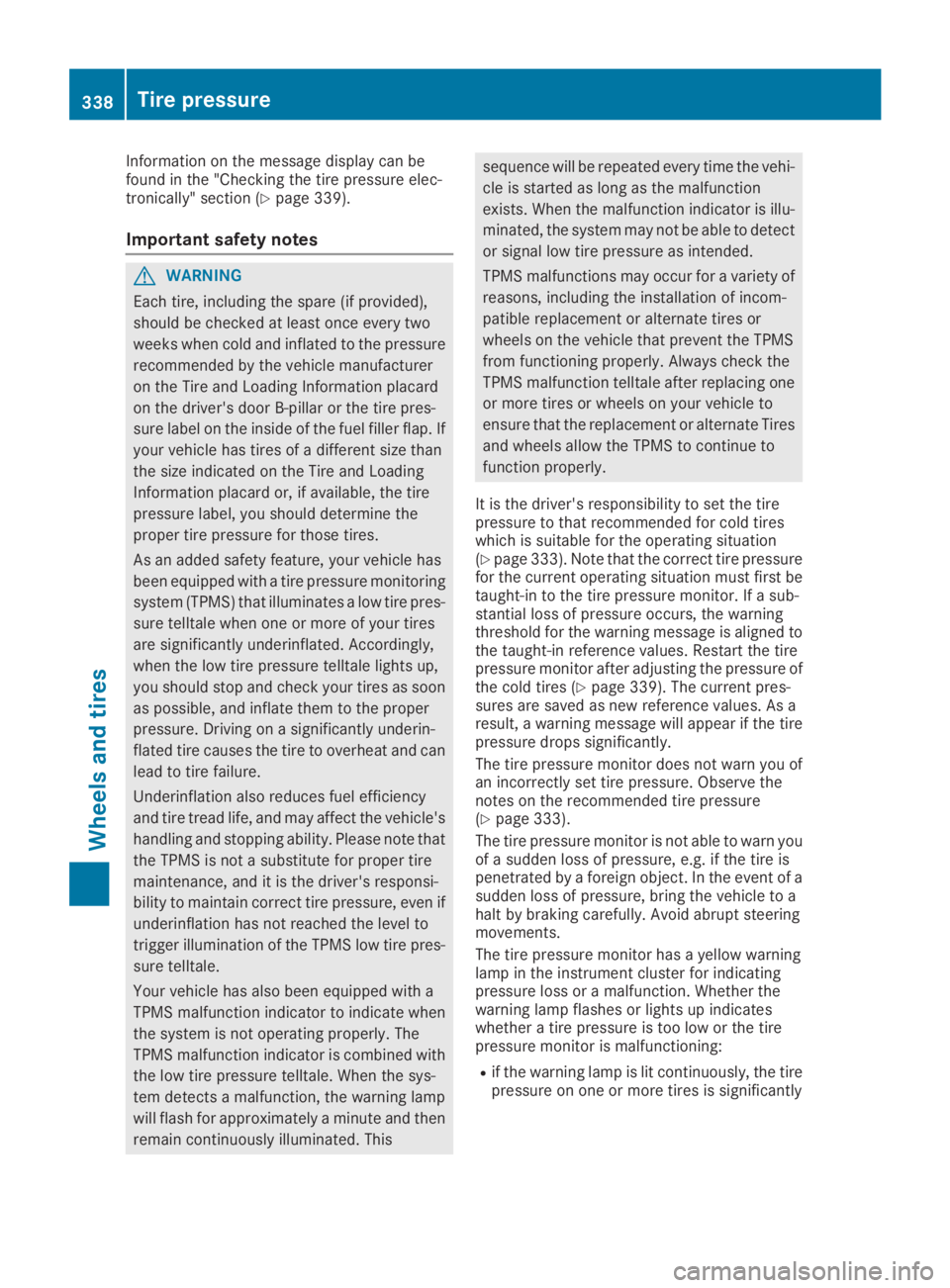
Information on the message display can befound in the "Checking the tire pressure elec-tronically" section (Ypage 339).
Important safety notes
GWARNING
Each tire, including the spare (if provided),
should be checked at least once every two
weeks when cold and inflated to the pressure
recommended by the vehicle manufacturer
on the Tire and Loading Information placard
on the driver's door B-pillar or the tire pres-
sure label on the inside of the fuel filler flap. If
your vehicle has tires of a different size than
the size indicated on the Tire and Loading
Information placard or, if available, the tire
pressure label, you should determine the
proper tire pressure for those tires.
As an added safety feature, your vehicle has
been equipped with a tire pressure monitoring
system (TPMS) that illuminates a low tire pres-
sure telltale when one or more of your tires
are significantly underinflated. Accordingly,
when the low tire pressure telltale lights up,
you should stop and check your tires as soon
as possible, and inflate them to the proper
pressure. Driving on a significantly underin-
flated tire causes the tire to overheat and can
lead to tire failure.
Underinflation also reduces fuel efficiency
and tire tread life, and may affect the vehicle's
handling and stopping ability. Please note that
the TPMS is not a substitute for proper tire
maintenance, and it is the driver's responsi-
bility to maintain correct tire pressure, even if
underinflation has not reached the level to
trigger illumination of the TPMS low tire pres-
sure telltale.
Your vehicle has also been equipped with a
TPMS malfunction indicator to indicate when
the system is not operating properly. The
TPMS malfunction indicator is combined with
the low tire pressure telltale. When the sys-
tem detects a malfunction, the warning lamp
will flash for approximately a minute and then
remain continuously illuminated. This
sequence will be repeated every time the vehi-
cle is started as long as the malfunction
exists. When the malfunction indicator is illu-
minated, the system may not be able to detect
or signal low tire pressure as intended.
TPMS malfunctions may occur for a variety of
reasons, including the installation of incom-
patible replacement or alternate tires or
wheels on the vehicle that prevent the TPMS
from functioning properly. Always check the
TPMS malfunction telltale after replacing one
or more tires or wheels on your vehicle to
ensure that the replacement or alternate Tires
and wheels allow the TPMS to continue to
function properly.
It is the driver's responsibility to set the tirepressure to that recommended for cold tireswhich is suitable for the operating situation(Ypage 333). Note that the correct tire pressurefor the current operating situation must first betaught-in to the tire pressure monitor. If a sub-stantial loss of pressure occurs, the warningthreshold for the warning message is aligned tothe taught-in reference values. Restart the tirepressure monitor after adjusting the pressure ofthe cold tires (Ypage 339). The current pres-sures are saved as new reference values. As aresult, a warning message will appear if the tirepressure drops significantly.
The tire pressure monitor does not warn you ofan incorrectly set tire pressure. Observe thenotes on the recommended tire pressure(Ypage 333).
The tire pressure monitor is not able to warn youof a sudden loss of pressure, e.g. if the tire ispenetrated by a foreign object. In the event of asudden loss of pressure, bring the vehicle to ahalt by braking carefully. Avoid abrupt steeringmovements.
The tire pressure monitor has a yellow warninglamp in the instrument cluster for indicatingpressure loss or a malfunction. Whether thewarning lamp flashes or lights up indicateswhether a tire pressure is too low or the tirepressure monitor is malfunctioning:
Rif the warning lamp is lit continuously, the tirepressure on one or more tires is significantly
338Tire pressure
Wheels and tires
Page 341 of 370
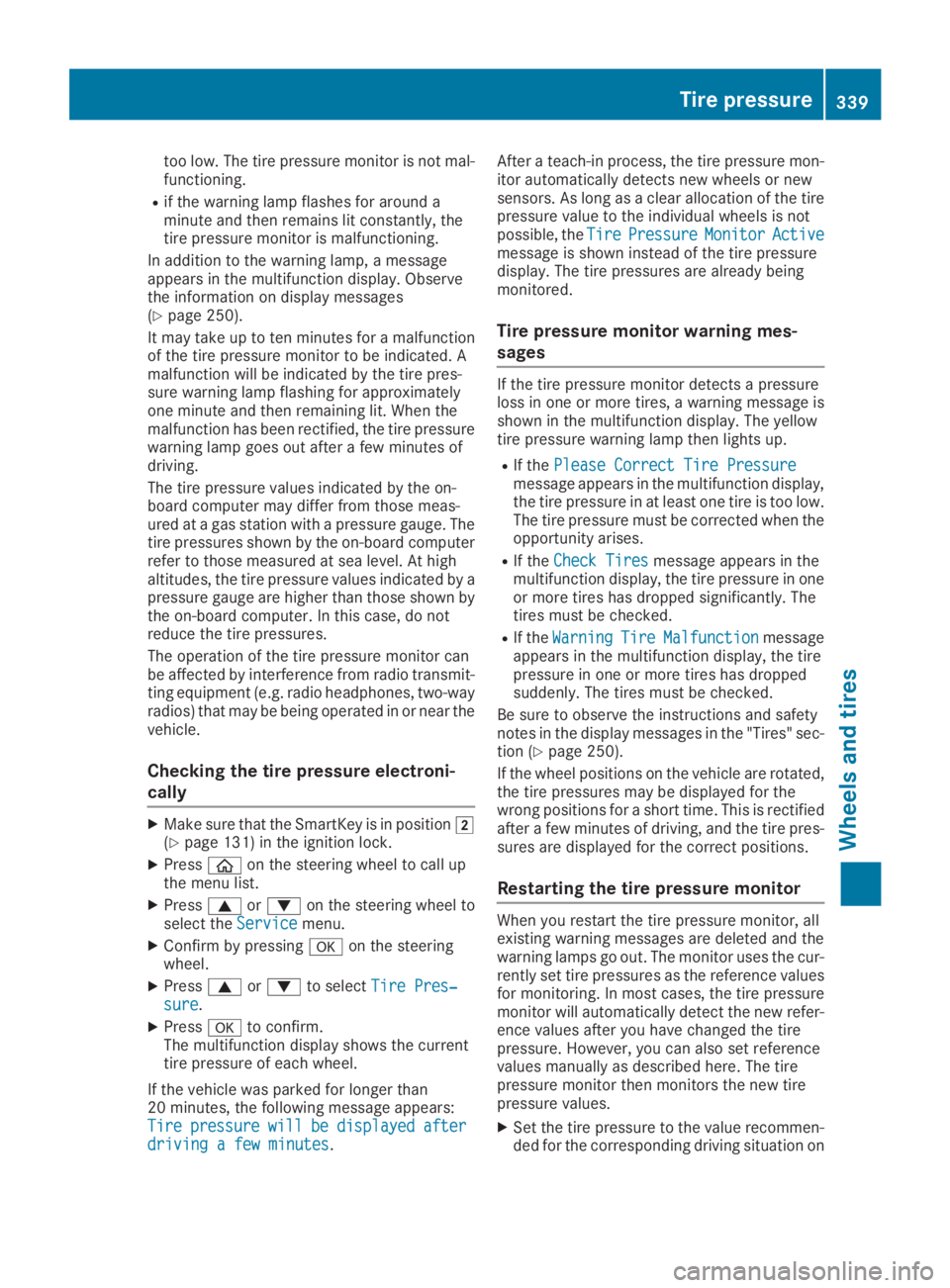
too low. The tire pressure monitor is not mal-functioning.
Rif the warning lamp flashes for around aminute and then remains lit constantly, thetire pressure monitor is malfunctioning.
In addition to the warning lamp, a messageappears in the multifunction display. Observethe information on display messages(Ypage 250).
It may take up to ten minutes for a malfunctionof the tire pressure monitor to be indicated. Amalfunction will be indicated by the tire pres-sure warning lamp flashing for approximatelyone minute and then remaining lit. When themalfunction has been rectified, the tire pressurewarning lamp goes out after a few minutes ofdriving.
The tire pressure values indicated by the on-board computer may differ from those meas-ured at a gas station with a pressure gauge. Thetire pressures shown by the on-board computerrefer to those measured at sea level. At highaltitudes, the tire pressure values indicated by apressure gauge are higher than those shown bythe on-board computer. In this case, do notreduce the tire pressures.
The operation of the tire pressure monitor canbe affected by interference from radio transmit-ting equipment (e.g. radio headphones, two-wayradios) that may be being operated in or near thevehicle.
Checking the tire pressure electroni-
cally
XMake sure that the SmartKey is in position�H(Ypage 131) in the ignition lock.
XPress�
Page 362 of 370

!To ensure the longevity and full perform-ance of the engine, only premium-gradeunleaded gasoline may be used.
If premium-grade unleaded gasoline isunavailable and you have to refuel with regu-lar unleaded gasoline, observe the followingprecautions:
ROnly fill the fuel tank to half full with regularunleaded gasoline and add the rest as soonas possible with premium-grade unleadedgasoline.
RDo not drive at the maximum design speed.
RAvoid sudden acceleration and enginespeeds over 3000 rpm.
You will usually find information about the fuelgrade on the fuel pump. If you cannot find thelabel on the fuel pump, ask the gas station staff.
iFor further information, consult a qualifiedspecialist workshop or visithttp://www.mbusa.com (USA only).
As a temporary measure, if the recommendedfuel is not available, you may also use regularunleaded gasoline with an octane rating of87 AKI/91 RON. This may reduce engine per-formance and increase fuel consumption. Avoiddriving at full throttle and sudden acceleration.Never refuel using gasoline with a lower AKI.
Information on refueling (Ypage 151).
Additives
!Operating the engine with fuel additivesadded later can lead to engine failure. Do notmix fuel additives with fuel. This does notinclude additives for the removal and preven-tion of residue buildup. gasoline must only bemixed with additives recommended byMercedes-Benz. Comply with the instructionsfor use on the product label. More informationabout recommended additives can beobtained from any authorized Mercedes-BenzCenter.
Mercedes-Benz recommends that you use bran-ded fuels that have additives.
The fuel quality available in some countries maynot be sufficient. Residue could build up in thefuel injection system as a result. In such cases,and in consultation with an authorizedMercedes-Benz Center, the fuel may be mixedwith the cleaning additive recommended byMercedes-Benz. You must observe the notesand mixing ratios specified on the container.
Engine oil
General notes
!Do not use engine oil or an oil filter withspecifications deviating from those expresslyrequired for the prescribed service intervals.Do not change the engine oil or oil filter inorder to set replacement intervals longer thanthose prescribed. This could otherwise causedamage to the engine or exhaust gas after-treatment.
Follow the instructions on the service intervaldisplay for changing the engine oil. This couldotherwise cause damage to the engine orexhaust gas aftertreatment.
When handling engine oil, observe the importantsafety notes on service products (Ypage 358).
The engine oils are matched to the performanceof Mercedes-Benz engines and service intervals.You should therefore only use engine oils and oilfilters that are approved for vehicles with main-tenance systems.
Information on approved engine oils and oil fil-ters can be obtained at the following places:
Rfrom an authorized Mercedes-Benz Center
Rin the Mercedes-Benz Specifications for Ser-vice Products by entering the designation
-on the Internet athttp://bevo.mercedes-benz.com
-on the Mercedes-Benz BeVo app
The table shows which engine oils have beenapproved for your vehicle.
ModelMB-Freigabe orMB-Approval
Mercedes-AMG vehicles229.5
All other models229.5, 229.6
360Service products and filling capacities
Technical data