2019 MERCEDES-BENZ GLC COUPE buttons
[x] Cancel search: buttonsPage 628 of 657
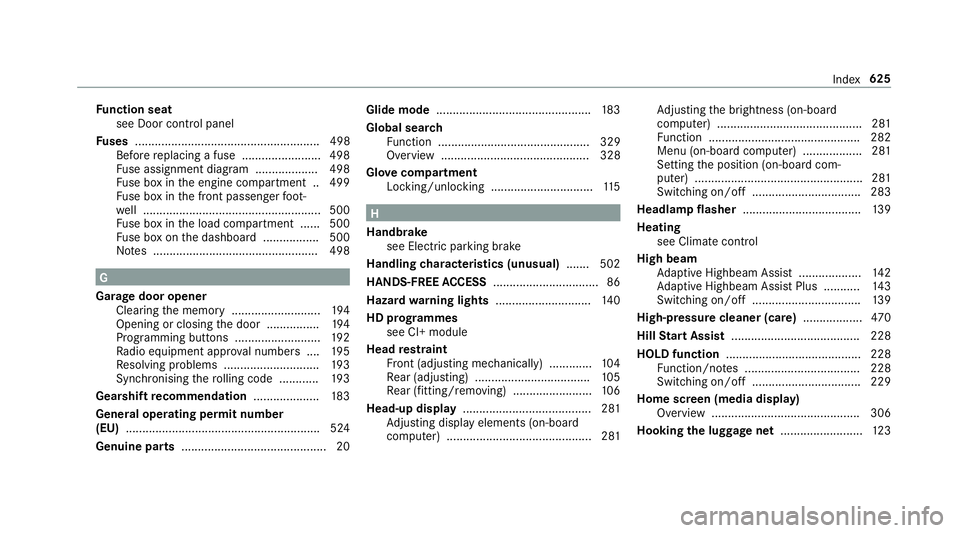
Fu
nction seat
see Door cont rol panel
Fu ses ........................................................ 498
Before replacing a fuse ........................ 498
Fu se assignment diagram ...................4 98
Fu se box in the engine compartment .. 499
Fu se box in the front passenger foot‐
we ll ...................................................... 500
Fu se box in the load compartment ...... 500
Fu se box on the dashboard ................. 500
No tes .................................................. 498 G
Garage door opener Cleari ngthe memory ........................... 194
Opening or closing the door ................1 94
Programming buttons .......................... 19 2
Ra dio equipment appr oval numbers .... 19 5
Re solving problems ............................. 19 3
Synchronising thero lling code ............ 19 3
Gearshift recommendation ....................183
Genera l operating permit number
(EU) .......................................................... .524
Genuine parts ............................................ 20 Glide mode
............................................... 183
Global sear ch
Fu nction .............................................. 329
Overview ............................................. 328
Glo vecompa rtment
Locking/unlo cking .............................. .115 H
Handbrake see Electric parking brake
Handling characteristics (unusual) ....... 502
HANDS-FREE ACCESS ................................ 86
Haza rdwa rning lights ............................ .140
HD prog rammes
see CI+ module
Head restra int
Fr ont (adjusting mechanically) .............1 04
Re ar (adjusting) .................................. .105
Re ar (fitting/removing) ........................ 106
Head-up display ....................................... 281
Ad justing display elements (on-board
compu ter) ............................................ 281 Ad
justing the brightness (on-board
computer) ............................................ 281
Fu nction .............................................. 282
Menu (on-board compu ter) .................. 281
Setting the position (on-board com‐
puter) ................................................... 281
Switching on/off ................................. 283
Headla mpflasher ................................... .139
Heating see Clima tecontrol
High beam Adaptive Highbeam Assist .................. .142
Ad aptive Highbeam Assist Plus .......... .143
Switching on/off ................................. 13 9
High-pressure cleaner (care) ..................470
Hill Start Assist ....................................... 228
HOLD function ......................................... 228
Fu nction/no tes ................................... 228
Switching on/off ................................. 229
Home screen (media display) Overview ............................................. 306
Hooking the luggage net .........................123 Index
625
Page 631 of 657

Un
locking theve hicle ............................80
Kickd own.................................................1 83
Using ................................................... 183
Knee airbag ................................................ 40L
Lamp see In terior lighting
Lamps (instrument display) see Warning/indicator lamps
Lane de tection (au tomatic)
see Active Lane Keeping Assist
Lane Keeping Assist
see Active Lane Keeping Assist
Language .................................................3 45
No tes .................................................. 345
Setting .................................................3 45
LED light see Intelligent Light Sy stem
Le vel control sy stem
see AIR BODY CONTROL Light switch
Overview .............................................. 137
Lighting see In terior lighting
see Lights
Lights ........................................................ 137
Ac tive headla mps ................................ 14 0
Ad aptive Highbeam Assist .................. .142
Ad aptive Highbeam Assist Plus .......... .143
Ad justing the instrument lighting ......... 275
Au tomatic driving lights ....................... 13 8
Combination swit ch............................. 13 9
Corne ring light ..................................... 141
Driving ab road (symm etrical low
beam) .................................................. 137
Fo g light (extended range) ................... 141
Haza rdwa rning lights .......................... 14 0
Headla mpflasher ................................ 13 9
High beam ........................................... 13 9
Intellige nt Light Sy stem ....................... 14 0
Light switch .........................................1 37
Low beam ............................................ 137
Mo torw ay mode ................................... 141
Pa rking lights ...................................... .137
Re ar fog light ....................................... 137Re
sponsibility for lighting sy stems .......1 37
Setting the dipped beam ..................... 14 5
Setting theex terior lighting switch-
off delay time ...................................... 14 5
St anding lights .................................... .137
Switching the sur round lighting
on/off ................................................ .145
Tu rn signal lights ................................. 13 9
Limiter ...................................................... 213
Ac tivating ............................................ .214
Buttons ................................................ 214
Calling up a speed .............................. .214
Deactivating ......................................... 214
Fu nction ............................................... 213
Pa ssive mode ....................................... 213
Pe rm anent setting .............................. .216
Re quirements ...................................... 214
Selecting .............................................. 214
Setting a speed .................................... 214
St oring a speed .................................... 214
Sy stem limitations ...............................2 13
Limiting speed see Limiter
Limiting the opening angle (tailgate) ...... 88628
Index
Page 635 of 657
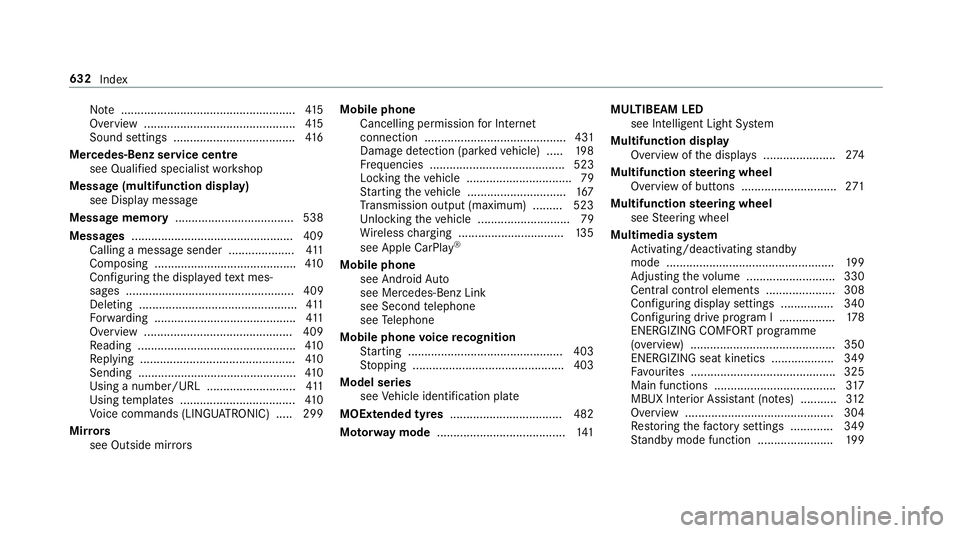
No
te ..................................................... 41 5
Overview ..............................................4 15
Sound settings ..................................... 416
Mercedes-Benz service centre see Qualified specialist workshop
Message (multifunction display) see Display message
Message memory .................................... 538
Messages .................................................4 09
Calling a messa gesender .................... 411
Composing .......................................... .410
Con figuring the displa yedte xt mes‐
sa ge s ................................................... 409
Deleting ................................................ 411
Fo rw arding .......................................... .411
Overview ............................................. 409
Re ading ................................................ 41 0
Re plying ...............................................4 10
Sending ................................................ 41 0
Using a number/URL ........................... 411
Using temp lates .................................. .410
Vo ice commands (LINGU ATRO NIC) .....2 99
Mir rors
see Outside mir rors Mobile phone
Cancelling permission for Internet
connection ........................................... 431
Damage de tection (pa rked vehicle) ..... 19 8
Fr equencies ......................................... 523
Locking theve hicle ................................ 79
St arting theve hicle .............................. 167
Tr ansmission output (maximum) ........ .523
Un locking theve hicle ............................79
Wi reless charging ................................ 13 5
see Apple CarPlay ®
Mobile phone see Android Auto
see Mercedes-Benz Link
see Second telephone
see Telephone
Mobile phone voice recognition
St arting .............................................. .403
St opping ..............................................4 03
Model series see Vehicle identification plate
MOExtended tyres ..................................4 82
Mo torw ay mode ....................................... 141MULTIBEAM LED
see Intelligent Light Sy stem
Multifunction display Overview of the displa ys...................... 274
Multifunction steering wheel
Overview of buttons ............................ .271
Multifunction steering wheel
see Steering wheel
Multimedia sy stem
Ac tivating/deactivating standby
mode .................................................. .199
Ad justing thevo lume .......................... .330
Central control elements ..................... 308
Configu ring displ aysettings ................3 40
Configu ring drive program I ................. 178
ENERGIZING COMFORT programme
(o ve rview) ............................................ 350
ENERGIZING seat kin etics .................. .349
Favo urites ............................................ 325
Main functions .................................... .317
MBUX Interior Assis tant (no tes) ........... 312
Overview ............................................. 304
Re storing thefa ctory settings ............. 349
St andby mode function ...................... .199 632
Index
Page 644 of 657
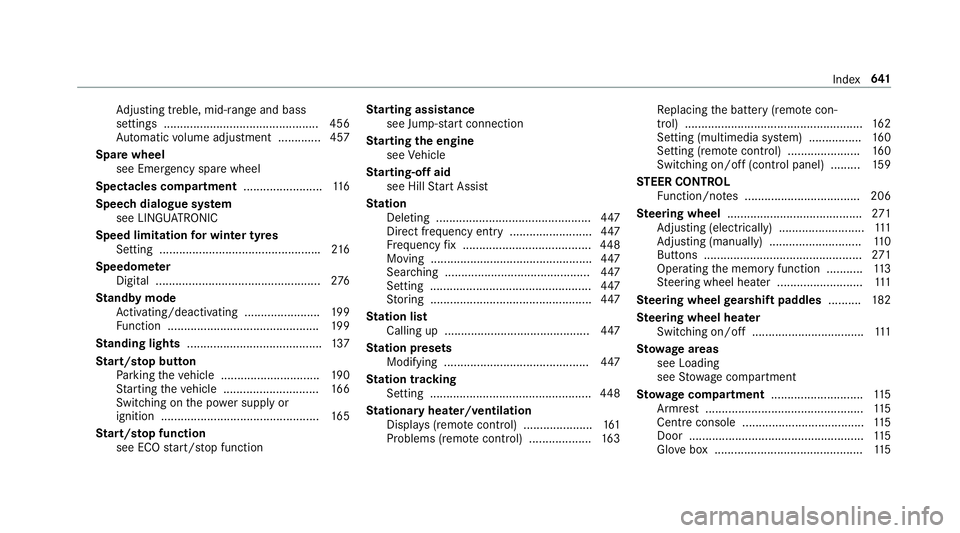
Ad
justing treble, mid-range and bass
settings ............................................... 456
Au tomatic volume adjustment ............ .457
Spare wheel see Emer gency spa rewheel
Spectacles compa rtment ........................ 11 6
Speech dialogue sy stem
see LINGU ATRO NIC
Speed limitation for winter tyres
Setting ................................................ .216
Speedome ter
Digital .................................................. 276
St andby mode
Ac tivating/deactivating ...................... .199
Fu nction .............................................. 19 9
St anding lights ......................................... 137
St art/s top button
Pa rking theve hicle .............................. 19 0
St arting theve hicle ............................. 16 6
Switching on the po wer supply or
ignition ................................................ 16 5
St art/s top function
see ECO start/ stop function St
arting assi stance
see Jump -sta rt connection
St arting the engine
see Vehicle
St arting-o ffaid
see Hill Start Assist
St ation
Deleting ............................................... 447
Direct frequency entry ......................... 447
Fr equency fix ....................................... 448
Moving .................................................4 47
Sea rching ............................................ 447
Setting ................................................. 447
St oring .................................................4 47
St ation list
Calling up ............................................ 447
St ation presets
Modifying ............................................ 447
St ation tracking
Setting ................................................. 448
St ationary heater/ventilation
Displ ays (remo tecontrol) ..................... 161
Problems (remo tecontrol) ................... 16 3Re
placing the battery (remo tecon‐
trol) ...................................................... 16 2
Setting (multimedia sy stem) ................1 60
Setting (remo tecontrol) ...................... 16 0
Switching on/off (control panel) ......... 15 9
ST EER CONT ROL
Fu nction/no tes ................................... 206
Ste ering wheel ........................................ .271
Ad justing (electrically) .......................... 111
Ad justing (manually) ............................ 11 0
Buttons ................................................ 271
Operating the memory function ........... 11 3
St eering wheel heater .......................... 111
Ste ering wheel gearshift paddles ..........182
Ste ering wheel heater
Swit ching on/off .................................. 111
St ow age areas
see Loading
see Stow age compartment
St ow age comp artment............................ 11 5
Armrest ................................................ 11 5
Centre console .................................... .115
Door ..................................................... 11 5
Glo vebox .............................................1 15 Index
641