2019 MERCEDES-BENZ GLC COUPE buttons
[x] Cancel search: buttonsPage 421 of 657
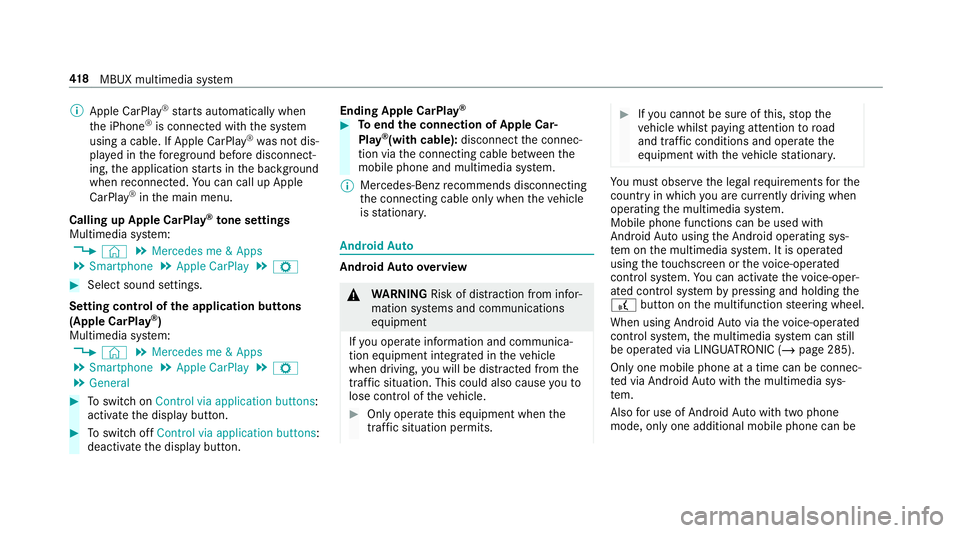
%
Apple CarPl ay®
starts automatically when
th e iPhone ®
is connected with the sy stem
using a cable. If Apple CarPlay ®
wa s not dis‐
pla yed in thefo re ground be fore disconnect‐
ing, the application starts in the bac kground
when reconnected. You can call up Apple
CarPlay ®
in the main menu.
Calling up Apple CarPlay ®
to ne settings
Multimedia sy stem:
4 © 5
Mercedes me & Apps
5 Smartphone 5
Apple CarPlay 5
Z #
Select sound settings.
Setting control of the application but tons
(Apple CarPlay ®
)
Multimedia sy stem:
4 © 5
Mercedes me & Apps
5 Smartphone 5
Apple CarPlay 5
Z
5 General #
Toswitch on Control via application buttons :
activate the display button. #
Toswitch off Control via application buttons :
deactivate the display button. Ending Apple CarPlay
® #
Toend the connection of Apple Car‐
Play ®
(with cable): disconnectthe connec‐
tion via the connecting cable between the
mobile phone and multimedia sy stem.
% Mercedes-Benz recommends disconnecting
th e connecting cable only when theve hicle
is stationar y. Android
Auto Android
Autoove rview &
WARNING Risk of di stra ction from infor‐
mation sy stems and communications
equipment
If yo u operate information and communica‐
tion equipment integ rated in theve hicle
when driving, you will be distracted from the
traf fic situation. This could also cause youto
lose control of theve hicle. #
Only operate this equipment when the
traf fic situation permits. #
Ifyo u cannot be sure of this, stop the
ve hicle whilst paying attention toroad
and traf fic conditions and ope rate the
equipment with theve hicle stationar y. Yo
u must obse rveth e legal requirements forthe
country in whi chyou are cur rently driving when
operating the multimedia sy stem.
Mobile phone functions can be used with
Android Autousing the Android operating sys‐
te m on the multimedia sy stem. It is operated
using theto uchsc reen or thevo ice-operated
control sy stem. You can activate thevo ice-oper‐
ated control sy stem bypressing and holding the
£ button on the multifunction steering wheel.
When using Android Autovia thevo ice-operated
control sy stem, the multimedia sy stem can still
be opera ted via LINGU ATRO NIC (/ page 285).
Only one mobile phone at a time can be connec‐
te d via Android Autowith the multimedia sys‐
te m.
Also for use of Android Autowith two phone
mode, only one additional mobile phone can be 41 8
MBUX multimedia sy stem
Page 422 of 657

connected using Blu
etoo th®
with the multimedia
sy stem.
The availability of Android Autoand Android Auto
apps may vary according tothe count ry.
The service pr ovider is responsible forth is appli‐
cation and the services and conte nt connected
to it.
Information on Android Auto
If a mobile phone is used with Android Auto,
USB access using the media menu is not possi‐
ble forth is mobile phone.
Only one route guidance can be active at a time.
If ro ute guidance is active on the multimedia sys‐
te m, it is closed when route guidance is star ted
on the mobile phone.
Connecting a mobile phone via Android Auto
Requ irements:
R The mobile phone supports Android Auto
from Android 5.0.
R The Android Autoapp is ins talled on the
mobile phone.
R In order touse thete lephone functions, the
mobile phone must be connected tothe mul‐ timedia sy
stem via Blue tooth®
( / page 400).
If th ere was no prior Internet connection, this
is es tablished with the use of the mobile
phone with Android Auto.
R The mobile phone is connected tothe multi‐
media sy stem via the USB port çusing a
suitable cable (/ page441).
R There is an Internet connection forth e full
ra nge of functions for Android Auto.
Multimedia sy stem:
4 © 5
Mercedes me & Apps
5 Smartphone 5
Android Auto
5 Start Android Auto #
Alternative: If an Android Autoapplication is
active (e.g. when music is being pla yed or
ro ute guidance is active), you can call up the
active application using the|, zor
% application buttons (/ page317).
% Control using the application buttons can be
switched on or off (/ page 420).
% The firs t acti vation of Android Autoon the
multimedia sy stem must be car ried out when
theve hicle is stationary for saf etyre a‐
sons.
Ac cepting/rejecting the data pr otection reg‐
ulations
Fo rth e initial start of the application: a message
with the data pr otection pr ovisions appears. #
Select Accept & start .
Exiting Android Auto #
Press theò button.
% Android Autostarts automatically when the
mobile phone is connected with the sy stem
using a cable. If Android Autowa s not dis‐
pla yed in thefo re ground before disconnect‐
ing, the application starts in the bac kground
when reconnected. You can call up Android
Au tointhe main menu.
Calling up the Android Autosound settings
Multimedia sy stem:
4 © 5
Mercedes me & Apps
5 Smartphone 5
Android Auto 5
Z #
Select sound settings. MBUX multimedia sy
stem 419
Page 423 of 657

Setting control of
the application but tons
(Android Auto)
Multimedia sy stem:
4 © 5
Mercedes me & Apps
5 Smartphone 5
Android Auto 5
Z
5 General #
Toswitch on Control via application buttons :
activate the display button. #
Toswitch off Control via application buttons :
deactivate the display button.
Ending Android Auto #
Toend the connection of Android Auto
(with cable): disconnectthe connection via
th e connecting cable between the mobile
phone and multimedia sy stem.
% Mercedes-Benz recommends disconnecting
th e connecting cable only when theve hicle
is stationar y. Tr
ansfer redve hicle data with Android Auto
and Apple CarPlay ® Overview of transfer
redve hicle data
When using Android Autoor Apple CarPlay ®
, cer‐
ta in vehicle data is transfer redto the mobile
phone. This enables youto getth e best out of
selected mobile phone services. Vehicle data is
not directly accessible.
The following sy stem information is transmit ted:
R Software release of the multimedia sy stem
R System ID (anonymised)
The transfer of this data is used tooptimise
communication between theve hicle and the
mobile phone.
To do this, and toassign se veralve hicles tothe
mobile phone, a vehicle identifier is randomly
ge nerated.
This has no connection totheve hicle identifica‐
tion number (VIN) and is dele ted when the multi‐
media sy stem is reset (/ page 349).
The following driving status data is transmit ted:
R Transmission position engaged R
Distinction between par ked, standstill, rolling
and driving
R Day/night mode of the instrument clus ter
The transfer of this data is used toalter how
con tent is displ ayed tocor respond tothe driving
situation.
The following position data is transmitte d:
R Coordinates
R Speed
R Compass direction
R Acceleration di rection
This da tais only transfer red while the navigation
sy stem is active, in order toimpr oveit (e.g. so it
can continue functioning when in a tunnel). Mercedes me calls
Making a call via the
overhead control panel
% Mercedes me calls are not possible in every
count ry. Find out at a Mercedes-Benz
service centre if these functions are availa‐
ble in your count ry. 420
MBUX multimedia sy stem
Page 458 of 657

A dynamic
telete xt pa geconsi sts of se veral sub‐
pages.
The display of subpages changes automatically
or can be called up with the ar row buttons.
Information on MHEG-5 digital telete xt:
R digi taltelete xt is only available in some coun‐
tries, e.g. the UK and New Zealand
R interactive multimedia applications such as
weather fore casts, ne wsreports and sport
re sults are available
R it may take some time before all the pages
load
Showing telete xt
Multimedia sy stem:
4 © 5
Media 5
TV 5
Z
5 General 5
Teletext #
Toswitch topage selection: switch
between number entry and selection using
th e ar row button with Íand123. #
Tocall up a side: enterthe numbers in quick
succession.
or #
Select the ar row buttons. #
Toreturn totheTV prog ramme: selectTV.
MHEG-5 digital telete xt
Apart from the functions described abo ve, addi‐
tional options can be used. #
Tocall up data content using colours:
select a colour. #
Tomo veback a le vel:select a list symbol. Pictu
resettings Selecting picture settings
for the TV
Multimedia sy stem:
4 © 5
Media 5
TV 5
Z
5 General 5
Video settings #
Toset the picture form at: activate one of
th eAutomatic, 4:3,8:3, 16:9, 21:9orZoom
display buttons.
The brightness is automatically set. HD prog
rammes Re
ceiving encryp ted HD prog rammes
* NO
TEDama getothe CI+ module and
Smart Card The CI+ module is designed
for use in the
home. The CI+ module can overheat and be
damaged bycontinuous exposure tohigh
outside temp eratures. #
Make sure that the CI+ module is not
subject tohigh temp eratures forex ten‐
ded pe riods of time.
If th e CI+ module is damaged, no
encryp tedch annels can be recei ved. A CI+ module (Common Inter
face Module),
whi chis not included in the scope of deliver y,is
used todecrypt HD programmes according to
th e CI+ standard.
In some countries, an additional smart card is
re qu ired, which is inse rted into the CI+ module
(see the manufacturer's operating manual).
The CI+ module is connected in the CI+ box in
th eglove compa rtment. MBUX multimedia sy
stem 455
Page 610 of 657
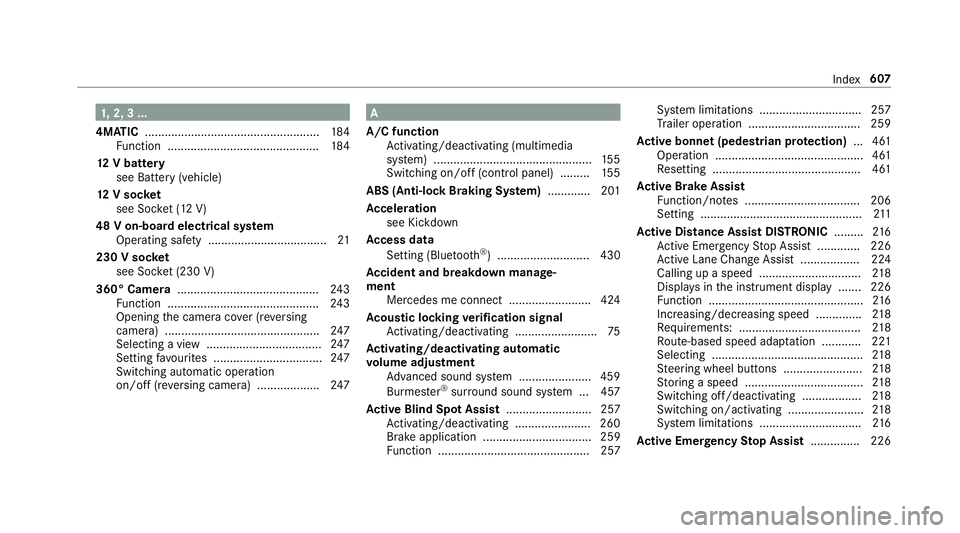
1,
2, 3 ...
4MATIC ..................................................... 184
Fu nction .............................................. 184
12 V battery
see Battery (vehicle)
12 V so cket
see Soc ket (12 V)
48 V on-board electrical sy stem
Operating saf ety .................................... 21
230 V soc ket
see Soc ket (230 V)
360° Camera ........................................... 24 3
Fu nction .............................................. 24 3
Opening the camera co ver (r eve rsing
camera) .............................................. .247
Selecting a view ................................... 247
Setting favo urites ................................ .247
Switching au tomatic operation
on/off (r eversing camera) .................. .247 A
A/C function Activating/deactivating (multimedia
sy stem) ................................................ 15 5
Switching on/off (control panel) ......... 15 5
ABS (Anti-lock Braking Sy stem) ............ .201
Ac celeration
see Kickdown
Ac cess data
Setting (Blue tooth®
) ............................ 430
Ac cident and breakdown manage‐
ment
Mercedes me connect ........................ .424
Ac oustic locking verification signal
Ac tivating/deactivating ......................... 75
Ac tivating/deactivating automatic
vo lume adjustment
Ad vanced sound sy stem ......................4 59
Burmes ter®
sur round sound sy stem ... 457
Ac tive Blind Spot Assi st.......................... 257
Ac tivating/deactivating ...................... .260
Brake application ................................. 259
Fu nction .............................................. 257 Sy
stem limitations ...............................2 57
Tr ailer operation .................................. 259
Ac tive bonn et(pedestrian pr otection) ...4 61
Operation ............................................. 461
Re setting ............................................. 461
Ac tive Brake Assi st
Fu nction/no tes ................................... 206
Setting .................................................2 11
Ac tive Di stance Assist DISTRO NIC......... 216
Ac tive Emergency Stop Assist .............2 26
Ac tive Lane Change Assi st.................. 224
Calling up a speed ............................... 218
Displ ays in the instrument display .......2 26
Fu nction ............................................... 216
Increasing/decreasing speed .............. 218
Re quirements: .................................... .218
Ro ute-based speed adap tation ........... .221
Selecting .............................................. 218
St eering wheel buttons ........................ 218
St oring a speed .................................... 218
Switching off/deacti vating .................. 218
Switching on/activating ....................... 218
Sy stem limitations ...............................2 16
Ac tive Eme rgency Stop Assist ...............226 Index
607
Page 612 of 657
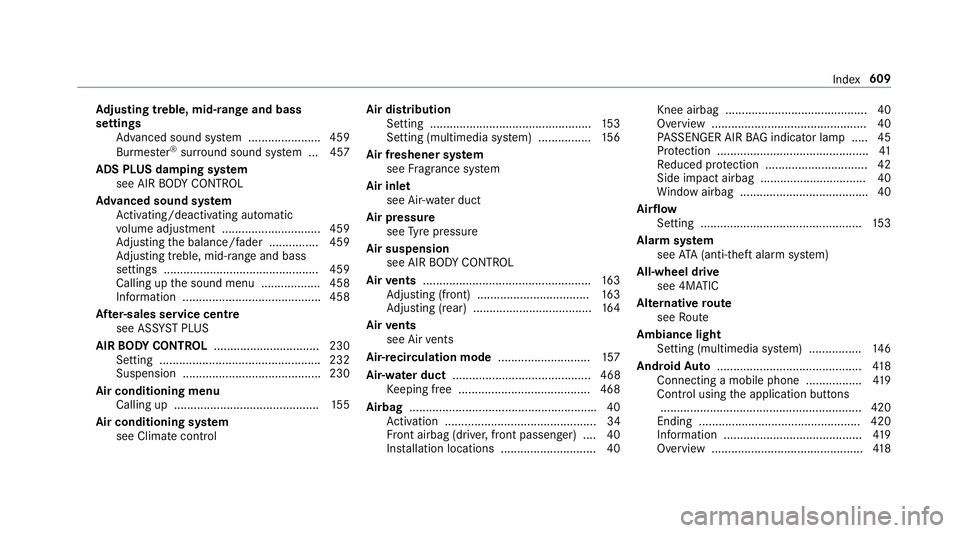
Ad
justing treble, mid- range and bass
settings
Adva nced sound sy stem ......................4 59
Burmes ter®
sur round sound sy stem ... 457
ADS PLUS damping sy stem
see AIR BODY CONTROL
Ad vanced sound sy stem
Ac tivating/deactivating au tomatic
vo lume adjustment .............................. 459
Ad justing the balance/fader ............... 459
Ad justing treble, mid-range and bass
settings ............................................... 459
Calling up the sound menu .................. 458
Information .......................................... 458
Af ter-sales service centre
see ASS YST PLUS
AIR BODY CONT ROL................................ 230
Setting ................................................ .232
Suspension .......................................... 230
Air conditioning menu Calling up ............................................ 15 5
Air conditioning sy stem
see Climate control Air distribution
Setting ................................................ .153
Setting (multimedia sy stem) ................1 56
Air freshener sy stem
see Fragrance sy stem
Air inlet see Air-water duct
Air pressure see Tyre pressure
Air suspension see AIR BODY CONTROL
Air vents ................................................... 16 3
Ad justing (front) .................................. 16 3
Ad justing (rear) .................................... 16 4
Air vents
see Air vents
Ai r-re circulation mode ............................ 157
Air-water duct .......................................... 468
Ke eping free ........................................4 68
Airbag ........................................................ .40
Ac tivation .............................................. 34
Fr ont airbag (driver, front passenger) ....40
Ins tallation locations ............................ .40Knee airbag ........................................... 40
Overview ............................................... 40
PA SSENGER AIR BAG indicator lamp .... .45
Pr otection ..............................................41
Re duced pr otection ...............................42
Side impact airbag ................................ 40
Wi ndow airbag ....................................... 40
Ai rflow
Setting ................................................ .153
Alarm sy stem
see ATA (anti-theft alarm sy stem)
All-wheel drive see 4MATIC
Alternative route
see Route
Ambiance light Setting (multimedia sy stem) ................1 46
Android Auto ............................................ 41 8
Connecting a mobile phone ................ .419
Control using the application buttons
.............................................................4 20
Ending ................................................. 420
Information .......................................... 419
Overview ..............................................4 18 Index
609
Page 613 of 657
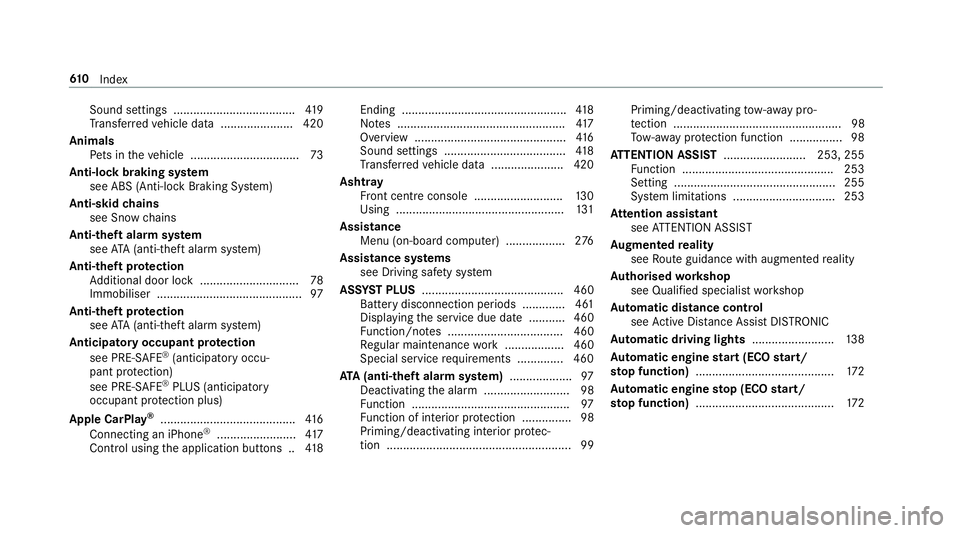
Sound settings .....................................
419
Tr ans ferred vehicle data ......................4 20
Animals Pets in theve hicle ................................. 73
Anti-lock braking sy stem
see ABS (Anti-lock Braking Sy stem)
Anti-skid chains
see Snow chains
Anti-theft ala rmsystem
see ATA (anti-theft alarm sy stem)
Anti-theft pr otection
Ad ditional door lock .............................. 78
Immobiliser ............................................ 97
Anti-theft pr otection
see ATA (anti-theft alarm sy stem)
Anticipatory occupant pr otection
see PRE- SAFE®
(anticipatory occu‐
pant pr otection)
see PRE-SAFE ®
PLUS (anticipatory
occupant pr otection plus)
Apple CarPlay ®
......................................... 416
Connecting an iPhone ®
........................ 417
Control using the application buttons .. 41 8Ending ..................................................
41 8
No tes ................................................... 417
Overview ..............................................4 16
Sound settings ..................................... 41 8
Tr ans ferred vehicle data ......................4 20
Ashtr ay
Fr ont centre console ........................... 13 0
Using ................................................... 131
Assistance Menu (on-board co mputer) .................. 276
Assistance sy stems
see Driving saf ety sy stem
ASS YST PLUS ........................................... 460
Battery disconnection pe riods .............4 61
Displ aying the service due date ........... 460
Fu nction/no tes ................................... 460
Re gular maintenance work .................. 460
Special service requirements .............. 460
ATA (anti-theft ala rmsystem) .................. .97
Deactivating the alarm .......................... 98
Fu nction ................................................ 97
Fu nction of interior pr otection ............... 98
Priming/deactivating interior pr otec‐
tion ........................................................ 99 Priming/deactivating
tow- aw ay pro‐
te ction ................................................... 98
To w- aw ay protection function ................98
AT TENTION ASSI ST......................... 253, 255
Fu nction .............................................. 253
Setting ................................................. 255
Sy stem limitations ...............................2 53
At tention assistant
see ATTENTION ASSIST
Au gmented reality
see Route guidance with augmented reality
Au thorised workshop
see Qualified specialist workshop
Au tomatic distance control
see Active Dis tance Assi stDISTRONIC
Au tomatic driving lights .........................13 8
Au tomatic engine start (ECO start/
sto p function) .......................................... 172
Au tomatic engine stop (ECO start/
sto p function) .......................................... 17261 0
Index
Page 618 of 657

Del
eting .............................................. .407
Del eting favo urites .............................. 408
Downloading (from mobile phone) ...... 405
Importing ............................................ 406
Importing (o verview) .......................... .406
Information .......................................... 405
Making a call ....................................... 406
Na me form at ...................................... .406
Options ................................................ 407
Saving as a favo urite .......................... .407
Selecting options for suggestions ........ 407
St oring ................................................ 406
Con venience closing ................................. 90
Con venience opening ................................ 90
Coolant (engine) Check le vel .......................................... 467
No tes .................................................. 533
Cooling see Climate control
Co pyright ...................................................32
Cornering light ........................................ .141
Cross Traf fic Alert .................................. .253 Crosswind Assist
Function/no tes ................................... 205
Cruise control .......................................... 212
Ac tivating ............................................ .214
Buttons ................................................ 214
Calling up a speed .............................. .214
Deactivating ......................................... 214
Fu nction ............................................... 212
Re quirements ...................................... 214
Selecting .............................................. 214
Setting a speed .................................... 214
St oring a speed .................................... 214
Sy stem limitations ...............................2 12
Cup holder Rear .................................................... .129
Cup holder in the centre console
ins talling/ removing (auto matic
transmission) ....................................... 12 9 D
Damage de tection (pa rked vehicle) .......198
Dash cam Starting/ending a video recording ...... 396 Dashboard
see Co ckpit
Dashboard lighting see Instrument lighting
Dashcam Configuring the settings ......................3 97
Del eting a video recording ................... 396
Selecting a USB device ....................... 395
Data acquisition Vehicle .................................................. 30
Data import/export ................................ 346
Fu nction/no tes ................................... 346
Importing/exporting ........................... 346
Data storage
Electronic control units ........................ .30
Online services ...................................... 31
Ve hicle .................................................. 30
Date Setting the time and date automati‐
cally ..................................................... 341
Deactivating the alarm (A TA).................... 98
Dealership see Qualified specialist workshop Index
61 5