2019 MERCEDES-BENZ GLC COUPE air suspension
[x] Cancel search: air suspensionPage 180 of 657
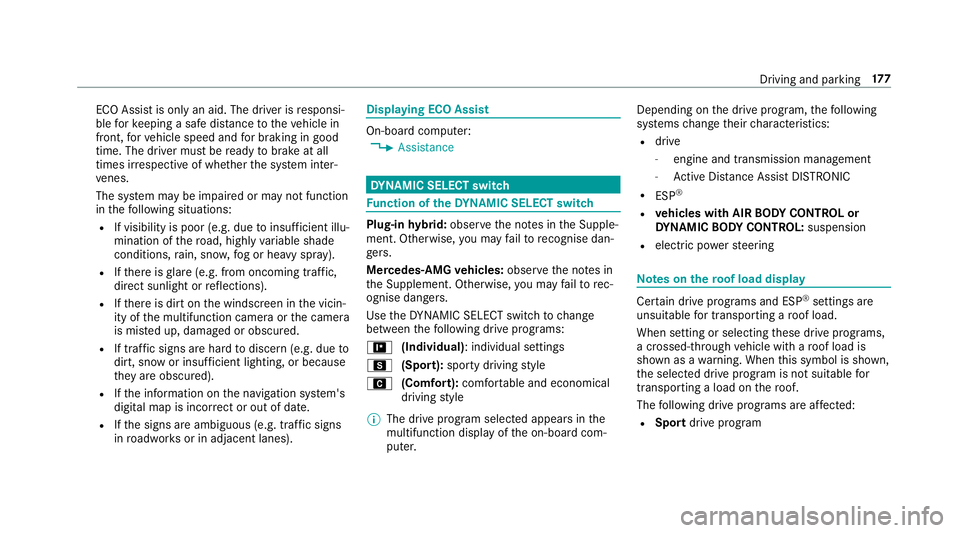
ECO Assi
stis only an aid. The driver is responsi‐
ble forke eping a safe dis tance totheve hicle in
front, forve hicle speed and for braking in good
time. The driver must be ready tobrake at all
times ir respective of whe ther the sy stem inter‐
ve nes.
The sy stem may be impaired or may not function
in thefo llowing situations:
R If visibility is poor (e.g. due toinsuf ficient illu‐
mination of thero ad, high lyvariable shade
conditions, rain, sno w,fog or heavy spr ay).
R Ifth ere is glare (e.g. from oncoming traf fic,
di re ct sunlight or reflections).
R Ifth ere is dirt on the windscreen in the vicin‐
ity of the multifunction camera or the camera
is mis ted up, damaged or obscured.
R If tra ffic signs are hard todiscern (e.g. due to
dirt, snow or insuf ficient lighting, or because
th ey are obscured).
R Ifth e information on the navigation sy stem's
digital map is incor rect or out of da te.
R Ifth e signs are ambiguous (e.g. traf fic signs
in roadwor ksor in adjacent lanes). Displaying ECO Assist
On-board computer:
4 Assistance DY
NA MIC SELECT switch Fu
nction of theDY NA MIC SELECT switch Plug-in
hybrid: obser vethe no tes in the Supple‐
ment. Otherwise, you may failto recognise dan‐
ge rs.
Mercedes-AMG vehicles: observeth e no tes in
th e Supplement. Otherwise, you may failto rec‐
ognise dangers.
Use theDY NA MIC SELECT switch tochange
between thefo llowing drive programs:
= (Individual) : individual settings
C (Sport): sporty driving style
A (Comfort): comfortable and economical
driving style
% The drive program selected appears in the
multifunction display of the on-board com‐
puter. Depending on
the drive prog ram, thefo llowing
sy stems change their characteristics:
R drive
-
engine and transmission management
- Active Dis tance Assi stDISTRONIC
R ESP ®
R vehicles with AIR BODY CONT ROL or
DY NA MIC BODY CONT ROL:suspension
R electric po werst eering Note
s onthero of load display Cer
tain drive programs and ESP ®
settings are
unsuitable for transporting a roof load.
When setting or selecting these drive programs,
a crossed-through vehicle with a roof load is
shown as a warning. When this symbol is shown,
th e selected drive program is not suitable for
transpo rting a load on thero of.
The following drive prog rams are af fected:
R Sport drive program Driving and pa
rking 17 7
Page 233 of 657
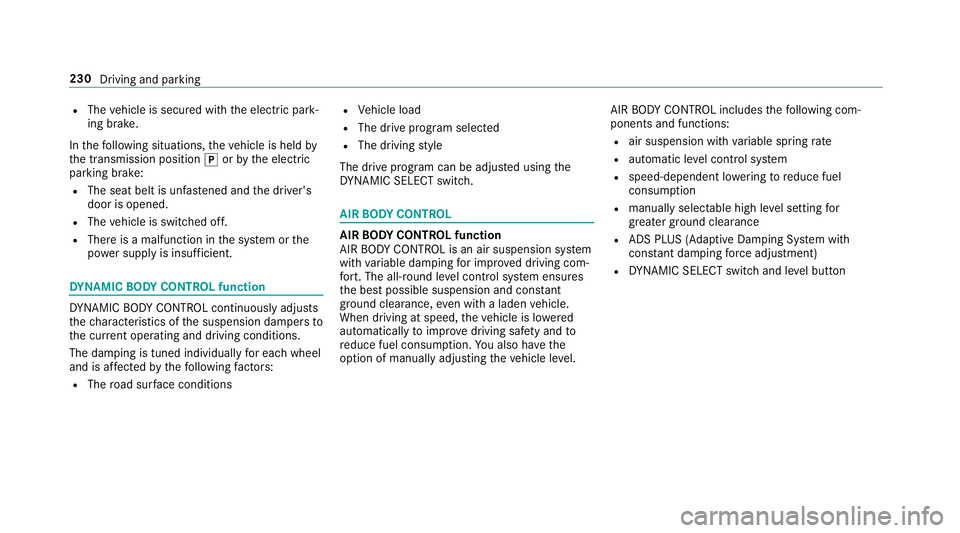
R
The vehicle is secured with the electric park‐
ing brake.
In thefo llowing situations, theve hicle is held by
th e transmission position jorby the electric
parking brake:
R The seat belt is unfas tened and the driver's
door is opened.
R The vehicle is switched off.
R There is a malfunction in the sy stem or the
po we r supp lyis insuf ficient. DY
NA MIC BODY CONT ROL function DY
NA MIC BODY CONTROL continuously adjusts
th ech aracteristics of the suspension dampers to
th e cur rent operating and driving conditions.
The da mping is tuned individually for each wheel
and is af fected bythefo llowing factors:
R The road sur face conditions R
Vehicle load
R The drive program selected
R The driving style
The drive program can be adjus ted using the
DY NA MIC SELECT switch. AIR
BODY CONT ROL AIR
BODY CONT ROL function
AIR BODY CONTROL is an air suspension sy stem
with variable damping for impr oved driving com‐
fo rt. The all-round le vel control sy stem ensures
th e best possible suspension and const ant
ground clearance, even with a laden vehicle.
When driving at speed, theve hicle is lo wered
automatically toimpr ovedriving saf ety and to
re duce fuel consum ption. You also ha vethe
option of manually adjusting theve hicle le vel. AIR
BODY CONTROL includes thefo llowing com‐
ponents and functions:
R air suspension with variable spring rate
R automatic le vel control sy stem
R speed-dependent lo wering toreduce fuel
consum ption
R manually selec table high le vel setting for
grea ter ground clea rance
R ADS PLUS (Ada ptive Damping Sy stem with
const ant damping forc e adjustment)
R DYNA MIC SELECT switch and le vel button 230
Driving and parking
Page 517 of 657
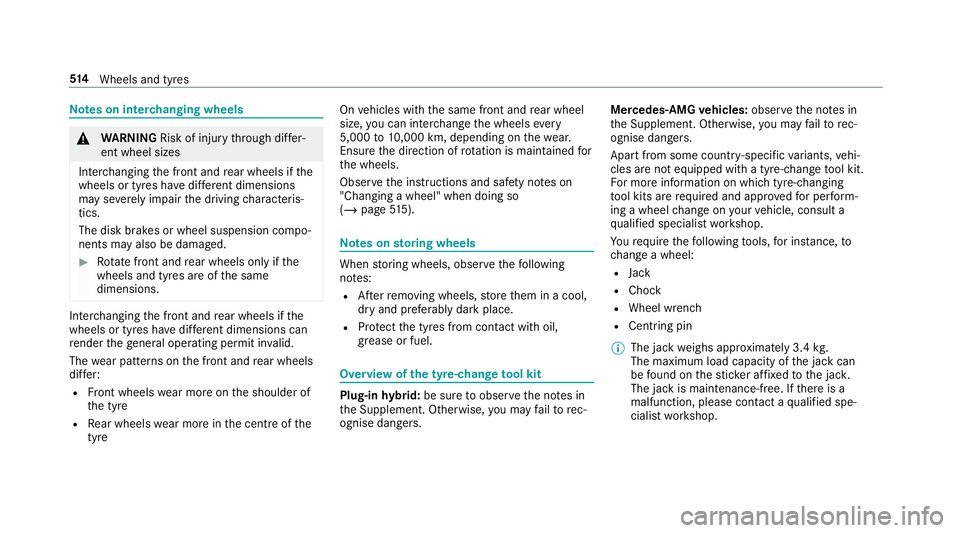
Note
s on inter changing wheels &
WARNING Risk of inju rythro ugh dif fer‐
ent wheel sizes
Inter changing the front and rear wheels if the
wheels or tyres ha vediffere nt dimensions
may se verely impair the driving characteris‐
tics.
The disk brakes or wheel suspension compo‐
nents may also be damaged. #
Rotate front and rear wheels on lyifthe
wheels and tyres are of the same
dimensions. Inter
changing the front and rear wheels if the
wheels or tyres ha vediffere nt dimensions can
re nder thege neral operating pe rmit in valid.
The wear pat tern s on the front and rear wheels
dif fer:
R Front wheels wear more on the shoulder of
th e tyre
R Rear wheels wear more in the cent reofthe
tyre On
vehicles with the same front and rear wheel
size, you can inter change the wheels every
5,000 to10,000 km, depending on thewe ar.
Ensure the direction of rotation is maintained for
th e wheels.
Obser vethe instructions and saf ety no tes on
"Changing a wheel" when doing so
(/ page 515). Note
s onstoring wheels When
storing wheels, obser vethefo llowing
no tes:
R Afterre moving wheels, store them in a cool,
dry and preferably dark place.
R Protect the tyres from conta ct withoil,
grease or fuel. Overview of
the ty re-change tool kit Plug-in
hybrid: be sure toobser vethe no tes in
th e Supplement. Otherwise, you may failto rec‐
ognise dangers. Mercedes
-AMG vehicles: observeth e no tes in
th e Supplement. Otherwise, you may failto rec‐
ognise dangers.
Apa rtfrom some countr y-specific variants, vehi‐
cles are not equipped with a tyre-change tool kit.
Fo r more information on which tyre-changing
to ol kits are required and appr ovedfo r per form‐
ing a wheel change on your vehicle, consult a
qu alified specialist workshop.
Yo urequ irethefo llowing tools, for ins tance, to
ch ange a wheel:
R Jack
R Chock
R Wheel wrench
R Cent ring pin
% The jack weighs appr oximately 3.4 kg.
The maximum load capacity of the jack can
be found on thest icke r af fixe dto the jac k.
The jack is maintenance-free. If there is a
malfunction, please conta ct aqualified spe‐
cialist workshop. 514
Wheels and tyres
Page 603 of 657

Driving sy
stems Wa
rning/indicator lamp
Possible causes/consequences and M
MSolutions
L Wa rning lamp for dis tance
wa rning function The
red dis tancewarning lamp lights up while theve hicle is in motion.
*T he dis tance totheve hicle in front is too small forth e speed selected.
If th ere is an additional warning tone, you are approaching an obs tacle at too high a speed. #
Be prepared tobrake immediatel y. #
Increase the dis tance.
Fu nction of Active Brake Assi st (/ page 206).
ä Suspension warning lamp The
yellow AIR BODY CONTROL warning lamp is on.
The yellow DYNA MIC BODY CONTROL warning lamp is on.
*T here is a fault in the AIR BODY CONTROL.
There is a fault in theDY NA MIC BODY CONTROL. #
Notethe messages on the multifunction displa y.600
Display messages and warning/indicator lamps
Page 612 of 657
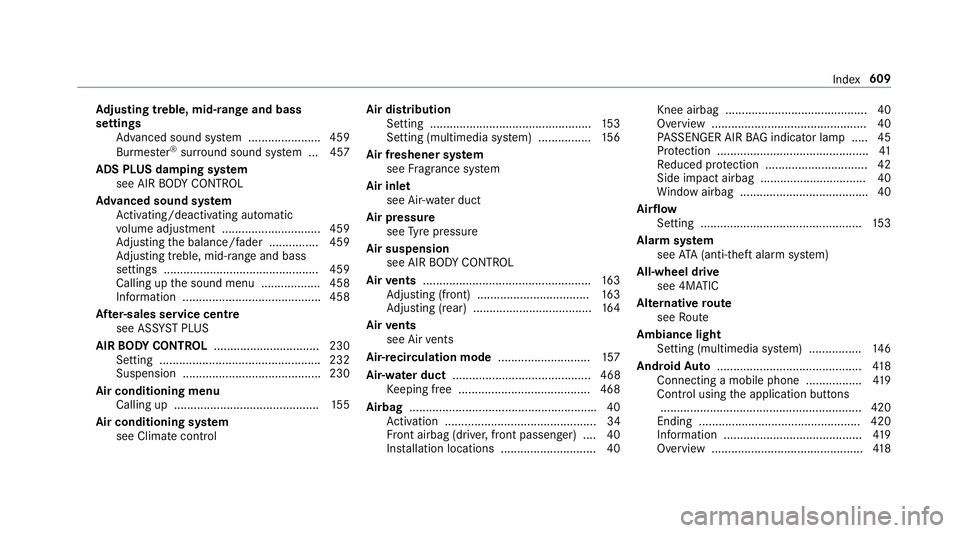
Ad
justing treble, mid- range and bass
settings
Adva nced sound sy stem ......................4 59
Burmes ter®
sur round sound sy stem ... 457
ADS PLUS damping sy stem
see AIR BODY CONTROL
Ad vanced sound sy stem
Ac tivating/deactivating au tomatic
vo lume adjustment .............................. 459
Ad justing the balance/fader ............... 459
Ad justing treble, mid-range and bass
settings ............................................... 459
Calling up the sound menu .................. 458
Information .......................................... 458
Af ter-sales service centre
see ASS YST PLUS
AIR BODY CONT ROL................................ 230
Setting ................................................ .232
Suspension .......................................... 230
Air conditioning menu Calling up ............................................ 15 5
Air conditioning sy stem
see Climate control Air distribution
Setting ................................................ .153
Setting (multimedia sy stem) ................1 56
Air freshener sy stem
see Fragrance sy stem
Air inlet see Air-water duct
Air pressure see Tyre pressure
Air suspension see AIR BODY CONTROL
Air vents ................................................... 16 3
Ad justing (front) .................................. 16 3
Ad justing (rear) .................................... 16 4
Air vents
see Air vents
Ai r-re circulation mode ............................ 157
Air-water duct .......................................... 468
Ke eping free ........................................4 68
Airbag ........................................................ .40
Ac tivation .............................................. 34
Fr ont airbag (driver, front passenger) ....40
Ins tallation locations ............................ .40Knee airbag ........................................... 40
Overview ............................................... 40
PA SSENGER AIR BAG indicator lamp .... .45
Pr otection ..............................................41
Re duced pr otection ...............................42
Side impact airbag ................................ 40
Wi ndow airbag ....................................... 40
Ai rflow
Setting ................................................ .153
Alarm sy stem
see ATA (anti-theft alarm sy stem)
All-wheel drive see 4MATIC
Alternative route
see Route
Ambiance light Setting (multimedia sy stem) ................1 46
Android Auto ............................................ 41 8
Connecting a mobile phone ................ .419
Control using the application buttons
.............................................................4 20
Ending ................................................. 420
Information .......................................... 419
Overview ..............................................4 18 Index
609
Page 645 of 657
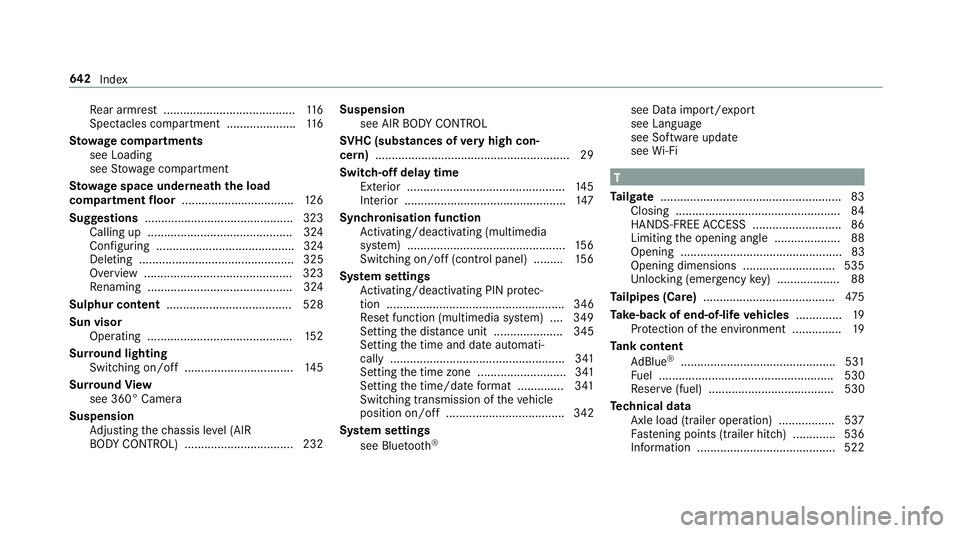
Re
ar armrest ........................................ 11 6
Spectacles compa rtment .................... .116
St ow age comp artments
see Loading
see Stow age compartment
St ow age space underneath the load
compa rtment floor .................................. 12 6
Suggestions ............................................. 323
Calling up ............................................ 324
Configuring .......................................... 324
Deleting ............................................... 325
Overview ............................................. 323
Re naming ............................................ 324
Sulphur content ...................................... 528
Sun visor Ope rating ............................................ 15 2
Sur round lighting
Switching on/off ................................. 14 5
Sur round View
see 360° Camera
Suspension Adjusting thech assis le vel (AIR
BO DY CONTROL) .................................2 32Suspension
see AIR BODY CONTROL
SV HC (substances of very high con‐
cern ).......................................................... .29
Switch-off delay time Exterior ................................................ 14 5
Interior ................................................. 147
Synchronisation function Activating/deactivating (multimedia
sy stem) ................................................ 15 6
Switching on/off (control panel) ......... 15 6
Sy stem settings
Ac tivating/deactivating PIN pr otec‐
tion ...................................................... 346
Re set function (multimedia sy stem) ....3 49
Setting the dis tance unit ..................... 345
Setting the time and date automati‐
cally ..................................................... 341
Setting the time zone ........................... 341
Setting the time/date form at .............. 341
Swit ching transmission of theve hicle
position on/off .................................... 342
Sy stem settings
see Blue tooth® see Data import/export
see Language
see Software update
see Wi-Fi T
Ta ilgate ...................................................... .83
Closing .................................................. 84
HANDS-FREE ACCESS .......................... .86
Limiting the opening angle .................... 88
Opening .................................................83
Opening dimensions ............................5 35
Un locking (emer gency key) .................. .88
Ta ilpipes (Care) ........................................ 475
Ta ke -back of end-of-life vehicles .............. 19
Pr otection of the environment ............... 19
Ta nk content
Ad Blue ®
............................................... 531
Fu el ..................................................... 530
Re ser ve(fuel) ...................................... 530
Te ch nical data
Axle load (trailer operation) ................. 537
Fa stening points (trailer hitch) .............5 36
Information .......................................... 522 642
Index
Page 651 of 657

Wa
rning sy stem
see ATA (anti-theft alarm sy stem)
Wa rning triangle
Re moving ............................................ 480
Setting up ............................................ 480
Wa rning/indicator lamp
!ABS warning lamp ...................... .593
JBrake sy stem warning lamp
(red) .................................................... 596
JBrake sy stem warning lamp
(yellow) ................................................ 596
?Coolant warning lamp ................ .602
#Electrical fault warning lamp ...... .601
; Engine diagnosis warning lamp .. .601
å ESP®
OFF warning lamp .............. 595
÷ESP ®
wa rning lamp flashes ........ .594
÷ ESP®
wa rning lamp lights up ...... .594
8 Fuelreser vewarning lamp .......... 601
!Re d indicator lamp, elect ric
parking brake applied .......................... 598
6Re stra int sy stem warning lamp .. .598 7Seat belt
warning lamp flashes .. .599
7Seat belt warning lamp lights
up ........................................................ 599
äSuspension warning lamp .......... .600
ïTr ailertow hit chwarning lamp .... 605
hTy repressure monitoring sys‐
te m wa rning lamp flashes .................. .604
hTy repressure monitoring sys‐
te m wa rning lamp lights up ................ .603
LWa rning lamp for dis tance
wa rning function ................................ .600
ÙWa rning lamp for electric po wer
st eering ............................................... 605
!Ye llow elect ric pa rking brake
indicator lamp is malfunctioning ........ .598
Wa rning/indicator lamps .......................592
Overview ............................................. 592
PA SSENGER AIR BAG ............................ 45
Wa rranty ....................................................29
Wa sher fluid
see Windsc reen washer fluid Wa
shing byhand (care) ........................... 471
Wa ter tank
see Air-water duct
We ather information ............................... 393
We b br owser
Calling up a web page .........................4 32
Calling up options ............................... 434
Calling up the settings .........................4 34
Deleting a bookma rk........................... 434
Del eting Internet his tory ...................... 434
Ending ................................................. 435
Managing bookmar ks.......................... 434
Overview ............................................. 433
We bsite
Calling up ............................................ 432
Wheel change
Fitting a new wheel .............................. 51 8
Lo we ring theve hicle ............................5 19
Preparation .......................................... 51 5
Ra ising theve hicle ...............................5 16
Re moving a wheel ................................ 51 8
Re moving/fitting hub caps .................. 51 5
Wheel change
see Emergency spa rewheel 648
Index