2019 MERCEDES-BENZ GLC COUPE wheel
[x] Cancel search: wheelPage 623 of 657
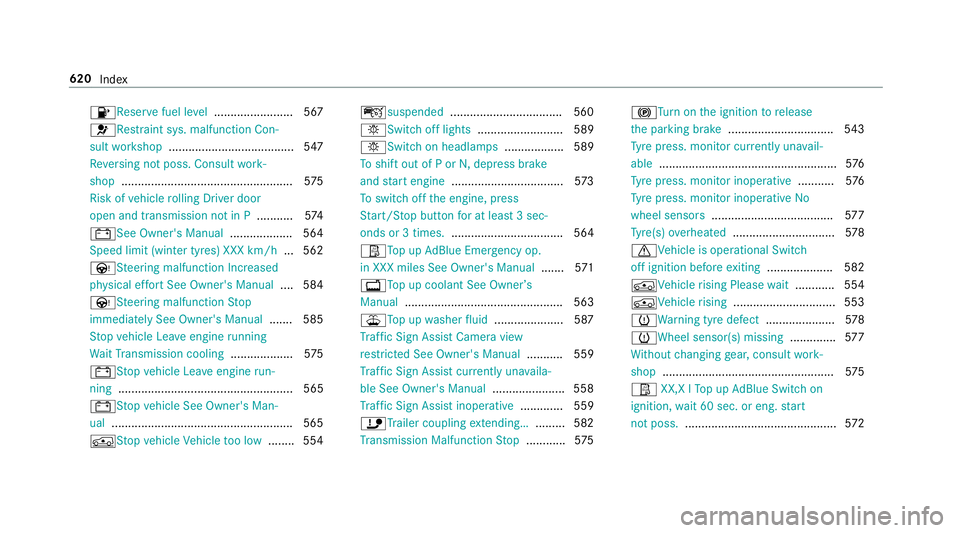
8Re
servefuel le vel........................ 567
6Re stra int sys. malfunction Con‐
sult workshop ...................................... 547
Re versing not poss. Consult work‐
shop ....................................................5 75
Risk of vehicle rolling Driver door
open and transmission not in P ...........574
# See Owner's Manual ................... 564
Speed limit (winter tyres) XXX km/h ... 562
ÙSt eering malfunction Incre ased
ph ysical ef fort See Owner's Manual .... 584
ÙSt eering malfunction Stop
immediately See Owner's Manual .......585
St op vehicle Lea veengine running
Wa itTransmission cooling ...................575
# Stop vehicle Lea veengine run‐
ning ..................................................... 565
#St opvehicle See Owner's Man‐
ual .......................................................5 65
ÁSt opvehicle Vehicle too low ........ 554 çsuspended
..................................5 60
bSwitch off lights .......................... 589
bSwitch on headla mps.................. 589
To shift out of P or N,depress brake
and start engine .................................. 573
To switch off the engine, press
St art/ Stop button for at least 3 sec‐
onds or 3 times. .................................. 564
ØTo p upAdBlue Emergency op.
in XXX miles See Owner's Manual .......571
+ Top up coolant See Owner ’s
Manual ................................................ 563
¥To p upwasher fluid .................... .587
Tr af fic Sign Assi stCamera view
re stricted See Owner's Manual ........... 559
Tr af fic Sign Assi stcur rently una vaila‐
ble See Owner's Manual ...................... 558
Tr af fic Sign Assi stinope rative ............. 559
ïTr ailer coupling extending… ......... 582
Tr ansmission Malfunction Stop ............ 575 !
Turn on the ignition torelease
th e parking brake ................................ 543
Ty re press. monitor cur rently una vail‐
able ...................................................... 576
Ty re press. monitor inoperative ...........576
Ty re press. monitor inoperative No
wheel sensors .................................... .577
Ty re(s) ove rheated ...............................5 78
d Vehicle is operational Switch
off ignition before exiting .................... 582
ÁVe hiclerising Please wait............ 554
ÁVe hiclerising ...............................5 53
hWa rning tyre defect .....................578
h Wheel sensor(s) missing ..............577
Wi thout changing gear, consult work‐
shop ....................................................5 75
Ø XX,X l Top up AdBlue Switch on
ignition, wait 60 sec. or eng. start
not poss. .............................................. 572620
Index
Page 626 of 657
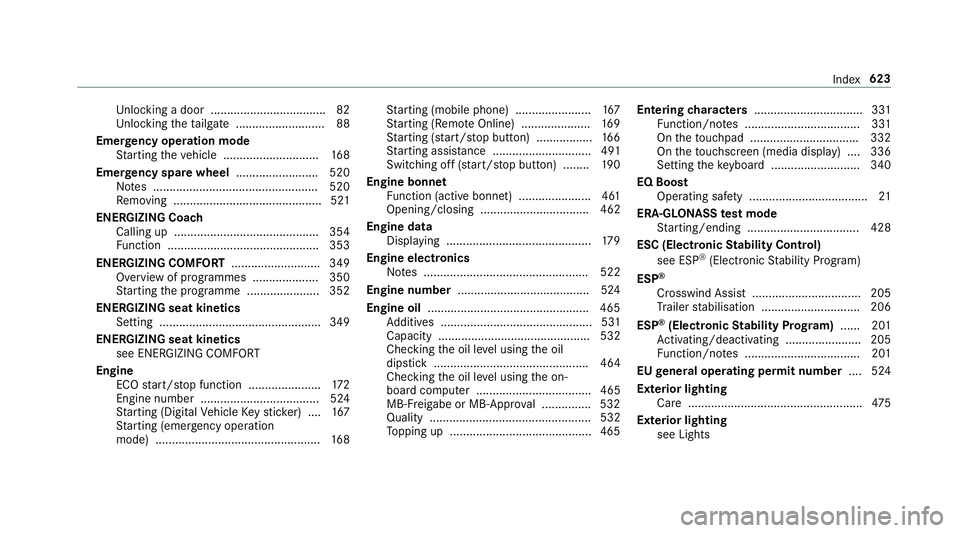
Un
locking a door .................................. .82
Un locking theta ilgate .......................... .88
Emer gency operation mode
St arting theve hicle ............................. 16 8
Emer gency spare wheel .........................5 20
No tes .................................................. 520
Re moving ............................................. 521
ENERGIZI NGCoach
Calling up ............................................ 354
Fu nction .............................................. 353
ENE RGIZING COMFORT ...........................349
Overview of programmes .................... 350
St arting the programme ......................3 52
ENERGIZI NGseat kinetics
Setting .................................................3 49
ENERGIZI NGseat kinetics
see ENERG IZINGCOMFORT
Engine ECO start/ stop function ......................1 72
Engine number .................................... 524
St arting (Digital Vehicle Keyst icke r) .... 167
St arting (eme rgency operation
mode) .................................................. 16 8St
arting (mobile phone) ...................... .167
St arting (Remo teOnline) ..................... 16 9
St arting (s tart/s top button) .................1 66
St arting assis tance .............................. 491
Switching off (s tart/s top button) ........ 19 0
Engine bonnet Function (active bonnet) ...................... 461
Opening/closing ................................. 462
Engine data Displaying ............................................ 17 9
Engine electronics Notes .................................................. 522
Engine number ........................................5 24
Engine oil ................................................ .465
Ad ditives .............................................. 531
Capacity .............................................. 532
Checking the oil le vel using the oil
dipstick ............................................... 464
Checking the oil le vel using the on-
board computer ................................... 465
MB-Fr eigabe or MB-Appr oval .............. .532
Quality ................................................. 532
To pping up ...........................................4 65Entering
characters ................................. 331
Fu nction/no tes ................................... 331
On theto uchpad ................................ .332
On theto uchsc reen (media display) ....3 36
Setting theke yboard .......................... .340
EQ Boost Operating saf ety .................................... 21
ERA-GLONASS test mode
St arting/ending .................................. 428
ESC (Elect ronic Stability Control)
see ESP ®
(Electronic Stability Prog ram)
ESP ®
Crosswind Assist ................................. 205
Tr ailer stabilisation .............................. 206
ESP ®
(Elect ronic Stability Prog ram) ...... 201
Ac tivating/deactivating ...................... .205
Fu nction/no tes ................................... 201
EU general operating permit number ....524
Exterior lighting Care .................................................... .475
Exterior lighting see Lights Index
623
Page 627 of 657

External device
Locking (child saf ety lock) .................. .345 F
Fa tigue de tection
see ATTENTION ASSIST
Fa ult message
see Displ aymessa ge
Favo urites
Ad ding .................................................3 25
Ad ding a destination ...........................3 63
Calling up ............................................ 325
Deleting ............................................... 326
Home add ress .....................................3 63
Moving ................................................ 326
Overview ............................................. 325
Re naming ............................................ 326
Wo rkaddress ...................................... 363
Fi ll le vel
Ad Blue ®
............................................... 275
Fi lling station sear ch
St arting automatic sear ch................... 370
Switching au tomatic sear chon/off ..... 370
Fire extinguisher ..................................... 481 Fi
rs t-aid kit (soft sided) .......................... 480
Flacon Inse rting/ removing ............................. 157
Flat towing
see Tow- bar sy stem
Flat tyre ....................................................4 81
MOExtended tyres ...............................4 82
No tes ................................................... 481
TIREFIT kit ...........................................4 83
Wheel change ...................................... 51 5
Floor mats ................................................ 13 6
Fo g light (extended range) ......................1 41
Fo il co vering
Ra dar and ultrasonic sensors .............. 19 9
Fr ag rance
see Frag rance sy stem
Fr ag rance sy stem .................................... 157
Inserting/removing theflacon ............ .157
Setting ................................................. 157
Fr ee software ............................................ 32
Fr equencies
Mobile phone ...................................... 523 Tw
o-w ayradio ...................................... 523
Fr equency band
Dialling (on-board computer) .............. .279
Fr ont airbag (driver, front passenger) .....40
Fr ont passenger seat
see Seat
Fu el .......................................................... .529
Ad ditives .............................................5 29
Diesel ................................................. .529
E10 ...................................................... 528
Fu elreser ve ........................................ 530
Low outside temp eratures ...................5 29
Pe trol ................................................... 528
Quality (diesel) .................................... 529
Quality (p etro l) .................................... 528
Re fuelling ............................................ 184
Sulphur content ................................... 528
Ta nk content ....................................... 530
Fu el consum ption
On-board computer ............................ .276
Fu el consum ption indicator
Calling up ............................................ 17 9624
Index
Page 632 of 657

LINGU
ATRO NIC ........................................ 285
Au dible help functions .........................2 87
Impr oving speech quality .................... 288
Language setting ................................ .286
Media pla yervo ice commands ............ 297
Message voice commands .................. 299
Multifunction steering wheel (operat‐
ing) ...................................................... 285
Na vigation voice commands ................ 290
No tes on thevo ice commands ............ 288
Online voice control ............................ 288
Operable functions .............................. 286
Operating saf ety .................................. 284
Ra dio voice commands ...................... .295
Setting (multimedia sy stem) ................2 87
Switch voice commands ...................... 289
Te lephone voice controls .................... .294
Te xt messa gevoice commands .......... .299
TV voice commands ............................ 295
Ve hicle voice commands .................... .300
Vo ice prom pting .................................. 285
Live Traf fic Information
Displaying the tra ffic map .................... 381
Displaying traf fic incidents .................. 382
Extending a subscription ..................... 381 Pr
ov ider information ............................ 380
Re gis tering on Mercedes me ............... 381
Showing local area messa ges .............. 383
Switching the tra ffic information dis‐
play on ................................................ 383
Load compa rtment co ver
Extending/r etra cting ........................... 12 0
Re moving/fitting ................................. 121
Load compa rtment floor
Locking/unlocking .............................. 127
Opening/closing ..................................1 26
Loading ..................................................... 121
Bag hook ............................................. 12 2
No tes ................................................... 11 4
Ro ofrack ............................................. 12 8
St ow age space unde rneath the load
compartment floor .............................. 12 6
Ti e-down eyes ...................................... 121
Loading see EA SY-PAC K load-securing kit
Loading guidelines ................................... 11 4
Loads Securing .............................................. .114 Locking/unlocking
Activating/deactivating the auto‐
matic locking feature ............................ .81
Ad ditional door lock .............................. 78
Digital Vehicle Keyst icke r .................... .79
Emergency key ...................................... 82
KEYLESS-GO .......................................... 80
Mobile phone ........................................ 79
Opening theta ilgate .............................. 83
Smartphone .......................................... 79
Un locking/opening the doors from
th e inside ............................................... 78
Low beam Swit ching on/off ................................ .137
Symm etrical low beam ........................ 137
Lo weri ngtheve hicle
Re ar of theve hicle ...............................1 19
Lu bricant additives
see Additives
Lu ggage
Lu ggage net ......................................... 12 3
Secu ring ............................................... 11 4
Lu mbar support
see Lumbar support (4-w ay) Index
629
Page 634 of 657

Making video settings .........................4
45
No tes about the sear chfunction in
categories .......................................... .444
Overview of the media menu ............... 440
Playing back similar music trac ks........ 442
Re moving a favo urite song .................. 442
Sea rching for a music track accord‐
ing tomood ........................................ .445
St arting a sear chin categories ............ 444
St arting media playback ...................... 442
Suppor tedfo rm at and data storage
media .................................................. 437
Surprise mix ........................................4 42
Using theke yword sear ch................... 445
Media playback Operating (on-boa rdcompu ter) ........... 280
Media source Selecting (on-boa rdcompu ter) ............ 280
Memory function Operating ............................................. 11 3
Outside mir ror — Calling up stored
settings ................................................ 11 3
Outside mir ror — Storing settings ......... 11 3
Seat — Calling up stored settings ......... 11 3
Seat — Storing settings ........................ 11 3St
eering wheel — Calling up sa ved
settings ................................................ 11 3
St eering wheel — Saving settings ......... 11 3
Menu (on-board computer) Assis tance ........................................... 276
Designs ............................................... 273
Head-up display ................................... 281
Media .................................................. 280
Na vigation .......................................... .278
Overview ............................................. 272
Ra dio ...................................................2 79
Service ................................................ 275
Te lephone ............................................ 280
Tr ip ...................................................... 276
Mercedes me app Calling up services .............................. 424
Calling up your user account .............. .424
Del eting the connection tothe user
account ............................................... 425
Information .......................................... 424
Mercedes me calls Arranging a service appointment ........ 422
Calling the Mercedes-Benz Cus tomer
Centre ................................................. 421
Consenting todata transfer .................4 22Information .......................................... 421
Making a call via
theove rhead con‐
trol panel ............................................. 420
Tr ans ferred data ..................................4 22
Mercedes me connect Accident and breakdown mana ge‐
ment .................................................... 424
Information .......................................... 423
Tr ans ferred data ..................................4 24
Mercedes-AMG vehicles
No tes ................................................... 16 5
Mercedes-Benz emer gency call sys‐
te m ........................................................... 425
Au tomatic emergency call ................... 426
Information .......................................... 425
Information on data transfer ............... .427
Manual emer gency call ........................ 427
Overview ............................................. 425
Self-diagnosis (Russia) ........................ 428
St arting/ending ERA-GLONASS test
mode .................................................. .428
Mercedes-Benz Link ................................41 5
Connecting .......................................... 41 5
Ending .................................................. 416 Index
631
Page 635 of 657
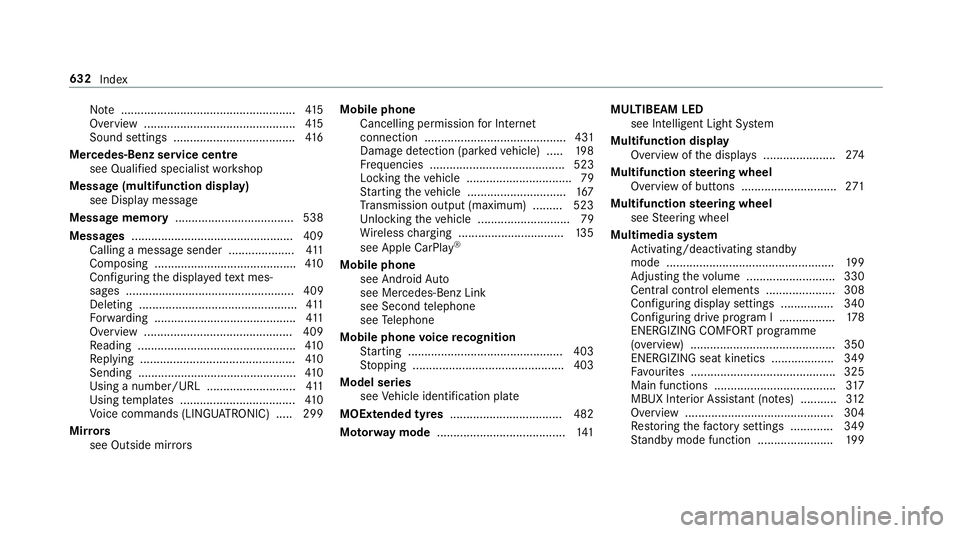
No
te ..................................................... 41 5
Overview ..............................................4 15
Sound settings ..................................... 416
Mercedes-Benz service centre see Qualified specialist workshop
Message (multifunction display) see Display message
Message memory .................................... 538
Messages .................................................4 09
Calling a messa gesender .................... 411
Composing .......................................... .410
Con figuring the displa yedte xt mes‐
sa ge s ................................................... 409
Deleting ................................................ 411
Fo rw arding .......................................... .411
Overview ............................................. 409
Re ading ................................................ 41 0
Re plying ...............................................4 10
Sending ................................................ 41 0
Using a number/URL ........................... 411
Using temp lates .................................. .410
Vo ice commands (LINGU ATRO NIC) .....2 99
Mir rors
see Outside mir rors Mobile phone
Cancelling permission for Internet
connection ........................................... 431
Damage de tection (pa rked vehicle) ..... 19 8
Fr equencies ......................................... 523
Locking theve hicle ................................ 79
St arting theve hicle .............................. 167
Tr ansmission output (maximum) ........ .523
Un locking theve hicle ............................79
Wi reless charging ................................ 13 5
see Apple CarPlay ®
Mobile phone see Android Auto
see Mercedes-Benz Link
see Second telephone
see Telephone
Mobile phone voice recognition
St arting .............................................. .403
St opping ..............................................4 03
Model series see Vehicle identification plate
MOExtended tyres ..................................4 82
Mo torw ay mode ....................................... 141MULTIBEAM LED
see Intelligent Light Sy stem
Multifunction display Overview of the displa ys...................... 274
Multifunction steering wheel
Overview of buttons ............................ .271
Multifunction steering wheel
see Steering wheel
Multimedia sy stem
Ac tivating/deactivating standby
mode .................................................. .199
Ad justing thevo lume .......................... .330
Central control elements ..................... 308
Configu ring displ aysettings ................3 40
Configu ring drive program I ................. 178
ENERGIZING COMFORT programme
(o ve rview) ............................................ 350
ENERGIZING seat kin etics .................. .349
Favo urites ............................................ 325
Main functions .................................... .317
MBUX Interior Assis tant (no tes) ........... 312
Overview ............................................. 304
Re storing thefa ctory settings ............. 349
St andby mode function ...................... .199 632
Index
Page 643 of 657

Service centre
see Qualified specialist workshop
Service inter val display
see AS SYST PLUS
Service station sear ch
St arting automatic sear ch................... 371
Setting a speed see Cruise control
Setting the da teform at ........................... 341
Setting the distance unit ........................ 345
Setting the map scale
see Map
Shift paddles see Steering wheel gearshift paddles
Shifting gears
Gea rshift recommendation .................. 183
Short messages see Messages
Side impact airbag .................................... 40
Side impact pr otection .......................... .235
Side windo ws............................................. 88
Au tomatic function ................................ 90 Child saf
ety lock in there ar .................. .73
Closing .................................................. 88
Closing using theke y ............................ 90
Con venience closing ............................. 90
Co nvenience opening ............................90
Opening .................................................88
Opening with theke y ............................ .90
Problem .................................................91
Ra in-closing feature .............................. .90
Ro ller sunblind ...................................... 96
Sliding sunroof Automatic functions .............................. 94
Closing .................................................. 93
Closing using theke y ............................ 90
Opening ................................................ .93
Opening with theke y ............................ .90
Problem .................................................95
Ra in closing function ............................ .94
Smart card Inserting ..............................................4 55
Smartphone Locking theve hicle ................................ 79
Un locking theve hicle ............................79 Smartphone
see Android Auto
see Apple CarPlay ®
see Mercedes-Benz Link
see Telephone
Snow chains ............................................ 502
Soc ket (12 V) ............................................ 13 2
Fr ont centre console ........................... 13 2
Re ar .................................................... .132
Soc ket (230 V) ......................................... 13 2
Re ar .................................................... .132
Software update ...................................... 347
Impor tant sy stem updates .................. 348
Information .......................................... 347
Pe rforming .......................................... 348
Sound PRE-SAFE ®
Sound ................................. 47
Wheels and tyres ................................. 502
Sound see Burmes ter®
sur round sound sy stem
see Tone settings
Sound settings Adjusting the balance/fader ............... 457 640
Index
Page 644 of 657
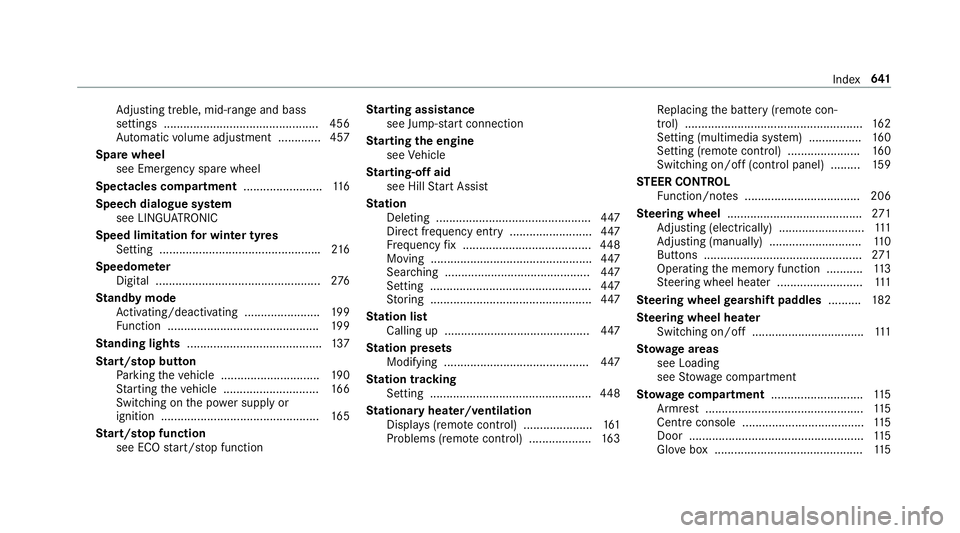
Ad
justing treble, mid-range and bass
settings ............................................... 456
Au tomatic volume adjustment ............ .457
Spare wheel see Emer gency spa rewheel
Spectacles compa rtment ........................ 11 6
Speech dialogue sy stem
see LINGU ATRO NIC
Speed limitation for winter tyres
Setting ................................................ .216
Speedome ter
Digital .................................................. 276
St andby mode
Ac tivating/deactivating ...................... .199
Fu nction .............................................. 19 9
St anding lights ......................................... 137
St art/s top button
Pa rking theve hicle .............................. 19 0
St arting theve hicle ............................. 16 6
Switching on the po wer supply or
ignition ................................................ 16 5
St art/s top function
see ECO start/ stop function St
arting assi stance
see Jump -sta rt connection
St arting the engine
see Vehicle
St arting-o ffaid
see Hill Start Assist
St ation
Deleting ............................................... 447
Direct frequency entry ......................... 447
Fr equency fix ....................................... 448
Moving .................................................4 47
Sea rching ............................................ 447
Setting ................................................. 447
St oring .................................................4 47
St ation list
Calling up ............................................ 447
St ation presets
Modifying ............................................ 447
St ation tracking
Setting ................................................. 448
St ationary heater/ventilation
Displ ays (remo tecontrol) ..................... 161
Problems (remo tecontrol) ................... 16 3Re
placing the battery (remo tecon‐
trol) ...................................................... 16 2
Setting (multimedia sy stem) ................1 60
Setting (remo tecontrol) ...................... 16 0
Switching on/off (control panel) ......... 15 9
ST EER CONT ROL
Fu nction/no tes ................................... 206
Ste ering wheel ........................................ .271
Ad justing (electrically) .......................... 111
Ad justing (manually) ............................ 11 0
Buttons ................................................ 271
Operating the memory function ........... 11 3
St eering wheel heater .......................... 111
Ste ering wheel gearshift paddles ..........182
Ste ering wheel heater
Swit ching on/off .................................. 111
St ow age areas
see Loading
see Stow age compartment
St ow age comp artment............................ 11 5
Armrest ................................................ 11 5
Centre console .................................... .115
Door ..................................................... 11 5
Glo vebox .............................................1 15 Index
641