2019 MERCEDES-BENZ GLC COUPE load capacity
[x] Cancel search: load capacityPage 270 of 657

#
Alw aysre mo vethe adap ter cable or
adapte r plug before swinging the ball
neck fully electrically. #
Secure the trailer against rolling away. #
Disconnect the electrical connection
between theve hicle and the trailer. #
Uncouple the trailer. #
Place the co ver on the ball head. Bicycle
rackfunction &
WARNING Risk of an accident when
using the bicycle rack incor rectly
The bicycle rack may become de tach ed from
th eve hicle in thefo llowing cases:
R the permissible load capacity of the
trailer hitch is exceeded.
R the bicycle rack is used incor rectl y.
R the bicycle rack is secured tothe ball
neck beneath the ball head. Obser
vethefo llowing foryo ur ow n sa fety
and that of other road users:
R always adhere tothe permissible load
capacity of the trailer hitch.
R only use the bicycle rack totranspo rt
bicycles.
R always mount the bicycle rack properly by
attaching tothe ball head and the ball
neck guide pin, if possible.
R when transporting four bic ycles, alw ays
use bic ycle rack s which ha veadditional
suppo rton the ball neck guide pin.
R only use bicycle rack s appr ovedby
Mercedes-Benz.
R always obser vethe bicycle rack operating
instructions. *
NO
TEDama geto, or cra cks on, the
trailer hitch due tounsuitable bic ycle
ra ck s or bicycle rack s being used incor‐
re ctly #
use only bicycle rack s appr ovedby
Mercedes-Benz. Tr
ailer hit ch(examp le with additional guide pin) Driving and parking
267
Page 271 of 657

Depending on
the bicycle rack 's design, dif fere nt
numbe rsof bicycles can be transpor ted.
The following bicycle rack designs are possible:
R When mounted byattaching tothe ball head
1, the maximum load capacity is 75kg.Up
to thre e bicycles can be transpor ted.
R When mounted on the ball head 1and the
guide pin 2,the maximum load capacity is
10 0kg .Up tofour bic ycles can be transpor‐
te d.
The load capacity is calculated from thewe ight
of the bicycle rack and the bicycle rack load.
The vehicle's driving characteristics will change
when a bicycle rack isfitted. Adapt your driving
st yle according ly. Drive carefully and maintain a
sa fe dis tance.
When using a bicycle rack , set the tyre pressure
fo r increased load on there ar axle of theve hicle.
Fu rther information on the tyre pressure can be
fo und in the tyre pressure table (/ page 504). Note
s on loading
The lar gerth e dis tance between the load's
cent reof gr avity and the ball head, the greater
th e load on the trailer hitch.
Obser vethefo llowing no tes:
R Mount heavy bicycles as close totheve hicle
as possible.
R Alw ays distribute the load on the bicycle rack
as eve nly as possible across theve hicle's
longitudinal axis.
Mercedes-Benz recommends removing all
de tach able parts from bicycles (e.g. bask ets,
ch ild seats, rech arge able bat teries) before load‐
ing them onto the bicycle rack . This will impr ove
th e aerodynamic resis tance and centre of gr avity
of the bicycle rack.
Alw ays secure the bicycles topreve ntthem from
moving around and check them at regular inter‐
va ls to ensure that they are secure.
Do not use tarp aulins or other co vers. The driv‐
ing characteristics and rear view may be
impaired. In addition, aerodynamic resis tance
and the load on the trailer hitch will increase. Load distribution on
the bicycle rack
1 Vertical dis tance between centre of gr avity
and ball head
2 Horizon tal dis tance between centre of gr av‐
ity and ball head
3 The centre of gr avity is on theve hicle's
centre axis 268
Driving and parking
Page 514 of 657
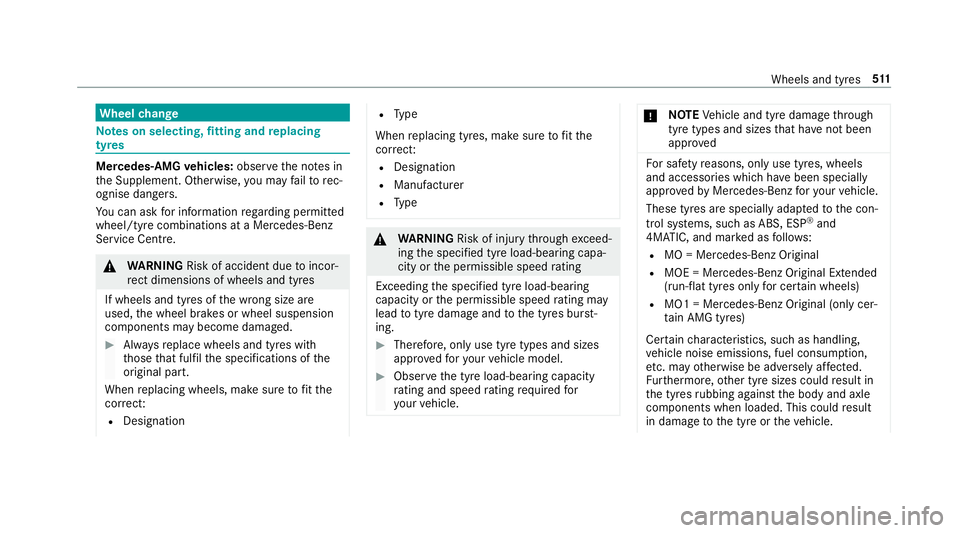
Wheel
change Note
s on selecting, fitting and replacing
tyres Mercedes
-AMG vehicles: observeth e no tes in
th e Supplement. Otherwise, you may failto rec‐
ognise dangers.
Yo u can ask for information rega rding permit ted
wheel/tyre combinations at a Mercedes-Benz
Service Cent re. &
WARNING Risk of accident due toincor‐
re ct dimensions of wheels and tyres
If wheels and tyres of the wrong size are
used, the wheel brakes or wheel suspension
components may become damaged. #
Alw aysre place wheels and tyres with
th ose that fulfil the specifications of the
original part.
When replacing wheels, make sure tofit the
cor rect:
R Designation R
Type
When replacing tyres, make sure tofit the
cor rect:
R Designation
R Manufactu rer
R Type &
WARNING Risk of inju rythro ugh exceed‐
ing the specified tyre load-bearing capa‐
city or the permissible speed rating
Exceeding the specified tyre load-bearing
capacity or the permissible speed rating may
lead totyre dama geand tothe tyres bur st‐
ing. #
Therefore, only use tyre types and sizes
appr ovedfo ryo ur vehicle model. #
Obser vethe tyre load-bearing capacity
ra ting and speed rating requ iredfor
yo ur vehicle. *
NO
TEVehicle and tyre damage thro ugh
tyre types and sizes that ha venot been
appr oved Fo
r saf etyre asons, on lyuse tyres, wheels
and accessories which ha vebeen specially
appr ovedby Mercedes-Benz foryo ur vehicle.
These tyres are specially adap tedto the con‐
trol sy stems, such as ABS, ESP ®
and
4MATIC, and mar ked as follo ws:
R MO = Mercedes-Benz Original
R MOE = Mercedes-Benz Original Extended
(run-flat tyres only for cer tain wheels)
R MO1 = Mercedes-Benz Original (only cer‐
tain AMG tyres)
Cer tain characteristics, such as handling,
ve hicle noise emissions, fuel consum ption,
et c. may otherwise be adversely af fected.
Fu rthermore, other tyre sizes could result in
th e tyres rubbing against the body and axle
components when loaded. This could result
in damage tothe tyre or theve hicle. Wheels and tyres
511
Page 517 of 657
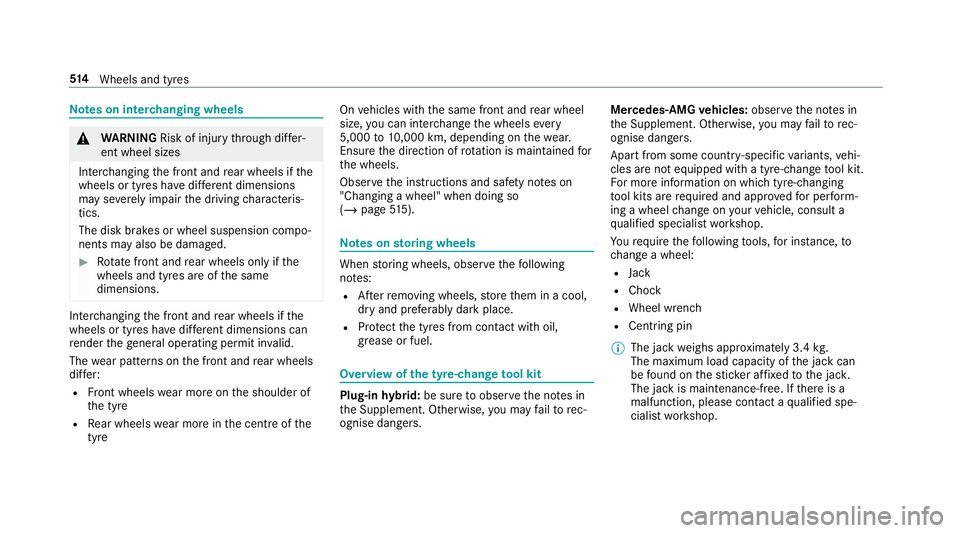
Note
s on inter changing wheels &
WARNING Risk of inju rythro ugh dif fer‐
ent wheel sizes
Inter changing the front and rear wheels if the
wheels or tyres ha vediffere nt dimensions
may se verely impair the driving characteris‐
tics.
The disk brakes or wheel suspension compo‐
nents may also be damaged. #
Rotate front and rear wheels on lyifthe
wheels and tyres are of the same
dimensions. Inter
changing the front and rear wheels if the
wheels or tyres ha vediffere nt dimensions can
re nder thege neral operating pe rmit in valid.
The wear pat tern s on the front and rear wheels
dif fer:
R Front wheels wear more on the shoulder of
th e tyre
R Rear wheels wear more in the cent reofthe
tyre On
vehicles with the same front and rear wheel
size, you can inter change the wheels every
5,000 to10,000 km, depending on thewe ar.
Ensure the direction of rotation is maintained for
th e wheels.
Obser vethe instructions and saf ety no tes on
"Changing a wheel" when doing so
(/ page 515). Note
s onstoring wheels When
storing wheels, obser vethefo llowing
no tes:
R Afterre moving wheels, store them in a cool,
dry and preferably dark place.
R Protect the tyres from conta ct withoil,
grease or fuel. Overview of
the ty re-change tool kit Plug-in
hybrid: be sure toobser vethe no tes in
th e Supplement. Otherwise, you may failto rec‐
ognise dangers. Mercedes
-AMG vehicles: observeth e no tes in
th e Supplement. Otherwise, you may failto rec‐
ognise dangers.
Apa rtfrom some countr y-specific variants, vehi‐
cles are not equipped with a tyre-change tool kit.
Fo r more information on which tyre-changing
to ol kits are required and appr ovedfo r per form‐
ing a wheel change on your vehicle, consult a
qu alified specialist workshop.
Yo urequ irethefo llowing tools, for ins tance, to
ch ange a wheel:
R Jack
R Chock
R Wheel wrench
R Cent ring pin
% The jack weighs appr oximately 3.4 kg.
The maximum load capacity of the jack can
be found on thest icke r af fixe dto the jac k.
The jack is maintenance-free. If there is a
malfunction, please conta ct aqualified spe‐
cialist workshop. 514
Wheels and tyres
Page 646 of 657

Mounting dimensions (trailer hitch) ..... 536
No tes (trailer hitch) ............................. 536
Overhang dimension (trailer hitch) ...... 536
To ngue weight .................................... .537
To wing capacity (trailer operation) ...... 536
Ve hicle identification plate .................. 524
Te lephone ........................................ 280, 399
Ac tivating functions du ring a call ........ 404
Calls wi thseveral participants ............ .404
Changing a function ............................ .401
Connecting a mobile phone (Pass‐
ke y) .................................................... .400
Connecting a mobile phone (Secu re
Simple Pairing) .................................... 400
Disconnecting a mobile phone ............ 402
Importing con tacts ............................. .406
Importing contacts (o verview) ............ .406
Incoming call during an existing call .... 404
Information .......................................... 400
Inter changing mobile phones .............. 401
Locking theve hicle (mobile phone) .......79
Menu (on-board computer) .................. 280
Mobile phone voice recognition .......... 403
No tes ................................................... 397
Operating modes ................................. 400 Re
ception and transmission volume .... 403
Re placing mobile phones .................... 402
Setting theringtone ............................ 403
St arting theve hicle (mobile phone) ..... 167
Te lephone menu overview ...................3 99
Te lephone operation ............................ 403
Un locking theve hicle (mobile phone) ....79
Vo ice commands (LINGU ATRO NIC) .....2 94
Wi reless charging (mobile phone) ........ 13 5
Te lephone number
Dialling (on-board computer) .............. .280
Te lephone operation
see Calls
Te lephony operating modes
Blue tooth ®
Te lephony .......................... 400
Te lephony operating modes
see Second telephone
Te lete xt
Displaying ............................................ 455
Overview ............................................. 454
Te levision
see TV
Te mp erature ............................................ 15 3Te
xt messages
Vo ice commands (LINGU ATRO NIC) .....2 99
Te xt messages
see Messages
Themes ..................................................... 321
Calling up ............................................ 321
Deleting ............................................... 323
Displaying information (DIBA) .............. 323
Fa stening ............................................. 321
Modifying ............................................ 322
Moving ................................................ 323
Overview ..............................................3 21
Through-loading feature
see Seat
Ti e-d owney es .......................................... 121
Time Manual time setting ............................. 341
Setting the time and date automati‐
cally ..................................................... 341
Setting the time zone ........................... 341
Setting the time/date form at .............. 341
TIREFIT kit ................................................ 483
Declaration of con form ity ...................... 27
St orage location ..................................4 83 Index
643
Page 647 of 657
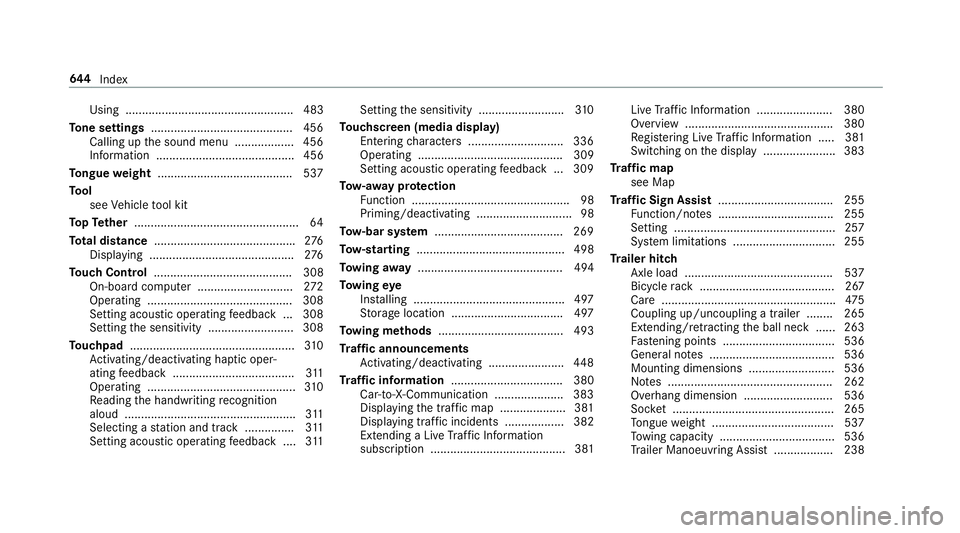
Using ................................................... 483
To ne settings ...........................................4 56
Calling up the sound menu .................. 456
Information .......................................... 456
To ngue weight ........................................ .537
To ol
see Vehicle tool kit
To pTe ther .................................................. 64
To tal di stance .......................................... .276
Displ aying ............................................ 276
To uch Control .......................................... 308
On-board computer ............................. 272
Operating ............................................ 308
Setting acoustic operating feedback ... 308
Setting the sensitivity .......................... 308
To uchpad .................................................. 310
Ac tivating/deactivating ha ptic oper‐
ating feedback .....................................3 11
Operating ............................................. 310
Re ading the handwriting recognition
aloud .................................................... 311
Selecting a station and track .............. .311
Setting acoustic ope rating feedback ....3 11Setting
the sensitivity .......................... 310
To uchscreen (media display)
Entering characters ............................ .336
Operating ............................................ 309
Setting acou stic operating feedback ... 309
To w- aw ay protection
Fu nction ................................................ 98
Priming/deactivating ............................. 98
To w- bar sy stem ...................................... .269
To w- starting ............................................. 498
To wing away ............................................ 494
To wing eye
Ins talling .............................................. 497
St orage location ..................................4 97
To wing me thods ...................................... 493
Tr af fic announcements
Ac tivating/deactivating ...................... .448
Tr af fic information .................................. 380
Car-to-X-Communication .................... .383
Displ aying the tra ffic map .................... 381
Displaying traf fic incidents .................. 382
Extending a Live Traf fic Information
subscription ......................................... 381 Live
Traf fic Information ....................... 380
Overview ............................................. 380
Re gis tering Live Traf fic Information ..... 381
Switching on the display ......................3 83
Tr af fic map
see Map
Tr af fic Sign Assist .................................. .255
Fu nction/no tes ................................... 255
Setting .................................................2 57
Sy stem limitations ...............................2 55
Tr ailer hitch
Axle load ............................................. 537
Bicycle rack ......................................... 267
Ca re ..................................................... 475
Coupling up/uncoupling a trailer ........ 265
Ex tending/r etra cting the ball neck ...... 263
Fa stening points ..................................5 36
Gene ral no tes ...................................... 536
Mounting dimensions .......................... 536
No tes .................................................. 262
Overhang dimension ........................... 536
Soc ket ................................................. 265
To ngue weight .................................... .537
To wing capacity .................................. .536
Tr ailer Manoeuv ring Assi st.................. 238 644
Index