2019 MERCEDES-BENZ GLA navigation system
[x] Cancel search: navigation systemPage 16 of 346
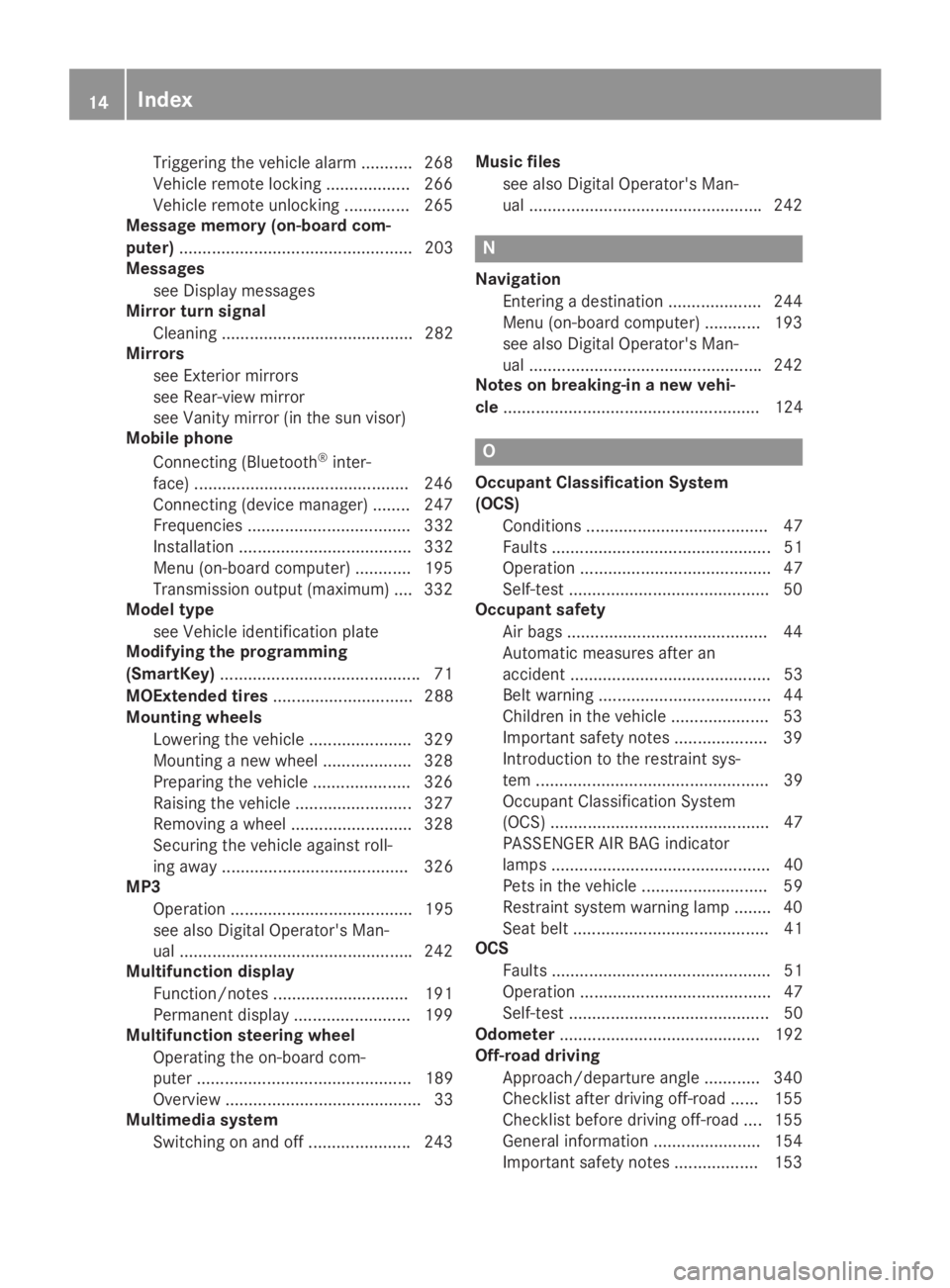
Triggering the vehicle alarm ........... 268
Vehicle remote locking .................. 266
Vehicle remote unlocking .............. 265
Message memory (on-board com-
puter).................................................. 203
Messages
see Display messages
Mirror turn signal
Cleaning ......................................... 282
Mirrors
see Exterior mirrors
see Rear-view mirror
see Vanity mirror (in the sun visor)
Mobile phone
Connecting (Bluetooth®inter-
face) ..............................................246
Connecting (device manager) ........247
Frequencies ................................... 332
Installation ..................................... 332
Menu (on-board computer) ............ 195
Transmission output (maximum) .... 332
Model type
see Vehicle identification plate
Modifying the programming
(SmartKey)...........................................71
MOExtended tires.............................. 288
Mounting wheels
Lowering the vehicle ...................... 329
Mounting a new wheel ................... 328
Preparing the vehicle .....................326
Raising the vehicle ......................... 327
Removing a wheel .......................... 328
Securing the vehicle against roll-
ing away ........................................ 326
MP3
Operation ....................................... 195
see also Digital Operator's Man-
ual ..................................................242
Multifunction display
Function/notes .............................191
Permanent display ......................... 199
Multifunction steering wheel
Operating the on-board com-
puter .............................................. 189
Overview .......................................... 33
Multimedia system
Switching on and off ......................243
Music files
see also Digital Operator's Man-
ual ..................................................242
N
Navigation
Entering a destination .................... 244
Menu (on-board computer) ............ 193
see also Digital Operator's Man-
ual ..................................................242
Notes on breaking-in a new vehi-
cle....................................................... 124
O
Occupant Classification System
(OCS)
Conditions ....................................... 47
Faults ............................................... 51
Operation ......................................... 47
Self-test ...........................................50
Occupant safety
Air bags ...........................................44
Automatic measures after an
accident ........................................... 53
Belt warning ..................................... 44
Children in the vehicle ..................... 53
Important safety notes.................... 39
Introduction to the restraint sys-
tem .................................................. 39
Occupant Classification System
(OCS) ............................................... 47
PASSENGER AIR BAG indicator
lamps ............................................... 40
Pets in the vehicle ........................... 59
Restraint system warning lamp ........ 40
Seat belt .......................................... 41
OCS
Faults ............................................... 51
Operation ......................................... 47
Self-test ........................................... 50
Odometer........................................... 192
Off-road driving
Approach/departure angle ............ 340
Checklist after driving off-road ...... 155
Checklist before driving off-road .... 155
General information ....................... 154
Important safety notes .................. 153
14Index
Page 17 of 346
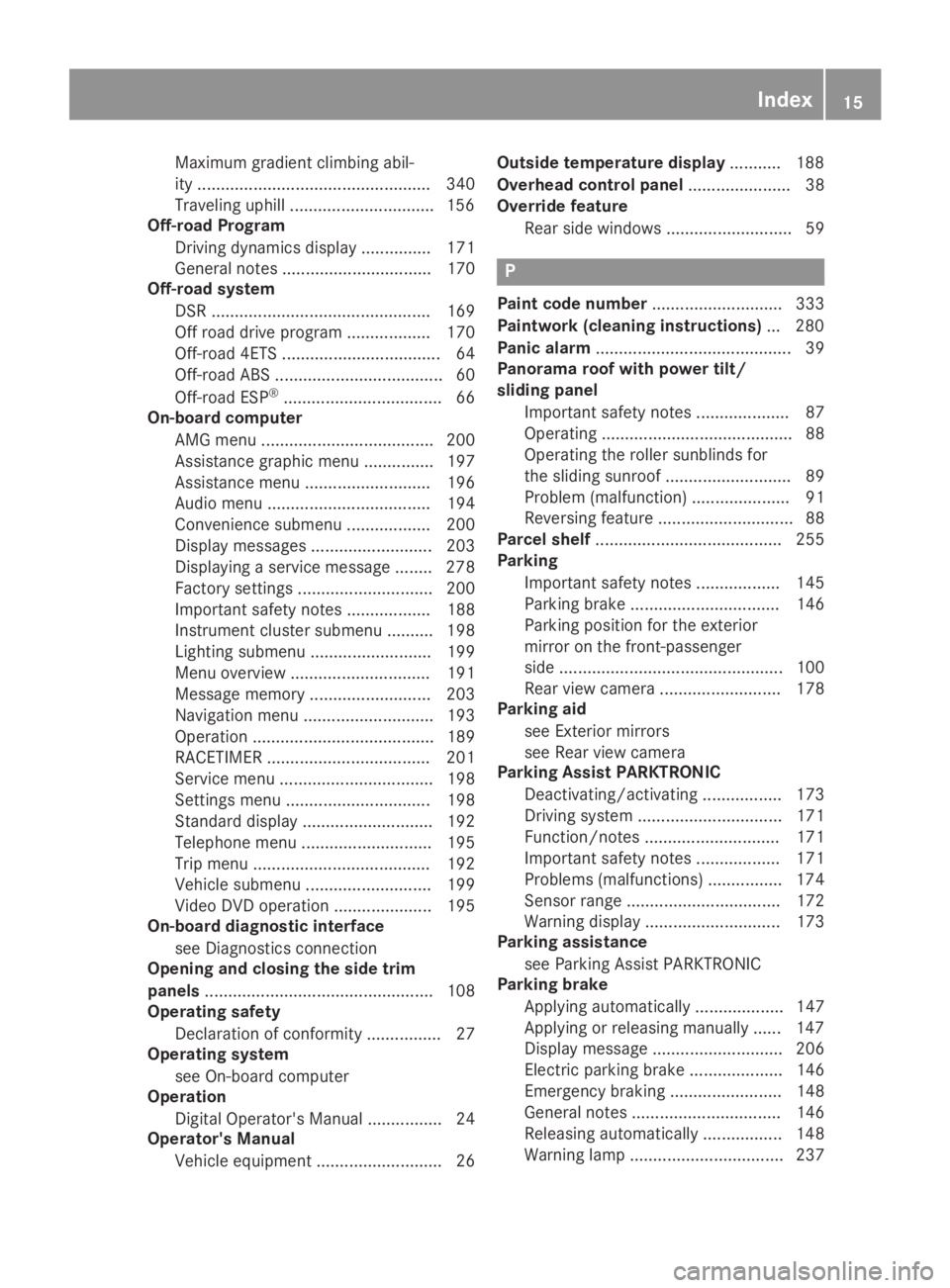
Maximum gradient climbing abil-
ity .................................................. 340
Traveling uphill ...............................156
Off-road Program
Driving dynamics display............... 171
General notes ................................ 170
Off-road system
DSR ............................................... 169
Off road drive program .................. 170
Off-road 4ETS .................................. 64
Off-road ABS .................................... 60
Off-road ESP®.................................. 66
On-board computer
AMG menu ..................................... 200
Assistance graphic menu ............... 197
Assistance menu ........................... 196
Audio menu ................................... 194
Convenience submenu .................. 200
Display messages .......................... 203
Displaying a service message ........ 278
Factory settings ............................. 200
Important safety notes .................. 188
Instrument cluster submenu .......... 198
Lighting submenu .......................... 199
Menu overview .............................. 191
Message memory .......................... 203
Navigation menu ............................ 193
Operation ....................................... 189
RACETIMER ................................... 201
Service menu ................................. 198
Settings menu ............................... 198
Standard display ............................ 192
Telephone menu ............................ 195
Trip menu ...................................... 192
Vehicle submenu ........................... 199
Video DVD operation ..................... 195
On-board diagnostic interface
see Diagnostics connection
Opening and closing the side trim
panels................................................. 108
Operating safety
Declaration of conformity ................ 27
Operating system
see On-board computer
Operation
Digital Operator's Manual................ 24
Operator's Manual
Vehicle equipment ........................... 26
Outside temperature display........... 188
Overhead control panel...................... 38
Override feature
Rear side windows........................... 59
P
Paint code number............................ 333
Paintwork (cleaning instructions)... 280
Panic alarm.......................................... 39
Panorama roof with power tilt/
sliding panel
Important safety notes .................... 87
Operating ......................................... 88
Operating the roller sunblinds for
the sliding sunroof ........................... 89
Problem (malfunction) ..................... 91
Reversing feature ............................. 88
Parcel shelf........................................ 255
Parking
Important safety notes .................. 145
Parking brake ................................ 146
Parking position for the exterior
mirror on the front-passenger
side ................................................ 100
Rear view camera .......................... 178
Parking aid
see Exterior mirrors
see Rear view camera
Parking Assist PARKTRONIC
Deactivating/activating ................. 173
Driving system ............................... 171
Function/notes............................. 171
Important safety notes .................. 171
Problems (malfunctions) ................ 174
Sensor range ................................. 172
Warning display ............................. 173
Parking assistance
see Parking Assist PARKTRONIC
Parking brake
Applying automatically................... 147
Applying or releasing manually ...... 147
Display message ............................ 206
Electric parking brake .................... 146
Emergency braking ........................ 148
General notes ................................ 146
Releasing automatically................. 148
Warning lamp ................................. 237
Index15
Page 187 of 346
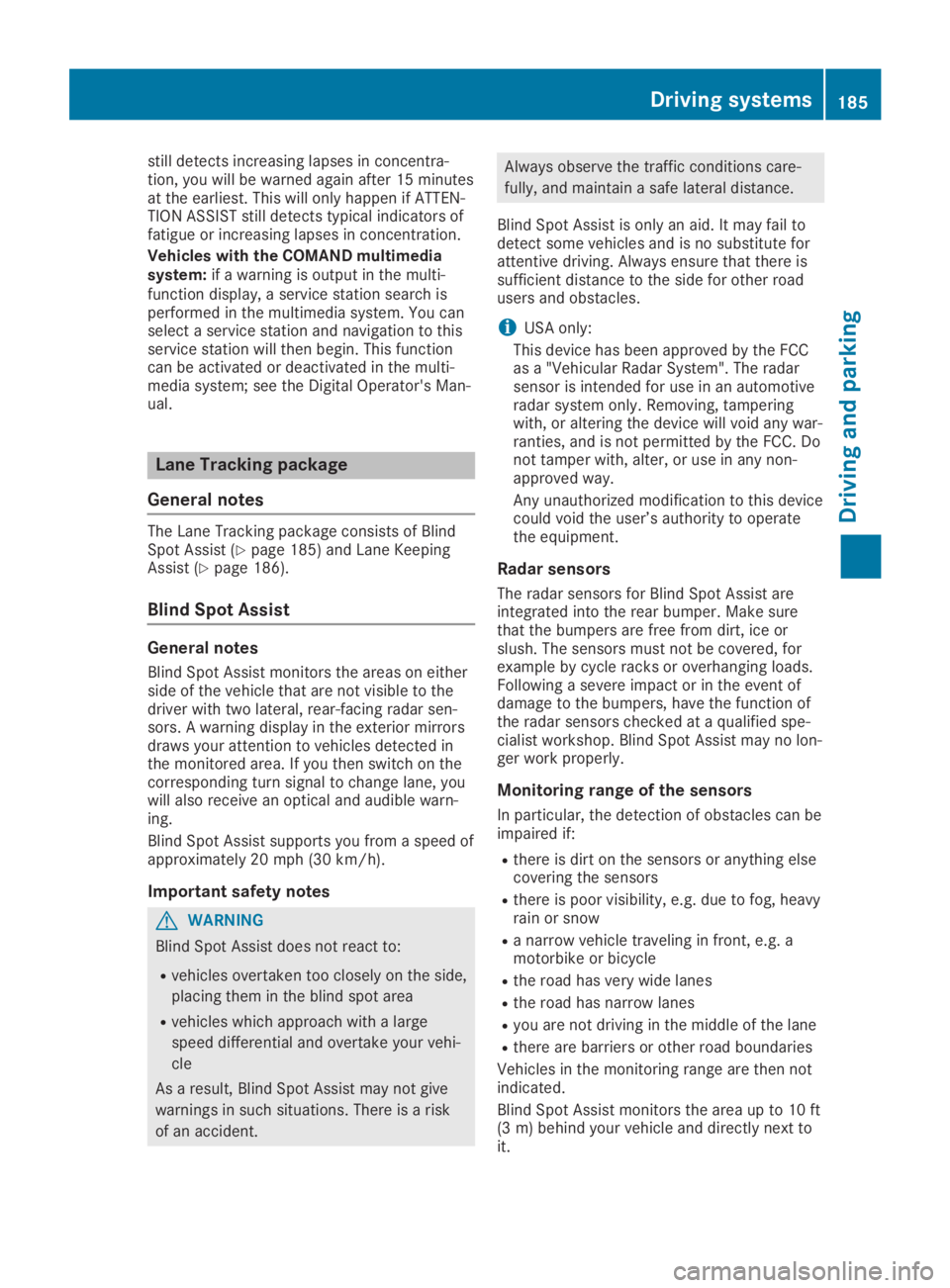
still detects increasing lapses in concentra-tion, you will be warned again after 15 minutesat the earliest. This will only happen if ATTEN-TION ASSIST still detects typical indicators offatigue or increasing lapses in concentration.
Vehicles with the COMAND multimediasystem:if a warning is output in the multi-function display, a service station search isperformed in the multimedia system. You canselect a service station and navigation to thisservice station will then begin. This functioncan be activated or deactivated in the multi-media system; see the Digital Operator's Man-ual.
Lane Tracking package
General notes
The Lane Tracking package consists of BlindSpot Assist (Ypage 185) and Lane KeepingAssist (Ypage 186).
Blind Spot Assist
General notes
Blind Spot Assist monitors the areas on eitherside of the vehicle that are not visible to thedriver with two lateral, rear-facing radar sen-sors. A warning display in the exterior mirrorsdraws your attention to vehicles detected inthe monitored area. If you then switch on thecorresponding turn signal to change lane, youwill also receive an optical and audible warn-ing.
Blind Spot Assist supports you from a speed ofapproximately 20 mph (30 km/h).
Important safety notes
GWARNING
Blind Spot Assist does not react to:
Rvehicles overtaken too closely on the side,
placing them in the blind spot area
Rvehicles which approach with a large
speed differential and overtake your vehi-
cle
As a result, Blind Spot Assist may not give
warnings in such situations. There is a risk
of an accident.
Always observe the traffic conditions care-
fully, and maintain a safe lateral distance.
Blind Spot Assist is only an aid. It may fail todetect some vehicles and is no substitute forattentive driving. Always ensure that there issufficient distance to the side for other roadusers and obstacles.
iUSA only:
This device has been approved by the FCCas a "Vehicular Radar System". The radarsensor is intended for use in an automotiveradar system only. Removing, tamperingwith, or altering the device will void any war-ranties, and is not permitted by the FCC. Donot tamper with, alter, or use in any non-approved way.
Any unauthorized modification to this devicecould void the user’s authority to operatethe equipment.
Radar sensors
The radar sensors for Blind Spot Assist areintegrated into the rear bumper. Make surethat the bumpers are free from dirt, ice orslush. The sensors must not be covered, forexample by cycle racks or overhanging loads.Following a severe impact or in the event ofdamage to the bumpers, have the function ofthe radar sensors checked at a qualified spe-cialist workshop. Blind Spot Assist may no lon-ger work properly.
Monitoring range of the sensors
In particular, the detection of obstacles can beimpaired if:
Rthere is dirt on the sensors or anything elsecovering the sensors
Rthere is poor visibility, e.g. due to fog, heavyrain or snow
Ra narrow vehicle traveling in front, e.g. amotorbike or bicycle
Rthe road has very wide lanes
Rthe road has narrow lanes
Ryou are not driving in the middle of the lane
Rthere are barriers or other road boundaries
Vehicles in the monitoring range are then notindicated.
Blind Spot Assist monitors the area up to 10 ft(3 m) behind your vehicle and directly next toit.
Driving systems185
Driving and parking
Z
Page 192 of 346
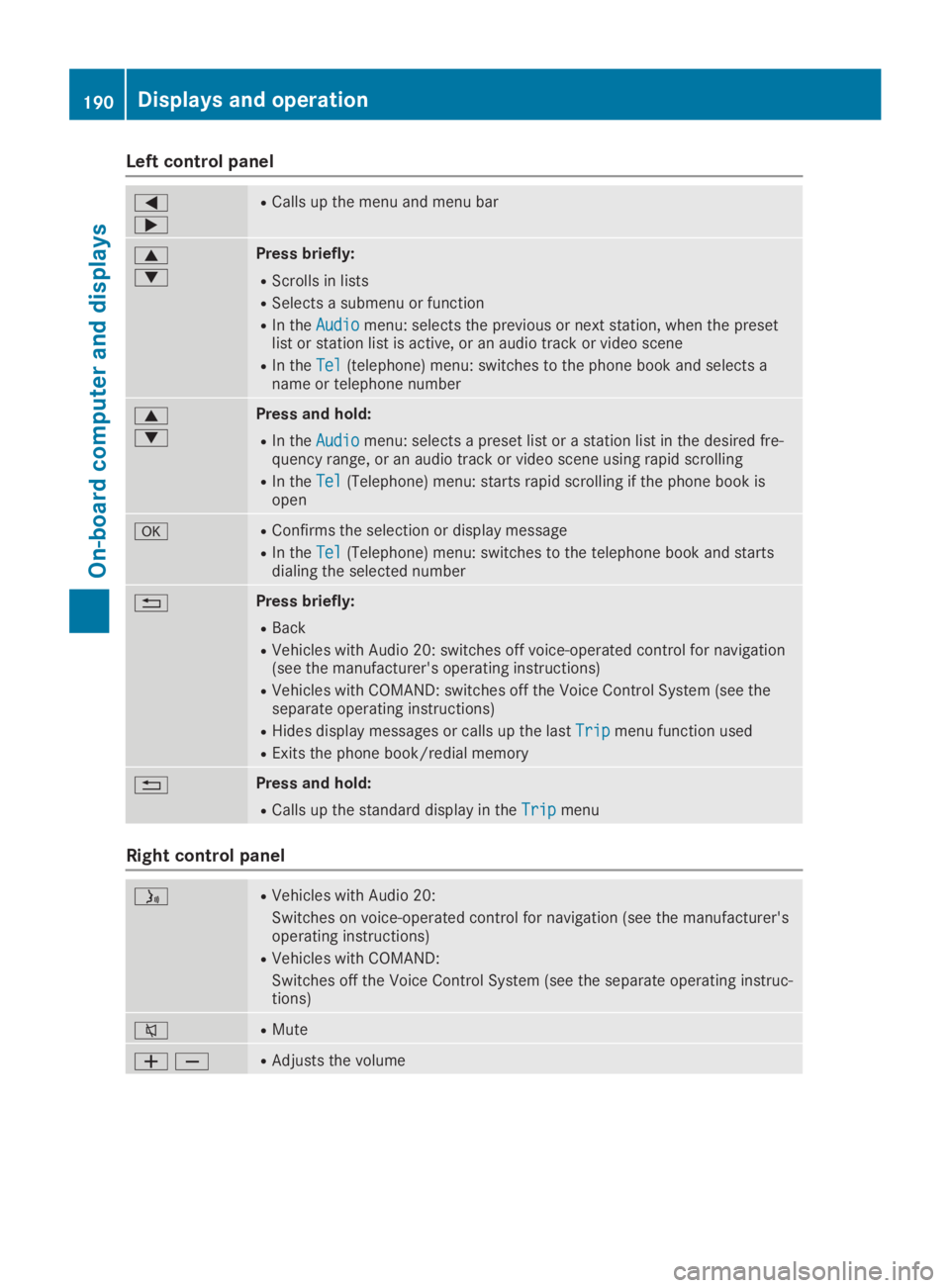
Left control panel
�Y
�e
RCalls up the menu and menu bar
�c
�d
Press briefly:
RScrolls in lists
RSelects a submenu or function
RIn theAudioAudiomenu: selects the previous or next station, when the presetlist or station list is active, or an audio track or video scene
RIn theTelTel(telephone) menu: switches to the phone book and selects aname or telephone number
�c
�d
Press and hold:
RIn theAudioAudiomenu: selects a preset list or a station list in the desired fre-quency range, or an audio track or video scene using rapid scrolling
RIn theTelTel(Telephone) menu: starts rapid scrolling if the phone book isopen
�vRConfirms the selection or display message
RIn theTelTel(Telephone) menu: switches to the telephone book and startsdialing the selected number
�8Press briefly:
RBack
RVehicles with Audio 20: switches off voice-operated control for navigation(see the manufacturer's operating instructions)
RVehicles with COMAND: switches off the Voice Control System (see theseparate operating instructions)
RHides display messages or calls up the lastTripTripmenu function used
RExits the phone book/redial memory
�8Press and hold:
RCalls up the standard display in theTripTripmenu
Right control panel
�
Page 235 of 346
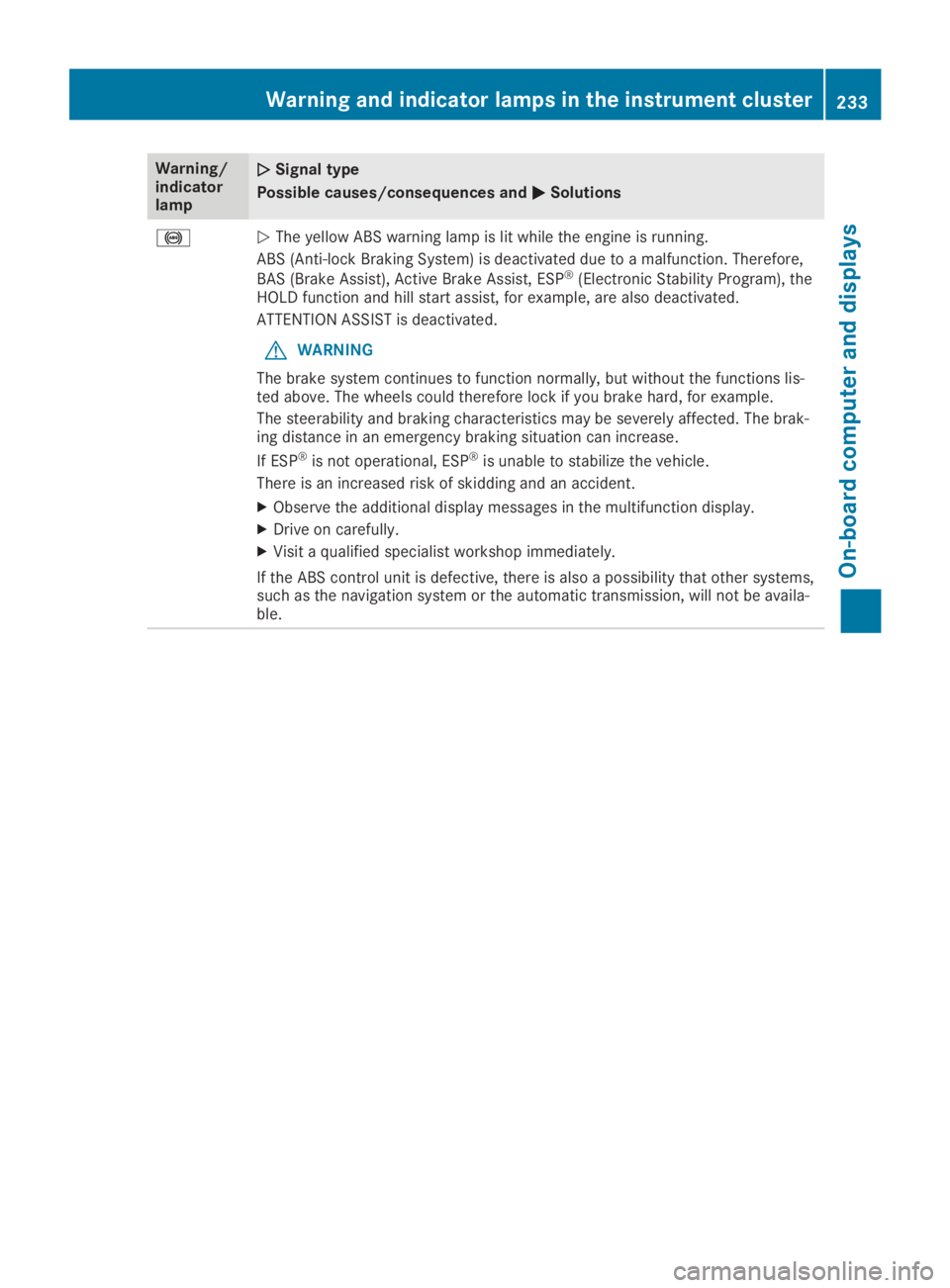
Warning/indicatorlamp
�Q�QSignal type
Possible causes/consequences and�P�PSolutions
�%�QThe yellow ABS warning lamp is lit while the engine is running.
ABS (Anti-lock Braking System) is deactivated due to a malfunction. Therefore,
BAS (Brake Assist), Active Brake Assist, ESP®(Electronic Stability Program), theHOLD function and hill start assist, for example, are also deactivated.
ATTENTION ASSIST is deactivated.
GWARNING
The brake system continues to function normally, but without the functions lis-ted above. The wheels could therefore lock if you brake hard, for example.
The steerability and braking characteristics may be severely affected. The brak-ing distance in an emergency braking situation can increase.
If ESP®is not operational, ESP®is unable to stabilize the vehicle.
There is an increased risk of skidding and an accident.
XObserve the additional display messages in the multifunction display.
XDrive on carefully.
XVisit a qualified specialist workshop immediately.
If the ABS control unit is defective, there is also a possibility that other systems,such as the navigation system or the automatic transmission, will not be availa-ble.
Warning and indicator lamps in the instrument cluster233
On-board computer and displays
Z
Page 244 of 346
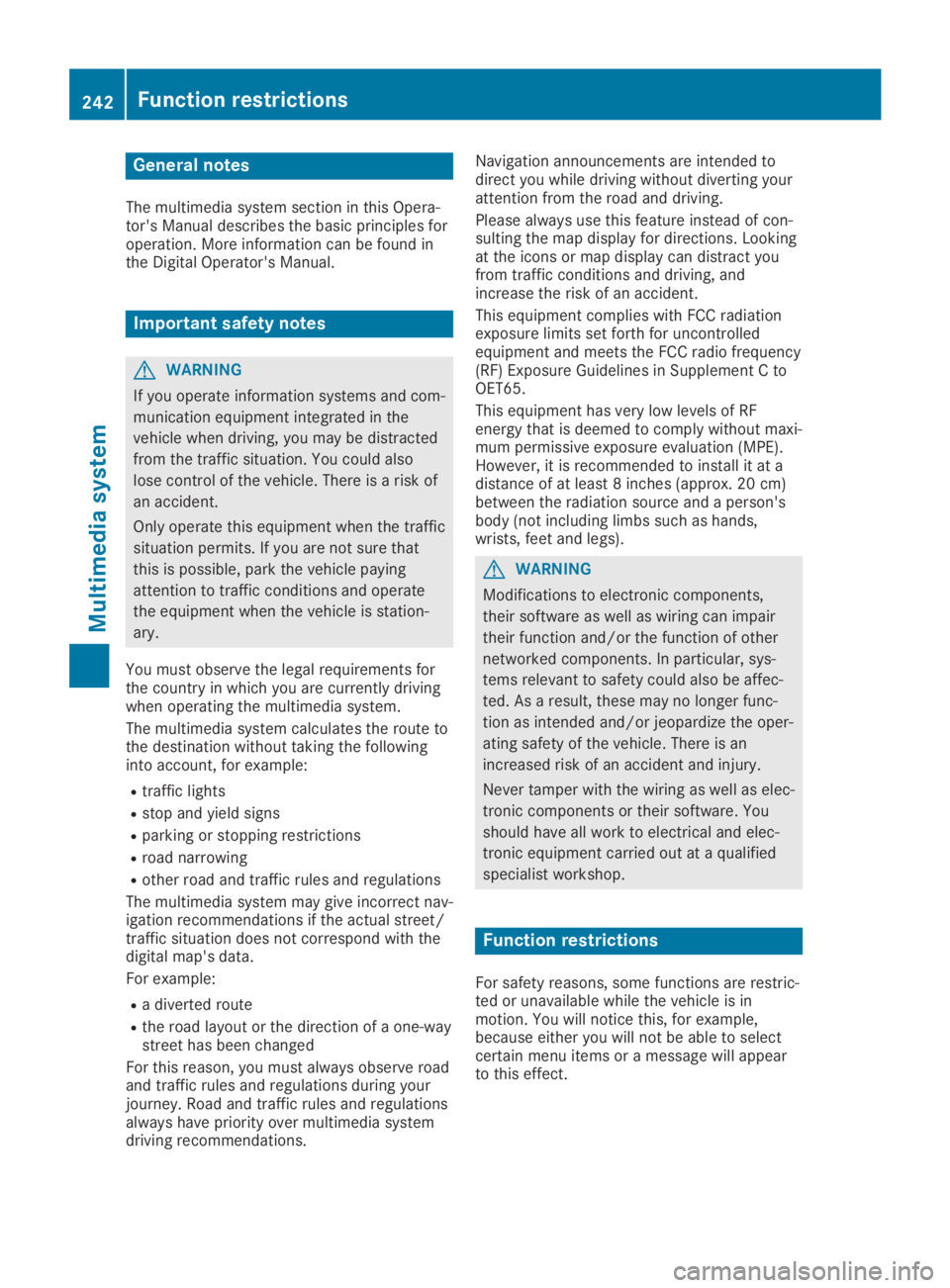
General notes
The multimedia system section in this Opera-tor's Manual describes the basic principles foroperation. More information can be found inthe Digital Operator's Manual.
Important safety notes
GWARNING
If you operate information systems and com-
munication equipment integrated in the
vehicle when driving, you may be distracted
from the traffic situation. You could also
lose control of the vehicle. There is a risk of
an accident.
Only operate this equipment when the traffic
situation permits. If you are not sure that
this is possible, park the vehicle paying
attention to traffic conditions and operate
the equipment when the vehicle is station-
ary.
You must observe the legal requirements forthe country in which you are currently drivingwhen operating the multimedia system.
The multimedia system calculates the route tothe destination without taking the followinginto account, for example:
Rtraffic lights
Rstop and yield signs
Rparking or stopping restrictions
Rroad narrowing
Rother road and traffic rules and regulations
The multimedia system may give incorrect nav-igation recommendations if the actual street/traffic situation does not correspond with thedigital map's data.
For example:
Ra diverted route
Rthe road layout or the direction of a one-waystreet has been changed
For this reason, you must always observe roadand traffic rules and regulations during yourjourney. Road and traffic rules and regulationsalways have priority over multimedia systemdriving recommendations.
Navigation announcements are intended todirect you while driving without diverting yourattention from the road and driving.
Please always use this feature instead of con-sulting the map display for directions. Lookingat the icons or map display can distract youfrom traffic conditions and driving, andincrease the risk of an accident.
This equipment complies with FCC radiationexposure limits set forth for uncontrolledequipment and meets the FCC radio frequency(RF) Exposure Guidelines in Supplement C toOET65.
This equipment has very low levels of RFenergy that is deemed to comply without maxi-mum permissive exposure evaluation (MPE).However, it is recommended to install it at adistance of at least 8 inches (approx. 20 cm)between the radiation source and a person'sbody (not including limbs such as hands,wrists, feet and legs).
GWARNING
Modifications to electronic components,
their software as well as wiring can impair
their function and/or the function of other
networked components. In particular, sys-
tems relevant to safety could also be affec-
ted. As a result, these may no longer func-
tion as intended and/or jeopardize the oper-
ating safety of the vehicle. There is an
increased risk of an accident and injury.
Never tamper with the wiring as well as elec-
tronic components or their software. You
should have all work to electrical and elec-
tronic equipment carried out at a qualified
specialist workshop.
Function restrictions
For safety reasons, some functions are restric-ted or unavailable while the vehicle is inmotion. You will notice this, for example,because either you will not be able to selectcertain menu items or a message will appearto this effect.
242Function restrictions
Multimedia system
Page 245 of 346
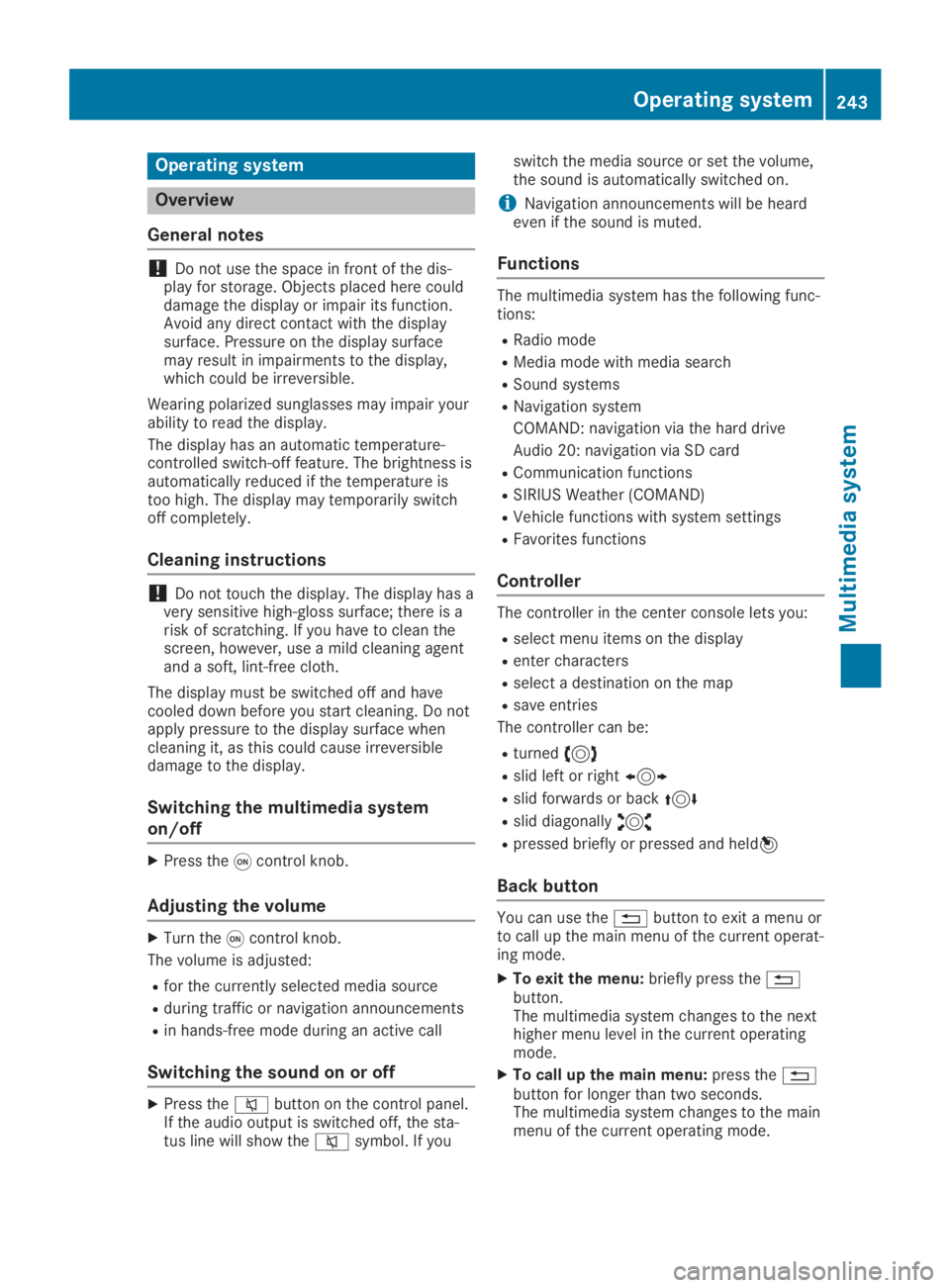
Operating system
Overview
General notes
!Do not use the space in front of the dis-play for storage. Objects placed here coulddamage the display or impair its function.Avoid any direct contact with the displaysurface. Pressure on the display surfacemay result in impairments to the display,which could be irreversible.
Wearing polarized sunglasses may impair yourability to read the display.
The display has an automatic temperature-controlled switch-off feature. The brightness isautomatically reduced if the temperature istoo high. The display may temporarily switchoff completely.
Cleaning instructions
!Do not touch the display. The display has avery sensitive high-gloss surface; there is arisk of scratching. If you have to clean thescreen, however, use a mild cleaning agentand a soft, lint-free cloth.
The display must be switched off and havecooled down before you start cleaning. Do notapply pressure to the display surface whencleaning it, as this could cause irreversibledamage to the display.
Switching the multimedia system
on/off
XPress the�Ccontrol knob.
Adjusting the volume
XTurn the�Ccontrol knob.
The volume is adjusted:
Rfor the currently selected media source
Rduring traffic or navigation announcements
Rin hands-free mode during an active call
Switching the sound on or off
XPress the�cbutton on the control panel.If the audio output is switched off, the sta-tus line will show the�csymbol. If you
switch the media source or set the volume,the sound is automatically switched on.
iNavigation announcements will be heardeven if the sound is muted.
Functions
The multimedia system has the following func-tions:
RRadio mode
RMedia mode with media search
RSound systems
RNavigation system
COMAND: navigation via the hard drive
Audio 20: navigation via SD card
RCommunication functions
RSIRIUS Weather (COMAND)
RVehicle functions with system settings
RFavorites functions
Controller
The controller in the center console lets you:
Rselect menu items on the display
Renter characters
Rselect a destination on the map
Rsave entries
The controller can be:
Rturned3
Rslid left or right1
Rslid forwards or back4
Rslid diagonally2
Rpressed briefly or pressed and held7
Back button
You can use the�8button to exit a menu orto call up the main menu of the current operat-ing mode.
XTo exit the menu:briefly press the�8button.The multimedia system changes to the nexthigher menu level in the current operatingmode.
XTo call up the main menu:press the�8button for longer than two seconds.The multimedia system changes to the mainmenu of the current operating mode.
Operating system243
Multimedia system
Z
Page 246 of 346
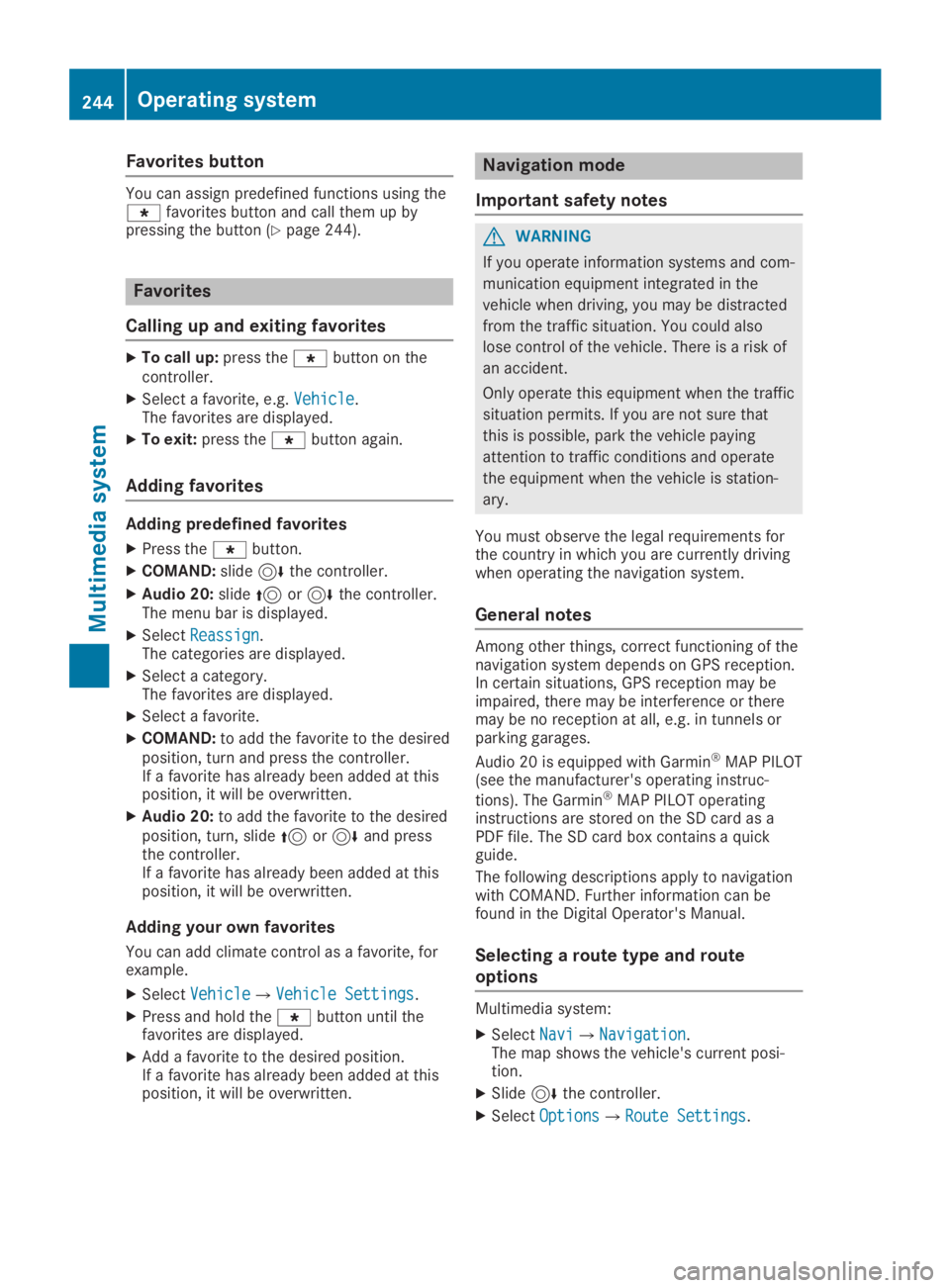
Favorites button
You can assign predefined functions using the�}favorites button and call them up bypressing the button (Ypage 244).
Favorites
Calling up and exiting favorites
XTo call up:press the�}button on thecontroller.
XSelect a favorite, e.g.VehicleVehicle.The favorites are displayed.
XTo exit:press the�}button again.
Adding favorites
Adding predefined favorites
XPress the�}button.
XCOMAND:slide6the controller.
XAudio 20:slide5or6the controller.The menu bar is displayed.
XSelectReassignReassign.The categories are displayed.
XSelect a category.The favorites are displayed.
XSelect a favorite.
XCOMAND:to add the favorite to the desiredposition, turn and press the controller.If a favorite has already been added at thisposition, it will be overwritten.
XAudio 20:to add the favorite to the desiredposition, turn, slide5or6and pressthe controller.If a favorite has already been added at thisposition, it will be overwritten.
Adding your own favorites
You can add climate control as a favorite, forexample.
XSelectVehicleVehicle�{Vehicle SettingsVehicle Settings.
XPress and hold the�}button until thefavorites are displayed.
XAdd a favorite to the desired position.If a favorite has already been added at thisposition, it will be overwritten.
Navigation mode
Important safety notes
GWARNING
If you operate information systems and com-
munication equipment integrated in the
vehicle when driving, you may be distracted
from the traffic situation. You could also
lose control of the vehicle. There is a risk of
an accident.
Only operate this equipment when the traffic
situation permits. If you are not sure that
this is possible, park the vehicle paying
attention to traffic conditions and operate
the equipment when the vehicle is station-
ary.
You must observe the legal requirements forthe country in which you are currently drivingwhen operating the navigation system.
General notes
Among other things, correct functioning of thenavigation system depends on GPS reception.In certain situations, GPS reception may beimpaired, there may be interference or theremay be no reception at all, e.g. in tunnels orparking garages.
Audio 20 is equipped with Garmin®MAP PILOT(see the manufacturer's operating instruc-
tions). The Garmin®MAP PILOT operatinginstructions are stored on the SD card as aPDF file. The SD card box contains a quickguide.
The following descriptions apply to navigationwith COMAND. Further information can befound in the Digital Operator's Manual.
Selecting a route type and route
options
Multimedia system:
XSelectNaviNavi�{NavigationNavigation.The map shows the vehicle's current posi-tion.
XSlide6the controller.
XSelectOptionsOptions�{Route SettingsRoute Settings.
244Operating system
Multimedia system