2019 MERCEDES-BENZ GLA USB
[x] Cancel search: USBPage 10 of 346

COMAND
Driving dynamics display ...............171
COMAND display
Cleaning ......................................... 283
Combination switch.......................... 104
Compass
Calibrating ..................................... 271
Calling up ....................................... 271
Magnetic field zone maps .............. 272
Setting ...........................................271
Connecting a USB device
see also Digital Operator's Man-
ual ..................................................242
Consumption statistics (on-board
computer).......................................... 192
Controller...........................................243
Convenience closing feature.............. 85
Convenience opening feature............ 84
Coolant (engine)
Checking the level ......................... 276
Display message ............................ 217
Filling capacity ............................... 338
Important safety notes .................. 337
Temperature (on-board com-
puter, Mercedes-AMG vehicles) ..... 200
Temperature gauge ........................ 189
Warning lamp ................................. 238
Cooling
see Climate control
Copyright............................................. 30
Cornering light function
Display message ............................ 214
Function/notes .............................104
Cover
see Roller sunblind
Cruise control
Activation conditions ..................... 157
Cruise control lever ....................... 157
Deactivating ................................... 158
Display message ............................ 222
Driving system ............................... 157
Function/notes .............................157
Important safety notes .................. 157
Setting a speed .............................. 158
Storing and maintaining current
speed ............................................. 157
Cup holder
Center console .............................. 257
Important safety notes .................. 257
Rear compartment ......................... 258
Customer Assistance Center
(CAC)..................................................... 28
Customer Relations Department....... 28
D
Dashboard
see Cockpit
Dashboard lighting
see Instrument cluster lighting
Data
see Technical data
Daytime running lamps
Display message ............................ 216
Function/notes .............................102
Switching on/off (on-board com-
puter) ............................................. 199
Declarations of conformity................. 27
Decorative film
Cleaning instructions ..................... 281
Diagnostics connection......................27
Digital Operator's Manual
Help .................................................24
Introduction .....................................24
Digital speedometer.........................193
DIRECT SELECT lever
Automatic transmission ................. 134
Display messages
ASSYST PLUS ................................ 277
Calling up (on-board computer) ..... 203
Driving systems .............................219
Engine ............................................ 217
General notes ................................ 203
Hiding (on-board computer) ........... 203
Lights ............................................. 214
Safety systems .............................. 204
SmartKey ....................................... 229
Tires ............................................... 223
Vehicle ...........................................225
Distance control
see Active Distance Assist DISTRONIC
Distance recorder.............................192
Distance warning (warning lamp).... 240
8Index
Page 24 of 346
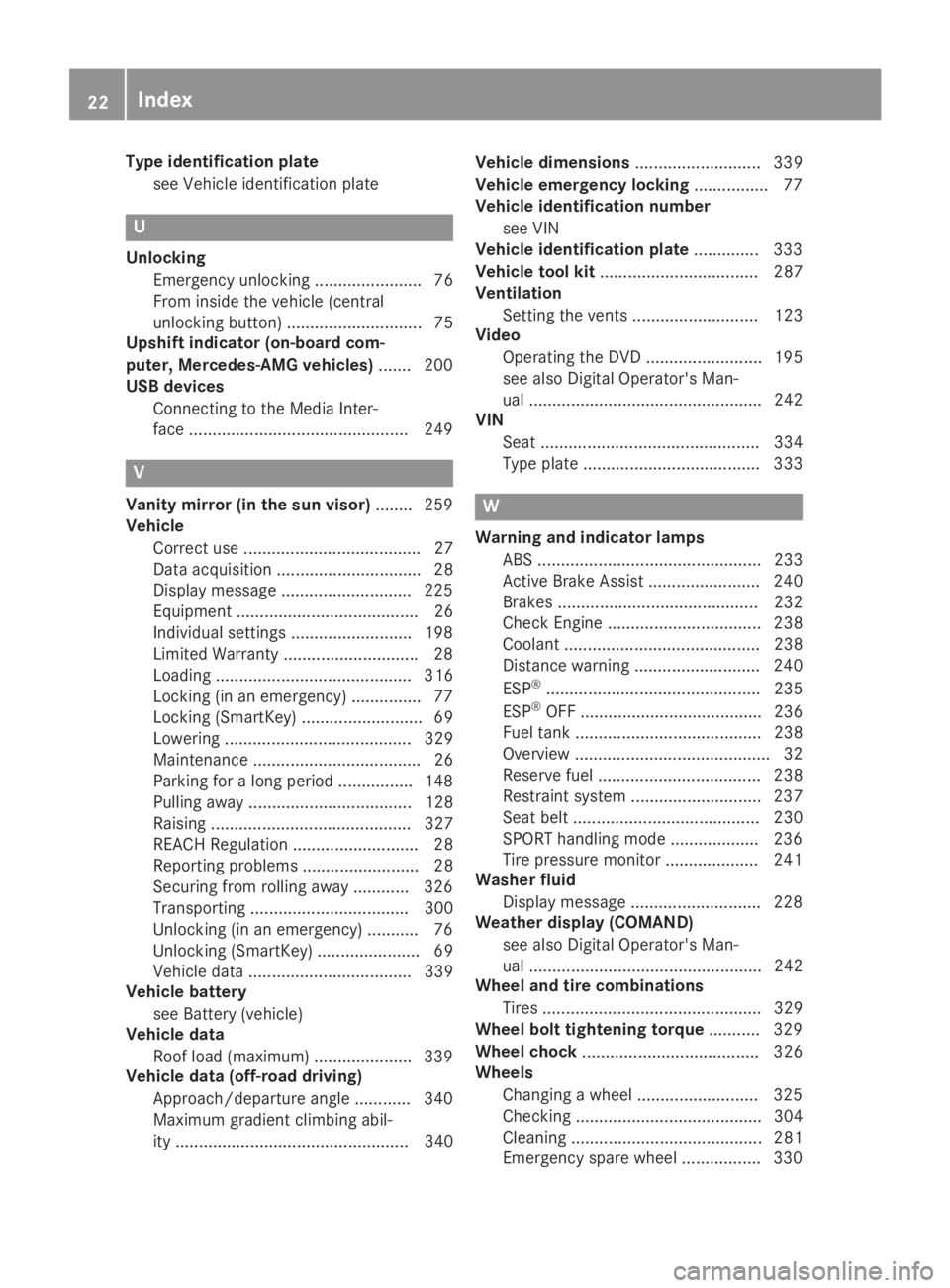
Type identification plate
see Vehicle identification plate
U
Unlocking
Emergency unlocking ....................... 76
From inside the vehicle (central
unlocking button) ............................. 75
Upshift indicator (on-board com-
puter, Mercedes-AMG vehicles)....... 200
USB devices
Connecting to the Media Inter-
face ...............................................249
V
Vanity mirror (in the sun visor)........259
Vehicle
Correct use ...................................... 27
Data acquisition ............................... 28
Display message ............................ 225
Equipment ....................................... 26
Individual settings .......................... 198
Limited Warranty .............................28
Loading .......................................... 316
Locking (in an emergency) ............... 77
Locking (SmartKey) .......................... 69
Lowering ........................................ 329
Maintenance .................................... 26
Parking for a long period ................ 148
Pulling away................................... 128
Raising ........................................... 327
REACH Regulation ........................... 28
Reporting problems ......................... 28
Securing from rolling away ............ 326
Transporting .................................. 300
Unlocking (in an emergency) ........... 76
Unlocking (SmartKey)...................... 69
Vehicle data ................................... 339
Vehicle battery
see Battery (vehicle)
Vehicle data
Roof load (maximum) ..................... 339
Vehicle data (off-road driving)
Approach/departure angle ............ 340
Maximum gradient climbing abil-
ity .................................................. 340
Vehicle dimensions........................... 339
Vehicle emergency locking................ 77
Vehicle identification number
see VIN
Vehicle identification plate.............. 333
Vehicle tool kit.................................. 287
Ventilation
Setting the vents ........................... 123
Video
Operating the DVD ......................... 195
see also Digital Operator's Man-
ual .................................................. 242
VIN
Seat ............................................... 334
Type plate ...................................... 333
W
Warning and indicator lamps
ABS ................................................ 233
Active Brake Assist ........................ 240
Brakes ........................................... 232
Check Engine ................................. 238
Coolant .......................................... 238
Distance warning ........................... 240
ESP®.............................................. 235
ESP®OFF ....................................... 236
Fuel tank ........................................ 238
Overview .......................................... 32
Reserve fuel................................... 238
Restraint system ............................ 237
Seat belt ........................................ 230
SPORT handling mode................... 236
Tire pressure monitor .................... 241
Washer fluid
Display message ............................ 228
Weather display (COMAND)
see also Digital Operator's Man-
ual.................................................. 242
Wheel and tire combinations
Tires ............................................... 329
Wheel bolt tightening torque........... 329
Wheel chock...................................... 326
Wheels
Changing a wheel.......................... 325
Checking ........................................ 304
Cleaning ......................................... 281
Emergency spare wheel ................. 330
22Index
Page 250 of 346
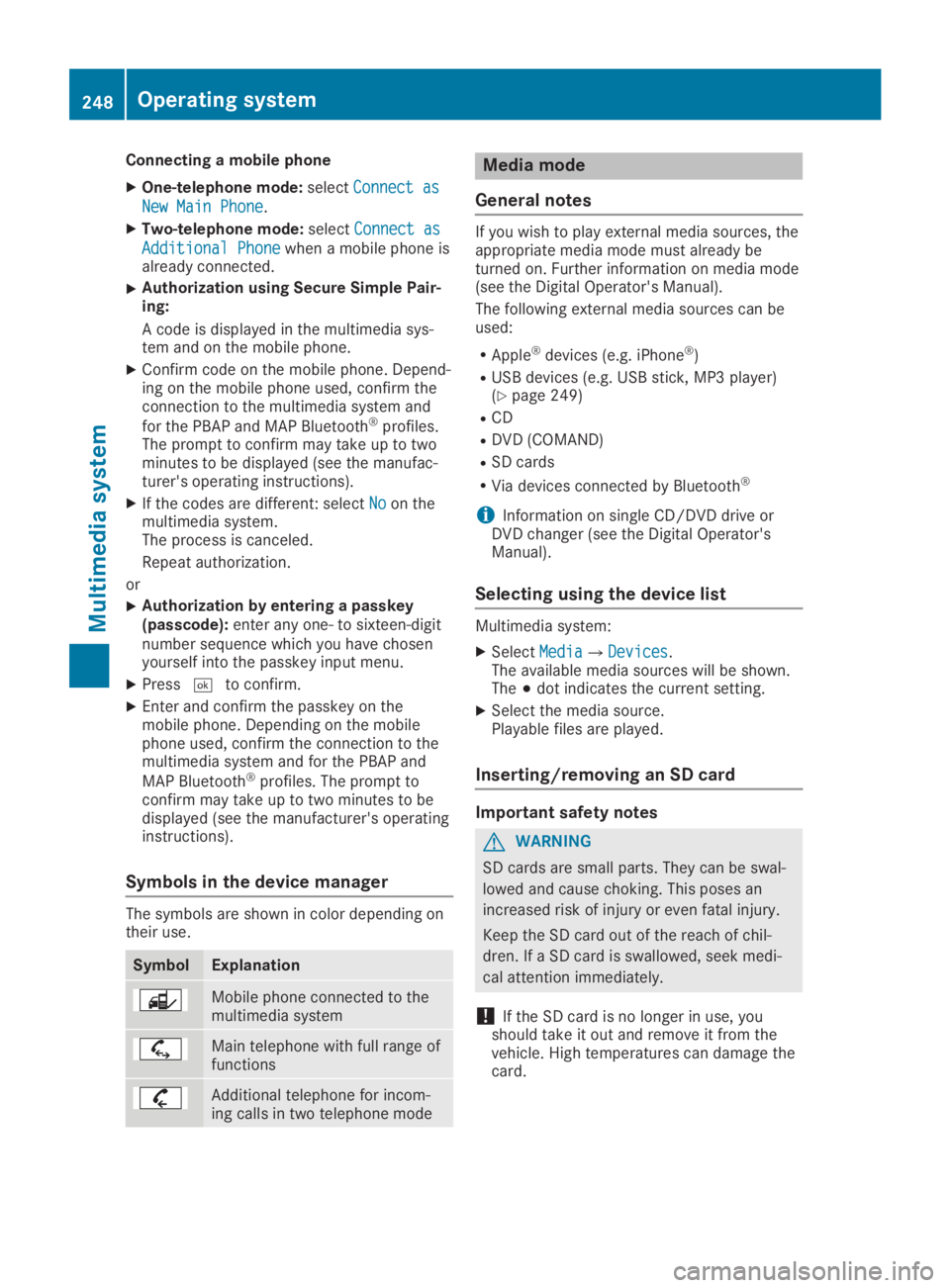
Connecting a mobile phone
XOne-telephone mode:selectConnect asConnect as
New Main PhoneNew Main Phone.
XTwo-telephone mode:selectConnect asConnect as
Additional PhoneAdditional Phonewhen a mobile phone isalready connected.
XAuthorization using Secure Simple Pair-ing:
A code is displayed in the multimedia sys-tem and on the mobile phone.
XConfirm code on the mobile phone. Depend-ing on the mobile phone used, confirm theconnection to the multimedia system and
for the PBAP and MAP Bluetooth®profiles.The prompt to confirm may take up to twominutes to be displayed (see the manufac-turer's operating instructions).
XIf the codes are different: selectNoNoon themultimedia system.The process is canceled.
Repeat authorization.
or
XAuthorization by entering a passkey(passcode):enter any one- to sixteen-digitnumber sequence which you have chosenyourself into the passkey input menu.
XPress�Tto confirm.
XEnter and confirm the passkey on themobile phone. Depending on the mobilephone used, confirm the connection to themultimedia system and for the PBAP and
MAP Bluetooth®profiles. The prompt toconfirm may take up to two minutes to bedisplayed (see the manufacturer's operatinginstructions).
Symbols in the device manager
The symbols are shown in color depending ontheir use.
SymbolExplanation
Mobile phone connected to themultimedia system
Main telephone with full range offunctions
Additional telephone for incom-ing calls in two telephone mode
Media mode
General notes
If you wish to play external media sources, theappropriate media mode must already beturned on. Further information on media mode(see the Digital Operator's Manual).
The following external media sources can beused:
RApple®devices (e.g. iPhone®)
RUSB devices (e.g. USB stick, MP3 player)(Ypage 249)
RCD
RDVD (COMAND)
RSD cards
RVia devices connected by Bluetooth®
iInformation on single CD/DVD drive orDVD changer (see the Digital Operator'sManual).
Selecting using the device list
Multimedia system:
XSelectMediaMedia�{DevicesDevices.The available media sources will be shown.The�;dot indicates the current setting.
XSelect the media source.Playable files are played.
Inserting/removing an SD card
Important safety notes
GWARNING
SD cards are small parts. They can be swal-
lowed and cause choking. This poses an
increased risk of injury or even fatal injury.
Keep the SD card out of the reach of chil-
dren. If a SD card is swallowed, seek medi-
cal attention immediately.
!If the SD card is no longer in use, youshould take it out and remove it from thevehicle. High temperatures can damage thecard.
248Operating system
Multimedia system
Page 251 of 346
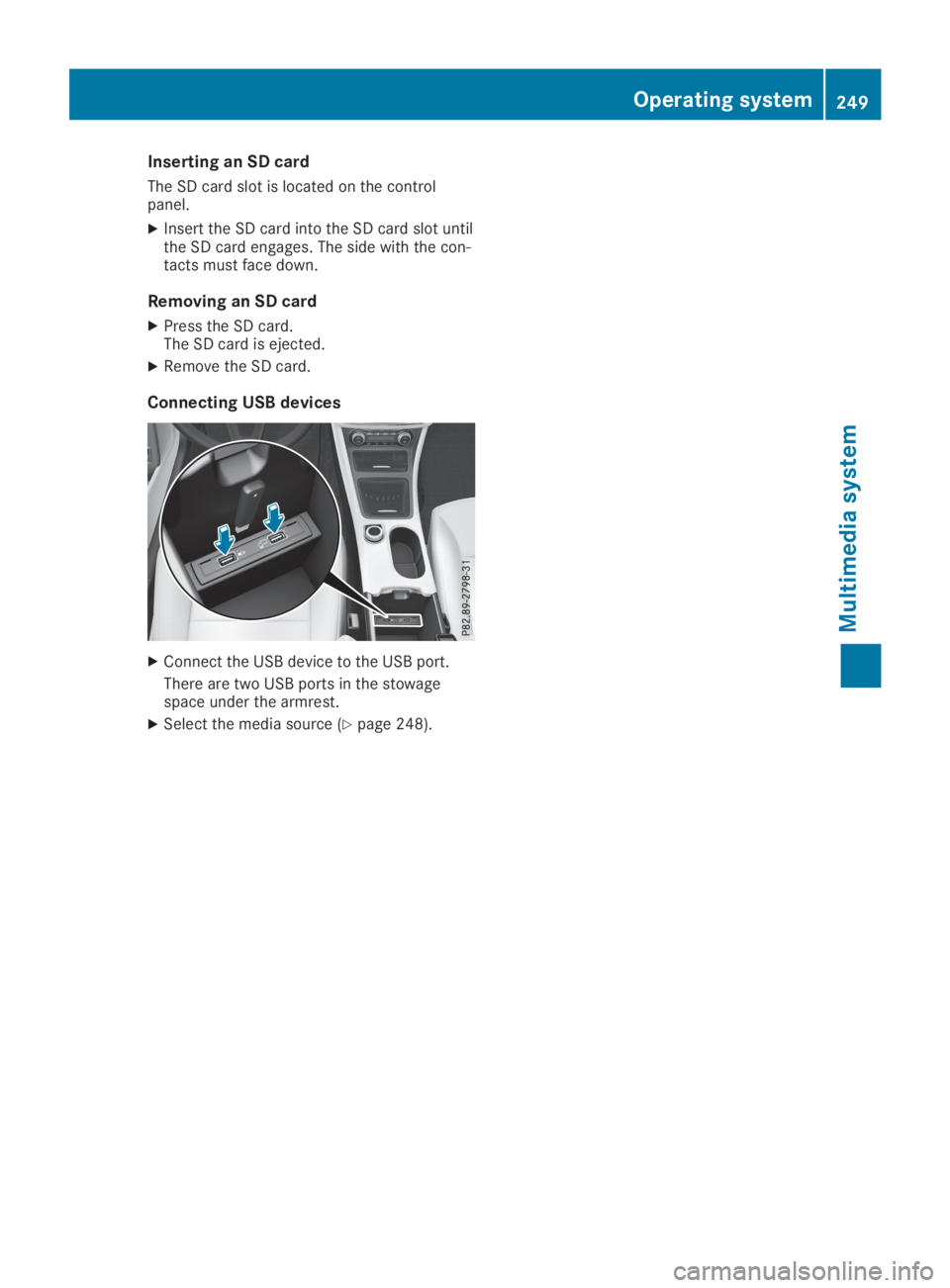
Inserting an SD card
The SD card slot is located on the controlpanel.
XInsert the SD card into the SD card slot untilthe SD card engages. The side with the con-tacts must face down.
Removing an SD card
XPress the SD card.The SD card is ejected.
XRemove the SD card.
Connecting USB devices
XConnect the USB device to the USB port.
There are two USB ports in the stowagespace under the armrest.
XSelect the media source (Ypage 248).
Operating system249
Multimedia system
Z
Page 254 of 346
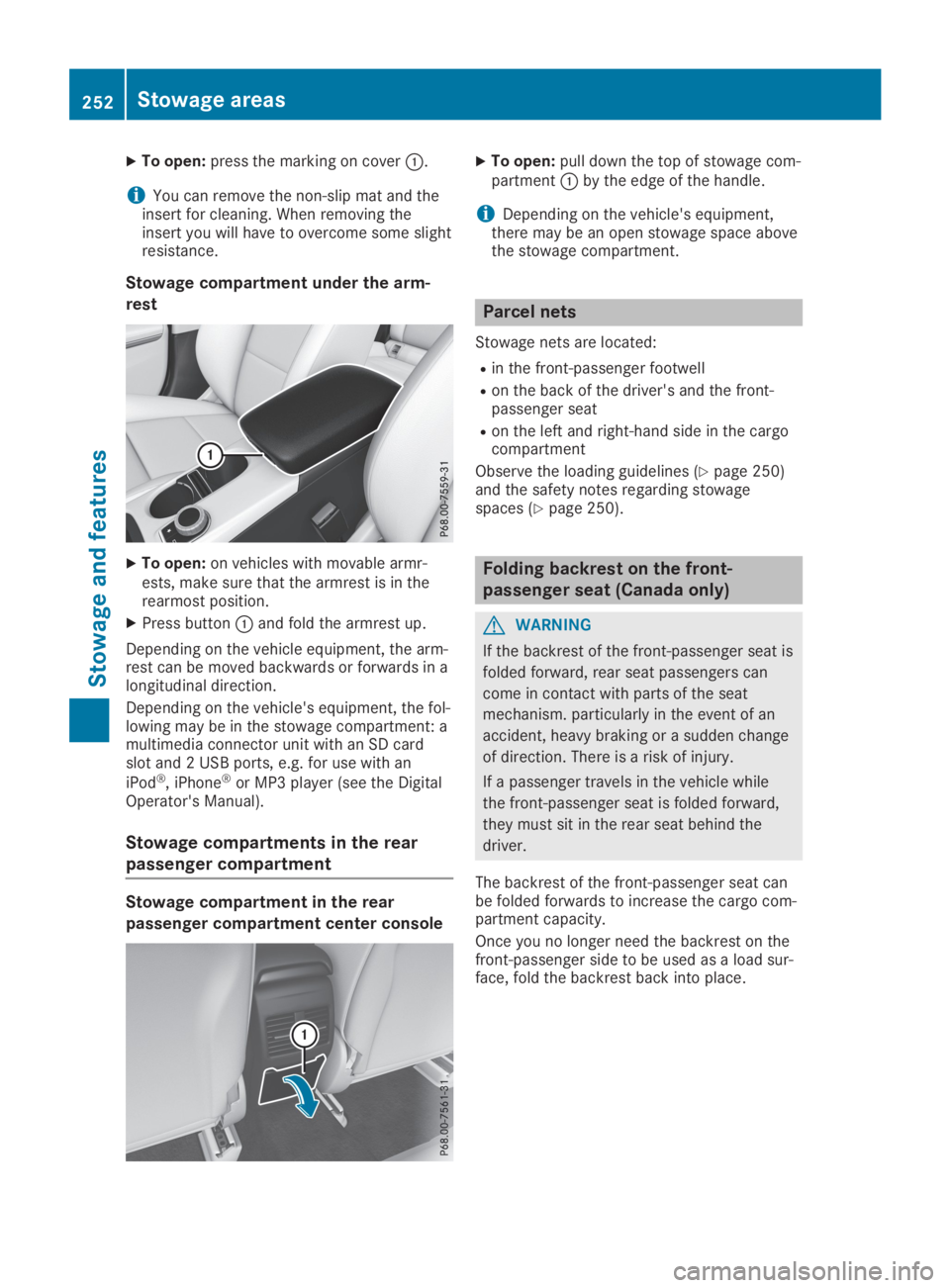
XTo open:press the marking on cover�C.
iYou can remove the non-slip mat and theinsert for cleaning. When removing theinsert you will have to overcome some slightresistance.
Stowage compartment under the arm-
rest
XTo open:on vehicles with movable armr-ests, make sure that the armrest is in therearmost position.
XPress button�Cand fold the armrest up.
Depending on the vehicle equipment, the arm-rest can be moved backwards or forwards in alongitudinal direction.
Depending on the vehicle's equipment, the fol-lowing may be in the stowage compartment: amultimedia connector unit with an SD cardslot and 2 USB ports, e.g. for use with an
iPod®, iPhone®or MP3 player (see the DigitalOperator's Manual).
Stowage compartments in the rear
passenger compartment
Stowage compartment in the rear
passenger compartment center console
XTo open:pull down the top of stowage com-partment�Cby the edge of the handle.
iDepending on the vehicle's equipment,there may be an open stowage space abovethe stowage compartment.
Parcel nets
Stowage nets are located:
Rin the front-passenger footwell
Ron the back of the driver's and the front-passenger seat
Ron the left and right-hand side in the cargocompartment
Observe the loading guidelines (Ypage 250)and the safety notes regarding stowagespaces (Ypage 250).
Folding backrest on the front-
passenger seat (Canada only)
GWARNING
If the backrest of the front-passenger seat is
folded forward, rear seat passengers can
come in contact with parts of the seat
mechanism. particularly in the event of an
accident, heavy braking or a sudden change
of direction. There is a risk of injury.
If a passenger travels in the vehicle while
the front-passenger seat is folded forward,
they must sit in the rear seat behind the
driver.
The backrest of the front-passenger seat canbe folded forwards to increase the cargo com-partment capacity.
Once you no longer need the backrest on thefront-passenger side to be used as a load sur-face, fold the backrest back into place.
252Stowage areas
Sto wage an d features