2019 MERCEDES-BENZ GLA spare tire location
[x] Cancel search: spare tire locationPage 13 of 346

Deactivating/activating (except
Mercedes‑AMG vehicles) ................. 64
Deactivating/activating (on-
board computer, except
Mercedes-AMG vehicles) ............... 197
Display message ............................ 204
Function/notes................................ 63
General notes .................................. 63
Important safety information ........... 64
Trailer stabilization ........................... 66
Warning lamp ................................. 235
ETS/4ETS (Electronic Traction
System)................................................ 64
Exhaust
see Exhaust pipe
Exhaust check................................... 149
Exhaust pipe
Cleaning ......................................... 283
Exterior lighting
Cleaning ......................................... 282
see Lights
Exterior mirrors
Adjusting ......................................... 98
Dipping (automatic) ......................... 99
Folding in when locking (on-
board computer) ............................ 200
Folding in/out (automatically)......... 99
Folding in/out (electrically) ............. 99
Out of position (troubleshooting) ..... 99
Setting ............................................. 99
Storing settings (memory func-
tion) ............................................... 101
Storing the parking position .......... 100
Eyeglasses compartment................. 251
F
Favorites
Overview ........................................ 244
Filler cap
see Refueling
Flat tire
MOExtended tires.......................... 288
Preparing the vehicle ..................... 287
TIREFIT kit ...................................... 289
see Emergency spare wheel
Floormats........................................... 272
Fog lamps
Switching on/off........................... 103
Frequencies
Mobile phone ................................. 332
Two-way radio ................................ 332
Front fog lamps
Display message ............................ 215
Switching on/off........................... 103
Front-passenger seat
Folding the backrest forward/
back ............................................... 252
Fuel
Additives ........................................ 336
Consumption statistics .................. 192
Displaying the current consump-
tion ................................................ 192
Displaying the range ...................... 192
Driving tips .................................... 149
E10 ................................................ 335
Fuel gauge....................................... 32
Grade (gasoline)............................ 335
Important safety notes .................. 335
Problem (malfunction) ................... 145
Refueling ........................................ 142
Tank content/reserve fuel............. 335
Fuel filler flap
Opening ......................................... 144
Fuel level
Calling up the range (on-board
computer) ...................................... 192
Fuel tank
Capacity ........................................ 335
Problem (malfunction) ................... 145
Fuses
Allocation chart ............................. 302
Before changing ............................. 301
Fuse box in the engine compart-
ment .............................................. 302
Fuse box in the front-passenger
footwell .......................................... 302
Important safety notes .................. 301
G
Garage door opener
Clearing the memory ..................... 271
General notes ................................ 268
Important safety notes .................. 268
Index11
Page 315 of 346
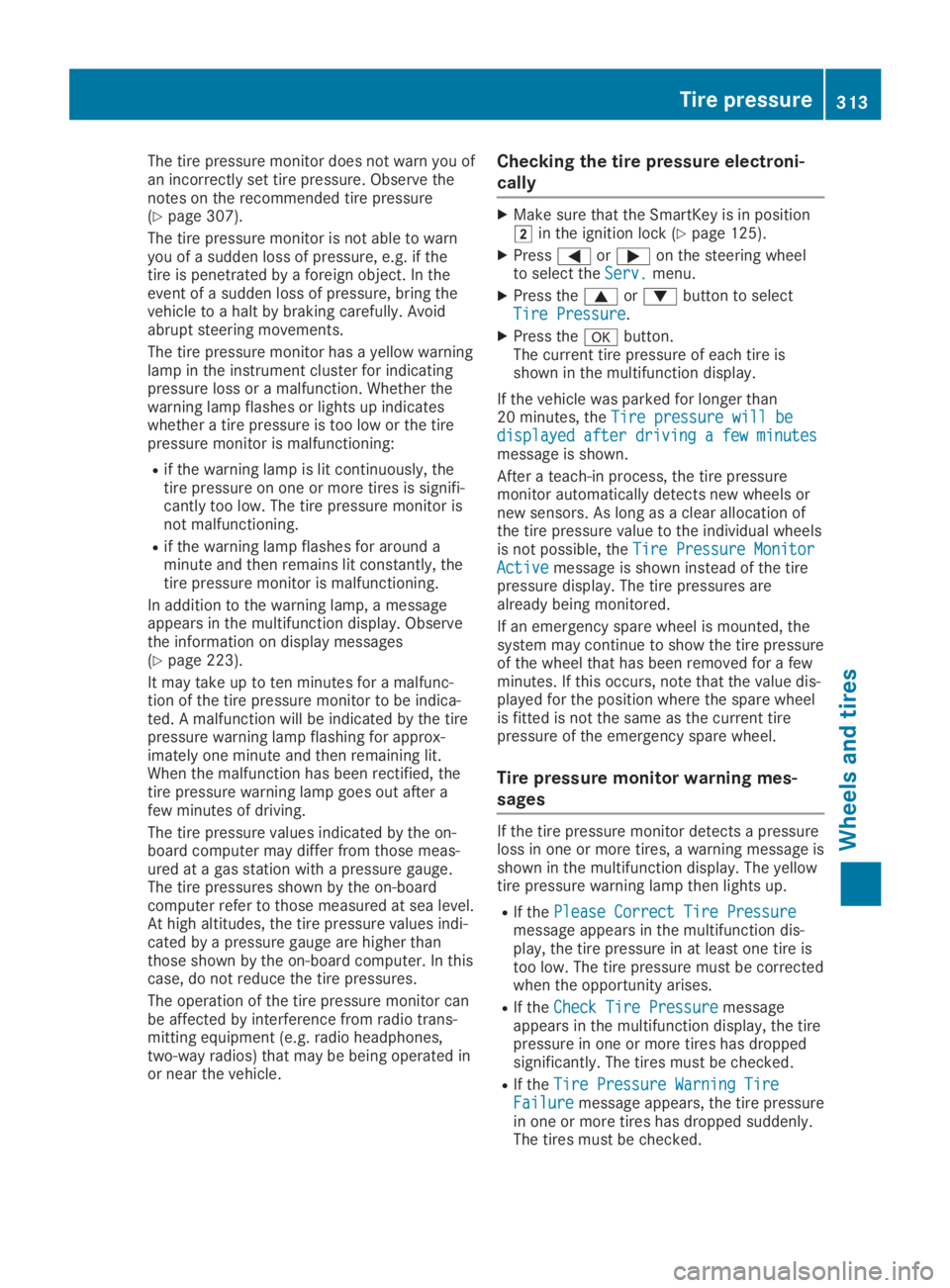
The tire pressure monitor does not warn you ofan incorrectly set tire pressure. Observe thenotes on the recommended tire pressure(Ypage 307).
The tire pressure monitor is not able to warnyou of a sudden loss of pressure, e.g. if thetire is penetrated by a foreign object. In theevent of a sudden loss of pressure, bring thevehicle to a halt by braking carefully. Avoidabrupt steering movements.
The tire pressure monitor has a yellow warninglamp in the instrument cluster for indicatingpressure loss or a malfunction. Whether thewarning lamp flashes or lights up indicateswhether a tire pressure is too low or the tirepressure monitor is malfunctioning:
Rif the warning lamp is lit continuously, thetire pressure on one or more tires is signifi-cantly too low. The tire pressure monitor isnot malfunctioning.
Rif the warning lamp flashes for around aminute and then remains lit constantly, thetire pressure monitor is malfunctioning.
In addition to the warning lamp, a messageappears in the multifunction display. Observethe information on display messages(Ypage 223).
It may take up to ten minutes for a malfunc-tion of the tire pressure monitor to be indica-ted. A malfunction will be indicated by the tirepressure warning lamp flashing for approx-imately one minute and then remaining lit.When the malfunction has been rectified, thetire pressure warning lamp goes out after afew minutes of driving.
The tire pressure values indicated by the on-board computer may differ from those meas-ured at a gas station with a pressure gauge.The tire pressures shown by the on-boardcomputer refer to those measured at sea level.At high altitudes, the tire pressure values indi-cated by a pressure gauge are higher thanthose shown by the on-board computer. In thiscase, do not reduce the tire pressures.
The operation of the tire pressure monitor canbe affected by interference from radio trans-mitting equipment (e.g. radio headphones,two-way radios) that may be being operated inor near the vehicle.
Checking the tire pressure electroni-
cally
XMake sure that the SmartKey is in position�Hin the ignition lock (Ypage 125).
XPress�Yor�eon the steering wheelto select theServ.Serv.menu.
XPress the�cor�dbutton to selectTire PressureTire Pressure.
XPress the�vbutton.The current tire pressure of each tire isshown in the multifunction display.
If the vehicle was parked for longer than20 minutes, theTire pressure will beTire pressure will bedisplayed after driving a few minutesdisplayed after driving a few minutesmessage is shown.
After a teach-in process, the tire pressuremonitor automatically detects new wheels ornew sensors. As long as a clear allocation ofthe tire pressure value to the individual wheelsis not possible, theTire Pressure MonitorTire Pressure MonitorActiveActivemessage is shown instead of the tirepressure display. The tire pressures arealready being monitored.
If an emergency spare wheel is mounted, thesystem may continue to show the tire pressureof the wheel that has been removed for a fewminutes. If this occurs, note that the value dis-played for the position where the spare wheelis fitted is not the same as the current tirepressure of the emergency spare wheel.
Tire pressure monitor warning mes-
sages
If the tire pressure monitor detects a pressureloss in one or more tires, a warning message isshown in the multifunction display. The yellowtire pressure warning lamp then lights up.
RIf thePlease Correct Tire PressurePlease Correct Tire Pressuremessage appears in the multifunction dis-play, the tire pressure in at least one tire istoo low. The tire pressure must be correctedwhen the opportunity arises.
RIf theCheck Tire PressureCheck Tire Pressuremessageappears in the multifunction display, the tirepressure in one or more tires has droppedsignificantly. The tires must be checked.
RIf theTire Pressure Warning TireTire Pressure Warning TireFailureFailuremessage appears, the tire pressurein one or more tires has dropped suddenly.The tires must be checked.
Tire pressure313
Wheels and tires
Z