2019 MERCEDES-BENZ GLA light
[x] Cancel search: lightPage 171 of 346

DSR
General notes
iDSR (Downhill Speed Regulation) is onlyavailable for vehicles with the ON&OFF-ROAD package.
DSR is an aid to assist you when driving down-hill. It keeps the speed of travel at the speedselected on the on-board computer. Thesteeper the downhill gradient, the greater theDSR braking effect on the vehicle. When driv-ing on flat stretches of road or on an uphillgradient, the DSR braking effect is minimal ornonexistent.
DSR controls the vehicle’s speed when it isactivated and the transmission is in position�[,�^or�\\. You can drive at a higher or alower speed than that set on the on-boardcomputer at any time by accelerating or brak-ing.
Important safety notes
GWARNING
If the speed driven and the set speed devi-
ate and you activate DSR on a slippery road
surface, the wheels may lose traction. There
is an increased danger of skidding and acci-
dents.
Before switching DSR on, please take into
consideration the road surface and the dif-
ference between driving speed and the set
speed.
If you fail to adapt your driving style, DSR canneither reduce the risk of accident nor over-ride the laws of physics. DSR cannot takeaccount of road, weather and traffic condi-tions. DSR is only an aid. You are responsiblefor the distance to the vehicle in front, forvehicle speed, for braking in good time and forstaying in your lane.
You are always responsible for keeping controlof the vehicle and for assessing whether thedownhill gradient can be managed. DSR maynot always be able to keep to the set speed,depending on road surface and tire conditions.Select a set speed suitable for the prevailingconditions and when necessary, apply thebrakes manually.
Further information about "Driving off-road"(Ypage 153).
Activating/deactivating DSR
If you activate DSR and no speed has beenset, the vehicle decelerates to 4 mph (Canada:6 km/h).
You can only activate DSR when driving atspeeds below 19 mph (Canada: 30 km/h).
Activating DSR
XPress button�C.Indicator lamp�Dlights up.
The status indicator in the multifunction dis-play shows, e.g.DSR 6 km/hDSR 6 km/h.
If the current vehicle speed is too high, theDSR symbol appears on the multifunction dis-play. You will also see the message:Max.Max.Speed 30 km/hSpeed 30 km/h.
If you enter or exit a parking space usingActive Parking Assist, and press button�C,indicator lamp�Dflashes. DSR can then notbe switched on.
Deactivating DSR
XPress button�C.Indicator lamp�Dgoes out.
The DSR symbol appears in the multifunc-tion display with theOffOffmessage.
DSR is deactivated automatically if you drivefaster than 22 mph (Canada: 35 km/h). TheDSR symbol appears in the multifunction dis-play along with theOffOffmessage. You alsohear a warning tone.
Driving systems169
Driving an d parking
Z
Page 174 of 346
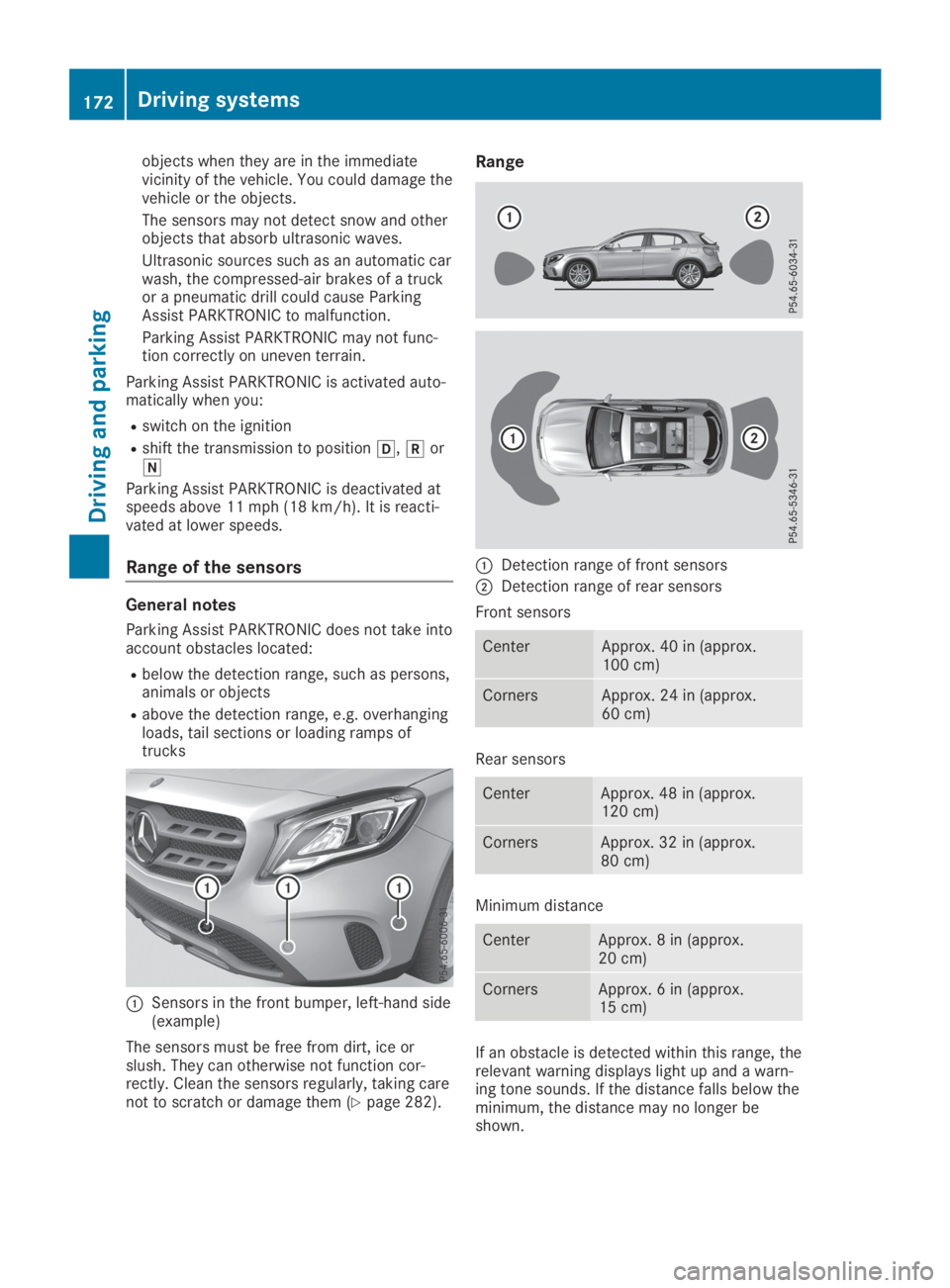
objects when they are in the immediatevicinity of the vehicle. You could damage thevehicle or the objects.
The sensors may not detect snow and otherobjects that absorb ultrasonic waves.
Ultrasonic sources such as an automatic carwash, the compressed-air brakes of a truckor a pneumatic drill could cause ParkingAssist PARKTRONIC to malfunction.
Parking Assist PARKTRONIC may not func-tion correctly on uneven terrain.
Parking Assist PARKTRONIC is activated auto-matically when you:
Rswitch on the ignition
Rshift the transmission to position�[,�^or�\\
Parking Assist PARKTRONIC is deactivated atspeeds above 11 mph (18 km/h). It is reacti-vated at lower speeds.
Range of the sensors
General notes
Parking Assist PARKTRONIC does not take intoaccount obstacles located:
Rbelow the detection range, such as persons,animals or objects
Rabove the detection range, e.g. overhangingloads, tail sections or loading ramps oftrucks
�CSensors in the front bumper, left-hand side(example)
The sensors must be free from dirt, ice orslush. They can otherwise not function cor-rectly. Clean the sensors regularly, taking carenot to scratch or damage them (Ypage 282).
Range
�CDetection range of front sensors
�DDetection range of rear sensors
Front sensors
CenterApprox. 40 in (approx.100 cm)
CornersApprox. 24 in (approx.60 cm)
Rear sensors
CenterApprox. 48 in (approx.120 cm)
CornersApprox. 32 in (approx.80 cm)
Minimum distance
CenterApprox. 8 in (approx.20 cm)
CornersApprox. 6 in (approx.15 cm)
If an obstacle is detected within this range, therelevant warning displays light up and a warn-ing tone sounds. If the distance falls below theminimum, the distance may no longer beshown.
172Driving systems
Driving and parking
Page 176 of 346
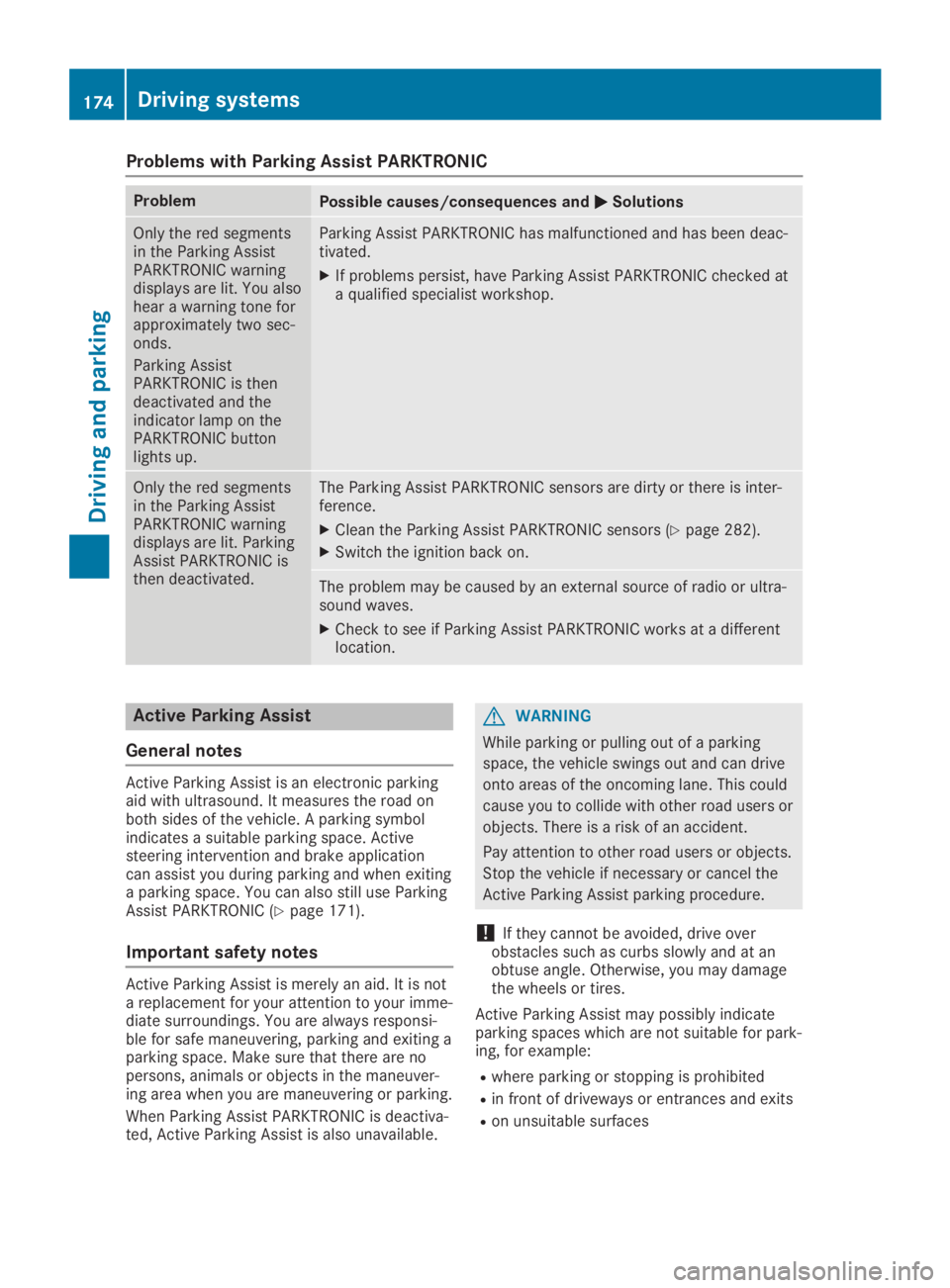
Problems with Parking Assist PARKTRONIC
ProblemPossible causes/consequences and�P�PSolutions
Only the red segmentsin the Parking AssistPARKTRONIC warningdisplays are lit. You alsohear a warning tone forapproximately two sec-onds.
Parking AssistPARKTRONIC is thendeactivated and theindicator lamp on thePARKTRONIC buttonlights up.
Parking Assist PARKTRONIC has malfunctioned and has been deac-tivated.
XIf problems persist, have Parking Assist PARKTRONIC checked ata qualified specialist workshop.
Only the red segmentsin the Parking AssistPARKTRONIC warningdisplays are lit. ParkingAssist PARKTRONIC isthen deactivated.
The Parking Assist PARKTRONIC sensors are dirty or there is inter-ference.
XClean the Parking Assist PARKTRONIC sensors (Ypage 282).
XSwitch the ignition back on.
The problem may be caused by an external source of radio or ultra-sound waves.
XCheck to see if Parking Assist PARKTRONIC works at a differentlocation.
Active Parking Assist
General notes
Active Parking Assist is an electronic parkingaid with ultrasound. It measures the road onboth sides of the vehicle. A parking symbolindicates a suitable parking space. Activesteering intervention and brake applicationcan assist you during parking and when exitinga parking space. You can also still use ParkingAssist PARKTRONIC (Ypage 171).
Important safety notes
Active Parking Assist is merely an aid. It is nota replacement for your attention to your imme-diate surroundings. You are always responsi-ble for safe maneuvering, parking and exiting aparking space. Make sure that there are nopersons, animals or objects in the maneuver-ing area when you are maneuvering or parking.
When Parking Assist PARKTRONIC is deactiva-ted, Active Parking Assist is also unavailable.
GWARNING
While parking or pulling out of a parking
space, the vehicle swings out and can drive
onto areas of the oncoming lane. This could
cause you to collide with other road users or
objects. There is a risk of an accident.
Pay attention to other road users or objects.
Stop the vehicle if necessary or cancel the
Active Parking Assist parking procedure.
!If they cannot be avoided, drive overobstacles such as curbs slowly and at anobtuse angle. Otherwise, you may damagethe wheels or tires.
Active Parking Assist may possibly indicateparking spaces which are not suitable for park-ing, for example:
Rwhere parking or stopping is prohibited
Rin front of driveways or entrances and exits
Ron unsuitable surfaces
174Driving systems
Driving and parking
Page 181 of 346
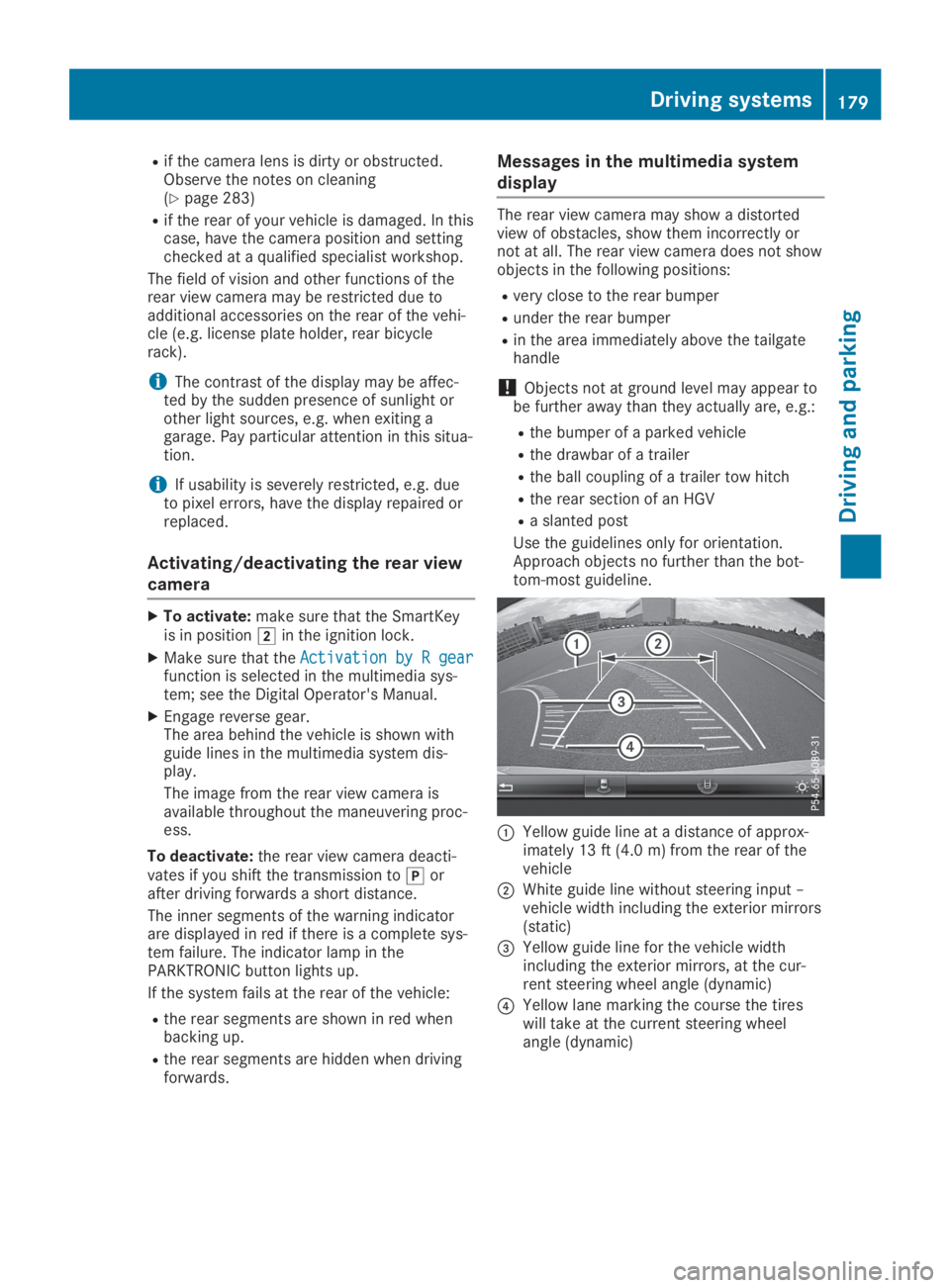
Rif the camera lens is dirty or obstructed.Observe the notes on cleaning(Ypage 283)
Rif the rear of your vehicle is damaged. In thiscase, have the camera position and settingchecked at a qualified specialist workshop.
The field of vision and other functions of therear view camera may be restricted due toadditional accessories on the rear of the vehi-cle (e.g. license plate holder, rear bicyclerack).
iThe contrast of the display may be affec-ted by the sudden presence of sunlight orother light sources, e.g. when exiting agarage. Pay particular attention in this situa-tion.
iIf usability is severely restricted, e.g. dueto pixel errors, have the display repaired orreplaced.
Activating/deactivating the rear view
camera
XTo activate:make sure that the SmartKeyis in position�Hin the ignition lock.
XMake sure that theActivation by R gearActivation by R gearfunction is selected in the multimedia sys-tem; see the Digital Operator's Manual.
XEngage reverse gear.The area behind the vehicle is shown withguide lines in the multimedia system dis-play.
The image from the rear view camera isavailable throughout the maneuvering proc-ess.
To deactivate:the rear view camera deacti-vates if you shift the transmission to�]orafter driving forwards a short distance.
The inner segments of the warning indicatorare displayed in red if there is a complete sys-tem failure. The indicator lamp in thePARKTRONIC button lights up.
If the system fails at the rear of the vehicle:
Rthe rear segments are shown in red whenbacking up.
Rthe rear segments are hidden when drivingforwards.
Messages in the multimedia system
display
The rear view camera may show a distortedview of obstacles, show them incorrectly ornot at all. The rear view camera does not showobjects in the following positions:
Rvery close to the rear bumper
Runder the rear bumper
Rin the area immediately above the tailgatehandle
!Objects not at ground level may appear tobe further away than they actually are, e.g.:
Rthe bumper of a parked vehicle
Rthe drawbar of a trailer
Rthe ball coupling of a trailer tow hitch
Rthe rear section of an HGV
Ra slanted post
Use the guidelines only for orientation.Approach objects no further than the bot-tom-most guideline.
�CYellow guide line at a distance of approx-imately 13 ft (4.0 m) from the rear of thevehicle
�DWhite guide line without steering input –vehicle width including the exterior mirrors(static)
�
Page 188 of 346

If the lanes are narrow, vehicles driving in thelane beyond the lane next to your vehicle maybe indicated, especially if the vehicles are notdriving in the middle of their lane. This may bethe case if the vehicles are driving on the innerside of their lane.
Due to the nature of the system:
Rwarnings may be issued in error when driv-ing close to crash barriers or similar solidlane borders.
Rwarnings may be interrupted when you aredriving alongside particularly long vehicles,such as trucks, for a prolonged time.
Warning display
�CWarning display
Blind Spot Assist is not active at speeds belowapproximately 20 mph (30 km/h). Vehicles inthe monitoring range are then not indicated.
When Blind Spot Assist is activated, indicatorlamp�Cin the exterior mirrors lights up yellowat speeds of up to 20 mph (30 km/h). Atspeeds above 20 mph (30 km/h), the indicatorlamp goes out and Blind Spot Assist is opera-tional.
If a vehicle is detected within the blind spotmonitoring range at speeds above 20 mph(30 km/h), warning lamp�Con the corre-sponding side lights up red. This warning isalways emitted when a vehicle enters the blindspot monitoring range from behind or from theside. When you overtake a vehicle, the warningonly occurs if the difference in speed is lessthan 7 mph (12 km/h).
The yellow indicator lamp goes out if reversegear is engaged. In this event, Blind SpotAssist is no longer active.
The brightness of the indicator/warning lampsis adjusted automatically according to theambient light.
Collision warning
If a vehicle is detected in the monitoring rangeof Blind Spot Assist and you switch on the cor-responding turn signal, a double warning tonesounds. Red warning lamp�Cflashes. If theturn signal remains on, vehicles detected areindicated by the flashing of red warninglamp�C. There are no further warning tones.
Switching on Blind Spot Assist
XMake sure that Blind Spot Assist is activa-ted in the on-board computer (Ypage 198).
XTurn the SmartKey to position�Hin the igni-tion lock.Warning lamps�Cin the exterior mirrorslight up red for approximately 1.5 secondsand then turn yellow.
Lane Keeping Assist
General notes
Lane Keeping Assist monitors the area in frontof your vehicle by means of multifunction cam-era�Cwhich is attached behind the top of thewindshield. Lane Keeping Assist detects lanemarkings on the road and can warn you beforeyou leave your lane unintentionally.
This function is available in the range between40 mph and 120 mph (60 km/h and200 km/h).
A warning may be given if a front wheel passesover a lane marking. It will warn you by meansof intermittent vibration in the steering wheelfor up to 1.5 seconds.
Important safety notes
GWARNING
Lane Keeping Assist cannot always clearly
detect lane markings.
186Driving systems
Driving and parking
Page 190 of 346
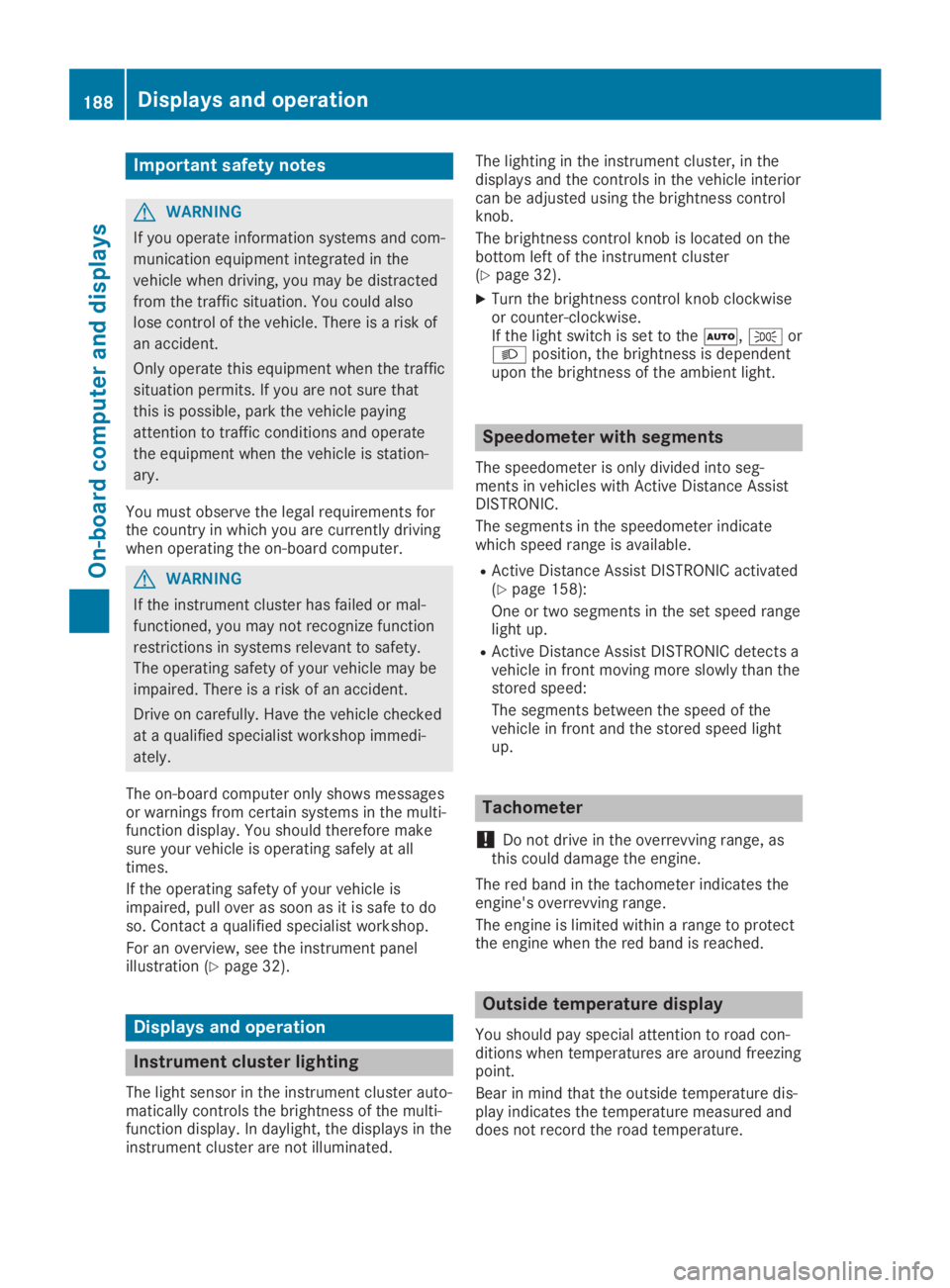
Important safety notes
GWARNING
If you operate information systems and com-
munication equipment integrated in the
vehicle when driving, you may be distracted
from the traffic situation. You could also
lose control of the vehicle. There is a risk of
an accident.
Only operate this equipment when the traffic
situation permits. If you are not sure that
this is possible, park the vehicle paying
attention to traffic conditions and operate
the equipment when the vehicle is station-
ary.
You must observe the legal requirements forthe country in which you are currently drivingwhen operating the on-board computer.
GWARNING
If the instrument cluster has failed or mal-
functioned, you may not recognize function
restrictions in systems relevant to safety.
The operating safety of your vehicle may be
impaired. There is a risk of an accident.
Drive on carefully. Have the vehicle checked
at a qualified specialist workshop immedi-
ately.
The on-board computer only shows messagesor warnings from certain systems in the multi-function display. You should therefore makesure your vehicle is operating safely at alltimes.
If the operating safety of your vehicle isimpaired, pull over as soon as it is safe to doso. Contact a qualified specialist workshop.
For an overview, see the instrument panelillustration (Ypage 32).
Displays and operation
Instrument cluster lighting
The light sensor in the instrument cluster auto-matically controls the brightness of the multi-function display. In daylight, the displays in theinstrument cluster are not illuminated.
The lighting in the instrument cluster, in thedisplays and the controls in the vehicle interiorcan be adjusted using the brightness controlknob.
The brightness control knob is located on thebottom left of the instrument cluster(Ypage 32).
XTurn the brightness control knob clockwiseor counter-clockwise.If the light switch is set to the�X,�`or�Xposition, the brightness is dependentupon the brightness of the ambient light.
Speedometer with segments
The speedometer is only divided into seg-ments in vehicles with Active Distance AssistDISTRONIC.
The segments in the speedometer indicatewhich speed range is available.
RActive Distance Assist DISTRONIC activated(Ypage 158):
One or two segments in the set speed rangelight up.
RActive Distance Assist DISTRONIC detects avehicle in front moving more slowly than thestored speed:
The segments between the speed of thevehicle in front and the stored speed lightup.
Tachometer
!Do not drive in the overrevving range, asthis could damage the engine.
The red band in the tachometer indicates theengine's overrevving range.
The engine is limited within a range to protectthe engine when the red band is reached.
Outside temperature display
You should pay special attention to road con-ditions when temperatures are around freezingpoint.
Bear in mind that the outside temperature dis-play indicates the temperature measured anddoes not record the road temperature.
188Displays and operation
On-board computer and displays
Page 201 of 346
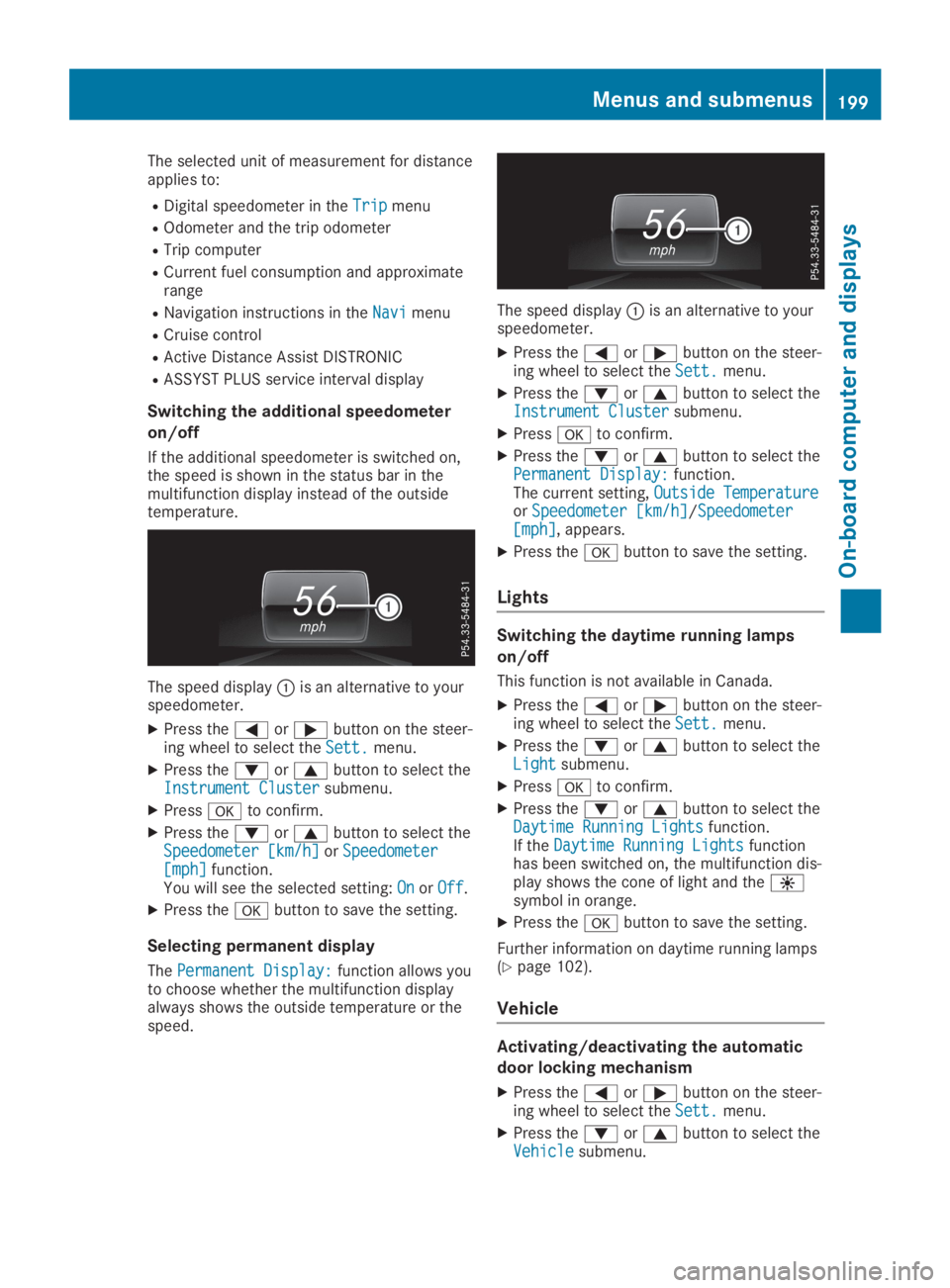
The selected unit of measurement for distanceapplies to:
RDigital speedometer in theTripTripmenu
ROdometer and the trip odometer
RTrip computer
RCurrent fuel consumption and approximaterange
RNavigation instructions in theNaviNavimenu
RCruise control
RActive Distance Assist DISTRONIC
RASSYST PLUS service interval display
Switching the additional speedometer
on/off
If the additional speedometer is switched on,the speed is shown in the status bar in themultifunction display instead of the outsidetemperature.
The speed display�Cis an alternative to yourspeedometer.
XPress the�Yor�ebutton on the steer-ing wheel to select theSett.Sett.menu.
XPress the�dor�cbutton to select theInstrument ClusterInstrument Clustersubmenu.
XPress�vto confirm.
XPress the�dor�cbutton to select theSpeedometer [km/h]Speedometer [km/h]orSpeedometerSpeedometer[mph][mph]function.You will see the selected setting:OnOnorOffOff.
XPress the�vbutton to save the setting.
Selecting permanent display
ThePermanent Display:Permanent Display:function allows youto choose whether the multifunction displayalways shows the outside temperature or thespeed.
The speed display�Cis an alternative to yourspeedometer.
XPress the�Yor�ebutton on the steer-ing wheel to select theSett.Sett.menu.
XPress the�dor�cbutton to select theInstrument ClusterInstrument Clustersubmenu.
XPress�vto confirm.
XPress the�dor�cbutton to select thePermanent Display:Permanent Display:function.The current setting,Outside TemperatureOutside TemperatureorSpeedometer [km/h]Speedometer [km/h]/SpeedometerSpeedometer[mph][mph], appears.
XPress the�vbutton to save the setting.
Lights
Switching the daytime running lamps
on/off
This function is not available in Canada.
XPress the�Yor�ebutton on the steer-ing wheel to select theSett.Sett.menu.
XPress the�dor�cbutton to select theLightLightsubmenu.
XPress�vto confirm.
XPress the�dor�cbutton to select theDaytime Running LightsDaytime Running Lightsfunction.If theDaytime Running LightsDaytime Running Lightsfunctionhas been switched on, the multifunction dis-play shows the cone of light and the�
Page 202 of 346
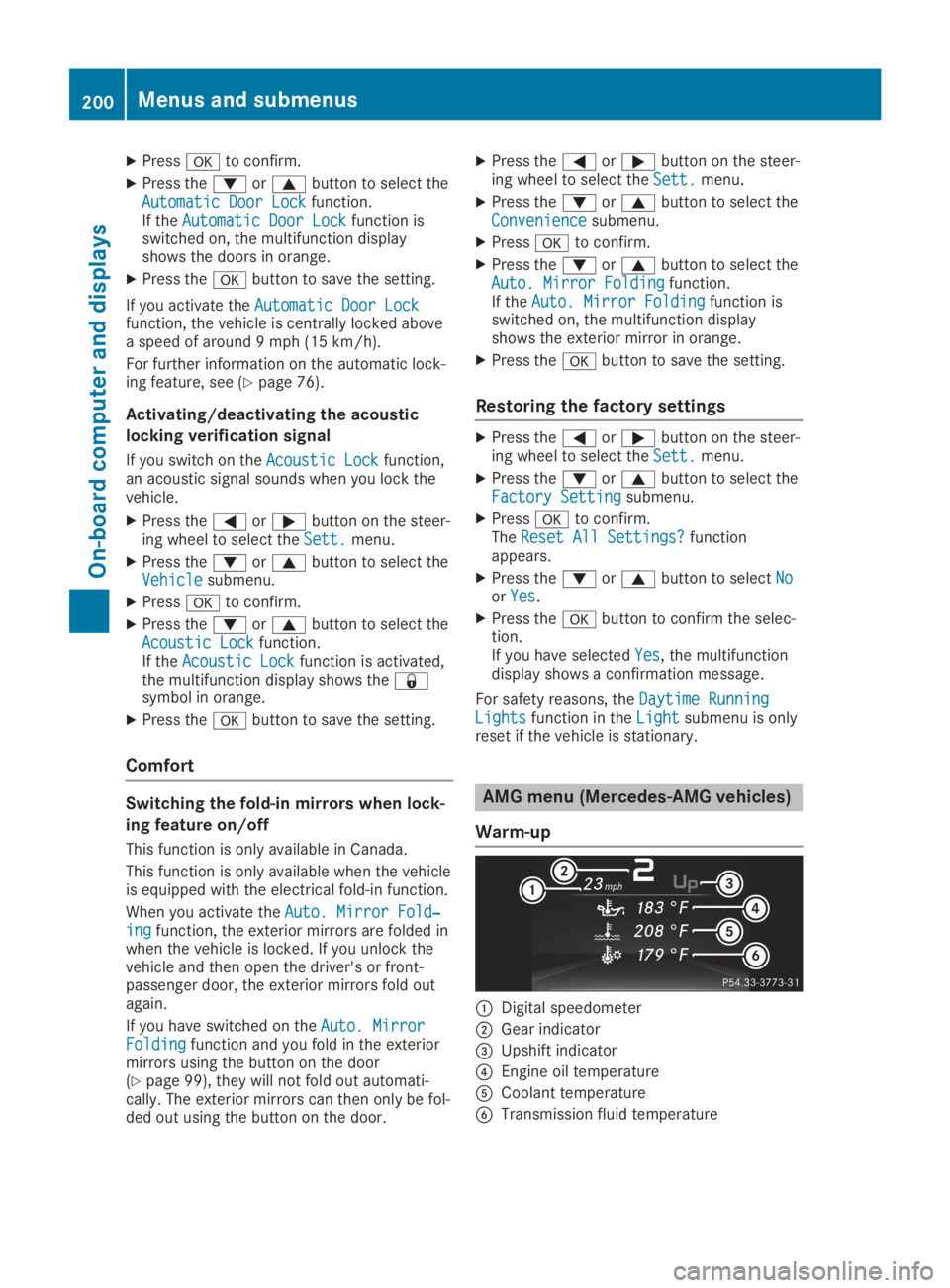
XPress�vto confirm.
XPress the�dor�cbutton to select theAutomatic Door LockAutomatic Door Lockfunction.If theAutomatic Door LockAutomatic Door Lockfunction isswitched on, the multifunction displayshows the doors in orange.
XPress the�vbutton to save the setting.
If you activate theAutomatic Door LockAutomatic Door Lockfunction, the vehicle is centrally locked abovea speed of around 9 mph (15 km/h).
For further information on the automatic lock-ing feature, see (Ypage 76).
Activating/deactivating the acoustic
locking verification signal
If you switch on theAcoustic LockAcoustic Lockfunction,an acoustic signal sounds when you lock thevehicle.
XPress the�Yor�ebutton on the steer-ing wheel to select theSett.Sett.menu.
XPress the�dor�cbutton to select theVehicleVehiclesubmenu.
XPress�vto confirm.
XPress the�dor�cbutton to select theAcoustic LockAcoustic Lockfunction.If theAcoustic LockAcoustic Lockfunction is activated,the multifunction display shows the�7symbol in orange.
XPress the�vbutton to save the setting.
Comfort
Switching the fold-in mirrors when lock-
ing feature on/off
This function is only available in Canada.
This function is only available when the vehicleis equipped with the electrical fold-in function.
When you activate theAuto. Mirror Fold‐Auto. Mirror Fold‐ingingfunction, the exterior mirrors are folded inwhen the vehicle is locked. If you unlock thevehicle and then open the driver's or front-passenger door, the exterior mirrors fold outagain.
If you have switched on theAuto. MirrorAuto. MirrorFoldingFoldingfunction and you fold in the exteriormirrors using the button on the door(Ypage 99), they will not fold out automati-cally. The exterior mirrors can then only be fol-ded out using the button on the door.
XPress the�Yor�ebutton on the steer-ing wheel to select theSett.Sett.menu.
XPress the�dor�cbutton to select theConvenienceConveniencesubmenu.
XPress�vto confirm.
XPress the�dor�cbutton to select theAuto. Mirror FoldingAuto. Mirror Foldingfunction.If theAuto. Mirror FoldingAuto. Mirror Foldingfunction isswitched on, the multifunction displayshows the exterior mirror in orange.
XPress the�vbutton to save the setting.
Restoring the factory settings
XPress the�Yor�ebutton on the steer-ing wheel to select theSett.Sett.menu.
XPress the�dor�cbutton to select theFactory SettingFactory Settingsubmenu.
XPress�vto confirm.TheReset All Settings?Reset All Settings?functionappears.
XPress the�dor�cbutton to selectNoNoorYesYes.
XPress the�vbutton to confirm the selec-tion.If you have selectedYesYes, the multifunctiondisplay shows a confirmation message.
For safety reasons, theDaytime RunningDaytime RunningLightsLightsfunction in theLightLightsubmenu is onlyreset if the vehicle is stationary.
AMG menu (Mercedes-AMG vehicles)
Warm-up
�CDigital speedometer
�DGear indicator
�