2019 MERCEDES-BENZ GLA lane assist
[x] Cancel search: lane assistPage 11 of 346
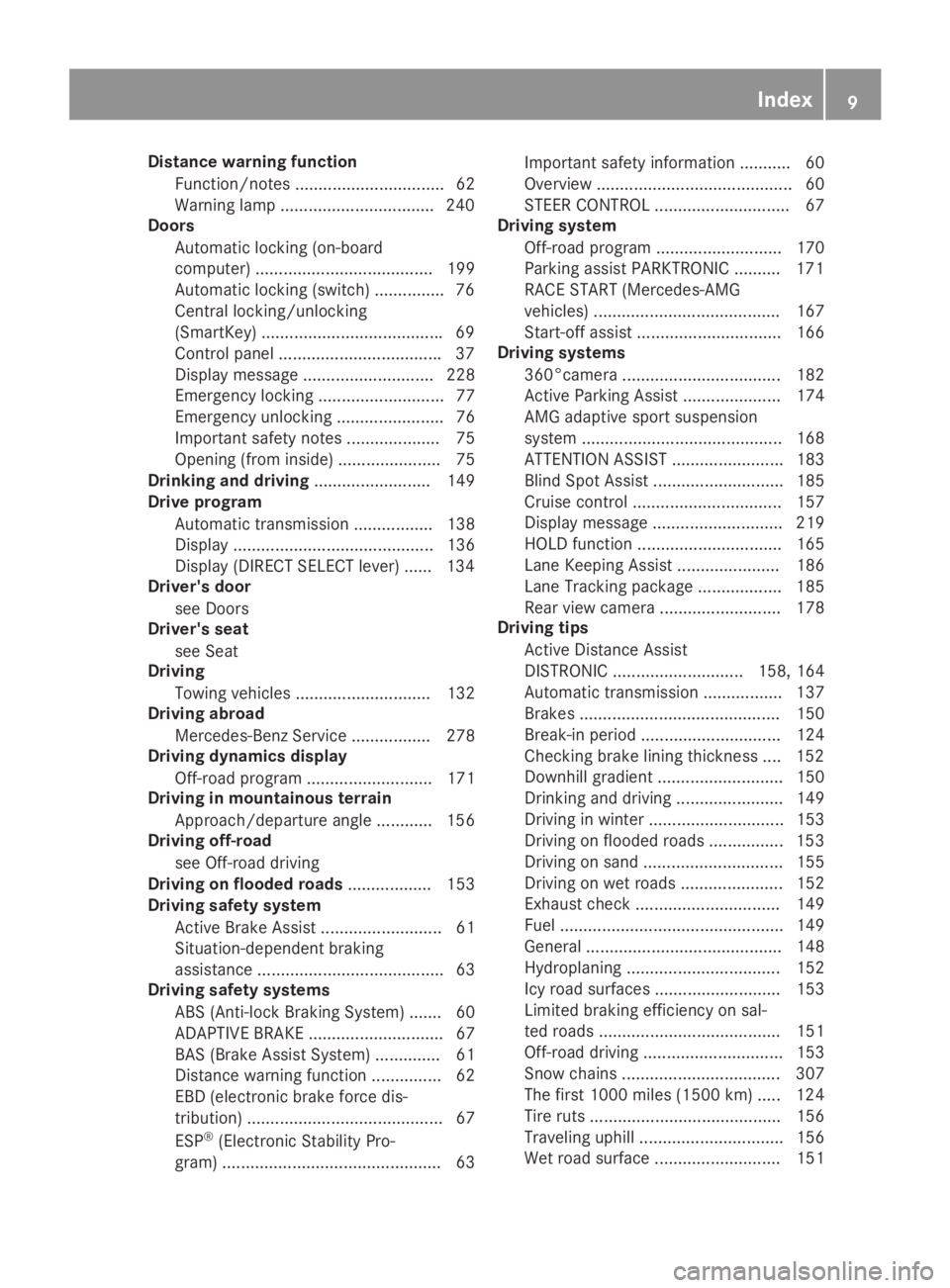
Distance warning function
Function/notes ................................ 62
Warning lamp .................................240
Doors
Automatic locking (on-board
computer) ...................................... 199
Automatic locking (switch) ...............76
Central locking/unlocking
(SmartKey) .......................................69
Control panel ...................................37
Display message ............................ 228
Emergency locking ........................... 77
Emergency unlocking ....................... 76
Important safety notes.................... 75
Opening (from inside) ...................... 75
Drinking and driving......................... 149
Drive program
Automatic transmission ................. 138
Display ........................................... 136
Display (DIRECT SELECT lever) ...... 134
Driver's door
see Doors
Driver's seat
see Seat
Driving
Towing vehicles ............................. 132
Driving abroad
Mercedes-Benz Service ................. 278
Driving dynamics display
Off-road program ........................... 171
Driving in mountainous terrain
Approach/departure angle ............ 156
Driving off-road
see Off-road driving
Driving on flooded roads.................. 153
Driving safety system
Active Brake Assist .......................... 61
Situation-dependent braking
assistance ........................................ 63
Driving safety systems
ABS (Anti-lock Braking System) ....... 60
ADAPTIVE BRAKE............................. 67
BAS (Brake Assist System) .............. 61
Distance warning function ............... 62
EBD (electronic brake force dis-
tribution) .......................................... 67
ESP®(Electronic Stability Pro-
gram) ............................................... 63
Important safety information ........... 60
Overview .......................................... 60
STEER CONTROL ............................. 67
Driving system
Off-road program ........................... 170
Parking assist PARKTRONIC .......... 171
RACE START (Mercedes-AMG
vehicles) ........................................ 167
Start-off assist ............................... 166
Driving systems
360°camera .................................. 182
Active Parking Assist ..................... 174
AMG adaptive sport suspension
system ........................................... 168
ATTENTION ASSIST ........................ 183
Blind Spot Assist ............................ 185
Cruise control ................................ 157
Display message ............................ 219
HOLD function ............................... 165
Lane Keeping Assist ...................... 186
Lane Tracking package .................. 185
Rear view camera .......................... 178
Driving tips
Active Distance Assist
DISTRONIC ............................ 158, 164
Automatic transmission ................. 137
Brakes ........................................... 150
Break-in period .............................. 124
Checking brake lining thickness .... 152
Downhill gradient ........................... 150
Drinking and driving ....................... 149
Driving in winter ............................. 153
Driving on flooded roads ................ 153
Driving on sand .............................. 155
Driving on wet roads ...................... 152
Exhaust check ............................... 149
Fuel ................................................ 149
General .......................................... 148
Hydroplaning ................................. 152
Icy road surfaces ........................... 153
Limited braking efficiency on sal-
ted roads ....................................... 151
Off-road driving .............................. 153
Snow chains .................................. 307
The first 1000 miles (1500 km) ..... 124
Tire ruts ......................................... 156
Traveling uphill ............................... 156
Wet road surface ........................... 151
Index9
Page 15 of 346
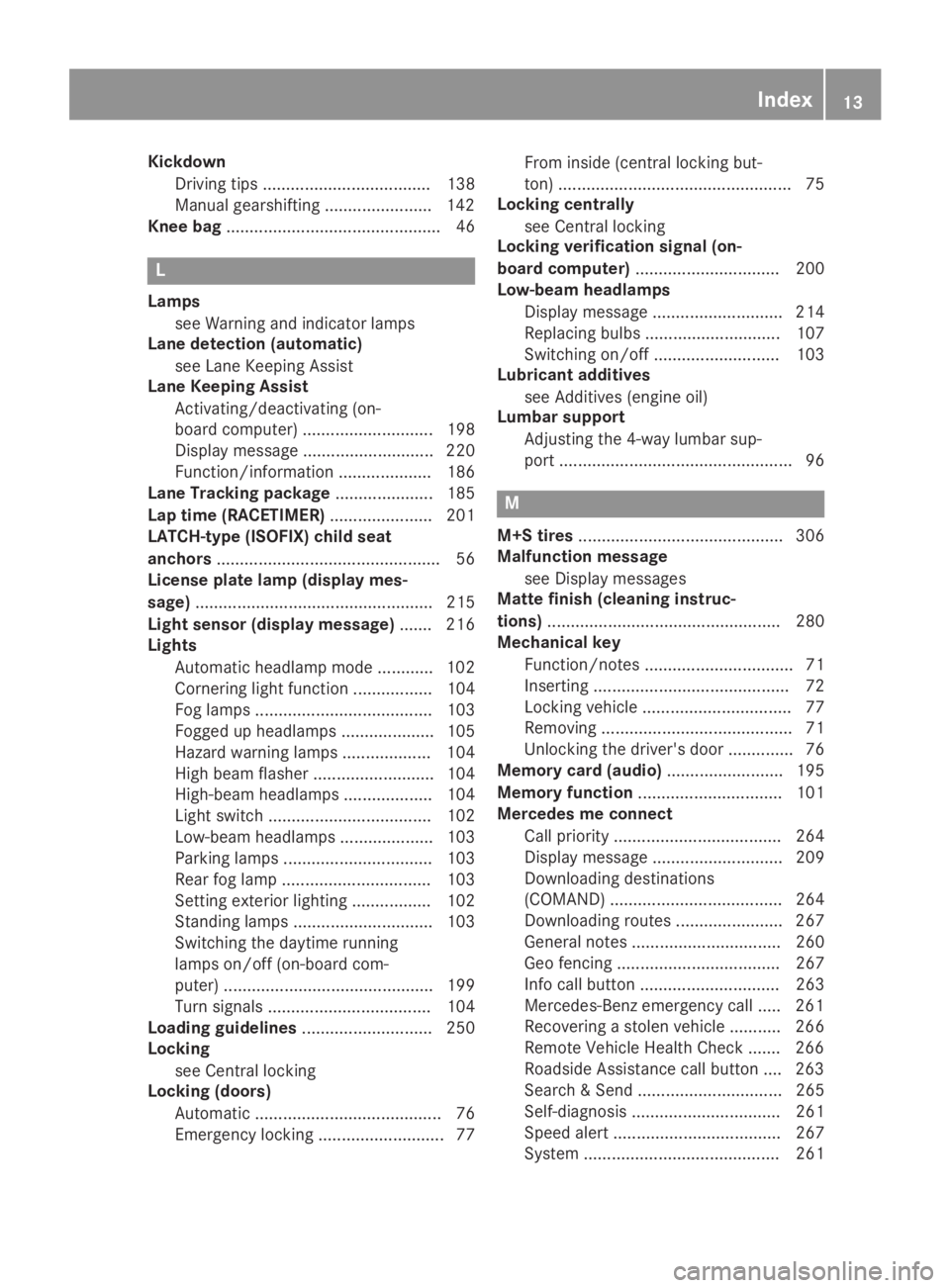
Kickdown
Driving tips .................................... 138
Manual gearshifting .......................142
Knee bag.............................................. 46
L
Lamps
see Warning and indicator lamps
Lane detection (automatic)
see Lane Keeping Assist
Lane Keeping Assist
Activating/deactivating (on-
board computer) ............................ 198
Display message ............................ 220
Function/information.................... 186
Lane Tracking package..................... 185
Lap time (RACETIMER)...................... 201
LATCH-type (ISOFIX) child seat
anchors................................................ 56
License plate lamp (display mes-
sage)................................................... 215
Light sensor (display message)....... 216
Lights
Automatic headlamp mode ............ 102
Cornering light function ................. 104
Fog lamps ...................................... 103
Fogged up headlamps.................... 105
Hazard warning lamps ................... 104
High beam flasher .......................... 104
High-beam headlamps................... 104
Light switch ................................... 102
Low-beam headlamps.................... 103
Parking lamps ................................ 103
Rear fog lamp ................................ 103
Setting exterior lighting ................. 102
Standing lamps .............................. 103
Switching the daytime running
lamps on/off (on-board com-
puter) ............................................. 199
Turn signals ................................... 104
Loading guidelines............................ 250
Locking
see Central locking
Locking (doors)
Automatic ........................................ 76
Emergency locking ........................... 77
From inside (central locking but-
ton) .................................................. 75
Locking centrally
see Central locking
Locking verification signal (on-
board computer)............................... 200
Low-beam headlamps
Display message ............................ 214
Replacing bulbs............................. 107
Switching on/off........................... 103
Lubricant additives
see Additives (engine oil)
Lumbar support
Adjusting the 4-way lumbar sup-
port .................................................. 96
M
M+S tires............................................ 306
Malfunction message
see Display messages
Matte finish (cleaning instruc-
tions).................................................. 280
Mechanical key
Function/notes................................ 71
Inserting .......................................... 72
Locking vehicle ................................ 77
Removing ......................................... 71
Unlocking the driver's door .............. 76
Memory card (audio)......................... 195
Memory function............................... 101
Mercedes me connect
Call priority .................................... 264
Display message ............................ 209
Downloading destinations
(COMAND) ..................................... 264
Downloading routes ....................... 267
General notes ................................ 260
Geo fencing ................................... 267
Info call button .............................. 263
Mercedes-Benz emergency call ..... 261
Recovering a stolen vehicle ........... 266
Remote Vehicle Health Check ....... 266
Roadside Assistance call button .... 263
Search & Send ............................... 265
Self-diagnosis ................................ 261
Speed alert .................................... 267
System .......................................... 261
Index13
Page 62 of 346
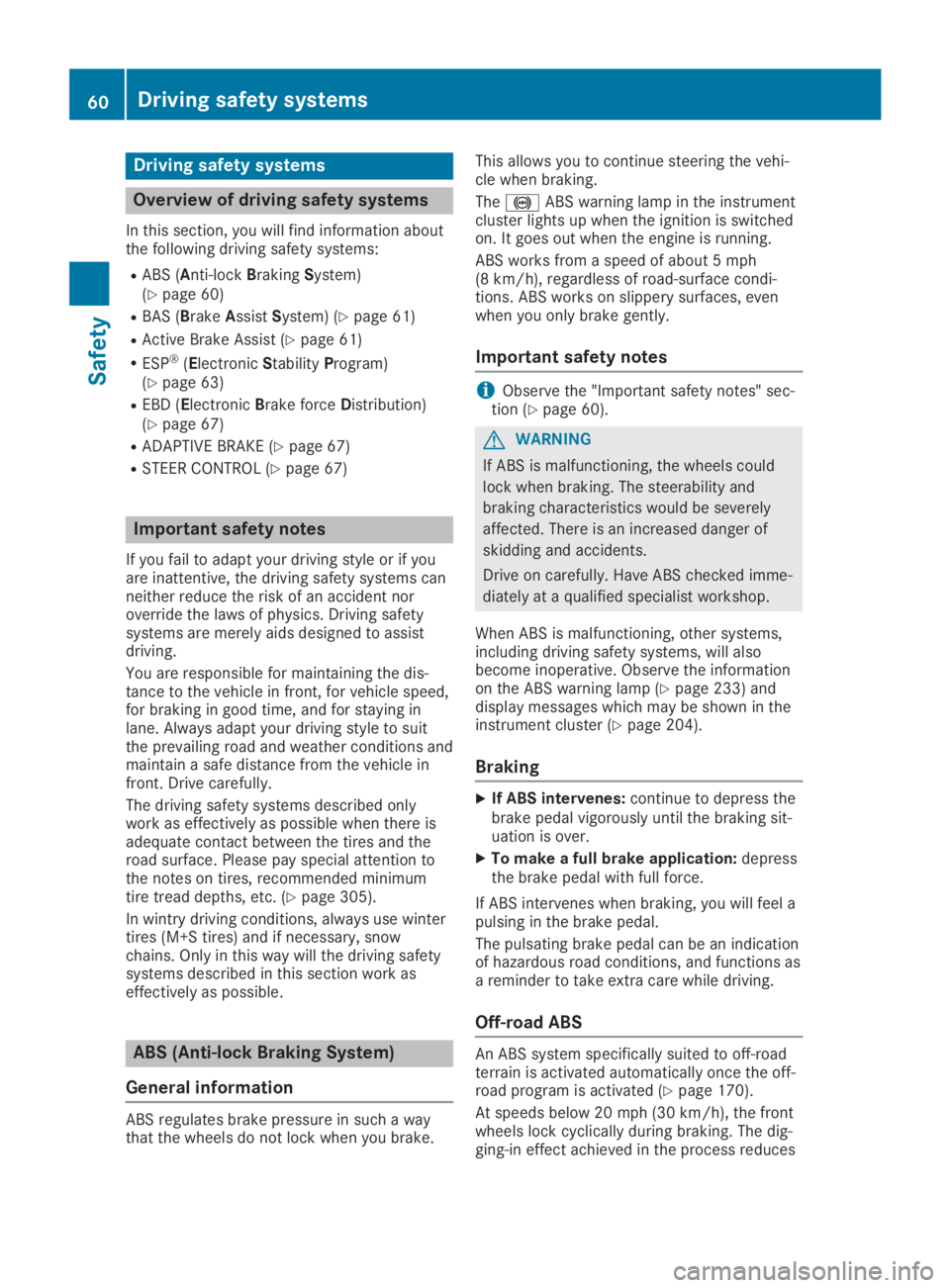
Driving safety systems
Overview of driving safety systems
In this section, you will find information aboutthe following driving safety systems:
RABS (Anti-lockBrakingSystem)(Ypage 60)
RBAS (BrakeAssistSystem) (Ypage 61)
RActive Brake Assist (Ypage 61)
RESP®(ElectronicStabilityProgram)(Ypage 63)
REBD (ElectronicBrake forceDistribution)(Ypage 67)
RADAPTIVE BRAKE (Ypage 67)
RSTEER CONTROL (Ypage 67)
Important safety notes
If you fail to adapt your driving style or if youare inattentive, the driving safety systems canneither reduce the risk of an accident noroverride the laws of physics. Driving safetysystems are merely aids designed to assistdriving.
You are responsible for maintaining the dis-tance to the vehicle in front, for vehicle speed,for braking in good time, and for staying inlane. Always adapt your driving style to suitthe prevailing road and weather conditions andmaintain a safe distance from the vehicle infront. Drive carefully.
The driving safety systems described onlywork as effectively as possible when there isadequate contact between the tires and theroad surface. Please pay special attention tothe notes on tires, recommended minimumtire tread depths, etc. (Ypage 305).
In wintry driving conditions, always use wintertires (M+S tires) and if necessary, snowchains. Only in this way will the driving safetysystems described in this section work aseffectively as possible.
ABS (Anti-lock Braking System)
General information
ABS regulates brake pressure in such a waythat the wheels do not lock when you brake.
This allows you to continue steering the vehi-cle when braking.
The�%ABS warning lamp in the instrumentcluster lights up when the ignition is switchedon. It goes out when the engine is running.
ABS works from a speed of about 5 mph(8 km/h), regardless of road-surface condi-tions. ABS works on slippery surfaces, evenwhen you only brake gently.
Important safety notes
iObserve the "Important safety notes" sec-tion (Ypage 60).
GWARNING
If ABS is malfunctioning, the wheels could
lock when braking. The steerability and
braking characteristics would be severely
affected. There is an increased danger of
skidding and accidents.
Drive on carefully. Have ABS checked imme-
diately at a qualified specialist workshop.
When ABS is malfunctioning, other systems,including driving safety systems, will alsobecome inoperative. Observe the informationon the ABS warning lamp (Ypage 233) anddisplay messages which may be shown in theinstrument cluster (Ypage 204).
Braking
XIf ABS intervenes:continue to depress thebrake pedal vigorously until the braking sit-uation is over.
XTo make a full brake application:depressthe brake pedal with full force.
If ABS intervenes when braking, you will feel apulsing in the brake pedal.
The pulsating brake pedal can be an indicationof hazardous road conditions, and functions asa reminder to take extra care while driving.
Off-road ABS
An ABS system specifically suited to off-roadterrain is activated automatically once the off-road program is activated (Ypage 170).
At speeds below 20 mph (30 km/h), the frontwheels lock cyclically during braking. The dig-ging-in effect achieved in the process reduces
60Driving safety systems
Saf ety
Page 162 of 346
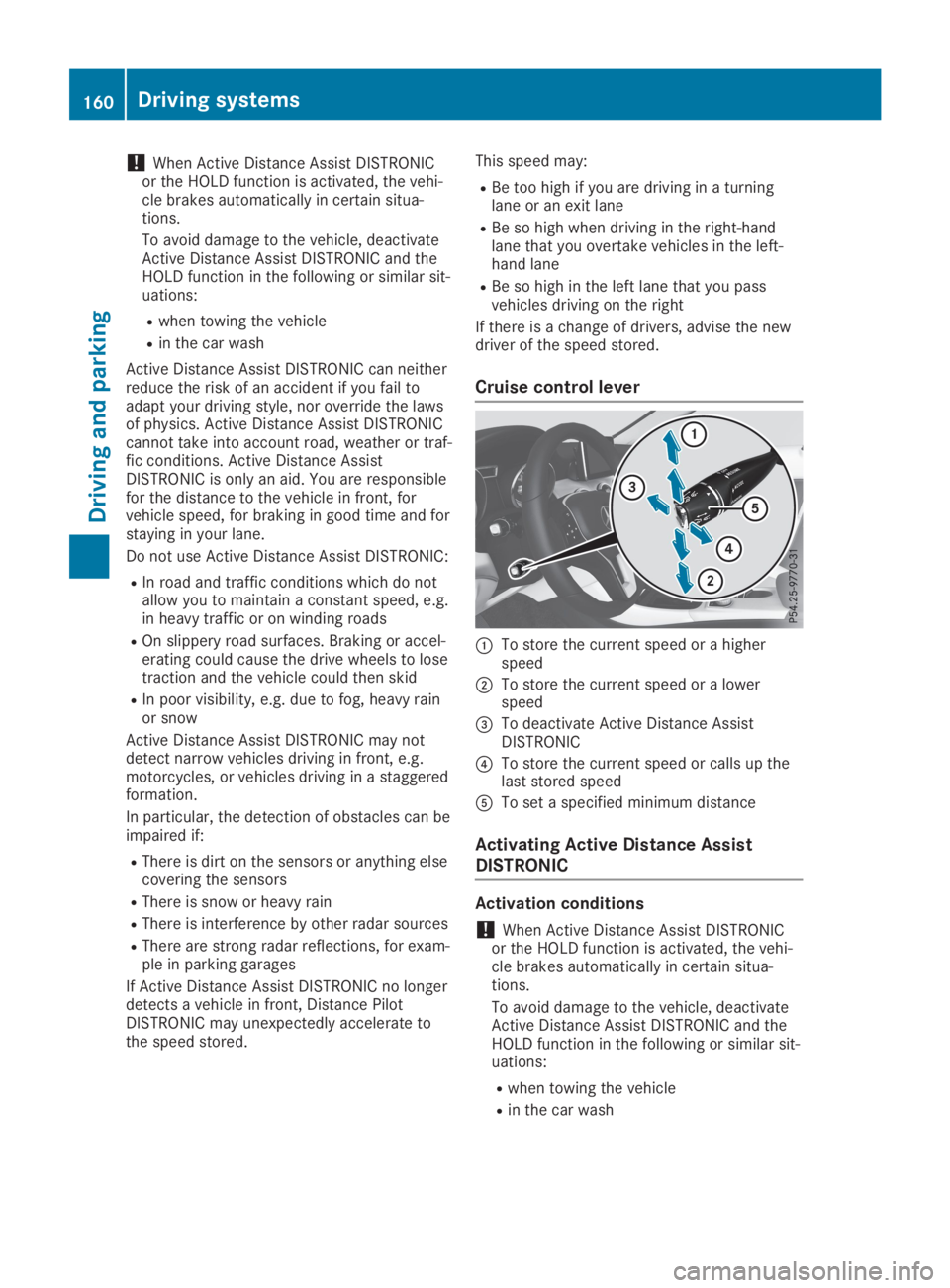
!When Active Distance Assist DISTRONICor the HOLD function is activated, the vehi-cle brakes automatically in certain situa-tions.
To avoid damage to the vehicle, deactivateActive Distance Assist DISTRONIC and theHOLD function in the following or similar sit-uations:
Rwhen towing the vehicle
Rin the car wash
Active Distance Assist DISTRONIC can neitherreduce the risk of an accident if you fail toadapt your driving style, nor override the lawsof physics. Active Distance Assist DISTRONICcannot take into account road, weather or traf-fic conditions. Active Distance AssistDISTRONIC is only an aid. You are responsiblefor the distance to the vehicle in front, forvehicle speed, for braking in good time and forstaying in your lane.
Do not use Active Distance Assist DISTRONIC:
RIn road and traffic conditions which do notallow you to maintain a constant speed, e.g.in heavy traffic or on winding roads
ROn slippery road surfaces. Braking or accel-erating could cause the drive wheels to losetraction and the vehicle could then skid
RIn poor visibility, e.g. due to fog, heavy rainor snow
Active Distance Assist DISTRONIC may notdetect narrow vehicles driving in front, e.g.motorcycles, or vehicles driving in a staggeredformation.
In particular, the detection of obstacles can beimpaired if:
RThere is dirt on the sensors or anything elsecovering the sensors
RThere is snow or heavy rain
RThere is interference by other radar sources
RThere are strong radar reflections, for exam-ple in parking garages
If Active Distance Assist DISTRONIC no longerdetects a vehicle in front, Distance PilotDISTRONIC may unexpectedly accelerate tothe speed stored.
This speed may:
RBe too high if you are driving in a turninglane or an exit lane
RBe so high when driving in the right-handlane that you overtake vehicles in the left-hand lane
RBe so high in the left lane that you passvehicles driving on the right
If there is a change of drivers, advise the newdriver of the speed stored.
Cruise control lever
�CTo store the current speed or a higherspeed
�DTo store the current speed or a lowerspeed
�
Page 164 of 346
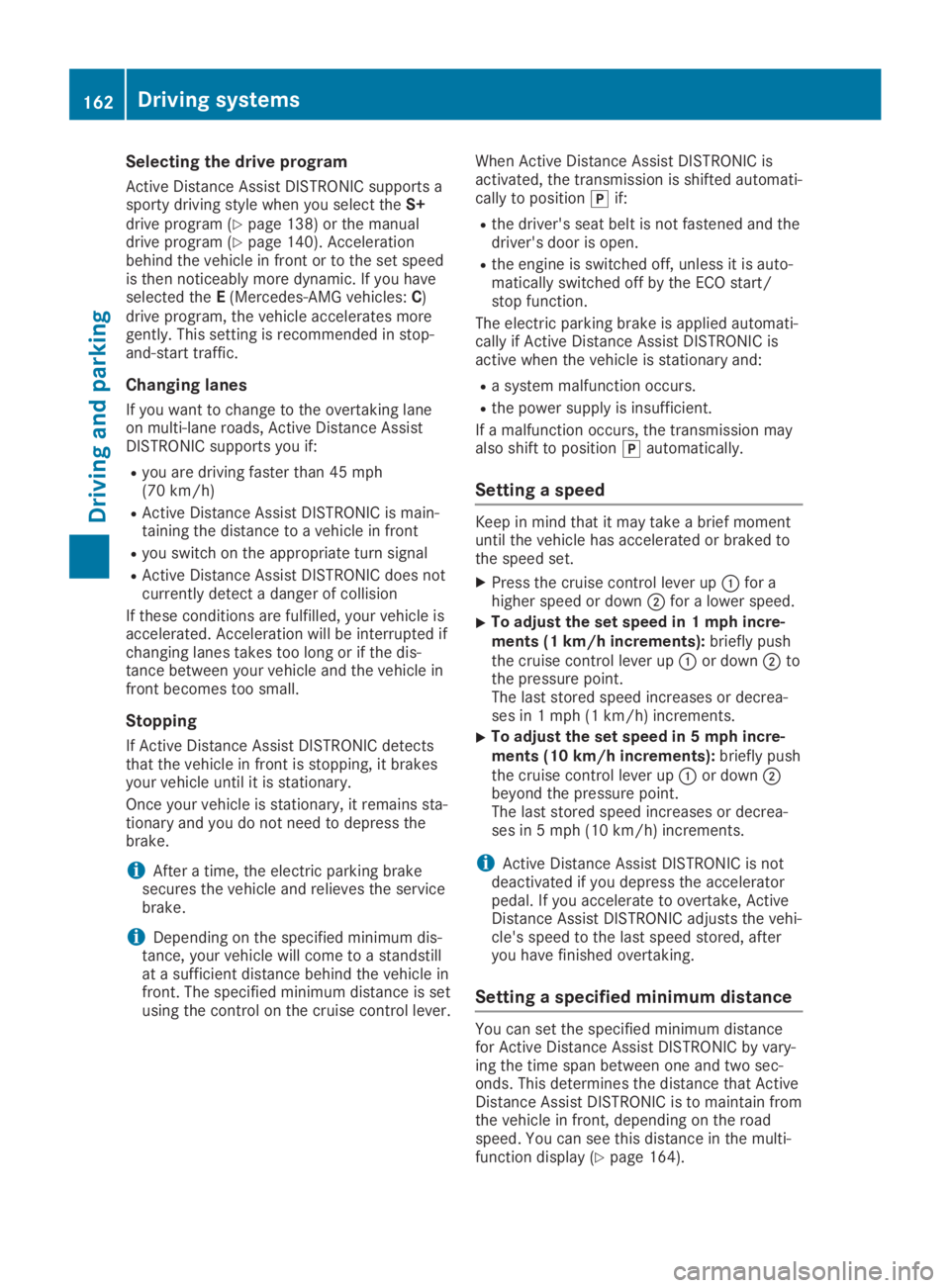
Selecting the drive program
Active Distance Assist DISTRONIC supports asporty driving style when you select theS+drive program (Ypage 138) or the manualdrive program (Ypage 140). Accelerationbehind the vehicle in front or to the set speedis then noticeably more dynamic. If you haveselected theE(Mercedes-AMG vehicles:C)drive program, the vehicle accelerates moregently. This setting is recommended in stop-and-start traffic.
Changing lanes
If you want to change to the overtaking laneon multi-lane roads, Active Distance AssistDISTRONIC supports you if:
Ryou are driving faster than 45 mph(70 km/h)
RActive Distance Assist DISTRONIC is main-taining the distance to a vehicle in front
Ryou switch on the appropriate turn signal
RActive Distance Assist DISTRONIC does notcurrently detect a danger of collision
If these conditions are fulfilled, your vehicle isaccelerated. Acceleration will be interrupted ifchanging lanes takes too long or if the dis-tance between your vehicle and the vehicle infront becomes too small.
Stopping
If Active Distance Assist DISTRONIC detectsthat the vehicle in front is stopping, it brakesyour vehicle until it is stationary.
Once your vehicle is stationary, it remains sta-tionary and you do not need to depress thebrake.
iAfter a time, the electric parking brakesecures the vehicle and relieves the servicebrake.
iDepending on the specified minimum dis-tance, your vehicle will come to a standstillat a sufficient distance behind the vehicle infront. The specified minimum distance is setusing the control on the cruise control lever.
When Active Distance Assist DISTRONIC isactivated, the transmission is shifted automati-cally to position�]if:
Rthe driver's seat belt is not fastened and thedriver's door is open.
Rthe engine is switched off, unless it is auto-matically switched off by the ECO start/stop function.
The electric parking brake is applied automati-cally if Active Distance Assist DISTRONIC isactive when the vehicle is stationary and:
Ra system malfunction occurs.
Rthe power supply is insufficient.
If a malfunction occurs, the transmission mayalso shift to position�]automatically.
Setting a speed
Keep in mind that it may take a brief momentuntil the vehicle has accelerated or braked tothe speed set.
XPress the cruise control lever up�Cfor ahigher speed or down�Dfor a lower speed.
XTo adjust the set speed in 1 mph incre-ments (1 km/h increments):briefly pushthe cruise control lever up�Cor down�Dtothe pressure point.The last stored speed increases or decrea-ses in 1 mph (1 km/h) increments.
XTo adjust the set speed in 5 mph incre-ments (10 km/h increments):briefly pushthe cruise control lever up�Cor down�Dbeyond the pressure point.The last stored speed increases or decrea-ses in 5 mph (10 km/h) increments.
iActive Distance Assist DISTRONIC is notdeactivated if you depress the acceleratorpedal. If you accelerate to overtake, ActiveDistance Assist DISTRONIC adjusts the vehi-cle's speed to the last speed stored, afteryou have finished overtaking.
Setting a specified minimum distance
You can set the specified minimum distancefor Active Distance Assist DISTRONIC by vary-ing the time span between one and two sec-onds. This determines the distance that ActiveDistance Assist DISTRONIC is to maintain fromthe vehicle in front, depending on the roadspeed. You can see this distance in the multi-function display (Ypage 164).
162Driving systems
Driving and parking
Page 167 of 346

in front on the edge of the road because ofits narrow width. The distance to the vehiclein front will be too short.
RObstacles and stationary vehicles: ActiveDistance Assist DISTRONIC does not brakefor obstacles or stationary vehicles. If, forexample, the detected vehicle turns a cor-ner and an obstacle or stationary vehicle isrevealed, Active Distance Assist DISTRONICwill not brake for them.
RActive Distance Assist DISTRONIC may mis-takenly detect vehicles that are crossingyour lane. If you activate Active DistanceAssist DISTRONIC under the following condi-tions, the vehicle could pull away uninten-tionally:
-at traffic lights with crossing traffic, forexample
-if there is a vehicle in front, after a cross-ing, with the HOLD function activated
In such situations, brake if necessary. ActiveDistance Assist DISTRONIC will then be deacti-vated.
HOLD function
General notes
The HOLD function can assist the driver in thefollowing situations:
RWhen pulling away, especially on steepslopes
RWhen maneuvering on steep slopes
RWhen waiting in traffic
The vehicle is kept stationary without thedriver having to depress the brake pedal.
The braking effect is canceled and the HOLDfunction deactivated when you depress theaccelerator pedal to pull away.
Important safety notes
GWARNING
If the vehicle is only braked using the HOLD
function, the vehicle may roll away in the fol-
lowing situations when you leave the vehi-
cle:
Rif there is a malfunction in the system or
in the voltage supply
Rif the HOLD function is deactivated by
depressing the accelerator pedal or brake
pedal, e.g. by a vehicle occupant
There is a risk of an accident.
Always deactivate the HOLD function and
secure the vehicle against rolling away
before you leave it.
!When Active Distance Assist DISTRONICor the HOLD function is activated, the vehi-cle brakes automatically in certain situa-tions.
To avoid damage to the vehicle, deactivateActive Distance Assist DISTRONIC and theHOLD function in the following or similar sit-uations:
Rwhen towing the vehicle
Rin the car wash
Deactivate the HOLD function (Ypage 166).
Activation conditions
You can activate the HOLD function if:
Rthe vehicle is stationary
Rthe engine is running or if it has been auto-matically switched off by the ECO start/stop function
Rthe driver's door is closed or your seat beltis fastened
Rthe electric parking brake is released
RActive Distance Assist DISTRONIC is deacti-vated
Rthe transmission is in position�[,�^or�\\on vehicles with automatic transmission
Driving systems165
Driving and parking
Z
Page 171 of 346

DSR
General notes
iDSR (Downhill Speed Regulation) is onlyavailable for vehicles with the ON&OFF-ROAD package.
DSR is an aid to assist you when driving down-hill. It keeps the speed of travel at the speedselected on the on-board computer. Thesteeper the downhill gradient, the greater theDSR braking effect on the vehicle. When driv-ing on flat stretches of road or on an uphillgradient, the DSR braking effect is minimal ornonexistent.
DSR controls the vehicle’s speed when it isactivated and the transmission is in position�[,�^or�\\. You can drive at a higher or alower speed than that set on the on-boardcomputer at any time by accelerating or brak-ing.
Important safety notes
GWARNING
If the speed driven and the set speed devi-
ate and you activate DSR on a slippery road
surface, the wheels may lose traction. There
is an increased danger of skidding and acci-
dents.
Before switching DSR on, please take into
consideration the road surface and the dif-
ference between driving speed and the set
speed.
If you fail to adapt your driving style, DSR canneither reduce the risk of accident nor over-ride the laws of physics. DSR cannot takeaccount of road, weather and traffic condi-tions. DSR is only an aid. You are responsiblefor the distance to the vehicle in front, forvehicle speed, for braking in good time and forstaying in your lane.
You are always responsible for keeping controlof the vehicle and for assessing whether thedownhill gradient can be managed. DSR maynot always be able to keep to the set speed,depending on road surface and tire conditions.Select a set speed suitable for the prevailingconditions and when necessary, apply thebrakes manually.
Further information about "Driving off-road"(Ypage 153).
Activating/deactivating DSR
If you activate DSR and no speed has beenset, the vehicle decelerates to 4 mph (Canada:6 km/h).
You can only activate DSR when driving atspeeds below 19 mph (Canada: 30 km/h).
Activating DSR
XPress button�C.Indicator lamp�Dlights up.
The status indicator in the multifunction dis-play shows, e.g.DSR 6 km/hDSR 6 km/h.
If the current vehicle speed is too high, theDSR symbol appears on the multifunction dis-play. You will also see the message:Max.Max.Speed 30 km/hSpeed 30 km/h.
If you enter or exit a parking space usingActive Parking Assist, and press button�C,indicator lamp�Dflashes. DSR can then notbe switched on.
Deactivating DSR
XPress button�C.Indicator lamp�Dgoes out.
The DSR symbol appears in the multifunc-tion display with theOffOffmessage.
DSR is deactivated automatically if you drivefaster than 22 mph (Canada: 35 km/h). TheDSR symbol appears in the multifunction dis-play along with theOffOffmessage. You alsohear a warning tone.
Driving systems169
Driving an d parking
Z
Page 176 of 346
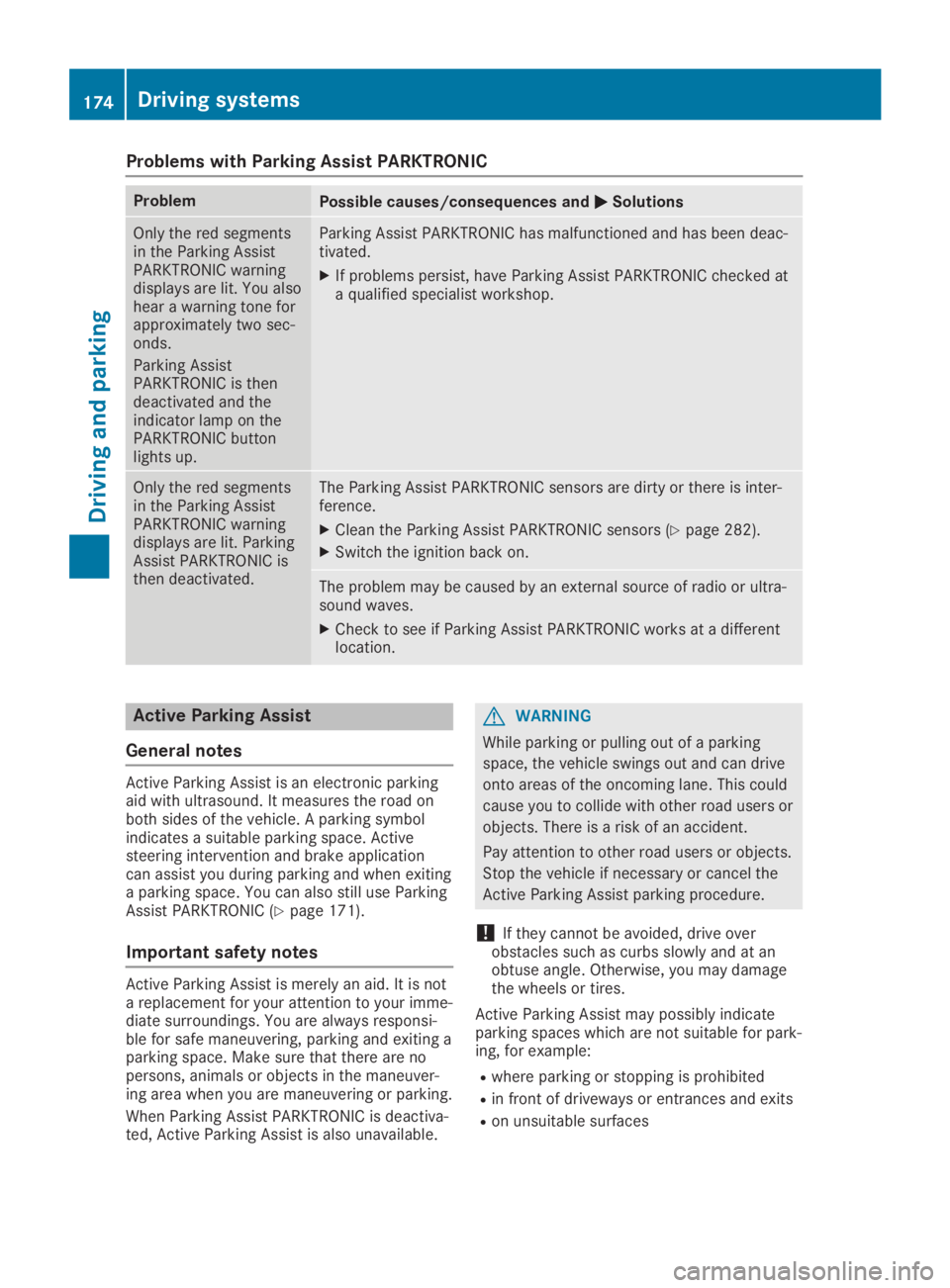
Problems with Parking Assist PARKTRONIC
ProblemPossible causes/consequences and�P�PSolutions
Only the red segmentsin the Parking AssistPARKTRONIC warningdisplays are lit. You alsohear a warning tone forapproximately two sec-onds.
Parking AssistPARKTRONIC is thendeactivated and theindicator lamp on thePARKTRONIC buttonlights up.
Parking Assist PARKTRONIC has malfunctioned and has been deac-tivated.
XIf problems persist, have Parking Assist PARKTRONIC checked ata qualified specialist workshop.
Only the red segmentsin the Parking AssistPARKTRONIC warningdisplays are lit. ParkingAssist PARKTRONIC isthen deactivated.
The Parking Assist PARKTRONIC sensors are dirty or there is inter-ference.
XClean the Parking Assist PARKTRONIC sensors (Ypage 282).
XSwitch the ignition back on.
The problem may be caused by an external source of radio or ultra-sound waves.
XCheck to see if Parking Assist PARKTRONIC works at a differentlocation.
Active Parking Assist
General notes
Active Parking Assist is an electronic parkingaid with ultrasound. It measures the road onboth sides of the vehicle. A parking symbolindicates a suitable parking space. Activesteering intervention and brake applicationcan assist you during parking and when exitinga parking space. You can also still use ParkingAssist PARKTRONIC (Ypage 171).
Important safety notes
Active Parking Assist is merely an aid. It is nota replacement for your attention to your imme-diate surroundings. You are always responsi-ble for safe maneuvering, parking and exiting aparking space. Make sure that there are nopersons, animals or objects in the maneuver-ing area when you are maneuvering or parking.
When Parking Assist PARKTRONIC is deactiva-ted, Active Parking Assist is also unavailable.
GWARNING
While parking or pulling out of a parking
space, the vehicle swings out and can drive
onto areas of the oncoming lane. This could
cause you to collide with other road users or
objects. There is a risk of an accident.
Pay attention to other road users or objects.
Stop the vehicle if necessary or cancel the
Active Parking Assist parking procedure.
!If they cannot be avoided, drive overobstacles such as curbs slowly and at anobtuse angle. Otherwise, you may damagethe wheels or tires.
Active Parking Assist may possibly indicateparking spaces which are not suitable for park-ing, for example:
Rwhere parking or stopping is prohibited
Rin front of driveways or entrances and exits
Ron unsuitable surfaces
174Driving systems
Driving and parking