2019 MERCEDES-BENZ G-CLASS phone
[x] Cancel search: phonePage 222 of 514
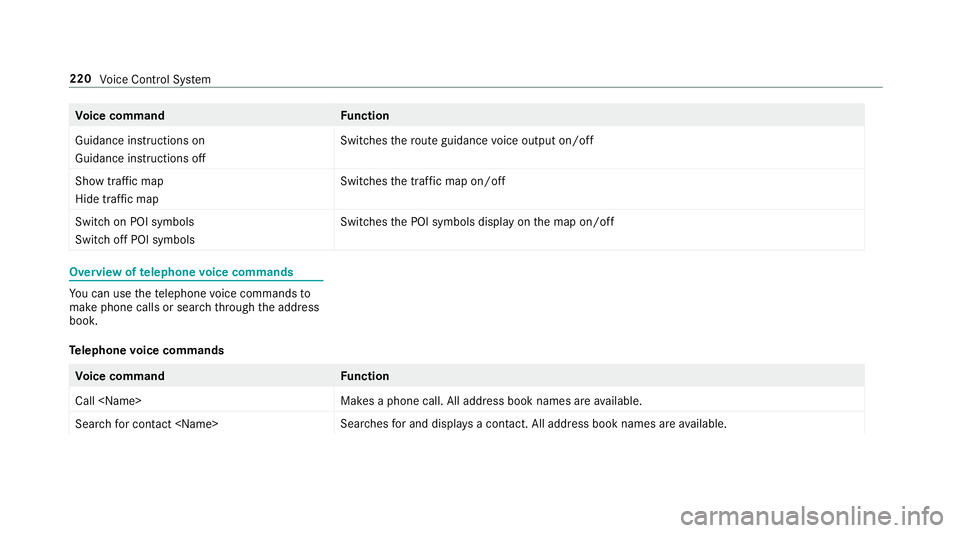
Vo
ice comm and Function
Guidance instruction son
Guidance instruction soff Switc
hesthero uteguidan cevoice output on/off
Sho wtraffic map
Hide traffic map Swit
ches thetra ffic map on/off
Swit chon POI symbols
Swit choff POI symbols Swit
ches thePOI symbols displayon themap on/off Ov
ervie wof telephone voice comm ands Yo
ucan usethete lephon evo ice com mand sto
mak ephone callsor sear chthro ugh theaddr ess
book .
Te lephone voice comm ands Vo
ice comm and Function
Call
esaphone call.Alladdr essbook names areav ailable.
Sear chfor con tact
ches forand displays acon tact. Alladdress bookname sar eav ailable. 220
Voice Cont rolSy stem
Page 223 of 514
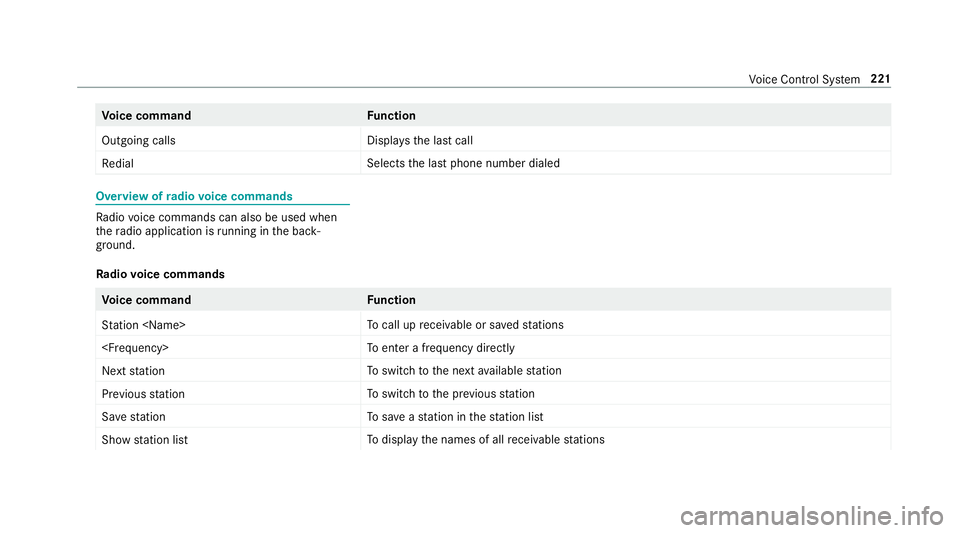
Vo
ice comm and Function
Outgoing calls Displa
ysthelas tcall
Redial Select
sth elas tphone number dialed Ov
ervie wof radio voice comm ands Ra
dio voice com mand scan also beused when
th era dio application isrunning inthebac k‐
gr ound.
Ra dio voice comm ands Vo
ice comm and Function
St ation
cal lup recei vable orsave dstatio ns
ent erafreq uency direct ly
Next station To
switc hto thene xt available statio n
Prev ious statio n To
switc hto thepr ev ious statio n
Sav est atio n To
save ast atio nin thest atio nlis t
Sh ow statio nlist To
displa yth enames ofall recei vable statio ns Vo
ice Cont rolSy stem 22
1
Page 240 of 514
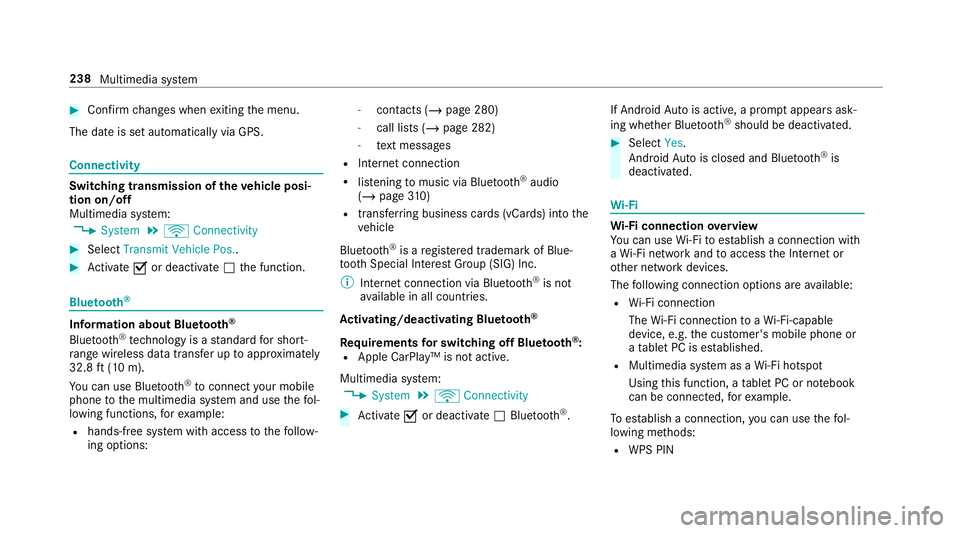
#
Con firm chang eswhen exitin gth emenu.
The dateis setaut omaticall yvia GPS. Connectivity
Switc
hingtransmission oftheve hicl eposi ‐
tion on/off
Mul timedi asy stem:
4 System 5
ö Connec tivity #
Select Transm itVehicle Pos.. #
Activate0073 ordeacti vate 0053 thefunc tion. Blue
tooth® Inf
orma tion abou tBlu etoo th®
Bl ue tooth®
tech nol ogy isast andar dfo rshor t-
ra ng ewi reless datatransf erup toappr oximat ely
32. 8ft (10 m).
Yo ucan useBlue tooth®
to connect your mob ile
phon eto themultimedia system and usethefo l‐
lo wing functions,forex am ple:
R han ds-free system withaccess tothefo llo w‐
ing option s: -
con tacts (/ page 280)
- call lists (/ page282)
- text mes sage s
R Interne tconnection
R listening tomusi cvia Blue tooth®
audio
(/ page31 0)
R transf erring business cards (vCards) intoth e
ve hicle
Blue tooth®
is are gis tere dtrademar kof Blue‐
to othSpecial Interes tGr oup (SIG) Inc.
% Interne tconn ection viaBlue tooth®
is no t
av ailable inall coun tries.
Ac tiv atin g/deac tivatin gBlue tooth®
Re quirement sfo rsw itchin gof fBlue tooth®
:
R App leCa rPlay™ isno tactiv e.
Mul timed iasystem:
4 System 5
ö Connec tivity #
Activate0073 ordeacti vate 0053 Bluetoo th®
. If
Andr oidAutoisact ive, apr om ptappear sask ‐
ing whe ther Blue tooth®
should bedeactiv ated. #
Select Yes.
Andr oidAutoisclos edand Bluetooth®
is
deact ivat ed. Wi
-Fi Wi
-Fico nne ctio nove rview
Yo ucan useWi-Fi toestablish acon nection with
a Wi -Fi networkand toacc ess theInt erne tor
ot her networkde vices.
The follo wing connection option sar eav ailable:
R Wi-Fi conne ction
The Wi-Fi conne ctionto aWi -Fi-ca pable
de vice ,e.g .th ecus tomer's mobilephone or
a ta ble tPC ises tablished.
R Multimedia system asaWi -Fi hotspo t
Usi ngthis func tion,a ta ble tPC ornotebook
can becon nected, forex am ple.
To establish acon nection ,yo ucan usethefo l‐
lo wing methods:
R WPS PIN 238
Multimedia system
Page 247 of 514
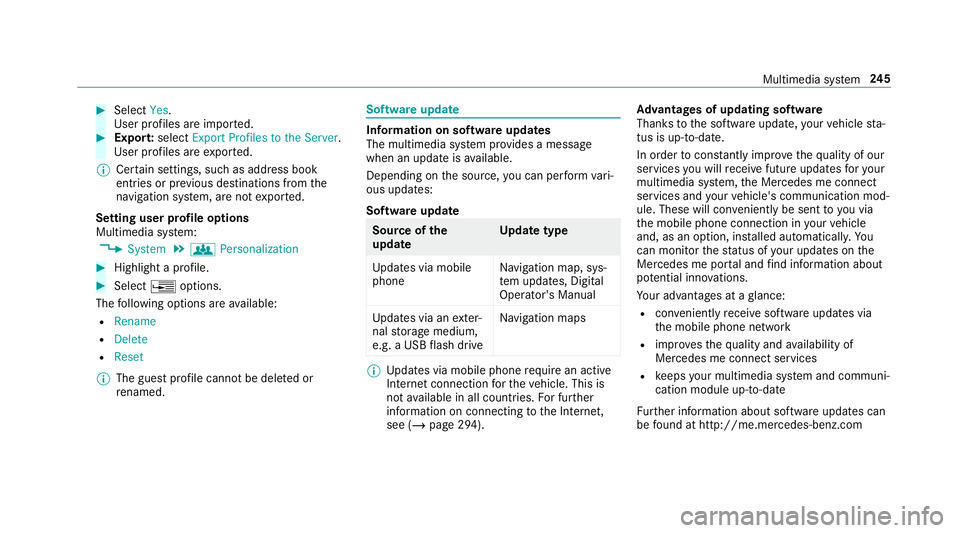
#
Select Yes.
Use rpr ofiles areim por ted. #
Expor t:select Export Profiles tothe Server.
User profiles areex por ted.
% Certain settings ,suc has addr essbook
ent ries orprev ious destination sfrom the
na vig ation system, areno tex por ted.
Se tting user profile options
Multimedia system:
4 System 5
g Person alization #
Highlight apr ofile. #
Select 0080option s.
The follo wing option sar eav ailable:
R Renam e
R Delete
R Reset
% The gues tpr ofile can notbe dele tedor
re nam ed. So
ftwa reupdat e Inf
ormation onsof twareupdat es
The multimedi asy stem prov ides amess age
when anupdat eis available.
De pen dingon thesour ce,youcan perform vari‐
ous updat es:
Sof twareupd ate Sour
ceofthe
updat e Up
dat etype
Up dat esvia mobile
phone Na
vig ation map,sys‐
te m upd ates, Digit al
Oper ator's Manua l
Up dat esvia anexter‐
nal stor ag emedium,
e.g. aUSB flash drive Na
vig ation maps %
Updat esvia mobile phonerequ ire an act ive
Int erne tcon nection forth eve hicle. Thisis
no tav ailable inall coun tries. Forfur ther
inf ormation oncon nect ingtotheInt erne t,
see (/page29 4). Ad
vantag esofupd ating software
Thank sto thesof twareupdat e,your vehicle sta‐
tus isup-t o-dat e.
In order tocons tantl yimpr ovethequ alit yof our
ser vices youwill recei vefutur eupd ates foryo ur
mult imed iasystem, theMer cedes meconnect
ser vices andyour vehicle's communication mod‐
ule. These willconvenie ntly besent toyouvia
th emobile phoneconnect ioninyour vehicle
and, asan option, installed automat ically.Yo u
can moni torth est atus ofyour updat eson the
Mer cedes meportaland find informa tionab ou t
po tentia linno vatio ns.
Yo ur adv antages ataglanc e:
R con venie ntly recei vesof twareupda tesvia
th emobile phonenetwork
R improve sth equ alit yand availabilit yof
Mer cedesme connectser vices
R keeps your mult imed iasystem and comm uni‐
cation module up-to-dat e
Fu rther information aboutsoftwareupdat escan
be found athttp :/ /m e.m erced es-ben z.co m Mult
imed iasystem 24
5
Page 249 of 514

Re
setfunction Multimedia
system:
4 System 5
Reset
Pe rsonal datais dele ted, forex am ple:
R Statio npr ese ts
R Con nectedmobile phones #
Select Yes.
If PIN protect ion isactiv ated, apr om ptappear s
ask ing ifyo ualso wish torestor eth is to thefa c‐
to ry settin gsdur ing are se t. #
Select Yes. #
Enterthecur rent PIN .
The PINisrese t.
or #
Select No.
The current PIN stay sth esame afte rre se t‐
ting.
% Ifyo uha ve forg ottenyo ur PIN ,an aut hor ized
Mer cedes-Ben zCen tercan deactivateth e
PIN protect ion foryo u. A
pr om ptappear sag ain asking whe ther you
re all ywish torese t. #
Select Yes.
The multimedia system isrese tto thefa ct or y
se ttings. Na
vig ation Switc
hingnavig ation on Multimedia
system:
4 Navigation #
Alternativ ely:press the00CB button.
The map appear sand showscurrent vehicle
position 1. Multimedia
system 24
7
Page 255 of 514

#
Select 0080 Map. #
Movethemap (/page268). #
Select destinat iononthemap (/page25 4). #
Tochang eth eor der ofdes tina tions :high‐
light thedes tinat ionortheint ermediat edes‐
tinat ion. #
Select 0080Move . #
Movetheint ermediat edes tinat iontothe
desir edposition . #
Press theTo uc hCon trol, thecon troller orthe
to uc hpad. #
Todel eteades tina tion: highlig htthedes ti‐
nation ortheint ermediat edes tinat ion. #
Select 0080Delete.
Calculating aro ut ewith intermediat edes ti‐
nation s
Re quirement s:
R The destination andatleas tone intermediat e
des tination have been entered. Multimedia
system:
4 Navigation 5
Way Point sand Info #
Select Start New Route Guidance.
The routeis calc ulatedwithth ese tint er‐
mediat edes tinat ions.
Selecting acontact fordes tinatio nen try
Re quirement s:
R Amobile phoneis con nectedto themultime‐
dia system (/ page27 5).
R Con tacts have been downloaded
(/ page280).
Multimedia system:
4 Navigation
5 ¬ Previous andOther Destination s
5 Contac ts #
Select thecon tact.
The cont actdetails aredispla yed. #
Select theaddr ess.
Fi lter ing disp lays forco ntac ts #
Enteranam eor telephon enumb er,fo rex am‐
ple, intoth esear chfield. #
Select ¡.
The firs tcont actinthelis tis highlight ed. #
Select thecon tact. #
Sele cttheaddr ess.
Ent ering geo-coor dinates
Multimedia system:
4 Navigation
5 ¬ Previous andOther Destination s
5 Geo-coor dinates #
Enterge o-coor dinatesaslatitude andlongi‐
tude coordinat esindegr ees, minut esand
seconds.
The map showstheposition . #
Conf irm theent ry. #
Tocalcu latearo ut e: sele ctStart Route
Gu ida nce. #
Ifaro utehas already been creat ed, sele ct
St art New RouteGuidan ceorSet asWay
Poin t. Mult
imed iasystem 253
Page 257 of 514

Se
tting thema por ientat ionto2D or3D #
Highlight MapOrient ation: 2D/3D. #
Press theTo uc hCon trol, theto uc hpad orthe
contr oller.
The map willbe displ ayed intheselect ed
map orient ation.
Sho wing traf fic mes sagesinthevicinit yof
th ema p #
Sele ctTraf ficMess agesfortheVic init y.
The map appear s. #
Swipe leftor right ontheto uc hpad.
or #
Slid eth econ troller tothelef tor right.
The prev ious ornext traf fic inci dent ishig h‐
li ght edon themap. Information onthetra ffic
inc ident isdispla yed.
% Traf fic re por tsareno tav ailable inall coun ‐
tr ies.
Sho wing POIsinthevicinit yof thema p #
Sele ctPOIs intheVic init y. #
Swipe leftor right ontheto uc hpad.
or #
Slid eth econ troller tothelef tor right.
The prev ious ornext POI ishighligh tedon the
map. Thename ortheaddr essissho wn. #
Tofilt er thedisp layby POI categor y:
swipe down ontheTo uc hCon trol or the
to uc hpad.
or #
Slid eth econ troller down. #
Select thePOI categor y.
% User Defined allowspersonal POIsymbols to
be select ed(/ page268 ). Ro
ute Calc
ulating aro ut e
Re quirement s:
R The destination hasbeen entered.
R The destination addressissho wn. #
Ifro uteguidan ceisno tact ive, sele ctStart
Rout eGuidan ce.
The routeto thedes tinat ioniscalculat ed.
The map showsthero ute. Ro uteguidan ce
th en begins. or #
Ifro uteguidan ceisact ive, sele ctStart New
Rout eGuidan ceorSet asNex tWay Point.
St art New RouteGuidan ce:th eselect eddes‐
tinat ionaddr essissetas ane wdes tinat ion.
The prev ious destination sand intermediat e
des tination sar edele ted. Ro uteguidan ceto
th ene wdes tinat ionbegins.
Set asNext WayPoint :th eselect eddes tina‐
tion addr essissetas thene xt int ermediat e
des tinat ion.Routeguidan cebegin s.
Ta king alternativ ero utes intoco nside ratio n #
Select analte rn ativ ero ute(/ page25 7).
Ot her men ufu nct ions #
Tosave thedes tina tion: select0080 Store
in "Prev iousDestination s". #
Todispl ayon thema p:selec t0080 Map. #
Tocall ate lephone number: select
0080 Call(ifavailable). #
Tocall upanInterne tad dress: selec t
0080 www(ifavailable). Mult
imed iasystem 255
Page 263 of 514
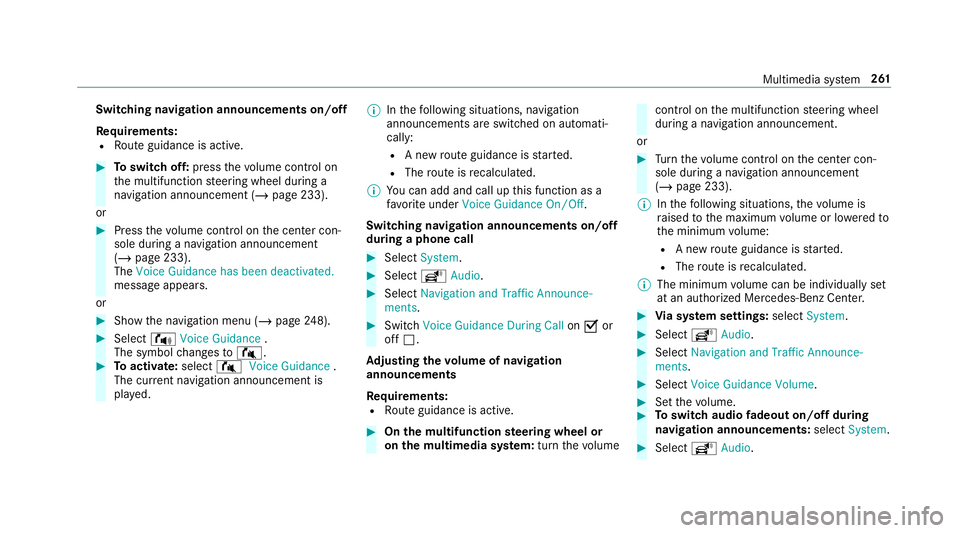
Switc
hingnavig ation announcements on/off
Re quirement s:
R Routeguidan ceisact ive. #
Toswitc hof f:pr ess thevo lume control on
th emultifunc tionsteer ing wheel during a
na vig ation announ cement(/ page233).
or #
Press thevo lume control on thecent ercon ‐
sole during ana vig ation announ cement
(/ page233).
The Voice Guidance hasbeen deactivat ed.
messag eappear s.
or #
Sho wthena vig ation menu (/page24 8). #
Select !Voice Guida nce .
The symb olchang esto# . #
Toactiv ate: sele ct# VoiceGuida nce .
The current navig ation anno uncement is
pl ay ed. %
Inthefo llo wing situat ions,na vig ation
ann ounc emen tsareswitc hedonaut omat i‐
call y:
R Ane wrouteguidan ceisstar ted.
R The routeis recal cul ated.
% Youcan add andcallupthis func tion asa
fa vo rite und erVoic eGuidan ceOn/O ff.
Swit ching navig ation announ cement son/of f
dur ing aphone call #
Selec tSyst em. #
Selec tõ Audio. #
Selec tNavigat ionand Traff icAn noun ce-
men ts. #
Swit chVoice Guidance During Callon 0073 or
of f0053.
Ad jus tingthe volum eof navig ation
announ cement s
Re quirement s:
R Routeguidan ceisact ive. #
On themu ltifunct ionsteer ing wheel or
on themu ltim edia system: turnth evo lume con
trol on themultifunc tionsteer ing wheel
dur ing ana vig ation announ cement.
or #
Turn thevo lume control on thecent ercon ‐
sole during ana vig ation announ cement
(/ page233).
% Inthefo llo wing situat ions,th evo lume is
ra ised tothemaximum volume orlowe redto
th eminimum volume:
R Ane wrouteguidan ceisstar ted.
R The routeis recal cul ated.
% The mini mum volume canbeindiv iduall yse t
at an aut hor ized Mercedes -Benz Cent er. #
Viasy stem settings: selectSyst em. #
Sele ctõ Audio. #
Sele ctNavig ation andTrafficAnnoun ce-
men ts. #
Sele ctVoic eGuidanc eVolume . #
Setth evo lume. #
Toswitc haud iofadeo uton/o ffdur ing
na vig atio nann oun cements :sel ect System . #
Select õ Audio. Mu
ltimed iasystem 26
1