2019 MERCEDES-BENZ G-CLASS phone
[x] Cancel search: phonePage 497 of 514
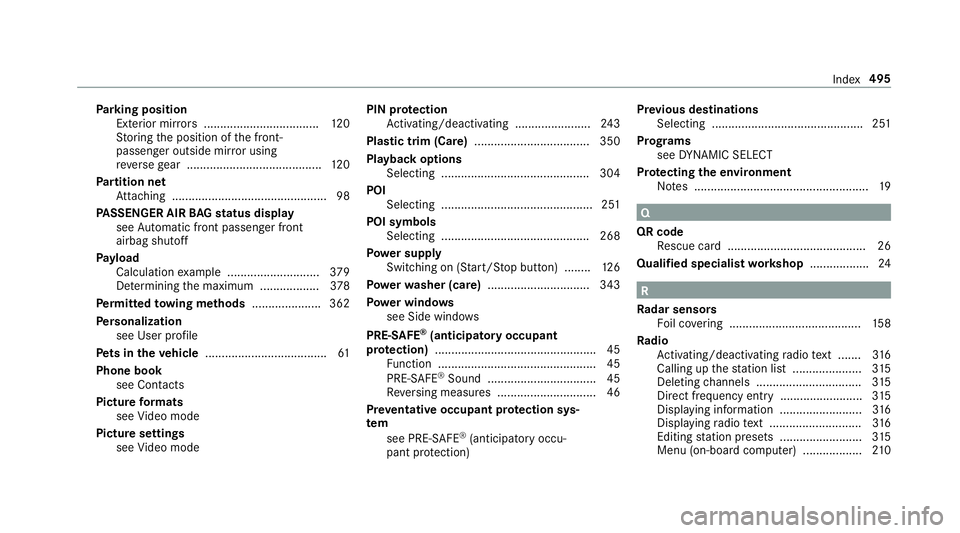
Pa
rking posit ion
Ex terior mir rors <0011001100110011001100110011001100110011001100110011001100110011
0011001100110011001100110011001100110011001100110011001100110011
001100110011> 120
St or ing theposition ofthefront -
passeng eroutside mirrorusi ng
re ve rsege ar .................................... .....1 20
Pa rtition net
At tach ing ...............................................9 8
PA SSEN GERAIRBAGstatus displa y
see Automatic front pass engerfront
airb agshut off
Pa yload
Calculat ionexam ple ............................ 379
De term inin gth emaximum .................. 378
Pe rm itted towing methods .....................3 62
Pe rsonaliz ation
see User profile
Pe ts inthe vehicl e...... ...............................61
Phone book
see Cont acts
Pictur efo rm ats
see Video mode
Pictur ese ttings
see Video mode PIN
protection
Ac tivati ng/d eactiv ating ........... ............243
Plas tictrim (Care) ....... ............................ 350
Pla ybac kop tion s
Selecti ng....... ................................... ...304
POI Selecti ng....... ................................... ....251
POI symbo ls
Selecti ng....... ................................... ...268
Po we rsupp ly
Swi tching on(Start/S topbutt on) ........ 126
Po we rwa sher (care)...............................3 43
Po we rwi ndo ws
see Side windo ws
PRE-S AFE®
(anticipat oryoccupant
pr otection) .................................................4 5
Fu nctio n<0011001100110011001100110011001100110011001100110011001100110011
0011001100110011001100110011001100110011> <0011001100110011001100110011001100110011001100110011001100110011
001100110011001100110011>45
PR E-S AFE ®
Sou nd<0011001100110011001100110011001100110011001100110011001100110011
0011001100110011001100110011001100110011> .......45
Re versing measur es.............................. 46
Pr eve ntativ eoccupant protection sys‐
te m
see PRE-S AFE®
(anticipat oryoccu‐
pant protect ion) Pr
ev ious destina tions
Selec ting.............................................. 251
Pr og rams
se eDY NA MIC SELE CT
Pr otecting theen vir onmen t
No tes ..................................................... 19 Q
QR code
Re scue card.......................................... 26
Qualif iedspecialis two rkshop .................. 24 R
Ra dar senso rs
Fo ilco vering <0011001100110011001100110011001100110011001100110011001100110011
00110011001100110011001100110011> ................158
Ra dio
Ac tivati ng/d eactiv ating radio text ....... 316
Callin gup thest atio nlis t.....................3 15
Del eting chann els ................................ 315
Dir ect frequency entry............ .............315
Dis play ing informatio n.........................3 16
Dis play ing radio text <0011001100110011001100110011001100110011001100110011001100110011
001100110011001100110011001100110011001100110011> 316
Edi ting statio npr ese ts.........................3 15
Menu (on-boar dcom puter) .................. 210 Inde
x495
Page 498 of 514

Mo
ving statio ns...................................3 15
Ov ervie w ..............................................3 14
Sea rching forst atio ns.......................... 315
Se tting ach ann el.................................3 15
Se tting thewa veband .......................... 315
St or ing radio statio ns.......................... 315
Swi tching on<0011001100110011001100110011001100110011001100110011001100110011
0011001100110011001100110011001100110011001100110011001100110011
00110011001100110011001100110011> 313
Swi tching theHD radio func tion
on/ off............................................ ...... 315
Ta gging music trac ks <0011001100110011001100110011001100110011001100110011001100110011
00110011001100110011001100110011001100110011> 316
Vo ice com mand s(V oice ControlSy s‐
te m) .................... .............................. ... 221
Ra dio station s
Dial ing(on-boa rdcom puter) ...... .......... 210
Ra nge
Displa ying....................................... ..... 207
Re ading light
see Interior lighting
Re alwo od (Car e)...... ...............................3 50
Re ar ben chseat
Fo lding down .........................................9 5
Fo lding forw ards .... ................................ 95
Re ar comp artment display
Loc king (chil dsaf etyloc k) .............. ...... 241 Swi
tching on/of f<0011001100110011001100110011001100110011001100110011001100110011
0011001100110011001100110011001100110011001100110011001100110011
00110011> 241
Re ar displa y
Cl eani ng....... ................................... .... 327
Inser tinginthecon sole ....................... 325
Oper ating ............................................ 327
Ov ervie w .......................................... ... 324
Re mo ving from thecon sole ................. 326
Switc hingon/off........................... ...... 326
Re ar door (child safetyloc k) .................... 59
Re ar foglam p
Switc hingon/off............................ ...... 110
Re ar Seat Entertai nment System
Ac tivati ng med iamod e........... .............333
Co ntr olling play bac k...................3 34,335
Head phones overview .................... .....3 29
Homescr eenoverview .........................3 28
Inf ormatio nabo utmedi amode ........... 332
Oper ating safety .................................. 322
Ov ervie w ........................................ .....3 24
Ov ervie wof there ar displa ys.............. 324
Re ar vie wcamer a....... .............................178
Car e................................................ .... 348
Fu nctio n<0011001100110011001100110011001100110011001100110011001100110011
0011001100110011001100110011001100110011> <0011001100110011001100110011001100110011001100110011001100110011
00110011001100110011>178 Opening
thecamer aco ver(360°
Ca mer a)..... ..........................................183
Se tting favo rite s(360° Camer a)..........1 83
Re ar windo w
Cha nging thewiper blade .................... 117
Re ar windo wwi per s
Ac tivati ng/d eactiv ating ........... ............115
Re ar-end door
Cl osing ..................................................68
Opening .................................................6 8
Opening dimensions ............................4 09
Re covering ............................................... 364
Re fle ctive sa fety vest <0011001100110011001100110011001100110011001100110011001100110011
0011001100110011001100110011001100110011001100110011> 353
Re frig er ant (air conditioni ngsystem)
No tes .................................................. 408
Re fueli ng
Re fuel ingtheve hicle ............................1 47
Re por ting malfun ctionsre leva nt to
saf ety .... ...................................................... 25
Re scue card............................................... 26
Re ser ve
Fu el ..................................................... 405 496
Index
Page 500 of 514
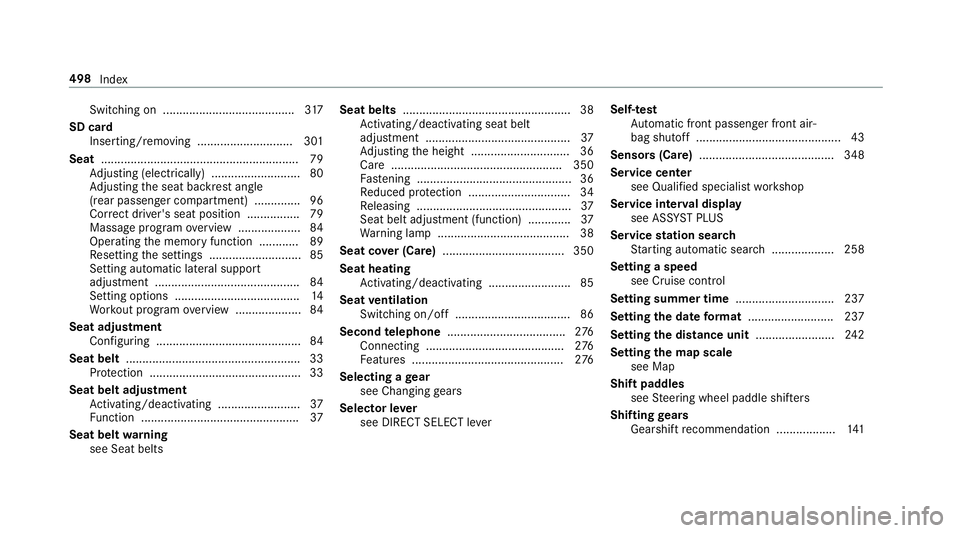
Swi
tching on<0011001100110011001100110011001100110011001100110011001100110011
0011001100110011001100110011001100110011001100110011001100110011
00110011001100110011001100110011> 317
SD card
Inser ting/ remo ving ............................. 301
Seat ............................................................ 79
Ad jus ting (electr ica lly)............ ...............80
Ad jus ting theseat backres tang le
(r ear passeng ercom partmen t).............. 96
Cor rect driver's seatpos ition ................ 79
Ma ssa geprogr am overview ...................8 4
Oper ating thememor yfunc tion ............ 89
Re settin gth ese ttings ............................8 5
Se tting automatic lateral supp ort
adju stment ............................................ 84
Se tting options <0011001100110011001100110011001100110011001100110011001100110011
0011001100110011001100110011001100110011001100110011001100110011
001100110011001100110011> 14
Wo rkout progr am overview .................... 84
Seat adjustment
Conf iguring ............ ................................ 84
Seat belt..................................................... 33
Pr otect ion ....................................... .......3 3
Seat beltadjustment
Ac tivati ng/d eactiv ating ........... ..............37
Fu nctio n<0011001100110011001100110011001100110011001100110011001100110011
001100110011001100110011001100110011> <0011001100110011001100110011001100110011001100110011001100110011
0011001100110011001100110011> 37
Seat beltwarning
see Seat belts Seat
belts ...................................................3 8
Ac tivati ng/d eactiv ating seat belt
ad jus tment ............................................ 37
Ad jus ting theheight .............................. 36
Car e................................................ ....3 50
Fa stening ............................................... 36
Re duced protect ion ...............................3 4
Re leasing ...............................................3 7
Sea tbel tad jus tment (function) ............. 37
Wa rning lam p.................................. ...... 38
Seat cover(C are) ............ ......................... 350
Se at hea ting
Ac tivati ng/d eactiv ating ........... ..............85
Se at ventilat ion
Switc hingon/o ff<0011001100110011001100110011001100110011001100110011001100110011
0011001100110011001100110011001100110011001100110011001100110011
001100110011> 86
Se cond telephone .................................... 276
Con necting .................................... ...... 276
Fe atur es.............................................. 276
Selec tingage ar
see Changing gears
Select orleve r
see DIRECT SELECTleve r Self-t
est
Au tomatic front pass engerfront air‐
bag shut off..... ....................................... 43
Sens ors(Car e).........................................3 48
Ser vicece nter
see Qualified speci alistwo rkshop
Ser vice interva ldisp lay
see ASSYST PLUS
Ser vice station search
St artin gaut omat icsear ch<0011001100110011001100110011001100110011001100110011001100110011
001100110011> 258
Se tting aspe ed
see Cruise contr ol
Se tting summe rtime <0011001100110011001100110011001100110011001100110011001100110011
00110011001100110011001100110011001100110011001100110011> 237
Se tting thedatefo rm at ....... ................... 237
Se tting thedis tance unit........................ 242
Se tting thema pscale
see Map
Shif tpa dd les
see Steer ing wheel paddle shifters
Shif ting gears
Gea rshif tre comme ndation <0011001100110011001100110011001100110011001100110011001100110011
00110011> 141 498
Index
Page 501 of 514

Shor
tmessag es
see Text mes sage s
Side airbag .................................................3 8
Side impact protection ............................ 175
Side windo ws<0011001100110011001100110011001100110011001100110011001100110011
0011001100110011001100110011001100110011001100110011001100110011
0011001100110011001100110011001100110011001100110011> 69
Ch ild sa fety lock inthere ar
passe nger com partment .......................6 0
Closin g.................................................. 69
Closin gusin gth eSmar tKey <0011001100110011001100110011001100110011001100110011001100110011
001100110011> 71
Con venie nce closing featur e.................. 71
Con venie nce openi ng <0011001100110011001100110011001100110011001100110011001100110011
001100110011001100110011001100110011> ...70
Ope ning <0011001100110011001100110011001100110011001100110011001100110011
001100110011001100110011001100110011> <0011001100110011001100110011001100110011001100110011001100110011
00110011001100110011001100110011> 69
Ope ning with theSmar tKey <0011001100110011001100110011001100110011001100110011001100110011
001100110011> 70
Pr obl em <0011001100110011001100110011001100110011001100110011001100110011
0011001100110011001100110011001100110011001100110011001100110011
0011001100110011001100110011001100110011001100110011001100110011
0011> 71
Size designation (tires) ........................... 384
Sliding sunroof
Closing ............................................. ..... 73
Closin gusin gth eSmar tKey <0011001100110011001100110011001100110011001100110011001100110011
001100110011> 71
Opening ......... ................................. .......7 3
Opening withth eSmar tKey <0011001100110011001100110011001100110011001100110011001100110011
001100110011> 70
Pr obl em <0011001100110011001100110011001100110011001100110011001100110011
0011001100110011001100110011001100110011001100110011001100110011
0011001100110011001100110011001100110011001100110011001100110011
0011> 74
Smar tKey <0011001100110011001100110011001100110011001100110011001100110011
0011001100110011001100110011001100110011001100110011001100110011
0011001100110011001100110011001100110011001100110011001100110011
001100110011> 62
Ac ous ticlocking verificati onsignal ....... 63
Batt ery <0011001100110011001100110011001100110011001100110011001100110011
0011001100110011001100110011001100110011001100110011> <0011001100110011001100110011001100110011001100110011001100110011
00110011001100110011>64Energy
consumption............. .................63
Fe atur es................................................ 62
Ke yring attachme nt<0011001100110011001100110011001100110011001100110011001100110011
001100110011001100110011001100110011> .....64
Mec hanical key ...................................... 64
Ov ervie w .......................................... ..... 62
Pa nic alar m <0011001100110011001100110011001100110011001100110011001100110011
0011001100110011001100110011001100110011> <0011001100110011001100110011001100110011001100110011001100110011
0011>63
Pr ob lem <0011001100110011001100110011001100110011001100110011001100110011
0011001100110011001100110011001100110011> <0011001100110011001100110011001100110011001100110011001100110011
0011001100110011001100110011>65
Un loc kin gse tting ............................ ...... 63
Sma rtKe yfunctions
Deactiv ating.......................................... 63
Smar tphone
see Andr oidAuto
see Apple CarPla y™
see Mercedes-Benz Link
see Telephon e
Sno wch ains .............................................371
Soc ket(1 2 V) <0011001100110011001100110011001100110011001100110011001100110011
0011001100110011001100110011> <0011001100110011001100110011001100110011001100110011001100110011
00110011001100110011> 104
Car gocomp artm ent ............................ 105
Fr ont cent erconsole ........................ ... 104
Re ar passe nger com partment .............1 04
Soc ket(1 15 V) <0011001100110011001100110011001100110011001100110011001100110011
0011001100110011001100110011001100110011001100110011001100110011
0011001100110011001100110011001100110011> 104
Car gocomp artm ent ............................ 104
Sof twareupda te<0011001100110011001100110011001100110011001100110011001100110011
0011001100110011001100110011001100110011001100110011001100110011
001100110011001100110011> 245
Im por tant system updat es...................2 46 Inf
ormatio n....... ................................... 245
Pe rfor ming ...........................................2 46
Soun d
PRE-S AFE®
Sound ................................. 45
Whee lsand tires ....... ........................... 370
Sound see Burmes ter®
sur round soun dsy stem
see Sound settings
Sound settings ......................................... 321
Ad jus ting thebalance/f ader................3 21
Ad jus ting treb le,mid -rang eand bass
se tting s............ .................................... 321
Au tomatic volume adjustment .............3 21
Calls upthesound menu ..................... 321
Inf ormation .......................................... 321
Spar ewheel ............................................. 355
Spar ewheel
see Emer gency sparewheel
see Spar ewheel
Spa rewheel brac ke t
Re ar-en ddoor .....................................3 55
Spec ialseat beltre tract or <0011001100110011001100110011001100110011001100110011001100110011
00110011001100110011001100110011> 52
Spe ciali st wo rkshop ..................................2 4 Inde
x499
Page 503 of 514

Switc
hingthesur round soun don/ off
Bur mes ter®
sur round soun dsy stem ...322
Sync hronizat ionfunction
Ac tivati ng/d eactiv ating (mu ltimed ia
sy stem) ................................................ 124
Sy stem settings
Ac tivati ng/d eactiv ating PIN protec‐
tion ...................................................... 243
Re setfunction (multimedia system) ..... 247
Se tting thedis tance unit<0011001100110011001100110011001100110011001100110011001100110011
00110011001100110011> 242
Se tting thetime anddateaut omati‐
cally ..................................................... 237
Se tting thetime zone..................... ..... 237
Se tting thetime/ datefo rm at .............. 237
Swit ching transmissio nof theve hicle
position on/off.................................... 238
Sy stem settings
see Blue tooth®
see Dataim por t/expor t
see Languag e
see Softwareupda te
see Wi-Fi T
Ta ilpip es(Car e)........................................ 348
Ta nk cont ent
Fu el ..................................................... 405
Re ser ve(fuel) .................................. .... 405
Te ch nical data
Ax leload (trailer operation) .................. 412
Inf ormation ..................................... .....3 99
No tes(tr aile rhitc h)........................ ...... 411
Ti re pressur emonit or.......................... 377
To ngu ewe ight ...................................... 412
To wing capac ity(trailer operation ).......4 11
Ve hicle identif ication plate............... ... 401
Te lephone .......................................... 211, 274
Ac tivati ng functio nsduring acal l........ 279
Call andringt one volume ................ .....2 79
Ca lls wit hse veralpar ticipant s.............2 79
Connecting amobi lephone (Near
Fiel dCommu nication(NFC ))....... .........278
Con necting amob ilephon e(P ass‐
ke y) ................................................ ...... 275
Con necting amob ilephon e(Se cure
Sim plePairing) .................................... 275
De-a uthor izing amob ile ph one ............ 277 Dis
conne ctingamob ile ph one ............ 277
Im por ting cont acts .............................. 281
Im por ting cont acts (ove rview) .............2 81
Incoming callduring anexistin gcall .... 280
Inf ormatio n.......................................... 275
Int erch ang ingmobi lephon es.............. 277
Menu (on-boar dcom puter) .................. 211
Mobile phonevoice recogni tion........... 279
No tes ................................................... 272
Oper ating modes ................................. 275
Re cep tion andtransm ission volume .... 278
Swi tching mobile pho nes (NearFie ld
Co mmu nication (NFC ))<0011001100110011001100110011001100110011001100110011001100110011
00110011001100110011001100110011> 278
Te lephon emen uov ervie w ...................2 74
Te lephon eopera tion............................ 279
Using NearFieldCommunication
(NFC) ................................................... 278
Vo ice com mand s(V oice ControlSy s‐
te m) ..................................................... 220
Wi reless chargin g(mob ilephon e)........ 107
Te lephone
see Second telephon e
Te lephone number
Dialin g(on- boar dcom puter) ................ 211 Inde
x50
1
Page 507 of 514

Tr
ip odom eter
see Trip dis tance
Tu rn signal indicat or
see Turn signals
Tu rn signals ..............................................1 10
Swi tching on/of f<0011001100110011001100110011001100110011001100110011001100110011
0011001100110011001100110011001100110011001100110011001100110011
00110011> 110
Tw oph one mod e
see Second telephon e
Tw o-w ayradio s
Fr eq uencies ......................................... 400
No teson installation ...........................3 99
Tr ans miss ionoutput (max imum ).........4 00 U
Un its ofmeas urement
Se tting .................................................2 42
Un loc king setting ...................................... 63
USB devices
Conn ecting .......................................... 304
USB port...................................................1 06
Use rpr ofile ....... ....................................... 244
Cr eat ing .......................................... .....2 44
Im por ting/e xporting ............................ 244 Op
tions .......................................... ...... 245
Se tting <0011001100110011001100110011001100110011001100110011001100110011
0011001100110011001100110011001100110011001100110011001100110011
0011001100110011001100110011001100110011001100110011001100110011
0011> 244
Using thete lephone
see Calls V
Ve hicl e...... ................................................ 127
Ac tivati ng/d eactiv ating standb y
mode .............................................. .....1 58
Cor rect use <0011001100110011001100110011001100110011001100110011001100110011
001100110011001100110011001100110011001100110011> ................24
Dam agede tection (parking) ................ 157
Dat aacq uisitio n............. ....................... 26
Dat ast or ag e .......................................... 26
Diagnos ticsconn ection .................. .......2 3
Eq uipme nt............. .......................... ......20
Li mit edWarrant y...................................2 5
Loc king (from theinside) ............... ........ 67
Loc king/unloc king(emerg encykey) .....6 8
Lo we ring <0011001100110011001100110011001100110011001100110011001100110011
0011001100110011001100110011001100110011> <0011001100110011001100110011001100110011001100110011001100110011
001100110011>396
Ma intena nce <0011001100110011001100110011001100110011001100110011001100110011
0011001100110011001100110011001100110011> ................21
Pa rking foran extende dpe riod ............ 157
Pr oblem notification ........................ ...... 25
QR code rescue card..................... ........ 26
Quali fied specialis two rkshop ................2 4
Ra ising ................................................ 393 St
andb ymode function ........................ 157
St artin g(eme rgency operation
mode) .................................................. 127
St artin g(sta rt/s topbutt on) .................1 27
Swi tching off(s ta rt/s topbutt on) ........ 149
To wing .................................................2 00
Un loc kin g(fr om theinside) .................... 67
Ve ntil ating (co nve nience openi ng) ......... 70
Vo ice com mand s(V oice ControlSy s‐
te m) ..................................................... 225
Ve hicl edata
Ang leof app roac h/d epar ture.............. 410
Dis play ing (DYN AMI CSE LECT) ............ 137
Fo rding dep th<0011001100110011001100110011001100110011001100110011001100110011
0011001100110011001100110011001100110011001100110011001100110011
001100110011001100110011> 410
Maximum gradient-climbing capabil‐
ity ........................................................ 410
Minimum ground clearance ................. 409
Tr ans ferring toAndr oid Au to™ ............ 288
Tr ans ferring toApp leCa rPlay™ ........... 288
Tu rning circle .......................................4 09
Ve hicle height ...................................... 409
Ve hicle length...................................... 409
Ve hicle width....................................... 409
We ight s................................................ 410
Wheelbase ...........................................4 09 Inde
x505
Page 511 of 514
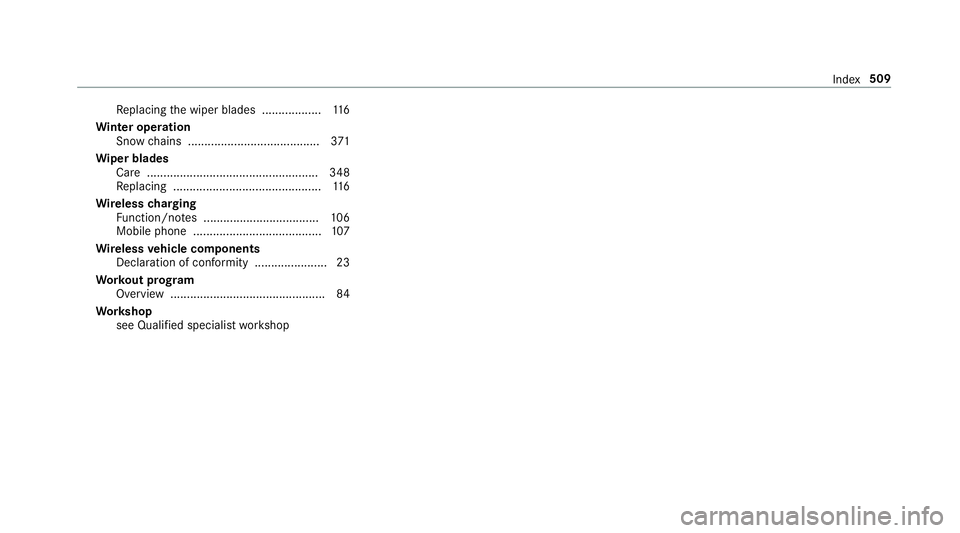
Re
placing thewiper blades .................. 116
Wi nter oper ation
Sno wch ains ........................................ 371
Wi per blades
Ca re <0011001100110011001100110011001100110011001100110011001100110011
0011001100110011001100110011001100110011001100110011001100110011
0011001100110011001100110011001100110011001100110011001100110011
0011001100110011> 348
Re placing ...... .......................................1 16
Wi reless chargin g
Fu nctio n/no tes ................................... 106
Mobile phone ................................. ...... 107
Wi reless vehicl eco mp onent s
Dec laration ofcon form ity ...................... 23
Wo rkout prog ram
Ov ervie w ...... .................................... ..... 84
Wo rkshop
see Qualif iedspecialis two rkshop Inde
x509