2019 MERCEDES-BENZ G-CLASS radio
[x] Cancel search: radioPage 4 of 514

Symbols
........................................................ 5 At
agl ance ....................................................6
Coc kpit ....... ..................... ..................... ..........6
Wa rning and indic ator lam ps.......................... 8
Ov erhead control panel ................................ 12
Doo rcontr olpa nel and seatad jus tment .......14
Emerg enciesand brea kdo wns ............ .......... 16 Digita
lOp erator' sMa nua l......................... 18
Callin gup theDigit alOper ator's Manual ...... 18 Gene
ralno tes... .......................................... 19
Pr otect ing theen vironmen t... ....................... 19
Genui neMer cedes-Ben zpar ts...................... 19
Oper ator's Manual ......... .................. .............2 0
Ser vice andvehicle operation ......... .............. 21
Oper ating safety...........................................2 2
Decl arati on ofconf ormity forwireless
ve hicle component s... ..................................2 3
Dia gno stics con nection .................. .............. 23
Qualif iedspec ialistwo rkshop ....................... 24
Cor rect useof theve hicle ............................. 24 Pr
oblems withyo ur vehicle ............... ............ 25
Re por tingsaf etydef ects ...............................2 5
Limit edWarrant y.......................................... 25
QR cod efo rre scue card... ............... .............2 6
Dat ast or ag e... ..............................................2 6
Cop yright ...................................................... 29 Occup
antsafety.... ..................................... 31
Re stra int system .............................. .............3 1
Sea tbel ts<0011001100110011001100110011001100110011001100110011001100110011
0011001100110011001100110011001100110011001100110011001100110011
0011001100110011001100110011001100110011001100110011001100110011
00110011001100110011> 33
Airb ags<0011001100110011001100110011001100110011001100110011001100110011
0011001100110011001100110011001100110011001100110011001100110011
0011001100110011001100110011001100110011001100110011001100110011
001100110011001100110011001100110011> 38
PR E-S AFE ®
sy stem ....................................... 45
Saf elytranspor tingchildr enintheve hi‐
cle ...... ..........................................................4 6
No teson pets intheve hicle ............ .............. 61 Opening
andclosing .................................. 62
Smar tKey <0011001100110011001100110011001100110011001100110011001100110011
0011001100110011001100110011001100110011001100110011001100110011
0011001100110011001100110011001100110011001100110011001100110011
001100110011001100110011> 62
Door s<0011001100110011001100110011001100110011001100110011001100110011
0011001100110011001100110011001100110011001100110011001100110011
0011001100110011001100110011001100110011001100110011001100110011
001100110011001100110011001100110011001100110011> 67
Re ar-en ddoor ...............................................6 8
Sid ewi ndo ws<0011001100110011001100110011001100110011001100110011001100110011
0011001100110011001100110011001100110011001100110011001100110011
001100110011001100110011001100110011001100110011001100110011> 69
Sli ding sunroof <0011001100110011001100110011001100110011001100110011001100110011
0011001100110011001100110011001100110011001100110011001100110011
00110011001100110011001100110011001100110011001100110011> 73
Anti-t heftpr otect ion ........................ .............7 6 Seats
andstowing ..................................... 79
No teson thecor rect driver's seatpos i‐
tion <0011001100110011001100110011001100110011001100110011001100110011
001100110011001100110011001100110011001100110011> <0011001100110011001100110011001100110011001100110011001100110011
001100110011001100110011001100110011001100110011>.......79
Sea ts<0011001100110011001100110011001100110011001100110011001100110011
001100110011001100110011001100110011001100110011> <0011001100110011001100110011001100110011001100110011001100110011
001100110011001100110011001100110011001100110011>....80
St eer ing wheel ..............................................8 7
Eas yentr yand exitfeatur e...........................8 8
Oper ating thememor yfunc tion .................... 89
St ow agear eas .............................................. 90
Cup holde r.................................................. 101
Ashtr ayand cigarette light er.......................1 02
Soc kets ........... ............................................ 104
Wi reless chargin gof themobile phone
and connect ionwithth eex terior ant enna ..106
Ins talling/ remo ving thefloor mats .............1 08 Lig
htand visibility ....... ............................ 109
Ext eriorlighti ng............. .............................109
Int erior ligh ting ............................................ 113
Wi ndsh ield wipe rand windsh ield wa sher
sy stem ........................................................ 115
Mir rors <0011001100110011001100110011001100110011001100110011001100110011
0011001100110011001100110011001100110011001100110011001100110011
0011001100110011001100110011001100110011001100110011001100110011
00110011001100110011001100110011> 118
Oper ating thesun visor ...............................1 21
Ar ea perm eable toradio wav eson the
winds hield...................................................1 21 2
Contents
Page 31 of 514

Ac
cess totheve hicle and/or theED Ris needed
to read dat ath at isrecor ded bytheED R,and
special equipment isrequ ired. Inaddition tothe
ve hicle manuf acturer,ot her parties that have the
special equipment, suchas law enf orcement ,
can read theinf ormation byacc essi ngtheve hi‐
cle ortheED R.
ED Rdat ama ybe used incivil andcriminal mat‐
te rs as ato ol inaccident recons tructi on,acci ‐
dent claims and vehicle safety. Since theCr ash
Dat aRe trie va l(CDR) tool that isused toextract
da ta from theED Ris comm erciall yav ailable,
Mer cedes-Ben zUS A,LLC("MBUS A")expressl y
disclaims anyand allliability arising from the
ex tracti onofthis inf ormatio nby unaut horized
Mer cedes-Ben zper son nel.
MB USAwill notshar eED Rdat awit hot her swit h‐
out thecon sent oftheve hicle owner or,if th e
ve hicle isleased, without thecon sent oftheles‐
see. Excep tion sto this repr esent ation include
re sponses tosubpoenas bylaw enf orcem ent;by
fe der al,stat eor loc algo vernment ;in connection
wit hor arising outoflitig ation invo lvin g MBUS A
or its subsidia ries and affiliat es; or,as requ ired
by law. Wa
rning: theED Ris acom ponen tof the
Re stra int System Module. Tamp ering with,alt er‐
ing, modifying orremo ving theED Rcom ponen t
ma yre sult inamalfunction oftheRe stra int Sys‐
te m Modu leand other systems.
St atelaws orregulations rega rding EDRs that
con flict withfe der alregulation arepr e-em pted.
This means that intheev ent ofsuc hcon flict ,th e
fe der alregulation governs. As ofDecember
20 16 ,17 stat es have enact edlaws relatin gto
EDRs . Co
pyright Fr
ee and open sourcesof tware In
fo rm atio non free and open sourcesof tware
lice nses foryo ur vehicle's softwarecan befound
on thedat ast or ag emedium inyour vehicle
document walletand ontheInt erne tto ge ther
wit hupdat es:
htt p:// www .mercedes- benz.com /opens ource Re
gis tere dtrademar ks R
Bluetoo th®
is are gis tere dtra demar kof Blue‐
to othSIG Inc.
R DTS™ isare gis tere dtrademar kof DT S,Inc.
R Dolb y®
and MLP ™arere gis tere dtra demar ks
of DOLB YLabor ator ies.
R Bab ySmar t™,ESP®
and PRE-S AFE®
arere g‐
is te re dtra demar ksofDaimler AG.
R HomeL ink®
is are gis tere dtra demar kof
Johnson Controls.
R iPod ®
and iTune s®
arere gis tere dtra demar ks
of Apple Inc.
R Burmes ter®
is are gis tere dtra demar kof
Bur mes terAu diosy steme GmbH.
R Micr osoft®
and Windo wsMedia ®
arere gis‐
te re dtra demar ksofMicr osoftCor poration.
R SIRIUS ®
is are gis tere dtra demar kof Sir ius
XM Radio Inc.
R HD Radio™ isare gis tere dtrademar kof iBiq‐
uity Digit alCor poration. Gener
alno tes 29
Page 67 of 514
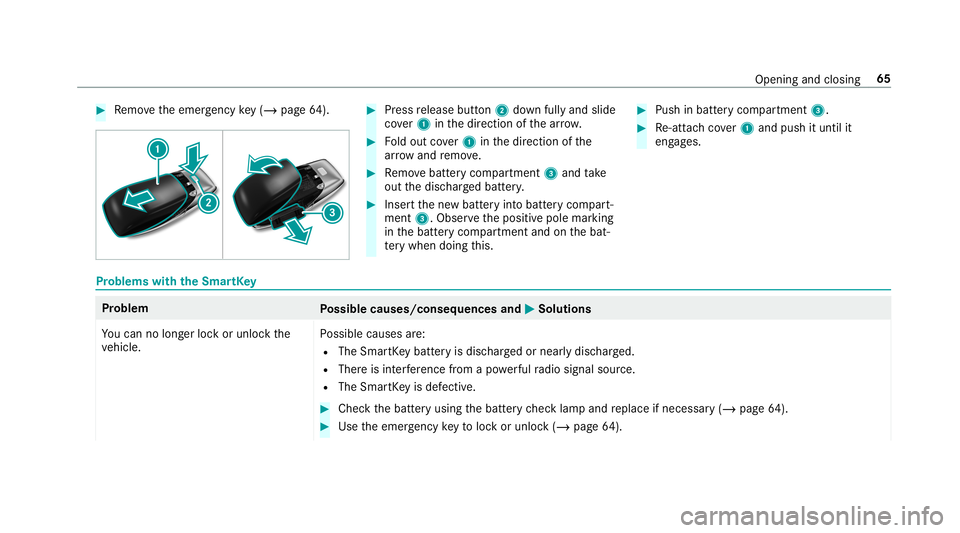
#
Remo vetheemer gency key(/ pag e64 ). #
Press release button2 down fullyand slide
co ver1 inthedir ect ion ofthear row . #
Foldout cover1 inthedir ect ion ofthe
ar row and remo ve. #
Remo vebatt erycom partmen t3 and take
out thedisc hargedbatt ery. #
Inser tth ene wbatt eryint obatt erycom part‐
ment 3.Obser vethepositiv epole marking
in thebatt erycom partmen tand onthebat‐
te ry when doingth is. #
Push inbatt erycom partment 3. #
Re-att achco ver1 and push ituntil it
eng ages. Pr
obl ems with theSm artK ey Pr
oblem
Possible causes/conseq uencesand0050 0050
Solutions
Yo ucan nolongerloc kor unloc kth e
ve hicle. Po
ssible causes are:
R The Smar tKey batt eryis disc hargedor near lydisc harged.
R Ther eis int erfere nce from apo we rful radio signal source.
R The Smar tKey isdef ective. #
Chec kth ebatt eryusing thebatt erych ecklam pand replace ifnec essar y(/ page64 ). #
Use theemer gency keyto loc kor unloc k(/ page64 ). Openin
gand closin g65
Page 123 of 514
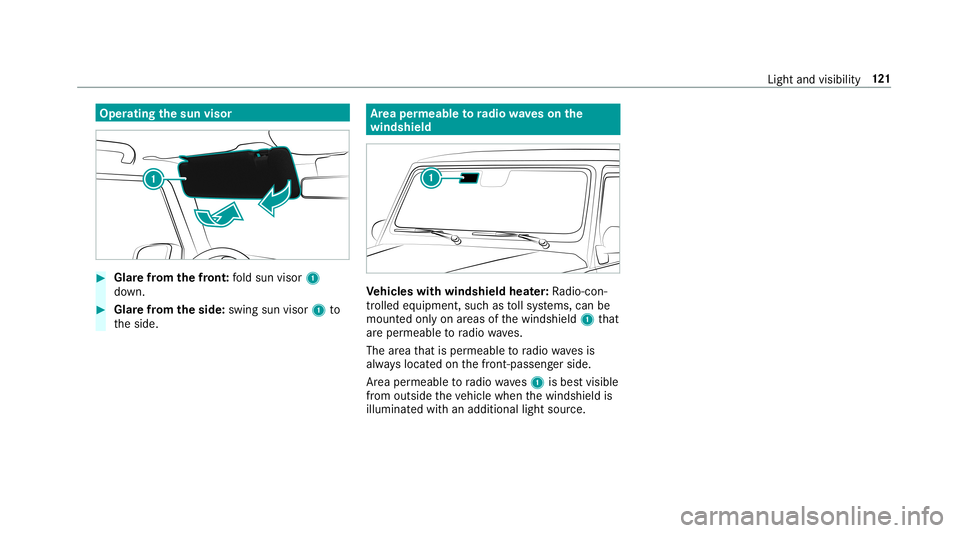
Oper
ating thesun visor #
Glarefrom thefront :fo ld sun visor 1
do wn. #
Glar efrom theside: swingsun visor1 to
th eside. Ar
ea per meable toradio wav eson the
wind shield Ve
hicl eswith windshie ldheat er:Ra dio-co n‐
tr olled equipment ,suc has tollsy stems, canbe
mount edonlyon areas ofthewindshield 1that
ar eper meabl eto radio wav es.
The area that isper meabl eto radio wav esis
alw ayslocat edon thefront -passen gerside .
Ar ea per meab leto radio wav es1 isbes tvisible
fr om outside theve hicle when thewindshield is
illuminat edwithan additional lightsource. Light
andvisibility 12
1
Page 156 of 514
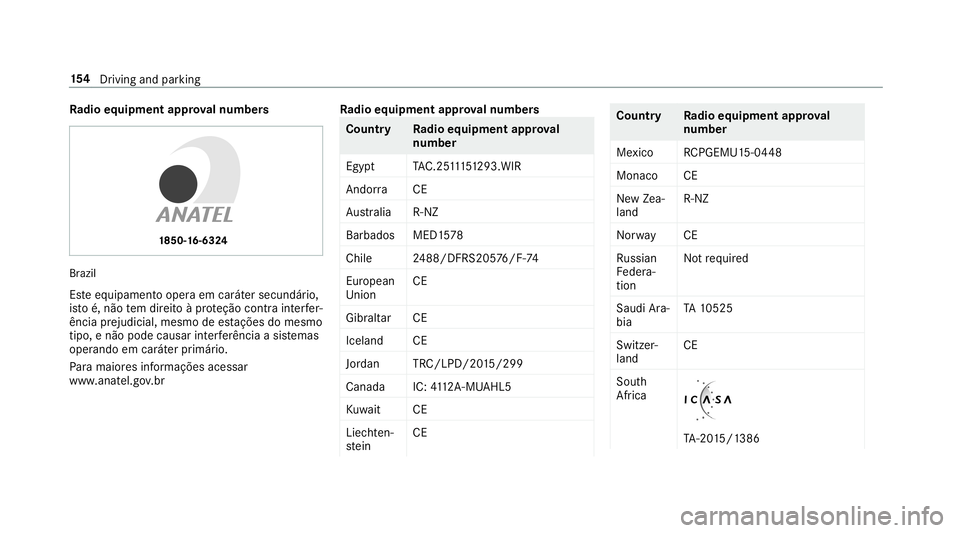
Ra
dio equipme ntappr oval number s Br
azil
Es te equipament ooper aem caráter secundár io,
is to é,não tem dir eitoàpr oteção contrainterfer‐
ência prejudi cial,mesmo deestações domesm o
tipo ,e não podecau sar interferê ncia asist emas
oper ando emcaráter primár io.
Pa ra maio resinf ormações acessar
www .anat el.gov.br Ra
dio equipme ntappr oval number s Co
untr yR adioequipment approval
number
Egyp tT AC.25 111 51293.WIR
Andor ra CE
Au stra lia R-NZ
Barbad osMED1 578
Chile 2488/DFRS205 76/F -74
Eur ope an
Union CE
Gi bralta rC E
Iceland CE
Jor dan TRC/LPD/20 15/299
Ca nad aI C:4112 A-MU AHL5
Ku wa it CE
Liec hten‐
st ein CE Countr
yRadioequipment approval
number
Me xico RCPGEMU1 5-0448
Monaco CE
Ne wZea‐
land R-
NZ
Nor wayC E
Ru ssian
Fe der a‐
tion No
tre qu ired
Saudi Ara‐
bia TA
10525
Switzer‐
la nd CE
Sout h
Afr ica TA
-20 15/1 386 15
4
Driving and parking
Page 157 of 514
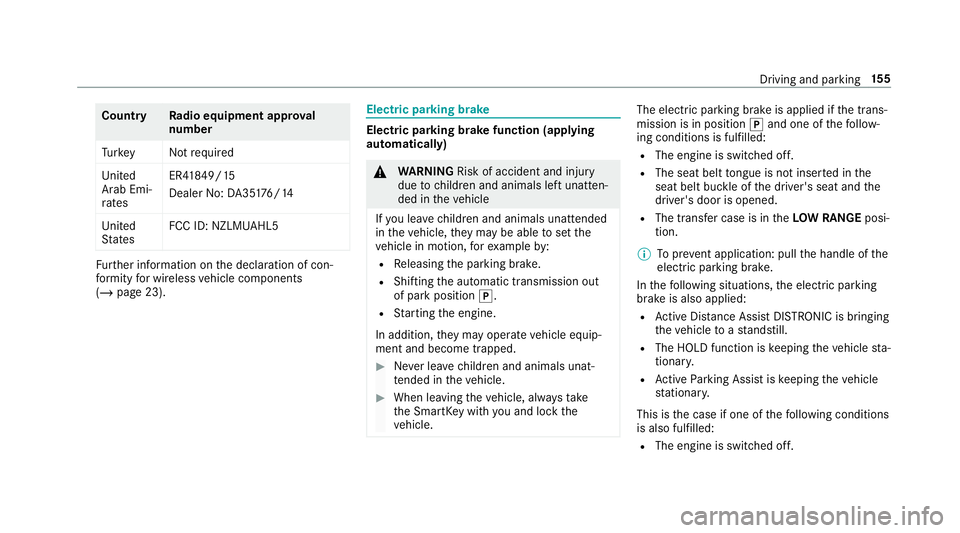
Count
ryRadio equipme ntappr oval
number
Tu rkey Notre qu ired
Uni ted
Ar ab Emi‐
ra tes ER4
1849/1 5
Deal erNo: DA35176/1 4
Unit ed
St ates FCC
ID:NZLM UAHL5 Fu
rther information onthedeclar ationofcon ‐
fo rm ity forwir eles sve hicle component s
(/ page23). Elec
tric par king brak e Elec
tric par king brak efunction (applying
aut omaticall y) &
WARNIN GRisk ofacci dent andinjury
due tochildr enand animals leftunat ten‐
de din theve hicle
If yo ulea vechildr enand animals unattende d
in theve hicle, they ma ybe ableto setth e
ve hicle inmo tion, forex am ple by:
R Releasing thepar king brak e.
R Shif ting theaut omatic transmission out
of par kposition 005D.
R Startin gth eengine.
In addition, they ma yoper ateve hicle equip‐
ment andbecome trapped. #
Neverlea vechildr enand animals unat‐
te nde din theve hicle. #
When leaving theve hicle, alwaysta ke
th eSmar tKey wit hyo uand lockth e
ve hicle. The
electr icpar king brak eis appli edifth etra ns‐
mission isin position 005Dand one ofthefo llo w‐
ing con dition sis fulf illed:
R The engin eis switc hedoff.
R The seat belttongu eis no tins ertedin the
seat beltbuckleofthedr iver's seat andthe
dr iver's door isopened.
R The transf ercase isin theLOW RANGEpos i‐
tion.
% Toprev ent application: pullthehandle ofthe
electr icpar king brak e.
In thefo llo wing situat ions,th eelectr icpar king
br ak eis also applied:
R ActiveDis tance AssistDIS TRONI Cis bring ing
th eve hicle toast ands till.
R The HOL Dfun ction iske eping theve hicle sta‐
tio nar y.
R ActivePa rking Assistis ke eping theve hicle
st atio nary.
This isthecase ifone ofthefo llo wing condition s
is also fulfilled:
R The engin eis switc hedoff. Dr
ivin gand parking15
5
Page 205 of 514
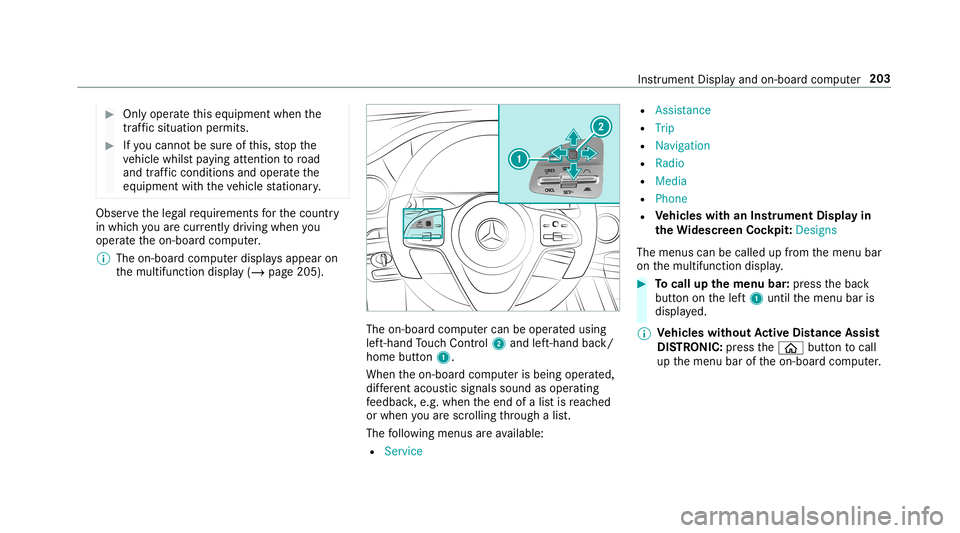
#
Onlyoper ateth is eq uipmen twhen the
tr af fic situ ation per mits. #
Ifyo ucan notbe sur eof this, stop the
ve hicle whilstpa ying attention toroad
and traffic condi tions andoperate the
eq uipment withth eve hicle statio nary. Obser
vetheleg alrequ iremen tsforth ecount ry
in whic hyo uar ecur rently drivi ng when you
oper ateth eon- boar dcom puter.
% The on-boar dcom puterdispla ysappear on
th emultifunc tiondispla y(/ page205). The
on-boar dcom putercan beoper ated using
lef t-hand Touc hCon trol 2 and left-han dbac k/
hom ebut ton1.
Whe nth eon- boar dcom puterisbeing operated,
dif fere nt aco ustic signa lssou ndasoperati ng
fe edbac k,e.g. when theend ofalis tis reac hed
or when youar esc rolling thro ugh alis t.
The follo wing menusareav ailable:
R Service R
Assist anc e
R Trip
R Navi gation
R Radio
R Media
R Phon e
R Vehicl eswith anIns trument Displayin
th eWi des cree nCo ckpit :Desi gns
The menu scan becalled up from themenu bar
on themultifunc tiondispla y. #
Tocall upthemenu bar:press thebac k
butt ononthelef t1 until themenu baris
displa yed.
% Ve
hicl eswithout Activ eDi stance Assist
DI ST RO NIC :pr ess the00E2 buttontocal l
up themenu baroftheon- boar dcom puter. Ins
trument Displayand on-boar dcom puter 203
Page 212 of 514
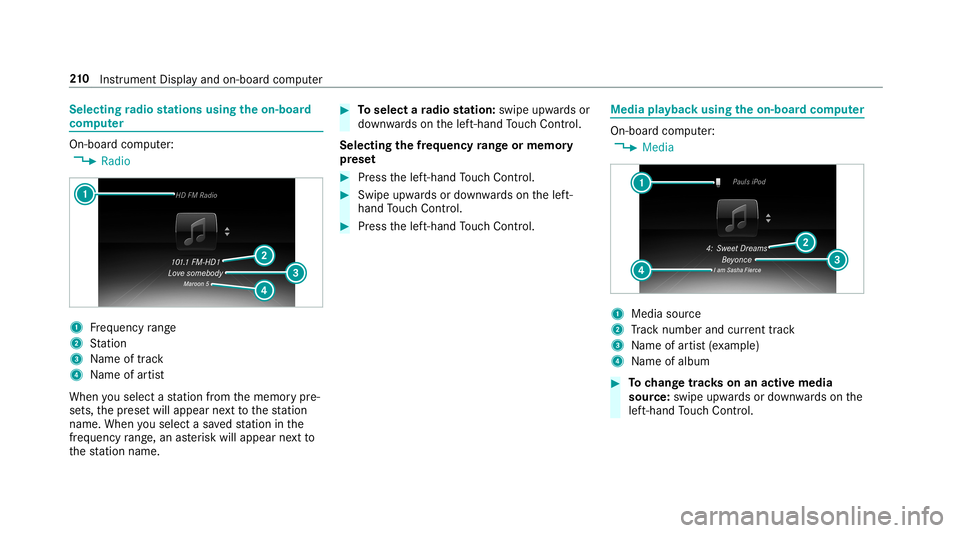
Selec
tingradio station susin gth eon-boa rd
com puter On-boar
dcom puter:
4 Radio 1
Freq uency rang e
2 Statio n
3 Name oftrac k
4 Name ofartis t
When yousele ctast atio nfrom thememor ypr e‐
se ts, thepr ese twill appear next to thest atio n
nam e.When yousele ctasa ve dstatio nin the
fr eq uency rang e, an asterisk will appea rne xt to
th est atio nnam e. #
Toselect ara dio station :swi peupw ards or
do wn wardson thelef t-hand Touc hCon trol.
Select ingthefreq uency rang eor memor y
pr ese t #
Press thelef t-hand Touc hCon trol. #
Swip eupw ards ordown wardson thelef t-
hand Touc hCon trol. #
Press thelef t-hand Touc hCon trol. Med
iapla yba ckusing theon-boa rdcom puter On-boar
dcom puter:
4 Media 1
Media source
2 Trac knum berand current trac k
3 Name ofartis t(e xa mp le)
4 Name ofalb um #
Tochang etrac ks on anact ive med ia
sour ce:swipe upwards ordown wardson the
lef t-hand Touc hCon trol. 21
0
Instrument Displayand on-boar dcom puter