2019 MERCEDES-BENZ G-CLASS radio
[x] Cancel search: radioPage 326 of 514
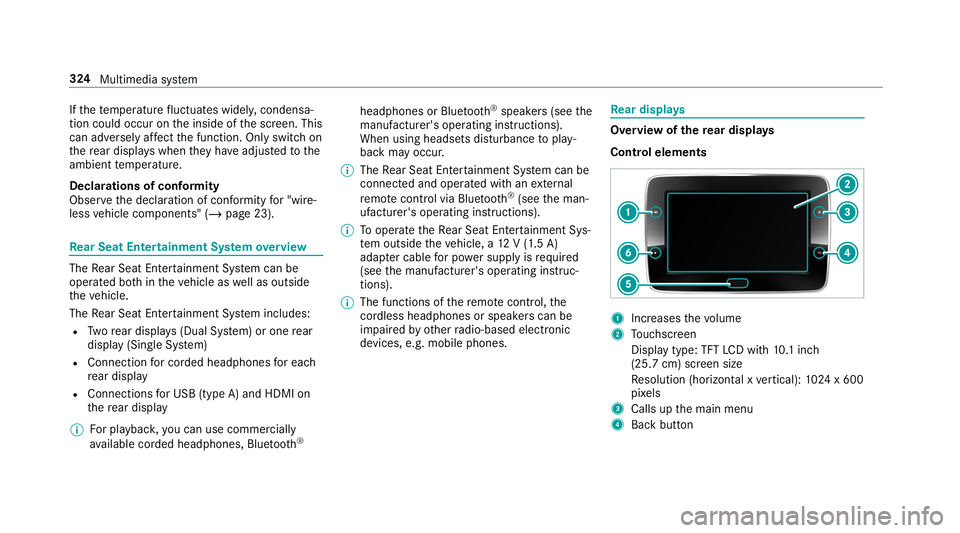
If
th ete mp eratur efluct uat eswidel y,conde nsa‐
tion couldoccu ron theinside ofthescr een. This
can adversely affect thefunc tion.Onl yswitc hon
th ere ar displa yswhen they have adjus tedto the
ambie nttemp eratur e.
Declar ations ofconf ormit y
Obser vethedeclar ationofcon form ity for"wi re‐
less vehicle component s"(/ page23). Re
ar Seat Entertai nment System overview The
Rear Seat Entertainm entSystem can be
oper ated both intheve hicle aswellas outs ide
th eve hicle.
The Rear Seat Entertainm entSystem includes:
R Twore ar displa ys(Dual System) orone rear
displa y(Sin gle Sy stem)
R Connec tionforcorded headphones foreac h
re ar displa y
R Con nections forUSB (type A)and HDMI on
th ere ar displa y
% Forpla yba ck,yo ucan usecomm erciall y
av ailable corded headph ones, Blue tooth® headphones
orBlue tooth®
speak ers(see the
manuf acturer'soper ating instructions).
When using head sets dis turbance topla y‐
bac kma yocc ur.
% The Rear Seat Entertainm entSystem can be
con nect edand oper ated withan extern al
re mo tecontr olvia Bluetoo th®
(see theman‐
uf actur er'soper ating instruction s).
% Tooper ateth eRe ar Seat Entertainm entSys‐
te m outsid eth eve hicle, a12 V(1.5 A)
ada ptercabl efo rpo we rsupp lyis requ ired
(see themanuf acturer'soper ating instruc‐
tion s).
% The func tionsof there mo tecontr ol,the
cor dless headph ones orspe akerscan be
im paired byother radio-based electronic
de vice s,e.g .mob ile pho nes. Re
ar displa ys Ov
ervie wof there ar displa ys
Contr olelemen ts 1
Incr eases thevo lume
2 Touc hsc reen
Displa ytype: TFTLCDwi th 10.1inc h
(25. 7cm) screen size
Re solution (horizont alxve rtical): 1024 x600
pi xe ls
3 Calls upthemain menu
4 Backbutt on 32
4
Multimedia system
Page 401 of 514
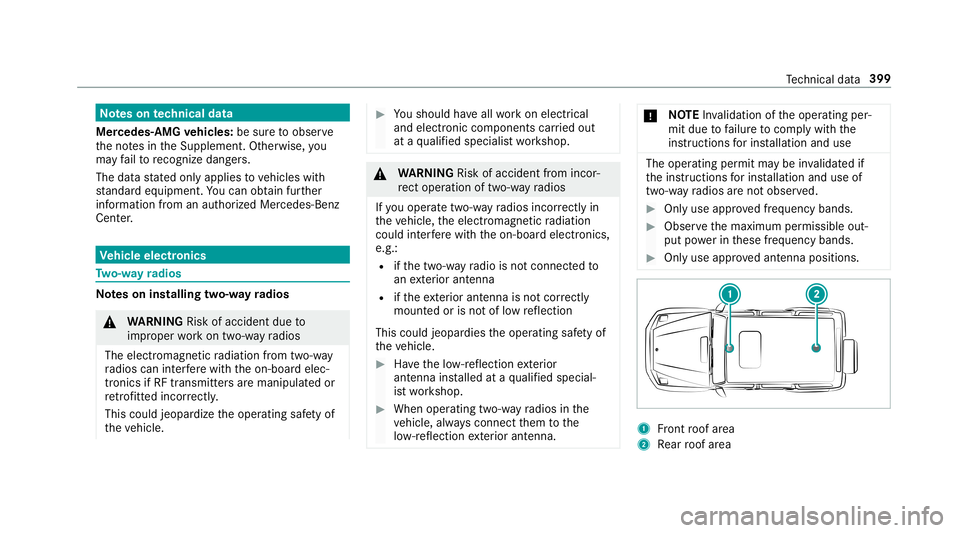
No
teson tech nical data
Mer cedes- AMGvehicl es:besur eto obser ve
th eno tesin theSupplement .Ot her wise, you
ma yfa ilto recogni zedangers.
The data stat ed onlyapplies tovehicles with
st andar deq uipme nt.Yo ucan obtain further
inf ormation from anaut hor ized Mercedes- Benz
Cent er. Ve
hicl eele ctroni cs Tw
o-w ayradio s No
teson installing two-w ayradio s &
WARNIN GRisk ofacci dent dueto
im proper workon two-w ayradios
The elect romagne ticradiation from two-w ay
ra dios caninterfere wit hth eon- boar delec‐
tr onics ifRF transmit ters areman ipulat edor
re trof itt ed inco rrect ly.
This could jeopar dizetheoper ating safetyof
th eve hicle. #
Yousho uld have all workon electr ical
and electr oniccomponent scar ried out
at aqu alif ied spec ialistwo rkshop. &
WARNIN GRisk ofacci dent from incor ‐
re ct ope ratio nof two-w ayradios
If yo uoper atetw o-wa yra dios incor rectl yin
th eve hicle, theelectr omagne ticradiation
could interfere wit hth eon- boar delectr onics,
e.g. :
R ifth etw o-w ayradio isno tcon nectedto
an exterior ant enna
R ifth eex terior ant enna isno tcor rectly
mou nted orisno tof low reflect ion
This could jeopar diestheoper ating safetyof
th eve hicle. #
Have thelow- reflect ion exterior
ant enna installed ataqu alif ied spec ial‐
is two rkshop. #
When operating two-w ayradios inthe
ve hicle, alwaysconn ectthem tothe
lo w- reflect ion exterior ant enna. *
NO
TEInva lidation oftheoper ating per‐
mit due tofailur eto com plywith the
ins truct ions forins tallation anduse The
oper atingper mit maybe inva lidat edif
th eins truction sfo rins tallation anduseof
tw o-w ayradios areno tobser ved. #
Onlyuse appr oved freq uency bands. #
Obser vethemaximum permissible out‐
put powe rin these freq uency bands. #
Onlyuse appr oved ant enn aposition s. 1
Front roof area
2 Rear roof area Te
ch nica lda ta 399
Page 402 of 514
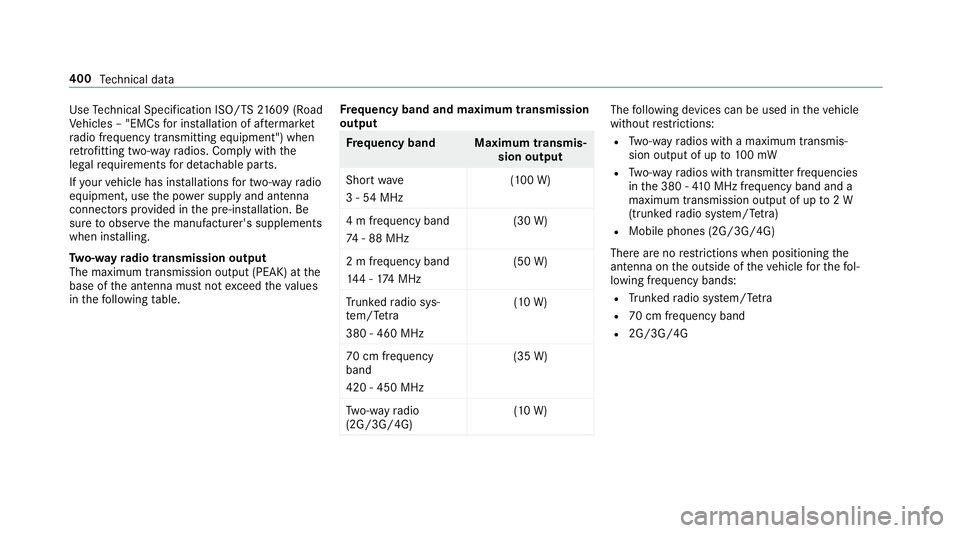
Use
Tech nica lSpe cifica tionISO/T S21 609 (Road
Ve hicles –"EMCs forins tallation ofafte rm arke t
ra dio freq uency transmit tingeq uipment ")when
re trof itti ng two-w ayradios. Complywithth e
leg alrequ iremen tsforde tach able parts.
If yo ur vehicle hasinstallation sfo rtw o-w ayradio
eq uipment ,use thepo we rsupp lyand antenn a
con nectors prov ided inthepr e-ins tallation .Be
sur eto obser vethemanuf acturer'ssupplement s
when installing.
Tw o-w ayradio transmi ssion output
The maxi mum transm ission outpu t(PEAK) atthe
base oftheant enn amus tno texc eed theva lues
in thefo llo wing table. Fr
eq uency bandandmaxim um transm ission
out put Fr
eq uency band Maximumtransm is‐
sion output
Sho rtwa ve
3 -54 MHz (1
00 W)
4 m freq uency band
74 -88 MHz (30
W)
2 m frequency band
14 4-17 4MHz (50
W)
Tr unk edradio sys‐
te m/T etra
380 -460 MHz (1
0 W)
70 cm freq uency
band
420 -450 MHz (35
W)
Tw o-w ayradio
(2G/3G/ 4G) (1
0 W) The
follo wing device scan beused intheve hicle
wit hout restrictions :
R Two-w ayradios withamaximum transm is‐
sion output ofup to100mW
R Two-w ayradios withtra nsm itter freq uencies
in the380 -41 0MHz freq uency bandanda
maximu mtransmi ssionoutpu tof up to2W
(tr unk edradio system/T etra )
R Mobile phones (2G/3G/4G)
Ther ear eno restrictions whenpos itioning the
ant enn aon theoutside oftheve hicle forth efo l‐
lo wing freq uenc ybands :
R Trunk edradio system/T etra
R 70cm freq uency band
R 2G/3G /4G 400
Tech nica lda ta
Page 446 of 514
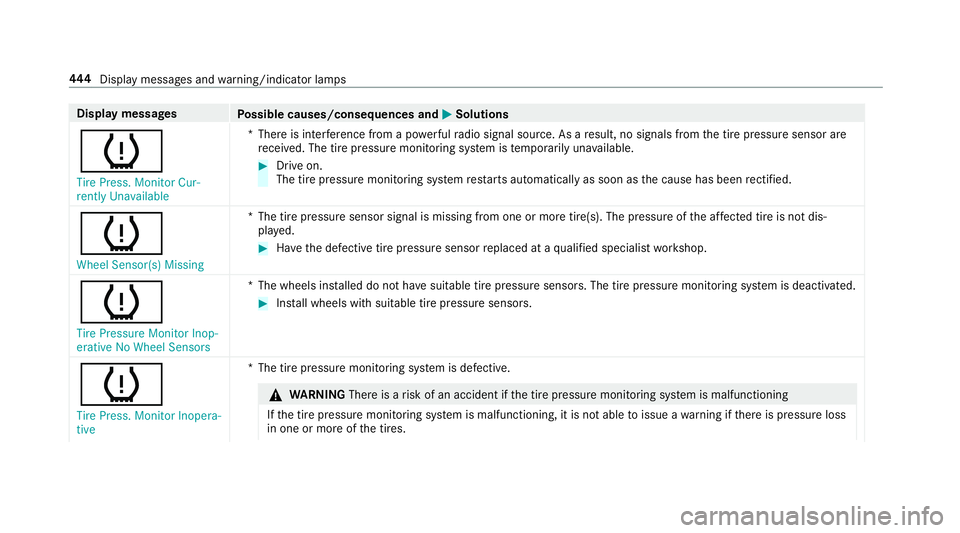
Disp
laymes sages
Possible causes/conseq uencesand0050 0050
Solutions
0077 Tire Press. MonitorCur-
rent lyUnavailable *T
her eis int erfere nce from apo we rful radio signal source.Asare sult, nosignals from thetir epr essur esensor are
re cei ved. The tirepr essur emonit oring system istemp orarily una vailable. #
Drive on.
The tirepr essur emon itor ing system restar ts aut omat icallyas soon asthecause hasbeen rectif ied.
0077
Whe elSenso r(s)Missing *T
hetirepr essur esensor signalismissing from one ormor etir e(s). Thepressur eof theaf fect ed tireis no tdi s‐
pl ay ed. #
Have thedef ect ive tir epr essur esensor replaced ataqu alif ied spec ialistwo rkshop.
0077
Tire Pressure MonitorInop-
erative NoWheel Sensors *T
hewheels installed donotha ve suit able tirepr essur esensor s.The tirepr essur emonit oring system isdeactiv ated. #
Installwheels withsuit able tirepr essur esen sors.
0077 Tire Press .Mon itorInopera-
tiv e *T
hetirepr essur emonit oring system isdef ective. &
WARNIN GThe reisarisk ofan accident ifth etir epr essur emonit oring system ismalfunct ioning
If th etir epr essur emonit oring system ismalfunct ioning,itis no table toissue awa rning ifth er eis pressur eloss
in one ormor eof thetir es. 444
Display messa gesand warning/ indic ator lam ps
Page 448 of 514
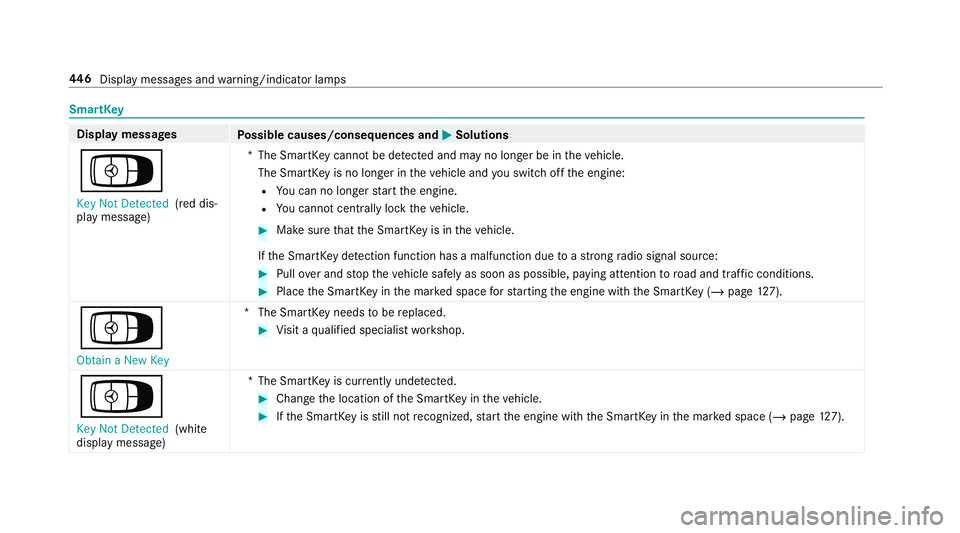
Smar
tKey Disp
laymes sages
Possible causes/conseq uencesand0050 0050
Solutions
Á Key NotDetected (red dis‐
pla ymessag e) *T
heSmar tKey canno tbe detected and mayno long erbe intheve hicle.
The Smar tKey isno long erintheve hicle andyouswit choffth eengine:
R Youcan nolongerst ar tth eengine.
R Youcan notcen trally lockth eve hicle. #
Mak esur eth at theSmar tKey isin theve hicle.
If th eSmar tKey detection functi onhasa mal functi ondueto ast ro ng radio signal source: #
Pull overand stop theve hicle safely assoon aspossible, paying attention toroad and traf fic condi tions. #
PlacetheSmar tKey inthemar kedspace forst ar tin gth eengine withth eSmar tKey (/ pag e12 7).
Á
Ob tainaNew Key *T
heSmar tKey nee dstobe replaced. #
Visit aqu alif ied spec ialistwo rkshop.
Á Key NotDetect ed(whit e
displa ymessag e) *T
heSmar tKey iscur rently undetect ed. #
Chang eth elocation oftheSmar tKey intheve hicle. #
Ifth eSmar tKey isstill no tre cogni zed,star tth eengine withth eSmar tKey inthemar kedspace (/page12 7). 44
6
Dis play messa gesand warning/ indic ator lam ps
Page 489 of 514

Ey
eg lass escom partmen t........... ..............93 F
Fa tig ue detection
see ATTENTION ASSIST
Fa vo rite s
Ad ding .................................................2 32
Ca lling up ....... .....................................231
Dele ting ............................................... 232
Mo ving ..................... ........................... 232
Ov ervie w ....... ....... ............................ ....231
Re nam ing<0011001100110011001100110011001100110011001100110011001100110011
001100110011001100110011001100110011> <0011001100110011001100110011001100110011001100110011001100110011
001100110011>232
Fi rs t-aid kit(sof tsi ded) <0011001100110011001100110011001100110011001100110011001100110011
001100110011001100110011> ....354
Fl at tire <0011001100110011001100110011001100110011001100110011001100110011
001100110011001100110011> <0011001100110011001100110011001100110011001100110011001100110011
001100110011001100110011>.........355
Ch ang ingawh eel<0011001100110011001100110011001100110011001100110011001100110011
001100110011001100110011> ..........393
No tes .................................................. 355
Spar ewheel ........................................3 55
Flat towing
see Tow- bar system
Floor mats......... ....................................... 108
Fo ilco vering
Ra dar sensor s.....................................1 58
Fo lding backth ere ar ben chseat ............ 96 Fr
ee sof tware ............................................ 29
Fr eq uencies
Tw o-w ayradio ................................ ...... 400
Fr eq uency band
Dialin g(on -boardcom puter) ................ 210
Fr ont airbag (driver ,fr ont passeng er).....3 8
Fu el ...........................................................4 05
Ad ditiv es........................................ .....4 05
E1 0 ....... ............................................... 404
Fu elreser ve <0011001100110011001100110011001100110011001100110011001100110011
0011001100110011001100110011001100110011001100110011001100110011
00110011001100110011001100110011> 405
Ga sol ine <0011001100110011001100110011001100110011001100110011001100110011
0011001100110011001100110011001100110011001100110011001100110011
00110011001100110011001100110011001100110011001100110011> 404
Qua lity (gas oline )<0011001100110011001100110011001100110011001100110011001100110011
0011001100110011001100110011001100110011001100110011001100110011> 404
Re fuel ing .............................................. 147
sulfur content ...................................... 404
Ta nk cont ent <0011001100110011001100110011001100110011001100110011001100110011
0011001100110011001100110011001100110011> .............405
Fu elconsum ption
On- boar dcom puter .............................2 07
Fu nction seat
see Door controlpanel
Fu ses ........................................................ 367
Bef orere placing afuse .................. ...... 367
Dashboar dfuse box............................ 368
Fu se assignment diagram.................... 367 Fu
se boxin theengine compartmen t.. 368
Fu se boxin there ar passe nger com ‐
par tment .............................................3 68
No tes ................................................... 367
Fu ses
see Fuses G
G-Mode ..................................................... 137
Gar agedoor opene r
Cle aring thememor y........................... 153
Opening orclosing thedoor ................1 53
Pr ogr ammi ngbutt ons .......................... 150
Ra dio equipment approval num bers.... 153
Re sol ving problems ............................. 152
Sync hronizi ngthero lling code .............1 52
Gas station search
St artin gaut omat icsear ch<0011001100110011001100110011001100110011001100110011001100110011
001100110011> 252
Swi tching automatic searchon/of f..... 257
Using automatic search<0011001100110011001100110011001100110011001100110011001100110011
0011001100110011001100110011> 257
Gaso line <0011001100110011001100110011001100110011001100110011001100110011
0011001100110011001100110011001100110011001100110011001100110011
0011001100110011001100110011001100110011001100110011001100110011
001100110011> 404
Gea rshif tre comm endation .....................1 41
Genuin epar ts............................................ 19 Inde
x48
7
Page 491 of 514
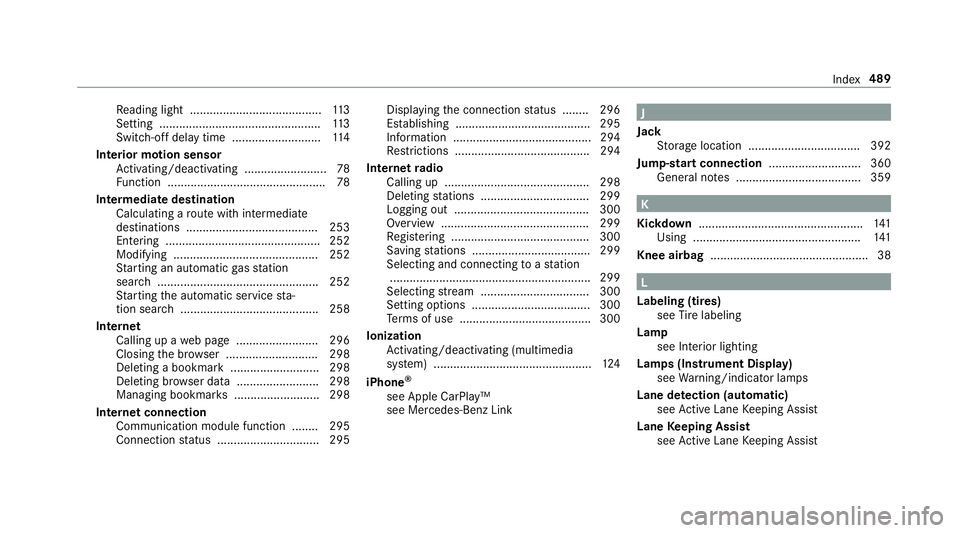
Re
adin glight ........................................ 113
Se tting <0011001100110011001100110011001100110011001100110011001100110011
0011001100110011001100110011001100110011001100110011001100110011
0011001100110011001100110011001100110011001100110011001100110011
0011> 113
Swi tch-of fdel aytim e........... ................114
Int erior motion sensor
Ac tivati ng/d eactiv ating ........... ..............78
Fu nctio n<0011001100110011001100110011001100110011001100110011001100110011
001100110011001100110011001100110011> <0011001100110011001100110011001100110011001100110011001100110011
0011001100110011001100110011> 78
Int ermed iatedes tination
Calculat ingaro utewit hint ermed iate
des tinatio ns........................................ 253
En tering <0011001100110011001100110011001100110011001100110011001100110011
001100110011001100110011001100110011> <0011001100110011001100110011001100110011001100110011001100110011
001100110011001100110011>252
Mod ifying <0011001100110011001100110011001100110011001100110011001100110011
001100110011001100110011001100110011> <0011001100110011001100110011001100110011001100110011001100110011
001100110011>252
St artin gan aut omat icga sst atio n
sear ch<0011001100110011001100110011001100110011001100110011001100110011
0011001100110011001100110011001100110011001100110011001100110011
0011001100110011001100110011001100110011001100110011001100110011
0011> 252
St artin gth eaut omatic service sta‐
tio nsear ch<0011001100110011001100110011001100110011001100110011001100110011
0011001100110011001100110011001100110011001100110011001100110011
0011001100110011001100110011001100110011> 258
In te rn et
Callin gup awe bpag e.........................2 96
Cl osing thebr ows er........................ ....2 98
Dele tingabookma rk<0011001100110011001100110011001100110011001100110011001100110011
00110011001100110011001100110011001100110011> 298
Dele tingbrows erdat a.........................2 98
Mana gingbookma rks ..................... ..... 298
Int erne tconne ction
Communication modulefunction ........ 295
Connection status ...............................2 95 Displ
aying thecon nect ionstatus .... .... 296
Es tablishing .................................... .....2 95
Inf ormatio n....... ................................... 294
Re strictions <0011001100110011001100110011001100110011001100110011001100110011
001100110011001100110011001100110011001100110011> .............294
In te rn et radio
Ca lling up <0011001100110011001100110011001100110011001100110011001100110011
0011001100110011001100110011001100110011001100110011001100110011
0011> ...........298
Dele tingstatio ns.................................2 99
Loggi ngout ......................................... 300
Ov ervie w ....... ................................... ...299
Re gis tering <0011001100110011001100110011001100110011001100110011001100110011
0011001100110011001100110011001100110011> ................300
Sa ving statio ns.................................... 299
Sel ect ing and connectingto ast atio n
.. ...................................................... .....2 99
Selecti ngstre am ............................ .....3 00
Se tting options ....................................300
Te rm sof use .................................... ....3 00
Io nizatio n
Ac tivati ng/d eactiv ating (mu ltimed ia
sy stem) .......................................... ...... 124
iPhone ®
see Apple CarPla y™
see Mercedes- BenzLink J
Jac k
St or ag elocation ..................................3 92
Jum p-startco nne ctio n....... ..................... 360
Gene ralno tes ...................................... 359 K
Kic kdo wn .................................................. 141
Using ................................................... 141
Knee airbag ................................................ 38 L
Label ing(tires)
see Tire labeling
Lam p
see Interior light ing
Lam ps(Ins trum ent Displa y)
see Warning/ indic ator lam ps
Lane detection (automatic )
se eAc tiveLa ne Keeping Assist
Lane Keeping Assist
see ActiveLa ne Keeping Assist Inde
x489
Page 497 of 514
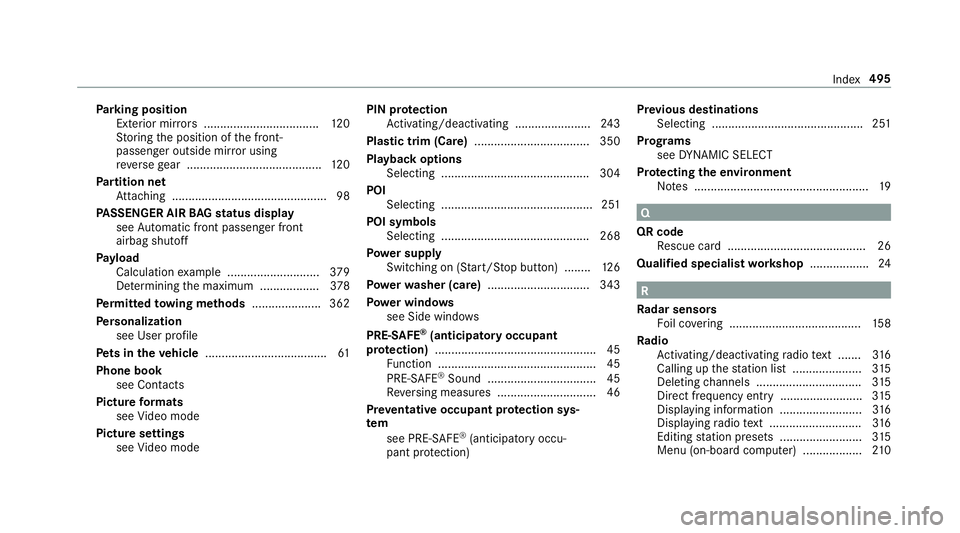
Pa
rking posit ion
Ex terior mir rors <0011001100110011001100110011001100110011001100110011001100110011
0011001100110011001100110011001100110011001100110011001100110011
001100110011> 120
St or ing theposition ofthefront -
passeng eroutside mirrorusi ng
re ve rsege ar .................................... .....1 20
Pa rtition net
At tach ing ...............................................9 8
PA SSEN GERAIRBAGstatus displa y
see Automatic front pass engerfront
airb agshut off
Pa yload
Calculat ionexam ple ............................ 379
De term inin gth emaximum .................. 378
Pe rm itted towing methods .....................3 62
Pe rsonaliz ation
see User profile
Pe ts inthe vehicl e...... ...............................61
Phone book
see Cont acts
Pictur efo rm ats
see Video mode
Pictur ese ttings
see Video mode PIN
protection
Ac tivati ng/d eactiv ating ........... ............243
Plas tictrim (Care) ....... ............................ 350
Pla ybac kop tion s
Selecti ng....... ................................... ...304
POI Selecti ng....... ................................... ....251
POI symbo ls
Selecti ng....... ................................... ...268
Po we rsupp ly
Swi tching on(Start/S topbutt on) ........ 126
Po we rwa sher (care)...............................3 43
Po we rwi ndo ws
see Side windo ws
PRE-S AFE®
(anticipat oryoccupant
pr otection) .................................................4 5
Fu nctio n<0011001100110011001100110011001100110011001100110011001100110011
0011001100110011001100110011001100110011> <0011001100110011001100110011001100110011001100110011001100110011
001100110011001100110011>45
PR E-S AFE ®
Sou nd<0011001100110011001100110011001100110011001100110011001100110011
0011001100110011001100110011001100110011> .......45
Re versing measur es.............................. 46
Pr eve ntativ eoccupant protection sys‐
te m
see PRE-S AFE®
(anticipat oryoccu‐
pant protect ion) Pr
ev ious destina tions
Selec ting.............................................. 251
Pr og rams
se eDY NA MIC SELE CT
Pr otecting theen vir onmen t
No tes ..................................................... 19 Q
QR code
Re scue card.......................................... 26
Qualif iedspecialis two rkshop .................. 24 R
Ra dar senso rs
Fo ilco vering <0011001100110011001100110011001100110011001100110011001100110011
00110011001100110011001100110011> ................158
Ra dio
Ac tivati ng/d eactiv ating radio text ....... 316
Callin gup thest atio nlis t.....................3 15
Del eting chann els ................................ 315
Dir ect frequency entry............ .............315
Dis play ing informatio n.........................3 16
Dis play ing radio text <0011001100110011001100110011001100110011001100110011001100110011
001100110011001100110011001100110011001100110011> 316
Edi ting statio npr ese ts.........................3 15
Menu (on-boar dcom puter) .................. 210 Inde
x495