2019 MERCEDES-BENZ G-CLASS sat nav
[x] Cancel search: sat navPage 42 of 514

Objects
intheve hicle interior maypr ev ent an
airbag from func tioningcorrectly .Eac hve hicle
occupant mustalw aysmak esur eof thefo llo w‐
ing:
R Ther ear eno people, animals orobje cts
be tween theve hicle occupants andanair‐
bag.
R Ther ear eno object sbe tween theseat, door
and door pillar (B-pillar).
R Ther ear eno har dobjec ts,e.g. coat hangers,
hanging onthegr ab handles orcoat hooks.
R Ther ear eno accessor ypar ts,suc has PNDs
(P er sonal Navig ation Devices) ,mobil e
phones orcup hold ersatt ached totheve hi‐
cle within thedeplo yment area ofan airbag,
e.g. onthecoc kpit, ondoor s,side windo ws
or side paneling.
In addition, noconn ectin gcable, tensi oni ng
st ra por retainin gst ra pma ybe routed
th ro ugh oratt ached inthedeplo yment area
of an airbag. Alwaysobser vetheaccessor y
manuf acturer'sinstallation instruct ions ,in
par ticular theinf ormation onsuit able places
fo rins tallation . R
Ther ear eno hea vy,shar p-edg edorfra gile
obje ctsin thepoc kets of your clo thing. Store
suc hobject sin asuit able place. Limit
edprotection from airbags &
WARNIN GRisk ofinju rydue tomodif i‐
cations totheairbag cover
If yo umod ifytheco verof an airb agoraffix
object ssuc has sticke rs to it,theairbag may
no long erfunc tion correctly . #
Nevermodify theco verof an airb agand
do notaf fix obje ctstoit. The
installation locationofan airbag isident ified
by theAIRB AGsymbol (/page38). &
WARNIN GRisk ofinju ryor deat hdue to
th euse ofunsuit ableseat covers
Uns uitable seat covers can obstruct orpre‐
ve nt thedeplo yment ofair bags integr ated
int oth eseats. Conseq
uently,theair bags cannotprotect
ve hicle occupants asthey aredesig nedto
do. Inaddition, operation oftheaut omatic
fr ont passeng erair bag shut offma ybe
re strict ed. #
Yousho uld onlyuse seat covers that
ha ve been approved forth ecor respond‐
ing seats byMer cedes-Ben z. &
WARNIN GRisk ofinju rydue tomalfu nc‐
tions ofthesensor sin thedoor paneling
Sens orsto contr oltheairbags arelocat edin
th edoor s.Modif ication sor wo rknotpe r‐
fo rm ed cor rectl yto thedoor sor door panel‐
ing, aswellas damag eddoor s,can lead to
th efunc tion ofthesensor sbeing impair ed.
The airbags mightther efor eno tfunc tion
pr oper lyan ymor e.
Con sequent ly,th eairbags cannotprotect
ve hicle occupants asthey aredesig nedto
do. #
Nevermodify thedoor sor par tsof the
door s. 40
Occupant safety
Page 221 of 514
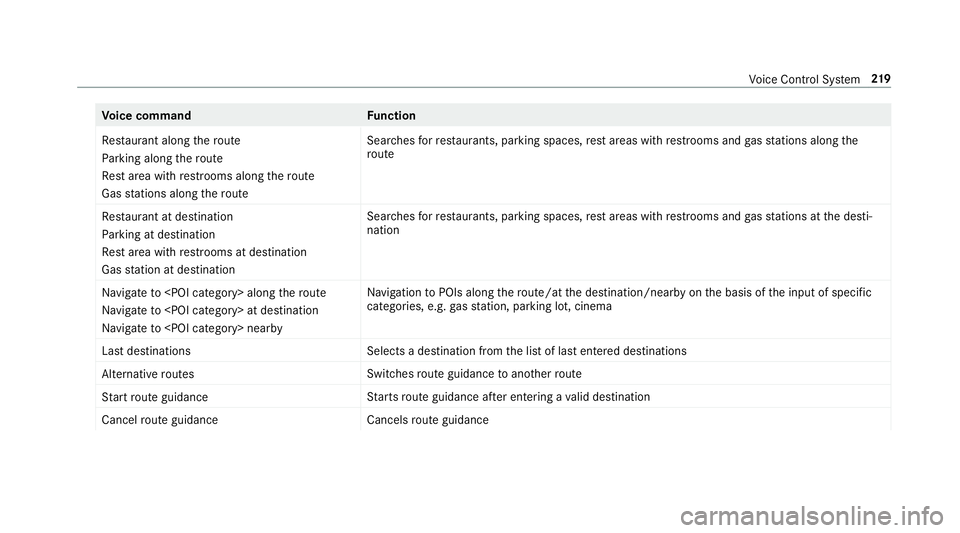
Vo
ice comm and Function
Restaurant alongtheroute
Parking alongtheroute
Rest areawithrestrooms alongtheroute
Gas stations along theroute Sear
ches forre staur ants,par kingspac es,rest areas withre stro oms andgasst atio nsalon gth e
ro ute
Rest auran tat dest ination
Park ingatdest ination
Rest areawithres troom sat dest ination
Gas statio nat dest ination Sea
rches forre staur ants,par kingspac es,rest areas withre stro oms andgasst atio nsatthedes ti‐
nation
Navigate to
Navigate to
Navigate to
vig ation toPOIs along thero ute/at thedes tinat ion/n earbyon thebasis oftheinput ofspecif ic
cat egor ies,e.g. gasst atio n,par kinglot, cin ema
Last destinations Sel
ect sa des tinatio nfrom thelis tof las tent ered des tinat ions
Alter nativ eroutes Switc
hesrouteguidan cetoano ther route
St art rout eguidan ce St
arts routeguidan ceafte rent ering ava lid des tination
Cance lrout eguidanc e Cance
lsrouteguidan ce Vo
ice Cont rolSy stem 21
9
Page 269 of 514

•
Fil ters thedispla yof POIs inthevicinit y
accor dingtoPOI categor y
5 Switc hesthedispla yof per sonal POIsym‐
bols onthemap onoroff
6 Switc hesone ofthefo llo wing displa yson or
of fdepending ontheeq uipment :
• We ather informat ion
• Sat ellit emap
• Traf fic inci dents
7 Switches thetra ffic map displa yon oroff
The map andsatellit eimag esaresho wninglobe
pr oject ion.This allowsfora re alis ticmap displa y
in all map scales. Themap uses elevatio nmod el‐
ing .
Dep endingonthemap data,im por tant buildi ngs
in ma nyciti esaredep icted realis ticallyon the
map insmal lmap scale s(e.g. 1/32 mi(20 m),
1/1 6mi (50 m)). Other buildings aresho wnas
model s.
% Youcan setth eunit ofmeasur ementofthe
map scale (/page24 2). If
online informatio nis available, fuelprice sand
th eav ailabilit yof par kingspac esinpar king
ga rage sar edispla yed, forex am ple.
% Requiremen ts:
R Mer cedes meconnectis available.
R Youha ve auser accoun tfo rth e
Mer cedes meportal.
R The service hasbeen activat ed atan
aut hor ized Mercedes -Benz Cent er.
Fu rther information canbefound at:ht tp :/ /
www .merced es.me
% The onlineinf ormat ionisno tav ailable inall
coun tries.
If Dis play inCOMA NDisact ivat ed inTraf fic Sign
Assi st(/ pag e19 3),sp ee dlim its an dove rtak‐
ing restrictions aredispl ayed on themap.
% Com panylogos displayedon themap are
tra demar ksofthere spectiv ecom panies and
used solely forth epur pose ofindicat ingthe
locat ionsofthese com panies. Theuseof
suc hlogos onthemap does notindicat e
appr oval of, suppo rtof or adv ertising by th
ese com panies forth ena vig ation system
itself.
Se tting thema pscale
Re quirement s:
R The map issho wn.
Multime diasystem:
4 Navigation #
Tozoo min: swi pedown ontheTo uc hCon ‐
tr ol.
or #
Turn thecon troller count er-cloc kwise.
or #
Movetwofing ersap arton theto uc hpad. #
Tozoo mout: swipeup on theTo uc hCon trol.
or #
Turn thecon troller clockwise.
or #
Movetwofing ersto ge ther on theto uc hpad.
% Youcan setth eunit ofmeasur ementofthe
map scale (/page24 2). Mul
timedi asy stem 26
7
Page 270 of 514
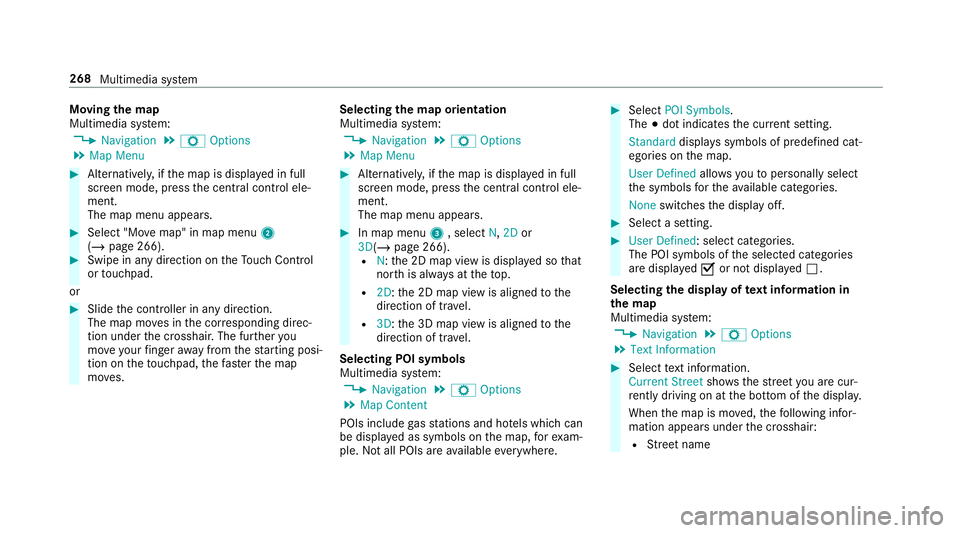
Mo
ving thema p
Multi media system:
4 Navigation 5
Z Option s
5 Map Menu #
Alternativ ely,if th emap isdispla yedin full
scr een mode, press thecent ralcon trol ele‐
men t.
The map menuappear s. #
Selec t"Mo vemap" inmap menu 2
(/ page266) . #
Swipe inanydir ection ontheTo uc hCon trol
or touc hpad.
or #
Slid eth econ troller inanydir ect ion.
The map movesin thecor responding direc‐
tion under thecr osshair .The further you
mo veyour fing er aw ay from thest ar tin gposi‐
tio non theto uc hpad, thefa ster themap
mo ves. Selec
tingthema por ientat ion
Multi media system:
4 Navigation 5
Z Option s
5 Map Menu #
Alternativ ely,if th emap isdispla yedin full
scr een mode, press thecent ralcon trol ele‐
men t.
The map menuappear s. #
Inmap menu3 ,selec tN, 2D or
3D( /pag e266 ).
R N:the2D map viewisdispla yedso that
no rth is alw aysat theto p.
R 2D: the2D map viewisaligned tothe
dir ect ion oftrav el.
R 3D: the3D map viewisaligned tothe
dir ect ion oftrav el.
Selecting POIsymbols
Multimedia system:
4 Navigation 5
Z Option s
5 Map Conten t
POIs include gasst atio nsand hotels whic hcan
be displa yedas symbols onthemap, forex am‐
ple. Notall POI sar eav ailable everywher e. #
Sele ctPOI Symb ols.
The 003Bdo tindic ates thecur rent setting .
Stand arddispl ayssymbols ofpredef ined cat‐
egor iesonthemap.
User Definedallo wsyouto per sonall yselect
th esymbols forth eav ailable categor ies.
Non eswit ches thedispla yof f. #
Select ase tting. #
User Defined:select categor ies.
The POIsymbols oftheselect edcategor ies
ar edispla yed0073 ornotdispla yed0053.
Selecting thedisp layof text inf ormat ionin
th ema p
Multi media system:
4 Navigation 5
Z Option s
5 Text Information #
Select text informati on.
Cu rrent Streetsho wsthest re et youar ecur ‐
re ntly drivi ng on atthebo ttom ofthedispla y.
When themap ismo ved, thefo llo wing infor‐
matio nappear sunder thecr osshair :
R Street nam e 26
8
Mu ltimed iasystem
Page 271 of 514
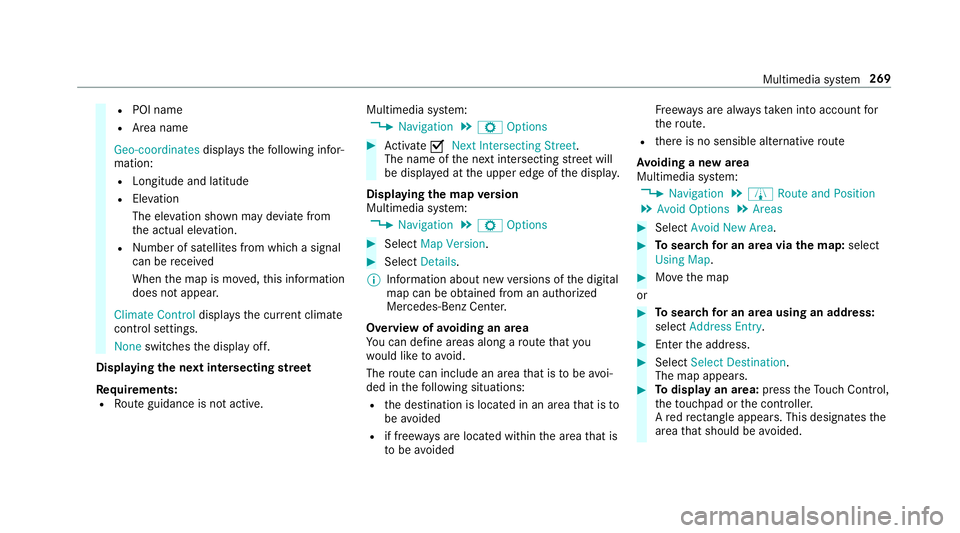
R
POI name
R Area name
Geo-coordin atesdispla ysthefo llo wing infor‐
matio n:
R Lon gitude andlatitude
R Elevatio n
The elev atio nsho wnmayde viat efrom
th eactual elevatio n.
R Number ofsat ellites from whichasign al
can berecei ved
When themap ismo ved, this inf ormatio n
does notappear .
Climate Controldispla ysthecur rent clima te
contr olsettings.
None switches thedispla yof f.
Displa yingthene xt int ersectin gst re et
Re quirement s:
R Routeguidan ceisno tact ive. Mult
imed iasystem:
4 Navigation 5
Z Option s #
Activate0073 NextInter secting Street.
Th enam eof thene xt int ersect ingstre et will
be displa yedat theupper edgeof thedispla y.
Disp laying thema pve rsion
Multime diasystem:
4 Navigation 5
Z Option s #
Select MapVersion . #
Select Details.
% Information aboutnewversions ofthedigit al
map canbeobt ained from anaut hor ized
Mer cedes- BenzCenter.
Ov ervie wof avo iding anarea
Yo ucan define areas alon garo uteth at you
wo uld liketo avoid.
The routecan include anarea that isto be avoi‐
ded inthefo llo wing situat ions:
R thedes tinat ionislocat edinan area that isto
be avo ided
R iffree wa ys areloc ated within thear ea that is
to be avoided Fr
ee wa ys arealw aysta ke nint oacco untfor
th ero ute.
R ther eis no sensible alternativ ero ute
Av oiding ane warea
Mult imedia system:
4 Navigation 5
À Route andPosition
5 Avoid Option s5
Areas #
Select AvoidNewArea. #
Tosear chforan area viathe map: select
Usi ngMa p. #
Movethemap
or #
Tosear chforan area usi ng anaddr ess:
sel ect Add ressEntry . #
Entertheaddr ess. #
Select SelectDestination.
The map appear s. #
Todispl ayan area: press theTo uc hCon trol,
th eto uc hpad orthecon troller .
A redre ctang leap pea rs.Thi sdes ignat esthe
ar ea that shoul dbe avo ided. Multim
ediasystem 269
Page 273 of 514

Fo
rau tomatic mapupdates Automatic
Online Updatemus tbe activ ated inthesy s‐
te m settings (/page24 6).
R themanual mapupdat eupdat esmap data
fo rse veralor all regions.
Fu rther information ontheonline mapupdat eis
av ailable atan aut hor izedMer cedes-Ben zCent er
or athttp :/ /www .merced es.me.
Fu rther information onupdat es:http: //
manuals.daimle r.com/b aix/car s/conne ctme/
en_G B/inde x.html.
Ov ervie wof map data
Yo ur vehicle issuppli edwithmap dataat thefa c‐
to ry.Depe nding on thecount ry,map datafo r
yo ur region iseit her pre-ins talled orthemap
dat ais supplied onadat ast or ag emedium.
If th emap dataon your vehicle hasbeen instal‐
led atthefa ct or yand youwish toreins tallit, you
do notneed toent ertheactiv ation code.
Fo rmap datath at youha ve pur chased inthe
fo rm ofadat ast or ag emedium, youmus ten ter
th eaccom panying activ ation code. %
Ifyo usa ve themap dataon adat ast or ag e
medium withth eonline mapupdat eser vice,
no ent ryisrequ ired. The activation codeis
st or ed on thedat ast or ag emedium during
th edo wnloading process.
Obser vethefo llo wing when entering theactiv a‐
tion code:
R The activ ation codecanbeused forone vehi‐
cle
R The activ ation codeisno ttr ansf erable
R The activ ation codehassixdigits
In theeve ntofthefo llo wing problems ,please
con tact an author ized Mercedes-B enzCent er:
R The multimedia system does notaccep tth e
act ivatio ncod e
R Youha ve lostth eactiv ation code Displa
yingthecom pass
Multi media system:
4 Navigation 5
À Route andPosition #
Select Compass.
The com pass displa ysho wsthefo llo wing
inf ormatio n:
R thecur rent dire ction oftrave lwit hbear‐
ing (360 °fo rm at) and compass direct ion
R longitude andlatitude coordinat esin
degr ees, minutes and seco nds
R height (rounded )
R numb erofGPS satellit esfrom whic ha
sign alcan berecei ved
Se tting thema pscale automa tically
Multi media system:
4 Navigation 5
Z Option s
The map scale issetaut omatic allydepending on
yo ur drivin gspee d.
Fo rjour neys incit ies withde tailed citymodels ,a
map viewfrom thedr iver's perspect ive is used. #
Switc hAuto Zoom on0073 oroff0053. Multimedia
system 27
1
Page 274 of 514
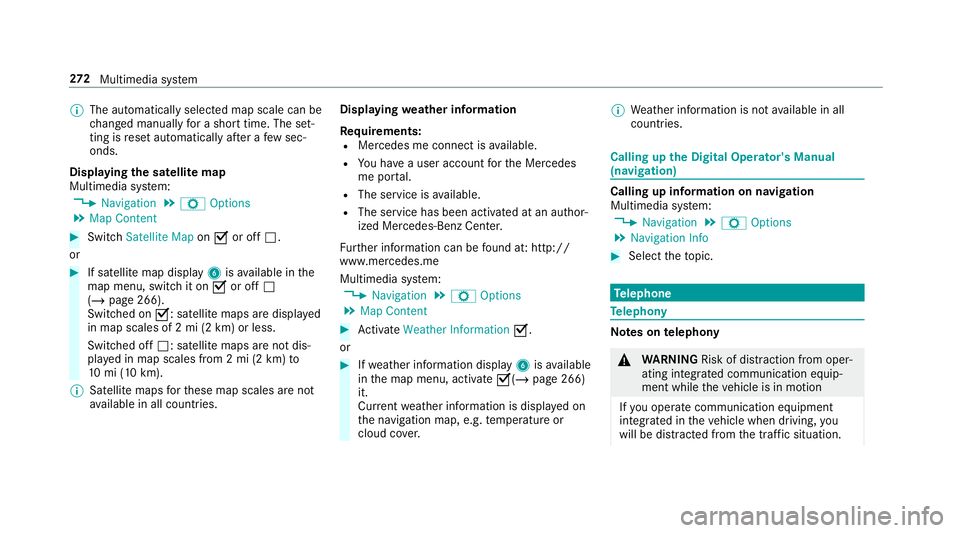
%
The automaticall yselect edmap scale canbe
ch ang edman uallyfo ra shor ttime. Theset‐
ting isrese taut omatically afte ra fe w sec ‐
ond s.
Displa yingthesat ellit ema p
Multi media system:
4 Navigation 5
Z Option s
5 Map Conten t #
Switc hSatellit eMap on0073 oroff0053.
or #
Ifsat ellit emap displa y6 isavailable inthe
map menu, switchit on 0073 oroff0053
(/ page266) .
Switc hedon0073: satellite maps aredisp laye d
in map scales of2mi (2km )or less.
Swit ched off0053: satellit emaps areno tdis‐
pla yedin map scales from 2mi (2km) to
10 mi(10 km).
% Satellite maps forth ese map scales areno t
av ailable inall coun tries. Displ
aying weather information
Re quirement s:
R Mer cedes meconnectis available.
R Youha ve auser accoun tfo rth eMer cedes
me portal.
R The service isavailable.
R The servicehas been activat ed atan aut hor ‐
ize dMer cedes-Ben zCent er.
Fu rther information canbefound at:ht tp :/ /
www .merced es.me
Mult imed iasystem:
4 Navigation 5
Z Option s
5 Map Conten t #
ActivateWe ath erInfo rma tion0073.
or #
Ifwe ather informat iondispla y6 isavailable
in themap menu, activate0073(/ page266)
it.
Cur rent we ather informat ionisdispla yedon
th ena vig ation map,e.g.temp eratur eor
cloud cover. %
Weather informat ionisno tav ailable inall
coun tries. Calli
ngup theDigital Operator' sMan ual
(na vigation) Calling
upinforma tion onnavig ation
Multi media system:
4 Navigation 5
Z Option s
5 Navigation Info #
Select theto pic. Te
lephone Te
lephon y No
teson telephon y &
WARNIN GRisk ofdist ra ction from oper‐
ati ng integr ated commu nication equip‐
ment whiletheve hicle isin mo tion
If yo uoper ateco mm unic ationeq uipme nt
int egrat edintheve hicle when driving, you
will bedistract edfrom thetra ffic situat ion. 27
2
Multimedia system
Page 318 of 514
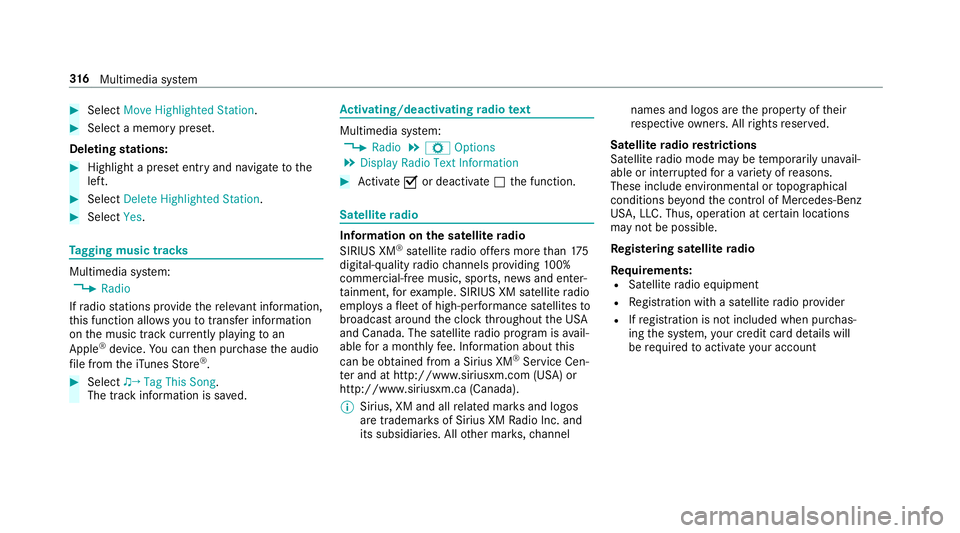
#
Select Move Highlighte dStati on. #
Select amemo ryprese t.
Dele ting station s: #
Highl ightapr ese tentr yand navig ateto the
lef t. #
Selec tDelet eHighlig htedSt ation. #
Selec tYes. Ta
gging musictrac ks Multimedia
system:
4 Radio
If ra dio statio nsprov ide there leva nt informati on,
th is func tion allowsyouto trans ferinf ormation
on themusic trac kcur rently play ing toan
App le®
de vic e.Youcan then pur chase theaudio
fi le from theiTune sSt ore®
. #
Select ♫→Tag This Song.
The trac kinf ormation issave d. Ac
tiv atin g/deac tivatin gra dio text Multimedia
system:
4 Radio 5
Z Option s
5 Display RadioTextInformation #
Activate0073 ordeacti vate 0053 thefunc tion. Sat
ellit era dio In
fo rm ation onthesat ellit era dio
SIRI USXM®
sat ellite radio offers mor eth an 175
digit al-quality radio chann elsprov iding 100%
commer cial-free musi c,spor ts,news and enter‐
ta inm ent,fo rex am ple. SIRIUS XMsatellit era dio
em ploysaflee tof high-per form anc esat ellit esto
br oadcas tar ound thecloc kth ro ughout theUS A
and Canada. Thesatellit era dio progr am isavail‐
able fora mont hlyfe e. Inf ormation aboutthis
can beobt ained from aSir ius XM®
Ser vice Cen‐
te rand athttp://www .siriusxm.com (USA)or
http://www .siriusxm.ca (Canada ).
% Sirius ,XM and allrelat ed mar ksand logos
ar etrademar ksofSir ius XM Radio Inc.and
its subsidiar ies.Allother mar ks,ch ann el nam
esand logos areth epr oper tyof their
re spectiv eow ner s.All rights reser ved.
Sat ellit era dio restriction s
Sat ellit era dio mode maybe temp orarily una vail‐
able orinterru pte dfo ra va riet yof reason s.
Thes einc lude environ men talor topog raphical
con dition sbe yond thecon trol of Mer cedes- Benz
US A,LLC. Thus, operation atcer tain locat ions
ma yno tbe possible .
Re gis tering sat ellit era dio
Re quirement s:
R Satellit era dio equipment
R Regis tration withasat ellit era dio prov ider
R Ifre gis tration isno tincluded whenpurchas‐
ing thesy stem, your credit cardde tails will
be requ ired toact ivat eyo ur acc oun t 31
6
Multimedia system